In order to decide which ecommerce platform to use, Adobe Commerce vs Ecwid. A detailed comparison between features must be thoroughly done. If you want to decide which eCommerce platform to choose, there are many things to consider.
These are some examples of these factors:
- Cost.
- SEO friendliness.
- Page load speed.
- Canonical website URL.
- Indexing Control.
- Customizable HTML capabilities.
- Sitemap Generator.
- Integration with Google Analytics.
- Product Tagging and Categorization.
- Batch Uploading.
- Mobile Optimization.
- Built-in Blogging and Marketing Features.
- Social Sharing Buttons.
- Content Management Capabilities.
- Discount and promotion code tools.
- Easy to use Checkout.
- Reporting tools and custom reports.
- Integration of email marketing tools.
- Multiple payment options.
- Flexibility to add new eCommerce features.
- Exclusive features.
- Cons and pros.
Here we’ll discuss these factors to help you decide which platform is better for you, Ecwid or Adobe Commerce. And at the end of the discussion, we’ll recap and make a comparison for the scores of all these points to find out which eCommerce platform has the higher score, so that you’ll have a good view about both of them.

Pricing (Adobe Commerce vs Ecwid):
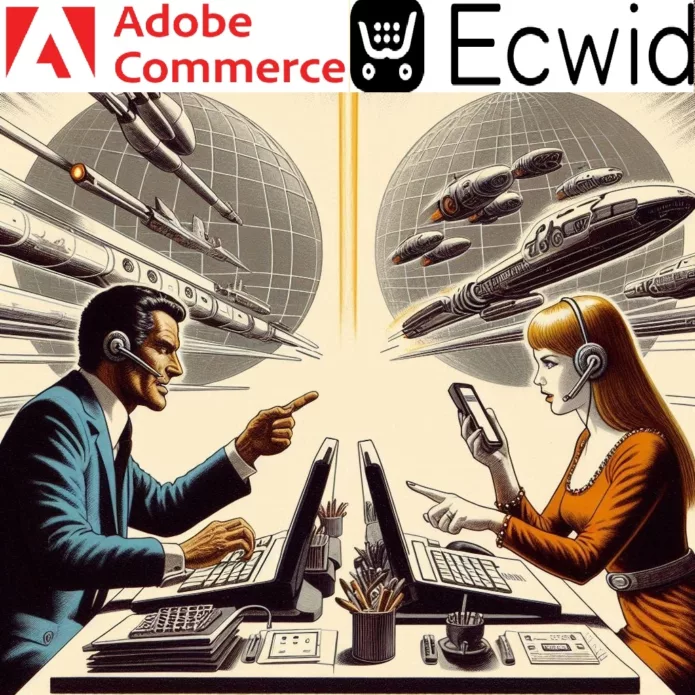
Adobe Commerce:
- Pricing Model: Subscription-based with tiered pricing plans. However, Adobe doesn’t publicly disclose specific pricing details.
- Estimated Cost: Generally considered a higher-cost platform. Estimates suggest it can range from $20,000 per year for a starter plan to well over $200,000 for enterprise-level setups.
- Cost Factors: The final cost depends on several factors like the chosen plan, additional features needed (extensions, custom development), server hosting costs, and potential integration fees with other tools.
Ecwid:
- Pricing Model: Freemium model with paid plans offering additional features and higher product limits.
- Free Plan: Includes basic features for adding an online store to an existing website, limited product listings (10), and limited storage.
- Paid Plans: Start around $15 per month and offer increased product limits, bandwidth, design options, and marketing features.
- Cost Transparency: Ecwid clearly outlines their pricing structure on their website, making it easier to estimate costs based on your needs.
Here’s a table summarizing the key pricing differences:
| Feature | Adobe Commerce | Ecwid |
|---|---|---|
| Pricing Model | Subscription | Freemium |
| Cost Transparency | Not Public | Transparent |
| Starting Price | High (~$20,000/year) | Low ($0 or $15/month) |
| Best Suited For | Large businesses with complex needs | Smaller businesses or those starting out |

SEO Capabilities (Adobe Commerce vs Ecwid):

Adobe Commerce:
- Extensive SEO Control: Provides a high degree of control over on-page SEO optimization. You can edit meta titles, descriptions, URL structures, and image alt text for better search engine visibility.
- Sitemaps and Robots.txt: Allows you to generate and manage sitemaps and robots.txt files which are crucial for search engine crawlers to index your website effectively.
- Integration with SEO Tools: Can be integrated with various SEO tools and plugins for advanced keyword research, competition analysis, and link building strategies (often third-party solutions).
- SEO is a Technical Consideration: While features exist, utilizing them effectively might require some technical expertise or developer involvement.
Ecwid:
- Basic SEO Features: Offers basic on-page SEO functionalities like setting meta titles, descriptions, and image alt text.
- Automatic Sitemaps and Robots.txt: Ecwid automatically generates sitemaps and robots.txt files, simplifying the process for users with limited technical knowledge.
- Limited Customization: Offers less control over technical SEO aspects compared to Adobe Commerce.
- Focus on User-Friendliness: Ecwid prioritizes a user-friendly approach to SEO, making it easier for beginners.
In Summary:
- Adobe Commerce grants extensive control over SEO elements but requires more technical knowledge to leverage its full potential.
- Ecwid offers a user-friendly approach to basic SEO with automatic features but has limitations for in-depth SEO optimization.
Here’s a table summarizing the key SEO capabilities:
| Feature | Adobe Commerce | Ecwid |
|---|---|---|
| SEO Control Level | High | Basic |
| On-Page Optimization | Extensive customization | Meta titles, descriptions, alt text |
| Sitemaps & Robots.txt | Manual management | Automatic generation |
| Integration with SEO Tools | Possible (3rd party) | Limited |
| Technical Expertise Needed | More | Less |

Page Load Speed (Adobe Commerce vs Ecwid):

Adobe Commerce:
- Potential for High Performance: Adobe Commerce itself can be optimized for fast loading times, especially with proper server configuration, caching mechanisms, and image optimization.
- Complexity and Optimization: Achieving optimal page load speed can be more complex on Adobe Commerce due to its feature-rich nature. It might require technical expertise to manage server resources, optimize code, and leverage various caching mechanisms.
- Third-party Integrations: Adding extensions or integrations can potentially slow down your store if not optimized properly. Careful selection and management of extensions is crucial.
Ecwid:
- Focus on User-Friendly Speed: Ecwid prioritizes ease of use and generally offers good page load speed out of the box. They manage server infrastructure and optimize code for fast loading times.
- Limited Control: You have less control over fine-tuning page load speed optimization compared to Adobe Commerce.
- Potential Slowdown with Complex Stores: While Ecwid performs well for basic stores, very large product catalogs or complex functionalities might impact page load speed.
Here’s a table summarizing the key points:
| Feature | Adobe Commerce | Ecwid |
|---|---|---|
| Potential Speed | High | Good |
| Optimization Complexity | High | Low |
| Control Over Speed | Extensive | Limited |
| Best Suited For | Stores prioritizing maximum speed with technical expertise | User-friendly solution with good speed for basic to medium-sized stores |

Canonical Website URL (Adobe Commerce vs Ecwid):

Adobe Commerce:
- Granular Control: Offers a high degree of control over canonical URLs. You can set them for individual product pages, category pages, blog posts, and other website elements.
- Manual Configuration: Requires manual configuration through the Magento admin panel, potentially involving technical knowledge.
- Integration with SEO Tools: Can be integrated with SEO plugins that help manage and automate canonical URLs across your store.
Ecwid:
- Limited Control: Ecwid offers a more limited approach to canonical URLs. You can typically set them at the store level and potentially for product pages.
- User-Friendly Interface: Setting canonical URLs in Ecwid is generally easier through their user-friendly interface and might not require extensive technical knowledge.
- Automatic for Simple Stores: For very basic stores with a single product list page, Ecwid might automatically generate canonical URLs.
Here’s a table summarizing the key differences:
| Feature | Adobe Commerce | Ecwid |
|---|---|---|
| Control Level | Granular | Limited |
| Configuration | Manual | User-friendly interface |
| Integration with SEO Tools | Possible (3rd party) | Limited |
| Automatic for Simple Stores | No | Potentially |

Indexing Control (Adobe Commerce vs Ecwid):

Adobe Commerce:
- Advanced Control with Robots.txt: Provides a high level of control over indexing by allowing you to edit the robots.txt file. This file instructs search engines which pages to index and which to exclude.
- Meta Robots Tags: Supports the use of meta robots tags on individual pages or product listings. These tags can be used to specify indexing instructions (index, noindex, follow, nofollow) for specific pages.
- Technical Expertise Needed: Effectively managing robots.txt and meta robots tags might require some technical SEO knowledge or developer involvement.
Ecwid:
- Limited Indexing Control: Offers a more limited approach to indexing control. You might have basic options to set indexing preferences for the entire store through the Ecwid control panel.
- Less Technical Management: Ecwid often handles basic indexing through its built-in functionalities, requiring less technical expertise from the user.
- Limited Customization: You might have less flexibility for granular control over indexing specific pages or product listings compared to Adobe Commerce.
Here’s a table summarizing the key points:
| Feature | Adobe Commerce | Ecwid |
|---|---|---|
| Indexing Control Level | High | Limited |
| Robots.txt Editing | Possible | Not user-friendly |
| Meta Robots Tags | Supported | Limited |
| Technical Expertise | More | Less |

Customizable HTML Capabilities (Adobe Commerce vs Ecwid):

Adobe Commerce:
- Extensive Customization: Offers a high degree of control over the store’s HTML code. You can edit various theme template files, add custom HTML elements to specific pages, and leverage features like layout updates and widget placements through code.
- Technical Expertise Required: Customizing HTML effectively requires a strong understanding of HTML, CSS, and potentially JavaScript. This might involve working with developers or having in-house technical expertise.
- Flexibility for Unique Designs: The extensive control allows for highly customized store designs and functionalities that are not readily achievable with pre-built themes or features.
Ecwid:
- Limited HTML Editing: Offers limited options for direct HTML editing. You might be able to add custom HTML snippets to specific sections of your store through their interface, but the level of control is restricted.
- Focus on Pre-built Themes: Ecwid primarily relies on pre-built themes for design customization. While some themes offer options to change colors, fonts, and layouts, extensive HTML editing is generally not supported.
- User-Friendly Interface: Ecwid prioritizes a user-friendly interface, and most design customizations can be achieved through their visual editor without needing to touch code.
Here’s a table summarizing the key points:
| Feature | Adobe Commerce | Ecwid |
|---|---|---|
| HTML Control Level | High | Limited |
| Technical Expertise | Required | Not Required |
| Design Flexibility | Highly customizable | Pre-built themes with limited code editing |

Sitemap Generators (Adobe Commerce vs Ecwid):

Adobe Commerce:
- Built-in Sitemap Generation: Provides built-in functionality to generate sitemaps for your store. You can configure the sitemap to include various elements like product pages, category pages, blog posts, and custom pages.
- Customization Options: Offers some options to customize the sitemap, such as specifying update frequency and priority for different pages.
- Technical Management: While user-friendly, managing the sitemap might involve some technical knowledge for users unfamiliar with SEO concepts.
Ecwid:
- Automatic Sitemap Generation: Ecwid automatically generates a sitemap for your store. You typically don’t need to configure anything.
- Limited Customization: Offers minimal options to customize the sitemap or exclude specific pages.
- User-Friendly Approach: Ecwid prioritizes ease of use, and the automatic sitemap generation requires no technical knowledge from the user.
Here’s a table summarizing the key points:
| Feature | Adobe Commerce | Ecwid |
|---|---|---|
| Sitemap Generation | Built-in functionality | Automatic |
| Customization Options | More options | Limited |
| Technical Expertise | Potentially needed | Not required |

Integration With Google Analytics (Adobe Commerce vs Ecwid):

Adobe Commerce:
- Integration Methods: Provides two main methods for integrating with Google Analytics:
- Universal Analytics: The traditional method, offering extensive tracking capabilities and data points. (Note: Standard Universal Analytics support ends July 1, 2023. Consider migrating to Google Analytics 4 for future data collection.)
- Google Analytics 4: The newer version, offering a more flexible data model and focus on user events. Requires configuration specific to Adobe Commerce.
- Customization Options: Allows for extensive customization of what data is tracked and sent to Google Analytics. This might involve working with a developer for complex setups.
- Technical Expertise: The level of technical expertise needed can vary depending on the chosen integration method and desired level of customization.
Ecwid:
- Simple Integration: Offers a user-friendly integration process for Google Analytics. Typically involves connecting your Ecwid store to your existing Google Analytics account.
- Limited Customization: Provides basic tracking functionalities but offers less control over the specific data sent to Google Analytics.
- Focus on Ease of Use: Ecwid prioritizes a user-friendly approach, making it easy to set up the integration without requiring technical expertise.
Here’s a table summarizing the key points:
| Feature | Adobe Commerce | Ecwid |
|---|---|---|
| Integration Method | Universal Analytics (UA) or Google Analytics 4 (GA4) | Simple connection |
| Customization Options | Extensive | Limited |
| Technical Expertise | Potentially needed | Not required |

Product Tagging and Categorization (Adobe Commerce vs Ecwid):

Adobe Commerce:
- Advanced Product Taxonomy: Offers a robust system for product tagging and categorization. You can create a hierarchical category structure with subcategories for detailed organization.
- Flexible Tagging: Supports a variety of product tags beyond basic categories. You can create custom tags to categorize products by features, benefits, target audience, or any other relevant attribute.
- Advanced Features: Provides features like product relationships (related products, up-sells, cross-sells) based on categories and tags, which can improve product discovery and customer experience.
- Potential Complexity: The advanced functionalities can be overwhelming for beginners and might require some time to learn and manage effectively.
Ecwid:
- Simple Categorization: Offers a basic category structure for organizing products. You can typically assign products to one or more pre-defined categories.
- Limited Tagging: Supports basic product tagging with a focus on keywords. The tagging functionality might not be as flexible as Adobe Commerce.
- User-Friendly Interface: Prioritizes a user-friendly approach, making it easy to add products to categories and assign basic tags.
- Limited for Complex Stores: For stores with a large number of products or complex product attributes, Ecwid’s limited tagging might not be sufficient.
Here’s a table summarizing the key points:
| Feature | Adobe Commerce | Ecwid |
|---|---|---|
| Category Structure | Hierarchical with subcategories | Basic categories |
| Tagging System | Flexible, custom tags | Basic keyword tags |
| Advanced Features | Product relationships, etc. | Limited |
| Complexity | More complex | User-friendly |

Batch Uploading (Adobe Commerce vs Ecwid):

Adobe Commerce:
- Batch Import Tools: Provides built-in tools and extensions for importing product data in bulk using CSV (Comma-Separated Values) files.
- Data Format Requirements: CSV files for import need to follow a specific format that includes all necessary product attributes like name, description, category, images, etc.
- Customization Options: Advanced users can customize import processes through scripting or third-party tools for complex product data or integrations.
- Technical Expertise: Effective use of batch import tools on Adobe Commerce might require some technical knowledge or familiarity with CSV files and data formatting.
Ecwid:
- User-Friendly Import: Offers a user-friendly interface for uploading multiple products at once using a CSV file template.
- Pre-defined Format: Ecwid provides a pre-defined CSV template that you can populate with your product data. This simplifies the process for beginners.
- Limited Customization: Offers less customization for the import process compared to Adobe Commerce.
- Focus on Ease of Use: Ecwid prioritizes a user-friendly approach, making batch uploading accessible for users with limited technical knowledge.
Here’s a table summarizing the key points:
| Feature | Adobe Commerce | Ecwid |
|---|---|---|
| Import Method | CSV files and tools | CSV file template |
| Data Formatting | Requires specific format | Pre-defined template |
| Customization Options | Extensive | Limited |
| Technical Expertise | Potentially needed | Not required |

Mobile Optimization (Adobe Commerce vs Ecwid):

Adobe Commerce:
- Mobile-Friendly Approach: While not inherently mobile-first, Adobe Commerce offers tools and functionalities to create mobile-optimized storefronts.
- Responsive Design Themes: Many themes are responsive, meaning they automatically adjust layout and elements to display well on various screen sizes, including mobiles.
- Theme Customization: You can customize existing themes or develop custom themes to achieve a highly optimized mobile experience, but this might require developer involvement.
- Potential Complexity: Optimizing a complex store with extensive functionalities for mobile can be a technical challenge and require ongoing maintenance.
Ecwid:
- Mobile-First Focus: Ecwid prioritizes mobile optimization, ensuring your store looks good and functions well on smartphones and tablets.
- Built-in Responsiveness: Ecwid stores are inherently responsive and adapt their layout for mobile devices.
- Limited Customization: While you can customize the overall design of your Ecwid store, options for fine-tuning the mobile experience might be limited compared to Adobe Commerce.
- Focus on Ease of Use: Ecwid prioritizes a user-friendly approach, making it easy to have a mobile-optimized store without extensive technical knowledge.
Here’s a table summarizing the key points:
| Feature | Adobe Commerce | Ecwid |
|---|---|---|
| Mobile Optimization | Tools available | Built-in |
| Responsive Design | Requires theme work | Inherent |
| Customization Options | Extensive | Limited |
| Technical Expertise | Potentially needed | Not required |

Built-in Blogging & Marketing Features (Adobe Commerce vs Ecwid):

Adobe Commerce:
- Limited Blogging Features: Offers basic blogging functionalities as part of the core platform. You can create blog posts, categorize them, and schedule publishing.
- Marketing Features Require Extensions: Extensive marketing functionalities like email marketing, abandoned cart recovery, SEO tools, and social media integrations are typically achieved through paid extensions or custom development.
- Flexibility and Customization: Provides a high degree of flexibility and customization for marketing strategies through integrations and custom development. This caters to complex marketing needs.
- Technical Expertise Needed: Leveraging advanced marketing features on Adobe Commerce might require technical expertise or developer involvement for installation, configuration, and ongoing maintenance of extensions.
Ecwid:
- Basic Blogging: Offers basic blogging functionalities similar to Adobe Commerce, allowing you to create and publish blog posts.
- Limited Marketing Tools: Provides built-in features for basic email marketing campaigns and discount coupons. Integrations with third-party marketing tools might be limited.
- Focus on Ease of Use: Prioritizes a user-friendly approach, making it easy to use basic blogging and marketing tools without needing technical expertise.
- Limited Scalability: Built-in marketing features might not scale well for complex marketing campaigns or large stores.
Here’s a table summarizing the key points:
| Feature | Adobe Commerce | Ecwid |
|---|---|---|
| Blogging Features | Basic | Basic |
| Marketing Features | Extensions needed | Basic built-in |
| Customization Options | Extensive | Limited |
| Technical Expertise | Potentially needed | Not required |
| Scalability | High | Limited |

Social Sharing Buttons Availability (Adobe Commerce vs Ecwid):

Adobe Commerce:
- Multiple Options: Provides various approaches to implement social sharing buttons.
- Theme Functionality: Many themes come with built-in social sharing buttons that can be easily integrated into your product pages and other store elements.
- Extensions: A wide range of extensions are available in the Magento Marketplace that offer advanced social sharing functionalities and customization options.
- Custom Development: For complete control and unique features, you can develop custom social sharing buttons tailored to your specific needs.
- Flexibility and Customization: Offers high flexibility in terms of button design, placement, and functionalities through themes, extensions, or custom development.
- Potential Complexity: Depending on the chosen approach (extensions, custom development), implementing social sharing buttons on Adobe Commerce might require some technical expertise.
Ecwid:
- Built-in Buttons: Ecwid offers built-in social sharing buttons for popular platforms like Facebook, Twitter, Pinterest, etc. These buttons are readily available and can be easily added to your product pages.
- Limited Customization: The customization options for Ecwid’s built-in social sharing buttons might be limited compared to Adobe Commerce. You can typically choose where to display the buttons but may have less control over their appearance or behavior.
- User-Friendly Approach: Ecwid prioritizes a user-friendly experience, making it easy to add social sharing buttons without needing technical knowledge.
Here’s a table summarizing the key points:
| Feature | Adobe Commerce | Ecwid |
|---|---|---|
| Social Sharing Buttons | Multiple options | Built-in |
| Customization Options | High | Limited |
| Technical Expertise | Potentially needed | Not required |

Content Management Capabilities (Adobe Commerce vs Ecwid):

Adobe Commerce:
- Advanced Content Management System (CMS): Provides a robust CMS with features for creating and managing various types of content, including:
- Product descriptions
- Blog posts
- Static landing pages
- Category descriptions
- CMS pages for custom content
- Flexible Design: Offers a high degree of design control through themes and layouts. You can create unique page layouts and content structures using WYSIWYG editors and potentially custom code.
- Version Control: Supports version control for content, allowing you to revert to previous versions if needed.
- Scalability: Can handle large amounts of content and complex websites with many pages and sections.
- Technical Expertise: Effective use of Adobe Commerce’s CMS features might require some technical knowledge or familiarity with content management systems.
Ecwid:
- Simpler Content Management: Offers a more user-friendly approach to managing basic website content. You can typically edit product descriptions, create basic landing pages, and manage blog posts through a simplified interface.
- Limited Design Flexibility: Design options for content pages might be limited compared to Adobe Commerce. You might rely on pre-defined layouts and themes with less customization options.
- Focus on Ease of Use: Prioritizes a user-friendly experience, making it easy to add and edit basic content without needing technical expertise.
- Limited Scalability: Managing a large amount of complex content might become cumbersome on Ecwid’s platform.
Here’s a table summarizing the key points:
| Feature | Adobe Commerce | Ecwid |
|---|---|---|
| Content Management | Advanced CMS | Simpler management |
| Content Types | Diverse content types | Basic content types |
| Design Flexibility | High | Limited |
| Version Control | Supported | Not available |
| Scalability | High | Limited |
| Technical Expertise | Potentially needed | Not required |

Discounts & Promotion Codes Capabilities (Adobe Commerce vs Ecwid):

Adobe Commerce:
- Advanced Discount Rules: Provides a robust system for creating discounts with various rules and conditions. You can set up promotions based on:
- Percentage discounts
- Fixed amount discounts
- Free shipping offers
- Minimum order value requirements
- Specific customer groups
- Product categories or individual products
- Combinations of these rules
- Advanced Targeting: Allows you to target specific customer groups or segments with tailored promotions, potentially increasing their effectiveness.
- Scheduling and Automation: Offers functionalities to schedule promotions to run during specific periods and automate coupon code generation.
- Extensive Reporting: Provides detailed reports on the performance of your discounts and promotions, allowing you to track their impact on sales and customer behavior.
- Technical Expertise: Setting up complex discount rules and leveraging advanced features might require some technical knowledge or developer involvement.
Ecwid:
- Simpler Discount Options: Offers a user-friendly interface for creating basic discounts with common options like:
- Percentage discounts
- Fixed amount discounts
- Free shipping offers
- Minimum order value requirements
- Limited Targeting: Targeting options might be limited compared to Adobe Commerce. You might only be able to apply discounts to the entire store or specific product categories.
- Basic Scheduling: May offer basic functionalities to schedule the start and end date of your promotions.
- Limited Reporting: Reporting on discount performance might be less detailed compared to Adobe Commerce.
- Easier to Use: Prioritizes a user-friendly approach, making it easy to create and manage basic discounts without needing technical expertise.
Here’s a table summarizing the key points:
| Feature | Adobe Commerce | Ecwid |
|---|---|---|
| Discount Options | Advanced rules | Basic options |
| Targeting | Extensive | Limited |
| Scheduling & Automation | Advanced | Basic |
| Reporting | Detailed | Limited |
| Technical Expertise | Potentially needed | Not required |

Easy to Use Checkout (Adobe Commerce vs Ecwid):

Adobe Commerce:
- Customization Options: Provides extensive options for customizing the checkout process, including layout, guest checkout options, and payment gateway integrations.
- Advanced Features: Offers features like one-page checkout, order editing during checkout, and saved shipping addresses, but these might require configuration.
- Potential Complexity: The abundance of customization options can be overwhelming for beginners and might require some technical knowledge to implement effectively.
Ecwid:
- Simple Checkout Process: Offers a user-friendly and streamlined checkout process with minimal steps and clear instructions.
- Limited Customization: Provides fewer options for customizing the checkout experience compared to Adobe Commerce.
- Focus on Ease of Use: Prioritizes a user-friendly approach, making it easy for customers to complete their purchases without getting confused by complex options.
Here’s a table summarizing the key points:
| Feature | Adobe Commerce | Ecwid |
|---|---|---|
| Customization Options | Extensive | Limited |
| Checkout Steps | Potentially more | Streamlined |
| Advanced Features | One-page checkout, etc. | Limited |
| Focus | Flexibility | User-friendliness |
| Technical Expertise | Potentially needed | Not required |

Reporting Tools and Custom Reports (Adobe Commerce vs Ecwid):

Adobe Commerce:
- Extensive Built-in Reports: Provides a wide range of built-in reports covering various aspects of your store’s performance, including:
- Sales reports
- Customer behavior reports
- Product performance reports
- Inventory management reports
- Marketing campaign reports (if using extensions)
- Advanced Reporting Tools: Offers advanced reporting tools like Magento Business Intelligence (MBI) for in-depth analysis and data visualization. MBI allows you to create custom reports and dashboards with a high degree of flexibility.
- Custom Report Development: Supports development of custom reports through coding or third-party tools for highly specific data analysis needs.
- Data Warehousing Integrations: Can integrate with data warehouses for storing and analyzing large datasets.
- Technical Expertise: Effective use of advanced reporting features and custom report creation might require technical knowledge or developer involvement.
Ecwid:
- Basic Built-in Reports: Offers basic built-in reports providing insights into sales, orders, customers, and traffic.
- Limited Customization: Customization options for built-in reports might be limited.
- Focus on Ease of Use: Prioritizes user-friendly reports with pre-defined metrics, making it easy to understand basic store performance without needing technical expertise.
Here’s a table summarizing the key points:
| Feature | Adobe Commerce | Ecwid |
|---|---|---|
| Built-in Reports | Extensive and detailed | Basic |
| Customization Options | High | Limited |
| Custom Reports | Supported (development needed) | Not supported |
| Data Warehousing | Integration possible | Not typical |
| Technical Expertise | Potentially needed | Not required |

Integration of Email Marketing Tools (Adobe Commerce vs Ecwid):

Adobe Commerce:
- Extensive Integration Options: Supports integration with a wide range of popular email marketing tools through plugins, extensions, or custom development. This allows you to choose the platform that best suits your specific needs.
- Advanced Features: Integrations with advanced email marketing tools can unlock features like:
- Segmented email campaigns
- Abandoned cart recovery emails
- Automated email workflows
- Personalized email content
- Integration with marketing automation platforms
- Flexibility and Customization: Offers a high degree of flexibility and customization for your email marketing strategy through various integration options.
- Technical Expertise: Setting up and managing complex integrations with email marketing tools might require some technical knowledge or developer involvement.
Ecwid:
- Built-in Integrations: Offers built-in integrations with some popular email marketing tools like Mailchimp.
- Limited Customization: Customization options for email marketing might be limited when using built-in integrations.
- Focus on Ease of Use: Prioritizes a user-friendly approach, making it easy to connect your store with a pre-integrated email marketing tool.
Here’s a table summarizing the key points:
| Feature | Adobe Commerce | Ecwid |
|---|---|---|
| Integration Options | Extensive | Built-in (limited) |
| Advanced Features | Potentially extensive | Limited |
| Flexibility & Customization | High | Limited |
| Technical Expertise | Potentially needed | Not required (basic integration) |

Multiple Payment Options (Adobe Commerce vs Ecwid):

Adobe Commerce:
- Extensive Gateway Integrations: Supports a wide range of payment gateways through built-in functionalities, extensions, or custom development. This allows you to integrate with popular payment processors, regional payment providers, and alternative payment methods.
- Flexibility and Customization: Offers a high degree of flexibility in choosing and configuring payment gateways to meet your specific needs and regional requirements.
- Transaction Fees: Transaction fees might vary depending on the chosen payment gateway and your negotiated rates.
- Technical Expertise: Integrating certain gateways or achieving complex payment functionalities might require some technical knowledge or developer involvement.
Ecwid:
- Pre-integrated Gateways: Offers built-in integrations with popular payment gateways like Stripe, PayPal, and some regional providers.
- Limited Customization: Customization options for payment gateways might be limited compared to Adobe Commerce. You might rely on the features and settings offered by the pre-integrated gateways.
- Transaction Fees: Transaction fees might be associated with Ecwid’s built-in payment processing, or you might need to negotiate rates with the chosen gateway.
- User-Friendly Setup: Prioritizes a user-friendly approach, making it easy to activate and configure the pre-integrated payment gateways.
Here’s a table summarizing the key points:
| Feature | Adobe Commerce | Ecwid |
|---|---|---|
| Payment Gateways | Extensive integrations | Pre-integrated |
| Flexibility & Customization | High | Limited |
| Transaction Fees | Varies by gateway | May apply |
| Technical Expertise | Potentially needed | Not required (basic setup) |

Flexibility to Add New eCommerce Features (Adobe Commerce vs Ecwid):

Adobe Commerce:
- High Flexibility: Offers a wide range of options for adding new features and functionalities to your online store.
- Extensive Extensibility:
- Built-in tools and APIs allow developers to create custom extensions for almost any functionality imaginable.
- Large marketplace with thousands of pre-built extensions for various purposes (marketing, payments, shipping, etc.).
- Supports custom development for highly unique features.
- Integration with Various Services: Integrates with a vast ecosystem of third-party services and functionalities.
Ecwid:
- Limited Flexibility: Relies on built-in features and app integrations from the Ecwid App Market.
- Less Customization Options: Offers a smaller range of customization options compared to Adobe Commerce.
- Focus on Ease of Use: Prioritizes a user-friendly approach with pre-built solutions, but limitations exist for extensive customization.
Here’s a table summarizing the key points:
| Feature | Adobe Commerce | Ecwid |
|---|---|---|
| Flexibility for New Features | High | Limited |
| Extensibility Options | Extensive (APIs, extensions, custom development) | Limited (App Market integrations) |
| Customization Options | Extensive | Limited |
| Focus | Flexibility | Ease of Use |

Exclusive Features (Adobe Commerce vs Ecwid):

Adobe Commerce Exclusive Features:
- Highly Scalable Architecture: Can handle large product catalogs, complex websites, and high traffic volumes, making it suitable for large businesses.
- Advanced B2B Features: Offers built-in functionalities for B2B commerce, such as quote requests, customer segmentation based on company types, and custom pricing for different customer groups.
- Open-Source Architecture: Provides access to the core codebase for developers to build highly customized solutions and integrations. (Note: Open-source core requires significant development expertise to leverage effectively)
- Advanced Marketing Tools: Offers a wider range of built-in marketing functionalities within the platform or through extensive extensions (loyalty programs, advanced marketing automation).
- Offline Sales Support: Integrates with point-of-sale (POS) systems for managing both online and offline sales within a unified platform. (May require additional development)
Ecwid Exclusive Features:
- Simple Interface: Provides a user-friendly and intuitive interface for managing your store, making it easy for beginners with no coding knowledge.
- Free Plan: Offers a free plan with basic features suitable for small businesses or individuals starting an online store.
- Built-in Social Commerce Features: Offers built-in functionalities for selling directly on social media platforms like Facebook and Instagram.
- Website Integration: Allows you to easily add your Ecwid store to an existing website without needing complex coding knowledge.
- Multilingual and Multi-Currency Support: Provides built-in support for multiple languages and currencies out of the box, simplifying global selling.
Here’s a table summarizing the key points:
| Feature Category | Adobe Commerce Exclusive Features | Ecwid Exclusive Features |
|---|---|---|
| Scalability & Performance | Highly scalable architecture | Free plan |
| B2B Features | Advanced B2B features | |
| Customization | Open-source architecture | Simple interface |
| Marketing Features | Advanced marketing tools | Built-in social commerce features |
| Other | Offline sales support | Website integration, multilingual/multicurrency support |

Market Share (Adobe Commerce vs Ecwid):

Adobe Commerce:
- Limited Data Points: Market share data for Adobe Commerce might be included within broader “enterprise eCommerce platforms” categories in some reports.
- Estimates: Based on estimates from various sources, Adobe Commerce holds a market share somewhere between 1.0% and 1.6% of all websites globally. (This is a small percentage compared to leaders like Shopify or WordPress.)
- Focus on Large Businesses: While market share might be lower, it’s important to consider that Adobe Commerce caters to larger businesses with complex needs, potentially translating to a higher average revenue per user.
Ecwid:
- Even More Limited Data: Finding specific market share data for Ecwid is even more challenging due to its smaller size compared to Adobe Commerce.
- Estimates: Estimates suggest Ecwid might hold a market share of around 0.8% of all websites globally.
- Focus on Smaller Businesses: Ecwid caters to smaller businesses and individual sellers, which contributes to its lower overall market share percentage.

Cons Of (Adobe Commerce vs Ecwid):

Cons of Adobe Commerce (formerly Magento Commerce)
- High Cost:
- Licensing fees for the platform itself.
- Additional costs for extensions, themes, development, and ongoing maintenance.
- May require hiring developers or agencies to manage the platform effectively.
- Complexity:
- Steep learning curve for managing the platform, especially for users without technical knowledge.
- Complex customization options and features might overwhelm beginners.
- Scalability Requirements:
- While highly scalable, the platform’s power comes at a cost. You might not need the full extent of its scalability for a smaller business.
- Limited Free Option:
- No free plan available. There is a commerce cloud free trial, but it has limitations.
- Security Concerns:
- As a self-hosted platform, the onus of security falls on the user. Requires ongoing security updates and maintenance to minimize vulnerabilities.
Cons of Ecwid
- Limited Customization:
- Offers a user-friendly interface, but limited options for extensive customization of the store’s look and feel or functionalities.
- Scalability Limitations:
- May not be ideal for very large businesses with extensive product catalogs or high traffic volumes.
- App Dependence:
- Relies on apps from the Ecwid App Market for adding functionalities. Finding the perfect app for specific needs might be challenging, and app quality can vary.
- Limited Reporting:
- Built-in reporting features might be basic and lack the depth of data analysis available on platforms like Adobe Commerce.
- Less Control:
- As a hosted platform, Ecwid manages the servers and infrastructure. While convenient, it offers less control over the platform compared to self-hosted solutions.

Hidden Charges / Cost & Fees (Adobe Commerce vs Ecwid):

Adobe Commerce:
- Hidden Charges:
- Development Costs: Customizing features, extensions, integrations, or themes might require developer involvement, leading to additional costs.
- Hosting: For the self-hosted version, you’ll need to factor in hosting fees for server infrastructure and maintenance.
- Security Maintenance: Ongoing security updates and patching are crucial for a self-hosted platform, potentially requiring additional resources or tools.
- Payment Gateway Fees: Transaction fees associated with your chosen payment gateway(s) can add up over time.
- Cost & Fees:
- Licensing Fees: Costs vary depending on the chosen Adobe Commerce edition (Standard, Enterprise) and features you require.
- Extension Costs: Extensions from the Magento Marketplace have varying pricing models (one-time fees, subscriptions).
- Theme Costs: Premium themes can be expensive, while free themes might lack features or customization options.
Ecwid:
- Hidden Charges:
- App Costs: While Ecwid offers a free plan, many essential functionalities require paid apps from the Ecwid App Market. Costs can vary depending on the app and chosen plan.
- Transaction Fees: Ecwid might have its own transaction fees on paid plans, or you might incur fees based on your chosen payment gateway.
- Cost & Fees:
- Plan Costs: Ecwid offers a free plan with basic features and paid plans with increasing functionalities (monthly or yearly subscriptions).
- Payment Gateway Fees: Transaction fees associated with your chosen payment gateway(s) can apply on all plans.
Here’s a table summarizing the key points:
| Feature | Adobe Commerce | Ecwid |
|---|---|---|
| Hidden Charges | Development, hosting, security, payment fees | App costs, transaction fees |
| Cost & Fees | Licensing fees, extensions, themes | Plan fees, app fees, transaction fees |

What are the Fortes of eCommerce Platform (Adobe Commerce vs Ecwid)?

Adobe Commerce (formerly Magento Commerce):
- High Scalability: Can handle large product catalogs, complex websites, and high traffic volumes, making it suitable for large businesses and enterprises.
- Extensive Customization: Offers a wide range of options for customizing the look, feel, and functionalities of your online store through extensions, themes, and custom development.
- Advanced Features: Provides a robust set of built-in features and functionalities for B2B commerce, marketing automation, SEO optimization, and more.
- Open-source Architecture (Enterprise Edition): Provides access to the core codebase for developers to build highly customized solutions and integrations.
- Strong Integration Capabilities: Integrates with a vast ecosystem of third-party services and functionalities for marketing, analytics, payments, and more.
Ecwid:
- Ease of Use: Provides a user-friendly and intuitive interface for managing your store, making it easy for beginners with no coding knowledge.
- Free Plan: Offers a free plan with basic features suitable for small businesses or individuals starting an online store.
- Website Integration: Allows you to easily add your Ecwid store to an existing website without needing complex coding knowledge.
- Multilingual and Multi-Currency Support: Provides built-in support for multiple languages and currencies out of the box, simplifying global selling.
- Social Commerce Features: Offers built-in functionalities for selling directly on social media platforms like Facebook and Instagram.
Here’s a table summarizing the key points:
| Feature Category | Adobe Commerce Fortes | Ecwid Fortes |
|---|---|---|
| Scalability & Performance | Highly scalable architecture | Free plan |
| Customization | Extensive customization | Simple interface |
| Features | Advanced features | Built-in social commerce features |
| Integration | Strong integration capabilities | Website integration, multilingual/multicurrency support |
| Other | Open-source architecture (Enterprise Edition) |

Conclusion (Comparison Table for Adobe Commerce vs Ecwid):
As we can see from the detailed comparison between these two platforms (Adobe Commerce vs Ecwid) that the overall score for Adobe Commerce is better than Ecwid’s.
Note that the comparison was done with eCommerce and online business in mind.
I hope this could give you the required insight to choose which eCommerce Platform to use for your future projects!
Here is the full comparison, Adobe Commerce vs Ecwid Review in easy to comprehend bullet points:
| eCommerce Platform | Adobe Commerce | Ecwid |
|---|---|---|
| Price | 2.0 | 9.6 |
| SEO Friendliness | 9.0 | 7.7 |
| Page Load Speed | 8.2 | 8.0 |
| Canonical Website URL | 9.2 | 7.8 |
| Indexing Control | 9.3 | 8.0 |
| Customizable HTML capabilities | 9.2 | 7.3 |
| Sitemap Generator | 9.1 | 7.4 |
| Integration With Google Analytics | 9.2 | 8.0 |
| Product Tagging & Categorization | 9.3 | 8.4 |
| Batch Uploading | 9.4 | 7.9 |
| Mobile Optimization | 8.8 | 7.2 |
| Built-in Blogging & Marketing Features | 8.0 | 7.7 |
| Social Sharing Buttons | 7.3 | 7.0 |
| Content Management Capabilities | 8.6 | 7.6 |
| Discount & Promo Code Tools | 9.3 | 8.0 |
| Easy to Use Checkout | 7.9 | 7.0 |
| Reporting Tools & Custom Reports | 9.1 | 8.0 |
| Integration of Email Marketing Tools | 9.2 | 7.9 |
| Multiple Payment Options | 9.3 | 7.2 |
| Flexibility to Add New eCommerce Features | 9.2 | 6.9 |
| Exclusive Features | 9.1 | 6.0 |
| Market Share | 2.0 | 1.4 |
| CONS | 8.6 | 8.4 |
| PRO | 8.7 | 8.4 |
| Hidden Fees & Charges | 6.0 | 8.0 |
| Overall Assessment (Average) | 8.2 | 7.5 |


Leave a Reply