In order to decide which ecommerce platform to use, Adobe Commerce vs Optimizely. A detailed comparison between features must be thoroughly done. If you want to decide which eCommerce platform to choose, there are many things to consider.
These are some examples of these factors:
- Cost.
- SEO friendliness.
- Page load speed.
- Canonical website URL.
- Indexing Control.
- Customizable HTML capabilities.
- Sitemap Generator.
- Integration with Google Analytics.
- Product Tagging and Categorization.
- Batch Uploading.
- Mobile Optimization.
- Built-in Blogging and Marketing Features.
- Social Sharing Buttons.
- Content Management Capabilities.
- Discount and promotion code tools.
- Easy to use Checkout.
- Reporting tools and custom reports.
- Integration of email marketing tools.
- Multiple payment options.
- Flexibility to add new eCommerce features.
- Exclusive features.
- Cons and pros.
Here we’ll discuss these factors to help you decide which platform is better for you, Optimizely or Adobe Commerce. And at the end of the discussion, we’ll recap and make a comparison for the scores of all these points to find out which eCommerce platform has the higher score, so that you’ll have a good view about both of them.

Pricing (Adobe Commerce vs Optimizely):

Adobe Commerce:
- Pricing Model:
- Offers a tiered subscription model based on features and functionalities. The specific cost depends on factors like:
- Commerce Edition: There are three main editions (Starter, Professional, and Enterprise) with varying capabilities and pricing.
- Transaction Volume: Higher transaction volume might lead to higher pricing tiers.
- Server Infrastructure: Whether you choose self-hosting or Adobe Commerce Cloud hosting can impact costs.
- Offers a tiered subscription model based on features and functionalities. The specific cost depends on factors like:
- Cost Range: Publicly available pricing information for Magento is limited. Estimates suggest costs can range from $20,000 per year for the Starter Edition to well over $200,000 per year for Enterprise plans with custom configurations.
- Additional Costs: Factor in potential hidden costs like:
- Extensions: Many extensions have additional fees.
- Development Fees: Custom development can be expensive.
- Hosting Costs: Self-hosting requires server setup and maintenance expenses.
Optimizely:
- Pricing Model:
- Employs a custom quote system. The final cost depends on your specific needs and chosen features. Optimizely offers two main product lines:
- Optimizely Web: Focuses on website experimentation and personalization.
- Optimizely Full Stack: Includes features for both web and in-app experimentation.
- Employs a custom quote system. The final cost depends on your specific needs and chosen features. Optimizely offers two main product lines:
- Cost Range: Public pricing information is unavailable. Estimates suggest Optimizely starts around $36,000 per year for basic plans, with costs potentially exceeding $200,000 per year for complex enterprise deployments with high traffic volume.
- Additional Considerations: As with Magento, consider potential additional costs for features or functionalities beyond the base plan.
Here’s a table summarizing the key points:
| Platform | Pricing Model | Cost Range | Additional Costs |
|---|---|---|---|
| Adobe Commerce | Tiered subscriptions | $20,000+ per year (estimates) | Extensions, development, hosting |
| Optimizely | Custom quotes | $36,000+ per year (estimates) | Additional features |

SEO Capabilities (Adobe Commerce vs Optimizely):

Adobe Commerce (Magento):
- Built-in SEO Features: Offers a range of built-in features for on-page SEO optimization, including:
- Management of title tags, meta descriptions, and URL structures.
- Product attribute optimization for better product page SEO.
- Generation of sitemaps for search engines.
- Control over robots.txt for crawling instructions.
- Integration with Google Search Console for insights and performance tracking.
- Flexibility for Customization: Provides a high degree of customization for SEO through:
- Theme development and design to optimize website structure and user experience.
- Extension marketplace offering various SEO-related extensions. These can include:
- Advanced meta tag management tools.
- Structured data markup for richer search results.
- Canonical tag management to avoid duplicate content issues.
- Internal linking optimization tools.
- Technical SEO Considerations: Out-of-the-box Magento performance might require optimization for faster loading speeds, which is a crucial SEO ranking factor.
Optimizely:
- Limited Built-in SEO Features: Offers fewer built-in SEO functionalities compared to Magento. The primary focus is on A/B testing and website personalization, not core SEO optimization tasks.
- Focus on User Experience and Conversion: By improving user experience through A/B testing and personalization, Optimizely can indirectly benefit SEO by potentially increasing website dwell time and engagement, which are positive SEO signals.
- Integration with SEO Tools: Optimizely integrates with various marketing automation and analytics tools, some of which might offer SEO functionalities. However, this relies on third-party integrations for dedicated SEO features.
Here’s a table summarizing the key points:
| Platform | Built-in SEO Features | Customization | Technical SEO |
|---|---|---|---|
| Adobe Commerce | Extensive on-page SEO features | High degree of customization (extensions) | Requires optimization for performance |
| Optimizely | Limited built-in SEO features | Focus on user experience (indirect SEO benefits) | Relies on third-party integrations |

Page Load Speed (Adobe Commerce vs Optimizely):

Adobe Commerce (Magento):
- Out-of-the-box Performance: Magento itself can be slower compared to Optimizely, especially with a complex setup or numerous extensions installed.
- Factors Affecting Speed: Several factors can impact Magento’s page load speed, including:
- Server Configuration: Requires a robust hosting environment with sufficient resources to handle store traffic and database queries.
- Theme Optimization: Themes can impact performance. Choosing a lightweight and optimized theme is crucial.
- Extension Usage: Each extension adds code and functionalities that might slow down the store. Careful selection and optimization of extensions are essential.
- Image Optimization: Images need to be optimized for web delivery to reduce page load times.
- Caching Configuration: Implementing caching mechanisms like page caching and object caching can significantly improve performance.
- Optimization Techniques: While Magento can be slower initially, various techniques can optimize its performance:
- Performance Optimization Tools: Magento offers built-in features and extensions to optimize performance.
- Developer Expertise: Optimizing a Magento store effectively might require developer expertise.
Optimizely:
- Focus on Speed: Optimizely prioritizes speed and performance. Its lightweight architecture and focus on A/B testing make it inherently faster compared to a complex Magento store.
- Minimal Impact: Optimizely’s JavaScript snippet has a minimal impact on page load times, ensuring a smooth user experience. Some features, like personalization, might introduce slight delays, but these are typically optimized for minimal impact.
Here’s a table summarizing the key points:
| Platform | Out-of-the-box Performance | Optimization |
|---|---|---|
| Adobe Commerce | Can be slower | Requires optimization techniques and developer expertise |
| Optimizely | Faster and lightweight | Minimal impact on page load speed |

Canonical Website URL (Adobe Commerce vs Optimizely):

Adobe Commerce:
- Built-in Features: Magento offers built-in functionalities for managing canonical URLs:
- Configurable at Product and Category Level: You can define the canonical URL for each product page and category page within the Magento admin panel.
- Automatic Generation: Magento can automatically generate canonical URLs based on product and category structures.
- Extension Options: The Magento marketplace offers extensions for advanced canonical URL management, such as:
- Managing redirects for legacy URLs to avoid duplicate content issues.
- Defining custom rules for generating canonical URLs.
- Importance of Configuration: Proper configuration is crucial to ensure Magento sets the correct canonical URLs for your pages. Incorrect configuration can lead to SEO issues.
Optimizely:
- Limited Built-in Features: Optimizely itself has minimal functionalities for managing canonical URLs. It primarily focuses on A/B testing and website personalization.
- Reliance on External Tools: For managing canonical URLs on websites using Optimizely, you’d likely rely on:
- Content Management System (CMS): If your website is built on a separate CMS platform, the CMS might offer functionalities for managing canonical URLs.
- SEO Plugins or Extensions: Depending on your CMS, you might need to install SEO plugins or extensions that provide canonical URL management features.
Here’s a table summarizing the key points:
| Platform | Built-in Features | Management |
|---|---|---|
| Adobe Commerce | Configurable at product/category level, automatic generation, extension options | Requires proper configuration to avoid SEO issues |
| Optimizely | Limited | Relies on CMS or SEO plugins/extensions |

Indexing Control (Adobe Commerce vs Optimizely):

Adobe Commerce:
- Granular Indexing Control: Magento offers extensive control over how search engines index your website content. This includes:
- Indexer Management: You can manage indexing processes for different types of content (products, categories, etc.)
- Update on Save: This mode updates the search index whenever content changes, ensuring the most up-to-date information for searches.
- Update on Schedule: This mode schedules index updates at specific intervals, potentially improving performance for large stores with frequent changes.
- Invalidate Index: This marks the index as outdated, prompting reindexing on the next cron run.
- Configurable Indexing Attributes: You can define which product and category attributes are searchable and included in the search index. This helps optimize index size and search relevance.
- Robots.txt Control: Magento allows you to control how search engine bots crawl your website through the robots.txt file.
- Sitemap Management: You can generate and manage sitemaps to help search engines discover your website content efficiently.
- Indexer Management: You can manage indexing processes for different types of content (products, categories, etc.)
- Complexity: While offering granular control, managing indexing in Magento can be complex, especially for users without technical expertise.
Optimizely:
- Limited Indexing Control: Optimizely itself has minimal functionalities for managing search engine indexing. Its focus lies in A/B testing and website personalization.
- Reliance on External Tools: For indexing control on websites using Optimizely, you’d likely rely on:
- Content Management System (CMS): If your website is built on a separate CMS platform, the CMS might offer functionalities for managing indexing through robots.txt or sitemap generation.
- SEO Plugins or Extensions: Depending on your CMS, you might need to install SEO plugins or extensions that provide indexing control features.
Here’s a table summarizing the key points:
| Platform | Indexing Control | Management |
|---|---|---|
| Adobe Commerce | Granular control (indexer management, attribute configuration, robots.txt, sitemaps) | Complex, requires technical knowledge |
| Optimizely | Limited | Relies on CMS or SEO plugins/extensions |

Customizable HTML Capabilities (Adobe Commerce vs Optimizely):

Adobe Commerce:
- Extensive Customization: Magento offers a high degree of customization for website design and functionalities through HTML editing. This includes:
- Theme Development: You can develop custom themes from scratch or heavily modify existing themes using HTML, CSS, and JavaScript.
- WYSIWYG Editor with HTML Source Mode: The Magento admin panel offers a WYSIWYG editor for editing content, but it also provides a “source mode” where you can directly edit the HTML code.
- Layout Management: Magento allows you to define custom layouts for different pages using HTML templates.
- Third-Party Extensions: Many extensions offer additional functionalities that might involve editing or injecting custom HTML code.
- Technical Expertise Required: Effectively customizing HTML in Magento requires knowledge of HTML, CSS, and potentially JavaScript, along with understanding Magento’s templating system.
Optimizely:
- Limited Built-in Customization: Optimizely itself has limited capabilities for direct HTML editing. It primarily focuses on A/B testing variations within the existing website structure.
- Focus on Visual Editing: Optimizely’s visual editor allows for making changes to website elements without directly editing code. This is user-friendly but offers less granular control.
- Limited Code Injection: Optimizely might offer limited options for injecting custom HTML or JavaScript code snippets for specific functionalities.
Here’s a table summarizing the key points:
| Platform | Customizable HTML Capabilities |
|---|---|
| Adobe Commerce | Extensive customization through theme development, WYSIWYG source mode, layout management, extensions |
| Optimizely | Limited built-in customization, focus on visual editing, limited code injection |

Sitemap Generators (Adobe Commerce vs Optimizely):

Adobe Commerce:
- Built-in Sitemap Generation: Magento offers built-in functionality for generating sitemaps. You can access this through the Magento admin panel and configure settings like:
- Content Types: Specify which content types (products, categories, CMS pages, etc.) to include in the sitemap.
- Update Frequency: Define how often the sitemap should be updated to reflect changes in your store content.
- Priority Settings: Assign priority levels to different pages within the sitemap, helping search engines understand the relative importance of each page.
- Extension Options: The Magento marketplace offers various extensions that extend sitemap functionality:
- Advanced Sitemap Management: These extensions provide more granular control over sitemap generation, including custom URL filtering, exclusion rules, and multi-language sitemap generation.
- Integration with SEO Tools: Some extensions integrate with SEO tools, allowing you to submit your sitemap directly from the Magento platform.
- Flexibility and Control: Magento offers a good balance between ease of use and customization for sitemap generation.
Optimizely:
- Limited Built-in Functionality: Optimizely itself might not have a dedicated sitemap generation tool. Its focus lies in A/B testing and website personalization.
- Reliance on External Tools: For sitemap generation on websites using Optimizely, you’d likely depend on:
- Content Management System (CMS): If your website is built on a separate CMS platform, the CMS might offer functionalities for generating sitemaps.
- SEO Plugins or Extensions: Depending on your CMS, you might need to install SEO plugins or extensions that provide sitemap generation capabilities.
- Potential Limitations: Relying on external tools within your CMS might offer less control over sitemap configuration compared to Magento’s built-in options.
Here’s a table summarizing the key points:
| Platform | Built-in Sitemap Generation | Customization |
|---|---|---|
| Adobe Commerce | Yes, with configuration options | Flexibility through extensions |
| Optimizely | No (might rely on CMS or extensions) | Limited control |

Integration With Google Analytics (Adobe Commerce vs Optimizely):

Adobe Commerce:
- Native Integration: Magento offers a native integration with Google Analytics. You can configure this connection within the Magento admin panel. This allows you to:
- Track Website Traffic: Monitor key website traffic metrics like page views, visitor behavior, and user acquisition sources.
- Ecommerce Tracking: Track specific eCommerce data like product views, add-to-carts, and checkout behavior within Google Analytics.
- Enhanced Ecommerce Tracking (Optional): Provides detailed product and purchase information within Google Analytics reports. Requires additional configuration.
- Flexibility and Customization: Magento allows for some customization of the data sent to Google Analytics through configuration options and potentially custom development.
Optimizely:
- Third-Party Integration: Optimizely integrates with Google Analytics as a third-party tool. You’ll need to set up the connection within both platforms.
- Focus on A/B Testing: While the integration allows you to see how A/B testing variations perform within Google Analytics reports, the focus is on analyzing the impact of these variations, not comprehensive website traffic tracking.
Here’s a table summarizing the key points:
| Platform | Integration Type | Focus |
|---|---|---|
| Adobe Commerce | Native | Comprehensive website traffic and eCommerce tracking |
| Optimizely | Third-Party | Analyzing A/B testing variations within Google Analytics |

Product Tagging and Categorization (Adobe Commerce vs Optimizely):

Adobe Commerce:
- Robust Tagging System: Provides a comprehensive product tagging system for detailed product categorization and organization. This includes:
- Attribute-Based Tagging: Assign product attributes (color, size, brand, etc.) as tags for categorization.
- Custom Attribute Creation: Create custom product attributes specifically for tagging purposes to categorize products based on unique criteria.
- Tag Management: Manage your tags effectively within the Magento admin panel, including adding, editing, and deleting tags.
- Hierarchical Categorization: Organize products into a hierarchical category structure for easy browsing and navigation.
- Product Relationships: Define relationships between products (related products, up-sells, cross-sells) to improve product discovery.
- Flexibility and Scalability: Magento’s tagging system accommodates a large number of products and complex categorization needs.
Optimizely:
- Limited Built-in Tagging: Optimizely itself might have limited functionalities for product tagging and categorization. Its focus lies in A/B testing and website personalization.
- Reliance on External Tools: For product tagging and categorization on websites using Optimizely, you might depend on:
- Content Management System (CMS): If your website is built on a separate CMS platform, the CMS might offer functionalities for product tagging and category management.
- Ecommerce Plugins or Extensions: Depending on your chosen ecommerce solution integrated with Optimizely, it might offer tagging and categorization features. Some plugins might require additional purchase.
- Potential Limitations: Relying on external tools within your CMS or ecommerce plugin might offer less flexibility and control compared to Magento’s dedicated tagging system.
Here’s a table summarizing the key points:
| Platform | Product Tagging and Categorization |
|---|---|
| Adobe Commerce | Robust tagging system, attribute-based tagging, custom attributes, hierarchical categories, product relationships |
| Optimizely | Limited built-in features, reliance on external tools (CMS, ecommerce plugins) |

Batch Uploading (Adobe Commerce vs Optimizely):

Adobe Commerce:
- Built-in Import/Export Functionality: Magento offers built-in functionalities for importing and exporting product data in bulk using CSV (Comma-Separated Values) files. This allows you to:
- Product Uploads: Upload large numbers of new products with their details (descriptions, images, prices, etc.) using CSV files.
- Product Updates: Update existing product information in bulk through CSV imports.
- Data Exports: Export product data or other data sets from Magento for various purposes (backup, analysis).
- Extension Options: The Magento marketplace offers various extensions for expanding and enhancing batch upload functionalities:
- Improved CSV Import/Export Tools: These extensions provide features like validation, error handling, and scheduling for more robust batch uploads.
- Integration with Third-Party Systems: Some extensions facilitate easier data exchange with other business management systems through batch uploads.
- Technical Knowledge Required: While the import/export functionality is available, effectively using it might require some understanding of CSV formats and potentially knowledge of Magento’s data structure.
Optimizely:
- Limited Built-in Uploads: Optimizely itself might not have dedicated features for bulk product uploads. Its focus lies on A/B testing and website personalization.
- Reliance on External Tools: For batch uploads on websites using Optimizely, you might depend on:
- Content Management System (CMS): If your website is built on a separate CMS platform, the CMS might offer functionalities for bulk data imports or integrations with external product information management (PIM) systems.
- Ecommerce Plugins or Extensions: Depending on your chosen ecommerce solution integrated with Optimizely, it might offer batch upload capabilities for product data. Some plugins might require additional purchase.
- Potential Limitations: Relying on external tools within your CMS or ecommerce plugin might offer less flexibility and control compared to Magento’s dedicated import/export functionalities.
Here’s a table summarizing the key points:
| Platform | Batch Uploading |
|---|---|
| Adobe Commerce | Built-in import/export functionality, CSV files, extension options |
| Optimizely | Limited built-in features, reliance on external tools (CMS, ecommerce plugins) |

Mobile Optimization (Adobe Commerce vs Optimizely):

Adobe Commerce (Magento):
- Out-of-the-Box Mobile Responsiveness: Magento offers a base level of mobile responsiveness, meaning the website adjusts somewhat to different screen sizes. However, extensive customization might be needed for an optimal mobile experience.
- Theme Customization: You can develop custom themes or heavily modify existing themes to optimize the layout and user interface for mobile devices. This requires knowledge of responsive design principles and potentially front-end development skills.
- Extension Marketplace: The Magento marketplace offers various extensions specifically designed for mobile optimization. These can include:
- Mobile-Specific Themes: Pre-built themes optimized for mobile devices.
- Responsive Design Tools: Tools to assist with building responsive layouts within Magento.
- AMP (Accelerated Mobile Pages) Integration: Integrations to enable faster loading AMP versions of your product pages for mobile users.
- Flexibility and Control: Magento offers a high degree of flexibility and control over mobile optimization, but it requires more technical expertise to achieve optimal results.
Optimizely:
- Focus on User Experience (UX) Optimization: Optimizely excels in optimizing user experience through A/B testing and personalization. This can indirectly benefit mobile users by improving engagement and conversion rates.
- Lightweight Platform: Optimizely itself has a lightweight architecture, which translates to faster loading times on mobile devices.
- Limited Built-in Mobile Optimization Features: Optimizely might not offer dedicated features specifically for mobile responsiveness or layout optimization.
Here’s a table summarizing the key points:
| Platform | Mobile Optimization |
|---|---|
| Adobe Commerce | Flexible customization through themes and extensions |
| Optimizely | Focus on UX optimization and fast loading times |

Built-in Blogging & Marketing Features (Adobe Commerce vs Optimizely):

Adobe Commerce:
- No built-in blog: While Adobe Commerce itself doesn’t have a built-in blog, it integrates with various third-party blog extensions that provide functionalities like post creation, category management, and comments.
- Marketing Features: Adobe Commerce offers a robust set of marketing tools, including:
- SEO features: Optimize product pages and content for search engines.
- Email marketing: Create and send targeted email campaigns.
- Content staging and scheduling: Schedule blog posts (through extensions) and other content to publish at specific times.
- Customer segmentation: Create targeted marketing campaigns based on customer data.
- Integration with Adobe Marketing Cloud: Gain access to advanced marketing tools for personalization, analytics, and campaign management (requires additional purchase).
Optimizely:
- No built-in blog (for Commerce Cloud): Similar to Adobe Commerce, Optimizely Commerce Cloud itself doesn’t have a built-in blog.
- Marketing Features: Optimizely focuses more on A/B testing and personalization for the commerce experience. However, it offers some marketing capabilities:
- Personalization: Personalize product recommendations, content, and offers for each customer.
- A/B testing: Test different versions of product pages, emails, and other marketing elements to optimize conversions.
- Segmentation: Segment your audience based on various factors for targeted marketing campaigns.
- Integration with Optimizely Content Management System (CMS): Optimizely offers a separate CMS product that provides built-in blogging functionalities. This requires integrating the CMS with the Commerce Cloud for a complete solution.
In Summary:
- For built-in blogging: Neither platform offers a truly built-in blog, but Adobe Commerce integrates with third-party extensions for blogging needs. Optimizely requires a separate CMS product for blogging.
- For robust marketing features: Adobe Commerce offers a wider range of built-in marketing functionalities.
- For advanced A/B testing and personalization: Optimizely excels in A/B testing and personalization for the commerce experience.

Social Sharing Buttons Availability (Adobe Commerce vs Optimizely):

Adobe Commerce:
- No built-in social sharing buttons: Adobe Commerce doesn’t offer social sharing buttons out of the box.
- Solution: You can achieve social sharing functionality through:
- Third-party extensions: The Adobe Commerce Marketplace offers various social sharing extensions allowing you to add buttons for popular platforms like Facebook, Twitter, Pinterest, etc. These extensions often provide customization options for button appearance and functionality.
- Custom development: Developers can create custom code to integrate social sharing buttons directly into your store’s theme.
Optimizely:
- No built-in social sharing buttons (for Commerce Cloud): Similar to Adobe Commerce, Optimizely Commerce Cloud itself doesn’t have built-in social sharing buttons.
- Solution: You can add social sharing buttons to your Optimizely store through:
- Third-party extensions: The Optimizely Marketplace likely has extensions for social sharing functionality, similar to Adobe Commerce.
- Custom development: Just like Adobe Commerce, custom development using code is another option for integrating social sharing buttons.
In Summary:
- Neither platform offers built-in social sharing buttons.
- Both platforms rely on third-party extensions or custom development.

Content Management Capabilities (Adobe Commerce vs Optimizely):

Adobe Commerce:
- Focus: Product-centric content management. Optimized for managing product information, descriptions, images, and attributes.
- Strengths:
- Page Builder: User-friendly drag-and-drop interface for building and editing product pages, landing pages, and other website content (introduced in later versions).
- WYSIWYG Editor: Enables easy content creation and editing without needing coding knowledge.
- Version Control: Tracks changes made to content and allows rollback to previous versions if needed.
- Content Staging and Scheduling: Schedule content like product descriptions or blog posts (through extensions) to publish at specific times.
- Multilingual Support: Manage content in multiple languages for global audiences.
- Weaknesses:
- Limited built-in blogging functionality: Relies on third-party extensions for blog creation and management.
- Steeper learning curve for complex content management tasks.
Optimizely:
- Focus: Content Management System (CMS) approach. Designed for managing various website content types, including blog posts, articles, landing pages, and product information. (Note: This refers to their separate CMS product, not the Commerce Cloud itself)
- Strengths:
- Built-in blog functionality: Offers a dedicated blog module for creating, editing, and managing blog posts with features like categories, tags, and comments. (Part of the separate CMS)
- Flexible content types: Supports various content formats beyond just products, like articles, videos, and downloadable resources. (Part of the separate CMS)
- Omnichannel content delivery: Manage content across different channels like web, mobile app, and email. (Part of the separate CMS)
- Strong A/B testing capabilities: Optimize content performance through A/B testing different versions.
- Weaknesses:
- Requires separate CMS product: For full content management features, you need to integrate the Optimizely CMS with the Commerce Cloud, adding complexity.
- May be overkill for simple product-focused websites.
In Summary:
- For product-centric content: Adobe Commerce offers a strong set of features with its Page Builder and product information management tools.
- For broader content management needs: Optimizely’s CMS provides a more comprehensive solution for managing various content types beyond just products, including a built-in blog. However, it requires an additional purchase and integration with the Commerce Cloud.

Discounts & Promotion Codes Capabilities (Adobe Commerce vs Optimizely):

Adobe Commerce:
- Strengths:
- Advanced discount rules: Set up complex discount rules based on various criteria like product categories, customer groups, order value, and more.
- Flexible promotion types: Create various discount types like percentage discounts, fixed amount discounts, free shipping promotions, and buy-one-get-one (BOGO) offers.
- Cart rules: Implement dynamic discounts that adjust based on the cart content (e.g., discounts for specific product combinations).
- Coupon codes: Generate unique coupon codes for promotions.
- Integration with marketing automation: Combine discounts with targeted email marketing campaigns (requires additional tools within the Adobe Experience Cloud).
- Weaknesses:
- Complexity: The wide range of options might have a steeper learning curve.
Optimizely:
- Strengths:
- User-friendly interface: Setting up discounts and promotions can be more straightforward.
- A/B testing for promotions: Test different promotions against each other to see which ones perform better.
- Weaknesses:
- Limited discount rule complexity: Optimizely might not offer the same level of intricate discount rule customization as Adobe Commerce.
- Fewer promotion types: The available options for discount structures might be more limited compared to Adobe Commerce.
In Summary:
- For complex discount strategies and extensive customization: Adobe Commerce provides a powerful suite of tools for setting up intricate discount rules and various promotion types.
- For a user-friendly experience and A/B testing of promotions: Optimizely offers a simpler interface and the ability to test different promotions for optimal performance.
Choosing the right platform:
Consider your discount strategy complexity. If you need highly customized discount rules and a wide variety of promotion types, Adobe Commerce is a good choice. But if you prioritize ease of use and A/B testing for promotions, Optimizely might be a better fit.

Easy to Use Checkout (Adobe Commerce vs Optimizely):
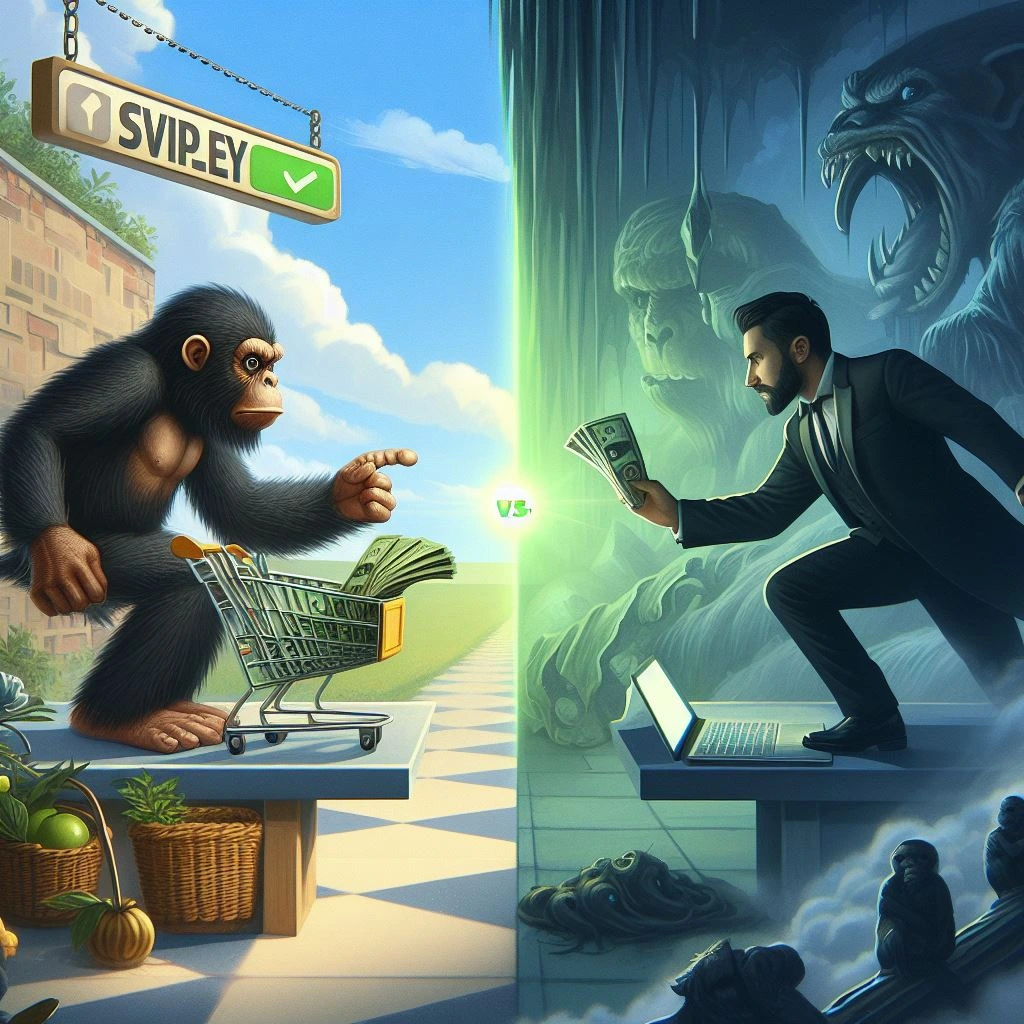
Adobe Commerce:
- Out-of-the-box: Offers a two-step checkout process (shipping and payment information) which is considered a user-friendly approach.
- Guest checkout: Allows customers to purchase without creating an account, reducing friction.
- Customization potential: Highly customizable checkout experience. You can add or remove steps, change the layout, and integrate various payment gateways.
- Challenges:
- Customization complexity: Extensive customization options can be overwhelming for users with limited technical expertise. Improper customization might create a confusing checkout experience.
- Potential for bugs: Implementing custom features or integrations can introduce bugs that hinder checkout flow.
Optimizely:
- Focus on user experience: Optimizely prioritizes a clean and user-friendly checkout experience.
- A/B testing: Allows testing different checkout elements like layout, button placement, and guest checkout options to optimize for conversions.
- Limited customization: Offers less flexibility for extensive customization compared to Adobe Commerce.
- Potential drawbacks:
- Less control over checkout flow: You might have less control over the specific steps and elements in the checkout process compared to Adobe Commerce.
- Limited ability to cater to specific needs: If your business requires unique checkout functionalities, Optimizely’s limited customization might be restrictive.
In Summary:
- For a basic, user-friendly checkout: Both platforms offer a streamlined checkout process.
- For highly customized checkout experiences: Adobe Commerce provides extensive control but requires technical expertise to avoid complexity.
- For A/B testing and optimizing checkout performance: Optimizely offers built-in tools for data-driven improvements.
Choosing the right platform:
Consider your technical capabilities and the level of customization you need.
- If you prioritize a simple and user-friendly checkout with the ability to A/B test, Optimizely could be a good fit.
- If you require extensive customization to cater to specific business needs and have the technical resources, Adobe Commerce offers more flexibility.

Reporting Tools and Custom Reports (Adobe Commerce vs Optimizely):

Adobe Commerce:
- Built-in Reporting: Offers a variety of pre-built reports covering sales, marketing, customers, products, and inventory.
- Customization:
- Advanced reporting tools: Create custom reports with drag-and-drop report builders and filter data based on specific needs. Requires some technical knowledge.
- SQL report builder: For advanced users, query the entire data warehouse directly to build highly customized reports.
- Visualizations: Present data in various formats like charts, graphs, and tables for easy interpretation.
- Dashboards: Create custom dashboards to monitor key metrics at a glance.
- Scheduling and Sharing: Schedule reports for automatic generation and share them with relevant users.
Optimizely:
- Built-in Reporting: Offers basic reports on sales, traffic, and customer behavior. May be less extensive compared to Adobe Commerce.
- Customization:
- Limited options: Offers less flexibility for building custom reports compared to Adobe Commerce.
- Focus on A/B testing: Stronger focus on reports related to A/B testing results and experiment performance.
- Visualizations: Provides data visualizations like charts and graphs.
- Dashboards: Create custom dashboards to track key metrics.
- Scheduling and Sharing: Similar functionalities to Adobe Commerce for scheduling and sharing reports.
In Summary:
- For comprehensive built-in reports and extensive customization: Adobe Commerce offers a wider range of pre-built reports and empowers you to create highly customized reports using drag-and-drop builders and SQL queries.
- For A/B testing focused reports: Optimizely excels in reports related to A/B testing results and experiment data.

Integration of Email Marketing Tools (Adobe Commerce vs Optimizely):

Adobe Commerce:
- Limited built-in email marketing: Adobe Commerce doesn’t have a robust built-in email marketing functionality.
- Extensive third-party integrations: Integrates with a wide range of popular email marketing platforms like Mailchimp, Klaviyo, Bronto, etc. through extensions or APIs.
- Leverage Adobe Experience Cloud: If you use the Adobe Experience Cloud (AEC), you can integrate Adobe Campaign for advanced marketing automation and email marketing capabilities (requires additional purchase).
Optimizely:
- Limited built-in email marketing: Similar to Adobe Commerce, Optimizely doesn’t offer comprehensive built-in email marketing functionality within its Commerce Cloud.
- Third-party integrations: Optimizely Marketplace likely offers extensions for integrating popular email marketing tools.
- No native integration with Marketing Cloud: Optimizely doesn’t have a direct integration with its own Marketing Cloud product (separate offering).
In Summary:
- Both platforms require third-party integrations for full email marketing functionality.
Key Differences:
- Adobe Commerce offers a wider range of supported email marketing platforms through integrations.
- For advanced marketing automation within the same ecosystem, Adobe Commerce integrates with Adobe Campaign (additional purchase required).
- Optimizely lacks a native integration with its own Marketing Cloud product.
Choosing the right platform:
Consider your email marketing needs and existing tools:
- If you already use a preferred email marketing platform and prioritize extensive integrations, Adobe Commerce offers more flexibility.
- If you’re open to exploring a new email marketing platform or considering the entire Adobe Experience Cloud suite, Adobe Commerce with Adobe Campaign integration could be a comprehensive solution.
- If you’re interested in Optimizely and already use their Marketing Cloud product, you’ll need to establish a separate integration between the Commerce Cloud and Marketing Cloud.

Multiple Payment Options (Adobe Commerce vs Optimizely):

Adobe Commerce:
- Extensive Payment Gateway Integrations: Integrates with a vast library of payment gateways through extensions or custom development. This allows you to offer a wide range of popular payment methods like credit cards, debit cards, digital wallets (e.g., Apple Pay, Google Pay), and alternative payment solutions depending on your region.
- Customization: Provides more flexibility for customizing the payment processing experience. You can tailor the checkout flow to specific payment methods and potentially integrate with fraud prevention tools.
- Potential Complexity: Managing numerous integrations and maintaining compatibility with various payment gateways can require technical expertise.
Optimizely:
- Pre-built Integrations with Popular Gateways: Offers integrations with common payment gateways like credit card processors and some digital wallets. The specific options might be more limited compared to Adobe Commerce.
- User-friendly Interface: The checkout process with Optimizely is generally considered user-friendly and may require less technical expertise to set up.
- Limited Customization: Optimizely might offer less control over customizing the payment processing experience compared to Adobe Commerce.
In Summary:
- For maximum flexibility and offering a wider range of payment options: Adobe Commerce provides extensive integration capabilities with various payment gateways.
- For a user-friendly setup with pre-built integrations for common payment methods: Optimizely offers a simpler approach.
Choosing the right platform:
Consider your payment processing needs:
- If you require a large selection of payment options and have the technical resources to manage integrations, Adobe Commerce is a good choice.
- If you prioritize a user-friendly setup with basic payment methods and don’t need extensive customization, Optimizely might be sufficient.

Flexibility to Add New eCommerce Features (Adobe Commerce vs Optimizely):

Adobe Commerce:
- High Flexibility: Offers a high degree of flexibility for adding new features through extensions and custom development.
- Extensive Extension Marketplace: Provides a vast marketplace with thousands of pre-built extensions for various functionalities like subscriptions, loyalty programs, product recommendations, and more.
- Custom Development: Allows for complete customization and building features tailored to your specific needs. However, this requires developer expertise and can be more expensive.
- Challenges:
- Extension Quality: The quality and ongoing maintenance of extensions can vary. Carefully evaluate extensions before installing them.
- Integration Complexity: Integrating complex extensions might require developer involvement.
- Cost of Custom Development: Custom development can be a significant investment.
Optimizely:
- Moderate Flexibility: Offers some flexibility for adding new features through extensions and their App Store.
- Limited Extension Selection: The selection of extensions in the Optimizely App Store might be smaller compared to Adobe Commerce.
- App Development with Optimizely Marketplace (Optional): Optimizely offers a marketplace for developers to build and sell custom apps for the platform. This can be an alternative to custom development, but the availability and quality of relevant apps can vary.
- Advantages:
- Generally User-Friendly: Adding features through extensions in Optimizely can be more user-friendly compared to managing custom development in Adobe Commerce.
- Disadvantages:
- Limited Customization Potential: You might be restricted to the functionalities offered by available extensions or apps.
In Summary:
- For maximum flexibility and the ability to build highly customized features: Adobe Commerce offers a wider range of extensions and the option for custom development.
- For a more user-friendly approach with limitations on customization: Optimizely might be sufficient if you can find the necessary features through their extension store or marketplace.

Exclusive Features (Adobe Commerce vs Optimizely):

Adobe Commerce (Exclusive Features):
- Built-in Page Builder: (Introduced in later versions) A user-friendly drag-and-drop interface for building and editing product pages, landing pages, and other website content without needing extensive coding knowledge.
- Integration with Adobe Experience Cloud: Provides access to a broader suite of marketing tools like advanced personalization, campaign management, and customer analytics (requires additional purchase).
- Extensive Third-party Extension Library: Offers a vast marketplace with a wider variety of extensions for various functionalities compared to Optimizely.
- Advanced Inventory Management Features: Provides more robust functionalities for managing complex inventory scenarios, including stock locations, warehouse transfers, and backorders.
Optimizely (Exclusive Features):
- Focus on A/B Testing and Personalization: Offers a more robust set of tools specifically designed for A/B testing and personalization of the commerce experience. This includes features like advanced testing methodologies, personalization rules, and visual experimentation tools.
- Omnichannel Content Delivery (with CMS Integration): When integrated with their separate CMS product, Optimizely allows you to manage content across different channels like web, mobile app, and email. (Note: This functionality requires additional purchase and integration)
In Summary:
- Adobe Commerce excels in content management with its Page Builder and extensive third-party extension library. It also offers deeper integration with the Adobe Experience Cloud for a comprehensive marketing suite.
- Optimizely focuses on A/B testing, personalization, and the ability to manage content across channels with their CMS integration (purchased separately).
Choosing the right platform:
Consider your specific needs:
- If content management, extensive extensions, and integration with the Adobe Experience Cloud are priorities, Adobe Commerce offers unique advantages.
- If A/B testing, personalization, and omnichannel content management are crucial, and you’re willing to integrate with their separate CMS product, Optimizely might be a better fit.

Market Share (Adobe Commerce vs Optimizely):

- Adobe Commerce:
- Market Share Estimates: According to various sources, Adobe Commerce holds a market share between 0.8% and 1.6% of all websites globally. It’s considered one of the leading eCommerce platforms with a significant user base. Here are some references:
- Envisage Digital: Estimates Magento (Adobe Commerce) to have a market share of 0.8% of all websites globally and ranks it as the 9th most popular platform.
- Tigren: Claims that Adobe Commerce has a 1.6% market share of the CMS market, highlighting its capabilities for managing both content and commerce.
- Limited Public Data: Adobe doesn’t publicly disclose specific user numbers or revenue figures for Adobe Commerce.
- Market Share Estimates: According to various sources, Adobe Commerce holds a market share between 0.8% and 1.6% of all websites globally. It’s considered one of the leading eCommerce platforms with a significant user base. Here are some references:
- Optimizely:
- Limited Market Share Data: Finding publicly available market share data for Optimizely’s Commerce Cloud is more challenging.
- Focus on A/B Testing: Optimizely seems to position itself more as a platform for A/B testing and personalization, and its Commerce Cloud might be used by a smaller segment of businesses compared to Adobe Commerce.
- Focus on Enterprise Clients: Optimizely might cater more towards enterprise-level businesses, making user base data less readily available.
Overall:
- Adobe Commerce appears to have a larger and more established market share in the eCommerce platform space.
- Data on Optimizely’s Commerce Cloud market share is scarce, suggesting it

Cons Of (Adobe Commerce vs Optimizely):

Adobe Commerce (Cons):
- Cost: Adobe Commerce has a higher overall cost compared to Optimizely. This includes licensing fees, server costs, potential costs for extensions and custom development, and additional costs for integrating with the Adobe Experience Cloud.
- Complexity: Adobe Commerce can be a complex platform to set up and manage, especially for users without technical expertise. The extensive customization options can be overwhelming, and implementing custom features or integrations might require developer involvement.
- Limited Built-in Marketing Features: While Adobe Commerce offers marketing functionalities, it lacks some built-in features like email marketing or social media scheduling tools. You’ll likely need to rely on third-party integrations to achieve these functionalities.
- Scalability: While scalable, migrating to a high-volume infrastructure on Adobe Commerce can be complex and expensive.
Optimizely (Cons):
- Limited Customization: Optimizely offers less flexibility for extensive customization compared to Adobe Commerce. The platform might not be suitable for businesses with highly specific needs or complex product catalogs.
- Restricted Feature Set (Commerce Cloud): Optimizely Commerce Cloud itself lacks some essential features like built-in blogging or advanced inventory management functionalities. You might need additional tools or integrations to achieve these functionalities.
- Focus on Enterprise Clients: Optimizely might be geared more towards enterprise-level businesses, with potentially higher pricing and a need for more technical expertise to manage the platform effectively.
- Limited Market Share (Commerce Cloud): Optimizely’s Commerce Cloud appears to have a smaller market share compared to Adobe Commerce, which might translate to fewer resources and support options specifically for their eCommerce platform.

Hidden Charges / Cost & Fees (Adobe Commerce vs Optimizely):

Adobe Commerce:
- Hidden Fees:
- Server Costs: The cost of hosting your Adobe Commerce store on a server can vary depending on your traffic volume, storage needs, and chosen hosting provider. Unexpected traffic spikes can lead to higher server costs.
- Extension and Module Fees: While there are free extensions available, many with advanced functionalities require purchase or subscription fees. Factor in the ongoing cost of maintaining and updating these extensions.
- Custom Development Costs: Customizing features or integrations on Adobe Commerce often requires developer involvement. These development fees can add up significantly.
- Adobe Experience Cloud Integration Costs: Integrating Adobe Commerce with the broader Adobe Experience Cloud requires additional licensing fees for tools like Adobe Campaign for advanced marketing automation.
- General Cost Considerations:
- Training: Training your team to use Adobe Commerce effectively might require additional costs for resources or courses.
- Data Migration: Migrating existing product data or customer information to Adobe Commerce can be complex and might incur additional fees.
Optimizely:
- Hidden Fees:
- App Fees: Similar to Adobe Commerce extensions, apps in the Optimizely Marketplace might require purchase or subscription fees for advanced features. Consider the ongoing cost of maintaining these apps.
- Custom App Development: Building custom apps for Optimizely’s platform can be expensive, especially if your needs are complex.
- CMS Integration Costs (for full features): Optimizely Commerce Cloud offers limited content management features. To unlock features like blogging or omnichannel content delivery, you’ll need to integrate their separate CMS product, which incurs additional purchase and integration costs.
- General Cost Considerations:
- Training: Learning and using Optimizely effectively might require training your team, potentially incurring additional costs.
- Data Migration: Migrating data to Optimizely might require additional fees depending on the complexity of your existing system.
Summary:
Both platforms have potential hidden charges beyond the upfront licensing fees.
- Adobe Commerce: Offers more flexibility but with a higher risk of accumulating costs for server upgrades, extensions, custom development, and integration with the Adobe Experience Cloud.
- Optimizely: Might seem more cost-effective initially, but adding features through apps or integrating their CMS can lead to additional fees.
Here are some additional tips to manage hidden costs:
- Carefully evaluate extensions/apps: Choose functionalities that meet your needs and avoid feature creep that can lead to unnecessary costs.
- Plan for future growth: Consider platform scalability and potential future costs associated with increased traffic or data storage.
- Factor in ongoing maintenance: Budget for ongoing maintenance of extensions, apps, and the platform itself to ensure security and compatibility.
- Get clear quotes: When considering custom development or integrations, get detailed quotes upfront to avoid cost surprises.

What are the Fortes of eCommerce Platform (Adobe Commerce vs Optimizely)?

Adobe Commerce (formerly Magento Commerce):
- Scalability and Flexibility: Adobe Commerce excels in handling large product catalogs, high traffic volumes, and complex business requirements. It offers extensive customization options to tailor the platform to your specific needs.
- Advanced Features: Provides a rich set of built-in features for functionalities like product management, marketing automation, promotions, and inventory management.
- Integration with Adobe Experience Cloud: Seamlessly integrates with the broader Adobe Experience Cloud for advanced marketing tools, analytics, and customer relationship management (CRM) capabilities (requires additional purchase).
- Large Third-Party Extension Library: Offers a vast marketplace with a wide variety of extensions for adding functionalities beyond its core features.
Optimizely:
- User-Friendly Interface: Optimizely boasts a user-friendly interface that makes it easier to set up and manage your online store, especially for users with limited technical expertise.
- Focus on A/B Testing and Personalization: Offers powerful tools for A/B testing different elements of your store and personalizing the shopping experience for individual customers. This can lead to improved conversion rates and customer engagement.
- Focus on Enterprise Clients (potentially): While pricing might be higher, Optimizely might cater more towards enterprise-level businesses, offering features and support tailored to their needs (although specific data on market share is limited).
- Potential for Omnichannel Content Management (with separate CMS): When integrated with their separate CMS product (additional purchase required), Optimizely allows for managing content across different channels like web, mobile app, and email.
Choosing the right platform depends on your priorities:
- If you need a highly scalable and feature-rich platform with extensive customization options and the potential to integrate with the Adobe Experience Cloud, Adobe Commerce is a strong choice.
- If you prioritize a user-friendly interface, A/B testing capabilities, and a focus on personalization, Optimizely might be a better fit. Additionally, if you’re an enterprise-level business and require features like omnichannel content management (with additional purchase), Optimizely could be a contender.
Here’s a table summarizing the key strengths:
| Feature | Adobe Commerce | Optimizely |
|---|---|---|
| Scalability | High | Moderate |
| Flexibility | High | Moderate |
| Feature Set | Extensive built-in features and extensive extension library | Good built-in features, focus on A/B testing and personalization |
| User-Friendliness | Moderate (learning curve) | High |
| Marketing Tools | Integrates with Adobe Experience Cloud (additional purchase) | Limited built-in features |
| A/B Testing | Good | Excellent |
| Cost | Higher | Potentially lower upfront cost, but additional fees for apps and CMS integration might apply |

Conclusion (Comparison Table for Adobe Commerce vs Optimizely):
As we can see from the detailed comparison between these two platforms (Adobe Commerce vs Optimizely) that the overall score for Adobe Commerce is better than Optimizely’s.
Note that the comparison was done with eCommerce and online business in mind.
I hope this could give you the required insight to choose which eCommerce Platform to use for your future projects!
Here is the full comparison, Adobe Commerce vs Optimizely Review in easy to comprehend bullet points:
| eCommerce Platform | Adobe Commerce | Optimizely |
|---|---|---|
| Price | 2.0 | 1.6 |
| SEO Friendliness | 9.0 | 8.5 |
| Page Load Speed | 8.2 | 8.7 |
| Canonical Website URL | 9.2 | 8.2 |
| Indexing Control | 9.3 | 8.6 |
| Customizable HTML capabilities | 9.2 | 8.3 |
| Sitemap Generator | 9.1 | 8.7 |
| Integration With Google Analytics | 9.2 | 9.1 |
| Product Tagging & Categorization | 9.3 | 9.0 |
| Batch Uploading | 9.4 | 8.2 |
| Mobile Optimization | 8.8 | 8.9 |
| Built-in Blogging & Marketing Features | 8.0 | 8.0 |
| Social Sharing Buttons | 7.3 | 7.3 |
| Content Management Capabilities | 8.6 | 8.6 |
| Discount & Promo Code Tools | 9.3 | 9.0 |
| Easy to Use Checkout | 7.9 | 7.7 |
| Reporting Tools & Custom Reports | 9.1 | 9.0 |
| Integration of Email Marketing Tools | 9.2 | 8.5 |
| Multiple Payment Options | 9.3 | 8.6 |
| Flexibility to Add New eCommerce Features | 9.2 | 8.3 |
| Exclusive Features | 9.1 | 9.0 |
| Market Share | 2.0 | 1.3 |
| CONS | 8.6 | 8.6 |
| PRO | 8.7 | 8.7 |
| Hidden Fees & Charges | 6.3 | 6.0 |
| Overall Assessment (Average) | 8.2 | 7.9 |


Leave a Reply