In order to decide which ecommerce platform to use, Adobe Commerce vs Prestashop. A detailed comparison between features must be thoroughly done. If you want to decide which eCommerce platform to choose, there are many things to consider.
These are some examples of these factors:
- Cost.
- SEO friendliness.
- Page load speed.
- Canonical website URL.
- Indexing Control.
- Customizable HTML capabilities.
- Sitemap Generator.
- Integration with Google Analytics.
- Product Tagging and Categorization.
- Batch Uploading.
- Mobile Optimization.
- Built-in Blogging and Marketing Features.
- Social Sharing Buttons.
- Content Management Capabilities.
- Discount and promotion code tools.
- Easy to use Checkout.
- Reporting tools and custom reports.
- Integration of email marketing tools.
- Multiple payment options.
- Flexibility to add new eCommerce features.
- Exclusive features.
- Cons and pros.
Here we’ll discuss these factors to help you decide which platform is better for you, Prestashop or Adobe Commerce. And at the end of the discussion, we’ll recap and make a comparison for the scores of all these points to find out which eCommerce platform has the higher score, so that you’ll have a good view about both of them.

Pricing (Adobe Commerce vs Prestashop):

Adobe Commerce (Magento):
- Licensing Costs: Adobe Commerce uses a tiered licensing model based on your store’s estimated Gross Merchandise Value (GMV). Pricing starts around $20,000 per year for smaller stores and scales upwards for larger businesses with higher revenue. There’s no publicly available pricing information, so you’ll need to contact Adobe for a specific quote.
- Additional Costs: On top of licensing fees, consider additional costs such as:
- Hosting: Self-hosting Adobe Commerce requires costs for server infrastructure, security measures, and ongoing maintenance. Managed hosting options are available but add to the overall cost.
- Development: Advanced functionalities, customization, or integrations with external tools might require developer involvement, leading to additional costs.
- Extensions: While a vast ecosystem of extensions exists, some might have licensing fees or ongoing subscription costs.
Prestashop:
- Open-Source Software: Prestashop itself is free to download and use. This makes it an attractive option for businesses on a tight budget.
- Hidden Costs: While the software is free, there are still costs to consider:
- Hosting: You’ll need to pay for hosting services to run your Prestashop store. Costs can vary depending on your chosen provider and the required resources.
- Themes & Modules: Prestashop offers a marketplace with themes and modules for additional functionalities. These can be one-time purchases or have ongoing subscription fees. Some themes and modules might require some technical knowledge for installation and configuration.
- Development: For extensive customization or integrating with external tools, you might need to hire a developer, incurring additional costs.
Here’s a table summarizing the key points:
| Platform | Pricing Model | Transparent Costs | Hidden Costs |
|---|---|---|---|
| Adobe Commerce | Tiered licensing based on GMV | Licensing fees | Hosting, development, extensions |
| Prestashop | Free Open-Source Software | None | Hosting, themes & modules, development |

SEO Capabilities (Adobe Commerce vs Prestashop):

Adobe Commerce (Magento):
- Strong SEO Foundation: Provides a solid foundation for SEO with features like clean URLs, product attributes, meta descriptions, and sitemap generation.
- Flexibility & Control: Offers a high degree of control over SEO elements like meta tags, title tags, and URL structures for better optimization.
- Integration Potential: Integrates with various SEO tools and extensions for advanced SEO functionalities. Popular options include keyword research tools, on-page optimization tools, and link building tools. These integrations might require additional costs.
- Technical Knowledge Recommended: Leveraging the full SEO capabilities of Adobe Commerce might require some technical knowledge or developer involvement for advanced features and integrations.
PrestaShop:
- Basic SEO Features: Offers basic built-in SEO features like meta tag management, product descriptions, and URL rewrites.
- Limited Control: Provides less control over SEO elements compared to Adobe Commerce. Functionality might be more limited for advanced SEO optimization.
- Module Dependence: Reliance on modules from the PrestaShop marketplace for advanced SEO functionalities can add costs and introduce compatibility concerns.
- User-Friendly Interface: The interface for managing basic SEO elements is generally user-friendly, even for users with limited technical knowledge.
Here’s a table summarizing the key points:
| Platform | SEO Features | Control & Flexibility | Integrations | Technical Expertise |
|---|---|---|---|---|
| Adobe Commerce | Strong foundation, advanced features | High control over SEO elements | Integrates with various SEO tools | Recommended for advanced functionalities |
| PrestaShop | Basic features | Lower control, limited functionalities | Relies on modules | User-friendly for basic SEO |

Page Load Speed (Adobe Commerce vs Prestashop):

Adobe Commerce (Magento):
- Out-of-the-Box Speed: Can be slower out of the box due to its complex architecture and feature-rich nature.
- Optimization Potential: Offers extensive optimization options, but requires more technical expertise or developer involvement:
- Caching: Implement caching strategies like page caching and object caching to improve performance.
- Image Optimization: Optimize image sizes and formats for faster loading.
- Code Optimization: Minify and optimize code to reduce page weight.
- Server Configuration: Fine-tune server configuration for optimal performance.
- Scalability for High Traffic: Can handle high traffic volumes better than PrestaShop after proper optimization.
PrestaShop:
- Generally Faster Out-of-the-Box: PrestaShop can be faster than unoptimized Adobe Commerce due to its simpler architecture.
- Limited Optimization Options: Offers fewer built-in optimization features compared to Adobe Commerce:
- Caching: Basic caching functionalities might be available.
- Image Optimization: Limited built-in options for image optimization.
- Code Optimization: Less flexibility for code optimization compared to Adobe Commerce.
- Scalability Concerns: Might struggle with high traffic volumes without extensive optimization.
Here’s a table summarizing the key points:
| Platform | Page Load Speed (Out-of-the-Box) | Optimization Potential | Expertise Required | Scalability |
|---|---|---|---|---|
| Adobe Commerce | Slower | High (extensive options) | More technical knowledge or developers | High (after optimization) |
| PrestaShop | Faster | Lower (limited options) | Less technical knowledge required | Lower |

Canonical Website URL (Adobe Commerce vs Prestashop):

Adobe Commerce:
- Granular Control: Offers a high degree of control over canonical URLs. You can set canonical URLs for:
- Products: Assign unique canonical URLs to individual product pages.
- Categories: Set canonical URLs for category landing pages.
- Custom Pages: Define canonical URLs for any custom pages you create on your store.
- Integration Potential: Integrates with SEO tools that can help manage and audit canonical URLs across your store.
- Technical Expertise Recommended: Leveraging advanced features for managing canonical URLs might require some technical knowledge or developer involvement.
PrestaShop:
- Basic Functionalities: Provides basic functionalities for managing canonical URLs:
- Product URLs: You can typically set canonical URLs for product pages.
- Limited Control: Setting canonical URLs for category or custom pages might be more limited compared to Adobe Commerce.
- Module Dependence: Some PrestaShop modules might offer additional functionalities for managing canonical URLs. However, these modules can introduce compatibility concerns and additional costs.
- User-Friendly Interface: The interface for setting canonical URLs on product pages is generally user-friendly.
Here’s a table summarizing the key points:
| Platform | Control Over Canonical URLs | Integration Potential | Technical Expertise |
|---|---|---|---|
| Adobe Commerce | Granular control (products, categories, custom pages) | Integrates with SEO tools | Recommended for advanced functionalities |
| PrestaShop | Basic functionalities (primarily product pages) | Relies on modules for advanced features | User-friendly for basic setup |

Indexing Control (Adobe Commerce vs Prestashop):

Adobe Commerce:
- Meta Robots Tags: Provides granular control over meta robots tags, including
index,follow,noindex, andnofollowattributes. These tags instruct search engines on whether to index a page and follow its links. - Advanced Features: Offers advanced functionalities for indexing control:
- Sitemap Management: Allows you to generate and manage sitemaps to effectively communicate your website structure to search engines.
- Robots.txt Control: Enables you to configure the robots.txt file to control which parts of your store search engine bots can access.
- Technical Expertise Recommended: Leveraging advanced indexing control features might require some technical knowledge or developer involvement.
PrestaShop:
- Basic Meta Robots Controls: Offers basic functionalities for setting meta robots tags on product and category pages.
- Limited Functionality: Control over meta robots tags for other elements or advanced indexing functionalities might be limited.
- Module Dependence: Reliance on modules from the PrestaShop marketplace for advanced indexing controls can add costs and introduce compatibility concerns.
- User-Friendly Interface: Setting meta robots tags on basic pages is generally user-friendly.
Here’s a table summarizing the key points:
| Platform | Indexing Control Features | Technical Expertise |
|---|---|---|
| Adobe Commerce | Granular control (meta robots, sitemaps, robots.txt) | Recommended for advanced functionalities |
| PrestaShop | Basic meta robots control | User-friendly for basic setup |

Customizable HTML Capabilities (Adobe Commerce vs Prestashop):

Adobe Commerce:
- High Level of Control: Provides extensive control over the store’s HTML through themes and layouts. You can edit various HTML elements, including:
- Product Pages: Customize product descriptions, add custom elements, and modify product information display.
- Category Pages: Design category landing pages with custom layouts and information presentation.
- Checkout Process: Tailor the checkout flow by modifying HTML elements.
- Custom Pages: Create unique pages with complete control over HTML structure and content.
- Theme Customization: Offers a flexible theming system that allows editing underlying theme files for deep customization.
- Technical Expertise Needed: Extensive HTML editing and theme customization require strong technical knowledge or developer involvement.
PrestaShop:
- Limited Control: Offers a more limited approach to HTML customization compared to Adobe Commerce. You can typically edit:
- Product Descriptions: Modify the HTML content within product descriptions.
- Modules: Some modules might allow limited HTML customization options within their functionality.
- Theme Editing: Provides the ability to edit certain theme files, but the level of access and complexity might be higher than user-friendly interfaces.
- User-Friendly Options: For basic customization, PrestaShop offers a WYSIWYG editor for editing product descriptions and some content elements.
Here’s a table summarizing the key points:
| Platform | Level of Control | Technical Expertise |
|---|---|---|
| Adobe Commerce | High (extensive editing, theme customization) | Strong technical knowledge or developers needed |
| PrestaShop | Limited (product descriptions, modules) | Lower barrier to entry, WYSIWYG editor for basic use |

Sitemap Generators (Adobe Commerce vs Prestashop):

Adobe Commerce:
- Built-in Sitemap Generator: Provides a built-in functionality for generating sitemaps for your store. You can configure:
- Included Pages: Specify which pages to include in the sitemap.
- Update Frequency: Set the update frequency for the sitemap based on how often your content changes.
- Priority: Assign priority levels to different pages based on their importance.
- Advanced Features: Offers additional sitemap management capabilities:
- Multiple Sitemaps: Allows you to generate multiple sitemaps for different sections of your store if necessary.
- Sitemap Index File: Enables you to create a sitemap index file that lists all your sitemaps for easier discovery by search engines.
- Technical Knowledge Recommended: Basic configuration of the built-in sitemap generator might be straightforward, but advanced functionalities might require some technical knowledge.
PrestaShop:
- Module Dependence: Relies on modules from the PrestaShop marketplace for generating sitemaps. Popular modules offer similar functionalities as Adobe Commerce:
- Page Inclusion/Exclusion: Choose which pages to include in the sitemap.
- Update Frequency Settings: Set how often the module updates the sitemap.
- Limited Control: PrestaShop modules might offer less control compared to Adobe Commerce’s built-in features, especially for functionalities like priority settings or multiple sitemaps.
- Module Compatibility Concerns: Using third-party modules can introduce compatibility concerns with your theme or other plugins.
Here’s a table summarizing the key points:
| Platform | Sitemap Generation | Control & Flexibility | Technical Expertise |
|---|---|---|---|
| Adobe Commerce | Built-in functionality | High (multiple sitemaps, priority, etc.) | Less technical knowledge required (basic configuration) |
| PrestaShop | Module dependence | Lower control (limited by chosen module) | May require technical knowledge for installing and configuring modules |

Integration With Google Analytics (Adobe Commerce vs Prestashop):
Adobe Commerce:
- Two Integration Options:
- Universal Analytics: Provides the traditional integration method for tracking website traffic data in Google Analytics.
- Google Analytics 4: Supports the latest version of Google Analytics, offering enhanced data collection and reporting capabilities.
- Configuration Options: Offers flexibility for configuring the integration, including:
- Ecommerce Tracking: Enables detailed tracking of user behavior within your store, including product views, add-to-carts, and purchases.
- Custom Event Tracking: Allows you to track specific user actions and events within your store for deeper insights.
- Technical Knowledge Recommended: While the basic setup might be manageable, advanced configuration or custom event tracking might require some technical knowledge or developer involvement.
PrestaShop:
- Module Dependence: Relies on modules from the PrestaShop marketplace to integrate with Google Analytics. Popular modules offer functionalities similar to Adobe Commerce:
- Ecommerce Tracking: Tracks basic user behavior like product views, add-to-carts, and purchases.
- Limited Customization: Customization options for tracking might be limited compared to Adobe Commerce’s native integration.
- User-Friendly Setup: Modules often offer a user-friendly interface for basic configuration of the Google Analytics integration.
- Module Compatibility Concerns: Using third-party modules can introduce compatibility concerns with your theme or other plugins.
Here’s a table summarizing the key points:
| Platform | Integration Method | Configuration & Flexibility | Technical Expertise |
|---|---|---|---|
| Adobe Commerce | Built-in for Universal Analytics & Google Analytics 4 | High (eCommerce tracking, custom events) | Less technical knowledge required (basic setup) |
| PrestaShop | Module dependence | Lower control (limited by chosen module) | User-friendly for basic setup (may require technical knowledge for modules) |

Product Tagging and Categorization (Adobe Commerce vs Prestashop):

- Adobe Commerce:
- Advanced Tagging: Offers a robust tagging system, allowing you to assign various tags to products beyond basic categories. These tags can include things like product features, materials, benefits, or custom attributes.
- Improved Search & Filtering: Extensive tagging facilitates better product search functionality and allows customers to filter products based on specific tags.
- Potential Complexity: Managing a large number of tags might require more organization and planning.
- PrestaShop:
- Basic Tagging: Provides functionalities for assigning basic tags to products. These tags are often limited to supplementing product categories.
- Simpler Interface: Easier to manage for stores with a smaller number of products and simpler category structures.
- Limited Search & Filtering: Basic tagging might not support advanced search or filtering functionalities based on product tags.
Product Categorization:
- Adobe Commerce:
- Flexible Category Structure: Allows for creating a complex category hierarchy with subcategories to organize a large product catalog effectively.
- Attribute-Based Categorization: Supports using product attributes as criteria for assigning products to categories, enabling more dynamic categorization.
- Management Complexity: Managing a complex category structure with many attributes might require more effort.
- PrestaShop:
- Simpler Category Structure: Suitable for stores with a smaller number of products and a less complex category hierarchy.
- Limited Attribute-Based Categorization: Relying primarily on manual category assignment, which might be less flexible for large catalogs.
- Easier to Manage: Simpler structure can be easier to maintain for stores with a limited product range.
Here’s a table summarizing the key points:
| Platform | Product Tagging | Product Categorization |
|---|---|---|
| Adobe Commerce | Advanced tagging system, improved search & filtering (potentially complex) | Flexible structure, attribute-based categorization (more management effort) |
| PrestaShop | Basic tagging (limited search & filtering), simpler interface | Simpler structure, limited attribute-based categorization (easier to manage) |

Batch Uploading (Adobe Commerce vs Prestashop):

Adobe Commerce:
- Limited Native Uploading: The built-in functionality for uploading products in Adobe Commerce is limited. It might be suitable for uploading a small number of products but can be cumbersome for large catalogs.
- Import Tools & Extensions: Relies heavily on import tools or extensions for efficient batch uploading:
- Magento Data Import Tool (MDI): A free, downloadable tool that allows importing product data from CSV files. However, MDI requires some technical knowledge to use effectively.
- Third-Party Extensions: A vast ecosystem of third-party extensions exists in the Magento Marketplace, offering advanced functionalities for product import and data management. These extensions often come with additional costs.
Technical Expertise Needed: Effectively utilizing import tools or extensions in Adobe Commerce might require some technical knowledge or developer involvement.
PrestaShop:
- Built-in CSV Import: Provides a built-in functionality for importing products using CSV files. This allows for easier batch uploading of product data compared to Adobe Commerce’s native options.
- Limited Features: The built-in import functionality might have limitations compared to advanced third-party extensions:
- Data Mapping: Mapping CSV data fields to corresponding product attributes in PrestaShop might be less flexible.
- Error Handling: Error handling and troubleshooting during the import process might be less robust compared to dedicated import tools.
- User-Friendly Interface: The interface for importing products through CSV files is generally user-friendly.
Here’s a table summarizing the key points:
| Platform | Batch Uploading Method | Technical Expertise |
|---|---|---|
| Adobe Commerce | Import tools & extensions (MDI, third-party) | More technical knowledge or developers needed |
| PrestaShop | Built-in CSV import | User-friendly interface |

Mobile Optimization (Adobe Commerce vs Prestashop):

Adobe Commerce:
- Out-of-the-Box Optimization: Limited mobile optimization capabilities out of the box. The platform itself is not inherently mobile-friendly and requires additional configuration for optimal mobile experience.
- Responsive Design Themes: Relies on responsive design themes to ensure your store looks good and functions well across various screen sizes. A vast selection of themes is available in the Magento Marketplace, but some might require customization or come with additional costs.
- Advanced Features: Offers advanced functionalities for mobile optimization:
- Image Optimization: Tools and extensions can help optimize image sizes and formats for faster loading on mobile devices.
- Mobile-Specific Layouts: Create custom layouts specifically optimized for mobile displays, enhancing user experience.
- AMP (Accelerated Mobile Pages) Support: Integrate with AMP frameworks to deliver faster loading mobile pages, improving user experience and SEO.
- Technical Expertise Needed: Implementing advanced mobile optimization strategies in Adobe Commerce might require some technical knowledge or developer involvement.
PrestaShop:
- Generally Mobile-Friendly: PrestaShop themes are often built with mobile responsiveness in mind, offering a more mobile-friendly experience out of the box compared to Adobe Commerce.
- Limited Customization: While themes might be mobile-friendly, customization options for the mobile experience might be limited compared to Adobe Commerce.
- Module Dependence: Reliance on modules from the PrestaShop marketplace for advanced mobile optimization features, such as image optimization or AMP integration. These modules can add costs and introduce compatibility concerns.
- User-Friendly Interface: PrestaShop offers a user-friendly interface for managing basic mobile optimization settings within themes.
Here’s a table summarizing the key points:
| Platform | Mobile Optimization Out-of-the-Box | Customization & Features | Technical Expertise |
|---|---|---|---|
| Adobe Commerce | Limited, requires responsive themes | Advanced features (image optimization, layouts, AMP) | More technical knowledge or developers needed |
| PrestaShop | Generally mobile-friendly | Limited customization, module dependence | User-friendly for basic settings |

Built-in Blogging & Marketing Features (Adobe Commerce vs Prestashop):

Adobe Commerce (Magento):
- Limited Built-in Features: Offers very limited built-in functionalities for blogging or content marketing. You can create basic CMS (Content Management System) pages, but features are not as robust as dedicated blogging platforms.
- Heavy Reliance on Extensions: Relies heavily on third-party extensions from the Magento Marketplace for advanced blogging and marketing features. These extensions offer functionalities like:
- Blogging Platforms: Integrate popular blogging platforms like WordPress with Magento to create a comprehensive blog section for your store.
- Marketing Automation Tools: Implement marketing automation tools for tasks like email marketing, abandoned cart recovery, and targeted promotions.
- SEO Optimization Tools: Utilize extensions for on-page SEO optimization and content management.
- Technical Expertise Needed: Installing, configuring, and managing complex marketing extensions might require some technical knowledge or developer involvement.
PrestaShop:
- Basic Blogging Module: Provides a basic built-in module for creating blog posts. This module offers functionalities like:
- Post Creation & Editing: Create and edit blog posts with basic formatting options.
- Category Management: Organize blog posts into categories for better navigation.
- Limited Functionality: Lacks advanced features for managing comments, scheduling posts, or integrating with marketing automation tools.
- Module Dependence for Advanced Features: Similar to Adobe Commerce, PrestaShop relies on modules for advanced functionalities:
- Marketing Automation Modules: Implement modules for email marketing, abandoned cart recovery, and targeted promotions.
- SEO Optimization Modules: Utilize modules for on-page SEO optimization and content management.
- User-Friendly Interface: The built-in blogging module offers a user-friendly interface for creating and managing basic blog posts.
Here’s a table summarizing the key points:
| Platform | Built-in Blogging | Marketing Features | Technical Expertise |
|---|---|---|---|
| Adobe Commerce | Very limited (CMS pages) | Extensive via extensions (requires developers) | More technical knowledge or developers needed |
| PrestaShop | Basic blogging module | Module dependence for advanced features | User-friendly for basic blogging |

Social Sharing Buttons Availability (Adobe Commerce vs Prestashop):

Adobe Commerce:
- Limited Built-in Options: Magento offers limited built-in functionalities for social sharing buttons. You might find basic options within the theme or CMS functionalities, but these might be visually unappealing or lack customization options.
- Extension Dependence: Relies on third-party extensions from the Magento Marketplace for a wider selection of social sharing buttons and functionalities. These extensions offer features like:
- Multiple Social Networks: Support sharing across various social media platforms (Facebook, Twitter, Pinterest, etc.).
- Customization Options: Allow customizing the appearance and position of social sharing buttons on product pages or other elements.
- Analytics Integration: Track social media sharing activity and gain insights into customer behavior.
- Technical Expertise Required: Installing, configuring, and managing social sharing extensions might require some technical knowledge or developer involvement.
PrestaShop:
- Module Availability: Similar to Adobe Commerce, PrestaShop relies on modules from the PrestaShop marketplace for adding social sharing buttons. Popular modules offer functionalities like:
- Social Network Integration: Support sharing across various social media platforms.
- Button Customization: Allow customizing the appearance of social sharing buttons to match your store’s design.
- Limited Analytics: Some modules might offer basic tracking functionalities for social media sharing activity.
- User-Friendly Interface: Many social sharing modules provide a user-friendly interface for configuration, making them easier to set up compared to some Magento extensions.
Here’s a table summarizing the key points:
| Platform | Built-in Social Sharing Buttons | Customization & Analytics | Technical Expertise |
|---|---|---|---|
| Adobe Commerce | Limited options | Extensive options via extensions (requires developers) | More technical knowledge or developers needed |
| PrestaShop | Module dependence | Customization via modules | User-friendly for basic module configuration |

Content Management Capabilities (Adobe Commerce vs Prestashop):

Adobe Commerce (Magento):
- Robust CMS System: Offers a powerful Content Management System (CMS) with features like:
- WYSIWYG Editor: User-friendly editor for creating and editing content pages with minimal technical knowledge.
- Page Hierarchy & Layouts: Create complex page structures with flexible layouts for different content types (landing pages, product descriptions, etc.).
- Version Control & Scheduling: Manage revisions of content pages and schedule publishing for future dates.
- Flexibility & Customization: Provides a high level of flexibility for customizing content through themes and layouts. You can:
- Create custom templates: Design unique templates for different types of content pages to match your brand identity.
- Integrate with third-party tools: Integrate with external tools for content management like headless CMS systems for a more flexible content creation workflow.
- Technical Expertise Needed: While the WYSIWYG editor is user-friendly, advanced functionalities like custom templates or integrations might require some technical knowledge or developer involvement.
PrestaShop:
- Basic CMS Functionalities: Offers basic functionalities for creating and managing content pages:
- Limited WYSIWYG Editor: A basic editor for content creation with fewer features compared to Adobe Commerce.
- Simpler Page Structure: Supports creating basic content pages but lacks the flexibility for complex page hierarchies or layouts.
- Limited Scheduling: Scheduling functionalities for content publishing might be limited or non-existent.
- Theme Dependence: Reliance on themes for content presentation. Themes might have limitations on how content can be displayed or customized.
- Module Dependence: May require additional modules from the PrestaShop marketplace for advanced functionalities like landing page creation or content sliders.
- User-Friendly Interface: Creating and editing basic content pages is generally user-friendly due to the WYSIWYG editor.
Here’s a table summarizing the key points:
| Platform | Content Management System | Flexibility & Customization | Technical Expertise |
|---|---|---|---|
| Adobe Commerce | Robust CMS with WYSIWYG editor, flexible layouts, version control | High (custom templates, integrations) | More technical knowledge or developers needed (advanced features) |
| PrestaShop | Basic CMS functionalities, limited WYSIWYG editor, simpler page structure | Lower (theme dependence, module dependence) | User-friendly for basic content creation |

Discounts & Promotion Codes Capabilities (Adobe Commerce vs Prestashop):

Adobe Commerce (Magento):
- Extensive Rule-Based System: Provides a robust system for creating discounts and promotions based on various rules and conditions. You can configure:
- Discount Types: Offer various discount types like percentage discounts, fixed amount discounts, free shipping promotions, or buy-one-get-one (BOGO) deals.
- Target Audience: Define who qualifies for the promotion based on customer groups, product categories, purchase amount, or other criteria.
- Scheduling: Schedule promotions to run for specific periods or activate them automatically based on pre-defined rules.
- Flexible Cart Price Rules: Utilize advanced “Cart Price Rules” functionalities for complex discount scenarios:
- Product Combinations: Offer discounts based on specific product combinations within the cart.
- Tiered Discounts: Implement tiered discounts where discounts increase based on purchase quantity.
- Stackable Discounts: Allow customers to combine multiple promotions (certain configurations needed).
- Technical Expertise Recommended: While basic functionalities might be user-friendly, setting up complex rules or cart price rules might require some technical knowledge or developer involvement.
PrestaShop:
- Simpler Coupon System: Offers a basic coupon system for creating discount codes with limited rule-based functionalities. You can define:
- Discount Type: Set percentage or fixed amount discounts based on the coupon code.
- Minimum Order Amount: Specify a minimum purchase amount required to activate the discount code.
- Validity Period: Define the start and end date for the coupon code’s validity.
- Limited Targeting Options: Targeting capabilities for promotions might be limited to minimum order amount or specific dates.
- Module Dependence: May require additional modules from the PrestaShop marketplace for advanced functionalities:
- Advanced Targeting: Modules for targeting specific customer groups or product categories with coupons.
- Cart Price Rules: Modules that offer similar functionalities as Magento’s cart price rules for complex discounts.
- User-Friendly Interface: Creating and managing basic discount codes is generally user-friendly.
Here’s a table summarizing the key points:
| Platform | Discount & Promotion System | Flexibility & Targeting | Technical Expertise |
|---|---|---|---|
| Adobe Commerce | Robust rule-based system, extensive cart price rules | High (various discounts, targeting options, stacking) | Recommended for complex rules (basic use user-friendly) |
| PrestaShop | Basic coupon system, limited targeting | Lower (limited options, module dependence for advanced features) | User-friendly for basic coupons |

Easy to Use Checkout (Adobe Commerce vs Prestashop):
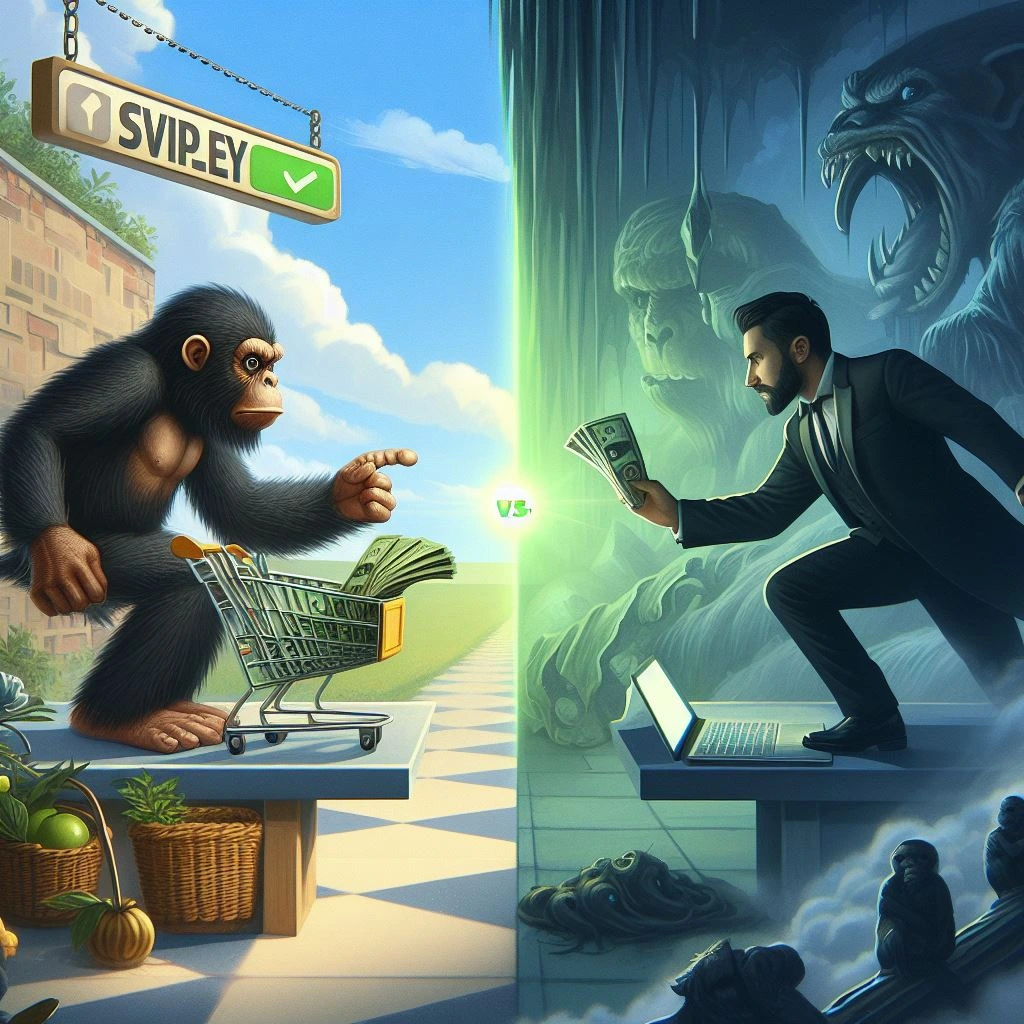
Adobe Commerce (Magento):
- Out-of-the-Box Checkout: The default checkout process in Magento can be complex with multiple steps, potentially overwhelming some customers.
- Customization Options: Offers extensive customization options for the checkout process, allowing you to:
- Simplify Steps: Reorganize checkout steps or streamline the process to reduce friction.
- Guest Checkout: Enable guest checkout options for quicker purchases without account creation.
- Payment Gateway Integration: Integrate with various payment gateways to offer a wide range of payment options.
- Technical Expertise Needed: Customizing the checkout process effectively might require some technical knowledge or developer involvement.
PrestaShop:
- Generally Simpler Checkout: PrestaShop’s default checkout process is generally simpler than Magento’s, with fewer steps and a more user-friendly interface.
- Limited Customization: Customization options for the checkout process might be limited compared to Adobe Commerce.
- Module Dependence: May require additional modules from the PrestaShop marketplace for advanced functionalities like one-page checkout or abandoned cart recovery.
- User-Friendly Interface: The default checkout process is generally user-friendly and easy to navigate for customers.
Here’s a table summarizing the key points:
| Platform | Default Checkout Experience | Customization Options | Technical Expertise |
|---|---|---|---|
| Adobe Commerce | Can be complex, multi-step | Extensive (requires developers) | More technical knowledge or developers needed (customization) |
| PrestaShop | Generally simpler, fewer steps | Limited (module dependence) | User-friendly for basic checkout |

Reporting Tools and Custom Reports (Adobe Commerce vs Prestashop):

Adobe Commerce (Magento):
- Robust Reporting Suite: Offers a comprehensive reporting suite with built-in reports covering various aspects of your store’s performance:
- Sales Reports: Track order details, revenue generated, product performance, and customer demographics.
- Marketing Reports: Analyze marketing campaign performance, customer acquisition costs, and coupon usage.
- Inventory Reports: Monitor stock levels, product movement, and identify potential stockouts.
- Advanced Reporting & Customization: Provides functionalities for creating custom reports tailored to your specific needs:
- Report Builder: User-friendly interface for building custom reports with drag-and-drop functionality and filters.
- Segments: Create customer segments based on specific criteria (purchase history, demographics) for targeted reporting.
- API Access: Access and manipulate data programmatically for advanced reporting needs (requires developer involvement).
- Technical Expertise for Advanced Use: While basic reports are user-friendly, creating complex custom reports or utilizing the API might require technical knowledge or developer involvement.
PrestaShop:
- Basic Built-in Reports: Offers a limited set of built-in reports providing basic insights into sales, customers, and products. These reports might lack the depth and detail of Adobe Commerce’s reports.
- Limited Customization: Customization options for built-in reports might be limited. Creating truly custom reports often requires:
- Third-Party Modules: Modules from the PrestaShop marketplace offer functionalities for creating custom reports or exporting data for analysis in external tools.
- Technical Knowledge: Utilizing modules or manipulating exported data effectively might require some technical knowledge.
- User-Friendly Interface for Basic Reports: Accessing and viewing basic built-in reports is generally user-friendly.
Here’s a table summarizing the key points:
| Platform | Built-in Reporting | Custom Reports | Technical Expertise |
|---|---|---|---|
| Adobe Commerce | Comprehensive suite | Advanced customization (Report Builder, Segments, API) | More technical knowledge or developers needed (advanced use) |
| PrestaShop | Basic reports | Limited customization (module dependence) | User-friendly for basic reports (technical knowledge for advanced) |

Integration of Email Marketing Tools (Adobe Commerce vs Prestashop):

Adobe Commerce (Magento):
- Open Integration: Offers open integration with various email marketing tools through APIs or webhooks. This allows you to connect your store with a wide range of popular email marketing platforms like:
- Mailchimp
- Klaviyo
- ActiveCampaign
- Constant Contact
- Many others
- Flexibility & Customization: Provides flexibility in how you integrate with email marketing tools. You can leverage:
- Native Extensions: Utilize pre-built extensions from the Magento Marketplace for specific email marketing tools, offering easier integration and functionalities tailored to that platform.
- Custom Development: Develop custom integrations for advanced functionality or niche email marketing tools (requires developer involvement).
- Technical Expertise Needed (For Advanced Use): While basic integrations might be straightforward, complex customization or custom development might require technical knowledge or developer involvement.
PrestaShop:
- Module Dependence: Relies on modules from the PrestaShop marketplace for integrating with email marketing tools. Popular modules offer connections with various platforms like:
- Mailchimp
- SendinBlue
- ActiveCampaign
- MailerLite
- Many others
- Limited Native Functionality: Lacks native integration functionalities compared to Adobe Commerce. You rely on the capabilities offered by the chosen module.
- User-Friendly for Basic Integrations: Many email marketing modules offer user-friendly interfaces for configuration, making basic integration relatively easy.
Here’s a table summarizing the key points:
| Platform | Email Marketing Tool Integration | Flexibility & Customization | Technical Expertise |
|---|---|---|---|
| Adobe Commerce | Open integration (APIs, webhooks), native extensions, custom development | High (flexible approach) | More technical knowledge or developers needed (advanced use) |
| PrestaShop | Module dependence | Limited (relies on module capabilities) | User-friendly for basic module configuration |

Multiple Payment Options (Adobe Commerce vs Prestashop):

Adobe Commerce (Magento):
- Limited Native Options: Out-of-the-box, Magento offers a limited selection of built-in payment gateways.
- Extensive Extension Support: Relies heavily on third-party extensions from the Magento Marketplace to expand payment options. This allows you to integrate with a vast array of payment processors globally, including:
- Credit Card Processors: Visa, Mastercard, American Express, etc.
- Digital Wallets: PayPal, Apple Pay, Google Pay, etc.
- Alternative Payment Methods: Buy Now, Pay Later options, cryptocurrencies (through specific extensions).
- Flexibility & Customization: Offers high flexibility in choosing and customizing payment options. Extensions often provide functionalities like:
- Payment Gateway Configuration: Set up fees, define restrictions, and configure specific features for each payment method.
- Fraud Prevention Tools: Integrate with fraud prevention tools to protect your store from fraudulent transactions (might require additional extensions).
- Technical Expertise Needed (For Advanced Use): While basic extension installation might be user-friendly, managing complex payment configurations or integrating custom payment gateways might require technical knowledge or developer involvement.
PrestaShop:
- Wider Selection of Built-in Options: PrestaShop offers a wider selection of built-in payment gateways compared to Magento’s native options. This includes popular options like:
- Credit Card Processors: Visa, Mastercard, American Express, etc.
- Digital Wallets: PayPal, Amazon Pay, etc.
- Regional Payment Methods: Integration with popular payment methods specific to certain regions (availability might vary).
- Module Dependence for Advanced Options: Similar to Adobe Commerce, PrestaShop relies on modules from the PrestaShop marketplace for integrating with some advanced payment options like:
- Buy Now, Pay Later options
- Alternative payment methods (cryptocurrencies etc.)
- User-Friendly for Basic Setup: Setting up basic built-in payment options is generally user-friendly within the PrestaShop interface.
Here’s a table summarizing the key points:
| Platform | Built-in Payment Options | Payment Gateway Options | Technical Expertise |
|---|---|---|---|
| Adobe Commerce | Limited | Extensive via extensions (high flexibility) | More technical knowledge or developers needed (advanced use) |
| PrestaShop | Wider selection | Module dependence for some advanced options | User-friendly for basic setup (modules might require technical knowledge) |

Flexibility to Add New eCommerce Features (Adobe Commerce vs Prestashop):

Adobe Commerce (Magento):
- High Flexibility: Offers a high degree of flexibility for adding new functionalities through extensions. The Magento Marketplace provides a vast selection of extensions for various purposes, including:
- Marketing Automation: Implement email marketing tools, abandoned cart recovery features, and loyalty programs.
- Content Management: Integrate with headless CMS systems for a flexible content creation workflow.
- Payment Gateways: Expand your selection of payment processors to cater to a wider audience.
- Custom Functionality: Develop custom extensions to address unique business needs (requires developer involvement).
- Technical Expertise Needed (Advanced Features): While some extensions offer user-friendly configurations, leveraging the full potential often requires technical knowledge or developer involvement. This includes:
- Installation & Configuration: Installing, configuring, and maintaining complex extensions might require developer assistance.
- Customization: Customizing extension functionalities or developing new features typically necessitates a developer.
PrestaShop:
- Moderate Flexibility: Offers moderate flexibility for adding new features through modules available in the PrestaShop marketplace. You’ll find modules for various functionalities, including:
- Basic Marketing Tools: Implement email marketing functionalities, discount coupons, and basic customer relationship management (CRM) tools.
- Content Management: Enhance your built-in CMS with modules for blog creation or landing page functionalities.
- Payment Gateways: Integrate with additional payment processors beyond the built-in options.
- Limited Customizability: Compared to Adobe Commerce, customization options for modules are generally limited. You might find:
- Pre-configured functionalities: Modules often offer pre-defined features with limited options for customization.
- Developer Dependence: Extensive customization or building entirely new features typically requires a developer to create custom modules.
- User-Friendly for Basic Modules: Installing and configuring basic modules is generally user-friendly within the PrestaShop interface.
Here’s a table summarizing the key points:
| Platform | Flexibility for New Features | Customization Options | Technical Expertise |
|---|---|---|---|
| Adobe Commerce | High (extensive extensions) | High (custom extensions possible) | More technical knowledge or developers needed (advanced features) |
| PrestaShop | Moderate (modules available) | Limited (pre-configured features) | User-friendly for basic modules (developers needed for extensive customization) |

Exclusive Features (Adobe Commerce vs Prestashop):

Adobe Commerce (Magento):
- B2B Functionality (Enterprise Edition): The Enterprise Edition of Adobe Commerce offers functionalities specifically designed for B2B (business-to-business) eCommerce, including:
- Company Accounts: Create dedicated accounts for businesses with features like quote requests, custom pricing, and dedicated account managers.
- Negotiated Pricing & Contracts: Facilitate negotiation of pricing and terms for B2B transactions.
- Punchout Integration: Allow companies to seamlessly integrate your store with their procurement systems for easier ordering.
- Advanced Marketing & Personalization: Offers advanced marketing and personalization features beyond PrestaShop, such as:
- Segmentation & Targeting: Create highly targeted marketing campaigns based on customer behavior and purchase history.
- Marketing Automation: Design automated workflows for personalized email marketing, abandoned cart recovery, and customer loyalty programs.
- A/B Testing: Conduct A/B testing to optimize product pages, landing pages, and marketing campaigns for improved conversion rates.
- Scalability & Performance: Built to handle high-volume traffic and complex product catalogs, making it suitable for large businesses with significant growth potential.
PrestaShop:
- Free & Open-Source Platform: PrestaShop is a free and open-source platform, eliminating licensing fees associated with Adobe Commerce. This allows for greater flexibility in customization and potentially lower upfront costs.
- Large Community & Support: Benefits from a large and active community of developers and users. This can provide access to free resources, tutorials, and support forums for troubleshooting issues.
- Focus on User Experience: Known for its user-friendly interface and focus on basic functionalities, making it easier for beginners with limited technical knowledge to set up and manage their online store.
Here’s a table summarizing the key points:
| Platform | Exclusive Features | Benefits |
|---|---|---|
| Adobe Commerce | B2B Functionality (Enterprise Edition), Advanced Marketing & Personalization, Scalability & Performance | Ideal for large businesses, B2B operations, and high-growth potential |
| PrestaShop | Free & Open-Source Platform, Large Community & Support, Focus on User Experience | Cost-effective option, good for beginners, user-friendly interface |

Market Share (Adobe Commerce vs Prestashop):

Sources:
- Market Share by Top Websites: According to SimilarTech, PrestaShop actually leads in terms of the number of websites using the platform across various website size categories (Top 10K, Top 100K, Top 1M sites, and Entire Web).
- Percentage of All Websites: Here, the picture changes. Data from sources like W3Techs and Envisagedigital suggests that Magento holds a slightly higher percentage (around 1.06% – 1.6%) of all websites compared to PrestaShop (around 0.8% – 1.1%).
Things to Consider:
- Focus of Data: Market share data can be presented in different ways. It’s important to understand the focus of the data (e.g., percentage of all websites vs. number of websites in a specific traffic category).
- Data Accuracy: Market share data is often estimated and can vary slightly between different sources.
- Market Dynamics: The eCommerce landscape is constantly evolving. Market share data might not always reflect the latest trends.
Additional Insights:
- Magento: While having a slightly lower number of websites overall compared to PrestaShop, Magento tends to be used by larger and more established businesses, potentially influencing its perceived market share.
- PrestaShop: Its free and open-source nature attracts a wider user base, including smaller businesses and individual entrepreneurs. This can contribute to its higher number of websites across various traffic categories.

Cons Of (Adobe Commerce vs Prestashop):

Adobe Commerce (Magento):
- Cost: The biggest con is the cost. Adobe Commerce requires licensing fees which can be expensive, especially for Enterprise editions with B2B functionalities. Additionally, extensive customization often necessitates developer involvement, leading to potential development costs.
- Complexity: Adobe Commerce is a complex platform with a steeper learning curve compared to PrestaShop. Managing a Magento store effectively often requires technical knowledge or a dedicated development team.
- Scalability Considerations: While scalable, initial setup and ongoing maintenance of a complex Magento store can be resource-intensive. This can be a challenge for smaller businesses with limited technical resources.
- Limited Free Extensions: Many valuable extensions for Adobe Commerce require purchase, adding to the overall cost of running your store.
PrestaShop:
- Limited Functionality (Out-of-the-Box): PrestaShop’s built-in functionalities are more basic compared to Adobe Commerce. You’ll likely rely on additional modules to achieve advanced features like marketing automation or complex product configurations.
- Module Dependence: Heavy reliance on modules for extending functionalities can lead to compatibility issues and potential conflicts if not managed carefully. Additionally, some advanced modules might require additional purchase costs.
- Limited Scalability: While PrestaShop can handle basic online stores, it might struggle with very high-volume traffic or complex product catalogs. Upgrading to a more scalable hosting solution might be necessary for significant growth.
- Security Concerns: Being open-source, PrestaShop can be more vulnerable to security risks if not maintained and updated regularly.
Here’s a table summarizing the key cons:
| Platform | Cons |
|---|---|
| Adobe Commerce | High cost (licensing, potential development fees), complex platform, scalability considerations, limited free extensions |
| PrestaShop | Limited functionality (out-of-the-box), module dependence (costs & compatibility), limited scalability, security concerns |

Hidden Charges / Cost & Fees (Adobe Commerce vs Prestashop):

Adobe Commerce (Magento):
- Licensing Fees: The primary hidden cost is the licensing fee associated with Adobe Commerce. This fee varies depending on the edition you choose (Open Source, Commerce, or Enterprise) and your store’s revenue.
- Hosting Costs: Magento is a resource-intensive platform. You’ll need robust hosting that can scale with your store’s growth, potentially leading to higher hosting costs compared to PrestaShop.
- Developer Fees: Extensive customization with Magento often requires developer involvement. This can incur additional costs for development work, theme customizations, and extension implementation.
- Extension Costs: While there are free extensions available, many valuable extensions for Adobe Commerce require purchase, adding to the ongoing cost of running your store.
PrestaShop:
- Module Costs: PrestaShop relies heavily on modules for extending functionalities. While there are free modules, many essential features require paid modules, leading to ongoing costs.
- Module Compatibility Issues: Managing compatibility between various modules can be challenging. Fixing compatibility issues or replacing conflicting modules might incur additional development costs.
- Hidden Fees Within Modules: Some modules might have hidden fees associated with them, such as transaction fees or usage limits for certain features. Be sure to read the module details carefully before purchase.
- Security Maintenance Costs: PrestaShop being open-source requires more vigilance on security updates and potential vulnerabilities. Hiring a developer for ongoing security maintenance can add to the cost.
Here’s a table summarizing the key points:
| Platform | Hidden Charges / Cost & Fees |
|---|---|
| Adobe Commerce | Licensing fees, hosting costs, developer fees, extension costs |
| PrestaShop | Module costs, module compatibility issues, hidden fees within modules, security maintenance costs |

What are the Fortes of eCommerce Platform (Adobe Commerce vs Prestashop)?

Adobe Commerce (Magento):
- Scalability & Performance: Built to handle high-volume traffic and complex product catalogs, making it ideal for large enterprises with significant growth potential.
- Advanced Features & Functionality: Offers a comprehensive set of built-in features and extensive customization options through extensions. This allows for advanced functionalities like B2B features, marketing automation, and robust product management capabilities.
- Security & Reliability: Adobe provides ongoing security updates and support for their platform, offering a reliable and secure solution for eCommerce businesses.
- Flexibility & Customization: The vast selection of extensions available on the Magento Marketplace allows for a high degree of customization to tailor your store to your specific needs. This can include custom functionalities, unique layouts, and seamless integrations with various third-party tools.
- Large Developer Community: Benefits from a large and active developer community that provides support, custom extensions, and development resources.
PrestaShop:
- Cost-Effective: Being a free and open-source platform, PrestaShop eliminates licensing fees associated with Adobe Commerce. This makes it a budget-friendly option for startups and small businesses.
- User-Friendly Interface: Known for its user-friendly interface and focus on basic functionalities. This makes it easier for beginners with limited technical knowledge to set up and manage their online store.
- Large Community & Support: Benefits from a large and active community of developers and users who provide free resources, tutorials, and support forums for troubleshooting issues.
- Large Module Marketplace: Offers a wide selection of modules available on the PrestaShop marketplace, allowing you to extend functionalities beyond the built-in features. This can include features like payment processing, shipping integrations, and marketing tools.
- Suitable for Basic to Mid-Sized Stores: PrestaShop can effectively handle basic to mid-sized online stores with a moderate product catalog and traffic volume.
Choosing the Right Platform:
Selecting the platform that best leverages its strengths depends on your specific needs:
- For large businesses with complex needs and high growth potential: Adobe Commerce’s scalability, advanced features, and customization options might be a better choice (with potential developer involvement).
- For budget-conscious businesses or beginners: PrestaShop’s user-friendly interface, free platform, and readily available modules might be a good starting point.

Conclusion (Comparison Table for Adobe Commerce vs Prestashop):
As we can see from the detailed comparison between these two platforms (Adobe Commerce vs Prestashop) that the overall score for Adobe Commerce is better than Prestashop’s.
Note that the comparison was done with eCommerce and online business in mind.
I hope this could give you the required insight to choose which eCommerce Platform to use for your future projects!
Here is the full comparison, Adobe Commerce vs Prestashop Review in easy to comprehend bullet points:
| eCommerce Platform | Adobe Commerce | Prestashop |
|---|---|---|
| Price | 2.0 | 9.5 |
| SEO Friendliness | 9.0 | 8.1 |
| Page Load Speed | 8.2 | 8.7 |
| Canonical Website URL | 9.2 | 8.1 |
| Indexing Control | 9.3 | 8.0 |
| Customizable HTML capabilities | 9.2 | 8.0 |
| Sitemap Generator | 9.1 | 7.0 |
| Integration With Google Analytics | 9.2 | 7.6 |
| Product Tagging & Categorization | 9.3 | 6.8 |
| Batch Uploading | 9.4 | 7.0 |
| Mobile Optimization | 8.8 | 7.8 |
| Built-in Blogging & Marketing Features | 8.0 | 8.0 |
| Social Sharing Buttons | 8.0 | 8.1 |
| Content Management Capabilities | 8.6 | 8.2 |
| Discount & Promo Code Tools | 9.3 | 8.0 |
| Easy to Use Checkout | 7.9 | 7.7 |
| Reporting Tools & Custom Reports | 9.1 | 8.0 |
| Integration of Email Marketing Tools | 9.2 | 7.7 |
| Multiple Payment Options | 9.3 | 9.2 |
| Flexibility to Add New eCommerce Features | 9.2 | 7.9 |
| Exclusive Features | 9.1 | 7.2 |
| Market Share | 2.0 | 2.5 |
| CONS & PROS | 8.6 | 8.4 |
| Forte | 8.7 | 8.8 |
| Hidden Fees & Charges | 6.3 | 7.0 |
| Overall Assessment (Average) | 8.2 | 7.7 |


Leave a Reply