In order to decide which ecommerce platform to use, Adobe Commerce vs Volusion. A detailed comparison between features must be thoroughly done. If you want to decide which eCommerce platform to choose, there are many things to consider.
These are some examples of these factors:
- Cost.
- SEO friendliness.
- Page load speed.
- Canonical website URL.
- Indexing Control.
- Customizable HTML capabilities.
- Sitemap Generator.
- Integration with Google Analytics.
- Product Tagging and Categorization.
- Batch Uploading.
- Mobile Optimization.
- Built-in Blogging and Marketing Features.
- Social Sharing Buttons.
- Content Management Capabilities.
- Discount and promotion code tools.
- Easy to use Checkout.
- Reporting tools and custom reports.
- Integration of email marketing tools.
- Multiple payment options.
- Flexibility to add new eCommerce features.
- Exclusive features.
- Cons and pros.
Here we’ll discuss these factors to help you decide which platform is better for you, Volusion or Adobe Commerce. And at the end of the discussion, we’ll recap and make a comparison for the scores of all these points to find out which eCommerce platform has the higher score, so that you’ll have a good view about both of them.

Pricing (Adobe Commerce vs Volusion):
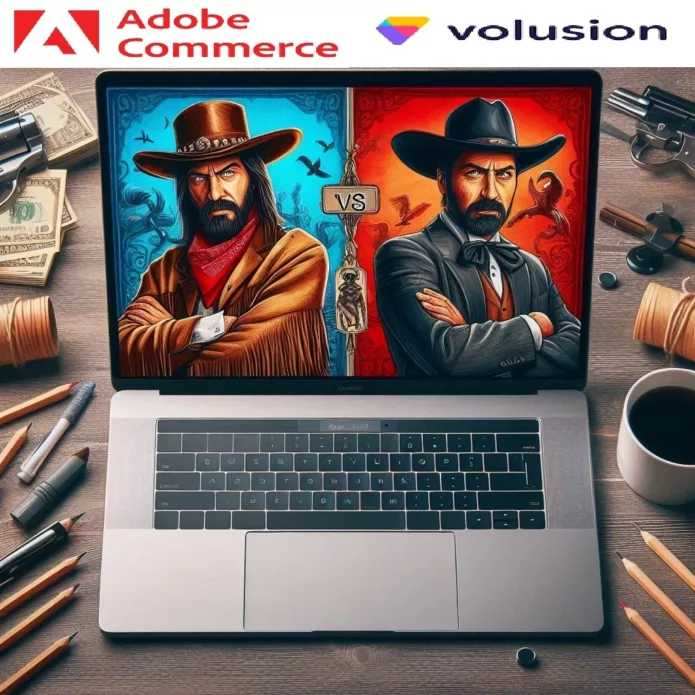
Adobe Commerce:
- Pricing Model: Adobe Commerce uses a tiered licensing model with annual fees based on the edition you choose. There are four main editions:
- Starter Edition: Starts around $20,000 per year (limited functionality, suitable for small businesses)
- Professional Edition: Around $40,000 per year (includes B2B features and marketing automation tools)
- Business Edition: Approximately $60,000 per year (advanced B2B capabilities, analytics, customization)
- Enterprise Edition: Custom pricing for high-volume businesses with specific needs
- Additional Costs: On top of the licensing fee, you’ll need to consider:
- Hosting Costs: As a self-hosted platform, you’ll need to choose and pay for a reliable hosting provider. Costs vary depending on traffic volume, storage needs, and chosen plan.
- Extensions & Development: Extensions for additional functionalities typically have costs (one-time fees or ongoing subscriptions). Custom development using Magento’s architecture will incur additional fees.
- Transaction Fees: Payment gateways integrated with your store will have their own transaction fees per sale.
Volusion:
- Pricing Model: Volusion offers several tiered monthly subscription plans with varying features, storage, and bandwidth allowances:
- Personal: Starts around $35 per month (limited features, suitable for very small businesses)
- Business: Around $79 per month (includes basic marketing tools and abandoned cart recovery)
- Business Plus: Approximately $299 per month (advanced features for scaling businesses)
- Prime: Custom pricing for high-volume businesses with specific needs
- Costs Included: Volusion’s pricing plans typically include hosting, SSL certificate, basic security features, and some marketing tools. However, transaction fees charged by payment gateways are still separate.
Here’s a table summarizing the key points:
| Platform | Pricing Model | Additional Costs |
|---|---|---|
| Adobe Commerce | Tiered annual licensing fees | Hosting, extensions, development, transaction fees |
| Volusion | Tiered monthly subscription plans | Transaction fees |

SEO Capabilities (Adobe Commerce vs Volusion):

Adobe Commerce:
- Advanced SEO Tools & Features: Offers a robust set of built-in SEO tools and functionalities, including:
- Meta Tag Management: Allows you to manage title tags, meta descriptions, and other meta data for optimal search engine indexing.
- URL Rewriting: Enables you to create user-friendly and SEO-optimized URLs for your products and categories.
- Sitemaps & Robots.txt Management: Provides tools to generate and manage sitemaps and robots.txt files for better search engine crawling and indexing.
- Structured Data Markup Support: Allows you to implement structured data markup to provide search engines with richer information about your products and content.
- Integration with SEO Extensions: Offers a vast ecosystem of third-party SEO extensions for advanced functionalities like on-page optimization tools and competitor analysis.
- Flexibility for Customization: The open-source architecture of Adobe Commerce allows for highly customized SEO strategies through development. You can modify the source code to implement specific SEO best practices or integrate with advanced SEO tools.
- Technical Expertise Required: Utilizing the full potential of Adobe Commerce’s SEO features might require some technical knowledge or developer involvement.
Volusion:
- Basic SEO Tools: Provides basic built-in SEO tools for managing:
- Meta Tags: Allows you to set basic meta tags for your products and pages.
- URL Rewriting: Offers limited functionality for creating SEO-friendly URLs.
- Sitemaps & Robots.txt Management: Provides basic functionalities for managing sitemaps and robots.txt files.
- Limited Customization: Volusion offers less flexibility for advanced SEO customization compared to Adobe Commerce.
- User-Friendly Interface: The SEO tools in Volusion are generally user-friendly and require minimal technical knowledge.
Here’s a table summarizing the key points:
| Platform | SEO Capabilities | Customization | Technical Expertise |
|---|---|---|---|
| Adobe Commerce | Advanced tools & features, extension integrations, customization flexibility | High | Required for advanced features |
| Volusion | Basic tools, limited customization | Low | Minimal required |

Page Load Speed (Adobe Commerce vs Volusion):

Adobe Commerce:
- Potential for High Performance: Adobe Commerce, when implemented correctly with optimized hosting and caching strategies, can achieve very fast page load speeds. It leverages powerful technologies like:
- Cloud Infrastructure: Many Adobe Commerce deployments utilize cloud-based hosting solutions like Amazon Web Services (AWS) for scalability and performance.
- Content Delivery Networks (CDNs): Integration with CDNs like Fastly helps deliver static content (images, CSS, Javascript) from geographically distributed servers closer to users, reducing load times.
- Caching Mechanisms: Effective caching strategies for page content and database queries can significantly improve page load speed.
- Complexity & Optimization Needs: While Adobe Commerce offers the potential for high performance, achieving it requires:
- Technical Expertise: Optimizing server configuration, caching strategies, and image optimization techniques might require developer involvement.
- Ongoing Maintenance: Maintaining optimal performance necessitates ongoing monitoring and adjustments as your store grows.
Volusion:
- Generally Faster Out-of-the-Box: Volusion offers a managed hosting environment, which can be simpler to set up and maintain for faster page load speeds compared to a self-hosted platform like Adobe Commerce. They handle server configuration and basic optimization.
- Limited Control for Advanced Optimization: Volusion might have limitations for implementing advanced caching strategies or fine-tuning server configurations that Adobe Commerce allows.
- Potential Bottlenecks: As your Volusion store grows with a larger product catalog or higher traffic volume, their shared hosting environment might become a bottleneck, impacting page load speed.
Here’s a table summarizing the key points:
| Platform | Potential for Speed | Complexity & Optimization |
|---|---|---|
| Adobe Commerce | High (requires optimization) | Complex, technical expertise needed |
| Volusion | Faster out-of-the-box | Limited control for advanced optimization, potential bottlenecks with growth |

Canonical Website URL (Adobe Commerce vs Volusion):

Adobe Commerce:
- Advanced Canonical URL Management: Provides a robust set of features for managing canonical URLs:
- Built-in Tools: Offers built-in functionalities to set canonical URLs for product pages, category pages, CMS pages, and the homepage.
- Flexibility & Customization: Allows you to define rules and logic for automatically generating canonical URLs based on product categories, filters, or other criteria.
- Extension Integrations: A vast ecosystem of SEO extensions for Adobe Commerce offers advanced features like automatic canonical URL generation based on best practices or integration with SEO audit tools that check for canonicalization issues.
- Technical Expertise Recommended: While the user interface might be user-friendly for basic management, utilizing advanced functionalities or extensions might require some technical knowledge.
Volusion:
- Basic Canonical URL Management: Provides basic functionalities for managing canonical URLs:
- Manual Configuration: Allows you to manually set canonical URLs for individual pages through the Volusion interface.
- Limited Automation: Offers limited options for automated canonical URL generation compared to Adobe Commerce.
- User-Friendly Interface: Setting canonical URLs in Volusion is generally user-friendly and requires minimal technical knowledge.
Here’s a table summarizing the key points:
| Platform | Canonical URL Management | Customization | Technical Expertise |
|---|---|---|---|
| Adobe Commerce | Advanced tools, flexibility, extension integrations | High | Recommended for advanced features |
| Volusion | Basic manual configuration, limited automation | Low | Minimal required |

Indexing Control (Adobe Commerce vs Volusion):

Adobe Commerce:
- Granular Indexing Control: Offers a high degree of control over how your store content is indexed by search engines. This includes:
- Individual Page Indexing: Allows you to specify which pages (products, categories, CMS pages) should be indexed by search engines and which should be excluded (e.g., privacy policy, terms & conditions).
- Meta Robots Tags: Provides control over meta robots tags (index/noindex, follow/nofollow) for individual pages or entire sections of your store.
- Schedule Updates: Enables you to schedule updates to the search index to ensure it reflects changes made to your store content.
- Technical Expertise Recommended: Utilizing the full potential of Adobe Commerce’s indexing control features might require some technical knowledge or developer involvement, especially for complex configurations.
Volusion:
- Limited Indexing Control: Offers more basic functionalities for managing indexing:
- Global Indexing Settings: Allows you to enable or disable indexing for your entire store with limited options for excluding specific pages.
- Limited Meta Robots Control: May offer basic functionalities for setting meta robots tags on a global level, but customization for individual pages might be limited.
- User-Friendly Interface: Volusion’s interface for managing indexing is generally user-friendly and requires minimal technical knowledge.
Here’s a table summarizing the key points:
| Platform | Indexing Control | Customization | Technical Expertise |
|---|---|---|---|
| Adobe Commerce | Granular control, meta robots, schedule updates | High | Recommended for advanced control |
| Volusion | Limited control, basic meta robots | Low | Minimal required |

Customizable HTML Capabilities (Adobe Commerce vs Volusion):

Adobe Commerce:
- Highly Customizable: Offers extensive control over the HTML of your store’s theme and individual pages. This includes:
- Theme Editing: Allows you to directly edit the HTML, CSS, and Javascript files of your chosen theme. This enables highly customized layouts, functionalities, and user experiences.
- WYSIWYG Editor with HTML Mode: Provides a WYSIWYG (What You See Is What You Get) editor for content creation, but also offers an option to switch to the underlying HTML code for granular control.
- Third-Party Theme Options: A vast ecosystem of third-party themes for Adobe Commerce often comes with pre-built functionalities and customizable HTML templates.
- Technical Expertise Required: Customizing HTML code directly requires knowledge of HTML, CSS, and potentially Javascript. This might necessitate involvement from developers or designers with expertise in front-end development.
Volusion:
- Limited HTML Customization: Offers limited options for directly editing the HTML of your store:
- Theme Customization Tools: Volusion provides built-in theme customization tools that allow for some adjustments to layouts and styling using a visual interface. However, direct HTML editing capabilities might be restricted.
- Limited WYSIWYG Editor Options: The WYSIWYG editor in Volusion might not offer an option to switch to the underlying HTML code, limiting control over the final output.
- App Integrations: While some Volusion apps might offer additional customization options, they often involve pre-built functionalities rather than direct HTML editing.
- User-Friendly Interface: Volusion’s theme customization tools are generally user-friendly and require minimal technical knowledge.
Here’s a table summarizing the key points:
| Platform | Customizable HTML Capabilities | Technical Expertise |
|---|---|---|
| Adobe Commerce | Extensive control, theme editing, WYSIWYG with HTML mode | High (developers recommended) |
| Volusion | Limited control, theme customization tools, limited WYSIWYG options | Low |

Sitemap Generators (Adobe Commerce vs Volusion):

Adobe Commerce:
- Built-in Sitemap Generation: Provides a built-in functionality to automatically generate sitemaps for your store content. This includes:
- Product & Category Pages: Sitemap will include product and category pages by default.
- CMS Pages & Blog Posts: You can configure the sitemap generation to include CMS pages and blog posts if needed.
- Customization Options: Offers some options to customize the frequency of sitemap updates and exclude specific pages from the sitemap.
- Limited Control for Advanced Needs: While functional, the built-in sitemap generation in Adobe Commerce might have limitations for complex stores:
- Limited Update Control: Customization options for update frequency might be limited compared to dedicated sitemap extensions.
- Advanced Sitemap Features: Advanced features like split sitemaps for very large stores or custom priority settings for specific pages might require extensions.
- Potential for Developer Involvement: For highly customized sitemap needs, involving developers to create or configure advanced extensions might be necessary.
Volusion:
- Automated Sitemap Generation: Volusion automatically generates a sitemap for your store content, including:
- Basic Page Coverage: Sitemap will include basic pages like product listings, category pages, and potentially blog posts (depending on your Volusion plan).
- Limited Customization: Volusion offers minimal options for customizing the sitemap or controlling update frequency.
- Limited Functionality: Volusion’s built-in sitemap generation might not be sufficient for complex stores:
- Lack of Advanced Features: Advanced features like split sitemaps, priority settings, or fine-tuning update schedules are generally not available.
- Limited Control for Large Stores: As your store grows with a vast product catalog, the built-in sitemap might not scale well.
- User-Friendly Interface: Accessing and managing the sitemap in Volusion is generally user-friendly and requires minimal technical knowledge.
Here’s a table summarizing the key points:
| Platform | Sitemap Generation | Customization | Technical Expertise |
|---|---|---|---|
| Adobe Commerce | Built-in functionality, some customization options | Limited for advanced needs (developer involvement possible) | Recommended for complex stores |
| Volusion | Automated generation, limited customization | Not suitable for complex stores | Minimal required |

Integration With Google Analytics (Adobe Commerce vs Volusion):

Adobe Commerce:
- Multiple Integration Options: Provides two main options for integrating Google Analytics:
- Universal Analytics: Supports the traditional Universal Analytics (UA) property for tracking website traffic data.
- Google Analytics 4 (GA4): Supports the latest GA4 property, offering more advanced features and event tracking capabilities.
- Customization Options: Allows for customization of the tracking code with additional parameters or custom events to capture specific user interactions within your store.
- Extension Ecosystem: Offers a vast ecosystem of extensions for Google Analytics integration, providing features like enhanced eCommerce tracking, data visualization tools, and custom reporting functionalities.
- Technical Expertise Recommended: While the basic integration process might be straightforward, utilizing advanced features like custom events or leveraging extension functionalities might require some technical knowledge.
Volusion:
- Simple Integration: Volusion offers a user-friendly interface for integrating Google Analytics with your store. This typically involves:
- Connecting Your Google Account: Linking your Volusion store with your Google account that has a Google Analytics property.
- Basic Tracking: The integration typically sets up basic website traffic tracking without the need for extensive configuration.
- Limited Customization: Volusion’s built-in integration offers limited options for customizing the tracking code or implementing advanced features like enhanced eCommerce tracking.
- Focus on Ease of Use: Volusion prioritizes a user-friendly experience for basic Google Analytics integration.
Here’s a table summarizing the key points:
| Platform | Google Analytics Integration | Customization | Technical Expertise |
|---|---|---|---|
| Adobe Commerce | Multiple options (UA & GA4), customization, extensions | High (recommended for advanced features) | Required for advanced customization |
| Volusion | Simple integration, limited customization | Low | Minimal required |

Product Tagging and Categorization (Adobe Commerce vs Volusion):

Adobe Commerce:
- Robust Tagging System: Provides a comprehensive tagging system for organizing your products:
- Multiple Attribute Sets: Allows you to create and assign different attribute sets to product categories with specific attributes relevant to those products. (e.g., clothing might have size and color attributes, while electronics might have brand and model attributes).
- Customizable Product Attributes: Enables you to define custom product attributes beyond the default ones, allowing for highly specific product categorization and filtering.
- Tagging for Navigation & Search: Supports tagging products with categories, subcategories, and custom attributes for better navigation and search functionality within your store.
- Flexible Categorization: Offers a high degree of flexibility in product categorization:
- Hierarchical Category Structure: Allows you to create a multi-level hierarchical category structure to organize your products logically.
- Product Association with Multiple Categories: A single product can be associated with multiple categories for better searchability and discoverability.
- Advanced Category Management: Provides tools for managing category attributes, assigning meta descriptions for SEO purposes, and controlling how products are displayed within each category.
- Scalability for Large Catalogs: The tagging and categorization system in Adobe Commerce scales well for managing large product catalogs with complex structures.
- Potential for Complexity: With its flexibility comes some complexity. Setting up a robust tagging and categorization system might require some planning and effort.
Volusion:
- Simpler Tagging System: Offers a more basic tagging system for product organization:
- Predefined Attributes: Relies on a set of predefined product attributes for tagging. While some customization might be possible, it’s not as flexible as Adobe Commerce.
- Limited Custom Attributes: Creating entirely new custom attributes for tagging might be limited compared to Adobe Commerce.
- Basic Categorization: Provides functionalities for creating categories and subcategories, but the structure might be less flexible for complex product catalogs.
- User-Friendly Interface: Volusion’s interface for tagging and categorizing products is generally user-friendly and requires minimal technical knowledge.
- Limitations for Large Stores: Volusion’s tagging and categorization system might become limiting as your product catalog grows and requires more complex organization.
Here’s a table summarizing the key points:
| Platform | Product Tagging & Categorization | Flexibility | Scalability | Technical Expertise |
|---|---|---|---|---|
| Adobe Commerce | Robust tagging system, custom attributes, advanced category management | High | Scales well for large catalogs | Recommended for complex structures |
| Volusion | Simpler tagging system, limited custom attributes, basic categorization | Lower | Limited for large catalogs | Minimal required |

Batch Uploading (Adobe Commerce vs Volusion):

Adobe Commerce:
- Supports Batch Uploads: Offers native functionalities for uploading product data in bulk using CSV (Comma-Separated Values) files. This allows for efficient product creation or updates for a large number of products.
- Multiple Upload Options: Provides various options for batch uploads:
- Import Tool: Built-in import tool facilitates uploading product data with mapping functionalities to assign data fields in your CSV file to corresponding product attributes in Adobe Commerce.
- Data Transfer API: For developers, Adobe Commerce offers a Data Transfer API that enables programmatic batch uploads using custom scripts or integrations.
- Flexibility & Customization: Allows for customization of the import process:
- Mapping Data Fields: You can map data fields in your CSV file to the appropriate product attributes in Adobe Commerce.
- Importing Images: Supports uploading product images along with product data in the CSV file (with specific formatting requirements).
- Error Reporting & Validation: Provides error reports during the import process to identify issues with your CSV data for troubleshooting.
- Technical Expertise Recommended: While the import tool itself might be user-friendly, effective utilization of batch uploads, especially with data mapping, error handling, and image imports, might require some technical knowledge or developer involvement.
Volusion:
- Limited Batch Uploads: Offers a basic functionality for uploading products in bulk using CSV files. However, features and flexibility might be limited compared to Adobe Commerce.
- CSV Import Tool: Volusion provides a CSV import tool for uploading product data, but the options for data mapping and customization might be restricted.
- Limited Image Uploads: Batch uploading product images might require separate processes or additional tools outside the built-in import functionality.
- User-Friendly Interface: Volusion’s CSV import tool is generally user-friendly and requires minimal technical knowledge for basic uploads.
- Potential Limitations for Complex Uploads: Volusion’s batch upload functionalities might not be suitable for complex product catalogs or situations requiring extensive data mapping or image uploads.
Here’s a table summarizing the key points:
| Platform | Batch Uploading | Flexibility | Technical Expertise |
|---|---|---|---|
| Adobe Commerce | Supports batch uploads (CSV), import tool, Data Transfer API | High (data mapping, image uploads) | Recommended for complex uploads |
| Volusion | Limited batch uploads (CSV), basic import tool | Lower (limited data mapping, image uploads) | Minimal required for basic uploads |

Mobile Optimization (Adobe Commerce vs Volusion):

Adobe Commerce:
- Multiple Optimization Approaches: Offers a variety of options for optimizing your store for mobile devices:
- Responsive Design: Provides built-in functionalities for creating responsive themes that automatically adjust layout and content based on the user’s screen size.
- Third-Party Themes: A vast ecosystem of third-party themes offers pre-built mobile-optimized templates with various functionalities and customization options.
- Progressive Web Apps (PWAs): Enables building PWAs that provide app-like experiences on mobile devices, even offline, potentially improving user engagement and conversions.
- Advanced Customization & Control: Offers a high degree of control over the mobile experience:
- Theme Customization Tools: Allows for customizing the layout, styling, and functionalities of your mobile theme to match your brand and user needs.
- Mobile-Specific Content Management: Enables creating and managing content specifically for the mobile version of your store.
- Technical Expertise Needed: While some aspects like responsive themes might be user-friendly, advanced mobile optimization through custom themes, PWAs, or mobile-specific content management often requires developer involvement.
Volusion:
- Built-in Mobile Responsiveness: Volusion themes are generally designed to be mobile-responsive, meaning they automatically adjust for different screen sizes.
- Limited Customization Options: Offers limited options for customizing the mobile experience compared to Adobe Commerce.
- Theme Customization Tools: Volusion provides some theme customization tools, but these might not be as comprehensive for mobile optimization.
- Limited Control over Mobile Content: Managing content specifically for the mobile version might be restricted.
- User-Friendly Interface: Volusion’s interface for managing mobile themes is generally user-friendly and requires minimal technical knowledge.
Here’s a table summarizing the key points:
| Platform | Mobile Optimization | Customization | Technical Expertise |
|---|---|---|---|
| Adobe Commerce | Multiple approaches (responsive design, themes, PWAs), advanced control | High | Recommended for advanced control |
| Volusion | Built-in responsiveness | Limited | Minimal required |

Built-in Blogging & Marketing Features (Adobe Commerce vs Volusion):

Adobe Commerce:
- Limited Built-in Blogging: While Adobe Commerce itself doesn’t have a robust built-in blog engine, it offers an extension marketplace:
- Third-Party Blog Extensions: A vast ecosystem of extensions provides various functionalities for creating and managing a blog within your Magento store. These extensions often integrate seamlessly with other Adobe Commerce features.
- Flexibility & Customization: Third-party extensions offer a wide range of features and customization options for your blog, such as post categories, SEO optimization tools, social media sharing functionality, and comment management.
- Advanced Marketing Features: Provides a comprehensive set of built-in marketing functionalities:
- Email Marketing: Allows for creating and managing email campaigns, segmenting your audience, and tracking campaign performance.
- SEO Tools: Offers built-in SEO tools for optimizing product pages, blog posts, and other content for search engines.
- Promotions & Discounts: Enables you to create various promotional campaigns like coupons, discounts, and loyalty programs.
- Marketing Integrations: Integrates with various marketing automation and analytics tools for advanced marketing strategies.
- Technical Expertise Recommended: Utilizing advanced functionalities of third-party blog extensions and managing complex marketing campaigns might require some technical expertise or marketing knowledge.
Volusion:
- Built-in Blog: Volusion offers a built-in blog engine for creating and managing blog posts within your online store.
- Basic Functionality: Allows you to create blog posts, categorize them, and schedule publication.
- Limited Customization: Customization options for the blog layout and design might be limited compared to third-party extensions in Adobe Commerce.
- Basic Marketing Tools: Provides some basic marketing functionalities:
- Email Marketing: Offers functionalities for sending email campaigns to your customer base.
- SEO Tools: Includes basic SEO tools for optimizing product pages and content.
- Promotions & Discounts: Allows you to create simple promotions and discounts.
- User-Friendly Interface: Volusion’s built-in blog and marketing tools are generally user-friendly and require minimal technical knowledge.
Here’s a table summarizing the key points:
| Platform | Blogging & Marketing Features | Customization | Technical Expertise |
|---|---|---|---|
| Adobe Commerce | Third-party blog extensions, extensive marketing features | High | Recommended for advanced functionalities |
| Volusion | Built-in blog, basic marketing tools | Limited | Minimal required |

Social Sharing Buttons Availability (Adobe Commerce vs Volusion):

Adobe Commerce:
- Multiple Integration Options: Provides various options for adding social sharing buttons:
- Built-in Sharing Tools: May offer some basic social sharing buttons for popular platforms like Facebook, Twitter, and Pinterest.
- Third-Party Extensions: A vast ecosystem of extensions offers advanced social sharing functionalities:
- Customization Options: Extensions often allow customization of button styles, placement, and functionalities like social counts or specific sharing options (e.g., sharing specific products).
- Support for Diverse Platforms: Extensions might support a wider range of social media platforms beyond the basic ones offered by Adobe Commerce.
- Flexibility & Control: Offers a high degree of control over social sharing buttons:
- Placement Options: You can choose where to display the social sharing buttons on your product pages, blog posts, or other store elements.
- Advanced Targeting: Some extensions might allow targeting social sharing buttons based on specific products, categories, or customer segments.
- Technical Expertise Recommended: While adding basic social sharing buttons might be straightforward, utilizing advanced functionalities of extensions might require some technical knowledge.
Volusion:
- Built-in Social Sharing Buttons: Volusion typically offers built-in social sharing buttons for popular social media platforms.
- Limited Customization: Customization options for the buttons’ appearance or placement might be limited.
- Basic Functionality: Sharing functionalities might be limited to basic sharing options without advanced features like social counts or targeted sharing.
- User-Friendly Interface: Adding and managing the built-in social sharing buttons in Volusion is generally user-friendly and requires minimal technical knowledge.
Here’s a table summarizing the key points:
| Platform | Social Sharing Buttons | Customization | Technical Expertise |
|---|---|---|---|
| Adobe Commerce | Built-in options, extensive third-party extensions | High (flexibility in placement, targeting) | Recommended for advanced functionalities |
| Volusion | Built-in buttons | Limited | Minimal required |

Content Management Capabilities (Adobe Commerce vs Volusion):

Adobe Commerce:
- Robust CMS System: Provides a powerful Content Management System (CMS) for creating and managing various types of content for your online store:
- Flexible Page Creation: Allows you to create static pages like About Us, Contact Us, or Landing Pages with a WYSIWYG editor and rich text formatting options.
- Blog Management: While not a built-in feature, Adobe Commerce integrates seamlessly with third-party blog extensions, offering advanced functionalities for managing a blog within your store.
- Product Descriptions & Category Management: Enables creating detailed product descriptions with rich media and managing product categories with SEO-optimized content.
- Customization Options: Offers a high degree of customization for content layout, styling, and functionality through themes and extensions.
- Scalability for Complex Content Needs: The CMS system in Adobe Commerce scales well for managing large and complex websites with diverse content requirements.
- Technical Expertise Recommended: While the WYSIWYG editor is user-friendly, advanced functionalities like custom content types, layouts, or integrations might require developer involvement.
Volusion:
- Simpler CMS Features: Offers a more basic set of functionalities for content management:
- Page Creation: Allows creating basic static pages with a WYSIWYG editor and limited formatting options.
- Blog Management: Volusion provides a built-in blog engine for creating and managing blog posts within your store. However, features and customization options might be limited compared to third-party extensions in Adobe Commerce.
- Product Descriptions & Category Management: Enables managing product descriptions and basic category content.
- Limited Customization: Offers less flexibility for customizing content layout, design, or functionalities compared to Adobe Commerce.
- User-Friendly Interface: Volusion’s CMS interface is generally user-friendly and requires minimal technical knowledge for basic content management tasks.
Here’s a table summarizing the key points:
| Platform | Content Management Capabilities | Flexibility | Scalability | Technical Expertise |
|---|---|---|---|---|
| Adobe Commerce | Robust CMS system, blog extensions, rich content options | High (customizable layouts, content types) | Scales well for complex websites | Recommended for advanced functionalities |
| Volusion | Simpler CMS features, built-in blog | Limited | Suitable for basic content needs | Minimal required |

Discounts & Promotion Codes Capabilities (Adobe Commerce vs Volusion):

Adobe Commerce:
- Extensive Discount Rules: Provides a comprehensive set of functionalities for creating and managing various discount rules:
- Flexible Discount Types: Allows you to create discounts as percentages, fixed amounts, free shipping offers, or buy-one-get-one (BOGO) promotions.
- Advanced Targeting: Enables targeting discounts to specific customer groups, product categories, or based on cart subtotal or specific items.
- Scheduling & Automation: Supports scheduling discounts for specific periods or automatically applying them based on defined rules.
- Coupon Codes: Allows you to generate unique coupon codes for customers to redeem discounts at checkout.
- Integration with Marketing Tools: Offers integration with various marketing automation tools for managing complex promotional campaigns.
- Technical Expertise Recommended: While creating basic discounts might be straightforward, utilizing advanced features like targeted promotions, scheduling, or integrations might require some technical knowledge.
Volusion:
- Basic Discounting: Provides functionalities for creating basic discounts:
- Limited Discount Types: You might be able to create percentage discounts, fixed amount discounts, or free shipping offers. Options might be limited compared to Adobe Commerce.
- Simple Targeting: Targeting options for discounts might be limited to specific customer groups or product categories.
- Basic Coupon Codes: Allows you to generate coupon codes for customers to redeem discounts.
- User-Friendly Interface: Creating and managing basic discounts and coupon codes in Volusion is generally user-friendly and requires minimal technical knowledge.
Here’s a table summarizing the key points:
| Platform | Discounts & Promotion Codes | Flexibility | Targeting | Scheduling | Technical Expertise |
|---|---|---|---|---|---|
| Adobe Commerce | Extensive discount rules, various discount types, advanced targeting, scheduling | High | Flexible customer & product targeting | Supports scheduling & automation | Recommended for advanced functionalities |
| Volusion | Basic discounting, limited types, simple targeting | Lower | Limited targeting options | Basic scheduling options might be limited | Minimal required |

Easy to Use Checkout (Adobe Commerce vs Volusion):

Adobe Commerce:
- Customization Options: Offers a high degree of customization for the checkout process:
- Checkout Page Design: Allows for customizing the layout, branding, and functionalities of the checkout pages.
- Checkout Steps & Options: Provides flexibility in configuring checkout steps (e.g., guest checkout, shipping options) and offering additional features like one-page checkout.
- Potential Complexity: While customization options offer flexibility, setting up a user-friendly and optimized checkout process might require some technical knowledge or developer involvement.
- Guest Checkout: Supports guest checkout options for users who don’t want to create an account.
Volusion:
- Pre-built Checkout: Provides a pre-built checkout process with a user-friendly interface.
- Limited Customization: Customization options for the checkout appearance and functionalities might be limited compared to Adobe Commerce.
- Simpler Setup: Setting up the checkout process in Volusion is generally easier and requires minimal technical knowledge.
- Guest Checkout: Typically offers guest checkout functionality.
Here’s a table summarizing the key points:
| Platform | Checkout Ease of Use | Customization | Guest Checkout | Technical Expertise |
|---|---|---|---|---|
| Adobe Commerce | More complex setup | High (flexible checkout design, options) | Yes | Recommended for advanced functionalities |
| Volusion | Easier setup | Lower (limited customization) | Yes | Minimal required |

Reporting Tools and Custom Reports (Adobe Commerce vs Volusion):

Adobe Commerce:
- Advanced Reporting Suite: Provides a comprehensive reporting suite with a rich set of pre-built reports for various aspects of your online store:
- Sales & Orders: Offers detailed reports on sales performance, order trends, customer behavior, and abandoned carts.
- Marketing & Promotions: Provides insights into marketing campaign effectiveness, coupon code usage, and customer acquisition.
- Products & Inventory: Enables you to analyze product performance, inventory levels, and identify sales trends.
- Customer Analysis: Offers reports on customer demographics, purchase history, and segmentation for targeted marketing.
- Customizable Dashboards: Allows you to create custom dashboards to visualize key metrics and track important KPIs (Key Performance Indicators) relevant to your business.
- Custom Report Generation: Provides functionalities for generating custom reports using filters, segmentation, and desired data points to analyze specific aspects of your store. This might require some technical knowledge or developer involvement.
- Integrations with Analytics Tools: Offers integration with various business intelligence and analytics tools for advanced data analysis and reporting capabilities.
Volusion:
- Basic Reporting Tools: Provides basic reporting functionalities:
- Pre-built Reports: Offers a set of pre-built reports on sales, orders, customers, and products.
- Limited Customization: Customization options for pre-built reports might be limited.
- Simpler Interface: The reporting interface in Volusion is generally user-friendly and requires minimal technical knowledge for basic report generation.
- Limited Custom Reports: Creating custom reports with complex data analysis or filtering might be limited compared to Adobe Commerce.
Here’s a table summarizing the key points:
| Platform | Reporting Tools | Customization | Custom Reports | Integrations | Technical Expertise |
|---|---|---|---|---|---|
| Adobe Commerce | Advanced reporting suite, pre-built reports, customizable dashboards, custom report generation | High | Supports complex custom reports | Integrates with analytics tools | Recommended for advanced functionalities |
| Volusion | Basic reporting tools, pre-built reports | Lower | Limited capabilities | Limited integrations | Minimal required for basic reports |

Integration of Email Marketing Tools (Adobe Commerce vs Volusion):

Adobe Commerce:
- Open Integration Platform: Provides an open integration platform that allows for seamless integration with a vast ecosystem of email marketing tools.
- Popular Integrations: Supports integration with popular email marketing platforms like Mailchimp, Klaviyo, HubSpot, and many others.
- Advanced Functionality: Integrations often enable advanced functionalities like synchronizing customer data, segmenting email lists based on detailed customer behavior, and utilizing advanced email marketing automation features offered by the chosen email marketing tool.
- Developer Involvement Might Be Needed: Setting up and configuring integrations with email marketing tools might require some technical knowledge or developer involvement.
Volusion:
- Built-in Email Marketing: Volusion offers built-in email marketing functionalities for sending basic email campaigns to your customer base.
- Limited Integrations: Integration options with external email marketing tools might be limited compared to Adobe Commerce.
- Basic Functionality: Integrations with external tools might offer limited functionalities compared to a dedicated email marketing platform.
- User-Friendly for Basic Needs: Volusion’s built-in email marketing tools are generally user-friendly for sending basic email campaigns without needing external integrations.
Here’s a table summarizing the key points:
| Platform | Email Marketing Integration | Flexibility | Functionality | Technical Expertise |
|---|---|---|---|---|
| Adobe Commerce | Open platform, vast integrations | High (supports various tools, advanced features) | Advanced functionalities through integrations | Recommended for advanced needs |
| Volusion | Built-in tools, limited integrations | Lower (limited tools, basic features) | Basic functionalities with built-in tools, limited features with integrations | Minimal required for basic email marketing |

Multiple Payment Options (Adobe Commerce vs Volusion):

Adobe Commerce:
- Extensive Payment Gateway Integrations: Provides a wide range of built-in payment gateway integrations and access to a vast marketplace for additional integrations.
- Popular Payment Gateways: Supports integrations with popular payment processors like PayPal, Stripe, Authorize.Net, Braintree, and many others.
- Global Payment Options: Offers integrations with payment gateways that support international currencies and regional payment methods.
- Flexibility & Control: Provides a high degree of flexibility and control over the payment options you offer:
- Multiple Payment Gateways: Allows you to integrate with multiple payment gateways to offer customers a variety of payment choices.
- Payment Method Configuration: Enables you to configure settings for each payment gateway, such as transaction fees or enabling specific payment methods for certain products or customer groups.
- Technical Expertise Recommended: Setting up and configuring integrations with some payment gateways might require some technical knowledge or developer involvement.
Volusion:
- Pre-integrated Payment Gateways: Volusion typically offers a selection of pre-integrated payment gateways.
- Limited Choices: The selection of available payment gateways might be limited compared to Adobe Commerce.
- Regional Focus: Payment gateway options might be focused on the region where Volusion operates.
- Simpler Setup: Integrating with the pre-built payment gateways in Volusion is generally easier and requires minimal technical knowledge.
- Limited Control: You might have less control over the payment options offered compared to Adobe Commerce.
Here’s a table summarizing the key points:
| Platform | Payment Options | Flexibility | Global Support | Technical Expertise |
|---|---|---|---|---|
| Adobe Commerce | Extensive integrations, marketplace for additional options | High (multiple gateways, configuration options) | Supports global payment options | Recommended for advanced functionalities |
| Volusion | Pre-integrated gateways | Lower (limited choices, less control) | Limited based on Volusion’s region | Minimal required for basic setup |

Flexibility to Add New eCommerce Features (Adobe Commerce vs Volusion):

Adobe Commerce:
- Open Platform with Extensions: Offers a highly flexible platform with a vast ecosystem of extensions available on the Magento Marketplace:
- Wide Range of Features: Extensions provide functionalities for various aspects of your store, including marketing automation, SEO optimization, product customization, advanced analytics, loyalty programs, and much more.
- Customization Options: Many extensions offer customization options to tailor their functionalities to your specific needs.
- Developer Tools: Provides developer tools and APIs for building custom functionalities or integrating with external services.
- Technical Expertise Needed: Utilizing extensions effectively or building custom features often requires technical knowledge or involvement from developers.
Volusion:
- Limited App Marketplace: Volusion offers an app marketplace with a more limited selection of apps compared to Adobe Commerce.
- Basic Functionality: Apps in the Volusion marketplace might offer basic functionalities compared to the extensive features available in Adobe Commerce extensions.
- Limited Customization: Customization options for apps might be restricted.
- Simpler Interface: Volusion’s app marketplace interface is generally user-friendly and requires minimal technical knowledge to install and configure basic apps.
Here’s a table summarizing the key points:
| Platform | Flexibility for New Features | Feature Availability | Customization | Technical Expertise |
|---|---|---|---|---|
| Adobe Commerce | Open platform, vast extension marketplace, developer tools | Extensive features through extensions | High (customization options) | Recommended for advanced functionalities |
| Volusion | Limited app marketplace | Basic functionalities through apps | Lower (limited customization) | Minimal required for basic apps |

Exclusive Features (Adobe Commerce vs Volusion):

Adobe Commerce (Magento) Exclusive Features:
- PWA Studio: Enables building Progressive Web Apps (PWAs) that provide app-like experiences on mobile devices, potentially boosting engagement and conversions.
- Advanced B2B Features: Offers dedicated functionalities for B2B (Business-to-Business) commerce, including functionalities for managing customer accounts, quotes, and complex order structures.
- Scalability & Performance: Provides a robust architecture that can handle high traffic volumes and complex product catalogs, ideal for large-scale online stores.
- Open Platform Architecture: Allows for extensive customization and integration with external systems through APIs and developer tools.
- Stronger Security Features: Offers more advanced security features like intrusion prevention systems and user access controls for enhanced store security.
Volusion Exclusive Features:
- Built-in Drag-and-Drop Page Builder: Provides a user-friendly drag-and-drop interface for building and customizing store pages without needing coding knowledge.
- Social Commerce Features: Offers built-in functionalities for integrating social media platforms like Facebook and Instagram into your store for easier social selling.
- Included Marketing Tools: Provides basic marketing tools like email marketing functionalities and built-in SEO features within the platform, eliminating the need for some third-party integrations.
- All-in-one Pricing: Volusion typically offers all-inclusive pricing plans that include hosting, security, and some basic marketing tools, potentially simplifying management for smaller stores.
- Focus on Ease of Use: Volusion prioritizes a user-friendly interface and simplifies many functionalities compared to Adobe Commerce.

Market Share (Adobe Commerce vs Volusion):

Market Share Metrics:
- Limited Public Data: There’s no single, universally accepted source for eCommerce platform market share. Different research firms use varying methodologies and data points, leading to some discrepancies in reported figures.
- Focus on Usage Statistics: Many reports focus on usage statistics, estimating the percentage of websites that use a particular platform. This metric doesn’t necessarily reflect the platform’s dominance in terms of revenue generated through the stores it powers.
Here are some resources with market share data for Adobe Commerce and Volusion:
- W3Techs: (https://w3techs.com/technologies/details/cm-magento) estimates that Magento accounts for roughly 1.6% of all websites (as of September 2023). Data for Volusion is less than 0.1%. It’s important to note that W3Techs primarily focuses on identifying content management systems (CMS) and might not capture all eCommerce stores built on Magento.
- BuiltWith Trends: (https://trends.builtwith.com/shop) provides data on the number of websites identified as using Volusion (around 49,000 live websites as of July 2024). Similar data isn’t readily available for Adobe Commerce on BuiltWith Trends.
Additional Resources:
- Applitools Ecommerce Platform Market Share Report: (https://applitools.com/solutions/industries/retail-and-ecommerce/ *This report is not publicly available, but it might offer insights into market share trends based on Applitools’ data).
- Ecommerce Platforms Compared: (https://www.g2.com/compare/bigcommerce-vs-shopify) G2 provides a comparison of various eCommerce platforms, including user reviews that might shed light on the market share perception within the industry.
Key Takeaways:
- Adobe Commerce: Likely holds a larger market share compared to Volusion based on available data.
- Data Limitations: Market share data for eCommerce platforms should be interpreted with caution due to varying methodologies and limitations.
- Focus on Your Needs: While market share can be an indicator of platform popularity, it’s crucial to choose the platform that best suits your specific eCommerce needs and growth plans.

Cons Of (Adobe Commerce vs Volusion):

Adobe Commerce (Magento) Cons:
- Cost & Complexity: Adobe Commerce can be expensive, with licensing fees, ongoing hosting costs, and potential developer involvement for advanced features or customizations.
- Steeper Learning Curve: Managing Adobe Commerce requires more technical knowledge compared to user-friendly platforms like Volusion. This can be a challenge for businesses without in-house developers or an experienced eCommerce team.
- Scalability Challenges: While it scales well for large businesses, migrating to Adobe Commerce from a simpler platform can be complex and resource-intensive.
- Security Concerns: Managing a self-hosted platform like Adobe Commerce requires vigilance and ongoing maintenance to ensure robust security against potential attacks.
Volusion Cons:
- Limited Features & Customization: Volusion offers a more limited set of features and functionalities compared to Adobe Commerce. Customization options for the platform and functionalities are also more restricted.
- Scalability Limitations: Volusion might not be ideal for very large businesses or stores with high traffic volumes due to potential limitations in handling complex product catalogs or high order volumes.
- App Dependence: Relying on apps from the Volusion marketplace for additional features might increase costs and introduce compatibility concerns.
- Less Control: Volusion offers less control over various aspects of your store compared to the open architecture of Adobe Commerce.

Hidden Charges / Cost & Fees (Adobe Commerce vs Volusion):

Adobe Commerce (Magento):
- Hidden Costs:
- Development Costs: Advanced functionalities, customization, or integrations with external tools might require developer involvement, leading to additional development costs.
- Third-Party Extensions: While a vast ecosystem of extensions exists, some might have licensing fees or ongoing subscription costs. Carefully evaluate the cost of extensions needed for your desired functionalities.
- Hosting & Security: Self-hosting Adobe Commerce requires additional costs for hosting infrastructure, security measures, and ongoing maintenance.
- Transparent Costs:
- Adobe Commerce Licensing: Licensing fees for Adobe Commerce vary based on your store’s revenue and features needed. There are transparent pricing plans available.
Volusion:
- Hidden Costs:
- App Marketplace Fees: While Volusion offers basic functionalities, apps from their marketplace might have additional fees, either one-time purchases or ongoing subscriptions. These fees can add up depending on the apps you need.
- Transaction Fees: Volusion plans might have different transaction fee structures depending on the plan you choose. Carefully evaluate these fees, especially if you anticipate high sales volume.
- Transparent Costs:
- Volusion Plans: Volusion offers tiered pricing plans with clear pricing for each plan, including features and transaction fees.
Here’s a table summarizing the key points:
| Platform | Hidden Costs | Transparent Costs |
|---|---|---|
| Adobe Commerce | Development costs, extension fees, hosting & security | Adobe Commerce licensing |
| Volusion | App marketplace fees, transaction fees (depending on plan) | Volusion plan pricing |

What are the Fortes of eCommerce Platform (Adobe Commerce vs Volusion)?

Adobe Commerce (Magento):
- Scalability & Performance: Handles high traffic volumes and complex product catalogs, ideal for large-scale online stores.
- Flexibility & Customization: Open platform architecture allows extensive customization and integration with external systems. Strong developer tools empower building unique functionalities.
- Advanced Features: Offers a vast ecosystem of extensions for adding various features like B2B functionalities, marketing automation, advanced analytics, and more.
- Security: Provides strong security features like intrusion prevention systems and user access controls for enhanced store protection.
- Omnichannel Support: Supports features for managing omnichannel strategies, potentially integrating your online store with physical stores or marketplaces.
Volusion:
- Ease of Use: Provides a user-friendly interface with a drag-and-drop page builder, simplifying store setup and management.
- All-in-one Pricing: Offers all-inclusive pricing plans with hosting, security, and some basic marketing tools included, potentially simplifying management for smaller stores.
- Built-in Features: Provides basic marketing tools like email marketing functionalities and built-in SEO features within the platform, eliminating the need for some integrations.
- Social Commerce Features: Offers built-in functionalities for integrating social media platforms for easier social selling.
- Lower Cost of Entry: Generally has a lower initial cost compared to Adobe Commerce, potentially appealing to startups or smaller businesses.

Conclusion (Comparison Table for Adobe Commerce vs Volusion):
As we can see from the detailed comparison between these two platforms (Adobe Commerce vs Volusion) that the overall score for Adobe Commerce is better than Volusion’s.
Note that the comparison was done with eCommerce and online business in mind.
I hope this could give you the required insight to choose which eCommerce Platform to use for your future projects!
Here is the full comparison, Adobe Commerce vs Volusion Review in easy to comprehend bullet points:
| eCommerce Platform | Adobe Commerce | Volusion |
|---|---|---|
| Price | 2.0 | 8.0 |
| SEO Friendliness | 9.0 | 7.6 |
| Page Load Speed | 8.2 | 8.5 |
| Canonical Website URL | 9.2 | 8.0 |
| Indexing Control | 9.3 | 8.1 |
| Customizable HTML capabilities | 9.2 | 7.6 |
| Sitemap Generator | 9.1 | 6.9 |
| Integration With Google Analytics | 9.2 | 7.5 |
| Product Tagging & Categorization | 9.3 | 7.0 |
| Batch Uploading | 9.4 | 6.8 |
| Mobile Optimization | 8.8 | 7.5 |
| Built-in Blogging & Marketing Features | 8.3 | 7.7 |
| Social Sharing Buttons | 8.6 | 7.8 |
| Content Management Capabilities | 8.6 | 8.0 |
| Discount & Promo Code Tools | 9.3 | 8.0 |
| Easy to Use Checkout | 7.9 | 7.0 |
| Reporting Tools & Custom Reports | 9.1 | 8.2 |
| Integration of Email Marketing Tools | 9.2 | 8.0 |
| Multiple Payment Options | 9.3 | 8.4 |
| Flexibility to Add New eCommerce Features | 9.2 | 7.8 |
| Exclusive Features | 9.1 | 8.7 |
| Market Share | 2.0 | 1.6 |
| CONS & PROS | 8.6 | 8.6 |
| Forte | 8.7 | 8.4 |
| Hidden Fees & Charges | 6.3 | 6.8 |
| Overall Assessment (Average) | 8.3 | 7.5 |


Leave a Reply