In order to decide which ecommerce platform to use, Adobe Commerce vs WiX. A detailed comparison between features must be thoroughly done. If you want to decide which eCommerce platform to choose, there are many things to consider.
These are some examples of these factors:
- Cost.
- SEO friendliness.
- Page load speed.
- Canonical website URL.
- Indexing Control.
- Customizable HTML capabilities.
- Sitemap Generator.
- Integration with Google Analytics.
- Product Tagging and Categorization.
- Batch Uploading.
- Mobile Optimization.
- Built-in Blogging and Marketing Features.
- Social Sharing Buttons.
- Content Management Capabilities.
- Discount and promotion code tools.
- Easy to use Checkout.
- Reporting tools and custom reports.
- Integration of email marketing tools.
- Multiple payment options.
- Flexibility to add new eCommerce features.
- Exclusive features.
- Cons and pros.
Here we’ll discuss these factors to help you decide which platform is better for you, Adobe Commerce Cloud or WiX. And at the end of the discussion, we’ll recap and make a comparison for the scores of all these points to find out which eCommerce platform has the higher score, so that you’ll have a good view about both of them.

Pricing (Adobe Commerce vs WiX):
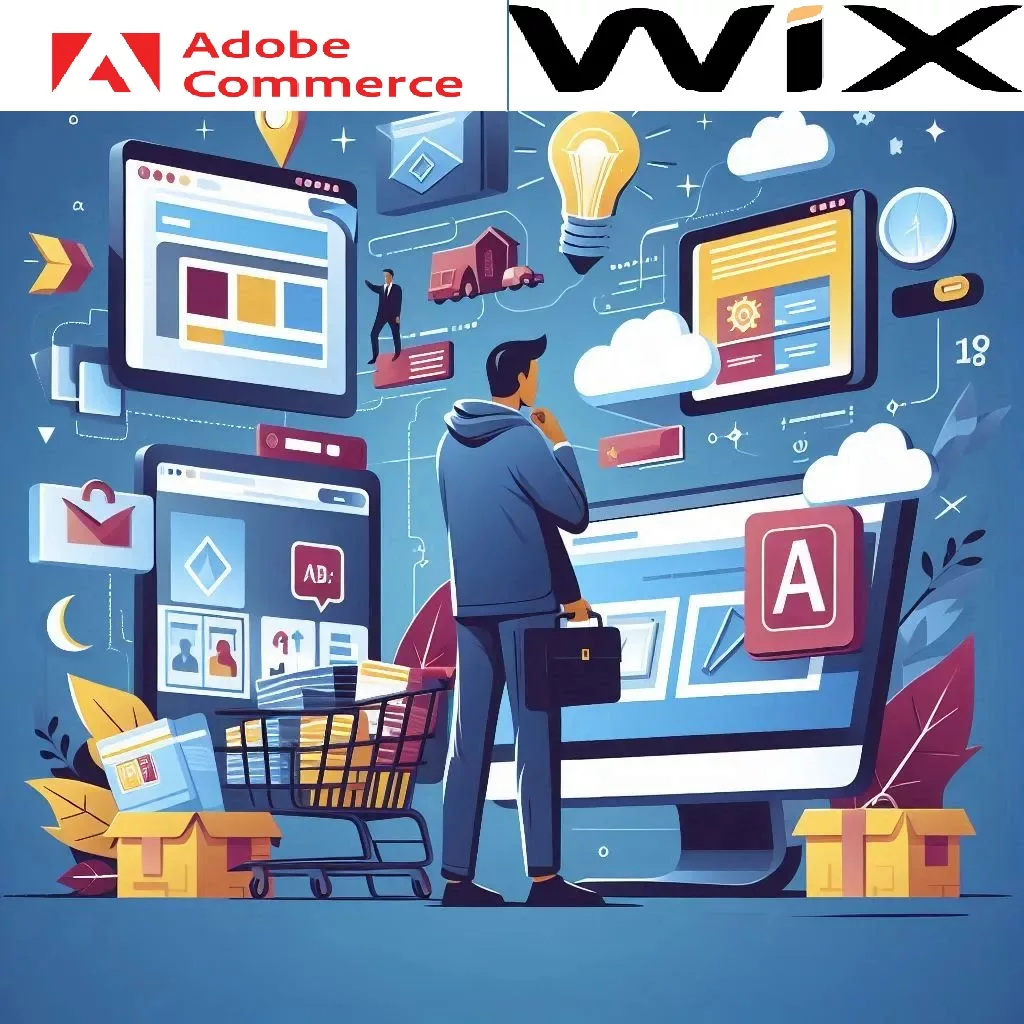
Adobe Commerce
- Pricing Model: Subscription-based with tiered plans. There’s no publicly available pricing information on Adobe’s website. You’ll need to contact them for a custom quote based on your specific needs, such as:
- Expected sales volume
- Features required (storage, bandwidth, integrations)
- Level of customization needed
- Estimated Cost: Prices can vary significantly depending on the factors mentioned above. Here’s a general range to give you an idea:
- Starter plans: Can range from $20,000 to $40,000 per year
- Enterprise plans: Can cost well over $100,000 per year
- Additional Costs: Be prepared for potential additional costs beyond the subscription fee, such as:
- Development costs for customization or integration with specific tools
- Costs for additional apps or extensions needed for desired functionalities
- Transaction fees associated with your chosen payment gateway
Wix
- Pricing Model: Tiered subscription plans with clear pricing displayed on their website. Wix offers various plans that cater to different website needs, including eCommerce functionalities. Here’s a general breakdown:
- Business Basic: $23 per month (limited features, suitable for basic online stores)
- Business Unlimited: $27 per month (more features, suitable for growing stores)
- Business VIP: $49 per month (advanced features, high storage and bandwidth)
- Transaction Fees: Wix charges an additional transaction fee (percentage of each sale) on top of the monthly subscription plan if you use their built-in payment processing. You can connect third-party payment gateways with some plans, but this might involve additional fees depending on the chosen gateway.
Here’s a table summarizing the key points:
| Platform | Pricing Model | Estimated Cost | Additional Costs |
|---|---|---|---|
| Adobe Commerce | Subscription-based (custom quotes) | Starts at $20,000/year (estimate) | Development costs, extensions, transaction fees |
| Wix | Tiered subscription plans | Starts at $23/month | Transaction fees (Wix processing), potential fees for 3rd party gateways |

SEO Capabilities (Adobe Commerce vs WiX):

Adobe Commerce
- Granular SEO Control: Adobe Commerce offers a high level of control over various SEO aspects of your online store. This includes:
- Product SEO: Optimize product titles, meta descriptions, and URLs for search engines.
- Sitemaps and Robots.txt: Manage sitemaps for better search engine indexing and control crawling behavior with robots.txt.
- Canonical Tags: Prevent duplicate content issues by specifying the canonical version of your product pages.
- Structured Data: Implement schema markup to provide richer information to search engines about your products and brand.
- Flexibility for Development: Adobe Commerce is a developer-friendly platform. With development expertise, you can achieve a high degree of SEO customization, such as optimizing page load speed and implementing advanced SEO strategies.
- Potential for Integration: Integrate with third-party SEO tools and plugins to extend your SEO capabilities beyond what’s offered by Adobe Commerce itself.
Wix
- Basic SEO Features: Wix offers built-in SEO tools that can help with basic optimization tasks, such as:
- Page Titles and Meta Descriptions: Edit page titles and meta descriptions for your store’s pages.
- Automatic Sitemaps: Wix automatically generates sitemaps for your website.
- Mobile Optimization: Wix websites are generally mobile-friendly, which is an important SEO factor.
- Limited Customization: Wix’s SEO tools offer a more limited level of control compared to Adobe Commerce. You might have less flexibility in optimizing URLs, implementing advanced schema markup, or making granular changes to on-page SEO elements.
- Ease of Use: Wix’s SEO tools are user-friendly and require no coding knowledge. This can be beneficial for beginners who want a simple way to optimize their online store.
Here’s a table summarizing the key points:
| Platform | SEO Capabilities |
|---|---|
| Adobe Commerce | Granular SEO control, developer-friendly, potential for integration |
| Wix | Basic SEO features, user-friendly, limited customization |
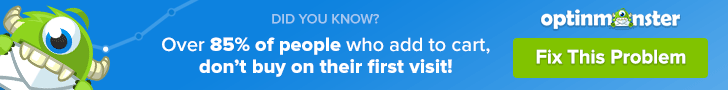
Page Load Speed (Adobe Commerce vs WiX):

Adobe Commerce:
- Potential for Slower Load Speeds: Out-of-the-box, Adobe Commerce can be slower loading compared to Wix. This is due to its complex architecture and feature-rich nature.
- Optimization Requires Expertise: Optimizing page load speed on Adobe Commerce can be more challenging and requires technical expertise. It might involve:
- Server configuration and optimization
- Image optimization (size and format)
- Caching mechanisms
- Code optimization and minification
- Content Delivery Networks (CDNs) for faster content delivery
- Potential for High Performance with Optimization: With proper optimization and the right hosting infrastructure, Adobe Commerce stores can achieve good page load speeds. However, it requires ongoing effort and technical knowledge.
Wix:
- Generally Faster Load Speeds: Wix websites are known for their good page load speeds out-of-the-the-box. They benefit from Wix’s optimized infrastructure and server-side caching mechanisms.
- Limited Control for Optimization: While Wix offers some basic tools for image optimization and mobile responsiveness, you have less control over the underlying factors affecting page load speed compared to Adobe Commerce.
Here’s a table summarizing the key points:
| Platform | Page Load Speed |
|---|---|
| Adobe Commerce | Potentially slower (out-of-the-box), high performance possible with optimization |
| Wix | Generally faster (out-of-the-box), limited control for further optimization |

Canonical Website URL (Adobe Commerce vs WiX):

Adobe Commerce
- Granular Control Over Canonicals: Adobe Commerce offers full control over managing canonical URLs for your products and web pages. This allows you to:
- Specify the preferred URL for a product or page in case of duplicate content issues (e.g., product pages with different sorting options generating similar URLs).
- Implement advanced canonicalization strategies using custom rules or developer expertise.
- Integration with SEO Tools: You can integrate Adobe Commerce with third-party SEO tools that provide advanced features for managing canonical URLs at scale.
Wix
- Limited Control Over Canonicals: Wix offers a more limited approach to managing canonical URLs. While it might automatically generate some canonicals, you might have less control over:
- Identifying and resolving duplicate content issues that can arise from dynamic URLs generated by Wix’s platform.
- Specifying preferred URLs for specific pages.
- Basic Functionality: Wix provides basic functionality for managing meta descriptions and titles, which can help indirectly with SEO, but it doesn’t offer the same level of granular control over canonicals as Adobe Commerce.
Here’s a table summarizing the key points:
| Platform | Canonical Website URLs |
|---|---|
| Adobe Commerce | Granular control, integration with SEO tools |
| Wix | Limited control, basic functionality |
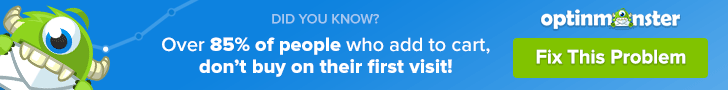
Indexing Control (Adobe Commerce vs WiX):

Adobe Commerce
- Advanced Robots.txt Management: Adobe Commerce grants full control over your robots.txt file. This text file instructs search engines on which pages to index and crawl on your website. You can use it to:
- Disallow search engines from indexing specific pages (e.g., development stages, password-protected areas).
- Control the crawling behavior of search engines to optimize website performance.
- Sitemap Management: Adobe Commerce allows you to create and manage your sitemaps. Sitemaps help search engines discover and index your website’s content more effectively. You can potentially create custom sitemaps for different sections of your store.
- Integration with SEO Tools: Several SEO tools integrate with Adobe Commerce, offering advanced features for managing indexing, such as:
- Robots.txt generators
- Sitemap optimization tools
- Crawl-depth control
Wix
- Limited Robots.txt Editing: Wix offers limited control over editing your robots.txt file. While you might be able to disallow indexing of entire folders, you might have less granularity for specific pages.
- Basic Sitemaps: Wix automatically generates sitemaps for your website. However, you might have fewer options for customizing them compared to Adobe Commerce.
- Focus on Ease of Use: Wix prioritizes user-friendliness and might not offer the same level of technical SEO controls as Adobe Commerce.
Here’s a table summarizing the key points:
| Platform | Indexing Control |
|---|---|
| Adobe Commerce | Advanced robots.txt management, sitemap management, integration with SEO tools |
| Wix | Limited robots.txt editing, basic sitemaps, focus on ease of use |

Customizable HTML Capabilities (Adobe Commerce vs WiX):

Adobe Commerce
- Extensive Control: Adobe Commerce offers a high degree of control over customizing the HTML of your online store. This allows for:
- Theme Customization: Modify the HTML code of your store’s theme to achieve a highly customized look and feel.
- Custom Layouts and Functionality: Develop custom layouts and functionalities using HTML, CSS, and potentially JavaScript for a truly unique storefront experience.
- Integration with Third-Party Tools: Integrate with various third-party tools and services that might require custom HTML code snippets for implementation.
- Requires Development Expertise: Customizing HTML in Adobe Commerce effectively requires knowledge of HTML, CSS, and potentially JavaScript. This might involve working with a developer or having in-house development resources.
Wix
- Limited Control: Wix offers limited built-in functionality for directly customizing the HTML of your store. While their drag-and-drop editor allows for design modifications, it primarily relies on pre-built elements and configurations.
- Limited Code Access: Wix might offer some options to inject custom code snippets for minor modifications, but it’s not designed for extensive HTML editing.
- Focus on User-Friendliness: Wix prioritizes user-friendliness and caters to users without extensive coding knowledge. Their editor focuses on visual customization rather than direct code editing.
Here’s a table summarizing the key points:
| Platform | Customizable HTML Capabilities |
|---|---|
| Adobe Commerce | Extensive control, requires development expertise |
| Wix | Limited control, focus on user-friendliness |
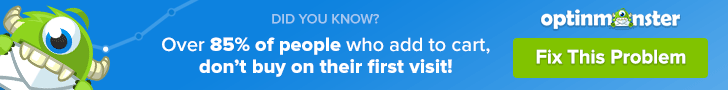
Sitemap Generators (Adobe Commerce vs WiX):

Adobe Commerce:
- Built-in Sitemap Generation: Adobe Commerce offers built-in functionality for generating sitemaps for your store. This ensures search engines can discover and index your product pages, blog posts, and other important content.
- Customization Options: You have more control over customizing your sitemaps in Adobe Commerce. You might be able to:
- Create Multiple Sitemaps: Generate separate sitemaps for different sections of your store (e.g., products, categories, blog posts) for better organization and crawlability by search engines.
- Priority and Update Frequency: Set priority levels for different pages within your sitemap and define update frequencies based on how often content changes.
- Integration with SEO Tools: Several SEO tools integrate with Adobe Commerce, offering advanced features for sitemap management, such as:
- Automatic sitemap generation and updates
- Sitemap validation and error checking
- Advanced customization options (depending on the tool)
Wix
- Automatic Sitemap Generation: Wix automatically generates a sitemap for your website. This is a convenient feature that requires minimal setup.
- Limited Customization: Wix offers limited control over customizing the sitemap itself. You might not be able to create separate sitemaps, set priorities, or modify update frequencies.
Here’s a table summarizing the key points:
| Platform | Sitemap Generators |
|---|---|
| Adobe Commerce | Built-in with customization options, integration with SEO tools |
| Wix | Automatic generation, limited customization |

Integration With Google Analytics (Adobe Commerce vs WiX):

Both Adobe Commerce (formerly Magento Commerce) and Wix offer integration with Google Analytics, allowing you to track website traffic and user behavior on your online store. However, the level of integration and available features can differ:
Adobe Commerce:
- Native Integration: Adobe Commerce offers native integration with Google Analytics. This means you can connect your store directly to Google Analytics without needing additional plugins or workarounds.
- Enhanced Ecommerce Tracking (Optional): Adobe Commerce supports enhanced eCommerce tracking within Google Analytics. This provides more detailed data about your online store’s performance, such as product impressions, shopping cart abandonment rates, and purchase completion rates.
- Flexibility and Customization: With developer expertise, you can potentially achieve a high degree of customization in how Google Analytics integrates with your Adobe Commerce store. This might involve custom data tracking or integrating with other marketing tools.
Wix
- App Integration: Wix integrates with Google Analytics through an app available in their app marketplace. While this is generally user-friendly, it might involve additional setup steps compared to Adobe Commerce’s native integration.
- Limited Customization: Wix’s app integration might offer a more basic level of data tracking compared to the enhanced eCommerce features available in Adobe Commerce. Customization options for the integration might also be limited.
Here’s a table summarizing the key points:
| Platform | Integration with Google Analytics |
|---|---|
| Adobe Commerce | Native integration, enhanced eCommerce tracking (optional), flexible customization (with development expertise) |
| Wix | App integration, limited customization |
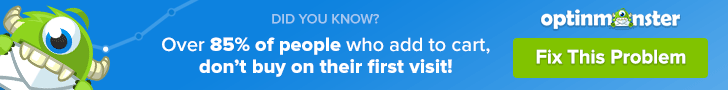
Product Tagging and Categorization (Adobe Commerce vs WiX):

Adobe Commerce:
- Advanced Tagging System: Adobe Commerce offers a robust tagging system for your products. You can assign various types of tags, including:
- Attribute Tags: Based on product characteristics like color, size, material.
- Category Tags: To group products within relevant categories.
- Custom Tags: Define your own tags for specific functionalities.
- Hierarchical Categories: You can create a multi-level category structure to organize your products logically. This allows for better navigation and browsing for your customers.
- Bulk Editing: Manage product tags and categories efficiently with bulk editing functionalities. This is helpful for large product catalogs.
- Integration with Marketing Tools: Adobe Commerce integrates with various marketing automation and SEO tools that can leverage product tags and categories for targeted campaigns and improved search engine ranking.
Wix:
- Basic Tagging: Wix offers a tagging system, but it might be less sophisticated compared to Adobe Commerce. You might be limited to assigning basic tags or categories.
- Simpler Category Structure: Wix might limit you to a flatter category structure with fewer levels compared to Adobe Commerce. This can make navigation less intuitive for complex product catalogs.
- Limited Bulk Editing: Bulk editing options for tags and categories might be limited in Wix, making it more time-consuming to manage a large product catalog.
- Focus on User-Friendliness: Wix prioritizes a user-friendly interface, but this might come at the expense of advanced tagging and categorization features.
Here’s a table summarizing the key points:
| Platform | Product Tagging and Categorization |
|---|---|
| Adobe Commerce | Advanced tagging system, hierarchical categories, bulk editing, integration with marketing tools |
| Wix | Basic tagging, simpler category structure, limited bulk editing, focus on user-friendliness |

Batch Uploading (Adobe Commerce vs WiX):

Adobe Commerce
- Supports Batch Uploads: Adobe Commerce offers built-in features or extensions for uploading multiple products at once using a CSV (comma-separated values) file format. This can significantly save time when adding a large number of products to your store.
- Detailed CSV Attributes: The CSV files used for batch uploads in Adobe Commerce can include various product attributes, such as titles, descriptions, prices, images, categories, and inventory levels. This allows for comprehensive product uploads in a single process.
- Error Handling and Validation: Adobe Commerce might offer features for error handling and validation during batch uploads. This helps identify any issues with your product data before uploading, preventing errors and saving time.
- Integration with PIM Systems: For very large product catalogs, Adobe Commerce can potentially integrate with Product Information Management (PIM) systems. PIM systems excel at managing complex product data and can streamline batch upload processes.
Wix
- Limited Batch Uploads: Wix’s built-in functionality for adding products might be limited to manual one-by-one addition or small-scale uploads using a CSV file. This can be time-consuming for large product catalogs.
- Simpler CSV Format: The CSV format supported by Wix for product uploads might be simpler and include fewer product attribute options compared to Adobe Commerce.
- Limited Error Handling: Wix’s upload process might offer less sophisticated error handling, making it trickier to identify and fix issues with your product data during upload.
Here’s a table summarizing the key points:
| Platform | Batch Uploading |
|---|---|
| Adobe Commerce | Supports batch uploads, detailed CSV attributes, error handling and validation, potential PIM system integration |
| Wix | Limited batch uploads, simpler CSV format, limited error handling |
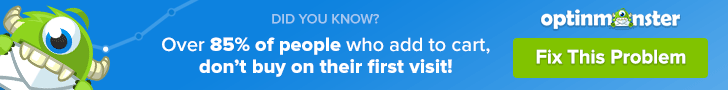
Mobile Optimization (Adobe Commerce vs WiX):

Adobe Commerce
- Flexibility and Control: Adobe Commerce offers more flexibility and control over optimizing your online store for mobile devices. You can achieve this through:
- Responsive Design Themes: Choose or develop responsive themes that automatically adjust their layout and functionality based on the screen size of the device accessing your store (desktop, tablet, mobile).
- Mobile-Specific Layouts: You can potentially create separate mobile-specific layouts for a more tailored user experience on smartphones.
- Third-Party Extensions: A wide range of extensions are available in the marketplace to enhance mobile optimization in Adobe Commerce. These extensions can address features like mobile menus, accelerated mobile pages (AMP), and image optimization for faster loading times on mobile devices.
Potential Challenges:
- Development Expertise: Optimizing mobile functionality in Adobe Commerce often requires some development expertise or working with a developer. This can add cost and complexity to the process.
- Theme Maintenance: Responsive themes or custom mobile layouts might require ongoing maintenance and updates to ensure compatibility with new devices and browser versions.
Wix
- Ease of Use: Wix prioritizes ease of use and offers mobile-friendly templates by default. These templates are designed to display well on various devices, including smartphones and tablets.
- Limited Customization: While Wix offers mobile-friendly templates, you might have less control over the finer details of mobile optimization compared to Adobe Commerce. Customization options for the mobile experience might be limited.
Here’s a table summarizing the key points:
| Platform | Mobile Optimization |
|---|---|
| Adobe Commerce | Flexible and customizable (responsive themes, mobile layouts, extensions), potentially complex |
| Wix | Easy to use with mobile-friendly templates, limited customization |

Built-in Blogging & Marketing Features (AdobeCommerce vs WiX):

Wix
- Strong Focus on Blogging & Marketing: Wix is known for its user-friendly interface and strong set of built-in blogging and marketing features. These features are designed to be accessible to users without extensive marketing experience.
- Easy Blog Creation and Management: Wix offers a user-friendly blog editor for creating and managing blog posts. You can easily format text, add images and videos, and schedule posts for publication.
- Integrated Marketing Tools: Wix provides a suite of built-in marketing tools, including:
- Email marketing: Create and send email campaigns to your subscribers.
- Social media marketing: Schedule and manage your social media posts.
- SEO tools: Optimize your website content for search engines.
- Analytics: Track website traffic and user behavior to understand your audience better.
Potential Limitations:
- Limited Customization: While Wix offers a variety of features, customization options for blogs and marketing campaigns might be limited compared to Adobe Commerce.
- Focus on Wix Ecosystem: Some marketing functionalities might be tied to Wix’s own email marketing service or analytics platform. Integrating third-party marketing tools might require additional setup or workarounds.
Adobe Commerce
- Flexibility and Customization: Adobe Commerce offers more flexibility and customization for blogging and marketing functionalities. This can be achieved through:
- WordPress Integration: Many Adobe Commerce stores integrate with WordPress for content management and blogging. This allows for a wider range of functionalities and customization options compared to Wix’s built-in blog editor.
- Marketing Automation Integration: Adobe Commerce integrates with various marketing automation platforms, offering advanced features for email marketing, lead nurturing, and customer segmentation.
- Developer Extensions: A vast marketplace of extensions exists for Adobe Commerce, providing additional marketing functionalities and integrations with various third-party tools.
Potential Challenges:
- Steeper Learning Curve: Setting up and utilizing advanced blogging and marketing features in Adobe Commerce might require more technical knowledge or working with a developer.
- Cost Considerations: Integrating with third-party marketing tools or platforms might incur additional costs.
Here’s a table summarizing the key points:
| Platform | Built-in Blogging & Marketing Features |
|---|---|
| Wix | User-friendly blog creation, integrated marketing tools (email, social media, SEO, analytics), limited customization |
| Adobe Commerce | Flexible & customizable (WordPress integration, marketing automation integration, developer extensions), steeper learning curve, potential cost considerations |

Social Sharing Buttons Availability (Adobe Commerce vs WiX):

Wix
- Built-in Social Sharing Buttons: Wix generally includes social sharing buttons as a built-in feature. These buttons allow your store visitors to easily share your products and content on various social media platforms.
- Customization Options: Wix might offer some options to customize the appearance and placement of the social sharing buttons. However, these customization options might be limited compared to Adobe Commerce.
Adobe Commerce
- Potentially Requires Extensions: Out-of-the-box, Adobe Commerce might not include social sharing buttons by default. However, there are various extensions available in the marketplace that add social sharing functionality to your store.
- Greater Customization: Extensions for social sharing buttons in Adobe Commerce often offer a wider range of customization options compared to Wix. You might be able to:
- Choose from a variety of social media platforms to include buttons for.
- Customize the appearance of the buttons (icons, colors, etc.).
- Set the placement of the buttons on your product pages and other content.
Here’s a table summarizing the key points:
| Platform | Social Sharing Buttons Availability |
|---|---|
| Wix | Built-in, limited customization options |
| Adobe Commerce | Requires extensions (potentially), greater customization |
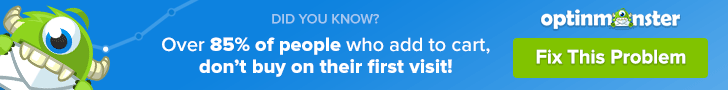
Content Management Capabilities (Adobe Commerce vs WiX):

Wix
- User-Friendly Interface: Wix prioritizes a user-friendly interface for content management. Their drag-and-drop editor allows for easy creation and editing of various content types, including:
- Product pages
- Blog posts
- Landing pages
- Contact forms
- About Us pages
- Pre-Built Content Elements: Wix offers a library of pre-built content elements and templates that you can use to quickly design your website. This can be helpful for users who are not familiar with web design.
- Limited Customization: While Wix offers a user-friendly interface, customization options for content might be limited. You might have less control over the overall layout and design of your content pages compared to Adobe Commerce.
Adobe Commerce
- Flexibility and Control: Adobe Commerce offers more flexibility and control for content management. This can be achieved through:
- WYSIWYG Editor: A visual editor (What You See Is What You Get) allows for editing content directly on the page, similar to Wix’s drag-and-drop approach.
- CMS Blocks and Layouts: You can create reusable content blocks and layouts for different sections of your website. This allows for a more modular and scalable approach to content management.
- HTML and CSS Editing: For advanced users, Adobe Commerce allows for direct editing of HTML and CSS code for even greater control over content appearance and layout.
- Potential Challenges:
- Steeper Learning Curve: Managing content in Adobe Commerce might require a steeper learning curve compared to Wix’s user-friendly interface, especially for users without technical knowledge.
- Development Expertise: Advanced functionalities like custom layouts or HTML editing might necessitate some development expertise or working with a developer.
Here’s a table summarizing the key points:
| Platform | Content Management Capabilities |
|---|---|
| Wix | User-friendly interface, drag-and-drop editor, pre-built content elements, limited customization |
| Adobe Commerce | Flexible and customizable (WYSIWYG editor, CMS blocks, HTML/CSS editing), steeper learning curve, potential need for development expertise |

Discounts & Promotion Codes (Adobe Commerce vs WiX):

Adobe Commerce
- Extensive Functionality: Adobe Commerce offers a robust system for creating and managing discounts and promotion codes. This allows for:
- Multiple Discount Types: Create various discount types, including percentage discounts, fixed amount discounts, free shipping promotions, and buy-one-get-one (BOGO) offers.
- Flexible Targeting: Target discounts to specific customer groups, product categories, or order values.
- Scheduling and Automation: Schedule promotions to run for specific periods and automate coupon code generation.
- Integration with Marketing Tools: Adobe Commerce integrates with various marketing automation platforms, allowing for more sophisticated discount strategies based on customer behavior or segmentation.
Potential Challenges:
- Complexity: Setting up and managing advanced discount rules in Adobe Commerce might require some technical knowledge or working with a developer.
- Cost Considerations: Integrating with marketing automation tools for advanced discount strategies might incur additional costs.
Wix
- Simpler Functionality: Wix offers a user-friendly interface for creating basic discounts and promotion codes. You can typically:
- Set a percentage or fixed amount discount for your entire store or specific products.
- Offer free shipping promotions.
- Create and manage coupon codes.
- Limited Features: Wix might have limitations compared to Adobe Commerce. You might have less flexibility in:
- Targeting discounts to specific customer groups or product categories.
- Scheduling promotions or automating coupon code generation.
- Creating complex discount rules (e.g., BOGO offers).
Here’s a table summarizing the key points:
| Platform | Discounts & Promotion Codes |
|---|---|
| Adobe Commerce | Extensive functionality, multiple discount types, flexible targeting, scheduling & automation, potential complexity & cost considerations |
| Wix | Simpler functionality, basic discounts & codes, limited targeting & scheduling, user-friendly interface |
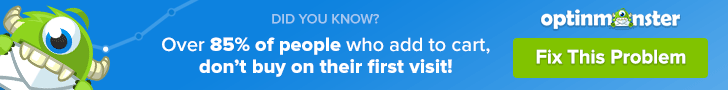
Easy to Use Checkout (Adobe Commerce vs WiX):

Wix
- Focus on Simplicity: Wix prioritizes a user-friendly checkout process. It’s designed to be straightforward and easy for customers to complete their purchases.
- Guest Checkout Option: Wix typically offers a guest checkout option, allowing customers to purchase without creating an account. This can be convenient for one-time buyers.
- Limited Customization: Wix might offer limited options to customize the checkout process beyond basic design elements.
Potential Limitations:
- Fewer Checkout Fields: To maintain simplicity, Wix checkouts might have fewer customizable fields for collecting customer information compared to Adobe Commerce.
- Limited Progress Tracking: Wix checkouts might offer less detailed progress tracking for customers going through the checkout process.
Adobe Commerce
- More Features and Customization: Adobe Commerce offers a more feature-rich checkout experience with greater customization options. This can include:
- Multiple Checkout Options: You might be able to offer guest checkout alongside account creation options.
- Shipping and Payment Options: Integrate with various shipping providers and payment gateways for a wider range of customer preferences.
- Progress Tracking: Implement clear progress indicators for customers as they move through the checkout steps.
- Customizable Checkout Fields: You can potentially collect more specific customer information relevant to your business needs.
- Potential for Complexity: With more features and customization options, the checkout process in Adobe Commerce might require some development effort to set up and manage effectively.
Here’s a table summarizing the key points:
| Platform | Easy to Use Checkout |
|---|---|
| Wix | User-friendly, guest checkout option, limited customization |
| Adobe Commerce | More features and customization, guest checkout (optional), potentially complex setup |

Reporting Tools and Custom Reports (Adobe Commerce vs WiX):

Adobe Commerce
- Robust Reporting Suite: Adobe Commerce offers a comprehensive built-in reporting suite with a wide range of pre-defined reports on various aspects of your store’s performance. These reports can include data on:
- Sales: Track total sales, revenue by product, order details, and customer behavior.
- Marketing: Analyze the performance of your marketing campaigns and track key metrics like customer acquisition cost (CAC).
- Customers: Gain insights into customer behavior, demographics, and purchase history.
- Inventory: Monitor inventory levels, identify sales trends, and optimize stock management.
- Custom Report Generation: Adobe Commerce allows you to create custom reports beyond the pre-defined options. This can be achieved through:
- Report Builder: A visual interface for building custom reports with specific filters and data points.
- API Access: Developers can leverage the Adobe Commerce API to access data and create highly customized reports tailored to your specific needs.
- Potential Challenges:
- Complexity: Utilizing the full potential of Adobe Commerce’s reporting features might require some technical expertise or working with a developer, especially for custom reports.
- Data Overload: With a vast amount of data available, it might be overwhelming to identify and analyze the most relevant metrics for your business.
Wix
- Simpler Reporting: Wix offers a user-friendly interface for accessing basic reports on your store’s performance. These reports might typically include data on:
- Sales: Track total sales, orders, and website traffic.
- Customer Acquisition: Monitor website visits and sources of traffic.
- Marketing: Analyze basic performance metrics for connected marketing campaigns (e.g., email marketing).
- Limited Customization: Wix might offer limited options for creating custom reports beyond the pre-defined ones. You might not be able to drill down into the data as deeply as with Adobe Commerce.
Here’s a table summarizing the key points:
| Platform | Reporting Tools and Custom Reports |
|---|---|
| Adobe Commerce | Robust reporting suite, pre-defined & custom reports (report builder, API access), potentially complex, data overload |
| Wix | Simpler reporting, limited customization |
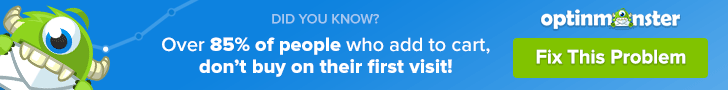
Integration of Email Marketing Tools (Adobe Commerce vs WiX):

Wix
- Built-in Email Marketing: Wix offers built-in email marketing functionalities. You can create and send email campaigns directly from your Wix dashboard. This is convenient for users who don’t want to manage multiple platforms.
- Limited Integrations: While Wix offers its own email marketing features, integrations with third-party email marketing platforms might be limited compared to Adobe Commerce.
Potential Limitations:
- Feature Set: Wix’s built-in email marketing tools might have a less extensive feature set compared to dedicated third-party email marketing platforms. This could include limitations on:
- Email Design: Fewer customization options for email templates and layouts.
- Automation Capabilities: Limited options for setting up automated email workflows based on customer behavior or purchase history.
- Audience Segmentation: Difficulty in segmenting your email list for targeted campaigns.
Adobe Commerce
- Extensive Integration Options: Adobe Commerce offers extensive integration capabilities with various third-party email marketing platforms. Popular options include Mailchimp, Klaviyo, and Dotdigital.
- Advanced Marketing Automation: When integrated with powerful email marketing platforms, Adobe Commerce allows for sophisticated marketing automation features. This can include:
- Triggered Emails: Sending automated emails based on customer behavior or events (e.g., abandoned cart reminders, welcome emails).
- Segmentation and Targeting: Creating targeted email campaigns based on customer demographics, purchase history, or other relevant data points.
- Personalization: Personalizing email content with customer names, product recommendations, or other dynamic elements.
Here’s a table summarizing the key points:
| Platform | Integration of Email Marketing Tools |
|---|---|
| Wix | Built-in email marketing, limited integrations with third-party platforms |
| Adobe Commerce | Extensive integrations with third-party email marketing platforms, advanced marketing automation features |

Multiple Payment Options (Adobe Commerce vs WiX):

Wix
- User-Friendly Setup: Wix offers a user-friendly interface for setting up basic payment options. You can typically integrate with popular payment gateways like PayPal, Stripe, and credit card processors directly through the Wix platform.
- Limited Options: Compared to Adobe Commerce, Wix might offer a more limited selection of payment gateways to choose from. This could restrict your ability to cater to customers who prefer specific payment methods.
Potential Limitations:
- Regional Restrictions: Some payment gateways might have limitations based on your store’s location or the currencies you accept. Wix might not offer integrations for all regional payment options.
- Transaction Fees: Be aware of potential transaction fees associated with different payment gateways offered by Wix.
Adobe Commerce
- Extensive Gateway Integrations: Adobe Commerce offers a wider range of payment gateway integrations compared to Wix. This allows you to integrate with popular options like PayPal, Stripe, Authorize.Net, and many more regional or specialized payment processors.
- Greater Flexibility: With a wider selection of gateways, you can offer a wider variety of payment methods to your customers, potentially increasing your conversion rates. You might also have more flexibility in negotiating transaction fees with different payment processors.
Here’s a table summarizing the key points:
| Platform | Multiple Payment Options |
|---|---|
| Wix | User-friendly setup, limited options, regional restrictions, transaction fees |
| Adobe Commerce | Extensive gateway integrations, greater flexibility, potentially complex setup |
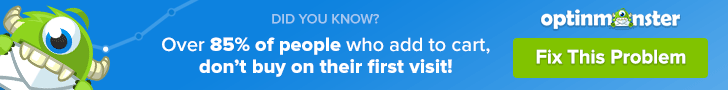
Flexibility to Add New eCommerce Features (Adobe Commerce vs WiX):

Adobe Commerce
- Open-Source Architecture (Partially): Adobe Commerce uses an open-source architecture for its core functionalities. This allows for a high degree of customization and extension capabilities.
- Large Developer Community and Marketplace: A large developer community supports Adobe Commerce. There’s a vast marketplace with a wide range of extensions offering various eCommerce functionalities. You can find extensions for:
- Marketing Automation
- Payment Processing
- Shipping
- Inventory Management
- Loyalty Programs
- Many other functionalities
- Custom Development: For highly specific needs, you can leverage custom development to create unique features tailored to your online store.
- Potential Challenges:
- Technical Expertise: Adding features through extensions or custom development might require technical knowledge or working with a developer.
- Costs: Purchasing extensions or custom development can incur additional costs.
- Compatibility: Compatibility issues might arise between different extensions, requiring maintenance and updates.
Wix
- Wix App Market: Wix offers an app market with various pre-built apps that add functionalities to your store. These apps can cover some basic eCommerce needs, such as:
- Marketing and Email
- Inventory Management
- Customer Support
- Social Media Integration
- Limited Sales and Promotions
- Limited Customization: While Wix offers apps, customization options for these apps might be limited. You might have less control over how the features function or integrate with your store’s design.
- Dependence on Wix App Market: The availability of features relies on the Wix App Market and the apps offered by third-party developers.
Here’s a table summarizing the key points:
| Platform | Flexibility to Add New eCommerce Features |
|---|---|
| Adobe Commerce | Open-source architecture, large developer community & marketplace, custom development possible, potentially complex, costly |
| Wix | Wix App Market with pre-built apps, limited customization, dependent on app availability |

Exclusive Features (Adobe Commerce vs WiX):

Adobe Commerce
- B2B Ecommerce Functionality: Adobe Commerce offers features specifically designed for B2B (business-to-business) ecommerce, such as:
- Customer Accounts with Hierarchies: Manage complex customer structures with companies, departments, and individual user accounts.
- Quote Requests and Negotiation: Allow businesses to request quotes and negotiate prices before purchases.
- Customized Catalogs and Pricing: Create custom product catalogs and pricing structures for different business customers.
- Many other B2B-specific features
- Advanced Inventory Management: Adobe Commerce offers robust inventory management functionalities, including:
- Warehouse Management: Manage stock levels across multiple warehouses and locations.
- Low Stock Alerts and Automatic Ordering: Set up automated alerts and reordering processes to maintain optimal inventory levels.
- Product Bundles and Kits: Create product bundles and kits for discounted sales or product combinations.
- Scalability and Performance: Adobe Commerce is built for handling large product catalogs, high traffic volumes, and complex business needs. It can scale to accommodate the growth of your online store.
Wix
- Built-in Design Tools: Wix offers a user-friendly drag-and-drop interface and built-in design tools for creating visually appealing websites without extensive coding knowledge. This can be ideal for users who prioritize a user-friendly design experience.
- Wix Corvid: Wix Corvid is a development platform that allows developers to create custom functionality for Wix websites using JavaScript. This can be useful for adding unique features or integrating with specific third-party services that might not be readily available through the Wix App Market.
While Wix offers some customization through Corvid, it’s important to note that this requires development expertise and may not provide the same level of flexibility as Adobe Commerce’s open-source architecture.
Here’s a table summarizing the key points:
| Platform | Exclusive Features |
|---|---|
| Adobe Commerce | B2B ecommerce functionalities, advanced inventory management, scalability and performance |
| Wix | Built-in design tools, Wix Corvid for custom development (requires expertise) |
Choosing the Right Platform:
The best platform for you depends on your specific needs and priorities:
- Choose Adobe Commerce if: You require features specifically designed for B2B ecommerce, have complex inventory management requirements, or anticipate significant growth in your online store. You prioritize scalability and performance.
- Choose Wix if: You prioritize a user-friendly design experience with built-in tools and don’t have extensive coding knowledge. You might consider Wix Corvid for custom development if you have the expertise or can hire a developer, but keep in mind its limitations compared to Adobe Commerce’s open-source architecture.
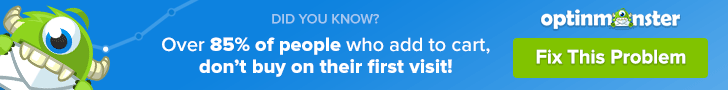
Market Share (Adobe Commerce vs WiX):

- Adobe Commerce:
- Market share estimates vary depending on the source. Here’s a range based on some popular resources:
- 1.06% (Datanyze, as of unspecified date)
- 1.1% (AppMySite, based on generic usage share of all technologies on Adobe Systems, 2024)
- 22.3% (Envisagedigital, Magento market share statistics, 2024) This statistic seems high compared to other sources and might be an outlier.
- Market share estimates vary depending on the source. Here’s a range based on some popular resources:
- Wix:
- Wix has a significantly larger market share compared to Adobe Commerce. Estimates suggest:
- 4.2% (AppMySite, based on CMS-based website market share, 2024)
- 6.2% (Envisagedigital, Wix market share statistics, 2024)
- Wix has a significantly larger market share compared to Adobe Commerce. Estimates suggest:
Key takeaway: While Adobe Commerce has a loyal user base and powers some large online stores, Wix captures a much larger portion of the overall ecommerce platform market share. This is likely due to Wix’s focus on ease of use and catering to users with limited technical knowledge.
Additional Points to Consider:
- Market Share vs. User Base: Market share refers to the percentage of websites using a platform, while user base refers to the number of users. Even with a lower market share, Adobe Commerce might still have a substantial user base consisting of large businesses with high-traffic online stores.
- Industry Focus: The market share of each platform can also vary depending on the industry. Adobe Commerce might be more prevalent in B2B ecommerce, while Wix might be more popular for smaller businesses or individual sellers.

Cons Of (Adobe Commerce vs WiX):

Adobe Commerce
- Complexity and Cost:
- Setting up and managing Adobe Commerce can be complex, requiring technical expertise or hiring developers. This can lead to higher costs compared to Wix.
- Steeper Learning Curve: Learning to use and manage Adobe Commerce effectively can have a steeper learning curve compared to Wix’s user-friendly interface.
- Limited Customization for Basic Needs: If you only require basic functionalities for your online store, Adobe Commerce’s extensive customization options might be overkill and add unnecessary complexity.
Wix
- Limited Scalability: Wix might not be ideal for very large online stores with extensive product catalogs or high traffic volumes.
- Less Control Over Design and Functionality: While Wix offers design tools, customization options for your store’s design and functionality might be limited compared to Adobe Commerce.
- Potential Vendor Lock-in: Since most features rely on the Wix App Market, you might be reliant on Wix’s platform and app ecosystem for future growth, potentially limiting your flexibility.
Here’s a table summarizing the key drawbacks:
| Platform | Drawbacks/Downsides/Cons |
|---|---|
| Adobe Commerce | Complexity & cost, steeper learning curve, limited customization for basic needs |
| Wix | Limited scalability, less control over design & functionality, potential vendor lock-in |
Choosing the Right Platform:
The best platform for you depends on your priorities and the complexity of your needs:
- Choose Adobe Commerce if: You are comfortable with some complexity and require a high degree of control over your online store’s design, functionality, and scalability for future growth. You have the budget or resources to handle the steeper learning curve and potential development costs.
- Choose Wix if: You prioritize a user-friendly platform with a quick setup process and are comfortable with the limitations on customization and scalability. You are on a budget and don’t require a highly complex online store.
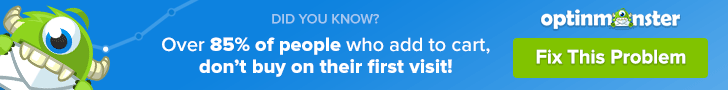
Hidden Charges / Cost & Fees (Adobe Commerce vs WiX):

Adobe Commerce
- Hidden Costs: While Adobe Commerce itself has a licensing fee, there can be unexpected costs that add up:
- Extensions: Many functionalities require additional extensions from the marketplace, which can have recurring fees or one-time costs.
- Development: Custom development for unique features or integrations might be necessary, incurring additional development fees.
- Hosting: Depending on your store’s traffic and needs, robust hosting solutions might be required, adding to your ongoing costs.
- Maintenance and Updates: Keeping Adobe Commerce secure and updated with the latest features might necessitate ongoing maintenance work from developers.
Wix
- Transaction Fees: While Wix plans often include a base fee, transaction fees are applied to each sale processed through your store. These fees can vary depending on your Wix plan and payment gateway chosen.
- App Limitations: Free apps on the Wix App Market might have limitations or require upgrades to premium versions for full functionality, adding to your costs.
- Bandwidth Limitations: Free Wix plans might have limitations on bandwidth usage, which can become an issue for stores with high traffic volumes. Upgrading to a higher plan might be necessary.
Here’s a table summarizing the key points:
| Platform | Hidden Charges / Cost & Fees |
|---|---|
| Adobe Commerce | Extension fees, development costs, hosting, maintenance & updates |
| Wix | Transaction fees, app limitations, bandwidth limitations |

What are the Fortes of eCommerce Platforms (Adobe Commerce vs WiX)?
Adobe Commerce
- Scalability and Performance: Adobe Commerce is built to handle large product catalogs, high traffic volumes, and complex business needs. It can scale effectively to accommodate the growth of your online store.
- Flexibility and Customization: With its open-source architecture and vast extension marketplace, Adobe Commerce offers a high degree of customization for design, functionality, and integrations. You can tailor your online store to meet your specific needs and business processes.
- B2B Ecommerce Functionality: Adobe Commerce offers features specifically designed for B2B (business-to-business) ecommerce, such as managing complex customer structures, quote requests, and customized catalogs.
- Advanced Inventory Management: Robust inventory management features allow you to track stock levels across warehouses, set up automated reordering, and create product bundles or kits.
Wix
- Ease of Use: Wix offers a user-friendly interface with drag-and-drop design tools, making it ideal for beginners or users with limited technical knowledge. You can easily set up and manage your online store without extensive coding experience.
- Affordability: Wix pricing plans are generally more affordable compared to Adobe Commerce, especially for smaller stores with basic needs. Transaction fees apply, but they can be manageable for lower sales volumes.
- Built-in Design Tools: Wix provides a variety of design tools and templates to create visually appealing online stores without the need for external design software.
- Wix App Market: The Wix App Market offers a selection of pre-built apps that can add functionalities to your store, such as marketing tools, customer support features, and social media integrations.
Here’s a table summarizing the key strengths:
| Platform | Fortes (Strengths) |
|---|---|
| Adobe Commerce | Scalability & performance, flexibility & customization, B2B features, advanced inventory management |
| Wix | Ease of use, affordability, built-in design tools, Wix App Market |
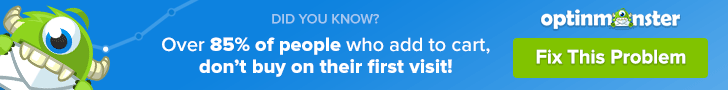
Conclusion (Comparison Table for Adobe Commerce vs WiX):
As we can see from the detailed comparison between these two platforms (Adobe Commerce vs WiX) that the overall score for Adobe Commerce is better than WiX’s.
Note that the comparison was done with eCommerce and online business in mind.
I hope this could give you the required insight to choose which eCommerce Platform to use for your future projects!
Here is the full comparison, Adobe Commerce vs WiX Review in easy to comprehend bullet points:
| eCommerce Platform | Adobe Commerce | WiX |
|---|---|---|
| Price | 4.0 | 8.8 |
| SEO Friendliness | 9.5 | 8.4 |
| Page Load Speed | 8.5 | 6.6 |
| Canonical Website URL | 9.0 | 8.5 |
| Indexing Control | 9.3 | 8.8 |
| Customizable HTML capabilities | 9.2 | 8.5 |
| Sitemap Generator | 9.0 | 8.3 |
| Integration With Google Analytics | 9.6 | 8.1 |
| Product Tagging & Categorization | 9.1 | 7.7 |
| Batch Uploading | 8.9 | 7.0 |
| Mobile Optimization | 9.0 | 8.0 |
| Built-in Blogging & Marketing Features | 9.2 | 8.7 |
| Social Sharing Buttons | 9.3 | 8.0 |
| Content Management Capabilities | 9.6 | 7.8 |
| Discount & Promo Code Tools | 9.4 | 8.1 |
| Easy to Use Checkout | 8.2 | 7.2 |
| Reporting Tools & Custom Reports | 9.5 | 8.5 |
| Integration of Email Marketing Tools | 8.9 | 8.3 |
| Multiple Payment Options | 9.6 | 8.3 |
| Flexibility to Add New eCommerce Features | 9.4 | 8.5 |
| Exclusive Features | 8.8 | 7.6 |
| Market Share | 8.2 | 5.9 |
| CONS & PROS | 9.0 | 8.0 |
| Forte | 8.8 | 8.4 |
| Hidden Fees & Charges | 7.0 | 6.6 |
| Overall Assessment (Average) | 8.8 | 7.9 |


Leave a Reply