In order to decide which ecommerce platform to use, BigCommerce vs Prestashop. A detailed comparison between features must be thoroughly done. If you want to decide which eCommerce platform to choose, there are many things to consider.
These are some examples of these factors:
- Cost.
- SEO friendliness.
- Page load speed.
- Canonical website URL.
- Indexing Control.
- Customizable HTML capabilities.
- Sitemap Generator.
- Integration with Google Analytics.
- Product Tagging and Categorization.
- Batch Uploading.
- Mobile Optimization.
- Built-in Blogging and Marketing Features.
- Social Sharing Buttons.
- Content Management Capabilities.
- Discount and promotion code tools.
- Easy to use Checkout.
- Reporting tools and custom reports.
- Integration of email marketing tools.
- Multiple payment options.
- Flexibility to add new eCommerce features.
- Exclusive features.
- Cons and pros.
Here we’ll discuss these factors to help you decide which platform is better for you, Prestashop or BigCommerce. And at the end of the discussion, we’ll recap and make a comparison for the scores of all these points to find out which eCommerce platform has the higher score, so that you’ll have a good view about both of them.
Pricing (BigCommerce vs Prestashop):

Both BigCommerce and Prestashop offer different pricing tiers catering to varying business needs and budgets. Here’s a summarized comparison:
BigCommerce:
- Standard: Starts at $29.95 per month – Ideal for small businesses with limited product catalogs and basic features.
- Plus: Starts at $79.95 per month – Includes abandoned cart saver, product filtering, and customer groups.
- Pro: Starts at $299.95 per month – Offers advanced features like B2B capabilities, product reviews and ratings, and Google Customer Reviews.
- Enterprise: Custom pricing – Provides dedicated account management, API access, and advanced analytics.
Transaction fees:
- Standard: 2.9% + $0.30 per transaction
- Plus, Pro: 1.9% + $0.30 per transaction
- Enterprise: 1.5% + $0.30 per transaction
Prestashop:
- Prestashop Cloud: Starts at €27 per month – Includes hosting, security updates, and basic features.
- Prestashop On-Premise: One-time fee – Requires self-hosting and maintenance, with additional costs for modules and themes.
Module fees:
- Prestashop offers a marketplace with thousands of modules for various features, requiring additional purchase costs.
Table summarizing key pricing tiers:
| Feature | BigCommerce | Prestashop |
|---|---|---|
| Pricing model | Subscription | Subscription (Cloud) or one-time fee (On-Premise) |
| Basic plan price | $29.95 per month | €27 per month (Cloud) |
| Features included | Limited | Basic |
| Transaction fees | Yes | No |
| Module fees | Limited (app store) | Extensive (marketplace) |
| Hosting | Included | Self-hosted (On-Premise) or paid (Cloud) |
| Upselling and promotion | Built-in features | Additional modules required |
| B2B features | Limited (Pro plan) | Available through modules |
| Customization | Extensive | Extensive |
| Scalability | High | High |
| Technical expertise required | Moderate | High (On-Premise) |
Recommendation:
- Choose BigCommerce if you prefer a subscription model with predictable pricing, transaction fees, and built-in features like abandoned cart saver and upselling tools.
- Choose Prestashop if you prioritize customization, control over features (through modules), and a self-hosted solution, but be prepared for additional module costs and technical expertise requirements.
SEO Capabilities (BigCommerce vs Prestashop):

Search engine optimization (SEO) is crucial for online businesses to drive organic traffic and increase online sales. Here’s a comparison of how BigCommerce and Prestashop handle SEO capabilities:
BigCommerce:
Strengths:
- Built-in SEO features: BigCommerce offers various built-in SEO features like customizable URLs, meta descriptions, image alt tags, and canonical tags, optimizing your online store for search engines without technical knowledge.
- Structured data markup: Supports schema markup, providing rich information to search engines for better understanding of your products and content.
- Mobile-friendly platform: BigCommerce is built with a mobile-first approach, ensuring your online store is optimized for mobile users, a crucial factor for SEO.
- App integrations: Offers various SEO apps in the BigCommerce app store for advanced SEO features like keyword research, backlink analysis, and technical SEO audits.
- Content management system: Includes a built-in CMS for creating and managing blog posts, product descriptions, and other content optimized for search engines.
- Page speed optimization tools: Provides tools to analyze and improve your online store’s page speed, a significant ranking factor in SEO.
Weaknesses:
- Limited control over advanced SEO settings: Compared to Prestashop, BigCommerce offers less control over technical SEO factors like robots.txt and .htaccess files.
Prestashop:
Strengths:
- Full control over SEO settings: Prestashop offers complete control over SEO parameters, including robots.txt, .htaccess files, meta tags, and sitemaps, allowing for advanced SEO optimization.
- SEO modules: Prestashop’s marketplace offers numerous SEO modules for specific SEO needs, including keyword optimization, link building, and technical SEO improvements.
- Flexibility and customization: Prestashop allows deeper customization of SEO settings and templates for more granular control over search engine optimization.
- Developer tools: Provides advanced developer tools for integrating custom SEO plugins and scripts, catering to specific SEO strategies.
Weaknesses:
- Requires technical expertise: Managing SEO on Prestashop requires more technical knowledge compared to BigCommerce’s user-friendly interface.
- Additional module costs: Optimizing SEO with Prestashop often involves purchasing and integrating additional modules, increasing costs.
Table summarizing key SEO capabilities:
| Feature | BigCommerce | Prestashop |
|---|---|---|
| Built-in SEO features | Extensive | Less extensive |
| Structured data markup | Supported | Supported |
| Mobile-friendly platform | Yes | Yes |
| App integrations | Available | Extensive |
| Content management system | Included | Separate add-on |
| Page speed optimization tools | Limited | Available |
| Control over advanced settings | Limited | Extensive |
| SEO modules | Limited | Extensive |
| Flexibility and customization | Limited | Extensive |
| Developer tools | Limited | Advanced |
| Technical expertise required | Moderate | High |
| Additional module costs | Potentially | Likely |
PageLoad Speed (BigCommerce vs Prestashop):

Page load speed is a critical factor for user experience, SEO ranking, and conversion rates in eCommerce. Here’s a comparison of how BigCommerce and Prestashop handle page load speed:
BigCommerce:
Strengths:
- CDN integration: BigCommerce utilizes a Content Delivery Network (CDN) that caches your storefront content across multiple servers worldwide, ensuring faster delivery to users based on their location.
- Built-in optimization features: BigCommerce offers built-in features like image optimization, minification of code, and lazy loading, optimizing page load speed without technical knowledge.
- App integrations: BigCommerce app store provides various apps for further page speed optimization, including image compression, script management, and caching solutions.
- Scalable infrastructure: BigCommerce’s cloud-based infrastructure scales with your business, ensuring consistent performance even with increasing traffic and product catalogs.
Weaknesses:
- Customization limitations: Compared to Prestashop, BigCommerce offers less control over certain technical aspects that can affect page speed, such as server-level settings.
Prestashop:
Strengths:
- Full control over technical settings: Prestashop allows complete control over server configuration, caching mechanisms, and code optimization, offering more flexibility for improving page speed.
- Module integrations: Prestashop’s marketplace offers numerous modules specifically designed to optimize page speed, including image optimization tools, caching plugins, and code minification modules.
- Developer tools: Prestashop provides advanced developer tools for integrating custom code and scripts for fine-grained control over page speed optimization.
Weaknesses:
- Technical expertise required: Optimizing page speed on Prestashop effectively often requires advanced technical knowledge and experience.
- Additional module costs: Many page speed optimization modules require purchase and installation, potentially increasing costs.
Table summarizing key page load speed features:
| Feature | BigCommerce | Prestashop |
|---|---|---|
| CDN integration | Yes | No (optional) |
| Built-in optimization features | Extensive | Limited |
| App integrations | Available | Extensive |
| Scalable infrastructure | Yes | Self-hosted (On-Premise) or cloud-based (Cloud) |
| Control over technical settings | Limited | Extensive |
| Module integrations | Limited | Extensive |
| Developer tools | Limited | Advanced |
| Technical expertise required | Moderate | High |
| Additional module costs | Potentially | Likely |
Canonical Website URL (BigCommerce vs Prestashop):

Canonical URLs play a crucial role in SEO by directing search engines to the preferred version of a web page, preventing duplicate content issues and optimizing your website’s search engine ranking. Here’s a comparison of how BigCommerce and Prestashop handle canonical URLs:
BigCommerce:
Strengths:
- Automatic canonical URL generation: BigCommerce automatically generates canonical URLs for your product pages, category pages, and blog posts, simplifying SEO setup.
- Control over product page variants: BigCommerce allows you to specify the canonical URL for each product variant, ensuring search engines prioritize the correct version.
- App integrations: BigCommerce app store offers apps for further customization of canonical URLs, providing more control over specific situations.
- Built-in reporting: BigCommerce provides reports to help you identify and address any potential canonical URL issues on your online store.
Weaknesses:
- Limited control over specific situations: While BigCommerce automates canonical URLs, it may not offer the same level of granular control as Prestashop for complex situations.
Prestashop:
Strengths:
- Full control over canonical URLs: Prestashop allows you to manually set canonical URLs for all pages and product variants, offering complete control over SEO optimization.
- Module integrations: Prestashop marketplace offers various modules that enhance canonical URL management, including automatic generation based on specific rules and integration with multilingual SEO strategies.
- Advanced configuration options: Prestashop provides advanced options for customizing canonical URLs based on product filters, sorting parameters, and other factors.
- Developer tools: Prestashop’s developer tools enable custom code integrations for fine-grained control over canonical URL implementation.
Weaknesses:
- Technical expertise required: Managing canonical URLs effectively on Prestashop requires understanding SEO best practices and technical configuration knowledge.
- Potential for errors: Manually setting canonical URLs increases the risk of errors that can harm your SEO performance if not done correctly.
Table summarizing key features:
| Feature | BigCommerce | Prestashop |
|---|---|---|
| Automatic canonical URL generation | Yes | Limited |
| Control over product page variants | Yes | Yes |
| App integrations | Available | Extensive |
| Built-in reporting | Yes | No |
| Granular control over canonical URLs | Limited | Extensive |
| Module integrations | Limited | Extensive |
| Advanced configuration options | Limited | Yes |
| Developer tools | Limited | Advanced |
| Technical expertise required | Moderate | High |
| Risk of errors | Lower | Higher |
Indexing Control (BigCommerce vs Prestashop):

Controlling how search engines index your website’s pages is crucial for optimizing your online store’s visibility and search engine ranking. Here’s a comparison of how BigCommerce and Prestashop handle indexing control:
BigCommerce:
Strengths:
- Built-in robots.txt editor: BigCommerce provides a user-friendly interface for editing your robots.txt file, allowing you to control which pages search engines crawl and index.
- Meta robots tags: BigCommerce offers options to set meta robots tags for individual pages, further specifying how search engines index specific content.
- App integrations: BigCommerce app store offers various apps for advanced indexing control, including dynamic robots.txt generation and sitemap management tools.
- SEO reporting and analysis: BigCommerce provides built-in reporting and analytics tools to monitor your website’s indexing status and identify potential issues.
Weaknesses:
- Limited control over complex situations: While BigCommerce offers basic indexing control features, it may not provide the granularity needed for complex website structures or SEO strategies.
Prestashop:
Strengths:
- Full control over robots.txt and .htaccess: Prestashop gives you complete control over your robots.txt and .htaccess files, allowing for fine-grained indexing control at the technical level.
- Module integrations: Prestashop’s marketplace offers numerous modules dedicated to indexing control, including advanced robots.txt editors, sitemap generators, and SEO optimization tools.
- Developer tools: Prestashop provides advanced developer tools for integrating custom code and scripts to tailor indexing control to your specific needs.
Weaknesses:
- Technical expertise required: Managing robots.txt, .htaccess files, and advanced indexing features effectively on Prestashop requires high technical knowledge and understanding of SEO best practices.
- Increased risk of errors: Manually configuring indexing settings can lead to errors that negatively impact your website’s search engine visibility if not done correctly.
Table summarizing key features:
| Feature | BigCommerce | Prestashop |
|---|---|---|
| Robots.txt editor | User-friendly interface | Full control |
| Meta robots tags | Limited options | Extensive options |
| App integrations | Available | Extensive |
| SEO reporting and analysis | Built-in tools | No built-in tools |
| Control over robots.txt and .htaccess | Limited | Full control |
| Advanced indexing modules | Limited | Extensive |
| Developer tools | Limited | Advanced |
| Technical expertise required | Moderate | High |
| Risk of errors | Lower | Higher |
Customizable HTML Capabilities (BigCommerce vs Prestashop):
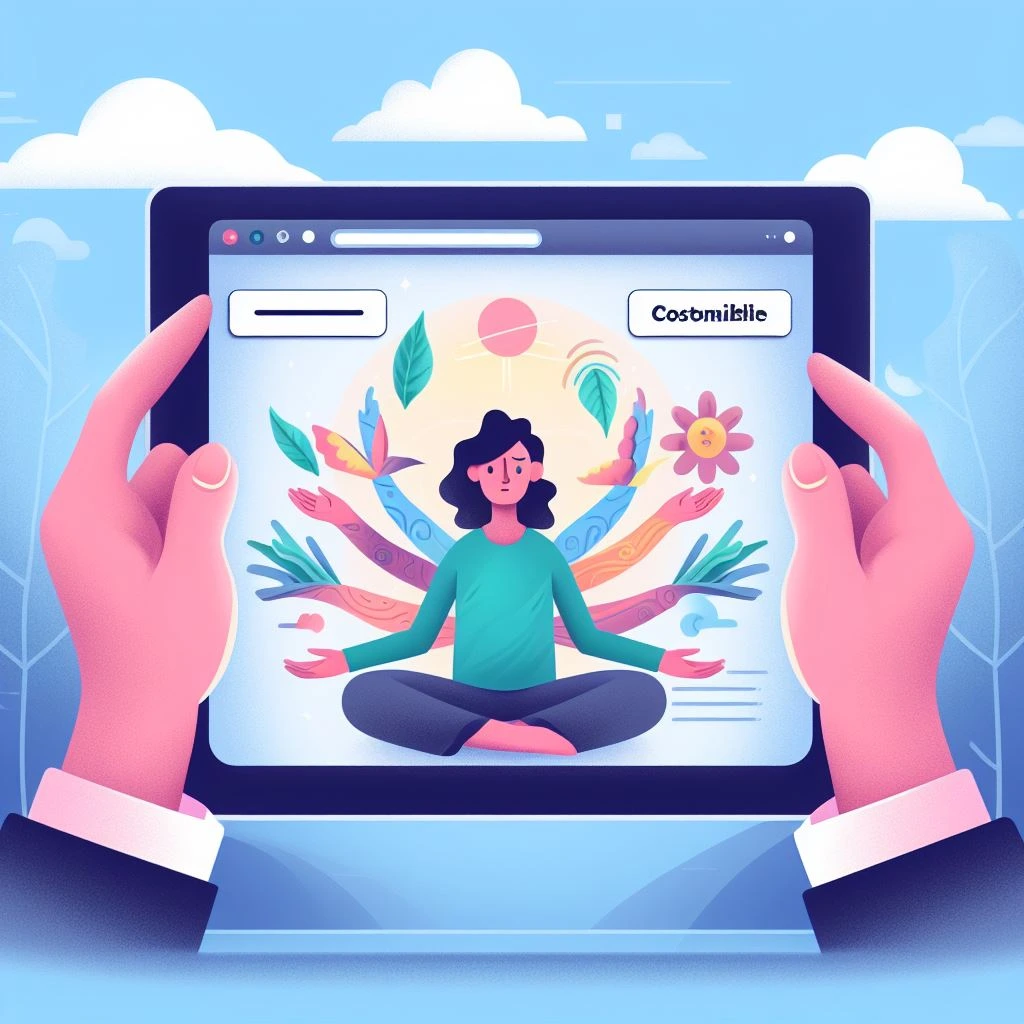
Having the ability to customize your online store’s HTML code provides flexibility and control over the design and functionality. Here’s a comparison of how BigCommerce and Prestashop handle customizable HTML capabilities:
BigCommerce:
Strengths:
- Built-in HTML/CSS editor: BigCommerce offers a built-in HTML/CSS editor within its theme editor, allowing you to directly modify the code of your storefront without needing external tools.
- Theme templates: BigCommerce provides a selection of customizable theme templates with well-structured code, making it easier to integrate custom HTML snippets.
- App integrations: BigCommerce app store offers various apps that extend HTML editing capabilities, including code injection tools and custom HTML block apps.
- User-friendly interface: BigCommerce’s interface makes it relatively easy for non-technical users to learn basic HTML/CSS editing and customize their online store’s appearance.
Weaknesses:
- Limited control over core theme files: While BigCommerce allows HTML/CSS edits to theme templates, modifying core theme files directly is not possible, potentially restricting certain customization options.
Prestashop:
Strengths:
- Full access to HTML/CSS files: Prestashop grants complete access to all HTML/CSS files, providing maximum flexibility for customizing your online store’s design and functionality.
- Theme development tools: Prestashop provides built-in theme development tools for advanced developers to create custom themes from scratch or modify existing themes extensively.
- Module integrations: Prestashop’s extensive marketplace offers numerous modules that add specific functionalities and integrate with custom HTML/CSS code for advanced customization possibilities.
- Developer community: Prestashop has a large and active developer community, offering access to resources, tutorials, and support for custom theme development and HTML/CSS implementation.
Weaknesses:
- Steeper learning curve: Prestashop’s advanced customization options require a stronger understanding of HTML/CSS and potentially PHP for deeper theme development.
- Increased risk of errors: Editing core files directly carries a higher risk of breaking your website functionality if not done correctly.
Table summarizing key features:
| Feature | BigCommerce | Prestashop |
|---|---|---|
| Built-in HTML/CSS editor | Yes | No |
| Theme templates | Customizable | Fully customizable |
| App integrations | Limited | Extensive |
| User-friendliness | Easier | More complex |
| Core theme file access | Limited | Full access |
| Theme development tools | Limited | Extensive |
| Module integrations | Available | Extensive |
| Developer community | Smaller | Larger |
| Risk of errors | Lower | Higher |
Sitemap Generators (BigCommerce vs Prestashop):

Sitemaps play a crucial role in helping search engines discover and crawl your website’s pages. Here’s a comparison of how BigCommerce and Prestashop handle sitemap generation:
BigCommerce:
Strengths:
- Built-in sitemap generator: BigCommerce automatically generates an XML sitemap for your online store, ensuring all product pages, category pages, and blog posts are indexed by search engines.
- Automatic updates: BigCommerce automatically updates your sitemap whenever new content is added or existing content changes, keeping your search engine indexation accurate.
- Multiple sitemap options: BigCommerce offers different sitemap options, including separate sitemaps for products, categories, and blog posts, providing more granular control for search engines.
- SEO reporting: BigCommerce’s SEO reporting tools provide insights into your sitemap’s performance and identify any potential issues.
Weaknesses:
- Limited customization: BigCommerce’s built-in sitemap generator offers limited customization options for advanced SEO strategies.
Prestashop:
Strengths:
- Module integrations: Prestashop’s marketplace offers numerous sitemap generator modules, providing a wide range of features and customization options for advanced SEO strategies.
- Dynamic sitemap generation: Prestashop modules can dynamically generate sitemaps based on specific criteria, ensuring all relevant pages are included and prioritized effectively.
- Multi-language support: Prestashop sitemap modules often offer multi-language support, essential for online stores targeting international audiences.
- Developer tools: Prestashop’s developer tools allow for integrating custom sitemap generation scripts for specific needs and SEO strategies.
Weaknesses:
- Requires additional modules: Prestashop requires installing and configuring additional modules for sitemap generation, adding to the platform’s cost and complexity.
- Technical expertise needed: Configuring and customizing Prestashop sitemap modules effectively often requires technical knowledge and understanding of SEO best practices.
Table summarizing key features:
| Feature | BigCommerce | Prestashop |
|---|---|---|
| Built-in sitemap generator | Yes | No |
| Automatic updates | Yes | Yes (through modules) |
| Multiple sitemap options | Yes | Yes (through modules) |
| SEO reporting | Yes | Limited |
| Customization options | Limited | Extensive |
| Dynamic sitemap generation | Limited | Yes (through modules) |
| Multi-language support | Limited | Yes (through modules) |
| Developer tools | Limited | Advanced |
| Requires additional modules | No | Yes |
| Technical expertise needed | Low | Moderate |
Integration With Google Analytics (BigCommerce vs Prestashop):

Integration With Google Analytics, summarized comparison & table (BigCommerce vs Prestashop)
Integrating your online store with Google Analytics is crucial for tracking website traffic, analyzing user behavior, and optimizing your marketing strategies. Here’s a comparison of how BigCommerce and Prestashop handle Google Analytics integration:
BigCommerce:
Strengths:
- Built-in Google Analytics integration: BigCommerce offers native integration with Google Analytics, allowing for quick and seamless setup.
- Automatic data tracking: BigCommerce automatically tracks essential website data like page views, bounce rates, and conversion rates, providing valuable insights into user behavior.
- Enhanced Ecommerce Tracking: BigCommerce supports Google Analytics Enhanced Ecommerce Tracking, offering detailed data on product performance, shopping cart abandonment rates, and purchase behavior.
- Reporting and dashboards: BigCommerce provides built-in reporting tools and dashboards that integrate with Google Analytics data, offering a comprehensive overview of your online store’s performance.
Weaknesses:
- Limited customization: BigCommerce’s Google Analytics integration offers limited customization options for advanced analytics needs.
Prestashop:
Strengths:
- Module integrations: Prestashop’s marketplace offers numerous Google Analytics integration modules, providing a wide range of features and customization options.
- Advanced tracking capabilities: Prestashop modules often offer advanced tracking capabilities beyond basic website analytics, including product performance tracking, coupon code analysis, and custom event tracking.
- Developer tools: Prestashop’s developer tools allow for integrating custom analytics scripts and tools for personalized data collection and analysis.
- Flexibility and control: Prestashop offers more flexibility and control over Google Analytics integration compared to BigCommerce’s native solution.
Weaknesses:
- Requires additional modules: Prestashop requires installing and configuring additional modules for advanced Google Analytics integration, adding to the platform’s cost and complexity.
- Technical expertise needed: Configuring and customizing Prestashop Google Analytics modules effectively often requires technical knowledge and understanding of Google Analytics settings.
Table summarizing key features:
| Feature | BigCommerce | Prestashop |
|---|---|---|
| Built-in Google Analytics integration | Yes | No |
| Automatic data tracking | Yes | Yes |
| Enhanced Ecommerce Tracking | Supported | Supported (through modules) |
| Reporting and dashboards | Yes | Limited |
| Module integrations | Limited | Extensive |
| Advanced tracking capabilities | Limited | Yes (through modules) |
| Developer tools | Limited | Advanced |
| Requires additional modules | No | Yes |
| Technical expertise needed | Low | Moderate |
Product Tagging and Categorization (BigCommerce vs Prestashop):

Product Tagging and Categorization, summarized comparison & table (BigCommerce vs Prestashop)
BigCommerce vs Prestashop: Product Tagging and Categorization Comparison
Organizing your products through efficient tagging and categorization is crucial for user navigation, search engine optimization, and ultimately, sales. Here’s a comparison of how BigCommerce and Prestashop handle product tagging and categorization:
BigCommerce:
Strengths:
- Built-in product tagging and categorization: BigCommerce offers a user-friendly interface for adding tags and categories to your products, making it easy to organize them logically.
- Automatic product suggestions: BigCommerce can automatically suggest relevant tags and categories based on product titles and descriptions, saving time and effort.
- Hierarchical product categories: BigCommerce allows you to create multiple levels of product categories, providing a clear and organized structure for your online store.
- SEO optimization: BigCommerce automatically uses product tags and categories to generate SEO-friendly URLs and meta descriptions, improving search engine visibility.
Weaknesses:
- Limited customization options for advanced needs: BigCommerce’s built-in features may not offer enough flexibility for complex product organization and advanced SEO strategies.
Prestashop:
Strengths:
- Extensive customization options: Prestashop provides complete control over product tagging and categorization, allowing you to create custom attributes, taxonomies, and even multilingual category structures.
- Advanced product filtering: Prestashop’s filtering options allow customers to refine their searches based on specific tags, attributes, and categories, leading to better product discovery.
- Module integrations: Prestashop’s marketplace offers numerous modules specifically designed for advanced product tagging and categorization, including SEO optimization tools and product recommendation engines.
- Developer tools: Prestashop provides developer tools for integrating custom scripts and functionalities for tailored product organization and search functionalities.
Weaknesses:
- Requires technical knowledge: Prestashop’s advanced features require a higher level of technical knowledge and understanding of data management principles.
- Potential for complexity: Implementing sophisticated product tagging and categorization systems on Prestashop can become complex and time-consuming.
Table summarizing key features:
| Feature | BigCommerce | Prestashop |
|---|---|---|
| Built-in product tagging and categorization | Yes | Yes |
| Automatic product suggestions | Yes | Limited |
| Hierarchical product categories | Yes | Yes |
| SEO optimization | Automatic | Requires configuration |
| Customization options | Limited | Extensive |
| Advanced product filtering | Basic | Advanced |
| Module integrations | Limited | Extensive |
| Developer tools | Limited | Advanced |
| Technical knowledge required | Low | Moderate |
| Potential for complexity | Low | High |
Batch Uploading (BigCommerce vs Prestashop):

Batch uploading is a crucial feature for quickly adding or updating multiple products on your online store. Here’s a comparison of how BigCommerce and Prestashop handle batch uploading:
BigCommerce:
Strengths:
- Built-in batch import tool: BigCommerce offers a user-friendly interface for uploading products in bulk using CSV files.
- Template files: BigCommerce provides pre-configured template files with the required columns and formats for efficient product import.
- Error checking and validation: BigCommerce automatically checks for errors and inconsistencies in your CSV file before importing, preventing potential issues.
- Import history and tracking: BigCommerce keeps track of your import history, allowing you to easily review and identify any errors or missing information.
Weaknesses:
- Limited field mapping options: BigCommerce’s built-in tool offers limited options for mapping specific fields in your CSV file to corresponding product attributes in your store.
- Requires specific CSV format: BigCommerce requires a specific format for CSV files, which may require additional formatting before import.
Prestashop:
Strengths:
- Extensive field mapping: Prestashop allows for mapping any field in your CSV file to any product attribute in your store, offering maximum flexibility.
- Customizable import process: Prestashop allows you to customize the import process through advanced settings and configurations.
- Module integrations: Prestashop’s marketplace offers various modules designed to enhance batch upload functionality, including advanced mapping tools and automation features.
- Import logs and debugging tools: Prestashop provides detailed import logs and debugging tools for troubleshooting any errors or issues encountered during the import process.
Weaknesses:
- Requires technical knowledge: Prestashop’s extensive features and customization options require a higher level of technical knowledge for efficient batch uploading.
- Potential for errors: Manually configuring import settings and mapping fields incorrectly can lead to errors and data inconsistencies.
Table summarizing key features:
| Feature | BigCommerce | Prestashop |
|---|---|---|
| Built-in batch import tool | Yes | Yes |
| Template files | Yes | No |
| Error checking and validation | Yes | Yes |
| Import history and tracking | Yes | Yes |
| Field mapping options | Limited | Extensive |
| Customizable import process | Limited | Yes |
| Module integrations | Limited | Extensive |
| Import logs and debugging tools | Basic | Advanced |
| Technical knowledge required | Low | Moderate |
| Potential for errors | Lower | Higher |
Mobile Optimization (BigCommerce vs Prestashop):

In today’s mobile-first world, ensuring your online store is optimized for mobile devices is crucial for user experience and conversion rates. Here’s a comparison of how BigCommerce and Prestashop handle mobile optimization:
BigCommerce:
Strengths:
- Mobile-first approach: BigCommerce is built with a mobile-first approach, ensuring your online store looks great and functions seamlessly on all mobile devices.
- Responsive themes: BigCommerce offers a variety of built-in and third-party mobile-responsive themes that automatically adjust to different screen sizes.
- Built-in mobile optimization tools: BigCommerce provides various built-in tools to optimize your mobile storefront, including image optimization and accelerated mobile pages (AMP) support.
- Mobile-specific reporting: BigCommerce provides reports and analytics specifically for mobile traffic, allowing you to track user behavior and optimize your mobile store accordingly.
Weaknesses:
- Limited control over mobile theme customization: While BigCommerce offers customization options, it may not provide the same level of control as Prestashop for fine-tuning the mobile experience.
Prestashop:
Strengths:
- Full control over mobile theme design: Prestashop gives you complete control over your mobile storefront’s code and design, allowing for highly customized mobile experiences.
- Module integrations: Prestashop’s marketplace offers numerous modules designed specifically for mobile optimization, including mobile-specific themes, checkout optimization tools, and mobile marketing integrations.
- Developer tools: Prestashop’s developer tools provide advanced capabilities for integrating custom code and scripts for tailored mobile functionalities and experiences.
- Mobile-specific SEO tools: Prestashop offers modules and tools for optimizing your mobile store for search engines, ensuring better visibility in mobile search results.
Weaknesses:
- Requires technical expertise: Optimizing the mobile experience effectively on Prestashop often requires technical knowledge and understanding of mobile development best practices.
- Potential for compatibility issues: Integrating different mobile-related modules may lead to compatibility issues and require additional configuration and troubleshooting.
Table summarizing key features:
| Feature | BigCommerce | Prestashop |
|---|---|---|
| Mobile-first approach | Yes | No |
| Responsive themes | Yes | Yes |
| Built-in mobile optimization tools | Yes | Limited |
| Mobile-specific reporting | Yes | No |
| Control over mobile theme design | Limited | Full control |
| Module integrations | Limited | Extensive |
| Developer tools | Limited | Advanced |
| Mobile-specific SEO tools | Limited | Available through modules |
| Technical expertise required | Low | Moderate |
| Potential for compatibility issues | Lower | Higher |
Built-in Blogging & Marketing Features (BigCommerce vs Prestashop):

Built-in Blogging & Marketing Features, summarized comparison & table (BigCommerce vs Prestashop)
Building an audience and driving traffic to your online store requires effective marketing and content creation. Here’s a comparison of how BigCommerce and Prestashop handle built-in blogging and marketing features:
BigCommerce:
Strengths:
- Built-in blogging platform: BigCommerce offers a user-friendly platform for creating and managing blog posts, including SEO optimization tools and social media sharing functionalities.
- Email marketing tools: BigCommerce provides built-in email marketing tools for creating and sending newsletters, promotional campaigns, and abandoned cart emails.
- Social media integrations: BigCommerce integrates with various social media platforms, allowing for easy scheduling and sharing of your content.
- SEO optimization tools: BigCommerce offers built-in SEO tools to optimize your product pages, blog posts, and overall website for search engines.
- App integrations: BigCommerce app store provides access to various marketing and content creation apps, extending your platform’s capabilities for email marketing, social media management, and content analytics.
Weaknesses:
- Limited design customization: BigCommerce’s built-in blog editor offers limited options for design customization compared to standalone blogging platforms.
- Marketing features may be basic: For advanced marketing automation and campaign management, BigCommerce may require additional app integrations.
Prestashop:
Strengths:
- Full control over blog design and functionality: Prestashop allows you to fully customize your blog’s design and integrate third-party blogging platforms for extended functionality.
- Module integrations: Prestashop’s marketplace offers numerous modules specifically designed for marketing and content creation, including SEO optimization tools, social media management platforms, and email marketing automation solutions.
- Advanced marketing features: Prestashop modules can offer advanced marketing features like customer segmentation, personalized product recommendations, and loyalty programs.
- Developer tools: Prestashop’s developer tools allow for integrating custom code and scripts for tailoring your marketing strategies and functionalities.
Weaknesses:
- Requires technical expertise: Setting up and managing advanced marketing features on Prestashop often requires technical knowledge and understanding of marketing automation platforms.
- Potential compatibility issues: Integrating different marketing modules may lead to compatibility issues and require additional configuration and troubleshooting.
Table summarizing key features:
| Feature | BigCommerce | Prestashop |
|---|---|---|
| Built-in blogging platform | Yes | Yes |
| Design customization | Limited | Extensive |
| Email marketing tools | Basic | Requires modules |
| Social media integrations | Yes | Requires modules |
| SEO optimization tools | Basic | Requires modules |
| App integrations | Available | Extensive |
| Marketing features | Basic | Advanced (through modules) |
| Developer tools | Limited | Advanced |
| Technical expertise required | Moderate | High |
| Potential for compatibility issues | Lower | Higher |
Social Sharing Buttons Availability (BigCommerce vs Prestashop):

Social Sharing Buttons Availability, summarized comparison & table (BigCommerce vs Prestashop)
Social sharing buttons are crucial for increasing brand awareness, driving traffic, and boosting sales for your online store. Here’s a comparison of how BigCommerce and Prestashop handle social sharing buttons:
BigCommerce:
Strengths:
- Built-in social sharing buttons: BigCommerce offers built-in social sharing buttons for popular platforms like Facebook, Twitter, Pinterest, and Instagram on product pages and blog posts.
- Easy customization: BigCommerce allows you to customize the appearance and placement of social sharing buttons to match your store’s branding and design.
- Analytics integration: BigCommerce integrates with social media platforms to provide insights into your social sharing performance and track the effectiveness of your campaigns.
- App integrations: BigCommerce app store offers various social sharing apps that extend functionality, such as pop-up sharing buttons, social media contests, and advanced social analytics tools.
Weaknesses:
- Limited platform compatibility: BigCommerce’s built-in social sharing buttons may not be compatible with all social media platforms.
Prestashop:
Strengths:
- Module integrations: Prestashop’s marketplace offers numerous social sharing modules, offering a wider range of platforms and advanced features compared to BigCommerce’s built-in buttons.
- Highly customizable: Prestashop modules allow you to fully customize the design, behavior, and targeting of social sharing buttons for specific products, categories, or pages.
- Advanced analytics: Prestashop modules often provide detailed analytics and reporting on social sharing activity, helping you track performance and optimize your strategies.
- Developer tools: Prestashop’s developer tools allow you to integrate custom social sharing scripts and functionalities for tailored sharing experiences.
Weaknesses:
- Requires additional modules: Prestashop requires installing and configuring additional modules for most social sharing features, adding to the platform’s cost and complexity.
- Technical expertise needed: Configuring and customizing Prestashop social sharing modules effectively often requires technical knowledge and understanding of social media APIs.
Table summarizing key features:
| Feature | BigCommerce | Prestashop |
|---|---|---|
| Built-in social sharing buttons | Yes | No |
| Platform compatibility | Limited | Extensive (through modules) |
| Customization options | Moderate | Extensive |
| Analytics integration | Basic | Advanced (through modules) |
| App integrations | Available | Extensive |
| Developer tools | Limited | Advanced |
| Requires additional modules | No | Yes |
| Technical expertise needed | Low | Moderate |
Content Management Capabilities (BigCommerce vs Prestashop):

Content Management Capabilities, summarized comparison & table (BigCommerce vs Prestashop)
Effective content management is crucial for creating engaging user experiences, building brand awareness, and driving sales on your online store. Here’s a comparison of how BigCommerce and Prestashop handle content management:
BigCommerce:
Strengths:
- User-friendly interface: BigCommerce offers a user-friendly interface for managing website content, making it easy to add, edit, and delete pages, blog posts, and other content.
- Built-in content editor: BigCommerce provides a built-in WYSIWYG editor for creating and editing content, eliminating the need for external editors or coding knowledge.
- Content staging and preview: BigCommerce allows you to stage your content changes before publishing them live, ensuring you’re happy with the final look and feel.
- Version control: BigCommerce provides version control features to track changes made to your content and revert to previous versions if needed.
- Mobile editing: BigCommerce offers mobile apps for managing your online store content, allowing you to update your website on the go.
- App integrations: BigCommerce app store offers various content management apps, including SEO optimization tools, landing page builders, and content analytics solutions.
Weaknesses:
- Limited design flexibility: BigCommerce’s built-in content editor may offer limited design flexibility for creating complex layouts and custom content formats.
Prestashop:
Strengths:
- Full control over content: Prestashop provides complete control over your website’s content, including custom page layouts, HTML/CSS editing, and integration with third-party content management systems.
- Module integrations: Prestashop’s marketplace offers numerous content management modules, catering to specific needs such as landing page builders, blog extensions, and content personalization tools.
- Developer tools: Prestashop’s developer tools allow for integrating custom scripts and functionalities for tailored content management solutions and user experiences.
- Advanced content filtering and searching: Prestashop offers advanced features for filtering and searching your content, making it easier to manage a large amount of website information.
- Multi-language support: Prestashop’s core platform and various content management modules offer built-in multi-language support for managing content in different languages efficiently.
Weaknesses:
- Steeper learning curve: Prestashop’s advanced content management capabilities require a steeper learning curve compared to BigCommerce’s user-friendly interface.
- Technical expertise needed: Implementing and managing complex content management solutions on Prestashop often requires technical expertise and understanding of code.
Table summarizing key features:
| Feature | BigCommerce | Prestashop |
|---|---|---|
| User-friendly interface | Yes | Moderate |
| Built-in content editor | Yes | Limited |
| Content staging and preview | Yes | Yes |
| Version control | Yes | Yes |
| Mobile editing | Yes | Limited |
| Design flexibility | Moderate | Extensive |
| Developer tools | Limited | Advanced |
| App integrations | Available | Extensive |
| Content filtering and searching | Basic | Advanced |
| Multi-language support | Limited | Extensive |
| Technical expertise needed | Low | Moderate |
Discounts & Promotion Codes (BigCommerce vs Prestashop):

Discount codes and promotions are vital tools for online stores to attract customers, increase sales, and boost conversion rates. Here’s a comparison of how BigCommerce and Prestashop handle discounts and promotion codes:
BigCommerce:
Strengths:
- Built-in discount tools: BigCommerce offers built-in tools for creating and managing discounts and promotion codes, including percentage discounts, fixed-amount discounts, free shipping offers, and buy-one-get-one (BOGO) deals.
- Customer segmentation: BigCommerce allows you to segment your customers and target specific groups with personalized discounts and promotions.
- Automated campaigns: BigCommerce supports automated discount campaigns based on triggers like abandoned carts, birthdays, or anniversaries.
- Coupon codes: BigCommerce offers flexible coupon code generation options, including unique codes, bulk codes, and single-use codes.
- Reporting and analytics: BigCommerce provides detailed reports and analytics on your discount and promotion performance, allowing you to track their effectiveness and optimize your campaigns.
- App integrations: BigCommerce app store offers various apps for extending discount and promotion capabilities, including advanced coupon management tools, loyalty programs, and referral programs.
Weaknesses:
- Limited customization options: BigCommerce’s built-in discount tools may offer limited customization options for creating complex discount rules and promotions.
Prestashop:
Strengths:
- Full control over discounts and promotions: Prestashop gives you complete control over how you create and manage discounts and promotions, allowing for highly customized offers and rules.
- Module integrations: Prestashop’s marketplace offers vast options for modules related to discounts and promotions, providing advanced features like dynamic pricing, flash sales, and gamified promotions.
- Price rules: Prestashop offers advanced price rules for setting up complex discount structures based on various factors like product categories, customer groups, purchase amounts, and specific dates.
- API integration: Prestashop allows for integrating third-party discount and promotion platforms through its API, opening up additional possibilities for managing and automating promotions.
- Developer tools: Prestashop’s developer tools empower you to integrate custom scripts and functionalities for building tailored discount and promotion systems.
Weaknesses:
- Requires technical expertise: Setting up and managing advanced discount and promotion systems on Prestashop often requires technical knowledge and understanding of code.
- Potential compatibility issues: Integrating various discount modules may lead to compatibility issues and require additional configuration and troubleshooting.
Table summarizing key features:
| Feature | BigCommerce | Prestashop |
|---|---|---|
| Built-in discount tools | Yes | No |
| Customer segmentation | Yes | Yes |
| Automated campaigns | Yes | Limited |
| Coupon code generation | Flexible | Very flexible |
| Reporting and analytics | Yes | Limited |
| App integrations | Available | Extensive |
| Control over discounts and promotions | Limited | Full control |
| Advanced pricing rules | Limited | Yes |
| API integration | Limited | Yes |
| Developer tools | Limited | Advanced |
| Technical expertise required | Moderate | High |
| Potential for compatibility issues | Lower | Higher |
Easy to Use Checkout (BigCommerce vs Prestashop):

A smooth and user-friendly checkout process is crucial for online stores to minimize cart abandonment and maximize sales. Here’s a comparison of how BigCommerce and Prestashop handle checkout:
BigCommerce:
Strengths:
- One-page checkout: BigCommerce offers a streamlined one-page checkout process, reducing the number of steps customers need to complete their purchase.
- Guest checkout: BigCommerce allows customers to checkout without creating an account, offering convenience for quick purchases.
- Address auto-completion: BigCommerce suggests address information as customers type, saving them time and reducing errors.
- Multiple payment options: BigCommerce supports various payment gateways, including popular choices like PayPal, Stripe, and Apple Pay, offering customers flexibility.
- Mobile-optimized checkout: BigCommerce’s checkout process is optimized for mobile devices, ensuring a seamless experience for mobile shoppers.
- Cart abandonment recovery: BigCommerce offers built-in tools for recovering abandoned carts, reminding customers and encouraging them to complete their purchases.
- App integrations: BigCommerce app store offers various apps for enhancing checkout functionality, including abandoned cart recovery tools, shipping rate calculators, and one-click checkout solutions.
Weaknesses:
- Limited customization options: BigCommerce’s built-in checkout may offer limited options for customizing the checkout process and appearance to your specific brand and needs.
Prestashop:
Strengths:
- Extensive customization options: Prestashop allows you to fully customize the checkout process, including adding custom fields, changing the layout, and integrating with various third-party services.
- Multiple checkout steps: Prestashop offers the option to configure the checkout process with multiple steps, allowing for more information collection and control over the customer experience.
- Module integrations: Prestashop’s marketplace offers numerous modules specifically designed to enhance the checkout process, including one-click checkout, address verification, and payment gateway integrations.
- Developer tools: Prestashop’s developer tools empower you to integrate custom scripts and functionalities for tailoring the checkout experience to your specific needs.
Weaknesses:
- More complex setup: Configuring and customizing the checkout process on Prestashop often requires technical knowledge and coding skills.
- Potential for compatibility issues: Integrating various checkout modules may lead to compatibility issues and require additional configuration and troubleshooting.
Table summarizing key features:
| Feature | BigCommerce | Prestashop |
|---|---|---|
| Checkout type | One-page | Customizable |
| Guest checkout | Yes | Yes |
| Address auto-completion | Yes | Limited |
| Payment options | Multiple | Extensive |
| Mobile-optimized checkout | Yes | Requires modules |
| Cart abandonment recovery | Basic | Requires modules |
| App integrations | Available | Extensive |
| Customization options | Limited | Extensive |
| Multiple checkout steps | No | Yes |
| Developer tools | Limited | Advanced |
| Technical expertise required | Moderate | High |
| Potential for compatibility issues | Lower | Higher |
Reporting Tools and Custom Reports (BigCommerce vs Prestashop):

Reporting Tools and Custom Reports, summarized comparison & table (BigCommerce vs Prestashop)
Effective decision-making for your online store requires in-depth insights and data analysis. Here’s a comparison of how BigCommerce and Prestashop handle reporting tools and custom reports:
BigCommerce:
Strengths:
- Built-in reporting tools: BigCommerce offers a variety of built-in reporting tools, providing data on sales, traffic, customers, orders, and more.
- Visual dashboards: BigCommerce presents key performance indicators (KPIs) through interactive dashboards for easy visualization and analysis.
- Customizable reports: BigCommerce allows you to customize existing reports and create new reports based on specific data points and filters.
- Data export: BigCommerce provides options for exporting data to CSV files for further analysis with external tools.
- App integrations: BigCommerce app store offers various apps for enhancing reporting capabilities, including advanced analytics tools, marketing automation reports, and custom dashboards.
Weaknesses:
- Limited data granularity: BigCommerce’s built-in reports may offer limited granularity for specific data points, requiring additional customization or apps for deeper analysis.
Prestashop:
Strengths:
- Extensive data collection: Prestashop collects a vast amount of data on various aspects of your online store, offering a comprehensive data set for analysis.
- Advanced reporting modules: Prestashop’s marketplace offers numerous modules for advanced reporting and analytics, providing detailed insights into specific areas like marketing campaigns, customer behavior, and product performance.
- Custom report creation tools: Prestashop provides tools for creating custom reports with complex filters and data breakdowns, allowing for tailored analysis based on your specific needs.
- API access: Prestashop allows you to access and analyze data through its API, offering flexibility for integrating with third-party reporting tools and custom data analysis solutions.
- Developer tools: Prestashop’s developer tools empower you to create custom reports and dashboards using custom scripts and integrations.
Weaknesses:
- Requires technical expertise: Creating and customizing advanced reports on Prestashop often requires technical knowledge and understanding of data analysis principles.
- Potential performance issues: Extensive data collection and complex reporting modules may impact Prestashop’s performance and require additional optimization.
Table summarizing key features:
| Feature | BigCommerce | Prestashop |
|---|---|---|
| Built-in reporting tools | Yes | Yes |
| Visual dashboards | Yes | Yes |
| Customizable reports | Yes | Yes |
| Data export | Yes | Yes |
| Data granularity | Moderate | Extensive |
| Advanced reporting modules | Limited | Extensive |
| Custom report creation tools | Basic | Advanced |
| API access | Limited | Yes |
| Developer tools | Limited | Advanced |
| Technical expertise required | Moderate | High |
| Potential performance issues | Lower | Higher |
Integration of Email Marketing Tools (BigCommerce vs Prestashop):

Integration of Email Marketing Tools, summarized comparison & table (BigCommerce vs Prestashop)
Email marketing remains a powerful tool for online stores to engage customers, promote products, and drive sales. Here’s a comparison of how BigCommerce and Prestashop handle integration with email marketing tools:
BigCommerce:
Strengths:
- Built-in email marketing tools: BigCommerce offers basic built-in tools for creating and sending email newsletters, including email templates, contact segmentation, and campaign reporting.
- Native integration with popular email marketing platforms: BigCommerce integrates seamlessly with popular email marketing platforms like Mailchimp, Constant Contact, and Klaviyo, offering advanced features and functionality.
- Pre-built email templates: BigCommerce provides a library of pre-built email templates for various campaign types, such as abandoned cart emails, welcome messages, and promotional campaigns.
- Easy data synchronization: BigCommerce automatically synchronizes customer data with your chosen email marketing platform, ensuring accurate and up-to-date information for personalized campaigns.
- App integrations: BigCommerce app store offers various apps for enhancing email marketing capabilities, including email automation tools, A/B testing solutions, and personalized email content creation tools.
Weaknesses:
- Limited functionality of built-in tools: BigCommerce’s built-in email marketing tools may offer limited features compared to standalone email marketing platforms.
Prestashop:
Strengths:
- Extensive module integrations: Prestashop’s marketplace offers numerous modules for integrating with various email marketing platforms, providing a wider range of features and functionality compared to BigCommerce’s built-in tools.
- Advanced email marketing tools: Prestashop modules often offer advanced features like email automation workflows, personalized product recommendations, and detailed campaign analytics.
- Customizable email templates: Prestashop allows you to design and customize your email templates with greater flexibility compared to BigCommerce’s pre-built options.
- Integration with multiple platforms: Prestashop modules can often integrate with multiple email marketing platforms, allowing you to switch platforms without changing modules.
- Developer tools: Prestashop’s developer tools empower you to integrate custom email marketing solutions and functionalities.
Weaknesses:
- Requires module installation and configuration: Integrating email marketing tools on Prestashop often requires installing and configuring additional modules, adding to the platform’s cost and complexity.
- Potential compatibility issues: Integrating various email marketing modules may lead to compatibility issues and require additional configuration and troubleshooting.
Table summarizing key features:
| Feature | BigCommerce | Prestashop |
|---|---|---|
| Built-in email marketing tools | Basic | No |
| Native integration with popular platforms | Yes | Requires modules |
| Pre-built email templates | Yes | Limited |
| Easy data synchronization | Yes | Requires modules |
| Advanced email marketing tools | Limited | Available through modules |
| Customizable email templates | Moderate | Extensive |
| Integration with multiple platforms | Limited | Yes |
| Developer tools | Limited | Advanced |
| Requires module installation and configuration | No | Yes |
| Potential compatibility issues | Lower | Higher |
Multiple Payment Options (BigCommerce vs Prestashop):

Offering a wide range of payment options is crucial for online stores to cater to diverse customer preferences and maximize conversion rates. Here’s a comparison of how BigCommerce and Prestashop handle multiple payment options:
BigCommerce:
Strengths:
- Built-in payment gateway integrations: BigCommerce offers built-in integrations with popular payment gateways like PayPal, Stripe, and Square, allowing you to accept major credit cards and digital wallets without any additional setup.
- Multiple payment methods supported: BigCommerce supports various payment methods beyond credit cards, including alternative payment methods like Apple Pay, Google Pay, and Amazon Pay, catering to diverse customer preferences.
- Global payment options: BigCommerce supports international payment processing, allowing you to accept payments from customers worldwide in their local currencies.
- Easy setup and management: BigCommerce’s built-in payment solutions offer easy setup and management, minimizing the technical complexity of accepting payments online.
- App integrations: BigCommerce app store offers various apps for adding additional payment gateways and alternative payment solutions, further expanding your payment options.
Weaknesses:
- Limited control over payment fees: BigCommerce charges its own transaction fees in addition to payment gateway fees, potentially impacting your profit margin.
Prestashop:
Strengths:
- Extensive payment gateway modules: Prestashop’s marketplace offers an extensive collection of modules supporting a vast array of payment gateways, including regional and niche options beyond popular choices.
- Flexible payment configuration: Prestashop allows you to configure different payment options for specific product categories, customer groups, or shipping methods, offering greater control over your payment processing.
- Custom payment methods: Prestashop allows for integrating custom payment methods through module development or integration with third-party payment providers.
- No platform transaction fees: Prestashop does not charge any platform transaction fees, allowing you to keep a larger portion of your profits compared to BigCommerce.
Weaknesses:
- Requires module installation and configuration: Setting up multiple payment options on Prestashop often requires installing and configuring various modules, adding to the platform’s complexity and management requirements.
- Potential compatibility issues: Integrating different payment modules may lead to compatibility issues and require additional configuration and troubleshooting.
Table summarizing key features:
| Feature | BigCommerce | Prestashop |
|---|---|---|
| Built-in payment gateway integrations | Yes | No |
| Payment methods supported | Major credit cards, digital wallets, alternative methods | Extensive through modules |
| Global payment options | Yes | Yes |
| Easy setup and management | Yes | Requires module installation |
| Control over payment fees | Limited | No platform fees |
| App integrations | Available | Extensive |
| Flexible payment configuration | Limited | Yes |
| Custom payment methods | Limited | Yes |
| Compatibility issues | Lower | Higher |
Flexibility to Add New eCommerce Features (BigCommerce vs Prestashop):

Flexibility to Add New eCommerce Features, summarized comparison & table (BigCommerce vs Prestashop)
Adding new features to your online store is crucial for staying competitive and meeting evolving customer needs. Here’s a comparison of how BigCommerce and Prestashop handle adding new eCommerce features:
BigCommerce:
Strengths:
- App store with extensive features: BigCommerce offers a vast app store with thousands of apps covering various aspects of eCommerce, allowing you to easily add new features without custom development.
- User-friendly app installation and management: BigCommerce’s app store provides a user-friendly interface for searching, installing, and managing apps, making it easy to expand your online store’s functionality.
- Pre-built integrations: Many BigCommerce apps offer pre-built integrations with popular eCommerce platforms and services, simplifying the process of adding new features and streamlining your workflow.
- Scalability: BigCommerce’s app ecosystem allows you to scale your online store’s functionalities as your business grows, accommodating new features and requirements efficiently.
- BigCommerce Marketplace: BigCommerce offers a marketplace for developers to sell custom apps and themes, providing access to a vast array of specialized features beyond the app store’s standard offerings.
Weaknesses:
- App costs can add up: BigCommerce apps often require subscriptions or one-time fees, potentially increasing your operating costs as you add new features.
- Limited control over app functionality: BigCommerce apps often have fixed functionality and limited customization options compared to custom development.
Prestashop:
Strengths:
- Extensive module ecosystem: Prestashop offers a massive marketplace with thousands of modules covering virtually every aspect of eCommerce, giving you immense flexibility to add new features.
- Highly customizable modules: Prestashop modules often offer extensive customization options, allowing you to tailor their functionality to your specific needs and preferences.
- Integration with diverse platforms and services: Prestashop modules integrate with a wide range of third-party platforms and services, allowing you to connect your online store with various tools and functionalities.
- Open-source platform: Prestashop’s open-source nature allows for extensive customization and development, unlocking limitless possibilities for adding new features and functionalities.
- Developer tools: Prestashop’s developer tools empower developers to create custom modules and functionalities, tailoring your online store to your unique requirements.
Weaknesses:
- Requires technical expertise: Installing and configuring Prestashop modules often requires technical knowledge and understanding of coding, particularly for complex features.
- Module compatibility issues: Integrating various modules may lead to compatibility issues and require troubleshooting, potentially impacting your store’s performance and stability.
- Security concerns: Open-source platforms like Prestashop require additional vigilance for security updates and maintenance to mitigate potential vulnerabilities.
Table summarizing key features:
| Feature | BigCommerce | Prestashop |
|---|---|---|
| App store | Extensive | Extensive |
| User-friendliness | Easy | Moderate |
| Pre-built integrations | Yes | Varies |
| Scalability | High | High |
| App costs | Can be high | Varies |
| Control over app functionality | Limited | Extensive |
| Module customization | Limited | Highly customizable |
| Platform integrations | Wide range | Wide range |
| Open-source | No | Yes |
| Developer tools | Limited | Extensive |
| Technical expertise required | Low | Moderate to high |
| Module compatibility issues | Lower | Higher |
| Security concerns | Lower | Higher |
Exclusive Features (BigCommerce vs Prestashop):

Exclusive Features, summarized comparison & table (BigCommerce vs Prestashop)
BigCommerce and Prestashop offer a comprehensive set of features for eCommerce stores, but each platform boasts unique functionalities that cater to specific needs. Here’s a comparison of their exclusive features:
BigCommerce:
Exclusive features:
- Headless commerce: BigCommerce offers built-in headless commerce capabilities, allowing you to decouple your front-end and back-end systems for greater flexibility and customization.
- B2B features: BigCommerce provides dedicated features for B2B operations, including quote requests, custom pricing, and net payment terms.
- Social selling: BigCommerce integrates seamlessly with social media platforms like Facebook and Instagram, allowing you to sell your products directly through social media channels.
- Built-in blog platform: BigCommerce offers a built-in blog platform for creating and managing your online store’s blog content, fostering customer engagement and SEO optimization.
- Abandoned cart recovery: BigCommerce offers built-in abandoned cart recovery tools, sending automated emails to remind customers about their abandoned carts and encourage them to complete their purchases.
Prestashop:
Exclusive features:
- Multi-store management: Prestashop allows you to manage multiple online stores from a single platform, simplifying operations for large businesses or diverse product offerings.
- Advanced product customization: Prestashop offers numerous tools for creating highly customized product pages with detailed descriptions, variations, and visual elements.
- Marketplace integration: Prestashop provides native integration with major online marketplaces like eBay and Amazon, expanding your sales reach and customer base.
- Open API: Prestashop’s open API allows developers to create custom integrations with external tools and services, virtually limitless possibilities for tailoring your online store experience.
- Extensive developer tools: Prestashop provides a comprehensive set of developer tools, including code editors, debuggers, and performance optimization tools, empowering developers to build complex functionalities and customize the platform extensively.
Table summarizing key exclusive features:
| Feature | BigCommerce | Prestashop |
|---|---|---|
| Headless commerce | Yes | No |
| B2B features | Yes | Limited |
| Social selling | Yes | Requires modules |
| Built-in blog platform | Yes | No |
| Abandoned cart recovery | Basic | Requires modules |
| Multi-store management | Limited | Yes |
| Advanced product customization | Moderate | Extensive |
| Marketplace integration | Requires apps | Yes |
| Open API | Limited | Yes |
| Extensive developer tools | Limited | Yes |
Market Share (BigCommerce vs Prestashop):

BigCommerce vs Prestashop: Market Share Comparison
Market share plays a crucial role in understanding the popularity and reach of various eCommerce platforms. Here’s a comparison of BigCommerce and Prestashop in terms of market share:
BigCommerce:
- Market share: 0.69% (as of December 2023, according to Dataanyze)
- Website count: 40986+ (as of December 2023)
- Top markets: United States, United Kingdom, Australia
Prestashop:
- Market share: 0.97% (as of December 2023, according to Dataanyze)
- Website count: 254,000+ (as of December 2023)
- Top markets: France, Spain, Italy
Table summarizing key market share data:
| Platform | Market Share | Website Count | Top Markets |
|---|---|---|---|
| BigCommerce | 0.69% | 40986+ | United States, United Kingdom, Australia |
| Prestashop | 0.97% | 254,000+ | France, Spain, Italy |
Additional insights:
- Although Prestashop has a slightly higher market share than BigCommerce, BigCommerce has a higher average website value, indicating that its users tend to be larger and more established businesses.
- BigCommerce has seen faster growth in recent years, while Prestashop’s growth has been more stagnant.
- BigCommerce is more popular in North America and Australia, while Prestashop is stronger in Europe.
Cons Of (BigCommerce vsPrestashop):

Both BigCommerce and Prestashop are powerful eCommerce platforms, but they come with their own set of downsides. Here’s a breakdown of their key drawbacks:
BigCommerce:
Downsides:
- Limited customization: While BigCommerce offers a wide range of features and functionalities, its built-in tools offer limited customization options compared to Prestashop. This may limit your ability to tailor the platform to your specific needs and brand identity.
- App reliance: Many advanced features in BigCommerce require additional apps, which can increase costs and complexity. Moreover, relying on third-party apps can introduce compatibility issues and potential security concerns.
- Transaction fees: BigCommerce charges transaction fees on top of payment gateway fees, which can eat into your profits, especially for high-volume businesses.
- Limited multi-store management: BigCommerce offers limited support for managing multiple online stores, making it less suitable for businesses with diverse product offerings or international operations.
- Limited B2B features: Although BigCommerce offers some B2B features, it lacks advanced functionalities that cater specifically to B2B businesses, such as complex pricing rules and net payment terms.
Prestashop:
Downsides:
- Technical complexity: Installing and configuring Prestashop often requires technical knowledge and understanding of coding, especially for advanced features and custom development. This can be a barrier for businesses without in-house technical expertise.
- Module compatibility issues: Integrating various Prestashop modules can lead to compatibility issues, requiring troubleshooting and potentially impacting your store’s performance and stability.
- Security concerns: As an open-source platform, Prestashop requires increased vigilance for security updates and maintenance to mitigate potential vulnerabilities. This necessitates dedicated resources and technical expertise.
- Limited built-in features: Unlike BigCommerce, Prestashop offers fewer built-in features, requiring reliance on modules for many functionalities. This can increase costs and complexity.
- Limited B2B support: Similar to BigCommerce, Prestashop’s B2B features are limited compared to dedicated B2B eCommerce platforms. This may not be suitable for businesses with complex B2B requirements.
Hidden Charges / Cost & Fees (BigCommerce vs Prestashop):

Understanding the true cost of an eCommerce platform goes beyond the advertised monthly fees. Here’s a comparison of hidden charges and cost structures for BigCommerce and Prestashop:
BigCommerce:
Hidden charges:
- Transaction fees: BigCommerce charges transaction fees on top of payment gateway fees, typically ranging from 0.15% to 2.9% per transaction. These fees can significantly impact your profit margin for high-volume businesses.
- App costs: Many advanced features in BigCommerce require additional apps, which can range in price from a few dollars per month to hundreds of dollars per year. Adding multiple apps can significantly increase your monthly fees.
- Theme costs: BigCommerce offers several premium themes for purchase, ranging from $150 to $300 per theme. While free themes are available, they may offer limited features and customization options.
- Developer fees: If you require custom development or integrations beyond available apps, you will need to hire a developer, incurring additional hourly or project-based fees.
Cost structure:
- Monthly subscription fees starting at $29.95 per month.
- Transaction fees ranging from 0.15% to 2.9% per transaction.
- Additional fees for apps, themes, and custom development.
Prestashop:
Hidden charges:
- Module costs: Similar to BigCommerce’s apps, Prestashop relies heavily on modules for various features and functionalities. These modules can range in price from free to hundreds of euros per module.
- Hosting costs: Prestashop is a self-hosted platform, meaning you are responsible for purchasing and managing your own web hosting. This can add significant costs depending on the size and traffic of your online store.
- Developer fees: As with BigCommerce, Prestashop may require custom development for specific needs, incurring additional developer fees.
- Maintenance and security costs: As an open-source platform, Prestashop requires ongoing maintenance and security updates. This can be a time-consuming and costly process, especially for businesses without dedicated IT resources.
Cost structure:
- No monthly subscription fees (except for optional paid modules and themes).
- Costs for web hosting, modules, themes, and developer fees.
- Potential ongoing costs for maintenance and security updates.
Table summarizing key cost factors:
| Feature | BigCommerce | Prestashop |
|---|---|---|
| Platform fees | Yes | No |
| Transaction fees | Yes | No (through payment gateways) |
| App costs | Yes | Yes (through modules) |
| Theme costs | Yes | Yes |
| Developer fees | Yes | Yes |
| Hosting costs | Included | Not included |
| Maintenance costs | Included | Yes |
| Security costs | Included | Yes |
What are the Fortes of eCommerce Platforms (BigCommerce vs Prestashop)?
Both BigCommerce and Prestashop have their own set of strengths and weaknesses, making them suitable for different types of eCommerce businesses. Here’s a summary of their fortes:
BigCommerce:
Fortes:
- User-friendliness: BigCommerce offers a user-friendly interface and simple setup process, making it ideal for entrepreneurs and businesses without extensive technical experience.
- Scalability: BigCommerce can scale to accommodate your business growth, supporting high traffic volumes and large product catalogs.
- B2B features: BigCommerce provides built-in features for B2B operations, making it a good choice for businesses selling to other businesses.
- Headless commerce: BigCommerce offers headless commerce capabilities, giving developers greater flexibility and control over the front-end of your online store.
- App ecosystem: BigCommerce’s app store offers a wide range of apps for adding new features and functionalities to your online store, eliminating the need for custom development.
- Security and reliability: BigCommerce is a hosted platform, meaning they take care of server maintenance and security updates, ensuring your online store is always up and running.
Prestashop:
Fortes:
- Customization: Prestashop is an open-source platform, offering extensive customization options through code editing and module development. This allows you to tailor your online store to your exact needs and brand identity.
- Cost-effective: Prestashop has no monthly subscription fees, making it a cost-effective solution for businesses on a budget. However, keep in mind that you will need to factor in web hosting costs and potential developer fees.
- Multi-store management: Prestashop allows you to manage multiple online stores from a single platform, simplifying operations for large businesses or diverse product offerings.
- Advanced product customization: Prestashop offers numerous tools for creating highly customized product pages with detailed descriptions, variations, and visual elements.
- Developer tools: Prestashop provides a comprehensive set of developer tools, empowering developers to build complex functionalities and customize the platform extensively.
- Open API: Prestashop’s open API allows developers to create custom integrations with external tools and services, virtually limitless possibilities for tailoring your online store experience.
Here is a table summarizing the key strengths of each platform:
| Feature | BigCommerce | Prestashop |
|---|---|---|
| User-friendliness | High | Moderate |
| Scalability | High | High |
| B2B features | Yes | Limited |
| Headless commerce | Yes | No |
| App ecosystem | Extensive | Extensive |
| Security and reliability | High | Moderate |
| Customization | Limited | High |
| Cost-effectiveness | Moderate | High |
| Multi-store management | Limited | Yes |
| Advanced product customization | Moderate | High |
| Developer tools | Limited | Extensive |
| Open API | Limited | Yes |
Conclusion (Comparison Table for BigCommerce vs Prestashop):
As we can see from the detailed comparison between these two platforms (Prestashop vs BigCommerce) that the overall score for Prestashop is better than BigCommerce’s with a slight margin.
BigCommerce excels in these features:
- Scalability and enterprise needs.
- Customization and development.
- B2B focus.
- Marketing and SEO focus.
While Prestashop excels in these features:
- Customization.
- Cost-effective.
- Multi-store management.
- Advanced product customization.
- Developer tools.
Note that the comparison was done with eCommerce and online business in mind.
I hope this could give you the required insight to choose which eCommerce Platform to use for your future projects!
Here is the full comparison, Prestashop vs BigCommerce Review in easy to comprehend bullet points:
| eCommerce Platform | Prestashop | BigCommerce |
|---|---|---|
| Price | 8.2 | 8.0 |
| SEO Friendliness | 8.3 | 8.5 |
| Page Load Speed | 7.0 | 7.0 |
| Canonical Website URL | 9.1 | 9.0 |
| Indexing Control | 9.2 | 9.0 |
| Customizable HTML capabilities | 9.0 | 9.0 |
| Sitemap Generator | 8.5 | 8.5 |
| Integration With Google Analytics | 8.3 | 8.5 |
| Product Tagging & Categorization | 7.8 | 8.0 |
| Batch Uploading | 7.2 | 7.5 |
| Mobile Optimization | 8.0 | 8.5 |
| Built-in Blogging & Marketing Features | 9.8 | 9.0 |
| Social Sharing Buttons | 9.3 | 9.0 |
| Content Management Capabilities | 8.7 | 8.5 |
| Discount & Promo Code Tools | 9.1 | 9.0 |
| Easy to Use Checkout | 8.2 | 8.0 |
| Reporting Tools & Custom Reports | 9.5 | 9.5 |
| Integration of Email Marketing Tools | 8.2 | 8.0 |
| Multiple Payment Options | 9.5 | 9.5 |
| Flexibility to Add New eCommerce Features | 9.1 | 9.0 |
| Exclusive Features | 9.0 | 9.0 |
| Market Share | 7.0 | 6.0 |
| CONS & PROS | 8.2 | 8.5 |
| Forte | 8.2 | 8.0 |
| Hidden Fees & Charges | 7.0 | 7.0 |
| Overall Assessment (Average) | 8.5 | 8.4 |


Leave a Reply