In order to decide which ecommerce platform to use, BigCommerce vs Sellfy. A detailed comparison between features must be thoroughly done. If you want to decide which eCommerce platform to choose, there are many things to consider.
These are some examples of these factors:
- Cost.
- SEO friendliness.
- Page load speed.
- Canonical website URL.
- Indexing Control.
- Customizable HTML capabilities.
- Sitemap Generator.
- Integration with Google Analytics.
- Product Tagging and Categorization.
- Batch Uploading.
- Mobile Optimization.
- Built-in Blogging and Marketing Features.
- Social Sharing Buttons.
- Content Management Capabilities.
- Discount and promotion code tools.
- Easy to use Checkout.
- Reporting tools and custom reports.
- Integration of email marketing tools.
- Multiple payment options.
- Flexibility to add new eCommerce features.
- Exclusive features.
- Cons and pros.
Here we’ll discuss these factors to help you decide which platform is better for you, Sellfy or BigCommerce. And at the end of the discussion, we’ll recap and make a comparison for the scores of all these points to find out which eCommerce platform has the higher score, so that you’ll have a good view about both of them.
Read Further: Top 6 Sellfy Reviews

Pricing (BigCommerce vs Sellfy):

BigCommerce vs Sellfy Cost -Pricing tiers, summarized comparison & table (BigCommerce vs Sellfy)
Both BigCommerce and Sellfy offer different pricing tiers to cater to businesses of all sizes and needs. Here’s a summarized comparison:
BigCommerce:
| Plan | Price/month | Features |
|---|---|---|
| Standard | $29.95 | 2000 SKUs, $50,000 annual sales, abandoned cart saver, single-page checkout, mobile-optimized storefront |
| Plus | $79.95 | All features of Standard, 5000 SKUs, $180,000 annual sales, customer groups, product filtering and sorting, site-wide discounts |
| Pro | $299.95 | All features of Plus, unlimited SKUs, $400,000 annual sales, product filtering and sorting, product reviews, Google Customer Reviews, abandoned cart saver, B2B features |
| Enterprise | Custom pricing | All features of Pro, high volume discounts, API access, dedicated account manager, priority support |
Sellfy:
| Plan | Price/month | Features |
|---|---|---|
| Starter | $19 | 10 products, basic store customization, 5 email marketing campaigns, 1GB storage, basic analytics |
| Business | $49 | 50 products, all features of Starter plan, advanced store customization, 25 email marketing campaigns, 20GB storage, advanced analytics |
| Premium | $99 | 250 products, all features of Business plan, sell subscriptions, sell memberships, 50 email marketing campaigns, 50GB storage, advanced analytics, priority support |
Table summarizing key pricing features:
| Feature | BigCommerce | Sellfy |
|---|---|---|
| Pricing model | Subscription | Subscription |
| Free plan | No | No |
| Self-hosted | No | No |
| Number of SKUs | Varies by plan | Varies by plan |
| Annual sales limit | Varies by plan | No limit |
| Abandoned cart saver | Yes | No |
| Mobile-optimized storefront | Yes | Yes |
| Customer groups | Varies by plan | No |
| Product filtering and sorting | Varies by plan | Yes |
| Site-wide discounts | Varies by plan | Yes |
| Product reviews | Varies by plan | Yes |
| Google Customer Reviews | Varies by plan | No |
| B2B features | Varies by plan | No |
| API access | Varies by plan | Yes |
| Dedicated account manager | Varies by plan | No |
| Priority support | Varies by plan | Yes |
Recommendation:
- Choose BigCommerce if you prefer a feature-rich platform with extensive scalability, B2B features, and dedicated support. It is ideal for larger businesses with high sales volume and complex product offerings.
- Choose Sellfy if you are a small business or individual seller looking for a simple and affordable platform to sell digital or physical products. It is a good choice for beginners due to its user-friendly interface and limited features.

SEO Capabilities (BigCommerce vs Sellfy):

SEO Capabilities, summary and table (BigCommerce vs Sellfy)
SEO capabilities play a crucial role in driving organic traffic and increasing visibility in search engine results. Here’s a summary of how BigCommerce and Sellfy fare in terms of SEO:
BigCommerce:
Strengths:
- Built-in SEO tools: BigCommerce offers various built-in tools for optimizing your online store for search engines, including page title and meta description editing, URL customization, product schema markup, and image optimization tools.
- Mobile-friendly platform: BigCommerce’s mobile-optimized platform ensures your online store is easily accessible and crawlable by search engines, improving your mobile SEO performance.
- App integrations: BigCommerce’s app store offers numerous SEO apps for further optimizing your store, including keyword research tools, link building tools, and on-page optimization tools.
- Fast loading times: BigCommerce’s robust platform offers fast loading times, which are crucial for SEO and user experience.
- Canonical tags: BigCommerce automatically generates canonical tags to prevent duplicate content issues, which can negatively impact SEO.
- Structured data: BigCommerce supports structured data markup, which provides search engines with richer information about your products and helps them display your products more prominently in search results.
Weaknesses:
- Limited control over some SEO elements: While BigCommerce offers various tools, some aspects of SEO optimization require coding knowledge for customization.
- App costs: Utilizing advanced SEO apps may incur additional fees, increasing your overall platform cost.
Sellfy:
Strengths:
- Basic SEO features: Sellfy offers basic SEO features like page title and meta description editing, URL customization, and image optimization.
- Blog integration: Sellfy allows you to create and publish blog posts on your online store, which can help you establish topical authority and improve your SEO ranking.
- Social media integration: Sellfy integrates with major social media platforms, enabling you to share your products and reach a wider audience, potentially improving your SEO indirectly.
- Mobile-friendly platform: Sellfy’s platform is mobile-friendly, ensuring your online store is accessible and crawlable by search engines.
Weaknesses:
- Limited built-in SEO tools: Sellfy’s built-in SEO tools are limited compared to BigCommerce, lacking advanced features like keyword research tools, link building tools, and structured data markup.
- No app integrations: Sellfy doesn’t offer an app store, meaning you cannot add advanced SEO apps for further optimization.
- Less control over SEO elements: Sellfy offers less control over various SEO elements compared to BigCommerce, limiting your ability to fine-tune your store’s SEO performance.
Table summarizing key SEO features:
| Feature | BigCommerce | Sellfy |
|---|---|---|
| Built-in SEO tools | Extensive | Basic |
| Mobile-friendly platform | Yes | Yes |
| App integrations | Yes | No |
| Fast loading times | Yes | Moderate |
| Canonical tags | Yes | No |
| Structured data | Yes | No |
| Control over SEO elements | Moderate | Limited |

PageLoad Speed (BigCommerce vs Sellfy):

Page Load Speed, summary and table (BigCommerce vs Sellfy)
Page load speed is a crucial factor in user experience and SEO ranking. Here’s a summary of how BigCommerce and Sellfy perform in terms of page load speed:
BigCommerce:
Strengths:
- Global CDN: BigCommerce utilizes a global Content Delivery Network (CDN) that delivers your website’s content from servers located around the world, minimizing latency and improving website load times for international visitors.
- Optimized platform: BigCommerce’s platform is optimized for speed and performance, including automatic image optimization and code minification.
- App integrations: BigCommerce offers apps for optimizing image loading and caching, further improving website speed.
- Developer tools: For advanced users, BigCommerce provides developer tools for fine-tuning website performance and identifying potential bottlenecks.
Weaknesses:
- Customization complexity: Extensive customization can impact website speed, requiring careful optimization to maintain performance.
- App dependency: Some speed optimization apps may incur additional fees.
Sellfy:
Strengths:
- Simple platform: Sellfy’s streamlined platform is designed for ease of use and minimal code, resulting in generally faster loading times.
- Image optimization: Sellfy automatically optimizes images for web, reducing page weight and improving load times.
- Mobile-friendly design: Sellfy’s mobile-friendly design prioritizes fast loading times on mobile devices, crucial for user experience and SEO.
- Limited customization: Less customization options minimize the risk of impacting website speed compared to more complex platforms.
Weaknesses:
- Limited control: Sellfy offers less control over performance optimization compared to BigCommerce, restricting advanced customization options.
- Fewer optimization tools: Sellfy lacks some advanced optimization tools available on BigCommerce, limiting potential speed improvements.
Table summarizing key page load speed features:
| Feature | BigCommerce | Sellfy |
|---|---|---|
| Global CDN | Yes | No |
| Platform optimization | Yes | Yes |
| App integrations | Yes | Limited |
| Developer tools | Yes | No |
| Image optimization | Yes | Yes |
| Mobile-friendly design | Yes | Yes |
| Customization complexity | High | Low |
| Control over optimization | Moderate | Limited |
| Optimization tools | Extensive | Moderate |

Canonical Website URL (BigCommerce vs Sellfy):

BigCommerce vs Sellfy Reviews – Canonical Website URL, summary & table (BigCommerce vs Sellfy)
Canonical website URLs are crucial for preventing duplicate content issues and optimizing your online store for search engines. Here’s a summary of how BigCommerce and Sellfy handle canonical URLs:
BigCommerce:
Strengths:
- Automatic canonical tag generation: BigCommerce automatically generates canonical tags for your product pages, category pages, and other relevant pages, eliminating duplicate content issues.
- Customizable canonical tags: While BigCommerce automates most canonical tags, you have the option to manually edit or override them for specific pages with unique needs.
- Integration with SEO apps: BigCommerce integrates with various SEO apps that offer advanced canonical URL management tools, granting further control and customization.
- Multi-store management: BigCommerce allows you to manage multiple online stores with unique canonical URLs, ensuring proper SEO optimization for each store.
Weaknesses:
- Limited control over some canonical tags: While customizable, some aspects of canonical URL management may require coding knowledge for advanced configuration.
- App dependency: Advanced canonical URL management may require additional app subscriptions, increasing your platform cost.
Sellfy:
Strengths:
- Basic canonical tag implementation: Sellfy automatically generates canonical tags for your product pages and store pages, preventing basic duplicate content issues.
- Simple interface: Sellfy’s user-friendly interface makes managing canonical tags straightforward, even for non-technical users.
- Limited customization needs: Sellfy’s streamlined platform typically doesn’t require extensive customization of canonical URLs, simplifying management for most users.
Weaknesses:
- No manual editing: Sellfy’s canonical tag generation is automated and doesn’t offer manual editing, limiting flexibility for complex scenarios.
- Limited control: Sellfy offers less control over canonical URL behavior compared to BigCommerce, potentially impacting SEO performance in specific situations.
- No advanced features: Sellfy lacks advanced features like multi-store canonical management or integration with SEO apps for further customization.
Table summarizing key canonical URL features:
| Feature | BigCommerce | Sellfy |
|---|---|---|
| Automatic canonical tags | Yes | Yes |
| Customizable canonical tags | Yes | No |
| Integration with SEO apps | Yes | No |
| Multi-store management | Yes | No |
| Manual editing | Yes | No |
| Control over behavior | Moderate | Limited |
| Advanced features | Yes | No |

Indexing Control (BigCommerce vs Sellfy):

Indexing Control, summary & Table (BigCommerce vs Sellfy)
Indexing control allows you to manage which pages and content search engines crawl and index on your website. Here’s a summary of how BigCommerce and Sellfy handle indexing control:
BigCommerce:
Strengths:
- Robots.txt control: BigCommerce allows you to edit the robots.txt file, giving you granular control over which pages search engines can crawl and index.
- Page-level indexing options: You can individually choose whether to index specific pages or exclude them from search engine results within BigCommerce’s interface.
- Noindex meta tags: You can apply noindex meta tags to individual pages, preventing them from appearing in search results.
- SEO apps: BigCommerce integrates with various SEO apps offering advanced indexing control features, including bulk indexing management and URL parameter handling.
Weaknesses:
- Complexity: Managing indexing control requires understanding robots.txt syntax and meta tag usage, making it less intuitive for beginners.
- Technical expertise: Advanced indexing control options may necessitate technical expertise for proper implementation.
Sellfy:
Strengths:
- Basic indexing control: Sellfy offers basic indexing control options, allowing you to choose whether each product page is indexed or not.
- Simplified interface: Sellfy’s interface simplifies indexing management, making it easily accessible even for non-technical users.
- Limited customization needs: Sellfy’s platform typically doesn’t require extensive customization of indexing settings, making it suitable for basic needs.
Weaknesses:
- Limited control: Sellfy offers far less control over indexing compared to BigCommerce, potentially impacting SEO performance in complex scenarios.
- No advanced features: Sellfy lacks advanced indexing features like robots.txt editing, noindex meta tags, or integration with SEO apps, restricting flexibility.
Table summarizing key indexing control features:
| Feature | BigCommerce | Sellfy |
|---|---|---|
| Robots.txt control | Yes | No |
| Page-level indexing options | Yes | Yes (limited) |
| Noindex meta tags | Yes | No |
| SEO app integrations | Yes | No |
| Control granularity | High | Low |
| Technical complexity | Moderate | Low |

Customizable HTML Capabilities (BigCommerce vs Selllfy):
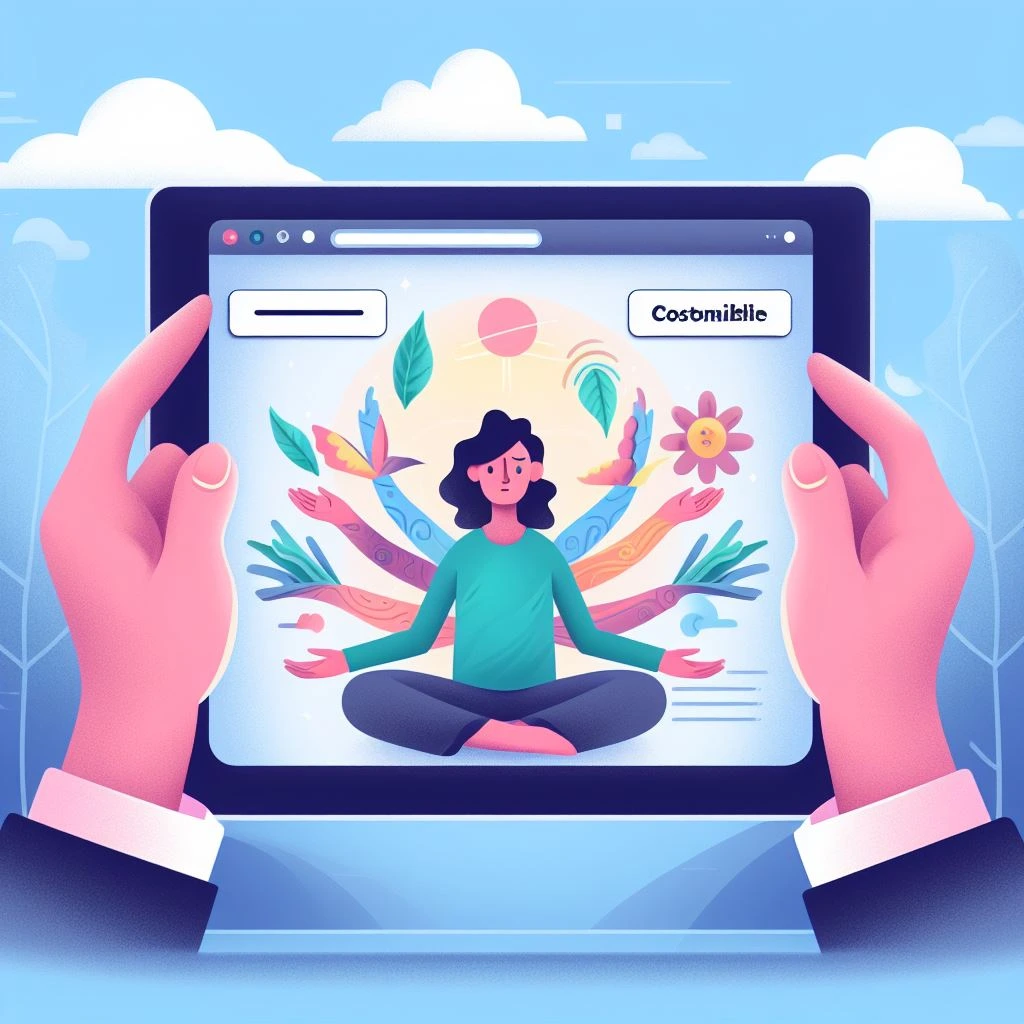
Customizable HTML capabilities allow you to tailor your online store’s appearance and functionality beyond the platform’s built-in features. Here’s a summary of how BigCommerce and Sellfy handle custom HTML:
BigCommerce:
Strengths:
- Extensive HTML access: BigCommerce provides extensive access to your store’s HTML code, allowing you to modify and customize virtually every aspect of your website’s design and functionality.
- Theme customization: BigCommerce’s theme files are built using HTML, CSS, and JavaScript, granting developers complete control over design and user experience.
- Stencil framework: BigCommerce offers the Stencil framework, a powerful tool for building custom themes with reusable components and advanced functionalities.
- Headless commerce: BigCommerce supports headless commerce, where the front-end and back-end are decoupled, enabling even greater flexibility for developers to customize the store’s appearance using HTML and other languages.
- Developer tools: BigCommerce provides numerous developer tools, including code editors, debuggers, and performance optimization tools, empowering developers to build complex customizations.
Weaknesses:
- Technical expertise: Modifying HTML code requires development knowledge and understanding of web technologies.
- Potential platform updates: Platform updates may impact custom code, requiring maintenance and adjustments.
Sellfy:
Strengths:
- Basic HTML editing: Sellfy allows you to edit basic HTML elements within specific page sections, providing some level of design customization.
- Template customization: Sellfy offers pre-designed templates with limited HTML editing capabilities for simple store customization.
- Easy-to-use interface: Sellfy’s interface simplifies HTML editing even for users with minimal technical knowledge.
Weaknesses:
- Limited control: Sellfy offers significantly less control over HTML compared to BigCommerce, restricting the scope of customization possibilities.
- No access to core files: You cannot access and modify core platform files, limiting customization options for deeper design and functionality changes.
- No headless commerce: Sellfy doesn’t support headless commerce, restricting flexibility for advanced HTML-based customization.
Table summarizing key customizable HTML features:
| Feature | BigCommerce | Sellfy |
|---|---|---|
| HTML access | Extensive | Limited |
| Theme customization | Full | Limited |
| Stencil framework | Yes | No |
| Headless commerce | Yes | No |
| Developer tools | Extensive | Limited |
| Technical expertise required | High | Low |
| Potential platform updates impact | Yes | Limited |

Sitemap Generators (BigCommerce vs Sellfy):

A sitemap is a file that lists all the URLs of your website, helping search engines discover and index your content efficiently. Here’s a summary of how BigCommerce and Sellfy handle sitemap generation:
BigCommerce:
Strengths:
- Automatic sitemap generation: BigCommerce automatically generates a sitemap for your website, including all relevant pages and product listings.
- Dynamic updates: The sitemap automatically updates whenever you add new content or modify existing pages, ensuring accurate information for search engines.
- Customizable sitemap: You can customize the sitemap to include or exclude specific pages, prioritize certain URLs, and optimize it for search engines.
- Integration with SEO apps: BigCommerce integrates with several SEO apps that offer advanced sitemap management features, including dynamic generation, priority control, and submission to search engines.
Weaknesses:
- Limited manual control: While you can customize the sitemap to some extent, BigCommerce’s automatic generation may not always cater to highly specific needs.
- Technical limitations: Advanced sitemap customization may require some technical knowledge and understanding of sitemap standards.
Sellfy:
Strengths:
- Simple sitemap generation: Sellfy automatically generates a basic sitemap for your store, including product pages and essential website pages.
- Easy-to-use interface: Sellfy’s interface makes managing your sitemap straightforward, even for non-technical users.
- Minimal configuration: Sellfy’s automatic generation typically requires minimal configuration, making it suitable for basic needs.
Weaknesses:
- Limited customization: Sellfy offers significantly less control over the sitemap compared to BigCommerce, restricting your ability to optimize it for specific search engine needs.
- No dynamic updates: The sitemap may not automatically update when you add new content, potentially delaying its discovery by search engines.
- No advanced features: Sellfy lacks advanced features like priority control, dynamic generation based on product availability, or integration with SEO apps for enhanced sitemap management.
Table summarizing key sitemap generator features:
| Feature | BigCommerce | Sellfy |
|---|---|---|
| Automatic generation | Yes | Yes |
| Dynamic updates | Yes | Limited |
| Customizable sitemap | Yes | Limited |
| Integration with SEO apps | Yes | No |
| Manual control | Moderate | Low |
| Technical complexity | Moderate | Low |

Integration With Google Analytics (BigCommerce vs Sellfy):

Google Analytics is a powerful tool for tracking website traffic, user behavior, and analyzing your store’s performance. Here’s how BigCommerce and Sellfy handle Google Analytics integration:
BigCommerce:
Strengths:
- Native Google Analytics integration: BigCommerce offers built-in integration with Google Analytics, allowing you to easily connect your store and start tracking your data instantly.
- Detailed tracking: BigCommerce integrates seamlessly with Google Analytics, providing comprehensive data on website traffic, product performance, customer behavior, and more.
- E-commerce reports: BigCommerce provides specific e-commerce reports within Google Analytics, giving you invaluable insights into your online store’s performance, including conversion rates, average order value, and customer lifetime value.
- Customizable dashboards: You can create custom dashboards in Google Analytics to track specific metrics and KPIs relevant to your business goals.
- Advanced integration options: BigCommerce allows for advanced integration with Google Analytics using custom coding or third-party apps, enabling further customization and data analysis.
Weaknesses:
- Technical knowledge required: Setting up and customizing advanced Google Analytics features may require some technical knowledge.
- Data overload: The vast amount of data available in Google Analytics can be overwhelming for beginners.
Sellfy:
Strengths:
- Basic Google Analytics integration: Sellfy allows you to connect your store with Google Analytics, enabling basic website traffic and user behavior tracking.
- Simple setup: Sellfy’s integration process is straightforward, making it easy for non-technical users to connect their store with Google Analytics.
- Essential data tracking: Sellfy provides essential data on website traffic, product views, and customer demographics, providing basic insights into your store’s performance.
Weaknesses:
- Limited data: Sellfy’s integration does not provide access to advanced e-commerce reports or specific metrics like conversion rates and average order value.
- No custom dashboards: Sellfy doesn’t allow you to create custom dashboards within Google Analytics, limiting your ability to track specific KPIs and tailor data analysis to your business needs.
- Limited customization options: Sellfy offers less flexibility for customizing the Google Analytics integration compared to BigCommerce, restricting advanced data analysis capabilities.
Table summarizing key Google Analytics integration features:
| Feature | BigCommerce | Sellfy |
|---|---|---|
| Native integration | Yes | Yes |
| Detailed tracking | Yes | Limited |
| E-commerce reports | Yes | No |
| Customizable dashboards | Yes | No |
| Advanced integration options | Yes | Limited |
| Technical knowledge required | Moderate | Low |
| Data accessibility | Extensive | Limited |

Product Tagging and Categorization (BigCommerce vs Sellfy):

BigCommerce vs Sellfy: Product Tagging and Categorization Comparison
Product tagging and categorization play a crucial role in organizing your online store, improving user navigation, and enhancing product discoverability. Here’s a summary of how BigCommerce and Sellfy handle these functionalities:
BigCommerce:
Strengths:
- Extensive tagging options: BigCommerce allows you to add various types of tags to your products, including keywords, categories, brands, and custom tags.
- Hierarchical product categories: You can create nested product categories for organized store navigation and efficient product grouping.
- Bulk product tagging: BigCommerce allows you to bulk tag products, saving time and effort when managing large inventories.
- Automatic tag suggestions: BigCommerce offers automatic tag suggestions based on product information, reducing manual effort and improving tagging accuracy.
- SEO optimization: Product tags and categories contribute to your store’s SEO by informing search engines about your product offerings and improving search results relevance.
Weaknesses:
- Complexity for beginners: The abundance of tagging and categorization options may be overwhelming for new users.
- Potential for misuse: Extensive tagging requires careful organization to avoid confusing product categorization and user navigation.
Sellfy:
Strengths:
- Simple categorization: Sellfy offers a simple product categorization system with basic options for organizing your store.
- Easy-to-use interface: Sellfy’s interface makes product tagging and categorization straightforward, even for non-technical users.
- Limited options: The limited tagging options reduce the risk of confusion and miscategorization, making it suitable for smaller stores.
Weaknesses:
- Limited functionality: Sellfy offers significantly less flexibility and control over product tagging and categorization compared to BigCommerce.
- No advanced features: Sellfy lacks advanced features like bulk tagging, automatic suggestions, and nested categories, restricting organization and user navigation for larger stores.
- Potential limitations: The limited options may not be sufficient for stores with diverse product categories or complex inventory management needs.
Table summarizing key product tagging and categorization features:
| Feature | BigCommerce | Sellfy |
|---|---|---|
| Tagging options | Extensive | Limited |
| Category structure | Hierarchical | Flat |
| Bulk tagging | Yes | No |
| Automatic tag suggestions | Yes | No |
| SEO optimization | High | Moderate |
| Complexity for beginners | Moderate | Low |
| Potential for misuse | High | Low |

Batch Uploading (BigCommerce vs Sellfy):

Batch uploading allows you to import and manage multiple products simultaneously, saving time and effort when adding new items to your online store. Here’s a summary of how BigCommerce and Sellfy handle batch uploading:
BigCommerce:
Strengths:
- CSV import: BigCommerce supports importing products from CSV files, allowing you to add large quantities of products quickly and efficiently.
- Template customization: You can customize the import template to match your product data structure, ensuring accurate and efficient product import.
- Error reporting: BigCommerce provides detailed error reports to identify any issues with your import files, facilitating troubleshooting and correcting errors.
- Bulk editing: Once imported, you can use BigCommerce’s bulk editing tools to make changes to multiple products simultaneously, further saving time.
- Integration with third-party apps: BigCommerce integrates with numerous apps that offer advanced batch uploading features, including automatic data mapping, product variations management, and image resizing.
Weaknesses:
- Technical knowledge required: Setting up and customizing CSV templates may require some technical knowledge or understanding of data formats.
- Large file size limitations: BigCommerce imposes limitations on the size of uploadable CSV files, potentially requiring additional file splitting for larger imports.
Sellfy:
Strengths:
- Simple import: Sellfy offers a straightforward interface for importing products, making it easy even for beginners to upload multiple items simultaneously.
- Drag-and-drop functionality: Sellfy allows you to drag-and-drop product files and information directly into the platform, simplifying the import process.
- Minimal configuration: Sellfy requires minimal configuration for import, eliminating the need for complex template customization.
- Error detection: Sellfy automatically detects errors during the import process, allowing you to quickly identify and address any issues.
Weaknesses:
- Limited file formats: Sellfy only supports importing product data from CSV and Excel files, limiting flexibility compared to BigCommerce.
- No bulk editing: Sellfy lacks bulk editing tools, requiring manual changes for each product after import, which can be time-consuming for large inventories.
- Limited customization: Sellfy offers limited customization options for import settings and data mapping, restricting advanced import scenarios.
Table summarizing key batch uploading features:
| Feature | BigCommerce | Sellfy |
|---|---|---|
| Import formats | CSV | CSV, Excel |
| Template customization | Yes | No |
| Error reporting | Yes | Yes |
| Bulk editing | Yes | No |
| Integrations with third-party apps | Yes | No |
| Technical knowledge required | Moderate | Low |
| File size limitations | Yes | No |
| Import customization | High | Low |

Mobile Optimization (BigCommerce vs Sellfy):

Mobile optimization is crucial for ensuring your online store provides a seamless shopping experience on mobile devices. Here’s a summary of how BigCommerce and Sellfy fare in terms of mobile optimization:
BigCommerce:
Strengths:
- Responsive themes: BigCommerce offers a wide range of mobile-optimized themes that automatically adapt to different screen sizes and devices.
- Fast mobile loading times: BigCommerce prioritizes fast loading times on mobile devices, ensuring a smooth and responsive user experience.
- Accelerated Mobile Pages (AMP) support: BigCommerce supports AMP for product pages, significantly improving mobile loading speeds and SEO performance.
- Mobile-friendly checkout: BigCommerce’s checkout process is optimized for mobile devices, making it easy for customers to complete their purchases on the go.
- Mobile app: BigCommerce offers a mobile app for managing your store and orders, providing flexibility and convenience.
Weaknesses:
- Theme customization complexity: Modifying theme elements for mobile view may require technical knowledge of web development.
- App dependencies: Some advanced mobile optimization features may require additional app subscriptions, increasing platform costs.
Sellfy:
Strengths:
- Mobile-friendly platform: Sellfy’s platform is built with mobile responsiveness in mind, ensuring your store looks and functions well on all devices.
- Simple interface: Sellfy’s user interface is optimized for mobile devices, making it easy to manage your store and products on the go.
- No technical expertise required: Sellfy’s mobile-friendliness doesn’t require any technical knowledge or customization, making it accessible for all users.
Weaknesses:
- Limited customization options: Sellfy offers less control over mobile-specific design and functionality compared to BigCommerce.
- No AMP support: Sellfy lacks support for AMP, potentially impacting mobile loading speeds and SEO performance.
- Limited app integrations: Sellfy offers fewer mobile-specific app integrations compared to BigCommerce, restricting access to advanced optimization features.
Table summarizing key mobile optimization features:
| Feature | BigCommerce | Sellfy |
|---|---|---|
| Mobile-optimized themes | Yes | Yes |
| Mobile loading times | Fast | Moderate |
| AMP support | Yes | No |
| Mobile-friendly checkout | Yes | Yes |
| Mobile app | Yes | No |
| Theme customization complexity | Moderate | Low |
| App dependencies | Moderate | Low |

Built-in Blogging & Marketing Features (BigCommerce vs Sellfy):

Having built-in blogging and marketing features allows you to create content, engage your audience, and promote your online store without relying on external tools. Here’s a summary of how BigCommerce and Sellfy compare in terms of these features:
BigCommerce:
Strengths:
- Built-in blog platform: BigCommerce offers a built-in blogging platform with features like post scheduling, category management, and comments moderation.
- SEO optimization tools: BigCommerce offers various SEO tools to optimize your blog posts for search engines, including title and meta description editing, image optimization, and internal linking suggestions.
- Social media integrations: BigCommerce integrates with major social media platforms, allowing you to easily share your blog posts and reach a wider audience.
- Email marketing tools: BigCommerce offers built-in email marketing tools for creating and sending email campaigns to promote your products, engage subscribers, and drive sales.
- Analytics and reporting: BigCommerce provides analytics and reporting tools to track the performance of your blog and email marketing campaigns, helping you measure results and optimize your strategies.
Weaknesses:
- Limited design flexibility: BigCommerce’s built-in blog and email templates offer limited design flexibility compared to dedicated blogging and marketing platforms.
- Learning curve: Utilizing the full potential of BigCommerce’s blogging and marketing features may require some learning and technical knowledge.
Sellfy:
Strengths:
- Basic blogging tools: Sellfy offers basic blogging tools for creating and publishing blog posts directly within your store.
- Social media integration: Sellfy allows you to connect your social media accounts and share your blog posts directly from your store’s dashboard.
- Simple interface: Sellfy’s user-friendly interface makes it easy to manage your blog and social media even for non-technical users.
Weaknesses:
- Limited features: Sellfy’s built-in blogging and marketing features are significantly less extensive compared to BigCommerce, lacking essential tools like email marketing, analytics, and advanced SEO optimization.
- Limited design control: Sellfy offers limited customization options for your blog and social media post designs, restricting your ability to personalize your branding and messaging.
Table summarizing key blogging and marketing features:
| Feature | BigCommerce | Sellfy |
|---|---|---|
| Built-in blog platform | Yes | Yes (basic) |
| SEO optimization tools | Yes | Limited |
| Social media integrations | Yes | Yes |
| Email marketing tools | Yes | No |
| Analytics and reporting | Yes | Limited |
| Design flexibility | Moderate | Limited |
| Learning curve | Moderate | Low |

Social Sharing Buttons Availability (BigCommerce vs Sellfy):

Social sharing buttons allow your store visitors to easily share your products and content on their social media platforms, potentially driving more traffic and sales. Here’s a summary of how BigCommerce and Sellfy handle social sharing buttons:
BigCommerce:
Strengths:
- Built-in social sharing buttons: BigCommerce offers built-in social sharing buttons for product pages and blog posts, making it easy for visitors to share your content with their networks.
- Multiple platforms supported: BigCommerce integrates with major social media platforms like Facebook, Twitter, Pinterest, Instagram, and more.
- Customization options: You can customize the appearance and placement of social sharing buttons to match your store’s branding and design.
- Track social shares: BigCommerce provides analytics to track the number of social shares for your products and content, helping you measure the effectiveness of your social media marketing efforts.
Weaknesses:
- Limited design flexibility: The customization options for social sharing buttons may be limited compared to using third-party social sharing plugins.
- Technical knowledge required: Advanced customization of social sharing buttons may require some technical knowledge or coding skills.
Sellfy:
Strengths:
- Basic social sharing buttons: Sellfy offers basic social sharing buttons for product pages, enabling visitors to share them on Facebook, Twitter, and Pinterest.
- Simple interface: The social sharing buttons are easy to add and configure, even for non-technical users.
Weaknesses:
- Limited platforms: Sellfy only supports a limited number of social media platforms compared to BigCommerce.
- No customizability: Sellfy doesn’t allow customization of the appearance or placement of social sharing buttons.
- No social share tracking: Sellfy lacks built-in analytics to track social shares, making it difficult to measure the impact of your social media promotion efforts.
Table summarizing key social sharing button features:
| Feature | BigCommerce | Sellfy |
|---|---|---|
| Built-in social sharing buttons | Yes | Yes |
| Supported platforms | Multiple | Facebook, Twitter, Pinterest |
| Customization options | Yes (limited) | No |
| Social share tracking | Yes | No |
| Technical knowledge required | Moderate | Low |

Content Management Capabilities (BigCommerce vs Sellfy):

Content management capabilities are crucial for creating and managing engaging content that attracts visitors, promotes your products, and builds brand awareness. Here’s a summary of how BigCommerce and Sellfy handle content management:
BigCommerce:
Strengths:
- Rich content editor: BigCommerce offers a rich content editor with features like drag-and-drop functionality, image editing, and embedding options, allowing you to create visually appealing and dynamic content.
- Multiple content types: BigCommerce supports various content types, including blog posts, landing pages, product descriptions, and static pages, giving you flexibility to tailor your content strategy.
- SEO optimization tools: BigCommerce provides SEO tools to optimize your content for search engines, including title and meta description editing, keyword research suggestions, and internal linking recommendations.
- Version control: BigCommerce offers version control features, allowing you to track and revert changes to your content, ensuring you always have a backup and can experiment without risk.
- Integrations with third-party apps: BigCommerce integrates with various third-party apps that offer advanced content management features, including content calendars, collaborative editing tools, and SEO optimization plugins.
Weaknesses:
- Learning curve: Mastering the full potential of BigCommerce’s content management features may require some learning and technical knowledge.
- Customization complexity: Extensive customization of content templates and layouts may require coding skills or understanding of web development.
Sellfy:
Strengths:
- Simple interface: Sellfy’s content management interface is straightforward and user-friendly, making it easy to create and edit content even for non-technical users.
- Basic content types: Sellfy supports basic content types like product descriptions, static pages, and blog posts, sufficient for simple online stores.
- Pre-designed templates: Sellfy offers pre-designed templates for various content types, allowing you to get started quickly without needing to build them from scratch.
Weaknesses:
- Limited features: Sellfy’s content management features are significantly less extensive compared to BigCommerce, lacking advanced tools for content editing, SEO optimization, and version control.
- Limited customization: Sellfy offers limited options for customizing content templates and layouts, restricting your ability to create unique and visually appealing content.
- No third-party app integrations: Sellfy lacks integrations with third-party apps that offer advanced content management features, limiting your ability to expand functionalities beyond the platform’s built-in capabilities.
Table summarizing key content management features:
| Feature | BigCommerce | Sellfy |
|---|---|---|
| Content editor | Rich | Basic |
| Content types supported | Multiple | Basic |
| SEO optimization tools | Yes | Limited |
| Version control | Yes | No |
| Integrations with third-party apps | Yes | No |
| Learning curve | Moderate | Low |
| Customization complexity | Moderate | Low |

Discounts & Promotion Codes (BigCommerce vs Sellfy):

Discounts and promotion codes are powerful tools for attracting customers, driving sales, and boosting your online store’s revenue. Here’s a summary of how BigCommerce and Sellfy handle discounts and promotion codes:
BigCommerce:
Strengths:
- Extensive discount options: BigCommerce offers a wide range of discount options, including percentage discounts, fixed amount discounts, tiered discounts, and buy-one-get-one (BOGO) deals.
- Advanced promotion rules: You can create complex promotion rules based on various criteria, such as customer groups, product categories, purchase amounts, and minimum order values, allowing for targeted promotions and personalized offers.
- Coupon codes and gift certificates: BigCommerce allows you to generate and manage coupon codes and gift certificates, further expanding your promotional strategies.
- Bulk discount creation: You can create and apply discounts to multiple products simultaneously, saving time and effort when managing promotions for large inventories.
- Integration with third-party apps: BigCommerce integrates with numerous third-party apps that offer advanced discount and promotion management features, including abandoned cart recovery, flash sales, and loyalty programs.
Weaknesses:
- Learning curve: Setting up and managing complex discount rules and promotions may require some learning and understanding of the platform’s features.
- Limited design control: The customization options for coupon codes and gift certificates may be limited compared to dedicated design tools.
Sellfy:
Strengths:
- Basic discount options: Sellfy offers basic discount options, including percentage and fixed amount discounts.
- Simple setup: Creating and applying discounts in Sellfy is straightforward, making it easy for users of all technical backgrounds.
- Pre-designed coupon templates: Sellfy provides pre-designed coupon templates, allowing you to quickly generate and share discount codes with a professional look.
- Automated coupon code generation: Sellfy allows for automatic coupon code generation, saving time and effort when managing large promotions.
Weaknesses:
- Limited discount types: Sellfy offers significantly fewer discount options compared to BigCommerce, restricting your ability to create targeted and personalized promotions.
- No advanced promotion rules: Sellfy lacks advanced features like tiered discounts, BOGO deals, and complex rules based on customer groups or purchase criteria, limiting promotional flexibility.
- No gift certificates: Sellfy doesn’t offer gift certificate functionality, which can be a valuable tool for encouraging customer loyalty and gift-giving.
Table summarizing key discounts and promotion code features:
| Feature | BigCommerce | Sellfy |
|---|---|---|
| Discount options | Extensive | Basic |
| Promotion rules | Advanced | Limited |
| Coupon codes and gift certificates | Yes | Coupon codes only |
| Bulk discount creation | Yes | Yes |
| Integrations with third-party apps | Yes | No |
| Learning curve | Moderate | Low |
| Customization options | Moderate | Limited |

Easy to Use Checkout (BigCommerce vs Sellfy):
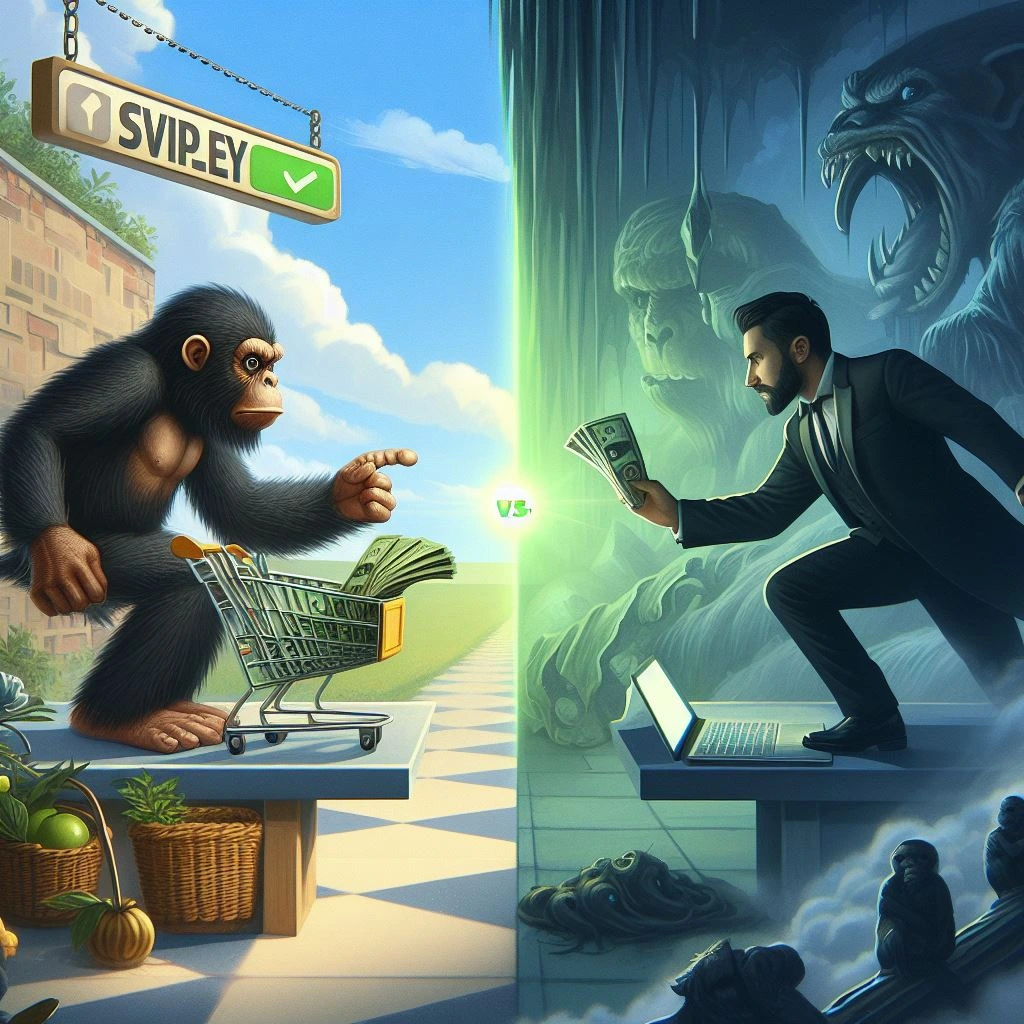
A seamless and user-friendly checkout process is crucial for optimizing conversions and ensuring a positive customer experience. Here’s a summary of how BigCommerce and Sellfy handle checkout:
BigCommerce:
Strengths:
- Multiple payment gateways: BigCommerce integrates with numerous popular payment gateways, allowing customers to choose their preferred payment method.
- Guest checkout: BigCommerce allows guest checkout, enabling customers to purchase products without creating an account, reducing friction and potentially increasing sales.
- Shipping options: BigCommerce offers various shipping options and integrates with major shipping carriers, providing flexibility and convenience for customers.
- Checkout customization: BigCommerce allows you to customize the checkout process to match your brand and optimize the user experience.
- Abandoned cart recovery: BigCommerce offers built-in abandoned cart recovery tools to automatically send emails and reminders to potential customers who haven’t completed their purchase.
Weaknesses:
- Complex setup: Setting up and customizing the checkout process in BigCommerce may require some technical knowledge or assistance.
- Limited design flexibility: The customization options for the checkout page may be limited compared to dedicated checkout design platforms.
Sellfy:
Strengths:
- Simple checkout: Sellfy’s checkout process is straightforward and easy to use for both you and your customers.
- Minimal configuration: Sellfy requires minimal setup and configuration for the checkout process, making it ideal for beginners.
- Mobile-friendly checkout: Sellfy’s checkout is optimized for mobile devices, ensuring a seamless experience for customers on the go.
- One-click checkout: Sellfy offers one-click checkout for returning customers, facilitating faster and smoother purchases.
- Pre-designed checkout themes: Sellfy provides pre-designed checkout themes that you can choose from to match your brand.
Weaknesses:
- Limited payment gateways: Sellfy integrates with fewer payment gateways compared to BigCommerce, potentially restricting customer payment options.
- Limited customization: Sellfy offers limited options for customizing the checkout page beyond choosing a pre-designed theme.
- No guest checkout: Sellfy requires customers to create an account before completing purchases, which may deter some users.
- No abandoned cart recovery: Sellfy lacks built-in abandoned cart recovery features, potentially leading to lost sales from incomplete purchases.
Table summarizing key checkout features:
| Feature | BigCommerce | Sellfy |
|---|---|---|
| Payment gateways | Multiple | Limited |
| Guest checkout | Yes | No |
| Shipping options | Extensive | Limited |
| Checkout customization | Yes (moderate) | Yes (limited) |
| Abandoned cart recovery | Yes | No |
| Mobile-friendly checkout | Yes | Yes |
| One-click checkout | No | Yes |
| Pre-designed checkout themes | No | Yes |

Reporting Tools and Custom Reports (BigCommerce vs Sellfy):
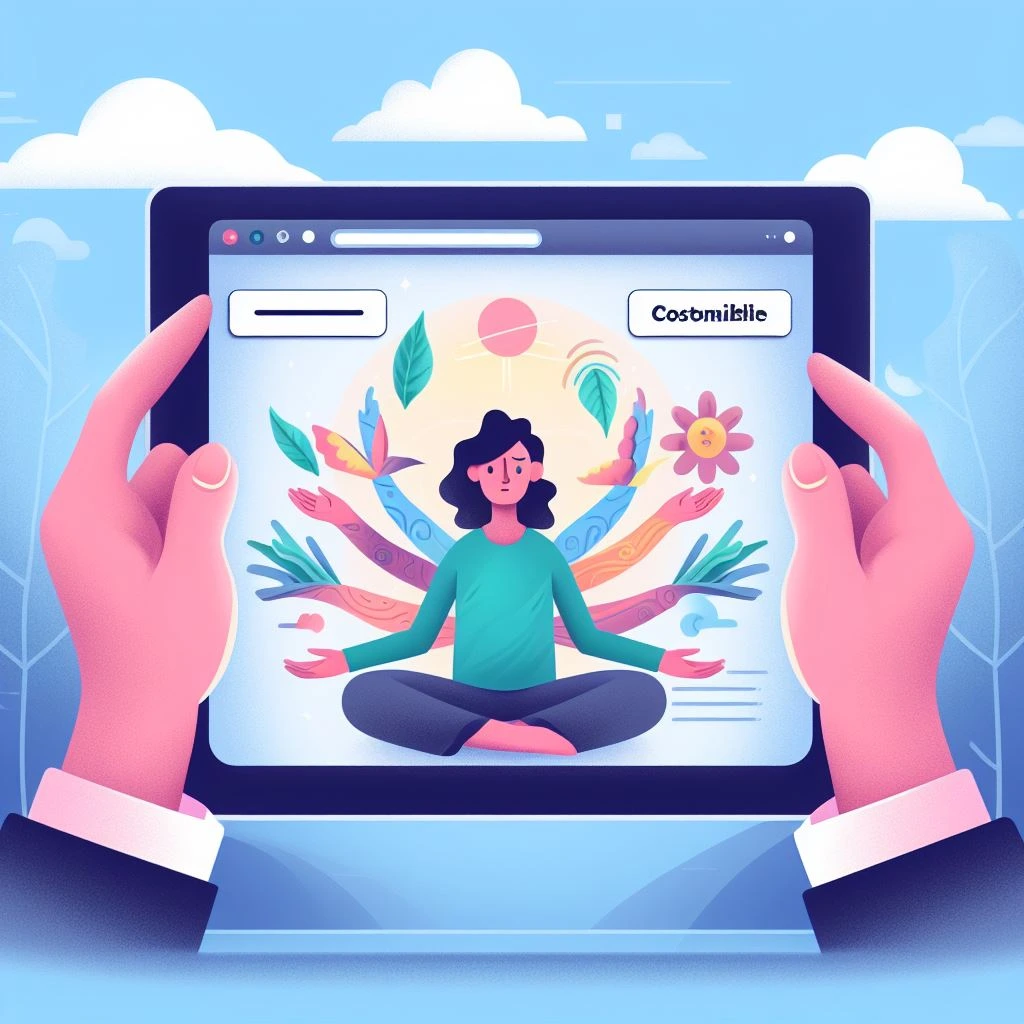
Reporting tools are crucial for analyzing your online store’s performance, identifying trends, and making data-driven decisions. Here’s a summary of how BigCommerce and Sellfy handle reporting tools and custom reports:
BigCommerce:
Strengths:
- Comprehensive reporting: BigCommerce offers a wide range of built-in reports covering various aspects of your store’s performance, including sales, orders, inventory, customers, marketing, and traffic.
- Customizable dashboards: BigCommerce allows you to create custom dashboards with specific metrics and data visualizations, tailored to your individual needs and business goals.
- Advanced filtering and segmentation: You can filter and segment your data based on various criteria, such as product categories, customer segments, time period, and specific keywords, enabling deeper insights and targeted analysis.
- Scheduled reports: BigCommerce allows you to schedule reports to be automatically generated and delivered to your inbox, saving you time and effort.
- Data export: You can export your reports in various formats, such as CSV and PDF, for further analysis in other tools or sharing with stakeholders.
Weaknesses:
- Learning curve: Understanding and utilizing the full potential of BigCommerce’s reporting tools may require some learning and familiarity with data analysis concepts.
- Limited customization for built-in reports: While custom dashboards offer flexibility, the built-in reports offer less customization options compared to dedicated analytics platforms.
Sellfy:
Strengths:
- Simple reports: Sellfy offers basic reports covering essential metrics like sales, orders, and product performance, making it easy for beginners to understand their store data.
- Visual data representation: Sellfy presents data in visual formats like charts and graphs, making it easier to identify trends and insights.
- Easy access to reports: Reports are readily accessible within your Sellfy dashboard, allowing you to quickly check your store’s performance.
- No technical knowledge required: Analyzing reports in Sellfy doesn’t require any technical knowledge or data analysis expertise.
Weaknesses:
- Limited data range: Sellfy’s reporting typically covers a shorter timeframe compared to BigCommerce, potentially restricting historical data analysis.
- Limited data segmentation: Sellfy offers limited options for filtering and segmenting your data, restricting your ability to analyze specific aspects of your store’s performance.
- No custom reports: Sellfy lacks the ability to create custom reports with specific metrics or data visualizations, limiting your flexibility and data exploration capabilities.
- No scheduled reports: You cannot schedule reports in Sellfy, requiring manual access to review your store’s performance data.
Table summarizing key reporting features:
| Feature | BigCommerce | Sellfy |
|---|---|---|
| Report comprehensiveness | Extensive | Basic |
| Customizable dashboards | Yes | No |
| Advanced filtering and segmentation | Yes | Limited |
| Scheduled reports | Yes | No |
| Data export | Yes | No |
| Learning curve | Moderate | Low |
| Customization for built-in reports | Limited | No |
| Data range | Extensive | Limited |
| Data segmentation | Extensive | Limited |

Integration of Email Marketing Tools (BigCommerce vs Sellfy):

BigCommerce vs Sellfy: Integration of Email Marketing Tools Comparison
Email marketing is a powerful tool for building relationships with customers, promoting products, and driving sales. Here’s a summary of how BigCommerce and Sellfy integrate with email marketing tools:
BigCommerce:
Strengths:
- Direct integrations: BigCommerce integrates directly with popular email marketing platforms like Mailchimp, Klaviyo, Constant Contact, and ActiveCampaign.
- Seamless data transfer: Customer data and purchase information are automatically synced between BigCommerce and your chosen email marketing platform, ensuring accurate and efficient marketing campaigns.
- Automated workflows: You can set up automated workflows to trigger emails based on specific customer actions or purchase behavior, leading to personalized and targeted marketing campaigns.
- Abandoned cart recovery: BigCommerce integrates with email marketing tools to automatically send abandoned cart recovery emails, potentially increasing conversion rates and recovering lost sales.
- Advanced segmentation and targeting: BigCommerce allows you to segment your customer data based on various criteria, enabling you to send targeted and relevant email campaigns to specific groups.
Weaknesses:
- Additional cost: Using a separate email marketing platform may add additional costs to your monthly subscription fees.
- Technical knowledge required: Setting up and managing automated workflows and advanced segmentation features may require some technical knowledge or understanding of email marketing platforms.
Sellfy:
Strengths:
- Built-in email marketing: Sellfy offers built-in email marketing features, allowing you to send basic promotional emails and email newsletters directly from your Sellfy dashboard.
- Simple setup: Setting up and sending emails in Sellfy is straightforward and user-friendly, making it easy for beginners to manage their email marketing campaigns.
- No additional cost: Sellfy’s built-in email marketing tools are included in your monthly subscription, eliminating the need for additional expenses.
Weaknesses:
- Limited features: Sellfy’s built-in email marketing features are significantly less extensive compared to dedicated email marketing platforms, lacking functionalities like automated workflows, advanced segmentation, and abandoned cart recovery.
- Restricted data transfer: Sellfy may have limitations on data transfer between your store and the email marketing platform, potentially restricting the accuracy and effectiveness of your campaigns.
- No direct integrations: Sellfy doesn’t offer direct integrations with popular email marketing platforms, limiting your options for advanced email marketing features and functionalities.
Table summarizing key email marketing integration features:
| Feature | BigCommerce | Sellfy |
|---|---|---|
| Direct integrations with email marketing platforms | Yes | No |
| Seamless data transfer | Yes | Limited |
| Automated workflows | Yes | No |
| Abandoned cart recovery | Yes | No |
| Advanced segmentation and targeting | Yes | Limited |
| Built-in email marketing tools | No | Yes |
| Additional cost | Yes | No |
| Technical knowledge required | Moderate | Low |

Multiple Payment Options (BigCommerce vs Sellfy):

Offering multiple payment options is crucial for ensuring a seamless checkout experience and attracting customers with diverse payment preferences. Here’s a summary of how BigCommerce and Sellfy handle multiple payment options:
BigCommerce:
Strengths:
- Extensive payment gateway integrations: BigCommerce integrates with a wide range of popular payment gateways, including PayPal, Stripe, Square, Apple Pay, Google Pay, Amazon Pay, and many more, catering to diverse customer preferences.
- Global payment processing: BigCommerce supports global payment processing, allowing you to accept payments from customers worldwide in various currencies, expanding your market reach.
- Customizable payment options: You can choose which payment gateways to offer and customize their settings, such as displaying preferred options or setting minimum order values for specific payment methods.
- Fraud prevention tools: BigCommerce offers fraud prevention tools to protect your store from fraudulent transactions, ensuring secure and reliable payments.
- Real-time payment processing: BigCommerce provides real-time payment processing, ensuring immediate confirmation and order fulfillment, leading to a smooth and efficient customer experience.
Weaknesses:
- Additional fees: Some payment gateways may charge additional fees on top of BigCommerce’s monthly subscription costs.
- Technical knowledge required: Setting up and managing multiple payment gateways may require some technical knowledge or assistance.
Sellfy:
Strengths:
- Basic payment gateway integrations: Sellfy integrates with essential payment gateways like PayPal, Stripe, and Apple Pay, covering common customer preferences.
- Simple setup: Adding and managing payment gateways in Sellfy is straightforward, making it easy for beginners to accept payments online.
- Pre-configured settings: Sellfy comes pre-configured with basic payment settings, eliminating the need for extensive technical configuration.
- User-friendly interface: Sellfy’s interface for managing payment options is user-friendly and accessible even for non-technical users.
Weaknesses:
- Limited payment gateway options: Sellfy offers significantly fewer payment gateway integrations compared to BigCommerce, potentially restricting customer payment choices.
- Limited customization: Sellfy offers limited options for customizing payment settings and preferences compared to BigCommerce.
- No global payment processing: Sellfy may have limitations on accepting payments from certain countries or currencies, potentially impacting your global reach.
Table summarizing key multiple payment options features:
| Feature | BigCommerce | Sellfy |
|---|---|---|
| Payment gateway integrations | Extensive | Basic |
| Global payment processing | Yes | Limited |
| Customizable payment options | Extensive | Limited |
| Fraud prevention tools | Yes | Limited |
| Real-time payment processing | Yes | Yes |
| Additional fees | Possible | Limited |
| Technical knowledge required | Moderate | Low |

Flexibility to Add New eCommerce Features (BigCommerce vs Sellfy):

Having the flexibility to add new features as your business grows is crucial for adapting to changing needs and implementing new strategies. Here’s a summary of how BigCommerce and Sellfy compare in terms of flexibility for adding new eCommerce features:
BigCommerce:
Strengths:
- Open API: BigCommerce offers a comprehensive open API that allows developers to create custom apps and integrations, adding new functionalities and features to your store.
- App Marketplace: BigCommerce has a vast App Marketplace with thousands of pre-built apps covering various eCommerce features, such as marketing automation, loyalty programs, live chat, and more.
- Customizable themes: BigCommerce allows you to customize your store’s theme extensively using HTML, CSS, and Javascript, enabling you to implement unique design elements and functionalities.
- Headless commerce: BigCommerce supports headless commerce, allowing you to use its backend functionalities with a custom frontend platform, offering maximum flexibility and control.
- Scalability: BigCommerce is highly scalable and can accommodate large stores with complex feature sets and high transaction volumes.
Weaknesses:
- Technical knowledge required: Implementing custom features through the API or theme customization often requires technical knowledge or developer assistance.
- App costs: Some apps in the App Marketplace may have subscription fees or additional charges, potentially increasing your monthly expenses.
Sellfy:
Strengths:
- Simple interface: Sellfy’s user interface makes it easy to add and manage features, even for users without technical expertise.
- Pre-built features: Sellfy offers a variety of built-in features, eliminating the need for extensive customization or additional app integrations.
- Limited need for coding: While customization options are limited, basic adjustments to Sellfy’s features can be done without coding knowledge.
- Cost-effective: Sellfy’s subscription plans typically include access to all features, eliminating additional costs for app integrations.
Weaknesses:
- Limited extensibility: Sellfy offers less flexibility for adding new features compared to BigCommerce, potentially hindering your ability to implement advanced functionalities or customized solutions.
- Limited app integrations: Sellfy has a smaller selection of integrations compared to BigCommerce’s App Marketplace, restricting your options for expanding features and functionalities.
- Scalability limitations: Sellfy may have limitations in handling large stores with complex needs or high transaction volumes.
Table summarizing key flexibility features:
| Feature | BigCommerce | Sellfy |
|---|---|---|
| Open API | Yes | No |
| App Marketplace | Extensive | Limited |
| Customizable themes | Yes (advanced) | Yes (basic) |
| Headless commerce | Yes | No |
| Scalability | High | Moderate |
| Technical knowledge required | Moderate | Low |
| App costs | Possible | None |
| Pre-built features | Extensive | Moderate |

Exclusive Features (BigCommerce vs Sellfy):

Exclusive features are functionalities unique to each platform, offering distinct benefits and potential drawbacks. Here’s a summary of the key exclusive features for BigCommerce and Sellfy:
BigCommerce:
Exclusive Features:
- B2B functionalities: BigCommerce offers dedicated B2B features like customer groups, negotiated pricing, and quote requests, catering to businesses selling to other businesses.
- Headless commerce: BigCommerce supports headless commerce, allowing you to combine its backend functionalities with a custom frontend platform for maximum flexibility and control over your online store’s design and user experience.
- Content staging: BigCommerce provides content staging functionality, enabling you to create and test new content changes before making them live on your website, reducing the risk of errors and maintaining a seamless customer experience.
- Advanced SEO tools: BigCommerce offers advanced SEO tools like structured data markup, canonical URL management, and meta descriptions for product variants, optimizing your store’s discoverability in search engines.
- Open API: BigCommerce features a robust open API, allowing developers to create custom integrations and applications, tailoring your store with unique functionalities and features beyond BigCommerce’s built-in capabilities.
Sellfy:
Exclusive Features:
- Built-in upselling and cross-selling: Sellfy offers built-in upselling and cross-selling features, allowing you to recommend additional products to your customers during checkout, potentially increasing average order value and revenue.
- Pre-built email marketing: Sellfy integrates basic email marketing functionalities within its platform, enabling you to send promotional emails and newsletters directly from your Sellfy dashboard without needing external tools.
- Membership and subscription management: Sellfy provides basic membership and subscription management features, allowing you to offer recurring subscription plans for digital products, services, or online communities.
- Social media scheduling: Sellfy allows you to schedule and publish social media posts directly within the platform, streamlining your social media marketing efforts and promoting your products across various channels.
- Built-in analytics: Sellfy offers basic built-in analytics to track your store’s performance, including sales, orders, and product popularity, providing insights into customer behavior and purchase patterns.
Table summarizing key exclusive features:
| Feature | BigCommerce | Sellfy |
|---|---|---|
| B2B functionalities | Yes | No |
| Headless commerce | Yes | No |
| Content staging | Yes | No |
| Advanced SEO tools | Yes | Limited |
| Open API | Yes | No |
| Built-in upselling and cross-selling | No | Yes |
| Pre-built email marketing | No | Yes |
| Membership and subscription management | Limited (with external tools) | Yes (basic) |
| Social media scheduling | Limited (with external tools) | Yes |
| Built-in analytics | Extensive | Basic |

Market Share (BigCommerce vs Sellfy):

Market share is a crucial indicator of a platform’s popularity and user base. Here’s a summary of the market share for BigCommerce and Sellfy:
BigCommerce:
- Market share: 0.21% of the total global eCommerce market share.
- Rank: #4 in the mid-to-enterprise eCommerce platform market.
- Growth: 51% year-over-year growth in 2021.
- Target audience: Mid-sized to large businesses, B2B companies, businesses with complex needs.
Sellfy:
- Market share: 0.11% of the total global eCommerce market share.
- Rank: #12 in the eCommerce platform market.
- Growth: Steady but slower growth compared to BigCommerce.
- Target audience: Small businesses, individual sellers, creators, artists, bloggers.
Table summarizing key market share figures:
| Metric | BigCommerce | Sellfy |
|---|---|---|
| Market share | 0.21% | 0.11% |
| Rank | #4 (mid-to-enterprise) | #12 (overall) |
| Growth | 51% (2021) | Steady |
| Target audience | Mid-sized to large businesses, B2B companies | Small businesses, individual sellers, creators |

Cons Of (BigCommerce vs Sellfy):

Every platform has its own advantages and disadvantages. Here’s a summary of the downsides of BigCommerce and Sellfy:
BigCommerce:
Downsides:
- Learning curve: BigCommerce’s extensive features and functionalities may require a learning curve for users unfamiliar with eCommerce platforms.
- Limited customization for basic plans: Basic BigCommerce plans offer limited options for customizing the look and feel of your online store.
- Transaction fees: BigCommerce charges transaction fees on top of its monthly subscription fees, which can add up for high-volume stores.
- Additional costs for apps and integrations: Many advanced features and functionalities require purchasing additional apps from the BigCommerce App Marketplace, potentially increasing your monthly expenses.
- Not ideal for beginners: BigCommerce’s complexity may not be ideal for beginners or sellers with basic needs who prioritize a simple and user-friendly interface.
Sellfy:
Downsides:
- Limited scalability: Sellfy may not be suitable for large stores with high transaction volumes or complex needs as its features and functionalities are more limited compared to BigCommerce.
- Limited customization options: Sellfy offers significantly less flexibility for customizing your store’s design and user experience compared to BigCommerce.
- No advanced SEO tools: Sellfy lacks dedicated SEO optimization tools, potentially impacting your store’s discoverability in search engines.
- Limited payment gateway integrations: Sellfy integrates with fewer payment gateways compared to BigCommerce, potentially restricting your customers’ payment options.
- No headless commerce: Sellfy doesn’t support headless commerce, limiting your control over the frontend design and integration with external platforms.
Table summarizing key downsides:
| Downside | BigCommerce | Sellfy |
|---|---|---|
| Learning curve | Moderate | Low |
| Limited customization for basic plans | Yes | Yes |
| Transaction fees | Yes | No |
| Additional costs for apps and integrations | Possible | Limited |
| Not ideal for beginners | Moderate | No |
| Limited scalability | Limited | Moderate |
| Limited customization options | Limited | Moderate |
| No advanced SEO tools | Limited | Yes |
| Limited payment gateway integrations | Limited | Moderate |
| No headless commerce | No | Yes |

Hidden Charges / Cost & Fees (BigCommerce vs Sellfy):

Hidden charges and unexpected costs can significantly impact your online store’s profitability. Here’s a summary of potential hidden charges and fee structures for BigCommerce and Sellfy:
BigCommerce:
Potential Hidden Charges:
- Transaction fees: BigCommerce charges additional transaction fees on top of its monthly subscription fees. The transaction fee percentage varies depending on your chosen plan, ranging from 0.15% to 2.2%.
- App costs: Many advanced features and functionalities require purchasing additional apps from the BigCommerce App Marketplace, incurring additional monthly or annual subscription fees.
- Payment gateway fees: Some payment gateways may charge additional fees on top of BigCommerce’s transaction fees, further increasing your per-transaction cost.
- Developer fees: If you require custom development or integrations beyond BigCommerce’s built-in features and apps, you may incur additional developer fees.
- Theme customization costs: Extensive customization of your store’s theme may require hiring a designer or developer, leading to additional costs.
Cost & Fees Structure:
- Monthly subscription fees: BigCommerce offers various subscription plans with different pricing tiers based on features and functionalities. Basic plans start at $29.95 per month, while enterprise plans can cost upwards of $299.95 per month.
- Transaction fees: Transaction fees range from 0.15% to 2.2%, depending on your chosen BigCommerce plan.
- App costs: App subscriptions can vary greatly depending on the features and functionalities offered. Some apps may cost as little as a few dollars per month, while others can cost hundreds or even thousands of dollars per year.
- Payment gateway fees: Payment gateway fees vary depending on the chosen provider and transaction volume. Some gateways charge a flat fee per transaction, while others charge a percentage of the transaction amount.
Sellfy:
Potential Hidden Charges:
- Limited features in basic plans: Basic Sellfy plans offer limited features and functionalities, potentially requiring upgrades to access essential tools like abandoned cart recovery or coupons.
- App integrations costs: While Sellfy offers some built-in features, advanced functionality may require integrating with external apps, incurring additional monthly or annual fees.
- Payment gateway fees: Similar to BigCommerce, some payment gateways integrated with Sellfy may charge additional fees on top of their standard processing fees.
Cost & Fees Structure:
- Monthly subscription fees: Sellfy offers three subscription plans starting at $27 per month. Higher-tier plans offer more features and functionalities, with the highest tier reaching $199 per month.
- Transaction fees: Sellfy does not charge any transaction fees on top of its monthly subscription fees.
- App integrations costs: App integrations can vary in cost depending on the features and functionality offered. Some apps may have a free plan with limited features, while others require paid subscriptions.
- Payment gateway fees: Payment gateway fees vary depending on the chosen provider and transaction volume.
Table summarizing key hidden charges and fee structures:
| Feature | BigCommerce | Sellfy |
|---|---|---|
| Transaction fees | Yes | No |
| App costs | Yes | Possible |
| Payment gateway fees | Possible | Possible |
| Developer fees | Possible | No |
| Theme customization costs | Possible | No |
| Monthly subscription fees | Multiple tiers | Multiple tiers |

What are the Fortes of eCommerce Platforms (BigCommerce vs Sellfy)?
Both BigCommerce and Sellfy offer unique strengths that cater to different needs and priorities when it comes to eCommerce platforms. Here’s a breakdown of their fortes:
BigCommerce:
- Extensive features and functionalities: BigCommerce offers a comprehensive set of features and functionalities, including powerful marketing tools, advanced SEO optimization, robust product management options, and B2B capabilities.
- Scalability: BigCommerce can scale effectively to support large stores with high transaction volumes and complex needs.
- Open API and app marketplace: BigCommerce’s open API and vast app marketplace provide unparalleled flexibility for developers to create custom integrations and add advanced features beyond its built-in capabilities.
- Headless commerce: BigCommerce supports headless commerce, allowing you to combine its backend functionalities with a custom frontend platform for maximum control over your store’s design and user experience.
- Strong enterprise support: BigCommerce offers dedicated enterprise support plans with priority response times and technical expertise, ideal for large businesses with critical online operations.
Sellfy:
- Simple and user-friendly interface: Sellfy is known for its intuitive and user-friendly interface, making it easy for beginners to set up and manage their online store without any prior technical knowledge.
- Cost-effective: Sellfy’s subscription plans are generally more affordable than BigCommerce, making it a budget-friendly option for small businesses and individual sellers.
- Built-in features for digital products: Sellfy offers built-in features specifically designed for selling digital products like ebooks, music, videos, and online courses.
- Upselling and cross-selling tools: Sellfy’s built-in upselling and cross-selling features can help you increase average order value and boost your store’s revenue.
- Basic email marketing and social media management: Sellfy includes basic email marketing and social media management tools, allowing you to promote your products and engage with customers directly from within the platform.
Choosing the right platform:
Your choice between BigCommerce and Sellfy depends on your specific needs, priorities, and resources. Here are some factors to consider:
- Your technical expertise and comfort level with managing complex platforms.
- The size and complexity of your online store.
- Your budget and affordability of different pricing plans.
- The specific features and functionalities you require for your online business.
- Your long-term growth and scalability needs.
By carefully evaluating your requirements and aligning them with the strengths of each platform, you can choose the eCommerce platform that best empowers you to achieve your online business goals.

Conclusion (Comparison Table for BigCommerce vs Sellfy):
As we can see from the detailed comparison between these two platforms (Sellfy vs BigCommerce) that the overall score for BigCommerce is better than Sellfy’s.
BigCommerce excels in these features:
- Scalability and enterprise needs.
- Customization and development.
- B2B focus.
- Marketing and SEO focus.
While Sellfy excels in these fields:
1. User-friendly interface.
2. Cost-effectiveness.
3. Built-in features for digital products.
4. Upselling and cross-selling tools.
5. Basic email marketing and social media management.
6. Focus on creators and individual sellers.
Overall, Sellfy is a strong choice for:
- Individual sellers and creators selling digital products.
- Small businesses with basic eCommerce needs.
- Users who prioritize ease of use and affordability.
- Businesses focused on selling digital products and subscriptions.
- Sellers who value built-in marketing and social media management tools.
Note that the comparison was done with eCommerce and online business in mind.
I hope this could give you the required insight to choose which eCommerce Platform to use for your future projects!
Here is the full comparison, Sellfy vs BigCommerce Review in easy to comprehend bullet points:
| eCommerce Platform | Sellfy | BigCommerce |
|---|---|---|
| Price | 8.6 | 8.0 |
| SEO Friendliness | 8.3 | 8.5 |
| Page Load Speed | 6.8 | 7.0 |
| Canonical Website URL | 8.6 | 9.0 |
| Indexing Control | 8.7 | 9.0 |
| Customizable HTML capabilities | 8.4 | 9.0 |
| Sitemap Generator | 8.0 | 8.5 |
| Integration With Google Analytics | 8.2 | 8.5 |
| Product Tagging & Categorization | 7.5 | 8.0 |
| Batch Uploading | 7.0 | 7.5 |
| Mobile Optimization | 8.0 | 8.5 |
| Built-in Blogging & Marketing Features | 8.5 | 9.0 |
| Social Sharing Buttons | 8.0 | 9.0 |
| Content Management Capabilities | 8.0 | 8.5 |
| Discount & Promo Code Tools | 8.3 | 9.0 |
| Easy to Use Checkout | 7.5 | 8.0 |
| Reporting Tools & Custom Reports | 8.6 | 9.5 |
| Integration of Email Marketing Tools | 7.7 | 8.0 |
| Multiple Payment Options | 8.6 | 9.5 |
| Flexibility to Add New eCommerce Features | 8.3 | 9.0 |
| Exclusive Features | 7.6 | 9.0 |
| Market Share | 5.6 | 6.0 |
| CONS & PROS | 8.4 | 8.5 |
| Forte | 8.4 | 8.0 |
| Hidden Fees & Charges | 7.0 | 7.0 |
| Overall Assessment (Average) | 7.9 | 8.4 |


Leave a Reply