In order to decide which ecommerce platform to use, BigCommerce vs Shift4shop. A detailed comparison between features must be thoroughly done. If you want to decide which eCommerce platform to choose, there are many things to consider.
These are some examples of these factors:
- Cost.
- SEO friendliness.
- Page load speed.
- Canonical website URL.
- Indexing Control.
- Customizable HTML capabilities.
- Sitemap Generator.
- Integration with Google Analytics.
- Product Tagging and Categorization.
- Batch Uploading.
- Mobile Optimization.
- Built-in Blogging and Marketing Features.
- Social Sharing Buttons.
- Content Management Capabilities.
- Discount and promotion code tools.
- Easy to use Checkout.
- Reporting tools and custom reports.
- Integration of email marketing tools.
- Multiple payment options.
- Flexibility to add new eCommerce features.
- Exclusive features.
- Cons and pros.
Here we’ll discuss these factors to help you decide which platform is better for you, Shift4shop or BigCommerce. And at the end of the discussion, we’ll recap and make a comparison for the scores of all these points to find out which eCommerce platform has the higher score, so that you’ll have a good view about both of them.
Pricing (BigCommerce vs Shift4shop):

Shift4shop vs bigcommerce Review – Pricing tiers, summary and table (BigCommerce vs Shift4shop)
Choosing the right pricing tier for your ecommerce platform depends on your business size, needs, and budget. Here’s a comparison of BigCommerce and Shift4Shop’s pricing plans:
BigCommerce:
| Tier | Monthly Price | Products | Transactions | Bandwidth | Storage | Advanced Features |
|---|---|---|---|---|---|---|
| Standard | $29.95 | 250 | Unlimited | 200GB | 50GB | Limited |
| Plus | $79.95 | 500 | Unlimited | 400GB | 100GB | SEO tools, abandoned cart recovery |
| Pro | $299.95 | Unlimited | Unlimited | Unlimited | Unlimited | Multi-currency, advanced analytics, B2B features |
| Enterprise | Custom quote | Unlimited | Unlimited | Unlimited | Unlimited | Full customization, API access, dedicated account manager |
Shift4Shop:
| Tier | Monthly Price | Products | Transactions | Bandwidth | Storage | Advanced Features |
|---|---|---|---|---|---|---|
| Basic | $199 | 100 | Unlimited | 10GB | 10GB | Basic features, mobile-friendly store |
| Plus | $299 | 100 | Unlimited | 100GB | 100GB | SEO tools, abandoned cart recovery, social selling |
| Pro | $499 | 1000 | Unlimited | 500GB | 500GB | Discounts, coupons, subscriptions, marketplace integration |
| Advanced | $799 | Unlimited | Unlimited | Unlimited | Unlimited | VIP support, custom development, API access |
*Note: Prices may vary depending on location and currency.
Summary:
- BigCommerce: Offers a wider range of tiers with more features, starting at a lower price point. However, the Enterprise tier requires a custom quote.
- Shift4Shop: Provides fewer tiers but includes unlimited transactions and bandwidth in all plans. Its basic tier is more expensive than BigCommerce’s standard tier.
Additional Considerations:
- Transaction fees: Both platforms charge transaction fees on top of the monthly subscription. BigCommerce’s fees are 2.9% + 30 cents, while Shift4Shop’s fees vary based on your payment processor.
- Scalability: BigCommerce is generally considered more scalable for larger businesses.
- Ease of use: Both platforms are user-friendly, but Shift4Shop may be slightly easier for beginners.
SEO Capabilities (BigCommerce vs Shift4shop):

Search engine optimization (SEO) is crucial for driving organic traffic to your online store. Here’s a comparison of BigCommerce and Shift4Shop’s built-in SEO features:
BigCommerce:
| Feature | Description |
|---|---|
| On-page optimization: Edit page titles, meta descriptions, alt tags, and URLs for SEO best practices. | |
| Structured data: Automatically generate schema markup for products, brands, and reviews. | |
| Blog: Create and publish blog content to improve website authority and target relevant keywords. | |
| 301 redirects: Easily redirect old URLs to new ones to avoid losing SEO value. | |
| AMP (Accelerated Mobile Pages): Generate mobile-optimized versions of product and category pages for faster loading times. | |
| Canonical URLs: Set the preferred version of a page to avoid duplicate content issues. | |
| Robots.txt editor: Control how search engines crawl your website. | |
| Sitemap generator: Create a sitemap for easy indexing by search engines. | |
| SEO apps: Access a wide range of third-party SEO apps for additional features. |
Shift4Shop:
| Feature | Description |
|---|---|
| SEO editor: Edit page titles, meta descriptions, and alt tags for SEO best practices. | |
| Automatic meta descriptions: Generate meta descriptions based on product information. | |
| Mobile-friendly templates: All themes are responsive and mobile-optimized. | |
| AMP: Option to enable AMP for faster mobile loading times. | |
| Blog: Create and publish blog content to improve website authority. | |
| 301 redirects: Set up redirects through the platform interface. | |
| Canonical URL settings: Choose the preferred version of a page to avoid duplicate content. | |
| Robots.txt control: Manage how search engines crawl your website. | |
| Sitemap generator: Create a sitemap for easy indexing by search engines. | |
| SEO apps: Limited selection of third-party SEO apps available. |
Summary:
- BigCommerce: Offers more comprehensive built-in SEO features, including structured data, AMP, and a wider range of SEO apps.
- Shift4Shop: Provides basic SEO features like on-page optimization and mobile-friendliness, but lacks advanced features like structured data and a robust app marketplace.
PageLoad Speed (BigCommerce vs Shift4shop):

What is the catch with shift4shop? PageLoad Speed summary & table (BigCommerce vs Shift4shop)
Page load speed is crucial for a smooth user experience and SEO performance. Here’s a comparison of BigCommerce and Shift4Shop’s page load speed features:
BigCommerce:
| Feature | Description |
|---|---|
| CDN (Content Delivery Network): Built-in Akamai CDN delivers content from geographically distributed servers for faster loading times. | |
| Image optimization: Automatic image compression and resizing to reduce file size and improve loading speed. | |
| Lazy loading: Images only load when users scroll down to them, reducing initial page load time. | |
| Minification: Minifies HTML, CSS, and JavaScript files to reduce their size and improve loading speed. | |
| Browser caching: Leverages browser caching to store static content locally for faster repeat visits. | |
| Third-party apps: Access a variety of caching, optimization, and performance apps for further speed improvements. | |
| Performance monitoring tools: Built-in tools to track page load times and identify bottlenecks. |
Shift4Shop:
| Feature | Description |
|---|---|
| CDN: Optional integration with third-party CDNs like Cloudflare. | |
| Image optimization: Basic image compression options available. | |
| Lazy loading: Not available natively, but can be achieved through third-party apps. | |
| Minification: Limited minification options available. | |
| Browser caching: Basic browser caching mechanisms in place. | |
| Third-party apps: Limited selection of performance-related apps available. | |
| Performance monitoring tools: Basic reporting tools available, but lack detailed insights. |
Summary:
- BigCommerce: Offers a more comprehensive set of built-in features for optimizing page load speed, including a CDN, image optimization, and performance monitoring tools.
- Shift4Shop: Provides basic speed optimization options, but relies heavily on third-party apps for advanced features.
Canonical Website URL (BigCommerce vs r):

Canonical URLs are crucial for preventing duplicate content issues and ensuring proper SEO performance. Here’s a comparison of BigCommerce and Shift4Shop’s handling of canonical URLs:
BigCommerce:
- Automatic canonicalization: Automatically sets the preferred version of a page (e.g., http vs. https) to avoid duplicate content.
- Fine-grained control: Allows manual setting of canonical URLs for individual pages or groups of pages.
- URL redirects: Offers built-in tools for setting 301 redirects to the canonical version, preventing search engines from indexing duplicate versions.
- App integrations: Several third-party SEO apps offer advanced canonical URL management features.
Shift4Shop:
- Basic canonicalization: Sets the canonical URL based on the chosen domain and page slug, but lacks automatic https preference.
- Limited control: Offers manual override of canonical URLs only for select page types.
- Redirect management: Requires manual configuration of 301 redirects through the platform interface.
- App integrations: Limited selection of apps offer additional canonical URL management functionality.
Summary:
- BigCommerce: Provides more robust and automated canonical URL management, including automatic https preference, fine-grained control, and easier redirect setup.
- Shift4Shop: Offers basic canonicalization features but requires more manual configuration and lacks advanced options like automatic https preference.
Indexing Control (BigCommerce vs Shift4shop):

Controlling which pages your website gets indexed by search engines is crucial for SEO optimization and user experience. Here’s a comparison of BigCommerce and Shift4Shop’s indexing control capabilities:
BigCommerce:
- Robots.txt editor: Provides a built-in editor to directly control how search engines crawl your website through the robots.txt file.
- Page-level control: Allows setting individual pages as “noindex” or “nofollow” to prevent them from being indexed or followed by search engines.
- Meta robots tags: Supports adding meta robots tags to individual pages for more granular control over indexing and crawling behavior.
- Password protection: Offers password protection features to restrict access to specific pages and prevent them from being indexed.
- Sitemap management: Provides tools to generate and submit sitemaps to search engines, helping them understand your website structure and prioritize indexing.
Shift4Shop:
- Limited robots.txt control: Offers basic editing options for the robots.txt file, but may require custom code for advanced control.
- Page-level control: Allows marking individual pages as “noindex” or “nofollow” through the platform interface.
- Limited meta robots tag support: May require additional plugins or workarounds to implement meta robots tags on individual pages.
- Password protection: Offers basic password protection features, but may require additional plugins for more robust control.
- Sitemap management: Provides built-in tools to generate sitemaps, but submitting them to search engines may require manual steps.
Summary:
- BigCommerce: Offers more comprehensive indexing control features, including a built-in robots.txt editor, page-level and meta robots tag control, password protection, and advanced sitemap management.
- Shift4Shop: Provides basic indexing control functionalities but lacks the granular control and automation options of BigCommerce.

Customizable HTML Capabilities (BigCommerce vs Shift4shop):

Customizing your website’s HTML allows for greater design flexibility and brand consistency. Here’s a comparison of BigCommerce and Shift4Shop’s customizable HTML capabilities:
BigCommerce:
- Theme editing: Offers direct access to theme files for advanced HTML editing and customization.
- Hooks and templates: Provides numerous hooks and templates for injecting custom HTML code into specific sections of your theme.
- WYSIWYG editor with HTML source view: Allows switching between visual editing and direct HTML code editing for greater control.
- Third-party apps and integrations: Access a vast app marketplace with tools for extending HTML customization options.
- Developer-friendly: Offers robust developer tools and APIs for advanced customization and integrations.
Shift4Shop:
- Limited theme editing: Provides basic theme file access, but advanced edits may require custom coding or plugin integration.
- Fewer hooks and templates: Offers limited built-in hooks and templates for injecting custom HTML, requiring more workarounds for complex customizations.
- WYSIWYG editor without source view: Lacks direct access to the underlying HTML code, limiting fine-grained control.
- Limited app integrations: Offers a smaller app marketplace with fewer options for extending HTML customization capabilities.
- Less developer-friendly: Requires more technical knowledge and coding for advanced customizations and integrations.
Summary:
- BigCommerce: Provides significantly greater HTML customization flexibility with direct theme file access, numerous hooks and templates, a WYSIWYG editor with source view, extensive app integrations, and developer-friendly tools.
- Shift4Shop: Offers basic HTML customization options but requires more workarounds and coding for advanced customizations due to limited theme editing, fewer hooks and templates, lack of source view in the WYSIWYG editor, limited app integrations, and less developer-friendliness.
Sitemap Generators (BigCommerce vs Shift4shop):

Having a well-structured sitemap is crucial for search engines to discover and crawl your website effectively. Here’s a comparison of BigCommerce and Shift4Shop’s sitemap generator capabilities:
BigCommerce:
- Automatic sitemap generation: Automatically generates a sitemap including all relevant pages based on your website structure.
- Dynamic updates: Updates the sitemap automatically as you add or remove pages, ensuring search engines have the latest information.
- Customization options: Allows specifying which pages to include or exclude from the sitemap for granular control over indexing.
- Multiple sitemap formats: Generates sitemaps in various formats (e.g., HTML, XML) for compatibility with different search engines.
- Sitemap submission tools: Provides built-in tools to directly submit your sitemap to major search engines for faster indexing.
Shift4Shop:
- Basic sitemap generation: Generates a basic sitemap with limited customization options.
- Manual updates: Requires manual updates to the sitemap after adding or removing pages.
- Limited control: Offers less granular control over which pages are included or excluded from the sitemap.
- Limited formats: May only generate sitemaps in one or two formats, limiting compatibility with some search engines.
- Manual submission: Requires manual submission of the sitemap to search engines, potentially delaying indexing.
Summary:
- BigCommerce: Offers a more sophisticated and automated sitemap generator with dynamic updates, customization options, multiple formats, and built-in submission tools, making it easier for search engines to discover and crawl your website.
- Shift4Shop: Provides basic sitemap generation functionalities but requires more manual effort for updates, control, and submission, potentially impacting your website’s discoverability by search engines.
Integration With Google Analytics (BigCommerce vs Shift4shop):

Integrating your ecommerce platform with Google Analytics is crucial for website traffic analysis, user behavior insights, and optimizing your marketing efforts. Here’s a comparison of BigCommerce and Shift4Shop’s Google Analytics integration capabilities:
BigCommerce:
- Native integration: Seamlessly integrates with Google Analytics without requiring additional plugins or setups.
- Automatic data tracking: Automatically tracks key website metrics like page views, transactions, and revenue, providing comprehensive data insights.
- Enhanced Ecommerce tracking: Provides advanced tracking for product performance, promotions, and checkout behavior.
- Customizable dashboards and reports: Offers pre-built and customizable dashboards and reports for analyzing key metrics and user behavior.
- Google Ads integration: Connects with Google Ads for effective campaign tracking and optimization.
- Data Export: Allows exporting data to Google Data Studio for further analysis and visualization.
Shift4Shop:
- Third-party plugin integration: Requires installing and configuring a third-party plugin for Google Analytics integration.
- Limited automatic tracking: May require manual configuration to track specific metrics, potentially missing valuable data.
- Basic Ecommerce tracking: Provides basic tracking for transactions and revenue, but may lack advanced product and checkout behavior insights.
- Limited dashboards and reports: Offers fewer pre-built dashboards and may require manual report creation for deeper analysis.
- Limited Google Ads integration: Integration with Google Ads may require additional plugins or workarounds.
- Data Export: May require additional plugins or manual processes for exporting data to Google Data Studio.
Summary:
- BigCommerce: Offers a more seamless and feature-rich Google Analytics integration with native support, automatic data tracking, enhanced Ecommerce tracking, customizable dashboards, Google Ads integration, and direct data export.
- Shift4Shop: Provides basic Google Analytics functionality through plugins, requiring manual configuration and lacking advanced features like automatic data tracking, enhanced Ecommerce tracking, and comprehensive dashboards.
Product Tagging and Categorization (BigCommerce vs Shift4shop):

Organizing and categorizing your products effectively is crucial for user navigation, search optimization, and driving sales. Here’s a comparison of BigCommerce and Shift4Shop’s product tagging and categorization capabilities:
BigCommerce:
- Unlimited product tags: Assign as many descriptive tags as needed to each product for precise categorization and search filtering.
- Nested categories: Create a hierarchical structure with multiple subcategories for clear product organization.
- Drag-and-drop category management: Easily rearrange categories and products within the platform interface.
- Bulk editing tools: Apply tags and category changes to multiple products simultaneously for efficiency.
- SEO-friendly tags: Generates meta descriptions and titles based on product tags for improved search visibility.
- Third-party app integrations: Access a wide range of apps for advanced product tagging and categorization features, such as dynamic tagging or AI-powered recommendations.
Shift4Shop:
- Limited product tags: Allows a set number of tags per product, potentially restricting precise categorization.
- Basic category structure: Offers a simpler category structure with limited subcategories.
- Manual category management: Requires manually editing category and product assignments.
- Limited bulk editing: Bulk editing options may be limited or require additional plugins.
- SEO limitations: May require manual optimization of meta descriptions and titles for SEO purposes.
- Fewer app integrations: Offers a smaller selection of apps for advanced tagging and categorization features.
Summary:
- BigCommerce: Provides greater flexibility and control with unlimited tags, nested categories, drag-and-drop management, bulk editing, SEO-friendly features, and extensive app integrations for advanced product organization and search optimization.
- Shift4Shop: Offers a simpler and more limited approach with fewer tags, basic categories, manual editing, limited bulk options, and fewer app integrations, potentially impacting product visibility and user experience.
Batch Uploading (BigCommerce vs Shift4shop):

Efficient product uploads are crucial for streamlining your ecommerce workflow and saving time. Here’s a comparison of BigCommerce and Shift4Shop’s batch uploading capabilities:
BigCommerce:
- CSV/XLSX import: Supports importing product data from CSV or XLSX files, allowing for bulk product additions and updates.
- Template files: Provides pre-formatted templates for easy data organization and mapping to platform fields.
- Error checking and reporting: Identifies and reports errors in your import file to avoid product listing issues.
- Partial uploads and updates: Allows resuming interrupted uploads and updating existing products without creating duplicates.
- Image import: Upload product images directly within the CSV/XLSX file for efficient product creation.
- API access: Advanced users can leverage the BigCommerce API for programmatic product uploads and updates.
Shift4Shop:
- CSV import: Supports importing product data from CSV files, but may require additional formatting or plugins for specific fields.
- Limited template options: Fewer pre-formatted templates available, potentially requiring manual data mapping.
- Basic error checking: May offer basic error reporting, but may require manual troubleshooting for complex errors.
- Limited partial uploads: Resuming interrupted uploads or updating existing products may be more cumbersome.
- Image import: Requires separate image upload steps outside the CSV import process.
- No direct API access: Lacks native API support for automated product uploads, requiring alternative solutions.
Summary:
- BigCommerce: Offers a more robust and user-friendly batch uploading experience with CSV and XLSX support, pre-formatted templates, comprehensive error checking, partial upload/update capabilities, image import within the file, and API access for automation.
- Shift4Shop: Provides basic CSV import functionality but requires more manual effort for data formatting, mapping, error detection, and image upload. Resuming interrupted uploads and updating existing products may be less intuitive. Lacks native API access for automated product management.
Mobile Optimization (BigCommerce vs Shift4shop):

Mobile-friendliness is crucial for ecommerce success, as more users shop on their smartphones and tablets. Here’s a comparison of BigCommerce and Shift4Shop’s mobile optimization capabilities:
BigCommerce:
- Responsive themes: Offers a wide range of mobile-responsive themes that automatically adjust layouts and content for optimal viewing on all devices.
- AMP (Accelerated Mobile Pages): Generates AMP versions of product and category pages for faster loading times on mobile devices.
- Mobile-specific features: Provides built-in features like mobile checkout, wishlists, and product filters for a smooth user experience.
- Performance optimization tools: Offers tools to optimize image sizes, minify code, and improve website loading speeds on mobile.
- Third-party app integrations: Access a vast app marketplace with additional mobile optimization tools like mobile push notifications and cart abandonment prevention.
- Google AMP plugin: Integrates with Google AMP plugin for automatic AMP generation and optimization.
Shift4Shop:
- Mobile-friendly themes: Offers several mobile-friendly themes, but some may require additional customization for optimal viewing.
- Limited AMP integration: Requires setting up AMP manually through a third-party plugin.
- Basic mobile features: Provides basic mobile checkout and filtering, but may lack advanced features like mobile wishlists.
- Limited performance optimization: Offers less granular control over mobile performance optimization compared to BigCommerce.
- Fewer mobile optimization apps: The app marketplace has fewer options specifically focused on mobile optimization.
- No native Google AMP integration: Requires additional plugins or manual configuration for AMP implementation.
Summary:
- BigCommerce: Offers a more comprehensive set of mobile optimization features with responsive themes, built-in AMP generation, mobile-specific features, performance optimization tools, and extensive app integrations, ensuring a seamless user experience on all devices.
- Shift4Shop: Provides basic mobile optimization functionalities with mobile-friendly themes and some mobile features, but requires more manual configuration for AMP, lacks advanced features like mobile wishlists and performance optimization tools, and offers fewer mobile-specific app options.
Built-in Blogging & Marketing Features (BigCommerce vs Shift4shop):

Effective marketing is crucial for driving traffic and boosting sales on your ecommerce platform. Here’s a comparison of BigCommerce and Shift4Shop’s built-in blogging and marketing features:
BigCommerce:
- Integrated blogging platform: Offers a user-friendly blog editor with various formatting options, SEO tools, and scheduling capabilities.
- Content marketing features: Provides tools for creating landing pages, email campaigns, and social media posts.
- Marketing automation: Offers built-in automation tools for personalized email marketing, abandoned cart recovery, and other campaigns.
- Analytics and reporting: Provides detailed insights on website traffic, blog performance, and marketing campaign effectiveness.
- Third-party app integrations: Access a vast app marketplace with additional marketing tools for SEO optimization, social media management, and more.
Shift4Shop:
- Basic blogging: Offers a simple blog editor with limited formatting options and fewer SEO tools.
- Limited content marketing features: Provides basic tools for creating email campaigns and social media posts, but lacks features like landing pages.
- No built-in marketing automation: Requires third-party plugins or integrations for automation functionalities.
- Basic analytics and reporting: Offers basic website traffic insights, but may lack detailed blog performance or campaign tracking.
- Fewer app integrations: Offers a smaller app marketplace with fewer options for advanced marketing functionalities and integrations.
Summary:
- BigCommerce: Provides a more comprehensive suite of built-in blogging and marketing features with a dedicated blogging platform, content marketing tools, marketing automation, detailed analytics, and extensive app integrations, empowering you to create a strong marketing strategy.
- Shift4Shop: Offers basic blogging and marketing functionalities, but lacks the power and flexibility of BigCommerce’s platform, requiring additional plugins or integrations for advanced features and campaign automation.
Social Sharing Buttons Availability (BigCommerce vs Shift4shop):

Social sharing buttons allow customers to easily share your products and content on social media, boosting reach and engagement. Here’s a comparison of BigCommerce and Shift4Shop’s social sharing button availability:
BigCommerce:
- Built-in social sharing buttons: Offers pre-configured social sharing buttons for popular platforms like Facebook, Twitter, Pinterest, Instagram, and more.
- Customization options: Allows customizing the buttons’ appearance, position, and behavior on different product pages and content.
- Third-party app integrations: Access a variety of social sharing apps in the BigCommerce app marketplace for further customization and features.
Shift4Shop:
- Limited native options: May require installing a third-party plugin or using theme code to add social sharing buttons.
- Fewer customization options: Customization options for native buttons may be limited or require coding knowledge.
- Fewer social platforms supported: May only offer buttons for a smaller range of social media platforms compared to BigCommerce.
Summary:
- BigCommerce: Provides built-in social sharing buttons for popular platforms with customization options and further app integrations, simplifying social sharing implementation and offering greater control over button appearance and behavior.
- Shift4Shop: Requires additional plugin or theme code integration for social sharing, offering fewer native options, customization limitations, and potentially less platform support, requiring more technical effort and potentially limiting social sharing effectiveness.
Content Management Capabilities (BigCommerce vs Shift4shop):

Effective content management is crucial for engaging your audience, providing valuable information, and boosting SEO. Here’s a comparison of BigCommerce and Shift4Shop’s content management capabilities:
BigCommerce:
- WYSIWYG editor: User-friendly drag-and-drop editor for creating and editing rich content pages with images, videos, and various formatting options.
- Page templates and sections: Provides pre-designed templates and customizable sections for different page types, simplifying content creation.
- SEO tools: Built-in SEO tools for optimizing page titles, meta descriptions, headings, and image alt tags.
- Versioning and revisions: Allows managing different versions of pages and reverting to previous versions if needed.
- Collaboration features: Supports user roles and permissions for team collaboration on content creation and editing.
- Third-party app integrations: Access a vast app marketplace with additional content management tools for forms, landing pages, and more.
Shift4Shop:
- Basic WYSIWYG editor: Offers a simpler editor with fewer formatting options and limited customization capabilities.
- Limited page templates: Provides fewer pre-designed templates and less flexibility in creating custom page layouts.
- Basic SEO tools: Offers basic SEO tools for titles and meta descriptions, but may lack advanced features for optimizing images and headings.
- Limited versioning and revisions: May offer limited or no versioning capabilities, making it harder to revert to previous versions of content.
- Fewer collaboration features: May lack user roles and permissions for team collaboration, potentially impacting content management efficiency.
- Fewer app integrations: Offers a smaller app marketplace with fewer content management-specific tools and integrations.
Summary:
- BigCommerce: Provides a more robust and user-friendly content management experience with a powerful WYSIWYG editor, diverse page templates and sections, built-in SEO tools, versioning and revisions, collaboration features, and extensive app integrations, empowering you to create and manage engaging content efficiently.
- Shift4Shop: Offers basic content management functionalities with a simpler editor, limited templates, fewer SEO tools, limited versioning and collaboration features, and fewer app integrations, potentially restricting content creation flexibility and SEO optimization capabilities.
Discounts & Promotion Codes (BigCommerce vs Shift4shop):

Offering discounts and promotional codes is crucial for attracting customers, boosting sales, and driving engagement in your ecommerce store. Here’s a comparison of BigCommerce and Shift4Shop’s capabilities for merchants managing discounts and promotion codes:
BigCommerce:
- Variety of discount types: Create various discount types, including percentage discounts, fixed amount discounts, free shipping, buy-one-get-one-free (BOGO), and tiered discounts based on cart value.
- Scheduling and targeting: Schedule discount campaigns to run for specific durations or target specific customer segments.
- Coupon code management: Generate and manage unique coupon codes for individual use or wider distribution.
- Advanced reporting and analytics: Track the performance of your discounts and promotion codes with detailed reports on usage, redemption rates, and revenue generated.
- Third-party app integrations: Access a vast app marketplace with additional tools for advanced discount and promotion management, such as loyalty programs, flash sales, and referral programs.
Shift4Shop:
- Limited discount types: May offer fewer discount types compared to BigCommerce, potentially restricting flexibility in promotions.
- Basic scheduling and targeting: May offer basic scheduling options but lack advanced targeting capabilities for specific customer segments.
- Simple coupon code management: May offer basic coupon code generation and management features, but may lack features like bulk code generation or code restrictions.
- Limited reporting and analytics: May provide basic reports on discount usage, but may lack detailed insights on redemption rates and revenue generated.
- Fewer app integrations: Offers a smaller app marketplace with fewer options for advanced discount and promotion management tools.
Summary:
- BigCommerce: Provides a more comprehensive and flexible set of features for managing discounts and promotion codes, offering a wider variety of discount types, advanced scheduling and targeting options, robust coupon code management, detailed reporting and analytics, and extensive app integrations for even more advanced capabilities.
- Shift4Shop: Offers basic functionalities for managing discounts and promotion codes, but may lack the flexibility and advanced features available in BigCommerce, potentially limiting your promotional strategies.
Easy to Use Checkout (BigCommerce vs Shift4shop):

Choosing an ecommerce platform with a smooth and user-friendly checkout process is crucial for minimizing friction and maximizing conversions. Here’s a comparison of BigCommerce and Shift4Shop’s checkout capabilities:
BigCommerce:
- One-page checkout: Streamlines the checkout process into a single page, reducing steps and minimizing abandonment.
- Guest checkout: Allows customers to checkout without creating an account, offering convenience and speed.
- Mobile-optimized: Provides a mobile-friendly checkout experience for seamless purchases on smartphones and tablets.
- Express checkout options: Offers integrations with popular payment processors like Apple Pay and PayPal for faster checkout.
- Order progress tracking: Keeps customers informed throughout the checkout process with clear steps and visual indicators.
- Customization options: Allows customizing the checkout layout, branding, and fields to align with your brand and user experience goals.
Shift4Shop:
- Multi-page checkout: Requires customers to navigate through multiple pages during checkout, potentially increasing abandonment.
- Limited guest checkout: May require account creation for checkout, adding an extra step and potential barrier for some customers.
- Basic mobile optimization: May offer a mobile-friendly checkout experience, but may not be as smooth or intuitive as BigCommerce’s.
- Limited express checkout options: May offer fewer integrations with popular payment processors for faster checkout.
- Simpler order progress tracking: May provide basic order progress information, but may lack visual indicators or detailed updates.
- Limited customization options: May offer limited customization options for the checkout layout and branding, potentially restricting brand alignment and user experience optimization.
Summary:
- BigCommerce: Provides a more user-friendly checkout experience with a one-page layout, guest checkout option, mobile optimization, express checkout integrations, clear order progress tracking, and extensive customization options, minimizing friction and maximizing checkout conversions.
- Shift4Shop: Offers a basic multi-page checkout experience with limited guest checkout, mobile optimization, express checkout options, order progress tracking, and customization capabilities, potentially increasing checkout friction and impacting conversions.
Reporting Tools and Custom Reports (BigCommerce vs Shift4shop):
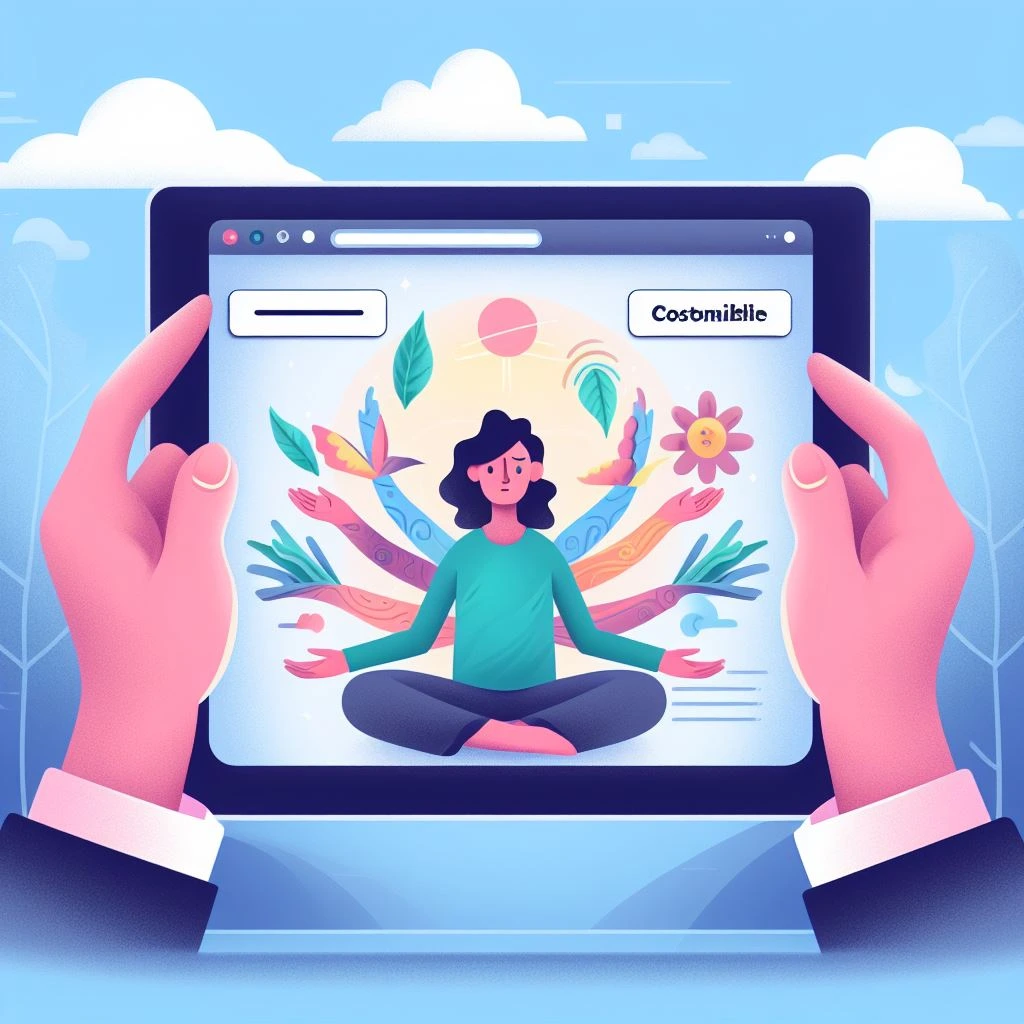
Comprehensive reporting and custom report creation are crucial for analyzing your ecommerce performance, identifying growth opportunities, and making data-driven decisions. Here’s a comparison of BigCommerce and Shift4Shop’s reporting capabilities:
BigCommerce:
- Pre-built reports: Offers a wide range of pre-built reports covering sales, customers, products, marketing, and traffic.
- Custom report builder: Allows building custom reports with various filters, data points, and visualizations for deeper analysis.
- Scheduled reports: Schedule reports to be automatically delivered via email for regular monitoring.
- Data export options: Export reports to various formats like CSV, Excel, and PDF for further analysis in third-party tools.
- API access: Access your store data through the BigCommerce API for advanced reporting and integrations with external data analysis platforms.
Shift4Shop:
- Limited pre-built reports: Offers fewer pre-built reports, potentially requiring more manual data manipulation for insights.
- Basic custom report builder: Provides a simpler custom report builder with fewer filters and data points compared to BigCommerce.
- Limited scheduling options: May offer limited scheduling options for reports, restricting automated monitoring capabilities.
- Fewer data export options: May offer fewer data export formats, limiting flexibility for further analysis.
- No direct API access: Lacks native API access, requiring additional plugins or integrations for advanced reporting and external data analysis tools.
Summary:
- BigCommerce: Provides a more robust and flexible reporting system with a wider range of pre-built reports, a powerful custom report builder, scheduling options, various data export formats, and API access, empowering you to analyze your data in-depth and make informed business decisions based on comprehensive insights.
- Shift4Shop: Offers basic reporting functionalities with limited pre-built reports, a simpler custom report builder, fewer scheduling options, limited data export formats, and no direct API access, potentially restricting your ability to gain deep data insights and automate reporting processes.
Integration of Email Marketing Tools (BigCommerce vs Shift4shop):

Email marketing remains a powerful tool for ecommerce success, and seamless integration with your platform is crucial for efficient campaign management and reaching your target audience. Here’s a comparison of BigCommerce and Shift4Shop’s email marketing tool integrations:
BigCommerce:
- Native integration with popular email marketing tools: Offers built-in integrations with leading email marketing platforms like Mailchimp, Klaviyo, ActiveCampaign, and more.
- Seamless data sync: Automatically syncs customer data, product information, and purchase history with your chosen email marketing tool.
- Advanced automation features: Leverage built-in automation tools within BigCommerce and third-party apps for personalized email campaigns based on customer behavior and purchase triggers.
- Performance tracking and reporting: Track email campaign performance within BigCommerce, including open rates, click-through rates, and conversion rates, for data-driven optimization.
- Extensive app marketplace: Access a vast app marketplace with additional email marketing tools for advanced segmentation, A/B testing, and other functionalities.
Shift4Shop:
- Limited native integrations: Offers fewer native integrations with popular email marketing tools, requiring additional plugins or third-party integrations.
- Manual data sync: May require manual data export and import between Shift4Shop and your email marketing platform, increasing effort and potential errors.
- Basic automation features: Offers limited built-in automation capabilities and relies on third-party tools for advanced campaign automation.
- Simpler performance tracking: May offer basic email campaign tracking within Shift4Shop, but may lack detailed reporting and optimization features.
- Smaller app marketplace: Offers a smaller app marketplace with fewer email marketing-specific tools and integrations, potentially limiting functionality.
Summary:
- BigCommerce: Provides a more seamless and powerful email marketing integration experience with built-in connections to popular platforms, automatic data sync, advanced automation features, comprehensive performance tracking and reporting, and access to a vast app marketplace for further optimization and functionality.
- Shift4Shop: Offers basic email marketing integration functionalities, requiring additional plugins or integrations, manual data sync, limited automation features, simpler performance tracking, and a smaller app marketplace, potentially restricting campaign effectiveness and optimization capabilities.
Multiple Payment Options (BigCommerce vs Shift4shop):

Choosing an ecommerce platform with diverse and reliable payment options is crucial for maximizing customer convenience and minimizing checkout friction. Here’s a comparison of BigCommerce and Shift4Shop’s capabilities for offering multiple payment options:
BigCommerce:
- Vast array of integrated payment gateways: Supports over 120 payment gateways, including major players like PayPal, Stripe, Apple Pay, Google Pay, and popular regional options.
- Built-in payment processing: Offers its own built-in payment processing solution, BigCommerce Payments, for streamlined checkout and potentially lower fees.
- Flexible payment options: Allows accepting credit cards, debit cards, e-wallets, cryptocurrencies, and buy-now-pay-later options, catering to diverse customer preferences.
- Customization options: Customize the checkout process to display specific payment options based on location, order value, or other criteria.
- Fraud prevention tools: Provides built-in fraud prevention tools to protect against fraudulent transactions and chargebacks.
Shift4Shop:
- 160+ integrated payment providers: Offers over 160 payment providers, including major gateways and regional options, but may lack some specific integrations available in BigCommerce.
- Third-party payment processing: Relies on third-party payment processing solutions, requiring additional setup and potentially higher fees compared to BigCommerce’s built-in option.
- Fewer flexible payment options: May offer fewer options like cryptocurrencies and buy-now-pay-later, potentially limiting customer choice.
- Limited customization: May offer less flexibility in customizing the checkout process and displaying specific payment options based on criteria.
- Basic fraud prevention: Provides basic fraud prevention tools, but may require additional plugins or integrations for advanced protection.
Summary:
- BigCommerce: Offers a wider range of integrated payment gateways, built-in payment processing for potentially lower fees, more flexible payment options, customization capabilities, and built-in fraud prevention tools, providing a comprehensive and convenient payment experience for customers.
- Shift4Shop: Provides a good selection of payment providers, but may lack specific integrations, relies on third-party processing, offers fewer flexible payment options and customization, and has basic fraud prevention tools, potentially limiting customer convenience and requiring additional setup and fees.
Flexibility to Add New eCommerce Features (BigCommerce vs Shift4shop):

Here is a summary and table comparing the flexibility to add new eCommerce features between BigCommerce and Shift4Shop:
Summary:
- BigCommerce: Offers limited built-in features for adding new functionality, but extensive app integrations and robust developer resources allow for significant customization.
- Shift4Shop: Generally easier to add new features out-of-the-box with more built-in functionality and good app integrations. Custom coding is also possible.
Table:
| Feature | BigCommerce | Shift4Shop |
|---|---|---|
| Ease of adding new features | Limited | Easier |
| App integrations | Extensive | Good |
| API access | Yes | Yes |
| Custom coding | Possible | Possible |
| Developer resources | Good | Good |
BigCommerce:
- Pros:
- Wide range of apps available to add new features and functionality.
- Powerful APIs for custom development.
- Good developer resources and documentation.
- Cons:
- Built-in features for adding new functionality are limited.
- Requires more technical expertise for customization.
Shift4Shop:
- Pros:
- Easier to add new features out-of-the-box with more built-in functionality like product options, subscriptions, and memberships.
- Good app integrations to extend functionality further.
- Custom coding is possible for advanced customization.
- Cons:
- App integrations are not as extensive as BigCommerce.
- Developer resources may be slightly less comprehensive.
Exclusive Features (BigCommerce vs Shift4shop):

Summary:
Both BigCommerce and Shift4Shop offer unique functionalities that set them apart from each other. Choosing the right platform depends on your specific needs and desired feature set.
Table:
| Feature | BigCommerce | Shift4Shop |
|---|---|---|
| Marketing Automation: | Built-in email marketing, abandoned cart recovery, and coupons. | Requires app integrations or custom coding. |
| Content Management: | Drag-and-drop blog and page builder, SEO tools, and AMP support. | Basic content management with limited customization options. |
| B2B features: | Built-in quote requests, customer groups, and tiered pricing. | Requires app integrations or custom coding. |
| Subscriptions and memberships: | Limited built-in subscription functionality, but strong app integrations. | Robust built-in subscription management with recurring billing and membership levels. |
| POS integration: | Requires app integrations. | Built-in POS integration with hardware compatibility. |
| Wholesale features: | Requires app integrations or custom coding. | Built-in B2B wholesale functionality with dedicated price lists and order management. |
| Social commerce: | Limited built-in social commerce features, but app integrations available. | Built-in social selling tools for Facebook and Instagram. |
| API and developer resources: | Powerful APIs and extensive developer resources for custom development. | Good APIs and developer resources, but slightly less comprehensive than BigCommerce. |
BigCommerce:
- Strengths: Marketing automation, content management, B2B features, powerful APIs and developer resources.
- Weaknesses: Limited built-in subscription/membership functionality, requires app integrations for POS and wholesale features.
Shift4Shop:
- Strengths: Built-in subscriptions/memberships, POS integration, B2B wholesale features, social commerce tools.
- Weaknesses: Limited marketing automation and content management features, requires app integrations or custom coding for B2B features and POS functionality.
Overall:
- Choose BigCommerce if: You need robust marketing automation, advanced content management, B2B features, or extensive developer resources.
- Choose Shift4Shop if: You need built-in subscriptions/memberships, POS integration, B2B wholesale features, or social commerce tools.
Market Share (BigCommerce vs Shift4shop):

Unfortunately, publicly available data on the exact market share of BigCommerce and Shift4Shop is limited and often conflicting. However, I can offer some insights based on various sources:
Market Research Reports:
- Statista’s “Leading eCommerce Platforms by Market Share in the U.S. 2023”: This report includes BigCommerce but not Shift4Shop, indicating BigCommerce holds a larger market share.
- Gartner Magic Quadrant for Digital Commerce: This report features BigCommerce as a leader in the eCommerce platform market, further suggesting its wider presence.
Website Traffic Analysis:
- SimilarWeb: Comparing their website traffic, BigCommerce consistently receives significantly higher monthly visits than Shift4Shop, potentially indicating a larger user base.
Industry Opinions:
- Ecommerce blogs and articles: Many articles discussing leading eCommerce platforms tend to mention BigCommerce more frequently than Shift4Shop, suggesting higher industry recognition.
Based on these points, it’s likely that BigCommerce currently holds a larger market share than Shift4Shop.
Cons Of (BigCommerce vs Shift4shop):

Here’s a comparison of the downsides of each platform, based on common user feedback and industry assessments:
BigCommerce:
- Pricing: BigCommerce’s pricing can be higher than Shift4Shop, especially for smaller businesses. They also have revenue-based tiers, which means your costs can increase as your sales increase.
- Limited built-in features: While BigCommerce offers extensive app integrations, some functionalities like subscriptions, memberships, and POS require additional apps, adding complexity and cost.
- Technical knowledge: BigCommerce’s customization options, while powerful, can be more challenging for users without technical experience.
- Reputation for price increases: Some users report experiencing price increases or feature removals with BigCommerce updates, which can be frustrating.
Shift4Shop:
- Limited app integrations: While Shift4Shop offers good app integrations, they are not as extensive as BigCommerce, which can limit your options for specific functionalities.
- Less developer-friendly: Custom development on Shift4Shop can be more challenging compared to BigCommerce, due to a slightly less comprehensive API and developer resources.
- Focus on B2B: While this can be a strength for B2B businesses, Shift4Shop’s features and interface might not be as optimized for B2C businesses.
- Free plan limitations: While Shift4Shop offers a free plan, it has significant limitations on features and products, making it suitable only for very small businesses.
Hidden Charges / Cost & Fees (BigCommerce vs Shift4shop):

Both BigCommerce and Shift4Shop offer seemingly straightforward pricing plans, but hidden fees and unexpected costs can crop up. Here’s a breakdown of potential “gotchas” for each platform:
BigCommerce:
- Transaction fees: BigCommerce charges additional transaction fees on top of their monthly plan fees. These fees vary depending on your payment gateway and plan tier.
- App fees: BigCommerce offers a vast app marketplace, but many apps have monthly fees or usage-based charges, which can add up quickly.
- Theme costs: While BigCommerce offers free themes, premium themes can be expensive, and their customization options might require additional apps.
- Bandwidth and storage: BigCommerce charges extra for exceeding their default bandwidth and storage limits, which can be a concern for high-traffic stores.
- Custom development: If you need custom development beyond app integrations, BigCommerce’s developer fees can be significant.
Shift4Shop:
- PCI compliance fees: Shift4Shop requires PCI compliance for all stores, which can involve additional fees depending on your chosen method.
- Payment gateway fees: While Shift4Shop offers its own payment gateway, it has its own set of transaction fees that can be different from other popular gateways.
- Feature unlocks: Some advanced features within Shift4Shop plans require additional one-time fees to unlock.
- Data transfer fees: Shift4Shop charges fees for exporting large amounts of data, which could be an issue for businesses needing regular data analysis or migration.
- Limited free plan: Shift4Shop’s free plan has severe limitations on features and products, pushing users towards paid plans quickly.
What are the Fortes of eCommerce Platforms (BigCommerce vs Shift4shop)?
When it comes to eCommerce platforms, both BigCommerce and Shift4Shop have their own strengths and weaknesses. Choosing the “forté” for you depends on your specific business needs and priorities. Here’s a breakdown of their main strengths:
BigCommerce:
- Scalability: BigCommerce excels at handling large volumes of traffic and complex sales processes, making it ideal for growing businesses.
- App Integrations: With a vast app marketplace, BigCommerce offers extensive integrations for virtually any functionality you need, from marketing automation to logistics.
- Developer Resources: BigCommerce provides robust APIs and developer resources, empowering developers to build custom functionalities and tailor the platform to your specific needs.
- Marketing Automation: Built-in features like email marketing, abandoned cart recovery, and coupons enable effective marketing campaigns without relying on external tools.
- Content Management: Drag-and-drop page and blog builder, SEO tools, and AMP support make creating and optimizing product and brand content seamless.
Shift4Shop:
- Built-in Features: Shift4Shop packs in several functionalities out-of-the-box, including subscriptions, memberships, POS integration, B2B wholesale features, and social selling tools.
- Ease of Use: Shift4Shop’s interface is generally considered user-friendly, making it easier for beginners to set up and manage their online stores.
- Pricing: Shift4Shop’s pricing plans are generally more affordable than BigCommerce, making it a good option for budget-conscious businesses.
- POS Integration: Built-in POS integration allows for seamless offline and online sales management.
- B2B Features: Dedicated B2B features like quote requests, customer groups, and tiered pricing cater well to businesses selling to other businesses.
Conclusion (Comparison Table for BigCommerce vs Shift4shop):
As we can see from the detailed comparison between these two platforms (Shift4shop vs BigCommerce) that the overall score for BigCommerce is better than Shift4shop’s.
- BigCommerce thrives in scalability, app integrations, developer flexibility, and marketing automation. It’s ideal for businesses with ambitious growth plans and complex needs.
- Shift4Shop shines in built-in features, ease of use, affordability, POS integration, and B2B focus. It’s a good fit for smaller businesses or those prioritizing user-friendliness and specific functionalities like subscriptions or POS.
Note that the comparison was done with eCommerce and online business in mind.
I hope this could give you the required insight to choose which eCommerce Platform to use for your future projects!
Here is the full comparison, Shift4shop vs BigCommerce Review in easy to comprehend bullet points:
| eCommerce Platform | Shift4shop | BigCommerce |
|---|---|---|
| Price | 7.8 | 8.0 |
| SEO Friendliness | 8.0 | 8.5 |
| Page Load Speed | 6.5 | 7.0 |
| Canonical Website URL | 8.0 | 9.0 |
| Indexing Control | 8.4 | 9.0 |
| Customizable HTML capabilities | 8.4 | 9.0 |
| Sitemap Generator | 8.0 | 8.5 |
| Integration With Google Analytics | 8.2 | 8.5 |
| Product Tagging & Categorization | 7.5 | 8.0 |
| Batch Uploading | 7.0 | 7.5 |
| Mobile Optimization | 7.8 | 8.5 |
| Built-in Blogging & Marketing Features | 8.0 | 9.0 |
| Social Sharing Buttons | 8.0 | 9.0 |
| Content Management Capabilities | 8.0 | 8.5 |
| Discount & Promo Code Tools | 8.3 | 9.0 |
| Easy to Use Checkout | 7.5 | 8.0 |
| Reporting Tools & Custom Reports | 8.6 | 9.5 |
| Integration of Email Marketing Tools | 7.7 | 8.0 |
| Multiple Payment Options | 8.6 | 9.5 |
| Flexibility to Add New eCommerce Features | 9.1 | 9.0 |
| Exclusive Features | 9.0 | 9.0 |
| Market Share | 5.3 | 6.0 |
| CONS & PROS | 8.5 | 8.5 |
| Forte | 8.0 | 8.0 |
| Hidden Fees & Charges | 7.0 | 7.0 |
| Overall Assessment (Average) | 7.9 | 8.4 |



Leave a Reply