In order to decide which ecommerce platform to use, BigCommerce vs Weebly. A detailed comparison between features must be thoroughly done. If you want to decide which eCommerce platform to choose, there are many things to consider.
These are some examples of these factors:
- Cost.
- SEO friendliness.
- Page load speed.
- Canonical website URL.
- Indexing Control.
- Customizable HTML capabilities.
- Sitemap Generator.
- Integration with Google Analytics.
- Product Tagging and Categorization.
- Batch Uploading.
- Mobile Optimization.
- Built-in Blogging and Marketing Features.
- Social Sharing Buttons.
- Content Management Capabilities.
- Discount and promotion code tools.
- Easy to use Checkout.
- Reporting tools and custom reports.
- Integration of email marketing tools.
- Multiple payment options.
- Flexibility to add new eCommerce features.
- Exclusive features.
- Cons and pros.
Here we’ll discuss these factors to help you decide which platform is better for you, Weebly or BigCommerce. And at the end of the discussion, we’ll recap and make a comparison for the scores of all these points to find out which eCommerce platform has the higher score, so that you’ll have a good view about both of them.
Pricing (BigCommerce vs Weebly):

Both BigCommerce and Weebly offer tiered pricing plans to cater to businesses of different sizes and needs. Here’s a comparison of their pricing structures:
BigCommerce:
| Plan | Monthly Price | Annual Price | Annual Savings | Transaction Fees | Features |
|---|---|---|---|---|---|
| Standard | $29.95 | $299.40 | $90.60 | 2.9% + 30¢ | Basic features, unlimited products, abandoned cart saver |
| Plus | $79.95 | $791.40 | $238.60 | 2.5% + 30¢ | Standard features + abandoned cart & email marketing, faceted search, checkout customization |
| Pro | $299.95 | $2,991.40 | $1,198.60 | 2.2% + 30¢ | Plus features + priority support, product filtering & bulk discounts, product reviews & ratings |
| Enterprise | Custom pricing | Custom pricing | – | 1.5% + 30¢ | Custom features + dedicated account manager, headless commerce, API access |
Weebly:
| Plan | Monthly Price | Annual Price | Annual Savings | Features |
|---|---|---|---|---|
| Free | $0 | $0 | – | Basic online store, up to 5 items, limited customization |
| Personal | $12 | $144 | $24 | Up to 25 items, shipping & coupons, abandoned cart recovery |
| Professional | $26 | $312 | $72 | Up to 100 items, inventory management, social media integration |
| Performance | $38 | $456 | $108 | Up to 1,000 items, SEO tools, gift cards, advanced shipping |
| Business | $83 | $996 | $348 | Unlimited items, abandoned cart emails, phone support, membership site features |
Table summarizing key differences:
| Feature | BigCommerce | Weebly |
|---|---|---|
| Number of plans | 4 | 5 |
| Price range | $29.95 – Custom | $0 – $83 |
| Annual savings | Up to $1,198.60 | Up to $348 |
| Free plan | No | Yes |
| Transaction fees | Yes | No |
| Included features | More comprehensive | Less comprehensive |
| Scalability | Higher | Lower |
| Support | Phone, email, chat | Email, chat |
- For businesses requiring more advanced features, scalability, and support, BigCommerce offers a wider range of plans with more customization options.
- For small businesses starting out or with limited needs, Weebly offers a free plan and lower-priced plans with basic features.
- Consider your budget, business size, and required features before choosing the best plan for your needs.
SEO Capabilities (BigCommerce vs Weebly):

Search engine optimization (SEO) is crucial for driving organic traffic and increasing sales for your online store. Here’s a comparison of the SEO capabilities offered by BigCommerce and Weebly:
BigCommerce:
Strengths:
- Comprehensive SEO tools: Offers built-in SEO tools for optimizing titles, meta descriptions, headings, image alt text, and URLs.
- Structured data markup: Supports adding structured data markup to your product pages for rich snippets in search results.
- Customizable robots.txt and sitemap generation: Allows for customizing robots.txt and generating sitemaps for better search engine crawling and indexing.
- Advanced SEO features: Offers advanced features like canonical URLs, 301 redirects, and hreflang tags for managing international SEO.
- App integrations: Integrates with various SEO apps for additional functionality, such as keyword research and link building tools.
Weaknesses:
- Limited customization options for SEO settings in lower-tier plans.
- Requires some technical knowledge for using advanced SEO features.
- May require additional SEO apps for more complex needs.
Weebly:
Strengths:
- Basic SEO features: Offers basic SEO features like title and meta description editing, image alt text, and mobile-friendly design.
- Easy-to-use interface: Makes it simple to implement basic SEO practices without technical knowledge.
- Free plan includes basic SEO features: Allows even small businesses to start with basic SEO optimization.
Weaknesses:
- Limited advanced SEO features: Lacks many advanced features available in BigCommerce, such as structured data markup and robots.txt customization.
- No built-in app integrations for advanced SEO: Requires using third-party tools or custom solutions for advanced SEO needs.
- May not be suitable for highly competitive industries with complex SEO requirements.
Table summarizing key differences:
| Feature | BigCommerce | Weebly |
|---|---|---|
| Comprehensive SEO tools | Yes | Basic |
| Structured data markup | Yes | No |
| Custom robots.txt and sitemap | Yes | No |
| Advanced SEO features | Yes | Limited |
| App integrations for SEO | Yes | No |
| Ease of use | Requires some technical knowledge | Easy to use |
| Free plan SEO features | Limited | Basic |
Recommendation:
- For businesses requiring detailed SEO control and advanced features, BigCommerce offers a wider range of functionalities and customization options.
- For small businesses starting out or with limited SEO needs, Weebly’s basic features and easy-to-use interface can be sufficient.
- Consider your technical expertise, SEO budget, and desired level of control when choosing the platform.
PageLoad Speed (BigCommerce vs Weebly):

Page load speed is a crucial factor for user experience, conversion rates, and SEO. Here’s a comparison of the page load speed capabilities offered by BigCommerce and Weebly:
BigCommerce:
Strengths:
- Content Delivery Network (CDN): Uses a CDN to store and deliver static content like images and videos from servers located around the world, reducing load times for users in different locations.
- Lazy loading: Images and videos only load as they become visible on the screen, further optimizing page load times.
- Image optimization: Automatically optimizes images for faster loading without sacrificing quality.
- Mobile-friendly themes: Offers responsive themes that adapt to different screen sizes and devices, ensuring optimal performance across platforms.
- Customizable code: Allows developers to optimize code further for improved page load speeds.
Weaknesses:
- Page load speed can be affected by app integrations and large product catalogs.
- May require some technical knowledge for optimizing code and custom themes.
Weebly:
Strengths:
- Built-in performance optimization: Weebly automatically optimizes website code and images for faster loading.
- Mobile-friendly templates: Offers mobile-friendly templates that adapt to different devices for optimal user experience.
- Simple and lightweight platform: Weebly’s platform is generally less resource-intensive than BigCommerce, leading to faster load times.
- No need for custom code: Weebly’s drag-and-drop interface doesn’t require coding, which can help maintain faster page speeds for non-technical users.
Weaknesses:
- Limited control over page load optimization: Weebly offers less granular control over code and performance settings compared to BigCommerce.
- Customization options may affect page speed: Adding extensive customizations or widgets can potentially slow down page load times.
- CDN not available on all plans: Only higher-tier plans offer CDN functionality.
Table summarizing key differences:
| Feature | BigCommerce | Weebly |
|---|---|---|
| CDN | Yes | Yes (higher-tier plans only) |
| Lazy loading | Yes | No |
| Image optimization | Yes | Yes |
| Mobile-friendly themes | Yes | Yes |
| Customizable code | Yes | No |
| Built-in performance optimization | Yes | Yes |
| Control over page load optimization | Granular | Limited |
Recommendation:
- For businesses prioritizing high page load speed and requiring extensive customization options, BigCommerce offers greater control and advanced features.
- For businesses with basic needs or limited technical expertise, Weebly’s built-in performance optimization and simple interface can provide sufficient page load speeds.
- Consider your desired level of control, technical expertise, and budget when choosing the platform.
Canonical Website URL (BigCommerce vs Weebly):

Canonical URLs are crucial for SEO as they help search engines understand which version of a URL is the “primary” one, preventing duplicate content issues and ensuring proper indexing and ranking. Here’s a comparison of how BigCommerce and Weebly handle canonical URLs:
BigCommerce:
Strengths:
- Automatic canonical URL generation: BigCommerce automatically generates canonical URLs for product pages, category pages, and blog posts, reducing manual work.
- Customizable canonical URLs: Allows customizing canonical URLs for specific pages and product variations, providing more control over SEO.
- Support for rel=”canonical” tags: Allows adding rel=”canonical” tags to individual pages to explicitly specify the preferred URL.
- Integration with SEO apps: Integrates with various SEO apps that offer advanced canonical URL management features.
Weaknesses:
- May require some technical knowledge for customizing canonical URLs.
- Limited control over canonical URLs for product variations on lower-tier plans.
Weebly:
Strengths:
- Automatic canonical URL generation: Weebly automatically generates canonical URLs for all pages, ensuring basic SEO compliance.
- Relatively simple to understand and manage: Weebly’s interface makes understanding and managing canonical URLs straightforward for non-technical users.
Weaknesses:
- Limited control over canonical URLs: Offers minimal control over customizing or overriding automatically generated canonical URLs.
- No built-in support for rel=”canonical” tags: Requires using third-party tools or custom code to implement rel=”canonical” tags.
Table summarizing key differences:
| Feature | BigCommerce | Weebly |
|---|---|---|
| Automatic canonical URL generation | Yes | Yes |
| Customizable canonical URLs | Yes | Limited |
| Support for rel=”canonical” tags | Yes | No (requires third-party tools) |
| Integration with SEO apps | Yes | No |
| Ease of use | Requires some technical knowledge | Simple to understand and manage |
Recommendation:
- For businesses requiring full control over canonical URLs and advanced SEO optimization, BigCommerce offers greater flexibility and functionality.
- For small businesses with simple websites and limited technical expertise, Weebly’s basic canonical URL management capabilities may be sufficient.
- Consider your desired level of control, technical expertise, and SEO goals when choosing the platform.
Indexing Control (BigCommerce vs Weebly):

Controlling which pages are indexed by search engines is crucial for SEO and ensuring optimal website visibility. Here’s a comparison of indexing control capabilities offered by BigCommerce and Weebly:
BigCommerce:
Strengths:
- Robots.txt file control: Allows customizing the robots.txt file to block or allow specific pages from being indexed by search engines.
- Meta robots tags: Offers the ability to add meta robots tags like “noindex” and “nofollow” to individual pages for granular control over indexing.
- Sitemap generation: Generates sitemaps to help search engines discover and index your website pages efficiently.
- Integration with SEO apps: Integrates with various SEO apps that offer advanced indexing control features and insights.
Weaknesses:
- Requires some technical knowledge for managing robots.txt and meta robots tags.
- Limited control over indexing for product variations on lower-tier plans.
Weebly:
Strengths:
- Basic robots.txt control: Allows enabling or disabling indexing for specific sections of your website through a user-friendly interface.
- Automatic meta robots tag generation: Weebly automatically generates basic meta robots tags for your website pages.
- Simple to manage for non-technical users: Weebly’s interface makes managing basic indexing settings straightforward.
Weaknesses:
- Limited control over robots.txt and meta robots tags: Offers minimal options for customizing these settings for advanced SEO needs.
- No built-in sitemap generation: Requires using a third-party app or manually creating a sitemap for optimal search engine crawling.
Table summarizing key differences:
| Feature | BigCommerce | Weebly |
|---|---|---|
| Robots.txt control | Advanced | Basic |
| Meta robots tags | Granular control | Limited |
| Sitemap generation | Built-in | Requires third-party app or manual creation |
| Integration with SEO apps | Yes | No |
| Ease of use | Requires some technical knowledge | Simple to manage |
Recommendation:
- For businesses requiring detailed control over indexing and advanced SEO optimization, BigCommerce offers greater flexibility and functionality.
- For small businesses with simple websites and limited technical expertise, Weebly’s basic indexing control settings may be sufficient.
- Consider your desired level of control, technical expertise, and SEO goals when choosing the platform.
Customizable HTML Capabilities (BigCommerce vs Weebly):

Customizable HTML provides flexibility and control over the look and feel of your online store. This is crucial for businesses requiring a unique brand identity or advanced design elements beyond what built-in themes and customization options offer. Here’s a comparison of customizable HTML capabilities offered by BigCommerce and Weebly:
BigCommerce:
Strengths:
- Extensive HTML and CSS editing capabilities: Allows editing the HTML and CSS code of themes and templates for complete design customization.
- Liquid templating language: Offers the Liquid templating language for dynamic content and conditional logic, enabling advanced functionalities and personalization.
- Custom code injection: Allows injecting custom HTML, CSS, and JavaScript code into specific areas of your store for additional functionalities.
- Integration with development tools: Integrates with various development tools and frameworks for building custom extensions and functionalities.
Weaknesses:
- Requires significant technical knowledge and coding expertise.
- May require hiring a developer for advanced customization needs.
- Customization options may affect platform stability and performance.
Weebly:
Strengths:
- Basic HTML and CSS editing capabilities: Allows editing some HTML and CSS code within the Weebly interface for basic design adjustments.
- Drag-and-drop interface: Offers a user-friendly drag-and-drop interface for customizing the layout and design of your store without coding.
- Limited custom code injection: Allows injecting custom HTML and CSS code in specific areas, but with limited options compared to BigCommerce.
Weaknesses:
- Limited control over design and functionality through HTML/CSS editing.
- Customization options may be restrictive for businesses requiring a highly unique brand identity.
- No built-in support for JavaScript or other advanced coding languages.
Table summarizing key differences:
| Feature | BigCommerce | Weebly |
|---|---|---|
| HTML and CSS editing | Extensive | Basic |
| Templating languages | Liquid | None |
| Custom code injection | Yes | Limited |
| Development tools integration | Yes | No |
| Technical expertise required | High | Low |
| Customization flexibility | High | Limited |
Recommendation:
- For businesses requiring in-depth design customization and advanced functionalities, BigCommerce’s extensive HTML/CSS editing capabilities and Liquid templating language offer superior flexibility.
- For small businesses with basic customization needs or limited technical expertise, Weebly’s drag-and-drop interface and basic HTML/CSS editing may be sufficient.
- Consider your design vision, technical expertise, and budget when choosing the platform.
Sitemap Generators (BigCommerce vs Weebly):

BigCommerce vs Weebly: Sitemap Generation Comparison
A sitemap is a critical element for SEO, helping search engines discover and index your website’s pages efficiently. Here’s a comparison of how BigCommerce and Weebly handle sitemap generation:
BigCommerce:
Strengths:
- Automatic sitemap generation: BigCommerce automatically generates a sitemap for your website, including all product pages, category pages, and blog posts.
- Sitemap customization: Allows customizing the generated sitemap to include specific pages or exclude unwanted ones.
- Dynamic sitemaps: Automatically updates the sitemap as you add or remove content from your website.
- Support for multiple sitemaps: Allows creating separate sitemaps for large websites or specific sections.
- Integration with SEO apps: Integrates with various SEO apps that offer advanced sitemap management features and insights.
Weaknesses:
- Limited control over the sitemap structure on lower-tier plans.
- May require some technical knowledge for advanced sitemap customization.
Weebly:
Strengths:
- Automatic basic sitemap generation: Weebly automatically generates a basic sitemap for your website.
- User-friendly interface: Makes understanding and managing the sitemap simple for non-technical users.
Weaknesses:
- Limited control over sitemap generation: Offers minimal options for customizing the sitemap structure or content.
- No built-in dynamic sitemap updates: Requires manually updating the sitemap when adding or removing content.
- No support for multiple sitemaps: Only generates a single sitemap for the entire website.
- Limited SEO app integrations: Offers limited integration with SEO apps that provide advanced sitemap management features.
Table summarizing key differences:
| Feature | BigCommerce | Weebly |
|---|---|---|
| Automatic sitemap generation | Yes | Yes |
| Sitemap customization | Advanced | Limited |
| Dynamic sitemaps | Yes | No |
| Support for multiple sitemaps | Yes | No |
| SEO app integrations | Yes | Limited |
| Ease of use | Requires some technical knowledge | Simple to manage |
Recommendation:
- For businesses requiring robust SEO performance and advanced sitemap management, BigCommerce offers greater flexibility and customization options.
- For small businesses with simple websites and basic SEO needs, Weebly’s automatic sitemap generation may be sufficient.
- Consider your desired level of control, technical expertise, and SEO goals when choosing the platform.
Integration With Google Analytics (BigCommerce vs Weebly):

Integrating your online store with Google Analytics is crucial for tracking website traffic, analyzing user behavior, and making data-driven decisions. Here’s a comparison of how BigCommerce and Weebly handle Google Analytics integration:
BigCommerce:
Strengths:
- Native Google Analytics integration: Offers built-in integration with Google Analytics, simplifying the setup process.
- Advanced analytics features: Provides access to detailed reports and insights about website traffic, customer behavior, and product performance.
- Customizable dashboards: Allows creating custom dashboards to track specific metrics and data points relevant to your business.
- Easy integration with other marketing tools: Integrates with various marketing tools and platforms, allowing for comprehensive data analysis and campaign optimization.
- API access for advanced data analysis: Provides API access for developers to build custom analytics solutions and integrations.
Weaknesses:
- Limited control over data collection on lower-tier plans.
- Requires some technical knowledge for advanced analytics features.
Weebly:
Strengths:
- Basic Google Analytics integration: Offers basic integration with Google Analytics through the App Center.
- Easy setup: Simple to connect Weebly to your Google Analytics account.
- User-friendly interface: Makes understanding basic website traffic data straightforward for non-technical users.
Weaknesses:
- Limited data insights: Provides less detailed data and insights compared to BigCommerce.
- No custom dashboard creation: Users cannot create custom dashboards for tracking specific metrics.
- Limited integration with other marketing tools: Offers fewer integration options with other marketing platforms.
- No API access for advanced data analysis: Doesn’t offer API access for developers to build custom analytics solutions.
Table summarizing key differences:
| Feature | BigCommerce | Weebly |
|---|---|---|
| Native Google Analytics integration | Yes | Yes (through App Center) |
| Advanced analytics features | Yes | Limited |
| Customizable dashboards | Yes | No |
| Integrations with other marketing tools | Extensive | Limited |
| API access for advanced data analysis | Yes | No |
| Ease of use | Requires some technical knowledge | Simple to set up |
| Data insights | Detailed | Basic |
Recommendation:
- For businesses requiring in-depth data analysis, advanced insights, and custom dashboards, BigCommerce’s comprehensive Google Analytics integration offers superior functionality.
- For small businesses with basic website traffic tracking needs, Weebly’s simple Google Analytics integration may be sufficient.
- Consider your desired level of data analysis, technical expertise, and budget when choosing the platform.
Product Tagging and Categorization (BigCommerce vs Weebly):

Product Tagging and Categorization, summarized comparison & table (BigCommerce vs Weebly)
Product tagging and categorization are essential for organizing your online store, improving product discovery, and enhancing user experience. Here’s a comparison of how BigCommerce and Weebly handle product tagging and categorization:
BigCommerce:
Strengths:
- Extensive product tagging options: Allows tagging products with multiple keywords, attributes, and custom fields for detailed organization and search.
- Hierarchical product categories: Creates a clear and organized system for navigation and product browsing.
- Bulk product tagging and categorization: Enables tagging and categorizing multiple products at once, saving time and effort.
- Dynamic product rules: Automates product tagging and categorization based on specific criteria, further streamlining the process.
- SEO-friendly product URLs: Generates SEO-friendly URLs based on product tags and categories for improved search engine optimization.
- Integration with product information management (PIM) systems: Integrates with various PIM systems for managing large product catalogs efficiently.
Weaknesses:
- May require some technical knowledge for creating complex product taxonomies.
- Limited control over product tag and category visibility on lower-tier plans.
Weebly:
Strengths:
- Simple product tagging: Offers basic options for tagging products with keywords and attributes.
- Pre-defined product categories: Provides pre-defined categories for easy product organization.
- User-friendly interface: Makes managing product tags and categories straightforward for non-technical users.
- Drag-and-drop product sorting: Allows sorting products within categories using a drag-and-drop interface.
Weaknesses:
- Limited tagging options: Offers fewer options for tagging products compared to BigCommerce.
- Basic category structure: Lacks the flexibility to create complex hierarchical category structures.
- No bulk tagging or categorization: Requires tagging and categorizing products individually.
- Limited SEO-friendly URL customization: Offers less control over product URL structure for SEO optimization.
- No integration with PIM systems: Doesn’t integrate with PIM systems for managing large product catalogs.
Table summarizing key differences:
| Feature | BigCommerce | Weebly |
|---|---|---|
| Product tagging options | Extensive | Basic |
| Product categorization | Hierarchical | Pre-defined |
| Bulk tagging and categorization | Yes | No |
| Dynamic product rules | Yes | No |
| SEO-friendly product URLs | Yes | Limited |
| PIM system integration | Yes | No |
| Ease of use | Requires some technical knowledge | Simple to manage |
Recommendation:
- For businesses with large product catalogs requiring detailed organization and advanced SEO-friendly product URLs, BigCommerce offers greater flexibility and functionality.
- For small businesses with simple product catalogs and limited technical expertise, Weebly’s basic tagging and categorization features may be sufficient.
- Consider your product catalog size, desired level of organization, SEO goals, and technical expertise when choosing the platform.
Batch Uploading (BigCommerce vs Weebly):

Batch uploading is crucial for efficiently adding large numbers of products to your online store. Here’s a comparison of how BigCommerce and Weebly handle batch uploading:
BigCommerce:
Strengths:
- Supports multiple import formats: Accepts CSV, XLSX, and JSON file formats for product data import.
- Detailed import templates: Provides pre-defined templates with mapping instructions for easy product data organization.
- Bulk image upload: Allows uploading product images in bulk through a dedicated image import tool.
- Error reporting and validation: Identifies errors and inconsistencies in data during import, preventing duplicate entries and inaccurate information.
- Partial product imports: Enables importing specific product information or updates without rewriting existing data.
- API access for custom import solutions: Offers API access for developers to build custom import scripts and integrations.
Weaknesses:
- May require some technical knowledge for formatting import files.
- Limited support for custom product attributes on lower-tier plans.
Weebly:
Strengths:
- Simple CSV import: Allows importing products using a basic CSV file format.
- User-friendly interface: Makes the import process straightforward for non-technical users.
- Limited data validation: Performs basic data validation during import, reducing potential errors.
Weaknesses:
- Limited import formats: Only supports CSV import, restricting flexibility for complex product data.
- No pre-defined import templates: Requires manually mapping product data to the import format.
- No bulk image upload: Requires uploading product images individually.
- Minimal error reporting: Offers limited error reporting and validation, potentially leading to inaccurate product information.
- No support for partial product imports or custom attributes.
- No API access for custom import solutions.
Table summarizing key differences:
| Feature | BigCommerce | Weebly |
|---|---|---|
| Supported import formats | CSV, XLSX, JSON | CSV |
| Import templates | Pre-defined | None |
| Bulk image upload | Yes | No |
| Error reporting and validation | Detailed | Minimal |
| Partial product imports | Yes | No |
| Custom product attribute import | Yes (higher-tier plans) | No |
| API access for custom imports | Yes | No |
| Ease of use | Requires some technical knowledge | Simple to use |
Recommendation:
- For businesses with large product catalogs and complex data, BigCommerce’s robust batch upload features offer greater efficiency, accuracy, and control.
- For small businesses with simple product catalogs and basic needs, Weebly’s simple CSV import may be sufficient.
- Consider your product catalog size, data complexity, technical expertise, and desired level of control when choosing the platform.
Mobile Optimization (BigCommerce vs Weebly):

Mobile optimization is crucial for online businesses in today’s mobile-first world. Here’s a comparison of how BigCommerce and Weebly handle mobile optimization:
BigCommerce:
Strengths:
- Responsive themes: Offers a wide range of mobile-friendly themes that automatically adapt to different screen sizes and devices.
- Mobile app builder: Provides a built-in app builder for creating a custom mobile app for your online store.
- Mobile-specific features: Offers features like mobile checkout, touch optimization, and image optimization for a seamless mobile shopping experience.
- AMP support: Supports Accelerated Mobile Pages (AMP) for faster loading speeds on mobile devices.
- Customizable mobile design: Allows customizing the mobile theme to match your brand identity and user experience preferences.
Weaknesses:
- Some advanced mobile features require higher-tier plans.
- Custom mobile design may require coding expertise.
Weebly:
Strengths:
- Mobile-friendly themes: All Weebly themes are mobile-responsive and adapt to different devices.
- Simple mobile editing: Allows editing your website’s mobile view directly from the Weebly interface.
- Mobile app integration: Integrates with various mobile apps for managing your store and tracking sales.
- Basic mobile-specific features: Offers basic features like mobile checkout and image optimization for a decent mobile shopping experience.
Weaknesses:
- Limited control over mobile design: Offers less flexibility for customizing the mobile layout and appearance compared to BigCommerce.
- Lacks advanced mobile features like AMP and a custom app builder.
- May not be suitable for highly complex or design-intensive mobile storefronts.
Table summarizing key differences:
| Feature | BigCommerce | Weebly |
|---|---|---|
| Mobile-friendly themes | Extensive range | All themes responsive |
| Mobile app builder | Yes | No |
| Mobile-specific features | Advanced | Basic |
| AMP support | Yes | No |
| Customizable mobile design | High | Limited |
| Ease of mobile editing | Requires some technical knowledge | Simple to use |
Recommendation:
- For businesses prioritizing a highly optimized mobile shopping experience and requiring advanced features like AMP and a custom app, BigCommerce offers greater flexibility and control.
- For small businesses with basic mobile needs and limited technical expertise, Weebly’s responsive themes and simple mobile editing may be sufficient.
- Consider your target audience’s mobile browsing habits, desired level of customization, and technical resources when choosing the platform.
Additional factors to consider:
- The percentage of your website traffic coming from mobile devices.
- The importance of mobile conversion rates and sales.
- Your budget for mobile app development or advanced features.
- Your team’s resources for managing mobile design and optimization.
Built-in Blogging & Marketing Features (BigCommerce vs Weebly):

Built-in Blogging & Marketing Features, summarized comparison & table (BigCommerce vs Weebly)
Blogging and marketing are crucial elements for driving traffic, engaging customers, and growing your online business. Here’s a comparison of how BigCommerce and Weebly handle built-in blogging and marketing features:
BigCommerce:
Strengths:
- Integrated blog platform: Offers a built-in blog platform for creating and managing blog posts with ease.
- SEO-friendly blogging tools: Provides tools for optimizing blog post titles, meta descriptions, and images for search engine visibility.
- Social media integration: Integrates with various social media platforms for sharing your blog posts and promoting your products.
- Email marketing tools: Offers built-in email marketing tools for sending newsletters, abandoned cart emails, and promotional campaigns.
- Coupons and discounts: Allows creating coupons and discounts to incentivize purchases and promote specific products.
- API access for custom marketing solutions: Provides API access for developers to build custom marketing applications and integrations.
Weaknesses:
- Limited blogging features on lower-tier plans.
- Email marketing features may be too basic for complex marketing campaigns.
Weebly:
Strengths:
- Simple blog creation: Offers a user-friendly interface for creating and publishing blog posts.
- Integrated social media sharing: Makes sharing your blog posts on social media platforms straightforward.
- Basic email marketing tools: Provides basic tools for sending email newsletters and promotions.
- Email capture forms: Allows creating forms to capture visitor email addresses for your email list.
- Social media management tools: Offers basic tools for managing your social media accounts and scheduling posts.
- SEO-friendly features: Includes basic SEO features like title and meta description editing.
Weaknesses:
- Limited blogging features: Lacks advanced features like post scheduling, draft management, and author management.
- Basic email marketing capabilities: Not suitable for complex marketing automation or segmentation.
- Limited social media management tools: Lacks advanced features like analytics and performance tracking.
Table summarizing key differences:
| Feature | BigCommerce | Weebly |
|---|---|---|
| Blog platform | Integrated | Simple creation |
| SEO-friendly blogging tools | Yes | Basic |
| Social media integration | Extensive | Integrated sharing |
| Email marketing tools | Built-in | Basic |
| Coupons and discounts | Yes | No |
| API access for custom marketing solutions | Yes | No |
| Ease of use | Requires some technical knowledge | Simple to use |
| Feature depth | Advanced | Basic |
Recommendation:
- For businesses requiring a comprehensive suite of blogging and marketing tools, BigCommerce offers greater depth and functionality.
- For small businesses with basic blogging and marketing needs and limited technical expertise, Weebly’s simple interface and basic features may be sufficient.
- Consider your desired level of control, technical expertise, and marketing goals when choosing the platform.
Social Sharing Buttons Availability (BigCommerce vs Weebly):

Social sharing buttons are crucial for driving traffic to your online store and increasing brand awareness. Here’s a comparison of how BigCommerce and Weebly handle social sharing buttons:
BigCommerce:
Strengths:
- Built-in social sharing buttons: Offers built-in social sharing buttons for major social media platforms like Facebook, Twitter, Pinterest, and Instagram.
- Customizable button placement: Allows customizing the placement and appearance of social sharing buttons on your product pages and blog posts.
- Integration with social media analytics tools: Integrates with various social media analytics tools for tracking the performance of your social sharing efforts.
- Social logins: Enables customers to log in using their social media accounts for a faster and more convenient checkout experience.
Weaknesses:
- Limited social sharing button customization options on lower-tier plans.
- May require some technical knowledge for advanced social sharing features.
Weebly:
Strengths:
- Simple social sharing integration: Offers basic social sharing buttons for popular platforms like Facebook, Twitter, and Pinterest.
- Easy button placement: Allows placing social sharing buttons directly within your website content using the drag-and-drop interface.
- User-friendly interface: Makes managing social sharing settings simple for non-technical users.
Weaknesses:
- Limited selection of social sharing buttons.
- Minimal customization options for button appearance and placement.
- Lacks integration with advanced social media analytics tools.
- No support for social logins.
Table summarizing key differences:
| Feature | BigCommerce | Weebly |
|---|---|---|
| Built-in social sharing buttons | Yes | Yes |
| Social media platform support | Extensive | Basic |
| Customizable button placement | Yes | Limited |
| Social media analytics integration | Yes | No |
| Social logins | Yes | No |
| Ease of use | Requires some technical knowledge | Simple to use |
| Feature depth | Advanced | Basic |
Recommendation:
- For businesses prioritizing social sharing as a core marketing strategy and requiring advanced features like analytics and social logins, BigCommerce offers greater functionality and control.
- For small businesses with basic social sharing needs and limited technical expertise, Weebly’s simple interface and basic social sharing buttons may be sufficient.
- Consider your desired level of control, social media marketing goals, and technical expertise when choosing the platform.
Content Management Capabilities (BigCommerce vs Weebly):

Content management is crucial for creating and maintaining engaging website content that informs, educates, and converts visitors into customers. Here’s a comparison of how BigCommerce and Weebly handle content management:
BigCommerce:
Strengths:
- Advanced content management system: Offers a powerful CMS with features like page templates, content blocks, and drag-and-drop editing.
- SEO-friendly content editing tools: Provides tools for optimizing your website content for search engines, including meta descriptions, alt text, and header tags.
- Multi-language support: Allows creating and managing websites in multiple languages.
- Version control and rollback: Enables restoring previous versions of your content if needed.
- Customizable content permissions: Offers the ability to assign different permissions to different users for controlling access and editing rights.
- API access for custom content management solutions: Provides API access for developers to build custom content management tools and integrations.
Weaknesses:
- May require some technical knowledge for advanced content management features.
- Limited content block library on lower-tier plans.
Weebly:
Strengths:
- User-friendly drag-and-drop interface: Makes creating and editing website content straightforward for non-technical users.
- Pre-built content blocks: Offers a library of pre-designed content blocks for quick and easy content creation.
- Basic SEO features: Provides basic tools for optimizing your website content for search engines.
- Mobile-friendly editing: Allows editing your website content directly from your mobile device.
- Simple collaboration tools: Offers basic tools for collaborating on content creation and editing with other users.
Weaknesses:
- Limited content management features: Lacks advanced features like page templates, multi-language support, and version control.
- Minimal SEO optimization capabilities: Offers less control over SEO-related settings compared to BigCommerce.
- Limited customization options: Offers limited options for customizing the content editor and design.
- No API access for custom content management solutions.
Table summarizing key differences:
| Feature | BigCommerce | Weebly |
|---|---|---|
| Content management system | Advanced | Simple |
| SEO-friendly editing tools | Extensive | Basic |
| Multi-language support | Yes | No |
| Version control and rollback | Yes | No |
| Customizable content permissions | Yes | Limited |
| API access for custom solutions | Yes | No |
| Pre-built content blocks | Limited | Extensive |
| Mobile-friendly editing | Yes | Yes |
| Collaboration tools | Advanced | Basic |
| Ease of use | Requires some technical knowledge | Simple to use |
| Feature depth | Advanced | Basic |
Recommendation:
- For businesses requiring advanced content management features, multi-language support, and SEO optimization, BigCommerce offers greater flexibility and control.
- For small businesses with simple content needs and limited technical expertise, Weebly’s drag-and-drop interface and pre-built content blocks may be sufficient.
- Consider your desired level of control, technical expertise, content complexity, and SEO goals when choosing the platform.
Discounts & Promotion Codes (BigCommerce vs Weebly):

Discounts and promotion codes are powerful tools for online businesses to attract customers, increase sales, and boost conversion rates. Here’s a comparison of how BigCommerce and Weebly handle discounts and promotion codes for merchants:
BigCommerce:
Strengths:
- Advanced discount and coupon management: Offers a comprehensive set of features for creating, managing, and scheduling various types of discounts and promotion codes.
- Multiple discount types: Supports various discount types, including percentage discounts, fixed amount discounts, free shipping, and buy-one-get-one (BOGO) offers.
- Automated discount rules: Allows setting up automated rules for applying discounts based on specific criteria, such as customer groups, product categories, or order amounts.
- Bulk discount creation and editing: Enables creating and editing discounts in bulk for efficiency.
- Detailed reporting and analytics: Provides detailed reports and analytics on discount usage and performance, allowing you to track the effectiveness of your promotions.
- API access for custom discount solutions: Offers API access for developers to build custom discount applications and integrations.
Weaknesses:
- Limited discount features on lower-tier plans.
- May require some technical knowledge for setting up complex discount rules.
Weebly:
Strengths:
- Simple discount creation: Offers a user-friendly interface for creating basic percentage and fixed amount discounts.
- Promo code generation: Allows generating unique promo codes for your discounts.
- Easy scheduling: Enables scheduling when your discounts become active and expire.
- Basic reporting: Provides basic reports on discount usage.
Weaknesses:
- Limited discount types: Offers only basic percentage and fixed amount discounts, lacking advanced options like BOGO offers or free shipping.
- No automated discount rules: Requires manually applying discounts to specific products or orders.
- Limited reporting and analytics: Provides minimal insights into discount performance compared to BigCommerce.
- No API access for custom discount solutions.
Table summarizing key differences:
| Feature | BigCommerce | Weebly |
|---|---|---|
| Discount types | Extensive | Basic |
| Automated discount rules | Yes | No |
| Bulk discount creation and editing | Yes | No |
| Reporting and analytics | Detailed | Basic |
| API access for custom solutions | Yes | No |
| Ease of use | Requires some technical knowledge | Simple to use |
| Feature depth | Advanced | Basic |
Recommendation:
- For businesses requiring advanced discount features, automated rules, detailed reporting, and various discount types, BigCommerce offers greater flexibility and control.
- For small businesses with basic discounting needs and limited technical expertise, Weebly’s simple interface and basic discount creation options may be sufficient.
- Consider your desired level of control, technical expertise, and discount strategy complexity when choosing the platform.
Easy to Use Checkout (BigCommerce vs Weebly):
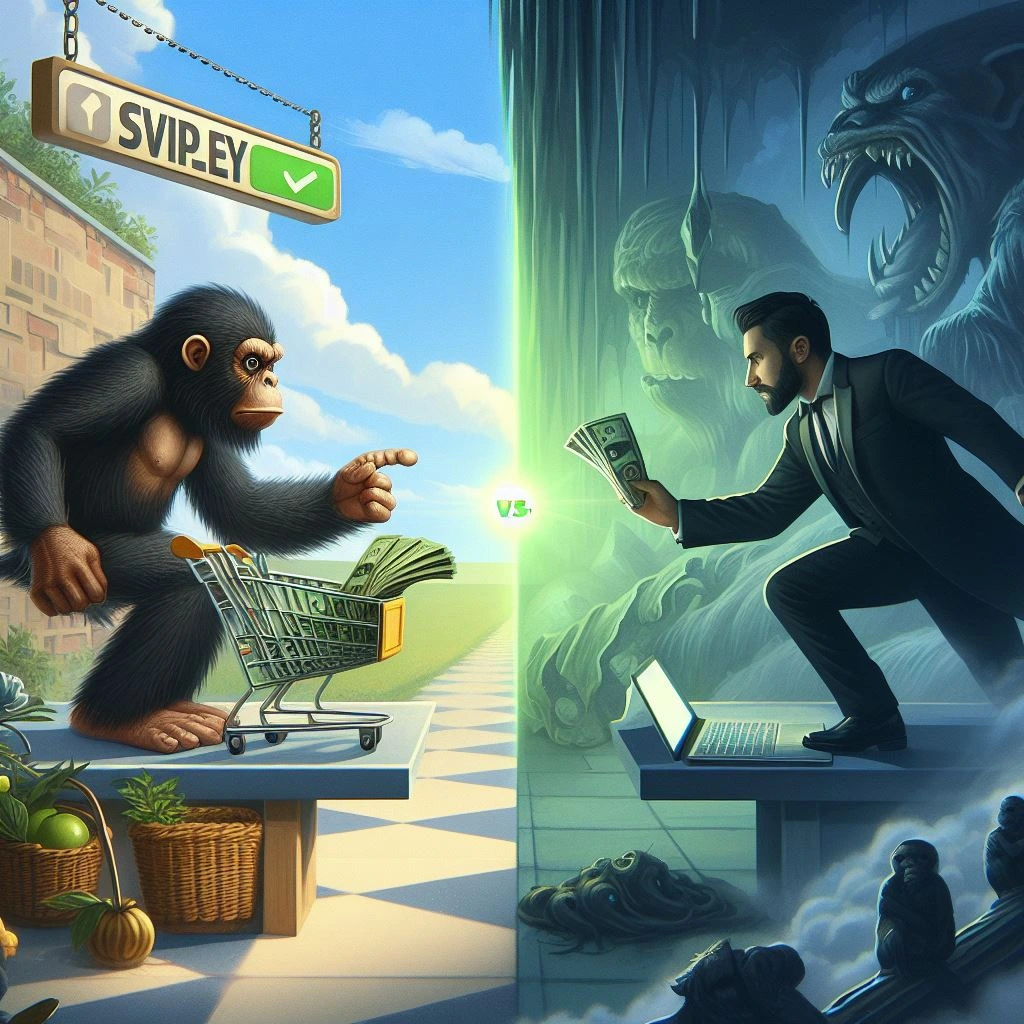
A user-friendly checkout process is crucial for online businesses to minimize cart abandonment and maximize conversion rates. Here’s a comparison of how BigCommerce and Weebly handle checkout ease of use:
BigCommerce:
Strengths:
- Guest checkout: Allows customers to checkout without creating an account, streamlining the checkout process.
- Multiple payment gateways: Integrates with various popular payment gateways for diverse payment options.
- Address autocomplete: Helps customers enter their shipping and billing addresses quickly and accurately.
- Order progress indicator: Provides transparency throughout the checkout process, reducing frustration and abandonment.
- Mobile-friendly checkout: Offers a responsive and optimized checkout experience for mobile devices.
- Checkout customization options: Allows customizing the checkout process to match your brand and improve user experience.
Weaknesses:
- May require some technical knowledge for advanced customization.
- Checkout design options may be limited on lower-tier plans.
Weebly:
Strengths:
- Extremely simple checkout: Offers a streamlined checkout process with minimal steps and distractions.
- Large checkout buttons: Makes it easy for users to navigate and complete the checkout process.
- Pre-filled address fields: Automatically populates address fields based on customer information for faster checkout.
- Mobile-optimized checkout: Ensures a smooth and seamless checkout experience on mobile devices.
Weaknesses:
- Limited payment gateway integrations: Offers fewer payment options compared to BigCommerce.
- Minimal checkout customization options: Provides limited control over the checkout design and flow.
- Limited guest checkout options: Guest checkout may require additional steps or account creation for some customers.
Table summarizing key differences:
| Feature | BigCommerce | Weebly |
|---|---|---|
| Guest checkout | Yes | Yes (limited) |
| Payment gateways | Extensive | Limited |
| Address autocomplete | Yes | Yes |
| Order progress indicator | Yes | No |
| Mobile-friendly checkout | Yes | Yes |
| Checkout customization | Advanced | Limited |
| Ease of use | Requires some technical knowledge | Extremely simple |
Recommendation:
- For businesses prioritizing a highly optimized and customizable checkout experience with diverse payment options, BigCommerce offers greater flexibility and control.
- For small businesses with basic checkout needs and limited technical expertise, Weebly’s simple and streamlined checkout process may be sufficient.
- Consider your target audience, desired level of customization, payment processing needs, and technical expertise when choosing the platform.
Reporting Tools and Custom Reports (BigCommerce vs Weebly):

Reporting Tools and Custom Reports, summarized comparison & table (BigCommerce vs Weebly)
Reporting tools and custom reports are essential for online businesses to track website performance, analyze customer behavior, and make data-driven decisions. Here’s a comparison of how BigCommerce and Weebly handle reporting tools and custom reports:
BigCommerce:
Strengths:
- Comprehensive reporting tools: Provides a wide range of pre-built reports on sales, customers, products, traffic, and marketing performance.
- Customizable dashboards: Allows creating personalized dashboards with specific metrics and data points relevant to your business goals.
- Advanced filtering and segmentation: Enables filtering and segmenting data to gain deeper insights into specific customer segments, product categories, or marketing campaigns.
- Data export capabilities: Allows exporting reports and data to external tools for further analysis.
- API access for custom reporting solutions: Offers API access for developers to build custom reports and integrations with other analytics platforms.
Weaknesses:
- Limited reporting features on lower-tier plans.
- May require some technical knowledge for advanced reporting and data analysis.
Weebly:
Strengths:
- Basic pre-built reports: Offers basic reports on website traffic, sales, and customer behavior.
- Simple reporting interface: Makes accessing and understanding basic website data straightforward for non-technical users.
- Limited data export capabilities: Allows exporting data for further analysis in external tools.
Weaknesses:
- Limited reporting depth: Lacks advanced reports and insights compared to BigCommerce.
- Minimal customization options: Offers limited control over report creation and data visualization.
- No custom report building capabilities: Does not allow building custom reports tailored to specific needs.
- No API access for custom reporting solutions.
Table summarizing key differences:
| Feature | BigCommerce | Weebly |
|---|---|---|
| Pre-built reports | Extensive | Basic |
| Customizable dashboards | Yes | No |
| Advanced filtering and segmentation | Yes | Limited |
| Data export capabilities | Yes | Yes |
| API access for custom reporting solutions | Yes | No |
| Ease of use | Requires some technical knowledge | Simple to use |
| Feature depth | Advanced | Basic |
| Custom report building | Yes | No |
Recommendation:
- For businesses requiring in-depth reporting, custom dashboards, and advanced data analysis capabilities, BigCommerce offers greater flexibility and functionality.
- For small businesses with basic reporting needs and limited technical expertise, Weebly’s basic reports and user-friendly interface may be sufficient.
- Consider your desired level of data analysis, technical expertise, and budget when choosing the platform.
Integration of Email Marketing Tools (BigCommerce vs Weebly):

Email marketing is a powerful tool for online businesses to nurture leads, engage customers, and drive sales. Here’s a comparison of how BigCommerce and Weebly handle email marketing tool integration:
BigCommerce:
Strengths:
- Native email marketing tools: Offers built-in email marketing tools for sending newsletters, abandoned cart emails, and promotional campaigns.
- Integrations with popular email marketing platforms: Integrates seamlessly with various popular email marketing platforms like Mailchimp, Constant Contact, and Klaviyo.
- Segmentation and personalization: Enables segmenting your email list and personalizing your campaigns for increased engagement and conversion rates.
- Email automation: Allows automating email workflows based on customer behavior and purchase history.
- Detailed email performance reports: Provides detailed reports on email open rates, click-through rates, and conversion rates, allowing you to track the effectiveness of your campaigns.
- API access for custom email marketing solutions: Offers API access for developers to build custom email marketing applications and integrations with other marketing automation platforms.
Weaknesses:
- Limited email marketing features on lower-tier plans.
- Requires some technical knowledge for setting up advanced email automations.
Weebly:
Strengths:
- Basic email marketing tools: Offers basic tools for sending simple email newsletters and promotions.
- Integrations with some email marketing platforms: Integrates with a limited number of email marketing platforms like Mailchimp and Constant Contact.
- User-friendly interface: Makes managing email campaigns straightforward for non-technical users.
- Basic email marketing reports: Provides basic reports on email open rates and click-through rates.
Weaknesses:
- Limited email marketing features and functionalities.
- Lacks advanced features like segmentation, personalization, and email automation.
- Limited integration options with popular email marketing platforms.
- Minimal email performance reporting and insights.
Table summarizing key differences:
| Feature | BigCommerce | Weebly |
|---|---|---|
| Native email marketing tools | Yes | Yes (basic) |
| Integration with popular platforms | Extensive | Limited |
| Segmentation and personalization | Yes | No |
| Email automation | Yes | No |
| Detailed email performance reports | Yes | Basic |
| API access for custom solutions | Yes | No |
| Ease of use | Requires some technical knowledge | Simple to use |
| Feature depth | Advanced | Basic |
Recommendation:
- For businesses requiring a comprehensive email marketing solution with advanced features like automation, segmentation, and detailed reporting, BigCommerce offers greater flexibility and control.
- For small businesses with basic email marketing needs and limited technical expertise, Weebly’s simple interface and basic email marketing tools may be sufficient.
Multiple Payment Options (BigCommerce vs Weebly):

Offering diverse payment options is crucial for online businesses to cater to a broader customer base and improve conversion rates. Here’s a comparison of how BigCommerce and Weebly handle multiple payment options:
BigCommerce:
Strengths:
- Extensive payment gateway integrations: Integrates with a wide range of popular payment gateways, including PayPal, Stripe, Amazon Pay, and Apple Pay.
- Global payment processing: Supports international payments and currencies, expanding your customer base reach.
- Alternative payment methods: Accepts alternative payment methods like cryptocurrency and buy-now-pay-later options.
- Custom payment options: Allows creating custom payment methods for specific needs.
- Fraud protection features: Offers advanced fraud protection tools to ensure secure online transactions.
- API access for custom payment solutions: Provides API access for developers to build custom payment integrations and applications.
Weaknesses:
- Limited payment gateways on lower-tier plans.
- Some payment gateways may require additional fees.
Weebly:
Strengths:
- Basic payment gateway integrations: Integrates with popular payment gateways like PayPal and Stripe.
- Simple payment setup: Makes setting up payment options straightforward for non-technical users.
- Mobile payment options: Supports mobile payment options like Apple Pay and Google Pay for convenient checkout experiences.
Weaknesses:
- Limited payment gateway options: Offers fewer payment options compared to BigCommerce.
- Limited international payment support: May not support processing payments in all currencies.
- Lacks advanced fraud protection features.
- No support for alternative payment methods or custom payment options.
Table summarizing key differences:
| Feature | BigCommerce | Weebly |
|---|---|---|
| Payment gateway integrations | Extensive | Basic |
| Global payment processing | Yes | Limited |
| Alternative payment methods | Yes | No |
| Custom payment options | Yes | No |
| Fraud protection features | Advanced | Basic |
| API access for custom solutions | Yes | No |
| Ease of use | Requires some technical knowledge | Simple to use |
| Feature depth | Advanced | Basic |
Recommendation:
- For businesses requiring a diverse range of payment options, global payment processing, and advanced fraud protection, BigCommerce offers greater flexibility and control.
- For small businesses with basic payment needs and limited technical expertise, Weebly’s simple payment setup and basic integrations may be sufficient.
Flexibility to Add New eCommerce Features (BigCommerce vs Weebly):

Flexibility to Add New eCommerce Features, summarized comparison & table (BigCommerce vs Weebly)
Adding new eCommerce features is crucial for online businesses to adapt to market trends, expand their functionality, and enhance customer experience. Here’s a comparison of how BigCommerce and Weebly handle adding new eCommerce features:
BigCommerce:
Strengths:
- Extensive app marketplace: Offers a vast app marketplace with thousands of ready-made apps and plugins for adding various eCommerce features, including marketing automation, loyalty programs, customer service tools, and payment processing integrations.
- App development platform: Provides a platform for developers to build custom apps and integrations tailored to specific business needs.
- API access for custom development: Offers API access for developers to integrate external tools and build custom features beyond the app marketplace offerings.
- Scalability and customization: Allows scaling your online store and customizing its functionality to meet your evolving business needs.
Weaknesses:
- App costs can add up quickly.
- Custom app development requires technical expertise or professional assistance.
- Learning curve for using the API and developing integrations.
Weebly:
Strengths:
- Pre-built features and integrations: Offers various built-in features and integrations for basic eCommerce needs, reducing the need for additional apps.
- Simple app installation and management: Makes it easy for non-technical users to find and install apps from the Weebly app store.
- Limited customizability: Less complexity compared to BigCommerce, making it easier to manage and update features.
Weaknesses:
- Limited app selection: Offers significantly fewer app options compared to BigCommerce.
- Minimal customizability: Offers limited options for modifying built-in features or integrating external tools.
- Limited scalability: May not be suitable for large-scale online stores with complex needs.
Table summarizing key differences:
| Feature | BigCommerce | Weebly |
|---|---|---|
| App marketplace | Extensive | Limited |
| App development platform | Yes | No |
| API access for custom development | Yes | No |
| Scalability and customization | High | Limited |
| Ease of use | Requires some technical knowledge | Simple to use |
| Feature depth | Advanced | Basic |
Recommendation:
- For businesses requiring extensive functionality, customizability, and the ability to add new features as needed, BigCommerce’s app marketplace, app development platform, and API access offer greater flexibility and control.
- For small businesses with basic eCommerce needs and limited technical expertise, Weebly’s pre-built features and simple app installation may be sufficient.
Exclusive Features (BigCommerce vs Weebly):

BigCommerce:
Strengths:
- B2B features: Offers features specifically designed for B2B businesses, including customer groups with negotiated pricing, bulk ordering, and quote management.
- Headless commerce: Provides headless commerce capabilities for integrating your online store with any front-end platform for greater flexibility and customization.
- Advanced SEO features: Offers advanced SEO features like faceted search, product schema optimization, and canonical URL management for improved search engine ranking.
- Content staging and workflow: Allows creating content in a staging environment before making it live and provides workflow tools for collaboration and content management.
- Social commerce integrations: Integrates with various social media platforms like Facebook and Instagram for selling directly on social media and driving traffic to your online store.
- Marketing automation features: Offers advanced marketing automation features like abandoned cart recovery, personalized product recommendations, and customer segmentation for targeted marketing campaigns.
- Strong API and developer tools: Provides a robust API and developer tools for building custom integrations and applications tailored to your business needs.
Weebly:
Strengths:
- Website builder: Offers a user-friendly website builder with drag-and-drop functionality, making it easy to create and customize your online store without technical knowledge.
- Mobile-first design: Responsive themes and mobile-friendly features ensure a seamless shopping experience for mobile users.
- Built-in blog: Includes a built-in blog platform for creating and managing blog content to attract customers and increase website traffic.
- Social media integration: Integrates with major social media platforms for sharing your products and promoting your online store.
- Email marketing tools: Offers basic email marketing tools for sending newsletters and promotional emails to your customer base.
- Simple product management: Makes adding, editing, and managing products straightforward for non-technical users.
- Affordable pricing: Offers competitive pricing plans for small businesses and personal projects.
Table summarizing key differences:
| Feature | BigCommerce | Weebly |
|---|---|---|
| B2B features | Yes | No |
| Headless commerce | Yes | No |
| Advanced SEO features | Yes | Limited |
| Content staging and workflow | Yes | No |
| Social commerce integrations | Yes | Basic |
| Marketing automation features | Yes | Limited |
| API and developer tools | Extensive | Limited |
| Website builder | Drag-and-drop | Drag-and-drop |
| Mobile-first design | Yes | Yes |
| Built-in blog | Yes | Yes |
| Social media integration | Yes | Yes |
| Email marketing tools | Advanced | Basic |
| Product management | Comprehensive | Simple |
| Pricing | Flexible based on features | Affordable |
Recommendation:
- For businesses requiring B2B features, headless commerce capabilities, advanced SEO tools, marketing automation, or strong API access, BigCommerce offers a more comprehensive set of exclusive features.
- For small businesses and individuals prioritizing a user-friendly website builder, mobile-first design, built-in blog, social media integration, basic email marketing tools, and affordable pricing, Weebly provides a more accessible and user-friendly platform.
Market Share (BigCommerce vs Weebly):

BigCommerce:
- Market share: Approximately 3% of the global eCommerce market (as of 2023)
- Rank: Among the top 10 eCommerce platforms globally
- Focus: Large and mid-sized businesses with complex needs
- Strengths: Powerful features for B2B, headless commerce, SEO, marketing automation, and API integration
- Weaknesses: Steeper learning curve, higher pricing compared to Weebly
Weebly:
- Market share: Approximately 0.7% of the global eCommerce market (as of 2023)
- Rank: Among the top 15 eCommerce platforms globally
- Focus: Small businesses and individuals with basic eCommerce needs
- Strengths: User-friendly website builder, mobile-first design, affordable pricing, built-in blog, social media integration, and basic email marketing tools
- Weaknesses: Limited features compared to BigCommerce, less scalability for larger businesses
Table summarizing key differences:
| Feature | BigCommerce | Weebly |
|---|---|---|
| Market share | 3% | 0.7% |
| Rank | Top 10 | Top 15 |
| Focus | Larger and mid-sized businesses | Small businesses and individuals |
| Strengths | B2B features, headless commerce, SEO, marketing automation, API integration | User-friendly website builder, mobile-first design, affordable pricing, built-in blog, social media integration |
| Weaknesses | Steeper learning curve, higher pricing | Limited features, less scalability |
Recommendation:
- Choose BigCommerce if you need a powerful and scalable platform with advanced features for B2B, headless commerce, SEO, marketing automation, and API integration.
- Choose Weebly if you are a small business or individual with basic eCommerce needs and prioritize a user-friendly platform, mobile-first design, and affordable pricing.
Cons Of (BigCommerce vs Weebly):

While both BigCommerce and Weebly offer valuable features for online businesses, they also have downsides to consider:
BigCommerce:
Downsides:
- Steeper learning curve: The platform’s advanced features and customization options require more technical knowledge than Weebly, making it less accessible for non-technical users.
- Higher pricing: Compared to Weebly, BigCommerce’s pricing plans are significantly higher, particularly for larger businesses with extensive feature needs.
- Limited design flexibility: While BigCommerce offers customization options, the platform’s design templates and themes may not be as flexible or user-friendly as Weebly’s drag-and-drop interface.
- Limited built-in features: Compared to Weebly, BigCommerce requires more app integrations to achieve certain functionalities, adding to the cost and complexity.
- Focus on larger businesses: While BigCommerce offers valuable features for small businesses, its focus and pricing structure may prioritize the needs of larger and mid-sized companies.
Weebly:
Downsides:
- Limited features and functionality: Weebly’s features are more basic compared to BigCommerce, lacking advanced options for B2B, headless commerce, SEO, marketing automation, and API integration.
- Less scalability: While Weebly can handle small businesses, it may struggle to scale with larger businesses needing complex features and high-volume transactions.
- Limited design customization: Weebly offers a user-friendly drag-and-drop interface but may provide less flexibility for advanced design customizations compared to platforms with more granular control.
- Fewer app integrations: Weebly’s app store offers fewer integrations compared to BigCommerce, potentially limiting access to certain functionalities.
- Potential limitations for growth: Businesses expecting rapid growth may eventually outgrow Weebly’s features and require a more scalable platform like BigCommerce.
Table summarizing key downsides:
| Feature | BigCommerce | Weebly |
|---|---|---|
| Learning curve | Steeper | Easy |
| Pricing | Higher | Lower |
| Design flexibility | Limited | More flexible |
| Built-in features | Limited | More features |
| Focus | Larger businesses | Smaller businesses |
| Feature depth | Extensive | Basic |
| Scalability | High | Moderate |
| Design customization | Moderate | More flexible |
| App integrations | Extensive | Limited |
| Growth limitations | Less likely | More likely |
Hidden Charges / Cost & Fees (BigCommerce vs Weebly):

It’s crucial to consider not just the advertised pricing but also hidden charges and fees when choosing an eCommerce platform. Here’s a comparison of BigCommerce and Weebly in terms of hidden costs:
BigCommerce:
Potential hidden charges:
- Transaction fees: BigCommerce charges transaction fees on top of your monthly plan for each successful sale. These fees vary depending on your plan and payment processor.
- App fees: While BigCommerce offers a free app store, many essential apps require monthly or per-transaction fees.
- Custom development: If you need custom features beyond the app store offerings, hiring developers can incur significant costs.
- Additional bandwidth and storage: Exceeding your plan’s storage or bandwidth limits can lead to additional charges.
- International payment processing fees: Processing international payments might involve additional fees depending on your chosen payment gateway.
Weebly:
Potential hidden charges:
- Transaction fees: Similar to BigCommerce, Weebly charges transaction fees on each sale, varying based on your plan and payment processor.
- App fees: Weebly’s app store also includes paid apps, adding to your monthly costs.
- Premium design themes: While Weebly offers free themes, some premium themes require additional purchase fees.
- Domain name and SSL certificate: You need to purchase a domain name and SSL certificate separately, which can add to your ongoing costs.
- Email marketing features: Upgrading to advanced email marketing features within Weebly can incur additional expenses.
Table summarizing key hidden charges:
| Feature | BigCommerce | Weebly |
|---|---|---|
| Transaction fees | Yes | Yes |
| App fees | Yes | Yes |
| Custom development | Potential | Potential |
| Bandwidth and storage | Potential | Potential |
| International payment processing | Potential | Potential |
| Premium design themes | No | Yes |
| Domain name and SSL certificate | Separate | Separate |
| Email marketing features | Potential | Potential |
What are the Fortes of eCommerce Platforms (BigCommerce vs Weebly)?
Both BigCommerce and Weebly offer valuable features for online businesses, but they excel in different areas:
BigCommerce:
Strengths:
- Advanced features and functionality: BigCommerce offers a wide range of features for B2B, headless commerce, SEO, marketing automation, and API integration, making it a powerful solution for growing businesses.
- Scalability: BigCommerce can handle high-volume transactions and large product catalogs, making it suitable for scaling your online store.
- Customization: BigCommerce offers robust design customization options and API access for developers to build custom features and integrations.
- B2B features: BigCommerce provides dedicated features for B2B businesses, including customer groups with negotiated pricing, bulk ordering, and quote management.
- Strong API and developer tools: BigCommerce provides a comprehensive API and developer tools for building custom integrations and applications tailored to your specific business needs.
Weebly:
Strengths:
- User-friendly interface: Weebly’s drag-and-drop interface makes it easy for non-technical users to create and manage their online store without coding knowledge.
- Mobile-first design: Weebly’s themes and features are optimized for mobile devices, ensuring a smooth shopping experience for mobile users.
- Affordable pricing: Weebly offers competitive pricing plans, making it a cost-effective option for small businesses and individuals just starting out.
- Built-in features: Weebly includes essential features like a blog, social media integration, and email marketing tools, eliminating the need for additional apps in the initial stages.
- Simple product management: Adding, editing, and managing products is straightforward and user-friendly on the Weebly platform.
Table summarizing key strengths:
| Feature | BigCommerce | Weebly |
|---|---|---|
| Features and functionality | Advanced | Basic |
| Scalability | High | Moderate |
| Customization | Extensive | Limited |
| B2B features | Yes | No |
| API and developer tools | Strong | Limited |
| User-friendliness | Moderate | Easy |
| Mobile-first design | Yes | Yes |
| Pricing | Higher | Lower |
| Built-in features | Limited | More features |
| Product management | Comprehensive | Simple |
Conclusion (Comparison Table for BigCommerce vs Weebly):
As we can see from the detailed comparison between these two platforms (Weebly vs BigCommerce) that the overall score for BigCommerce is better than Weebly’s.
BigCommerce excels in these features:
- Scalability and enterprise needs.
- Customization and development.
- B2B focus.
- Marketing and SEO focus.
While Weebly Excels in these points:
- User-friendly interface.
- Mobile-first design.
- Affordable pricing.
- Built-in features.
- Simple product management.
Note that the comparison was done with eCommerce and online business in mind.
I hope this could give you the required insight to choose which eCommerce Platform to use for your future projects!
Here is the full comparison, Weebly vs BigCommerce Review in easy to comprehend bullet points:
| eCommerce Platform | Weebly | BigCommerce |
|---|---|---|
| Price | 8.2 | 8.0 |
| SEO Friendliness | 7.5 | 8.5 |
| Page Load Speed | 6.8 | 7.0 |
| Canonical Website URL | 8.0 | 9.0 |
| Indexing Control | 7.7 | 9.0 |
| Customizable HTML capabilities | 7.2 | 9.0 |
| Sitemap Generator | 8.0 | 8.5 |
| Integration With Google Analytics | 7.8 | 8.5 |
| Product Tagging & Categorization | 6.9 | 8.0 |
| Batch Uploading | 6.3 | 7.5 |
| Mobile Optimization | 8.5 | 8.5 |
| Built-in Blogging & Marketing Features | 8.4 | 9.0 |
| Social Sharing Buttons | 8.0 | 9.0 |
| Content Management Capabilities | 7.2 | 8.5 |
| Discount & Promo Code Tools | 8.5 | 9.0 |
| Easy to Use Checkout | 7.5 | 8.0 |
| Reporting Tools & Custom Reports | 8.7 | 9.5 |
| Integration of Email Marketing Tools | 7.6 | 8.0 |
| Multiple Payment Options | 8.7 | 9.5 |
| Flexibility to Add New eCommerce Features | 8.5 | 9.0 |
| Exclusive Features | 9.0 | 9.0 |
| Market Share | 5.0 | 6.0 |
| CONS & PROS | 8.5 | 8.5 |
| Forte | 7.7 | 8.0 |
| Hidden Fees & Charges | 6.5 | 7.0 |
| Overall Assessment (Average) | 7.7 | 8.4 |


Leave a Reply