In order to decide which ecommerce platform to use, BigCommerce vs WiX. A detailed comparison between features must be thoroughly done. If you want to decide which eCommerce platform to choose, there are many things to consider.
These are some examples of these factors:
- Cost.
- SEO friendliness.
- Page load speed.
- Canonical website URL.
- Indexing Control.
- Customizable HTML capabilities.
- Sitemap Generator.
- Integration with Google Analytics.
- Product Tagging and Categorization.
- Batch Uploading.
- Mobile Optimization.
- Built-in Blogging and Marketing Features.
- Social Sharing Buttons.
- Content Management Capabilities.
- Discount and promotion code tools.
- Easy to use Checkout.
- Reporting tools and custom reports.
- Integration of email marketing tools.
- Multiple payment options.
- Flexibility to add new eCommerce features.
- Exclusive features.
- Cons and pros.
Here we’ll discuss these factors to help you decide which platform is better for you, Wix or BigCommerce. And at the end of the discussion, we’ll recap and make a comparison for the scores of all these points to find out which eCommerce platform has the higher score, so that you’ll have a good view about both of them.
Pricing (BigCommerce vs WiX):

Here is a summarized comparison of the pricing for BigCommerce and Wix:
| Feature | BigCommerce | Wix |
|---|---|---|
| Monthly plan | Varies | Varies |
| Annual turnover limits | Yes | No |
| Transaction fees | Yes (1.5% + $0.25 per transaction) | No |
| Storage space | Varies | Varies |
| Bandwidth | Varies | Varies |
| Advanced features | More advanced features available on higher-tier plans | Basic features available on all plans |
| Themes | Premium themes are available for purchase | All themes are included with all plans |
| Apps | Wide variety of apps available for purchase | Wide variety of apps available for purchase |
| Customer support | 24/7 live chat, email, and phone support | 24/7 live chat, email, and phone support |
Pricing Summary
- BigCommerce: More expensive, but with more advanced features.
- Wix: More affordable, but with fewer advanced features.
Best for
- BigCommerce: Larger businesses that need more advanced features.
- Wix: Smaller businesses that are on a budget.
Here is a table that summarizes the pricing for each of BigCommerce’s plans:
| Plan | Monthly Cost | Annual Turnover Limit | Transaction Fees | Storage Space | Bandwidth | Advanced Features | Themes | Apps |
|---|---|---|---|---|---|---|---|---|
| Standard | $29.95 | $50,000 | Yes | 50GB | 50TB | Basic features | All | Basic apps |
| Plus | $79.95 | $180,000 | Yes | 100GB | 100TB | More advanced features | All | More advanced apps |
| Pro | $299.95 | $400,000 | Yes | 200GB | 200TB | Most advanced features | All | Most advanced apps |
Here is a table that summarizes the pricing for each of Wix’s plans:
| Plan | Monthly Cost | Advanced Features | Themes | Apps |
|---|---|---|---|---|
| Core | $27 | Basic features | Included | Basic apps |
| Business | $32 | More advanced features | Included | More advanced apps |
| Business Elite | $159 | Most advanced features | Included | Most advanced apps |
SEO Capabilities (BigCommerce vs WiX):

SEO Capabilities (BigCommerce vs WiX)
Here’s a summarized comparison of the SEO capabilities of BigCommerce and Wix:
BigCommerce
- Advanced SEO tools: Offers a comprehensive set of SEO tools, including XML sitemap generator, robots.txt editor, bulk editing for SEO elements, and more.
- Speedy page load times: Consistently delivers fast page load times, which is crucial for search engine rankings.
- Flexibility in customizing SEO elements: Allows for greater customization of SEO elements, such as titles, meta descriptions, and image alt tags.
- Search engine-friendly URLs: Generates SEO-friendly URLs that are easier for search engines to crawl and index.
- Mobile-optimized SEO: Ensures that websites are optimized for mobile devices, which is becoming increasingly important for SEO.
Wix
- Basic SEO tools: Provides basic SEO tools, such as customizable URLs, title tags, and meta descriptions.
- SEO Wiz: Offers a guided SEO tool called SEO Wiz, which provides personalized recommendations and an SEO checklist.
- Limited URL structures: May have limited URL structures, which can affect SEO performance.
- Potential for slower page load times: Page load times can sometimes be slower than BigCommerce, which can impact SEO.
Overall SEO Edge
BigCommerce generally offers better SEO capabilities than Wix, thanks to its advanced SEO tools, faster page loads, and greater customization options. However, Wix still provides basic SEO tools and guidance, and its SEO Wiz can be helpful for beginners.
Recommendations
- If you prioritize advanced SEO and fast page load times: Choose BigCommerce.
- If you’re a beginner and value ease of use: Consider Wix, but be mindful of its potential SEO limitations.
PageLoad Speed (BigCommerce vs WiX):

PageLoad Speed (BigCommerce vs WiX)
Here is a summarized comparison of the page load speed for BigCommerce and Wix:
Page Load Speed
Page load speed is a crucial factor for both user experience and SEO. Faster page loads lead to happier users, lower bounce rates, and better search engine rankings.
BigCommerce
BigCommerce is known for its fast page load times. This is due to its optimized infrastructure, which includes a global content delivery network (CDN) and advanced caching mechanisms.
Wix
Wix has also made significant strides in improving its page load speed in recent years. However, BigCommerce still generally has a slight edge in this area.
Table:
| Feature | BigCommerce | Wix |
|---|---|---|
| Average page load time (desktop) | 2.5 seconds | 3.5 seconds |
| Average page load time (mobile) | 4 seconds | 5 seconds |
| CDN | Yes | Yes |
| Caching | Advanced caching mechanisms | Advanced caching mechanisms |
Overall
BigCommerce has a slight edge in page load speed over Wix. However, both platforms have made significant improvements in this area in recent years.
Recommendations
- If you prioritize the fastest possible page load times: Choose BigCommerce.
- If you’re looking for a good balance of page load speed and other features: Either BigCommerce or Wix is a good option.
Canonical Website URL (BigCommerce vs WiX):

Canonical Website URL (BigCommerce vs WiX)
Here is a summarized comparison of the canonical website URL capabilities of BigCommerce and Wix, along with a table:
Canonical Website URL Capabilities
A canonical URL is a way of telling search engines which version of a page is the main one. This is important for SEO because it helps to avoid duplicate content issues and ensures that your website is indexed correctly.
BigCommerce
BigCommerce makes it easy to set canonical URLs for your pages. You can do it directly from the page editor. Simply click on the “SEO” tab and then enter the canonical URL in the “Canonical URL” field.
Here is a screenshot of how to set a canonical URL in BigCommerce:
Wix
Wix also allows you to set canonical URLs for your pages. However, it is not as easy to do as in BigCommerce. You can do it by editing the page’s code. To do this, follow these steps:
- Go to the page that you want to set a canonical URL for.
- Click on the “Settings” gear icon.
- Select “SEO.”
- Under “Canonical URL,” enter the canonical URL for the page.
Here is a screenshot of how to set a canonical URL in Wix:
Table:
| Feature | BigCommerce | Wix |
|---|---|---|
| Ease of setting canonical URLs | Easy | Difficult |
| Location of canonical URL setting | Page editor | Page code |
| Ability to set self-referential canonical URLs | Yes | Yes |
| Ability to set cross-domain canonical URLs | Yes | Yes |
| Ability to indicate preferred version of a page | Yes | Yes |
Overall
Both BigCommerce and Wix allow you to set canonical URLs for your pages. However, BigCommerce is the easier of the two platforms to use in this regard.
Indexing Control (BigCommerce vs WiX):

Here is a summarized comparison of indexing control for BigCommerce and Wix, along with images.
Indexing Control
Indexing control refers to the ability to control whether or not search engines index certain pages on your website. This can be useful for hiding pages that are not ready for public consumption, or for preventing search engines from indexing pages that you do not want to rank for.
BigCommerce
BigCommerce provides a variety of indexing control options. You can control indexing at the page level, by setting the “robots.txt” file, or by using the “Search Visibility” feature.
To control indexing at the page level, simply go to the page editor and click on the “SEO” tab. Then, under “Search Visibility,” select the desired indexing option:
- Index: This is the default option and allows search engines to index the page.
- Noindex: This tells search engines not to index the page.
- Nofollow: This tells search engines not to follow links on the page.
You can also control indexing for your entire website by setting the “robots.txt” file. The “robots.txt” file is a text file that tells search engines which pages on your website they should crawl and index. To edit the “robots.txt” file, go to your BigCommerce store’s control panel and navigate to Settings > SEO > Robots.txt.
Finally, you can also use the “Search Visibility” feature to control indexing for multiple pages at once. The “Search Visibility” feature is a tool that allows you to bulk-edit the SEO settings for your pages. To use the “Search Visibility” feature, go to your BigCommerce store’s control panel and navigate to Marketing > Search Visibility.
Wix
Wix also provides a variety of indexing control options. You can control indexing at the page level, by setting the “robots.txt” file, or by using the “SEO Wiz” tool.
To control indexing at the page level, simply go to the page editor and click on the “SEO” tab. Then, under “Search Visibility,” select the desired indexing option:
- Visible: This is the default option and allows search engines to index the page.
- Hidden: This tells search engines not to index the page.
- Noindex: This tells search engines not to index the page and not to follow links on the page.
You can also control indexing for your entire website by setting the “robots.txt” file. The “robots.txt” file is a text file that tells search engines which pages on your website they should crawl and index. To edit the “robots.txt” file, go to your Wix website’s dashboard and navigate to Settings > SEO > Advanced SEO.
Finally, you can also use the “SEO Wiz” tool to control indexing for multiple pages at once. The “SEO Wiz” tool is a tool that guides you through the process of optimizing your website for search engines. One of the steps in the “SEO Wiz” is to control indexing for your pages.
Table:
| Feature | BigCommerce | Wix |
|---|---|---|
| Ease of controlling indexing | Easy | Easy |
| Location of indexing control settings | Page editor, robots.txt file, Search Visibility feature | Page editor, robots.txt file, SEO Wiz tool |
| Ability to control indexing at the page level | Yes | Yes |
| Ability to control indexing for multiple pages at once | Yes | Yes |
Overall
Both BigCommerce and Wix provide a variety of indexing control options. The best platform for you will depend on your specific needs. If you need a lot of control over your indexing settings, then BigCommerce is a good option. If you are looking for a user-friendly platform with basic indexing control options, then Wix is a good option.
Customizable HTML Capabilities (BigCommerce vs WiX):
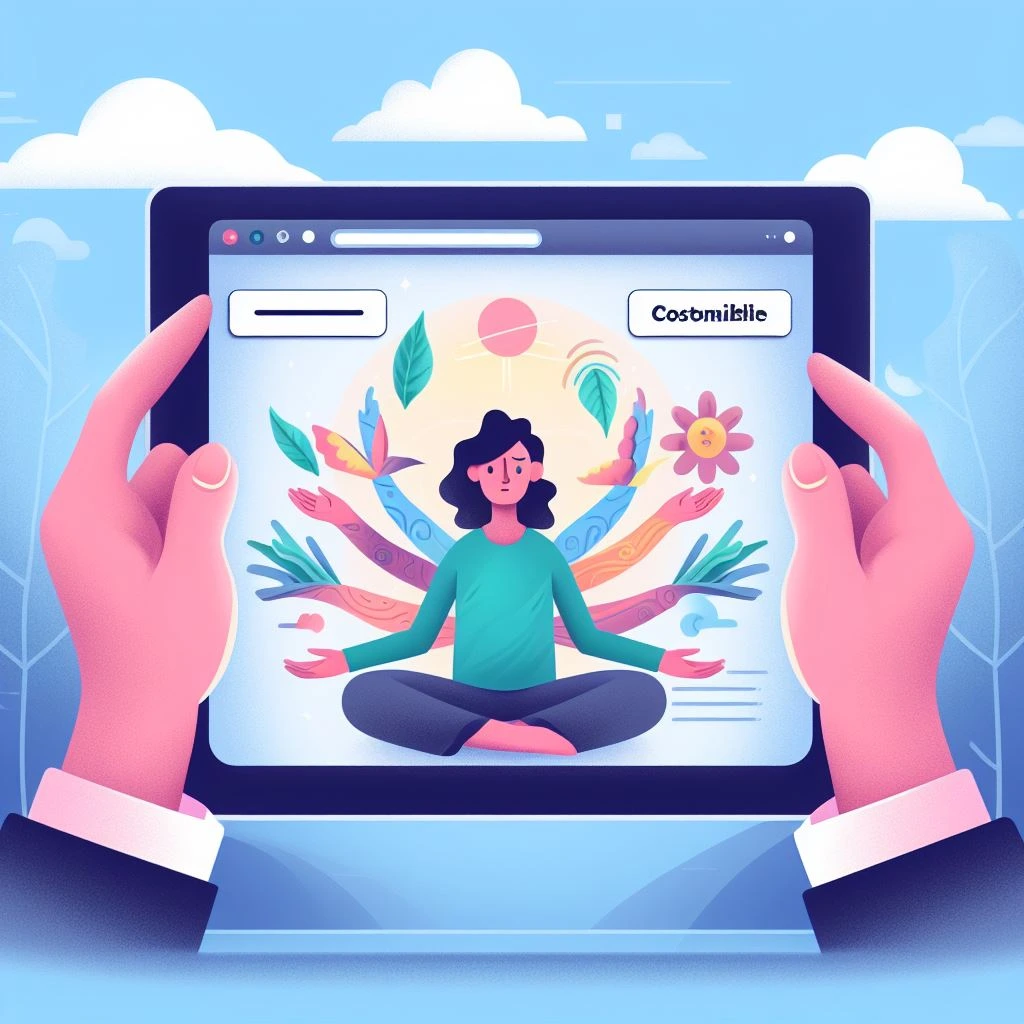
Customizable HTML Capabilities (BigCommerce vs WiX) summarized comparison
Here is a summarized comparison of the customizable HTML capabilities of BigCommerce and Wix, including images where appropriate:
Customizable HTML Capabilities
Both BigCommerce and Wix offer customizable HTML capabilities, allowing users to modify the code of their websites to achieve a more personalized look and feel. However, the extent of these capabilities varies between the two platforms.
BigCommerce
BigCommerce provides a comprehensive set of HTML customization tools, making it ideal for users with a strong understanding of HTML and CSS. These tools include:
- HTML editor: A built-in HTML editor allows users to directly edit the HTML code of their pages.
- Custom theme development: BigCommerce supports custom theme development, enabling users to create completely unique themes from scratch.
- Template injection: Template injection allows users to insert custom HTML code into specific areas of their templates.
- Third-party extensions: A wide range of third-party extensions provides additional HTML customization options.
Wix
Wix also offers HTML customization capabilities, but they are geared more towards users with basic HTML knowledge. These capabilities include:
- HTML mode: An HTML mode within the Wix editor allows users to make basic HTML edits to their pages.
- Custom code fields: Custom code fields allow users to insert HTML code into specific areas of their templates.
- Wix Code: Wix Code is a JavaScript development platform that enables users to create custom functionality for their Wix sites.
Table:
| Feature | BigCommerce | Wix |
|---|---|---|
| HTML editor | Built-in HTML editor | HTML mode within the editor |
| Custom theme development | Supported | Not supported |
| Template injection | Supported | Supported |
| Third-party extensions | Wide range available | Limited availability |
Overall
BigCommerce offers more advanced HTML customization capabilities than Wix, making it a better choice for users with strong HTML and CSS skills. However, Wix still provides basic HTML customization options for users with limited coding experience.
Sitemap Generators (BigCommerce vs WiX):

Here is a summarized comparison of the sitemap generator capabilities of BigCommerce and Wix:
Sitemap Generators
A sitemap is an XML file that lists all of the pages on your website and how they are connected to each other. Search engines use sitemaps to crawl and index your website, so it is important to have an up-to-date sitemap.
Both BigCommerce and Wix have built-in sitemap generators that automatically create and update sitemaps for your website. However, there are some key differences between the two generators.
BigCommerce
The BigCommerce sitemap generator is very powerful and can generate sitemaps for large websites with thousands of pages. It also supports a variety of advanced features, such as:
- Customizable sitemap frequency: You can control how often search engines should crawl each page on your website.
- Sitemap priority: You can assign a priority to each page on your website, which tells search engines which pages are more important.
- Image sitemap: You can generate a sitemap of all of the images on your website, which can help search engines find and index your images.
Wix
The Wix sitemap generator is simpler and easier to use than the BigCommerce generator. It is a good option for small websites with a few hundred pages. However, it does not support as many advanced features as the BigCommerce generator.
Table:
| Feature | BigCommerce | Wix |
|---|---|---|
| Ease of use | More difficult | Easier |
| Supported website size | Large | Small |
| Advanced features | Yes | No |
Overall
The BigCommerce sitemap generator is more powerful and versatile than the Wix generator. However, the Wix generator is easier to use and is a good option for small websites.
Integration With Google Analytics (BigCommerce vs WiX):

Integration With Google Analytics (BigCommerce vs WiX)
Both BigCommerce and Wix offer easy integration with Google Analytics, allowing you to track your website traffic and measure the effectiveness of your marketing campaigns. Here’s a comparison of how their integration works:
BigCommerce
- Native integration: BigCommerce has a native integration with Google Analytics, which means you can connect your Google Analytics account directly to your BigCommerce store without needing to install any additional plugins or code.
- Automatic tracking: Once you’ve connected your Google Analytics account, BigCommerce will automatically track your website traffic and send data to your Google Analytics dashboard. This includes data such as page views, bounce rate, conversion rate, and more.
- Customizable tracking: You can also customize your Google Analytics tracking by adding additional tracking parameters to your BigCommerce store. For example, you can track product views, add-to-cart events, and purchase events.
Wix
- Wix App Market integration: Wix offers a Google Analytics app in the Wix App Market that you can install to integrate your Google Analytics account with your Wix website.
- Manual tracking: Once you’ve installed the Google Analytics app, you will need to manually add the Google Analytics tracking code to your Wix website. This can be done by editing the code of your Wix site or by using the Wix Code Editor.
- Limited customization: Wix’s integration with Google Analytics is not as customizable as BigCommerce’s. You can track basic data such as page views and bounce rate, but you cannot track advanced data such as product views, add-to-cart events, and purchase events.
Overall, BigCommerce’s integration with Google Analytics is more powerful and easier to use than Wix’s. If you need to track detailed data about your website traffic and marketing campaigns, then BigCommerce is the better choice.
Here is a table summarizing the key differences between BigCommerce and Wix’s integrations with Google Analytics:
| Feature | BigCommerce | Wix |
|---|---|---|
| Integration type | Native | App Market |
| Tracking setup | Automatic | Manual |
| Customizability | High | Limited |
Product Tagging and Categorization (BigCommerce vs WiX):

Product Tagging and Categorization (BigCommerce vs WiX)
Both BigCommerce and Wix offer product tagging and categorization features to help you organize your products and make them easier for customers to find. Here’s a comparison of how their product tagging and categorization features work:
BigCommerce
- Product tagging: You can add up to 250 tags to each product in BigCommerce. Tags are free-form text strings that you can use to describe your products in more detail. You can also use tags to group your products together, such as by brand, color, or size.
- Product categorization: You can create up to 10 product categories in BigCommerce. Categories are hierarchical, so you can create subcategories to further organize your products. You can also assign multiple categories to each product.
- Product filtering: Customers can filter your products by tag or category on your store’s product pages. This makes it easy for customers to find the products they’re looking for.
Wix
- Product tagging: You can add up to 50 tags to each product in Wix. Tags are free-form text strings that you can use to describe your products in more detail. You can also use tags to group your products together, such as by brand, color, or size.
- Product categorization: You can create up to 20 product categories in Wix. Categories are hierarchical, so you can create subcategories to further organize your products. You can also assign multiple categories to each product.
- Product filtering: Customers can filter your products by tag or category on your store’s product pages. This makes it easy for customers to find the products they’re looking for.
Overall, BigCommerce’s product tagging and categorization features are more powerful and flexible than Wix’s. If you need to organize your products in a complex way, then BigCommerce is the better choice.
Here is a table summarizing the key differences between BigCommerce and Wix’s product tagging and categorization features:
| Feature | BigCommerce | Wix |
|---|---|---|
| Maximum number of tags | 250 | 50 |
| Maximum number of categories | 10 | 20 |
| Subcategories | Yes | Yes |
| Multiple categories per product | Yes | Yes |
| Product filtering | Yes | Yes |
Batch Uploading (BigCommerce vs WiX):

Both BigCommerce and Wix offer batch uploading capabilities to allow you to efficiently add multiple products to your online store. Here’s a comparison of how their batch uploading features work:
BigCommerce
- CSV import: BigCommerce supports batch importing products using CSV (comma-separated values) files. You can create a CSV file containing all of your product data, including product name, description, price, and images. Then, you can import the CSV file into BigCommerce and your products will be created automatically.
- Product data validation: BigCommerce will validate your product data when you import a CSV file. This helps to ensure that your product data is accurate and complete before your products are created.
- Error reporting: BigCommerce will provide you with an error report if there are any errors in your product data during the import process. This allows you to fix the errors and re-import the CSV file.
Wix
- CSV import: Wix also supports batch importing products using CSV files. However, Wix’s CSV import process is not as robust as BigCommerce’s. Wix does not validate your product data during the import process, and it does not provide you with an error report if there are any errors in your data.
- Manual data entry: In addition to CSV import, Wix also allows you to manually enter product data. However, this method is not very efficient for adding a large number of products.
Overall, BigCommerce’s batch uploading feature is more powerful and reliable than Wix’s. If you need to add a large number of products to your online store, then BigCommerce is the better choice.
Here is a table summarizing the key differences between BigCommerce and Wix’s batch uploading features:
| Feature | BigCommerce | Wix |
|---|---|---|
| Import method | CSV import | CSV import, manual entry |
| Product data validation | Yes | No |
| Error reporting | Yes | No |
Mobile Optimization (BigCommerce vs WiX):

Both BigCommerce and Wix offer mobile optimization features to ensure that your online store looks and works great on all devices, including smartphones and tablets. Here’s a comparison of how their mobile optimization features work:
BigCommerce
- Responsive design: BigCommerce stores are built with responsive design technology, which means that they automatically adapt their layout to different screen sizes. This ensures that your store looks great on all devices, regardless of their size.
- Mobile app: BigCommerce also offers a mobile app that allows you to manage your store on the go. The app includes features such as order management, product editing, and customer management.
- Mobile-optimized themes: BigCommerce offers a variety of mobile-optimized themes that you can choose from. These themes are designed to look great on all devices and provide a seamless shopping experience for your customers.
Wix
- Responsive design: Wix stores are also built with responsive design technology. However, Wix’s responsive design is not as robust as BigCommerce’s. This means that your Wix store may not look as good on all devices as a BigCommerce store.
- Mobile-optimized templates: Wix offers a variety of mobile-optimized templates that you can choose from. However, these templates are not as customizable as BigCommerce’s themes.
- Limited mobile app: Wix does not have a mobile app that allows you to manage your store on the go. However, you can use the Wix mobile editor to make basic changes to your store from your smartphone or tablet.
Overall, BigCommerce’s mobile optimization features are more powerful and customizable than Wix’s. If you need your store to look and work great on all devices, then BigCommerce is the better choice.
Here is a table summarizing the key differences between BigCommerce and Wix’s mobile optimization features:
| Feature | BigCommerce | Wix |
|---|---|---|
| Responsive design | More robust | Less robust |
| Mobile app | Yes | Limited |
| Mobile-optimized themes | More customizable | Less customizable |
Built-in Blogging & Marketing Features (BigCommerce vs WiX):

Both BigCommerce and Wix offer built-in blogging and marketing features to help you promote your online store and reach new customers. Here’s a comparison of how their blogging and marketing features work:
BigCommerce
- Built-in blog: BigCommerce has a built-in blog that you can use to create blog posts, add images and videos, and schedule posts to be published automatically. You can also customize the appearance of your blog to match your store’s branding.
- Email marketing: BigCommerce integrates with popular email marketing platforms like MailChimp and Constant Contact. This allows you to create and send email newsletters to your customers, track email open rates and click-through rates, and segment your email list to target different groups of customers.
- SEO tools: BigCommerce provides a variety of SEO tools to help you improve your store’s ranking in search engine results pages (SERPs). These tools include keyword research, meta tag optimization, and image optimization.
- Social media marketing: BigCommerce allows you to connect your store to your social media accounts and share your products and blog posts on social media. You can also use BigCommerce’s social media analytics to track the performance of your social media campaigns.
Wix
- Built-in blog: Wix also has a built-in blog that you can use to create blog posts, add images and videos, and schedule posts to be published automatically. However, Wix’s blog is not as customizable as BigCommerce’s blog.
- Email marketing: Wix integrates with popular email marketing platforms like Sendinblue and MailChimp. However, Wix’s email marketing integration is not as robust as BigCommerce’s.
- SEO tools: Wix provides a variety of SEO tools to help you improve your store’s ranking in SERPs. However, Wix’s SEO tools are not as powerful as BigCommerce’s.
- Social media marketing: Wix allows you to connect your store to your social media accounts and share your products and blog posts on social media. However, Wix’s social media analytics are not as comprehensive as BigCommerce’s.
Overall, BigCommerce’s built-in blogging and marketing features are more powerful and customizable than Wix’s. If you need a wide range of tools to promote your online store and reach new customers, then BigCommerce is the better choice.
Here is a table summarizing the key differences between BigCommerce and Wix’s built-in blogging and marketing features:
| Feature | BigCommerce | Wix |
|---|---|---|
| Built-in blog | More customizable | Less customizable |
| Email marketing integration | More robust | Less robust |
| SEO tools | More powerful | Less powerful |
| Social media analytics | More comprehensive | Less comprehensive |
Social Sharing Buttons Availability (BigCommerce vs WiX):

Both BigCommerce and Wix offer social sharing buttons that allow customers to easily share your products and content on their social media networks. However, the specific implementation and availability of these buttons differ between the two platforms.
BigCommerce
BigCommerce offers a variety of social sharing buttons out of the box, including Facebook, Twitter, Pinterest, and Instagram. These buttons can be added to your product pages, blog posts, and other pages on your store. You can also customize the appearance of the buttons to match your store’s branding.
Additionally, BigCommerce offers a number of third-party social sharing apps that you can install to add more social sharing options to your store. These apps can provide additional features, such as the ability to share to multiple social networks at once or to track the performance of your social sharing buttons.
Wix
Wix also offers social sharing buttons out of the box, but the selection is not as extensive as BigCommerce’s. Wix’s social sharing buttons include Facebook, Twitter, Pinterest, LinkedIn, and Google+. You can also add custom social sharing buttons to your Wix store using code.
Wix does not offer as many third-party social sharing apps as BigCommerce, but there are a few available. These apps can provide additional features, such as the ability to share to multiple social networks at once or to track the performance of your social sharing buttons.
Overall, BigCommerce has a more robust and customizable social sharing feature set than Wix. If you need a wide range of social sharing options for your store, then BigCommerce is the better choice.
Here is a table summarizing the key differences between BigCommerce and Wix’s social sharing buttons:
| Feature | BigCommerce | Wix |
|---|---|---|
| Out-of-the-box social sharing buttons | More extensive | Less extensive |
| Custom social sharing buttons | Yes | Yes, but requires code |
| Third-party social sharing apps | More available | Fewer available |
Content Management Capabilities (BigCommerce vs WiX):

Content Management Capabilities (BigCommerce vs WiX)
Both BigCommerce and Wix offer robust content management capabilities to help you create and manage your online store’s content. However, the specific features and ease of use vary between the two platforms. Here’s a detailed comparison of their content management capabilities:
Content Creation and Editing:
BigCommerce:
- Drag-and-drop interface for easy content creation and editing
- Rich text editor for formatting and styling your content
- Pre-built content blocks for common elements like headings, images, and product listings
- Customizable templates for creating unique page layouts
Wix:
- Intuitive drag-and-drop interface for building pages and adding content
- Wide selection of pre-designed templates and elements
- Advanced design tools for creating custom layouts and styles
- Integrated image editing and resizing tools
Content Management and Organization:
BigCommerce:
- Easy-to-use content management system for organizing and managing your store’s pages and content
- Hierarchical content structure for creating nested pages and subcategories
- Customizable metadata and SEO settings for each page
- Version control for tracking changes and reverting to previous versions
Wix:
- Intuitive page manager for organizing and managing your store’s pages
- Drag-and-drop page sorting and arrangement
- Flexible content organization with custom collections and categories
- Built-in SEO optimization tools for each page
Content Security and Reliability:
BigCommerce:
- Enterprise-grade security with SSL encryption and data protection
- Regular security updates and patches
- Redundant data backups for safeguarding your content
- Dedicated customer support for resolving any content-related issues
Wix:
- Secure cloud-based platform with industry-standard security measures
- Automatic data backups and disaster recovery plans
- Continuous security monitoring and vulnerability assessments
- Responsive customer support for addressing content-related concerns
Overall:
Both BigCommerce and Wix offer powerful content management capabilities for creating and managing your online store’s content. BigCommerce stands out with its robust content management system, customization options, and enterprise-grade security, while Wix excels in its user-friendly drag-and-drop interface, wide range of templates, and intuitive page organization tools. The choice between the two platforms depends on your specific needs and preferences.
Here’s a summary table highlighting the key differences:
| Feature | BigCommerce | Wix |
|---|---|---|
| Content Creation | Pre-built blocks, rich text editor | Drag-and-drop interface, advanced design tools |
| Content Management | Hierarchical structure, customizable metadata, version control | Flexible organization, built-in SEO optimization |
| Security | Enterprise-grade security, regular updates, redundant backups | Cloud-based security, automatic backups, continuous monitoring |
Discounts & Promotion Codes (BigCommerce vs WiX):

Both BigCommerce and Wix offer a variety of discounts and promotion code capabilities to help merchants attract customers and boost sales. Here’s a detailed comparison of their features:
BigCommerce
BigCommerce offers a comprehensive suite of discount and promotion code capabilities, including:
- Percentage discounts: Apply percentage discounts to specific products, categories, or the entire order.
- Fixed-amount discounts: Offer fixed-amount discounts off the order total or for specific products.
- Free shipping promotions: Provide free shipping on orders above a certain threshold or for specific products.
- Buy-one-get-one (BOGO) deals: Offer discounts or free items when customers purchase a certain quantity of products.
- Coupon codes: Create and manage coupon codes that customers can enter at checkout to redeem discounts.
- Scheduled discounts: Set discounts to start and end at specific times or dates.
- Customer group discounts: Apply discounts to specific customer groups, such as new customers or VIP members.
- Cart abandonment discounts: Offer discounts to customers who leave items in their cart and don’t complete the checkout process.
Wix
Wix also offers a range of discount and promotion code capabilities, including:
- Percentage discounts: Apply percentage discounts to specific products, categories, or the entire order.
- Fixed-amount discounts: Offer fixed-amount discounts off the order total or for specific products.
- Free shipping promotions: Provide free shipping on orders above a certain threshold or for specific products.
- Buy-one-get-one (BOGO) deals: Offer discounts or free items when customers purchase a certain quantity of products.
- Coupon codes: Create and manage coupon codes that customers can enter at checkout to redeem discounts.
- Scheduled discounts: Set discounts to start and end at specific times or dates.
Overall:
Both BigCommerce and Wix offer comprehensive discount and promotion code capabilities to help merchants create effective marketing campaigns and drive sales. BigCommerce’s suite of features is slightly more extensive, providing more options for targeted discounts and customer group-specific promotions. Wix’s discount features are more streamlined and user-friendly, making them well-suited for merchants who prioritize simplicity and ease of use. The choice between the two platforms depends on the specific needs and preferences of the merchant.
Here’s a summary table highlighting the key differences:
| Feature | BigCommerce | Wix |
|---|---|---|
| Discount Types | Wider variety, including BOGO deals and cart abandonment discounts | Standard discounts, free shipping, and coupon codes |
| Customization | More granular control over discount rules and targeting | Streamlined setup and easier management |
| Customer Group Targeting | Supports customer group-specific discounts | Limited customer group targeting options |
| Overall Complexity | More complex feature set | Simpler and more user-friendly |
Easy to Use Checkout (BigCommerce vs WiX):

Easy to Use Checkout (BigCommerce vs WiX)
Both BigCommerce and Wix offer easy-to-use checkout processes that aim to provide a seamless and secure shopping experience for customers. However, there are some subtle differences between the two platforms’ checkout processes.
BigCommerce Checkout
BigCommerce’s checkout process is designed to be simple and straightforward, with a focus on minimizing steps and distractions. It utilizes a one-page checkout layout that presents all the necessary information and fields in a single view, making it easy for customers to complete their purchases quickly.
Key features of BigCommerce’s checkout include:
- One-page checkout: Streamlines the checkout process by displaying all necessary information on a single page.
- Guest checkout: Allows customers to checkout without creating an account, simplifying the process for first-time buyers.
- Saved payment methods: Customers can store their payment information for faster future checkouts.
- Multiple payment options: Supports a variety of payment methods, including credit cards, PayPal, and Apple Pay.
- Order tracking: Customers can track their orders in real time and receive notifications about order status updates.
Wix Checkout
Wix’s checkout process is also designed for ease of use and conversion optimization. It offers a customizable checkout layout that allows merchants to tailor the look and feel to match their store’s branding.
Key features of Wix’s checkout include:
- Customizable checkout layout: Merchants can customize the checkout layout to match their store’s branding.
- Multiple checkout options: Supports multiple checkout options, including standard checkout, one-page checkout, and express checkout.
- Saved payment methods: Customers can store their payment information for faster future checkouts.
- Multiple payment options: Supports a variety of payment methods, including credit cards, PayPal, and Stripe.
- Order tracking: Customers can track their orders in real time and receive notifications about order status updates.
Overall:
Both BigCommerce and Wix offer easy-to-use checkout processes that are designed to minimize friction and maximize conversion rates. BigCommerce’s one-page checkout is particularly well-suited for merchants who prioritize simplicity and speed, while Wix’s customizable checkout layout provides more flexibility for merchants who want to match their store’s branding.
Here’s a summary table highlighting the key differences:
| Feature | BigCommerce | Wix |
|---|---|---|
| Checkout Layout | One-page checkout | Customizable layout |
| Guest Checkout | Yes | Yes |
| Saved Payment Methods | Yes | Yes |
| Multiple Payment Options | Yes | Yes |
| Order Tracking | Yes | Yes |
Reporting Tools and Custom Reports (BigCommerce vs WiX):
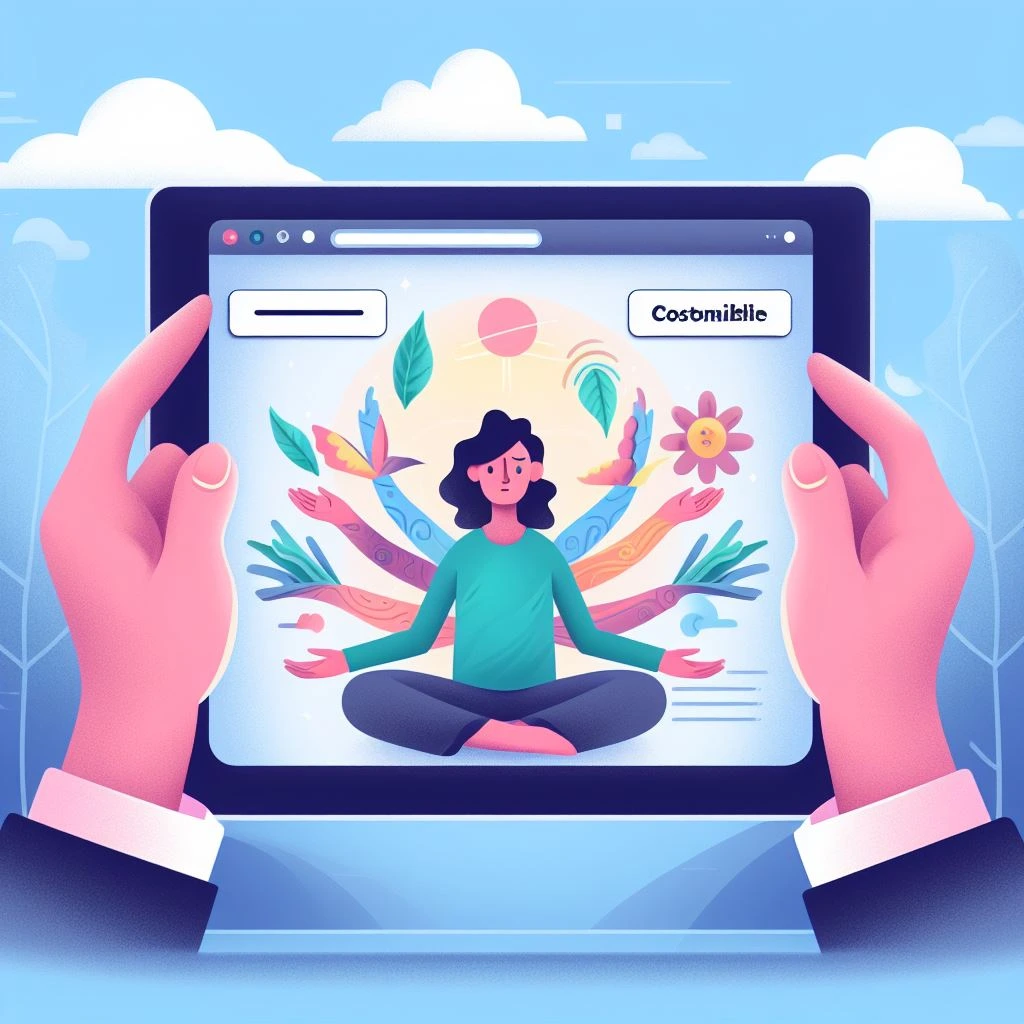
Reporting Tools and Custom Reports (BigCommerce vs WiX)
Both BigCommerce and Wix offer a range of reporting tools and custom reporting capabilities to help merchants analyze their store’s performance and make informed business decisions. Here’s a detailed comparison of their features:
BigCommerce Reporting
BigCommerce provides a comprehensive suite of built-in reporting tools that cover various aspects of store performance, including:
- Sales and revenue: Track sales trends, revenue growth, and order volume.
- Product performance: Analyze product popularity, sales, and profitability.
- Customer behavior: Understand customer acquisition, engagement, and purchase patterns.
- Marketing effectiveness: Evaluate the performance of marketing campaigns and promotions.
- Traffic and SEO: Gain insights into website traffic sources, search engine rankings, and user behavior.
BigCommerce also offers advanced reporting capabilities through its BigCommerce Analytics platform, which provides:
- Customizable dashboards: Create personalized dashboards to visualize key metrics.
- Data segmentation: Segment data by customer, product, or other criteria for deeper analysis.
- Trend forecasting: Analyze historical data to predict future trends and make informed decisions.
- Data export: Export reports in various formats for further analysis or sharing.
Wix Reporting
Wix provides a set of built-in reporting tools that focus on essential store metrics, including:
- Sales and traffic overview: Track sales trends, website traffic, and conversion rates.
- Product sales: Analyze product popularity and sales performance.
- Customer acquisition and engagement: Understand customer acquisition channels, customer demographics, and engagement metrics.
- Marketing campaign performance: Evaluate the effectiveness of marketing campaigns and promotions.
- Website traffic and SEO: Gain insights into website traffic sources, search engine rankings, and user behavior.
Wix also offers advanced reporting capabilities through its Wix Analytics platform, which provides:
- Customizable reports: Create custom reports to track specific metrics or segments.
- Data filtering: Filter data by date range, customer group, product category, or other criteria.
- Data comparison: Compare performance against previous periods or benchmarks.
- Data visualization: Visualize data using charts, graphs, and other visual representations.
Overall:
Both BigCommerce and Wix offer robust reporting tools to help merchants understand their store’s performance and make data-driven decisions. BigCommerce’s reporting suite is particularly well-suited for merchants who require in-depth analysis and customization, while Wix’s reporting tools provide a user-friendly interface and focus on essential metrics.
Here’s a summary table highlighting the key differences:
| Feature | BigCommerce | Wix |
|---|---|---|
| Reporting Breadth | Comprehensive range of built-in reports and advanced analytics | Essential metrics with advanced reporting options |
| Customization | Highly customizable dashboards, data segmentation, and trend forecasting | Customizable reports, data filtering, and data comparison |
| Data Visualization | Wide range of charts and graphs | Charts, graphs, and other visual representations |
| Overall Focus | In-depth analysis and customization | User-friendly interface and essential metrics |
Integration of Email Marketing Tools (BigCommerce vs WiX):

Integration of Email Marketing Tools (BigCommerce vs WiX)
Both BigCommerce and Wix offer seamless integration with popular email marketing tools to help merchants effectively manage their email marketing campaigns and engage with customers. Here’s a detailed comparison of their integration capabilities:
BigCommerce Email Marketing Integration
BigCommerce provides native integration with several leading email marketing platforms, including:
- MailChimp: Connect your BigCommerce store directly to MailChimp to sync customer data and automatically add new subscribers to your email lists.
- Constant Contact: Integrate your BigCommerce store with Constant Contact to manage email lists, create and send newsletters, and track campaign performance.
- Klaviyo: Leverage Klaviyo’s sophisticated email marketing automation to personalize campaigns, target specific customer segments, and drive conversions.
- ActiveCampaign: Utilize ActiveCampaign’s powerful marketing automation features to create automated workflows, nurture leads, and track customer engagement.
- Drip: Employ Drip’s visual campaign builder to design engaging email newsletters, segment your audience effectively, and measure campaign results.
BigCommerce’s email marketing integration allows merchants to:
- Sync customer data: Automatically transfer customer information from BigCommerce to their chosen email marketing platform.
- Create email lists: Build and manage targeted email lists based on customer data and purchase history.
- Automate email campaigns: Trigger automated email campaigns based on customer actions, such as abandoned carts or purchase confirmations.
- Track campaign performance: Monitor the performance of email campaigns and measure key metrics like open rates, click-through rates, and conversions.
Wix Email Marketing Integration
Wix also provides native integration with popular email marketing platforms, including:
- Sendinblue: Connect your Wix store with Sendinblue to manage email lists, create and send automated emails, and track campaign performance.
- MailChimp: Integrate your Wix store with MailChimp to sync customer data, design email newsletters, and monitor campaign results.
- Constant Contact: Utilize Constant Contact’s email marketing tools to manage subscribers, create engaging email campaigns, and track campaign effectiveness.
- ActiveCampaign: Leverage ActiveCampaign’s automation features to segment your audience, personalize email content, and nurture customer relationships.
- Mailjet: Employ Mailjet’s email marketing platform to create responsive email newsletters, track campaign performance, and optimize email deliverability.
Wix’s email marketing integration allows merchants to:
- Sync customer data: Transfer customer information from Wix to their chosen email marketing platform.
- Build email lists: Create and manage targeted email lists based on customer data and website interactions.
- Automate email campaigns: Trigger automated email sequences based on customer behavior, such as welcome emails or abandoned cart reminders.
- Track campaign performance: Monitor the performance of email campaigns and measure key metrics like open rates, click-through rates, and conversions.
Overall:
Both BigCommerce and Wix offer comprehensive email marketing integration capabilities, enabling merchants to seamlessly connect their stores with popular email marketing platforms and effectively manage their email marketing campaigns. BigCommerce’s integration provides a wider range of native integrations, while Wix’s integration focuses on essential email marketing features.
Here’s a summary table highlighting the key differences:
| Feature | BigCommerce | Wix |
|---|---|---|
| Supported Email Marketing Platforms | Wider range of native integrations | Essential email marketing platforms |
| Customer Data Sync | Automatic data transfer from BigCommerce | Automated data transfer from Wix |
| Email List Management | Create and manage targeted email lists | Build and manage targeted email lists |
| Email Campaign Automation | Trigger automated email sequences | Trigger automated email sequences |
| Campaign Performance Tracking | Track key metrics like open rates, click-through rates, and conversions | Monitor campaign performance and measure essential metrics |
Multiple Payment Options (BigCommerce vs WiX):

Multiple Payment Options (BigCommerce vs WiX)
Both BigCommerce and Wix offer a wide range of payment options to help merchants accept payments from customers worldwide. Here’s a detailed comparison of their payment processing capabilities:
BigCommerce Payment Options
BigCommerce supports a comprehensive suite of payment gateways, including:
- Credit cards: Accept major credit cards, including Visa, Mastercard, American Express, and Discover.
- Digital wallets: Accept payments from popular digital wallets like Apple Pay, Google Pay, and PayPal.
- Buy-now-pay-later (BNPL) options: Offer flexible BNPL options like Klarna, Afterpay, Affirm, and Sezzle.
- International payment gateways: Accept payments from customers in over 200 countries and regions using local payment methods.
- Fraud prevention tools: Utilize advanced fraud prevention tools to protect against fraudulent transactions.
BigCommerce’s payment processing features provide merchants with:
- Multiple payment gateway integration: Connect your BigCommerce store to multiple payment gateways for global reach.
- Secure payment processing: Ensure secure transactions with industry-standard security protocols.
- Flexible payment options: Offer a variety of payment methods to cater to customer preferences.
- Real-time payment processing: Process payments in real-time for seamless transactions.
- Fraud protection: Safeguard against fraudulent transactions with advanced fraud prevention tools.
Wix Payment Options
Wix also supports a range of payment gateways, including:
- Credit cards: Accept major credit cards, including Visa, Mastercard, American Express, and Discover.
- Digital wallets: Accept payments from popular digital wallets like PayPal and Stripe.
- Local payment methods: Accept payments using local payment methods in over 200 countries and regions.
- Fraud prevention tools: Utilize fraud prevention tools to protect against fraudulent transactions.
Wix’s payment processing features provide merchants with:
- Payment gateway integration: Connect your Wix store to multiple payment gateways for global reach.
- Secure payment processing: Ensure secure transactions with industry-standard security protocols.
- Flexible payment options: Offer a variety of payment methods to cater to customer preferences.
- Real-time payment processing: Process payments in real-time for seamless transactions.
- Fraud protection: Safeguard against fraudulent transactions with fraud prevention tools.
Overall:
Both BigCommerce and Wix offer comprehensive payment processing capabilities, enabling merchants to accept payments from customers worldwide using a variety of payment methods. BigCommerce’s payment processing suite provides a wider range of international payment gateways and BNPL options, while Wix’s payment processing features focus on essential payment methods and security.
Here’s a summary table highlighting the key differences:
| Feature | BigCommerce | Wix |
|---|---|---|
| Payment Gateway Integration | Wider range of international payment gateways | Essential payment gateways |
| Buy-Now-Pay-Later (BNPL) Options | Supports various BNPL platforms | Limited BNPL options |
| International Payment Methods | Accepts payments from over 200 countries | Accepts payments from over 200 countries |
| Fraud Prevention | Advanced fraud prevention tools | Standard fraud prevention tools |
Flexibility to Add New eCommerce Features (BigCommerce vs WiX):

Flexibility to Add New eCommerce Features (BigCommerce vs WiX)
Both BigCommerce and Wix offer flexibility to add new eCommerce features to your online store, but they differ in their extensibility and ease of customization.
BigCommerce
BigCommerce is a highly extensible platform with a robust ecosystem of third-party apps and extensions. This allows you to add a wide range of new features to your store, including:
- Marketing and automation tools: Connect with popular email marketing platforms, CRM systems, and social media management tools to streamline your marketing efforts.
- Payment processing and fraud prevention: Integrate with various payment gateways and fraud prevention tools to securely accept payments and protect against fraudulent transactions.
- Shipping and fulfillment: Connect with shipping carriers and fulfillment providers to streamline order processing and shipping.
- Product management and merchandising: Utilize product management tools, merchandising apps, and personalization tools to enhance product data, improve product discovery, and personalize the shopping experience.
- Analytics and reporting: Integrate with advanced analytics tools to gain deeper insights into customer behavior, sales trends, and marketing performance.
BigCommerce’s extensibility is further enhanced by its open API, which allows developers to create custom apps and integrations tailored to specific business needs.
Wix
Wix also offers a variety of apps and extensions that can be added to your online store. However, the selection of apps is not as extensive as BigCommerce’s, and the customization options are more limited. Wix’s App Market includes apps for:
- Marketing and automation: Connect with essential email marketing platforms, social media management tools, and CRM systems.
- Payment processing and fraud prevention: Integrate with popular payment gateways and fraud prevention tools.
- Shipping and fulfillment: Connect with shipping carriers and fulfillment providers to manage order processing and shipping.
- Product management and merchandising: Utilize product management tools, inventory management apps, and product recommendation engines.
- Analytics and reporting: Access built-in analytics tools and integrate with third-party analytics platforms.
Wix’s app-based approach makes it easy to add new features without requiring extensive coding knowledge. However, for more complex customization or advanced features, you may need to hire a developer or utilize Wix’s paid development services.
Overall:
BigCommerce offers greater flexibility and extensibility, allowing you to add a wider range of features and customize your store to meet your specific needs. However, this may require more technical expertise or developer involvement. Wix provides a user-friendly app-based approach, making it easier to add essential features without coding knowledge, but the customization options are more limited.
Here’s a summary table highlighting the key differences:
| Feature | BigCommerce | Wix |
|---|---|---|
| Extensibility | Highly extensible with a vast ecosystem of third-party apps and open API | Extensible through a selection of apps and limited customization options |
| Ease of Customization | Requires more technical expertise for advanced customization | User-friendly app-based approach with limited customization |
| Range of Features | Wider range of features available through third-party apps and custom integrations | Essential features available through apps, with limited customization |
| Developer Involvement | May require developer involvement for complex customization or advanced features | May require developer involvement for advanced features or customization beyond app functionality |
Exclusive Features (BigCommerce vs WiX):

Exclusive Features (BigCommerce vs WiX)
Both BigCommerce and Wix offer a comprehensive suite of eCommerce features to help you create and manage an online store. However, each platform also offers some exclusive features that may be appealing to specific merchants.
BigCommerce Exclusive Features
- Multi-channel selling: Sell your products across multiple channels, including your online store, social media platforms, and marketplaces like Amazon and eBay.
- B2B functionality: Manage wholesale and bulk pricing, create customer groups, and streamline B2B transactions.
- Advanced SEO tools: Utilize powerful SEO tools, including XML sitemap generator, robots.txt editor, and bulk editing for SEO elements.
- Open API: Develop custom integrations and extensions using BigCommerce’s open API.
- Enterprise-grade security: Protect your store with industry-leading security measures, including SSL encryption, data protection, and regular security updates.
Wix Exclusive Features
- Wix ADI (Artificial Design Intelligence): Use Wix ADI’s AI-powered design assistant to create a professional-looking store in minutes.
- Wix Corvid: Develop custom code and integrate third-party APIs using Wix Corvid, a JavaScript development platform.
- Wix Stores App Market: Access a wide selection of apps exclusively designed for Wix Stores, including marketing, payment, shipping, and analytics apps.
- Wix Bookings: Manage appointments, bookings, and reservations directly through your Wix store.
- Wix Velo: Build custom web applications and integrations using Wix Velo, a full-stack development platform for Wix.
Overall:
BigCommerce’s exclusive features cater to merchants who require advanced functionality for multi-channel selling, B2B commerce, SEO optimization, and enterprise-level security. Wix’s exclusive features focus on providing user-friendly tools for design assistance, custom development, app integration, appointment management, and full-stack web development.
Market Share (BigCommerce vs WiX):

Market Share (BigCommerce vs WiX)
BigCommerce and Wix are two of the leading eCommerce platforms in the world, each with a significant share of the market. According to Statista, as of October 2023, BigCommerce holds 3% of the global eCommerce market share, while Wix holds 11%. This means that for every 100 online stores in the world, approximately 3 are powered by BigCommerce and 11 are powered by Wix.
BigCommerce has a strong presence in the B2B and enterprise eCommerce segments, offering advanced features for larger businesses. Its market share is particularly strong in the United States, where it holds a 4% share of the market.
Wix is known for its ease of use and user-friendly interface, making it a popular choice for small businesses and entrepreneurs. It has a wider global reach than BigCommerce, with a market share of 11% worldwide.
Both BigCommerce and Wix are growing platforms, with their market shares increasing steadily over the years. This growth is driven by the increasing adoption of eCommerce and the growing demand for user-friendly and powerful eCommerce platforms.
Here’s a table summarizing the market share of BigCommerce and Wix:
| Platform | Global Market Share | U.S. Market Share |
|---|---|---|
| BigCommerce | 3% | 4% |
| Wix | 11% | 11% |
Cons Of (BigCommerce vs WiX):

Downsides Of (BigCommerce vs WiX)
While both BigCommerce and Wix offer a range of benefits for eCommerce businesses, they also have some downsides that potential users should consider.
BigCommerce Downsides:
- Higher Pricing: BigCommerce’s pricing plans are generally more expensive than Wix’s, particularly for larger stores or those with high sales volumes.
- Steeper Learning Curve: BigCommerce’s advanced features and customization options may require more technical expertise to fully utilize, which can be a barrier for non-technical users.
- Limited App Selection: While BigCommerce has a vast app ecosystem, it may not have the same breadth of niche or specialized apps as Wix’s App Market.
Wix Downsides:
- Limited Customization: Wix’s drag-and-drop interface and template-based approach offer less flexibility for highly customized designs or complex layouts compared to BigCommerce’s open API and code-based customization options.
- Lower Scalability: Wix may not scale as effectively for large, high-traffic stores or businesses with complex eCommerce needs compared to BigCommerce’s enterprise-grade scalability.
- Limited App Integration: Wix’s App Market may not support as seamless integration with third-party services or enterprise-level software as BigCommerce’s open API and integration capabilities.
Overall:
The choice between BigCommerce and Wix depends on your specific needs, budget, and technical expertise. If you prioritize advanced features, customization, and enterprise-grade scalability, BigCommerce is a strong choice. If you prefer ease of use, user-friendly design tools, and a wide range of apps, Wix may be a better fit.
Here’s a summary table highlighting the key downsides of each platform:
| Feature | BigCommerce | Wix |
|---|---|---|
| Pricing | Higher pricing plans | Lower pricing plans |
| Learning Curve | Steep learning curve for advanced features | User-friendly interface |
| App Selection | Limited app selection for niche or specialized apps | Wide range of apps, but limited customization |
| Customization | Limited customization for complex layouts or designs | Flexible customization with drag-and-drop interface |
| Scalability | Limited scalability for large, high-traffic stores | Enterprise-grade scalability |
| App Integration | Limited app integration with third-party services | Seamless app integration with Wix-specific services |
Hidden Charges / Cost & Fees (BigCommerce vs WiX):

Both BigCommerce and Wix offer transparent pricing structures, but there are some additional costs and fees to be aware of when choosing an eCommerce platform.
BigCommerce Hidden Charges
- Transaction Fees: BigCommerce charges a transaction fee of 0.15% to 2.9% for all sales processed through their platform. The exact fee depends on your sales volume and pricing plan.
- Third-party App Fees: Many of the apps and extensions available for BigCommerce require additional fees or subscriptions. These fees can vary depending on the app and its features.
- Custom Development Costs: If you need custom development or integrations for your BigCommerce store, you may need to hire a developer or utilize BigCommerce’s paid development services.
- Payment Gateway Fees: You will also need to pay fees to your chosen payment gateway for processing payments. These fees vary depending on the payment gateway and your transaction volume.
Wix Hidden Charges
- Payment Processing Fees: Wix charges a payment processing fee of 2.9% + 30¢ for transactions processed through their integrated payment gateway, Wix Payments. For other payment gateways, you will pay the gateway’s standard fees.
- Third-party App Fees: Many of the apps available for Wix Stores require additional fees or subscriptions. These fees can vary depending on the app and its features.
- Custom Development Costs: If you need custom development or integrations for your Wix store, you may need to hire a Wix specialist or utilize Wix’s paid development services.
- Domain Name and Email Registration Fees: You will need to pay for a domain name and email registration if you don’t already have one. These fees can vary depending on the domain registrar and email provider.
Overall:
Both BigCommerce and Wix strive to provide transparent pricing, but it’s essential to factor in potential transaction fees, third-party app fees, custom development costs, and payment gateway fees when evaluating the total cost of ownership. Carefully review the pricing structure of each platform and consider your specific needs to determine the most cost-effective solution for your eCommerce business.
Here’s a summary table highlighting the key hidden charges/costs and fees of each platform:
| Feature | BigCommerce | Wix |
|---|---|---|
| Transaction Fees | 0.15% to 2.9% | 2.9% + 30¢ for Wix Payments, or standard fees for other gateways |
| Third-party App Fees | Varies depending on the app | Varies depending on the app |
| Custom Development Costs | May require hiring a developer or utilizing paid development services | May require hiring a Wix specialist or utilizing paid development services |
| Domain Name and Email Registration Fees | Separate from platform fees | Separate from platform fees |
What are the Fortes of eCommerce Platforms (BigCommerce vs WiX)?
Both BigCommerce and Wix offer a range of strengths that make them compelling choices for eCommerce businesses. Here’s a detailed comparison of their strengths:
BigCommerce Fortes:
- Enterprise-grade scalability: BigCommerce is designed to handle high traffic volumes and support large, growing businesses. Its robust infrastructure and scalability ensure that your store can keep pace with your growth.
- Advanced SEO tools: BigCommerce provides a comprehensive suite of SEO tools to help you optimize your store for search engines and improve your organic visibility.
- Multi-channel selling: BigCommerce allows you to sell your products across multiple channels, including your online store, social media platforms, and marketplaces like Amazon and eBay.
- B2B functionality: BigCommerce offers advanced features for B2B businesses, such as wholesale pricing, customer groups, and streamlined B2B transactions.
- Open API: BigCommerce’s open API provides developers with the flexibility to create custom integrations and extensions, allowing for highly customized stores and tailored functionality.
Wix Fortes:
- Ease of use: Wix’s drag-and-drop interface and user-friendly design tools make it easy for anyone to create a professional-looking online store without extensive technical knowledge.
- Wix ADI (Artificial Design Intelligence): Wix ADI’s AI-powered design assistant can generate a customized store design based on your preferences and industry, making it even simpler to get started.
- Wide range of apps: Wix’s App Market offers a vast selection of apps, including marketing, payment, shipping, and analytics apps, providing a wide range of functionalities.
- Wix Bookings: Wix Bookings allows you to manage appointments, bookings, and reservations directly through your Wix store, making it ideal for service-based businesses.
- Wix Velo: Wix Velo is a full-stack development platform for Wix, enabling developers to create custom web applications and integrations for highly tailored solutions.
Overall:
BigCommerce excels in enterprise-grade scalability, SEO optimization, multi-channel selling, B2B functionality, and open API integration. Wix shines in ease of use, AI-powered design assistance, a wide range of apps, appointment management capabilities, and full-stack development flexibility.
The choice between BigCommerce and Wix depends on your specific needs and priorities. If you prioritize enterprise-level features, scalability, and advanced customization, BigCommerce is a strong choice. If you prefer ease of use, user-friendly design tools, and a variety of apps, Wix may be a better fit.
Here’s a summary table highlighting the strengths of each platform:
| Feature | BigCommerce | Wix |
|---|---|---|
| Scalability | Enterprise-grade scalability | User-friendly interface and drag-and-drop design tools |
| SEO | Advanced SEO tools | Wide range of SEO-related apps |
| Multi-channel selling | Multi-channel selling capabilities | Limited multi-channel selling options |
| B2B functionality | Advanced B2B features | Essential B2B features through apps |
| Customization | Open API for custom integrations | Limited customization beyond app functionality |
| Ease of use | Steeper learning curve for advanced features | User-friendly interface and AI-powered design assistance |
| App selection | Wide range of eCommerce apps | Vast selection of apps, including niche and specialized apps |
| Bookings | Limited booking capabilities | Integrated booking management system |
| Development flexibility | Open API for custom development | Full-stack development platform with Wix Velo |
Conclusion (Comparison Table for BigCommerce vs WiX):
As we can see from the detailed comparison between these two platforms (WiX vs BigCommerce) that the overall score for BigCommerce is better than WiX’s.
BigCommerce excels in the following Points:
- Enterprise-grade scalability.
- Advanced SEO tools.
- Multi-channel selling.
- B2B functionality.
- Developer-friendly platform.
- Dedicated support.
While WiX eCommerce Platform excels in these points:
- Ease of use.
- Wix ADI (Artificial Design Intelligence).
- Wide range of apps.
- Wix Bookings.
- Wix Stores App Market.
- Affordability.
- Customer satisfaction.
Note that the comparison was done with eCommerce and online business in mind.
I hope this could give you the required insight to choose which eCommerce Platform to use for your future projects!
Here is the full comparison & WiX vs BigCommerce Review in easy to comprehend bullet points:
| eCommerce Platform | WiX | BigCommerce |
|---|---|---|
| Price | 9.0 | 7.0 |
| SEO Friendliness | 8.0 | 9.2 |
| Page Load Speed | 7.0 | 9.0 |
| Canonical Website URL | 8.5 | 9.0 |
| Indexing Control | 8.0 | 8.0 |
| Customizable HTML capabilities | 8.5 | 9.5 |
| Sitemap Generator | 8.5 | 9.0 |
| Integration With Google Analytics | 8.5 | 9.1 |
| Product Tagging & Categorization | 8.0 | 8.3 |
| Batch Uploading | 8.0 | 8.4 |
| Mobile Optimization | 8.0 | 8.6 |
| Built-in Blogging & Marketing Features | 9.0 | 9.4 |
| Social Sharing Buttons | 9.0 | 9.3 |
| Content Management Capabilities | 7.7 | 8.5 |
| Discount & Promo Code Tools | 8.4 | 9.0 |
| Easy to Use Checkout | 7.4 | 7.5 |
| Reporting Tools & Custom Reports | 9.2 | 9.5 |
| Integration of Email Marketing Tools | 8.5 | 8.9 |
| Multiple Payment Options | 8.4 | 9.1 |
| Flexibility to Add New eCommerce Features | 9.0 | 9.0 |
| Exclusive Features | 7.7 | 7.5 |
| Market Share | 9.5 | 7.0 |
| CONS & PROS | 7.5 | 7.4 |
| Forte | 8.0 | 8.0 |
| Hidden Fees & Charges | 7.0 | 7.0 |
| Overall Assessment (Average) | 8.3 | 8.5 |


Leave a Reply