In this blog post we are going to discuss how to optimize Optimizely Experiments and get to know how Optimizely really works.
How to optimize Optimizely experiments?
Optimizing your Optimizely experiments involves several key steps to ensure you get the most accurate and actionable results. Here are some tips to help you optimize your experiments:
- Define Clear Goals and Hypotheses:
- Start with a clear hypothesis and specific goals. What are you trying to achieve with your experiment? This could be increasing conversion rates, improving user engagement, or testing new features.
- Segment Your Audience:
- Use audience segmentation to target specific groups of users. This allows you to see how different segments respond to your variations.
- Choose the Right Metrics:
- Select primary and secondary metrics that align with your goals. Primary metrics should directly measure the success of your hypothesis, while secondary metrics can provide additional insights.
- Run Tests on High-Traffic Pages:
- Focus on pages with high traffic to ensure you reach statistical significance faster. Avoid testing on low-traffic pages as it can take longer to gather meaningful data.
- Make Bold Changes:
- Test significant changes rather than minor tweaks. Larger changes are more likely to show clear results and help you understand user behavior better.
- Use the Visual Editor:
- Optimizely’s Visual Editor allows you to make changes to your site without coding. This can speed up the process of setting up experiments and make it easier to test different variations.
- Monitor and Analyze Results:
- Regularly check the performance of your experiments. Use Optimizely’s reporting tools to analyze the data and determine which variations are performing best.
- Iterate Based on Findings:
- Use the insights gained from your experiments to make informed decisions and iterate on your tests. Continuous optimization is key to improving your site’s performance.
By following these steps, you can effectively optimize your Optimizely experiments and drive better results for your website or application.

How to Implement Optimizely Correctly? Optimizely Implementation:

Implementing Optimizely correctly involves several steps to ensure you can effectively run experiments and gather meaningful data. Here’s a comprehensive guide to help you get started:
1. Set Up Your Optimizely Account
- Create an Account: Sign up for an Optimizely account if you don’t already have one.
- Project Setup: Create a new project in the Optimizely dashboard. This will be the container for all your experiments.
2. Install the Optimizely Snippet
- Add Snippet to Your Site: Insert the Optimizely JavaScript snippet into the
<head>section of your website’s HTML. This snippet is essential for running experiments and tracking user interactions. - CMS Integration: If you’re using a CMS or e-commerce platform like Shopify, follow specific instructions to insert the snippet correctly.
3. Configure Your Project Settings
- Define Pages: Set up the pages where you want to run experiments. Use URL targeting to specify which pages should trigger the experiments.
- Set Up Events: Define the actions you want to track, such as clicks, form submissions, or page views.
4. Create and Implement Experiments
- Use the Visual Editor: Optimizely’s Visual Editor allows you to create variations of your web pages without coding. You can change text, images, and layout directly in the editor.
- Code-Based Experiments: For more complex experiments, use the Optimizely SDK to implement changes directly in your code.
5. Target Your Audience
- Audience Segmentation: Define the audience segments you want to target with your experiments. This can be based on user behavior, demographics, or other criteria.
6. Run and Monitor Experiments
- Launch Experiments: Start your experiments and monitor their performance in real-time using the Optimizely dashboard.
- Analyze Results: Use Optimizely’s reporting tools to analyze the results and determine the success of your experiments.
7. Iterate and Optimize
- Make Data-Driven Decisions: Use the insights gained from your experiments to make informed decisions and optimize your website or application.
- Continuous Testing: Continuously run new experiments to keep improving your user experience and achieving your business goals.
By following these steps, you can ensure a successful implementation of Optimizely and make the most out of your experimentation efforts.

How Does Optimizely Work? A Step-by-Step Guide to Optimizely Way:
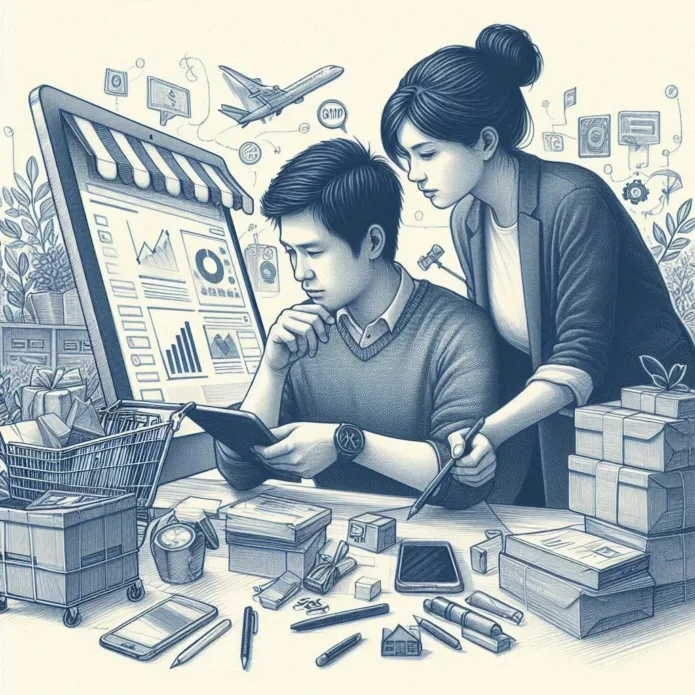
Optimizely is a powerful experimentation and optimization platform designed to help businesses improve user experience, conversion rates, and overall digital performance by conducting A/B testing, multivariate testing, and personalization. Here’s a step-by-step guide to how Optimizely works:
Step 1: Set Up Your Optimizely Account
- Sign up: Create an account on Optimizely.
- Install the Optimizely snippet: Add the Optimizely code snippet to your website. This allows the platform to collect data and manage experiments.
- Connect to your platform: Optimizely can integrate with various platforms, such as eCommerce sites, CMS, or other analytics tools.
Step 2: Create an Experiment
Optimizely allows you to create various types of experiments, including A/B testing, multivariate testing, and personalized experiences.
- Define the goal: Set clear goals for the experiment (e.g., increasing clicks, form submissions, or sales).
- Choose the experiment type: Select whether you want to run an A/B test, multivariate test, or another form of experiment based on your goals.
- A/B Test: Compare two different versions of a webpage to see which one performs better.
- Multivariate Test: Test multiple combinations of variables (e.g., different headlines, images, or CTA buttons).
- Personalization: Serve tailored experiences based on user segments or behavior.
Step 3: Create Variations
- Design the variations: Create different versions of the webpage or element you’re testing (e.g., changing a button color, headline, or layout).
- Use the Optimizely visual editor: This drag-and-drop editor allows you to easily make changes to elements on your page without needing to write code.
Step 4: Target Audience
- Audience segmentation: Define who will see the experiment. You can target specific users based on demographics, behavior, geography, device type, etc.
- Traffic allocation: Optimizely enables you to allocate a specific percentage of visitors to each variation (e.g., 50% to the original and 50% to the variant).
Step 5: Launch the Experiment
- Preview the experiment: Before launching, make sure everything looks as expected by previewing the experiment.
- Start the experiment: Once you’re happy with the setup, launch the experiment. Optimizely will begin collecting data from real visitors.
Step 6: Monitor and Analyze Results
- Real-time reporting: As the experiment runs, Optimizely provides real-time data on how each variation is performing.
- Analyze metrics: Review key metrics such as conversion rates, bounce rates, or time spent on page to determine which version is most successful.
- Statistical significance: Optimizely uses statistical analysis to determine whether the results are significant, helping you make data-driven decisions.
Step 7: Implement Winning Variations
- Decide the winner: Once the experiment reaches statistical significance, Optimizely will help you identify the winning variation.
- Rollout the change: You can choose to implement the winning variation across your entire site or specific pages.
Step 8: Iterate and Optimize
- Continuous testing: Optimizely encourages continuous optimization. You can set up new experiments, refine your strategies, and test different aspects of your digital experience to improve over time.
Step 9: Personalization and Advanced Features
- Personalized experiences: In addition to standard A/B tests, Optimizely allows you to personalize the content for different segments of your audience based on behavior, preferences, or demographic data.
- Integrate with other tools: Optimizely can integrate with other marketing and analytics tools like Google Analytics, Salesforce, and more for advanced insights.
Conclusion:
Optimizely helps businesses optimize their websites through data-driven experiments, making it easier to test hypotheses, make improvements, and achieve better outcomes. It provides a clear and actionable way to increase conversions and enhance the user experience, all backed by real-time data and statistical analysis.

What is Optimizely Order of Activation?
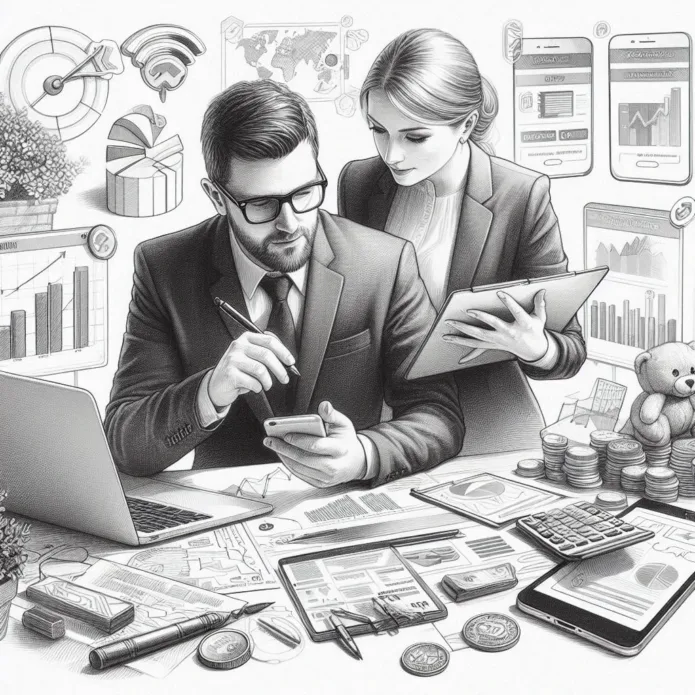
The Optimizely Order of Activation refers to the sequence in which the Optimizely snippet executes its operations when it loads on a webpage. Understanding this order is crucial for designing effective experiments and ensuring they run smoothly. Here’s a step-by-step breakdown:
1. Snippet Loading
- The Optimizely JavaScript snippet is loaded into the
<head>section of your webpage. This snippet is responsible for running all experiments and tracking user interactions.
2. API Calls and Project JavaScript
- Once the snippet loads, it applies API calls in the
window.optimizelyarray and runs any Project JavaScript configured for your account.
3. URL Targeting Evaluation
- The snippet evaluates the URL targeting conditions specified in your project to determine if the current page should trigger any experiments.
4. Page Activation
- If the URL targeting conditions are met, the page is activated. This can also be triggered manually using the
activateAPI call.
5. Experiment Evaluation
- Optimizely evaluates all experiments associated with the activated page to check if a visitor is eligible to enter the experiment. This is based on audience conditions and traffic allocation.
6. Visitor Bucketing
- Eligible visitors are bucketed into variations of the experiment. This involves assigning visitors to different variations based on the experiment’s traffic distribution.
7. Variation Execution
- The snippet executes the code for the assigned variation, applying the necessary changes to the webpage.
8. Event Tracking
- As visitors interact with the webpage, Optimizely tracks these interactions and logs conversion events associated with the variations.
By following this order of activation, Optimizely ensures that experiments are executed correctly, and that data is accurately collected for analysis.




Leave a Reply