Are you new to the A/B Testing scene and want to know How to use Optimizely for Beginners?
Optimizely is a powerful tool for A/B testing and personalization. Here’s a simplified guide to get you started:
1. Set Up Your Account
- Create a free Optimizely account.
- Install the Optimizely JavaScript snippet on your website.
2. Define Your Goals
- Clearly outline what you want to achieve with your experiment (e.g., increase conversions, reduce bounce rate).
- Identify the key metrics you’ll use to measure success.
3. Create an Experiment
- Select the page or element you want to test (headline, button, image, etc.).
- Create variations of the chosen element.
- Define your target audience (optional).
- Set a traffic allocation for each variation.
4. Run the Experiment
- Let the experiment run for a statistically significant period.
- Avoid making changes to the test during this time.
5. Analyze Results
- Review the experiment performance to determine the winning variation.
- Implement the winning variation as the default experience.
Additional Tips
- Start small: Begin with simple tests to get familiar with the platform.
- Test frequently: Continuous testing is key to optimization.
- Use clear and compelling variations: Avoid drastic changes that might confuse users.
- Pay attention to statistical significance: Ensure enough traffic for reliable results.
- Leverage audience segmentation: Target specific user groups with tailored experiences.

Optimizely Web Experimentation:

Optimizely Web Experimentation is a powerful tool designed to help businesses optimize their digital experiences through A/B testing and personalization. It allows you to create and run experiments on your website to determine which variations of web pages, content, or features perform best.
Key Features of Optimizely Web Experimentation:
- A/B and Multivariate Testing: Conduct experiments with multiple variations of a webpage to identify the highest performing version.
- Personalization: Deliver tailored experiences to different segments of your audience based on their behavior and preferences.
- Feature Flagging: Gradually roll out new features to control their impact and gather user feedback.
- Visual Editor: Create and edit experiments without needing to write code.
- Integration with Analytics: Connect with tools like Google Analytics for comprehensive data analysis.
- Robust Reporting: Access detailed insights into experiment performance and user behavior.
How It Works:
- Define Your Goals: Clearly outline what you want to achieve with the experiment (e.g., increase conversions, reduce bounce rate).
- Create Variations: Design different versions of the webpage element you want to test.
- Set Up the Experiment: Configure the experiment in the Optimizely platform, including targeting options, traffic allocation, and success metrics.
- Run the Experiment: Let the experiment run for a statistically significant period.
- Analyze Results: Review the experiment performance and determine the winning variation.
- Implement the Winner: Make the winning variation the default experience.
Benefits of Using Optimizely Web Experimentation:
- Data-Driven Decision Making: Make informed decisions based on experiment results.
- Increased Conversions: Optimize your website for higher conversion rates.
- Improved User Experience: Deliver personalized experiences to enhance customer satisfaction.
- Reduced Risk: Test new features or design changes without affecting all users.

Optimizely Feature Experimentation:

Optimizely Feature Experimentation is a platform that allows you to control the release of new features and conduct experiments on your software or application. It’s essentially a tool for managing feature flags and running A/B tests on features.
Key functionalities include:
- Feature Flags: Control the visibility of features to different user segments without deploying new code.
- A/B Testing: Experiment with different versions of features to determine the most effective implementation.
- Targeted Rollouts: Gradually release features to specific user groups for controlled testing.
- Performance Monitoring: Track feature performance and identify potential issues.
- Analytics: Gather data on feature usage and user behavior.
By using Optimizely Feature Experimentation, you can:
- Reduce risks associated with new feature releases.
- Improve feature adoption rates.
- Optimize feature performance based on user data.
- Accelerate development and release cycles.

Optimizely Order of Activation:
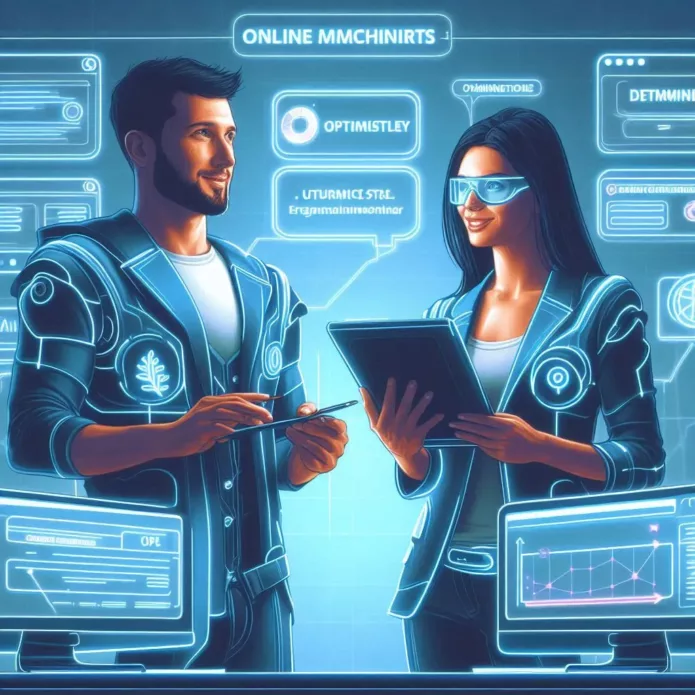
Optimizely’s Order of Activation refers to the sequence in which the platform processes information and delivers the appropriate experience to a visitor. This process involves several steps:
- Snippet Activation: When a visitor lands on a page with the Optimizely snippet, the snippet activates and collects information about the visitor, including their ID and other relevant data.Visitor Identification: Optimizely attempts to identify the visitor based on cookies or other tracking mechanisms.
- Experiment Evaluation: If the visitor is eligible for an experiment based on targeting criteria, the platform evaluates the different variations and selects the one to be displayed.
- Experience Delivery: The chosen variation is rendered on the page, providing the visitor with the specified experience.
- Data Collection: Optimizely collects data about the visitor’s interaction with the page, including clicks, conversions, and other relevant metrics.
Key Factors Affecting Order of Activation:
- Snippet Placement: The location of the Optimizely snippet on the page can impact activation timing.
- Network Latency: Network delays can affect the speed at which information is processed.
- Experiment Complexity: The number of variations and targeting rules can influence activation time.
Understanding the order of activation is crucial for optimizing experiment performance and ensuring accurate data collection.

Optimizely Setup:

Optimizely Setup involves several steps to integrate the platform into your website and start running experiments.
1. Create an Optimizely Account
- Sign up for an Optimizely account and choose the appropriate plan based on your needs.
2. Install the Optimizely Snippet
- Copy and paste the provided JavaScript snippet into the <head> section of your website’s HTML. This code allows Optimizely to track user behavior and deliver the correct experiment variations.
3. Create a Project
- In the Optimizely dashboard, create a new project to manage your experiments.
4. Define Your Goals
- Clearly outline what you want to achieve with your experiments (e.g., increase conversions, reduce bounce rate).
- Identify the key metrics you’ll use to measure success.
5. Create Experiments
- Use the Optimizely editor to create different variations of your website elements.
- Define targeting rules to specify which users will see which variations.
- Set traffic allocation for each variation.
6. Launch Your Experiments
- Start the experiments and monitor their performance.
7. Analyze Results
- Use Optimizely’s analytics to compare the performance of different variations.
- Implement the winning variation.
Additional Tips:
- Begin with simple experiments to familiarize yourself with the platform.
- Use clear and compelling variations to avoid confusing users.
- Pay attention to statistical significance to ensure reliable results.
- Continuously experiment and optimize your website.
Optimizely also offers advanced features like personalization, feature flagging, and audience segmentation. These features can be explored further based on your specific needs.



Leave a Reply