Optimizely is a leading player in the digital experience optimization (DXO) space, but several strong Optimizely alternatives offer comparable or even superior features. Here we are going to discuss in a hurry some key Optimizely competitors:

VWO (Visual Website Optimizer):

WVO Pros and cons
VWO, or Visual Website Optimizer, is a popular choice for A/B testing and conversion rate optimization (CRO). Here are some of its key strengths:
- User-Friendly Interface: VWO is renowned for its intuitive interface, making it accessible to both technical and non-technical users.
- Comprehensive Feature Set: Beyond A/B testing, VWO offers heatmaps, session recordings, surveys, and split URL testing, providing a holistic view of user behavior.
- Visual Editor: The platform’s visual editor allows for easy creation and modification of test variations without coding knowledge.
- Advanced Targeting: VWO enables precise targeting of test variations based on user segments, devices, and other criteria.
- Multivariate Testing: In addition to A/B testing, VWO supports multivariate testing, allowing for multiple variations of multiple elements to be tested simultaneously.
- Integration Capabilities: VWO integrates with popular analytics and CRM tools for a comprehensive data-driven approach.
- Robust Analytics: It provides in-depth data and reporting on test performance, helping you make data-driven decisions.
- Customer Support: VWO offers various support channels, including email, chat, and phone, to assist users.
By leveraging these strengths, VWO can help businesses optimize their websites or applications for improved user experience and higher conversion rates.
WVO Cons:
While VWO is a powerful tool for A/B testing and conversion rate optimization, it’s essential to consider its potential drawbacks:
- Pricing: VWO can be expensive, especially for larger organizations or those with high traffic volumes.
- Steeper Learning Curve: While it offers a user-friendly interface, mastering advanced features and data analysis might require some learning time.
- Complexity for Beginners: For small businesses or those new to A/B testing, the platform’s features might be overwhelming.
- Data Storage Limitations: Some users have reported limitations in data storage for heatmaps and session recordings.
- Customer Support: While VWO offers support, some users have reported varying levels of responsiveness and assistance.
- Dependency: Relying heavily on VWO for A/B testing might create challenges if you decide to switch platforms in the future.

Convert.com as an Optimizely Alternative:

Convert.com is a popular A/B testing platform known for its user-friendliness and affordability. Here’s a breakdown of its advantages and disadvantages:
Pros:
- Easy to Use: Convert.com boasts a clean and intuitive interface, making it a great choice for beginners and non-technical users.
- Affordable: Compared to some competitors, Convert.com offers competitive pricing plans, making it accessible to businesses of all sizes.
- Powerful Features: Despite its simplicity, it offers essential A/B testing features like visual editing, traffic splitting, and detailed analytics.
- Developer-Friendly: For those comfortable with code, Convert.com allows custom Javascript and CSS implementations within experiments.
- Real-Time Reporting: The platform provides real-time data on experiment performance, allowing for quick adjustments and insights.
- Fast Loading: Convert.com scripts have minimal impact on website loading speed, ensuring a smooth user experience.
- Focus on Privacy: Convert.com prioritizes user privacy by offering GDPR and CCPA compliant data storage options.
Cons:
- Limited Features: While offering essential A/B testing capabilities, Convert.com might lack the advanced features found in some competitor platforms (e.g., heatmaps, session recordings).
- Limited Targeting Options: Targeting capabilities may be less extensive compared to other tools, potentially limiting experiment customization.
- Limited Reporting: While offering real-time data, reports might not be as detailed or customizable as in some advanced platforms.
- Scalability Limitations: As traffic grows, Convert.com’s capabilities might not scale as seamlessly as some competitors.
- Limited Integration Options: Integration options with other marketing tools might be less extensive compared to larger platforms.
Overall:
Convert.com excels in user-friendliness and affordability, making it a great choice for businesses new to A/B testing or those with limited budgets. However, businesses requiring advanced features, extensive targeting options, or high-volume traffic might need to consider alternative platforms.

AB Tasty as an Optimizely Competitor:

AB Tasty is a popular choice for A/B testing and conversion optimization. Here’s a breakdown of its pros and cons:
Pros of AB Tasty
- User-Friendly Interface: AB Tasty is known for its intuitive interface, making it accessible to users with varying technical expertise.
- Comprehensive Feature Set: It offers a wide range of features beyond A/B testing, including personalization, feature flagging, and heatmaps.
- Advanced Targeting: AB Tasty allows for detailed audience segmentation and targeting, enabling highly personalized experiences.
- Strong Analytics: Provides in-depth data and reporting to measure experiment performance and user behavior.
- Integration Capabilities: Integrates with various analytics and marketing tools for a holistic view of customer data.
Cons of AB Tasty
- Pricing: Can be relatively expensive compared to some other A/B testing tools, especially for larger organizations.
- Steeper Learning Curve: While user-friendly, mastering advanced features and data analysis might require some learning time.
- Customer Support: Some users have reported inconsistencies in customer support quality and responsiveness.
Overall, AB Tasty is a robust A/B testing platform with a strong feature set. However, it’s essential to consider the pricing and potential learning curve before making a decision.

Adobe Target vs Optimizely for A/B Testing:

Adobe Target is a robust A/B testing and personalization platform with a strong reputation in the market. Let’s delve into its pros and cons:
Pros of Adobe Target
- Comprehensive Feature Set: Offers a wide range of features including A/B testing, multivariate testing, personalization, and audience segmentation.
- Integration with Adobe Ecosystem: Seamlessly integrates with other Adobe products like Adobe Analytics, Adobe Experience Manager, and Adobe Audience Manager for a holistic view of customer data.
- Advanced Targeting: Allows for granular audience segmentation and targeting based on various criteria.
- Scalability: Designed to handle large-scale testing and personalization efforts, suitable for enterprises.
- Strong Analytics: Provides in-depth data and reporting to measure experiment performance and optimize campaigns.
Cons of Adobe Target
- Complex and Expensive: Adobe Target can be complex to set up and use, requiring technical expertise. Pricing is often on the higher end compared to other A/B testing tools.
- Learning Curve: Mastering the platform’s full capabilities can take time and effort.
- Vendor Lock-In: Reliance on the Adobe ecosystem might limit flexibility in the future.
- Steep Implementation Costs: Implementing Adobe Target can be costly, especially for smaller businesses.
Overall, Adobe Target is a powerful tool for organizations with complex testing and personalization needs and the resources to invest in it. However, for smaller businesses or those with limited budgets, other options might be more suitable.

Crazy Egg vs Optimizely for A/B Testing:

Crazy Egg is a popular tool for understanding user behavior and conducting A/B tests. Here’s a breakdown of its pros and cons:
Pros of Crazy Egg
- Heatmaps: Crazy Egg is renowned for its detailed heatmaps, providing visual insights into user interactions on a webpage.
- User-Friendly Interface: The platform boasts a simple and intuitive interface, making it accessible to users of all technical levels.
- Confetti Reports: Offers a unique visual representation of click data, helping identify high-engagement areas.
- Scrollmaps: Shows how far users scroll on a page, revealing content engagement patterns.
- Overlay Reports: Provides a visual overlay of clicks, scrolls, and moves on a webpage.
Cons of Crazy Egg
- Limited A/B Testing: While it offers basic A/B testing features, Crazy Egg might not be as robust as dedicated A/B testing platforms.
- Focus on Visual Analytics: While heatmaps and other visual tools are strong, Crazy Egg might lack advanced analytics and reporting features.
- Pricing: Compared to some competitors, Crazy Egg can be pricier for advanced features.
- Integration Limitations: Integration with other marketing tools might be limited compared to more comprehensive platforms.
Overall, Crazy Egg excels at providing visual insights into user behavior, but for comprehensive A/B testing and advanced analytics, other tools might be more suitable.

Dynamic Yield vs Optimizely for A/B Testing:
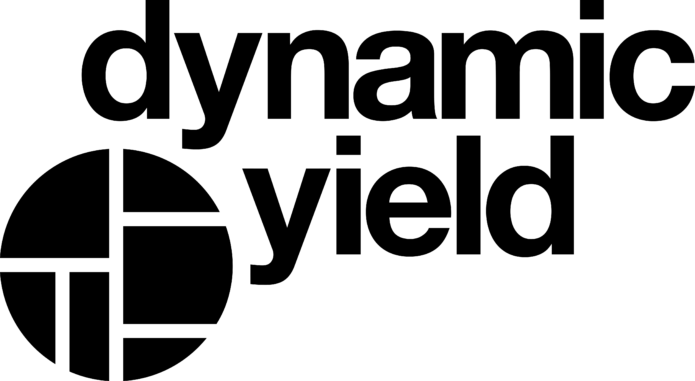
Dynamic Yield is a robust platform known for its advanced personalization capabilities. However, it also has certain strengths and weaknesses when it comes to A/B testing:
Pros of Dynamic Yield for A/B Testing
- Advanced Personalization: Beyond A/B testing, Dynamic Yield offers sophisticated personalization features, allowing for highly targeted experiences.
- Strong Analytics: Provides in-depth data and insights into experiment performance and user behavior.
- Scalability: Designed to handle large-scale testing and personalization efforts, suitable for enterprises.
- Integration Capabilities: Integrates with various marketing and analytics tools for a comprehensive view of customer data.
- Customer Journey Optimization: Offers tools to optimize the entire customer journey beyond just web pages.
Cons of Dynamic Yield for A/B Testing
- Complexity: The platform can be complex to set up and use, requiring technical expertise.
- Cost: Dynamic Yield is often positioned as a premium solution, with pricing reflecting its advanced features.
- Learning Curve: Mastering the platform’s full capabilities might take time and effort.
- Focus on Personalization: While strong in personalization, the core A/B testing features might be overshadowed by other functionalities for some users.
Overall, Dynamic Yield is a powerful tool for businesses seeking advanced personalization and optimization capabilities. However, its complexity and cost might make it less suitable for smaller businesses or those with simpler A/B testing needs.

Monetate vs Optimizely for A/B Testing:

Monetate is a robust platform known for its advanced personalization capabilities. However, it also has specific strengths and weaknesses for A/B testing:
Pros of Monetate for A/B Testing
- Comprehensive Feature Set: Offers a wide range of testing methodologies beyond A/B, including multivariate testing, split URL testing, and dynamic testing.
- Advanced Targeting: Allows for precise audience segmentation based on various criteria for highly targeted experiments.
- Strong Analytics: Provides detailed insights into experiment performance and user behavior.
- Scalability: Designed to handle large-scale testing and personalization efforts, suitable for enterprises.
- Integration Capabilities: Integrates with other marketing and analytics tools for a holistic view of customer data.
Cons of Monetate for A/B Testing
- Complexity: Monetate can be complex to set up and use, requiring technical expertise.
- Cost: Often positioned as a premium solution, pricing can be higher compared to other A/B testing tools.
- Steep Learning Curve: Mastering the platform’s full capabilities might require significant time and effort.
- Focus on Personalization: While A/B testing is a core feature, Monetate’s emphasis on personalization might overshadow some basic A/B testing functionalities for simpler use cases.
Overall, Monetate is a powerful tool for businesses seeking advanced A/B testing and personalization capabilities. However, its complexity and cost might make it less suitable for smaller businesses or those with simpler testing needs.

Eppo vs Optimizely for A/B Testing:

Eppo is a relatively newer player in the A/B testing and experimentation platform market. Let’s delve into its pros and cons:
Pros of Eppo for A/B Testing
- Focus on Experimentation: Eppo is specifically designed for experimentation, offering a clean and focused interface.
- Data-Driven Insights: Provides in-depth analytics and reporting to help you understand experiment performance and user behavior.
- Integration Capabilities: Offers integration with popular tools and platforms for a seamless workflow.
- Scalability: Can handle large-scale experiments and high traffic volumes.
- User-Friendly Interface: Designed with simplicity in mind, making it accessible to users with varying technical expertise.
Cons of Eppo for A/B Testing
- Relatively New: As a newer platform, Eppo might have a smaller user base and fewer case studies compared to established competitors.
- Feature Set: While offering core A/B testing features, it might lack some advanced functionalities found in more mature platforms.
- Limited Customization: Customization options might be more limited compared to other platforms.
Overall, Eppo is a promising platform for A/B testing with a strong focus on experimentation and data-driven insights. However, its relative newness and limited feature set compared to established competitors might be a factor for some businesses.

Honorary Mention: Google Optimize:

Google Optimize was discontinued on September 30, 2023. While it was a popular choice for A/B testing, Google decided to focus its efforts on integrating A/B testing capabilities within Google Analytics 4 (GA4).
Reasons for Discontinuation:
- Lack of Advanced Features: Compared to competitors, Google Optimize was considered to have limited features and functionalities for complex experimentation needs.
- Focus on Google Analytics 4: Google’s strategy is to integrate A/B testing capabilities directly into GA4, providing a more unified analytics and experimentation platform.
- Resource Allocation: Google likely decided to allocate resources to other projects with higher potential returns.
While the discontinuation of Google Optimize might have initially caused disruptions, it also presents an opportunity for businesses to explore other A/B testing platforms with potentially more advanced features and capabilities.

How to choose the Best A/B Testing platform?
Selecting the optimal A/B testing tool for your online store hinges on several key factors. Let’s break down the process:
1. Define Your Needs
- Scale of Your Business: Small, medium, or large-sized businesses have varying requirements.
- Level of Technical Expertise: Consider your team’s technical capabilities.
- Budget: Determine your allocated budget for A/B testing tools.
- Features: Identify essential features like A/B testing, multivariate testing, personalization, heatmaps, etc.
- Integration: Check if the tool integrates with your existing tech stack (e.g., analytics, CRM).
2. Compare Features and Pricing
- Core Features: Ensure the tool offers A/B testing, multivariate testing, and basic analytics.
- Advanced Features: Consider additional features like personalization, heatmaps, and session recordings.
- Pricing Plans: Evaluate different pricing tiers and choose one that aligns with your budget and needs.
- Free Trials: Take advantage of free trials to test the tool’s usability and features.
3. Evaluate Ease of Use
- User Interface: A user-friendly interface can save time and reduce training requirements.
- Onboarding Process: Consider the tool’s onboarding process and available resources.
4. Consider Customer Support
- Availability: Check if the tool offers reliable customer support channels (email, chat, phone).
- Responsiveness: Evaluate how quickly and effectively support issues are resolved.
5. Analyze Integrations
- Ensure the tool integrates with your existing marketing and analytics stack.
- Consider the importance of seamless data flow for your business.
6. Read Reviews and Testimonials
- Explore user reviews and case studies to understand the tool’s strengths and weaknesses.
Popular A/B Testing Tools to Consider:
- Optimizely: Known for its advanced features and scalability.
- VWO: Offers a good balance of features and user-friendliness.
- Convert.com: User-friendly and affordable option.
- Adobe Target: Part of the Adobe Experience Cloud, offering deep integrations. 1.
- Google Optimize: While discontinued, might still be used by some businesses.
Remember: The best A/B testing tool is the one that aligns with your specific needs, budget, and team capabilities. It’s often beneficial to start with a free trial or a basic plan to assess the tool’s fit before committing to a long-term subscription.




Leave a Reply