In this article we’ll discuss Optimizely integration with Magento, e-Commerce Personalization with Optimizely.
Optimizely Integration with Magento:
Integrating Optimizely with Magento can significantly enhance your e-commerce capabilities. Here are some key features and steps involved in the integration:
Key Features
- Newsletter Management: Customers can subscribe or unsubscribe to newsletters directly from your Magento shop. The integration transfers customer data to Optimizely Campaign, allowing for personalized email marketing.
- Transactional Emails: Automatically send transactional emails like order confirmations and invoices. This can be done via HTTP API or SMTP API, depending on whether you want to use Optimizely or Magento templates.
- Product Catalog Export: Transfer your product catalog to Optimizely Campaign daily, ensuring your marketing campaigns are always up-to-date.
- Data Synchronization: Customer data is synchronized between Magento and Optimizely, ensuring consistency across platforms.
Setup Steps
- Contact Optimizely Support: Obtain the integration software package and provide details about your Magento version and recipient list structure.
- Configure APIs: Decide whether to use HTTP API or SMTP API for sending transactional emails and configure accordingly.
- Export Product Catalog: Set up a user account on the Optimizely server and configure secure data transfer using SCP.
- Advanced Configuration: If you have multiple shops, you may need separate clients for each shop and for transactional emails.
For detailed instructions and support, you can refer to the Optimizely Support Help Center.

Magento API Integration:

Integrating with Magento’s API can greatly enhance your e-commerce platform’s functionality. Here’s a brief guide to get you started:
Types of Magento APIs
- REST API: Ideal for web services and mobile applications, it uses standard HTTP methods and is easy to use.
- SOAP API: Suitable for complex integrations, it relies on XML for data exchange.
- GraphQL: A flexible query language for APIs, useful for frontend development.
Steps for Integration
- Set Up Authentication:
- REST API: Use token-based authentication. Generate tokens via Magento’s admin panel.
- SOAP API: Use username and password for authentication.
- GraphQL: Similar to REST, it uses tokens.
- Create a New Integration:
- Navigate to System > Extensions > Integrations in the Magento admin panel.
- Click Add New Integration and fill in the required details.
- Grant access to the necessary API resources.
- Access API Resources:
- Use endpoints to interact with Magento data. For example, to get product details, use the
/V1/productsendpoint for REST API.
- Use endpoints to interact with Magento data. For example, to get product details, use the
- Develop and Test:
- Use tools like Postman to test API calls.
- Ensure secure data handling and efficient data flow.
Common Use Cases
- ERP Integration: Sync inventory and order data with systems like SAP or Microsoft Dynamics.
- CRM Integration: Connect with Salesforce or HubSpot for unified customer data management.
- Marketplace Integration: Sync product listings and orders with platforms like Amazon or eBay.
For more detailed tutorials and examples, you can refer to resources like Meetanshi’s guide or DCKAP’s comprehensive guide.
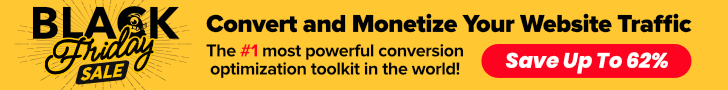
Optimizely CMS and Magento:

Integrating Optimizely CMS with Magento can create a powerful e-commerce solution by combining Magento’s robust e-commerce capabilities with Optimizely’s advanced content management features. Here’s a brief overview of how this integration can benefit your business and the steps involved:
Benefits of Integration
- Enhanced Content Management: Optimizely CMS allows for seamless content creation and management, enabling you to deliver personalized and engaging content across your Magento store.
- Improved Customer Experience: By leveraging Optimizely’s A/B testing and personalization features, you can optimize the shopping experience based on customer behavior and preferences.
- Unified Data Management: Synchronize customer, product, and order data between Magento and Optimizely, ensuring consistency and accuracy across platforms.
- Scalability: Both platforms are designed to handle high traffic and large product catalogs, making them suitable for growing businesses.
Integration Steps
- Set Up APIs: Configure the necessary APIs to enable communication between Magento and Optimizely. This typically involves setting up REST or GraphQL APIs in Magento and corresponding endpoints in Optimizely.
- Data Synchronization: Use Optimizely Data Platform (ODP) to import and sync customer, order, product, and web data from Magento.
- Configure Optimizely Campaign: Integrate Optimizely Campaign with Magento to manage email marketing, including newsletters and transactional emails.
- Custom Development: Depending on your specific needs, you may require custom development to ensure seamless integration and functionality. This could involve creating custom connectors or middleware.
For detailed guidance and support, you can refer to the Optimizely Support Help Center.

Magento Performance Optimization Tools:
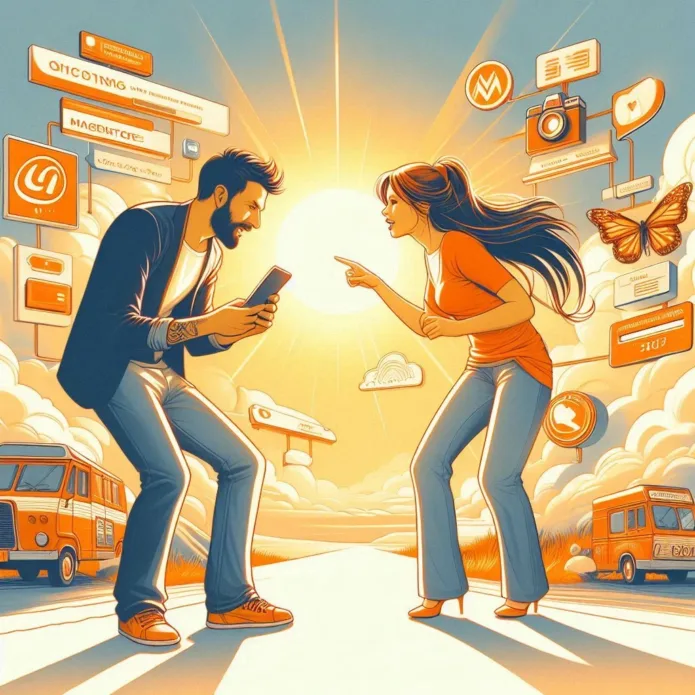
Optimizing Magento’s performance is crucial for enhancing user experience and boosting sales. Here are some effective tools and strategies to help you achieve this:
Key Tools for Performance Optimization
- Google PageSpeed Insights: Analyzes your website’s performance and provides actionable recommendations to improve speed.
- GTmetrix: Offers detailed insights into your site’s loading times and performance metrics, helping you identify bottlenecks.
- Pingdom: Monitors your website’s uptime and performance, providing real-time alerts and reports.
- Magento Profiler: A built-in tool that helps identify performance issues within Magento by profiling the execution of code.
- Magento Performance Toolkit: Provides a set of scripts and tools to simulate different loads on your Magento store, helping you test and optimize performance.
Strategies for Optimization
- Enable Full-Page Caching: Use Varnish or Redis for full-page caching to significantly reduce load times.
- Optimize Images: Compress images using tools like TinyPNG or ImageOptim to reduce their size without compromising quality.
- Minify CSS and JavaScript: Reduce the size of CSS and JavaScript files by removing unnecessary characters, which helps speed up page loading.
- Use a Content Delivery Network (CDN): Distribute your content across multiple servers worldwide to reduce latency and improve load times.
- Database Optimization: Regularly clean up your database, optimize indexing, and use flat tables for catalog and products to speed up queries.
- Upgrade Hosting: Choose a high-performance hosting provider with features like SSD storage, high PHP limits, and robust security measures.
Advanced Techniques
- Enable Production Mode: Switch to production mode to reduce overhead and improve performance.
- Use Elasticsearch: Implement Elasticsearch for faster and more efficient search capabilities.
- Lazy Loading: Implement lazy loading for images and other non-essential resources to enhance initial page load times.
For a comprehensive guide on these strategies, you can refer to resources like HumCommerce’s step-by-step guide or Toptal’s optimization guide.

E-commerce Personalization with Optimizely:

Optimizely offers powerful tools for e-commerce personalization, enabling you to create tailored experiences that drive engagement and conversions. Here are some key features and strategies for leveraging Optimizely for e-commerce personalization:
Key Features
- Real-Time Personalization: Deliver personalized experiences in real-time based on visitor behavior and preferences.
- AI-Driven Recommendations: Use AI to provide product recommendations that are highly relevant to each individual customer.
- A/B Testing and Experimentation: Test different personalization strategies to see what works best for your audience.
- Visual Editor: Create and preview personalized experiences without needing to write code.
- Omnichannel Personalization: Extend personalization beyond your website to include email, mobile apps, and other channels.
Strategies for Effective Personalization
- Segment Your Audience: Use data to create detailed customer segments based on behavior, purchase history, and preferences.
- Personalized Product Recommendations: Show customers products they are likely to be interested in based on their browsing and purchase history.
- Dynamic Content: Display different content to different users based on their segment or behavior. For example, show returning customers special offers or new visitors introductory discounts.
- Behavioral Triggers: Set up triggers to deliver personalized messages or offers based on specific actions, such as abandoning a cart or viewing a product multiple time.
- Continuous Optimization: Regularly test and refine your personalization strategies using A/B testing and analytics to ensure they are effective.
Getting Started
- Integrate Data Sources: Connect Optimizely with your existing data sources, such as your CRM, ERP, and e-commerce platform, to gather comprehensive customer data.
- Define Personalization Goals: Clearly outline what you want to achieve with personalization, such as increasing conversion rates, boosting average order value, or improving customer retention.
- Implement and Test: Start with simple personalization tactics and gradually implement more complex strategies. Use Optimizely’s testing tools to measure the impact of your changes.
For more detailed information and support, you can visit the Optimizely Personalization overview.

Magento Extension for A/B Testing

There are several Magento extensions available for A/B testing that can help you optimize your e-commerce site by testing different elements and strategies. Here are some popular options:
1. Amasty A/B Testing
Features:
- Run multiple A/B and multivariate tests simultaneously.
- Test various product attributes and page design elements.
- Get detailed statistical reports to analyze test results.
- Manage test duration and display test variants based on conversion rates.
2. Optimizely
Features:
- Integrates seamlessly with Magento for advanced A/B testing.
- Use AI-driven insights to optimize user experiences.
- Conduct tests on different elements like product pages, checkout processes, and more.
3. Convert Experiences
Features:
- Offers conversion optimization tests for product attributes and custom designs.
- Integrates with Google Analytics and order tracking.
- Allows for detailed experiment creation and management.
4. Google Optimize
Features:
- Free tool that integrates with Google Analytics.
- Easy to set up and use for A/B testing on Magento sites.
- Create and manage experiments directly from the Google Optimize dashboard.
Getting Started
- Install the Extension: Choose an extension that fits your needs and install it via the Magento Marketplace or directly from the provider’s website.
- Set Up Experiments: Define your goals (e.g., increase conversions, reduce bounce rate) and set up experiments to test different hypotheses.
- Analyze Results: Use the detailed reports provided by the extension to analyze the performance of different variants and make data-driven decisions.
For more detailed information on these extensions and how to implement them, you can refer to resources like Amasty’s A/B Testing extension or MageCloud’s guide on A/B testing with Magento.



Leave a Reply