In this blog post we are going to discuss ways how you can use Sellfy for Digital Products Sales effectively.
Sellfy for Digital Products Sales:
Sellfy is a popular platform for selling digital products online. here’s how you can use it in brief bullet points:
- Create an account: Sign up for a Sellfy account.
- Add products: Upload your digital files (e.g., ebooks, music, software).
- Set product details: Add titles, descriptions, prices, and images.
- Configure settings: Set up payment options, shipping (if applicable), and tax settings.
- Promote your products: Share your products on social media, your website, or through email marketing.
Sellfy provides tools to help you manage your store, track sales, and communicate with customers.
Further Readings about Sellfy itself: Top 6 Sellfy Reviews

Selling Digital Products on Sellfy – How to get the maximum Profit?
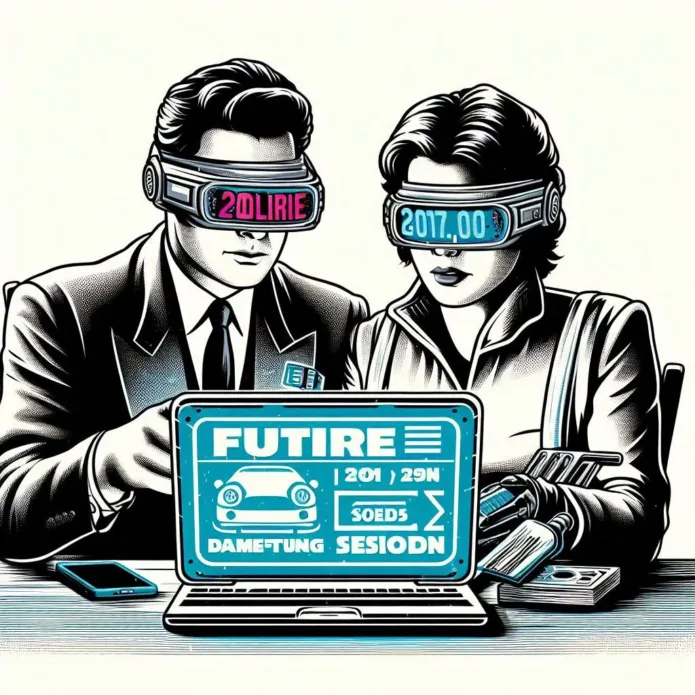
To get the most out of your Sellfy store and maximize your digital product sales, consider these strategies:
1. Optimize Product Listings:
- High-quality images: Use clear and professional images of your products.
- Compelling descriptions: Write detailed and engaging descriptions that highlight the benefits of your products.
- Keyword optimization: Use relevant keywords to improve search engine visibility.
- Customer reviews: Encourage customers to leave reviews to build trust.
2. Leverage Marketing Tools:
- Email marketing: Build an email list and send targeted campaigns.
- Social media: Promote your products on social media platforms.
- Paid advertising: Consider using platforms like Google Ads or Facebook Ads to reach a wider audience.
3. Offer Discounts and Promotions:
- Limited-time offers: Create a sense of urgency with time-sensitive discounts.
- Bundle deals: Offer discounts for purchasing multiple products together.
- Loyalty programs: Reward repeat customers with exclusive offers or discounts.
4. Provide Excellent Customer Service:
- Responsive support: Respond to customer inquiries promptly and professionally.
- Offer support resources: Provide helpful documentation or FAQs.
- Address issues quickly: Resolve any customer complaints or issues promptly.
5. Analyze and Optimize:
- Track metrics: Monitor sales, traffic, and customer behavior.
- Make data-driven decisions: Use analytics to identify areas for improvement.
- A/B testing: Experiment with different pricing, product descriptions, or marketing strategies.
6. Build a Community:
- Engage with customers: Interact with your customers through social media or forums.
- Create a sense of belonging: Foster a community around your brand.
By implementing these strategies, you can increase your sales and maximize your profits on Sellfy.

How to Sell Digital Products on Sellfy?
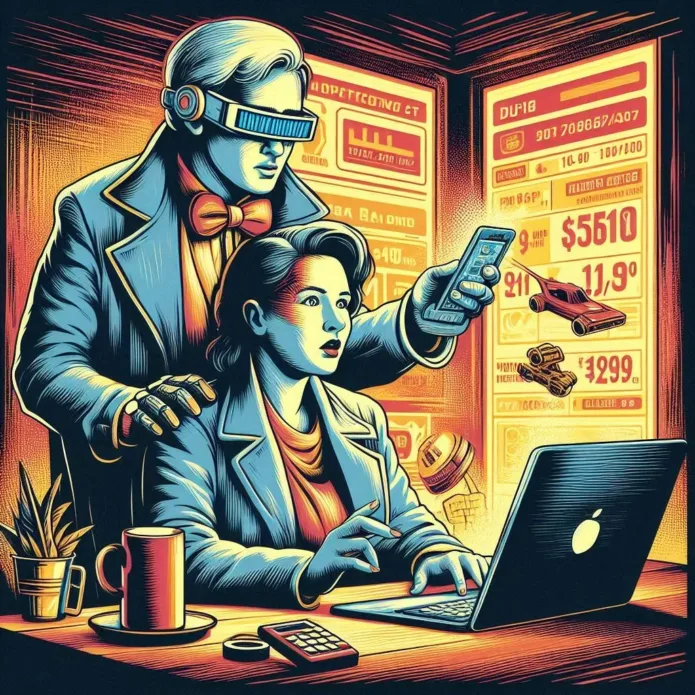
Selling digital products on Sellfy is straightforward and efficient. Here’s a step-by-step guide to get you started:
- Create an Account: Sign up for a Sellfy account if you haven’t already. You can start with a 14-day free trial.
- Add a New Product:
- Navigate to the Products section on your dashboard.
- Select Digital products and click on Add new product⁴.
- Upload Your Files:
- Upload your digital files. Sellfy supports various file types, including eBooks, music, videos, and more.
- You can upload multiple files at once or use a compressed .zip folder if you have many files.
- Product Details:
- Provide a detailed product description to help customers understand what they are purchasing.
- Add product images or preview media to make your listing more attractive.
- Set Pricing and Availability:
- Set your product price. You can also use features like Pay What You Want pricing.
- Manage stock availability if you want to limit the number of sales.
- Customize Your Store:
- Customize your storefront to match your brand. You can change the look, feel, and colors.
- Use Sellfy’s built-in marketing tools like email marketing, discounts, and upselling to boost your sales.
- Publish and Promote:
- Once everything is set, click Save product. Your digital product will now be available for purchase in your store.
- Promote your products through your website, social media, or any other platform.
Sellfy also handles the delivery of your digital products, ensuring a smooth experience for your customers.

Easy Ways to Sell Digital Products:

Selling digital products can be a profitable venture, and there are several straightforward methods to get started. Here are some easy ways to sell digital products:
1. Use an E-commerce Platform
- Shopify: Great for creating an online store with various apps and plugins for digital products.
- WooCommerce: A WordPress plugin that allows you to sell digital products directly from your website.
2. Leverage Marketplaces
- Etsy: Perfect for digital products like printable art, planners, or digital downloads.
- Gumroad: Simplifies the process of selling digital products, offering features like pay-what-you-want pricing and memberships.
- Amazon Kindle Direct Publishing (KDP): Ideal for selling eBooks.
3. Sell via Your Own Website
- WordPress: Use plugins like Easy Digital Downloads to sell digital products directly.
- Landing Pages: Create a dedicated landing page using tools like Leadpages or Unbounce to drive conversions.
4. Email Marketing
- Build an email list and promote your digital products directly to your subscribers.
- Use tools like Mailchimp or ConvertKit to automate your email marketing campaigns.
5. Social Media
- Instagram and Facebook Shops: Set up a shop and sell digital products directly on these platforms.
- Pinterest: Use Pinterest to drive traffic to your digital products.
6. Affiliate Marketing
- Partner with affiliates who promote your digital products in exchange for a commission on sales.
7. Online Course Platforms
- Teachable or Udemy: Create and sell online courses on these platforms.
8. Webinars and Workshops
- Host live or recorded webinars and sell access as a digital product.
9. Subscription Services
- Offer digital products as part of a subscription service (e.g., monthly templates, digital assets).
10. Freemium Model
- Offer a basic version of your digital product for free and charge for premium features or content.
11. SEO and Content Marketing
- Create valuable content that ranks in search engines, driving organic traffic to your digital products.
12. Cross-Promotions
- Partner with other creators or businesses to cross-promote each other’s digital products.
By combining these methods, you can effectively reach a wide audience and maximize your sales potential.



Leave a Reply