In order to decide which ecommerce platform to use, Sellfy vs SquareSpace. A detailed comparison between features must be thoroughly done. If you want to decide which eCommerce platform to choose, there are many things to consider.
These are some examples of these factors:
- Cost.
- SEO friendliness.
- Page load speed.
- Canonical website URL.
- Indexing Control.
- Customizable HTML capabilities.
- Sitemap Generator.
- Integration with Google Analytics.
- Product Tagging and Categorization.
- Batch Uploading.
- Mobile Optimization.
- Built-in Blogging and Marketing Features.
- Social Sharing Buttons.
- Content Management Capabilities.
- Discount and promotion code tools.
- Easy to use Checkout.
- Reporting tools and custom reports.
- Integration of email marketing tools.
- Multiple payment options.
- Flexibility to add new eCommerce features.
- Exclusive features.
- Cons and pros.
Here we’ll discuss these factors to help you decide which platform is better for you, SquareSpace or Sellfy. And at the end of the discussion, we’ll recap and make a comparison for the scores of all these points to find out which eCommerce platform has the higher score, so that you’ll have a good view about both of them.
Read Further: Top 6 Sellfy Reviews

Pricing (Sellfy vs SquareSpace):

When comparing pricing for Sellfy and Squarespace, both platforms offer various plans with different features and benefits:
Sellfy:
- Free Plan: Limited features, 10 products, 10 GB storage, 100 orders per month, ideal for testing the platform.
- Starter Plan: $19/month, unlimited products, 10 GB storage, 1000 orders per month, basic email marketing, discount codes.
- Plus Plan: $29/month, all features of Starter plan, 50 GB storage, 5000 orders per month, advanced email marketing, subscription products.
- Pro Plan: $49/month, all features of Plus plan, 100 GB storage, unlimited orders per month, abandoned cart recovery, upsells.
Squarespace:
- Personal Plan: $16/month, basic website creation, limited ecommerce features, mobile-responsive design, SSL security.
- Business Plan: $26/month, all features of Personal plan, unlimited products, ecommerce features, abandoned cart recovery, marketing tools.
- Commerce Plan: $36/month, all features of Business plan, advanced ecommerce features, product reviews, subscriptions, real-time shipping rates.
- Advanced Commerce Plan: $46/month, all features of Commerce plan, abandoned cart recovery emails, gift cards, discounts, inventory management.
Key Differences:
- Sellfy: Offers a free plan, lower monthly fees for basic plans, but transaction fees apply (5% on all sales except subscriptions).
- Squarespace: No free plan, higher monthly fees for basic plans, but no transaction fees (except for payment gateway fees).
Choosing the Right Platform for Pricing:
- Budget: Sellfy is more affordable initially, especially with the free plan. However, its transaction fees can add up with high sales volume. Squarespace may be more cost-effective for high-volume businesses due to no transaction fees.
- Needs: Sellfy focuses on online selling, offering features like subscriptions and print-on-demand. Squarespace offers broader website creation functionalities with basic ecommerce capabilities.
- Scalability: Sellfy scales comfortably for smaller businesses. Squarespace is more scalable for larger businesses and complex ecommerce needs.

SEO Capabilities (Sellfy vs SquareSpace):

Both Sellfy and Squarespace offer features and tools for optimizing your online store for search engines (SEO), but they cater to different approaches and levels of control:
Sellfy:
- Basic SEO features: Includes title tags, meta descriptions, image alt tags, and mobile-friendly design for basic search engine visibility.
- Limited customization: Offers less control over page structure, headers, and technical SEO aspects.
- Content marketing focus: Provides blogging functionality to create and optimize content for organic traffic.
- Social media integration: Share products and content on social media platforms to drive traffic and backlinks.
Squarespace:
- Comprehensive SEO tools: Offers extensive control over page titles, meta descriptions, headers, image alt tags, redirects, and sitemaps for improved search engine crawlability and indexing.
- Structured data markup: Implement schema markup to provide rich information to search engines for better search result display.
- Mobile-first design: Built with a mobile-first approach, ensuring optimal search engine visibility on all devices.
- Advanced analytics: Provide insights into website traffic, search rankings, and visitor behavior for informed SEO optimization strategies.
Choosing the Platform for SEO:
- Technical expertise: If you lack advanced SEO knowledge, Sellfy’s basic features might be sufficient. For deeper customization and control, Squarespace offers more tools.
- SEO focus: If SEO is a critical priority, Squarespace’s advanced tools and flexibility provide more room for optimization strategies.
- Content marketing strategy: If content marketing is a key focus, Sellfy’s blogging functionality may be helpful.

PageLoad Speed (Sellfy vs SquareSpace):

Here’s a comparison of page load speeds between Sellfy and Squarespace, incorporating insights from available data and expert opinions:
Sellfy:
- Focus on speed: Prioritizes fast loading times, especially for product pages.
- Optimized infrastructure: Employs techniques like content delivery networks (CDNs) and image optimization to reduce load times.
- Average load speeds: Typically 1-2 seconds, depending on content and internet speed.
- User reviews: Generally praised for fast loading, contributing to a smooth shopping experience.
Squarespace:
- Balances speed with features: Offers a wider range of features, potentially impacting load speeds.
- Continuous optimization: Regularly updates infrastructure and code to improve performance.
- Average load speeds: Usually around 2-3 seconds, but can vary depending on website complexity.
- User reviews: Some users report slower load times compared to other platforms, suggesting room for improvement.
Factors to consider:
- Website content: Product-heavy websites might benefit from Sellfy’s speed-focused approach.
- Features required: Squarespace offers a broader range of features, potentially impacting speed.
- Target audience: Consider internet speeds and device types of your audience when prioritizing speed.

Canonical Website URL (Sellfy vs SquareSpace):

Here’s a comparison of canonical URL capabilities for ecommerce specifically, based on available information:
| Feature | Sellfy | Squarespace |
|---|---|---|
| Canonical URL setting for product pages | Yes | Yes |
| Canonical URL setting for collection pages | Yes | No, but can be managed through page settings |
| Customization of product/collection page URLs | Limited | More flexible, with custom slugs and categories |
| 301 redirects | Manual creation | Automatic creation when pages are moved or deleted |
| XML sitemap | Manually generated | Automatically generated |
Additional considerations for ecommerce:
- Product variants: Ensure canonical URLs correctly handle product variations to avoid duplicate content issues.
- Category pages: Manage canonical URLs for category pages to optimize for relevant keywords.
- Breadcrumb navigation: Implement breadcrumb trails with canonical URLs to enhance website structure and navigation for both users and search engines.
Best practices for canonical URLs in ecommerce:
- Use consistent URL structures for products and categories.
- Specify canonical URLs for all pages, even if there are no duplicates.
- Regularly check for and address duplicate content issues.
- Monitor canonical URL settings after making website changes.
Overall, Squarespace offers more comprehensive canonical URL features for ecommerce, particularly in terms of customization and automatic redirect management. However, Sellfy provides essential settings for product and collection pages. The best choice depends on your specific SEO priorities and website structure.

Indexing Control (Sellfy vs SquareSpace):

Here’s a comparison of indexing control features for Sellfy and Squarespace:
| Feature | Sellfy | Squarespace |
|---|---|---|
| Robots.txt file editing | Available | Available |
| Password protection for pages | Available | Available |
| Noindex meta tag | Available | Available |
| Customizable sitemap | Manually generated | Automatically generated |
| Search result preview editing | Limited | Available |
Additional considerations:
- Sellfy:
- Option to disable indexing of the entire storefront for privacy or development purposes.
- Integration with Google Search Console for advanced indexing management.
- Squarespace:
- Built-in SEO features like image optimization and metadata control for better indexing.
- Option to submit a sitemap to Google Search Console.
Recommendations:
- Determine indexing goals:
- Identify which pages or sections you want to be indexed or excluded from search results.
- Utilize available features:
- Use robots.txt, password protection, and noindex tags as needed.
- Monitor indexing status:
- Track how search engines are crawling and indexing your website using tools like Google Search Console.
- Consult documentation for best practices:
- Refer to Sellfy and Squarespace’s support resources for specific guidelines on indexing control.
- Seek expert advice if needed:
- If you have complex indexing requirements, consult with an SEO specialist.
Overall, both platforms provide essential features for managing website indexing. Squarespace offers some additional SEO-friendly features, but Sellfy’s simpler approach might be suitable for smaller stores. The best choice depends on your specific needs and level of SEO expertise.

Customizable HTML Capabilities (Sellfy vs SquareSpace):

Here’s a comparison of customizable HTML capabilities between Sellfy and Squarespace, based on available information:
Sellfy:
- Focus on simplicity: Offers limited HTML customization options, prioritizing ease of use.
- Custom code blocks: Allows adding custom HTML, CSS, and JavaScript to specific sections of pages, such as:
- Product descriptions
- Collection pages
- Blog posts
- Landing pages
- Theme editing: Some themes permit basic code modifications for visual elements.
- Developer mode: Not available.
Squarespace:
- More comprehensive customization: Provides a wider range of HTML capabilities, catering to users with coding experience.
- Code blocks: Embed custom code snippets directly into pages and layouts.
- Developer mode: Unlocks access to website’s underlying code for advanced customization, including:
- Editing theme files
- Creating custom templates
- Adding third-party scripts
- CSS editor: Modify website’s appearance through a built-in CSS editor.
Key considerations:
- Coding experience: Squarespace’s developer mode offers extensive customization options, but requires comfortable with code.
- Customization needs: Assess the level of control you require over your website’s design and functionality.
- Third-party integrations: If you need to integrate unique features or plugins, Squarespace’s developer mode might be necessary.
Overall, Squarespace offers more robust customizable HTML capabilities, making it suitable for users seeking greater design flexibility and control. Sellfy’s options are less extensive but may be sufficient for those prioritizing simplicity and ease of use.

Sitemap Generators (Sellfy vs SquareSpace):

Here’s a comparison of sitemap generator features between Sellfy and Squarespace:
| Platform | Sitemap Generation | Customization | Submission |
|---|---|---|---|
| Sellfy | Manual | Limited control over included pages | Manual submission to search engines |
| Squarespace | Automatic | Automatic generation for all published pages | Automatic submission to major search engines |
Key Considerations:
- Sellfy:
- Manual generation requires some technical knowledge.
- Limited customization options might not accommodate specific needs.
- Squarespace:
- Automatic generation ensures comprehensive coverage and timely updates.
- Automatic submission streamlines search engine visibility.
Additional Insights:
- Third-party generators: Consider using third-party sitemap generators for more advanced customization options or to address specific platform limitations.
- Sitemap updates: Regularly update sitemaps to reflect changes in website structure and content.
- Image sitemaps: Create separate image sitemaps to help search engines discover and index your visual content effectively.
Overall, Squarespace offers a more streamlined and hands-off approach to sitemap generation, making it suitable for those seeking convenience and automatic search engine submission. Sellfy’s manual approach provides more control but requires additional effort.

Integration With Google Analytics (Sellfy vs SquareSpace):

Both Sellfy and Squarespace offer integrations with Google Analytics (GA), but the level of depth and ease of use differ slightly. Here’s a breakdown:
Sellfy:
- Integration method:
- Native integration with GA
- Requires adding your GA Tracking ID manually
- Features:
- Tracks basic eCommerce events like product views, adds to cart, and purchases
- Limited customization options for event tracking
- Does not automatically track enhanced eCommerce data
- Ease of use:
- Simple setup, suitable for beginners
- Limited control over tracking details
Squarespace:
- Integration method:
- Native integration with GA
- Offers automatic GA code injection
- Features:
- Tracks basic eCommerce events and enhanced eCommerce data by default
- More customizable event tracking through custom dimensions and metrics
- Supports conversion tracking for specific goals
- Ease of use:
- Easy setup with automatic tracking, but customization requires some understanding of GA
- Offers more control for advanced users
Recommendations:
- Basic tracking: Sellfy’s native integration is sufficient for tracking basic eCommerce data if you’re a beginner.
- Advanced tracking: Squarespace is more suitable if you need detailed insights and want to customize your GA tracking.
- Consult documentation: Both platforms offer detailed guides on setting up GA integration.
- Seek expert help: If you need advanced GA configurations, consider consulting a web analytics specialist.
Overall, both Sellfy and Squarespace provide decent Google Analytics integrations. Choose Sellfy for a simple and beginner-friendly setup, while Squarespace caters to users seeking more in-depth tracking and customization options.

Product Tagging and Categorization (Sellfy vs SquareSpace):

Sellfy:
Categorization:
- Products are organized into collections, similar to categories.
- Simple drag-and-drop interface for assigning products to collections.
- Limited hierarchy for collections (up to two levels).
Tagging:
- Products can be tagged with keywords for better search and filtering.
- Manual tag entry during product creation or editing.
- No dedicated tag management interface, but tags can be searched and filtered within the product catalog.
Squarespace:
Categorization:
- Products are organized into categories, with unlimited levels of hierarchy.
- Drag-and-drop interface for managing categories and assigning products.
- Option to create nested categories for more complex product structures.
Tagging:
- Products can be tagged with multiple keywords.
- Dedicated tag management interface for creating, editing, and organizing tags.
- Tags can be used for search, filtering, and product recommendations.
Key Considerations:
- Product catalog complexity: If you have a large or diverse catalog, Squarespace’s more robust categorization system might be better suited.
- Tagging importance: If tagging is crucial for product discovery and customer experience, Squarespace’s dedicated tag management tools offer an advantage.
- Ease of use: Sellfy’s simpler approach might be preferred for smaller stores or those valuing streamlined setup.
Additional Insights:
- Consider third-party apps: If either platform’s built-in features don’t fully meet your requirements, explore third-party apps that can extend product organization capabilities.
- Review customer feedback: Analyze user reviews and feedback to gain insights into the real-world experiences of merchants using both platforms for product tagging and categorization.

Batch Uploading (Sellfy vs SquareSpace):

Sellfy:
- Limited batch uploading: Offers a basic batch upload feature for digital products.
- CSV format: Accepts product information in a CSV file.
- Manual mapping: Requires manual mapping of CSV columns to product fields.
- Image uploads: Images must be uploaded separately for each product.
- No batch editing: Doesn’t support bulk editing of product information after upload.
Squarespace:
- Advanced batch uploading: Provides a more robust batch upload feature for both physical and digital products.
- CSV or Excel format: Accepts product information in CSV or Excel files.
- Automatic mapping: Automatically maps CSV/Excel columns to product fields, reducing manual effort.
- Image uploads: Allows bulk uploading of images, associating them with corresponding products.
- Batch editing: Supports bulk editing of product information after upload, saving time.
Key Considerations:
- Product catalog size: If you have a large number of products, Squarespace’s advanced batch uploading features will save significant time and effort.
- Product types: Sellfy’s batch upload is limited to digital products, while Squarespace supports both physical and digital.
- Ease of use: Squarespace’s automatic mapping and bulk editing features make the process more efficient.
Overall, Squarespace offers a more comprehensive and user-friendly batch uploading experience, making it the preferred choice for merchants with large or diverse product catalogs.
Is SquareSpace Good for Selling Digital Products?
Whether Squarespace is good for selling digital products depends on your specific needs and priorities. Here’s a breakdown of its pros and cons to help you decide:
Pros:
- Easy to use: Squarespace offers a user-friendly interface with drag-and-drop features, making it ideal for beginners.
- Beautiful templates: Choose from a wide range of customizable templates designed for selling products, including digital ones.
- Robust e-commerce features: Squarespace offers built-in e-commerce features like inventory management, coupons, and discounts.
- Mobile-friendly: Your store will look and function well on all devices, including smartphones and tablets.
- Integrations: Connect your store with various third-party tools and services like email marketing platforms and payment gateways.
- SEO tools: Squarespace offers built-in SEO tools to help improve your store’s visibility in search engines.
Cons:
- Limited digital product features: Although it supports selling digital products, Squarespace’s built-in features for them are not as robust compared to dedicated digital product platforms.
- Lower download speeds: While generally fast, Squarespace’s page load speeds can sometimes be slower than dedicated digital product platforms, which can impact conversions.
- Higher pricing: Squarespace’s e-commerce plans are more expensive than some dedicated digital product platforms.
- Lack of advanced customization: The platform offers some customization options, but you might need to code if you want to achieve a highly customized look and feel.
- Potential for transaction fees: Depending on your plan, you might incur transaction fees on digital product sales.
Alternatives to consider:
- Sellfy: A dedicated platform for selling digital products with features like faster download speeds, advanced content protection, and lower transaction fees.
- Gumroad: Another dedicated platform for digital products with a simple interface and strong community support.
- Podia: Focuses on selling online courses and memberships, offering features like drip content and quizzes.


Mobile Optimization (Sellfy vs SquareSpace):

Sellfy:
- Responsive design: All themes are responsive, adapting to different screen sizes for optimal viewing on mobile devices.
- Mobile-friendly checkout: Simplified checkout process optimized for mobile users, reducing clicks and form fields.
- Fast loading times: Prioritizes speed, especially on mobile devices, for a seamless shopping experience.
- Image optimization: Automatically optimizes images for mobile devices to reduce file sizes and improve loading times.
- Mobile preview: Allows viewing your storefront on different devices during customization for real-time adjustments.
Squarespace:
- Mobile-first design: Templates are designed with mobile devices in mind, ensuring optimal layouts and functionality.
- Mobile-specific features: Offers unique features tailored for mobile users, such as:
- “Tap to call” buttons
- Click-to-text links
- Mobile-specific navigation menus
- Mobile analytics: Provides detailed insights into mobile traffic and behavior for informed optimization decisions.
- Mobile-optimized content blocks: Offers building blocks specifically designed for mobile-friendly content creation.
Key Considerations:
- Target audience: If your audience primarily uses mobile devices, Squarespace’s mobile-first approach might be more suitable.
- Desired level of control: Sellfy offers less granular control over mobile optimization compared to Squarespace.
- Industry benchmarks: Consider average mobile load times and conversion rates within your industry for comparison.
Overall, both platforms provide strong mobile optimization features. The best choice depends on your specific audience, needs, and level of control desired over mobile design and functionality.

Built-in Blogging & Marketing Features (Sellfy vs SquareSpace):

Sellfy:
Blogging:
- Basic blogging platform: Offers essential features for creating and publishing blog posts, including text formatting, image embedding, and scheduling.
- Limited customization: Fewer design options and templates compared to Squarespace.
- SEO tools: Provides basic SEO tools like meta descriptions and title tags.
- Social media integration: Share blog posts directly to social media platforms.
Marketing:
- Email marketing: Limited email marketing capabilities with basic email builder and campaign scheduling.
- Discount codes and coupons: Create discount codes and coupons for promotional campaigns.
- Analytics: Track website traffic and basic visitor behavior.
- Limited integration options: Fewer third-party app integrations compared to Squarespace.
Squarespace:
Blogging:
- Robust blogging platform: Offers advanced features like categories, tags, author profiles, and comments.
- High-quality templates: Choose from a wide range of stylish and customizable blog templates.
- SEO tools: Comprehensive SEO tools including sitemaps, structured data, and AMP integration.
- Content scheduling and promotion: Schedule blog posts and share them automatically across social media platforms.
Marketing:
- Advanced email marketing: Powerful email marketing platform with drag-and-drop email builder, segmentation, and automation tools.
- Content marketing tools: Features like social media scheduling, landing page creation, and content analytics.
- Search engine optimization: Advanced SEO tools and guides to optimize your website and content for search engines.
- Extensive integrations: Connects with numerous third-party marketing and analytics tools.
Key considerations:
- Blogging focus: If a robust blogging platform with advanced features is crucial, Squarespace is the better choice.
- Marketing needs: If comprehensive marketing tools and integrations are your priority, Squarespace offers more capabilities.
- Ease of use: Sellfy’s simpler interface might be easier for beginners to navigate.
- Pricing: Squarespace plans with advanced marketing features are generally more expensive than Sellfy.
Overall, Squarespace provides a more powerful and feature-rich solution for those who prioritize advanced blogging and comprehensive marketing strategies. However, Sellfy’s simpler interface and focus on selling might be suitable for beginner bloggers or small businesses with basic marketing needs.

Social Sharing Buttons Availability (Sellfy vs SquareSpace):

Sellfy:
- Social sharing buttons: Offers built-in social sharing buttons for major platforms such as Facebook, Twitter, Pinterest, and LinkedIn.
- Placement: Limited placement options, typically displayed below product descriptions or blog posts.
- Customization: Limited customization of button appearance or placement options.
- Third-party integrations: Allows integration with third-party social sharing apps for expanded functionality.
Squarespace:
- Social sharing buttons: Provides built-in social sharing buttons for various platforms, including Facebook, Twitter, Pinterest, Instagram, and more.
- Placement: Greater control over button placement, enabling inclusion on product pages, blog posts, landing pages, footers, headers, and sidebars.
- Customization: Offers customization of button styles, colors, and shapes to match website aesthetics.
- Additional social features: Includes social icon blocks for linking to social media profiles and social links for displaying social media handles in website footers.
Overall, Squarespace provides more comprehensive and customizable social sharing options, allowing for greater control over placement and appearance. Sellfy’s social sharing features are more basic but may be sufficient for smaller stores or those with less emphasis on social media promotion.

Content Management Capabilities (Sellfy vs SquareSpace):

Features:
Sellfy:
- Focus on product pages: Primarily designed for managing product descriptions, including text formatting, images, and videos.
- Basic blog: Offers essential features for creating and publishing blog posts with limited customization options.
- Landing pages: Build simple landing pages for promotions or lead capture.
- Limited content types: Primarily designed for text and media content, with no built-in features for advanced content like audio, forms, or embeds.
- Easy to use: Simple interface suitable for beginners with minimal learning curve.
Squarespace:
- Highly customizable: Extensive drag-and-drop interface for building diverse content pages like blog posts, landing pages, product pages, galleries, and more.
- Content blocks: Pre-built sections for adding various content types like text, images, videos, audio, forms, embeds, and more.
- Mobile-first design: Content optimizes automatically for different screen sizes.
- Advanced blogging: Powerful platform with features like categories, tags, author profiles, comments, and SEO tools.
- Learning curve: Steeper learning curve compared to Sellfy due to the sheer number of features and options.
Overall:
- Sellfy: Ideal for beginners or those with simple content needs, focusing primarily on product pages and a basic blog.
- Squarespace: Suitable for users who require extensive content flexibility, advanced SEO tools, and numerous integrations for building a multifaceted website.

Discounts & Promotion Codes (Sellfy vs SquareSpace):

Sellfy:
Features:
- Discount codes: Create fixed-amount or percentage-based discounts.
- Coupon codes: Generate single-use or unlimited-use coupons for specific products or collections.
- Time-limited discounts: Set expiration dates or usage limits for promotions.
- Bulk discounts: Offer price reductions for purchasing multiple items.
- Pay-what-you-want: Allow customers to set their own prices for selected products.
Limitations:
- Limited automation: No automatic discounts based on customer behavior or cart conditions.
- No free trials: Cannot offer free trials for digital products using discount codes.
Squarespace:
Features:
- Discount codes: Create fixed-amount or percentage-based discounts.
- Automatic discounts: Set up rules for automatic discounts based on cart conditions, customer groups, or purchase history.
- Gift cards: Sell and manage digital gift cards for customers to purchase.
- Free trials: Offer free trials for subscription products.
- Abandoned cart recovery: Send automated emails with discount codes to encourage customers to complete abandoned purchases.
Additional features:
- Customer segmentation: Target discounts to specific customer groups based on email lists or purchase history.
- Sales analytics: Track the performance of discounts and promotions to measure their effectiveness.
Key Considerations:
- Discount types: Determine the types of discounts you want to offer (fixed-amount, percentage-based, free trials, etc.).
- Automation needs: Consider if you need automatic discounts based on customer behavior or cart conditions.
- Gift card functionality: Decide if selling gift cards is important for your business.
- Analytics and segmentation: Evaluate the importance of tracking discount performance and targeting specific customer groups.
Overall, Squarespace offers more comprehensive and flexible discount and promotion capabilities, making it a better choice for merchants who prioritize advanced features and automation. Sellfy provides a solid foundation for basic discounts, but it lacks some of the advanced features found in Squarespace.

Easy to Use Checkout (Sellfy vs SquareSpace):
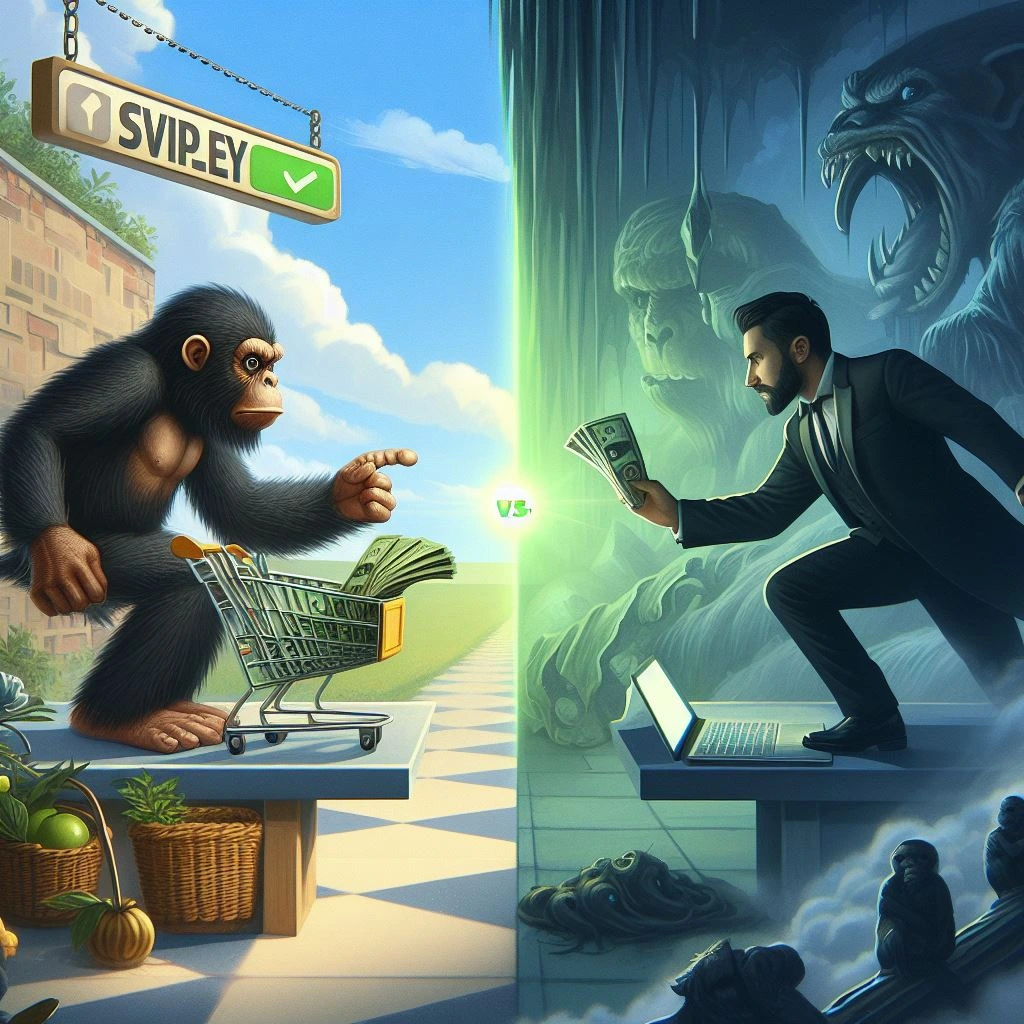
Sellfy:
Key Features:
- Simple, one-page checkout: Streamlines the process for quick purchases.
- Guest checkout: Allows customers to buy without creating an account.
- Multiple payment gateways: Accepts payments through PayPal, Stripe, Apple Pay, Google Pay, and more.
- Secure payment processing: PCI-DSS compliant for safe transactions.
- Automatic digital product delivery: Delivers purchased digital products instantly upon completion.
- Mobile-optimized checkout: Checkout process adapts seamlessly to mobile devices.
Squarespace:
Key Features:
- Customizable checkout: Tailor the checkout process to match your branding and include upsells or cross-sells.
- Account creation option: Customers can create accounts for easier future purchases and order tracking.
- Multiple payment gateways: Accepts payments through PayPal, Stripe, Apple Pay, Google Pay, and others.
- Secure payment processing: PCI-DSS compliant for secure transactions.
- Abandoned cart recovery: Sends automated emails to encourage customers to complete purchases.
- Mobile-optimized checkout: Checkout process adapts seamlessly to mobile devices.
Additional Considerations:
- Shipping options: If you sell physical products, consider shipping options and integrations offered by each platform.
- International sales: Ensure compatibility with local payment gateways and tax regulations if selling internationally.
- Customer feedback: Gather insights on checkout experience through customer surveys or reviews.
Overall, both Sellfy and Squarespace offer user-friendly checkout experiences. Sellfy prioritizes simplicity, while Squarespace offers more customization options. The best choice depends on your specific needs and preferences.

Reporting Tools and Custom Reports (Sellfy vs SquareSpace):

Sellfy:
Reporting Tools:
- Sales overview: Track total sales, orders, revenue, and top-selling products.
- Product performance: View sales data for individual products.
- Customer insights: See customer locations, demographics, and purchase history.
- Traffic sources: Track where customers are coming from (e.g., social media, search engines).
- Payment gateways: View transactions by payment method.
- Download and export: Download reports as CSV files for further analysis.
Custom Reports:
- Limited customizability: No built-in tools for creating custom reports directly within Sellfy.
- Alternative methods: Export data to a spreadsheet or third-party analytics tool for customized reports.
Squarespace:
Reporting Tools:
- Comprehensive dashboard: View key metrics like sales, orders, traffic, and customer behavior in one place.
- Customizable reports: Create custom reports with filters and specific metrics for in-depth analysis.
- Product, customer, and traffic insights: Detailed breakdowns of sales, visitors, and customer interactions.
- Inventory tracking: Track stock levels for physical products.
- Abandoned cart reports: Identify abandoned carts and measure recovery efforts.
- Email marketing reports: Track email open rates, click-through rates, and conversions.
Custom Reports:
- Built-in report builder: Create custom reports with specific data points and visualizations to match your needs.
- Export options: Download reports as CSV, PDF, or Excel files.
Key Considerations:
- Data needs: Determine the specific metrics and insights you require to track your business performance.
- Customization preferences: Decide if you need the ability to create highly customized reports tailored to your unique needs.
- Integration with other tools: Consider if you prefer to integrate with third-party analytics platforms for more advanced reporting capabilities.
Overall, Squarespace offers more comprehensive and customizable reporting tools, making it better suited for businesses that require in-depth analysis and tailored reporting. Sellfy provides basic reporting features, but it lacks the customization and depth found in Squarespace.

Integration of Email Marketing Tools (Sellfy vs SquareSpace):

Both Sellfy and Squarespace offer email marketing integrations, but the level of depth and functionality varies:
Sellfy:
- Integrations: Connects with popular email marketing services like Mailchimp, ActiveCampaign, ConvertKit, and Sendinblue.
- Basic functionality: Allows for basic email list management and sending transactional emails like order confirmations and product updates.
- Limited automation: Offers fewer automated email workflows compared to Squarespace.
- Third-party tools: Requires relying on the features and pricing plans of your chosen email marketing service.
Squarespace:
- Built-in email marketing: Provides a native email marketing platform alongside website building.
- Advanced features: Includes drag-and-drop email builder, campaign scheduling, segmentation, analytics, and automation tools.
- Multiple email templates: Offers a variety of pre-designed email templates for different purposes.
- Marketing suite integration: Seamlessly integrates with other Squarespace marketing features like social media scheduling and content marketing tools.
Key Considerations:
- Email marketing needs: Assess the level of functionality you need for managing subscribers, sending campaigns, and automating emails.
- Cost and integration complexity: Consider the additional cost and potential complexity of using a separate email marketing tool with Sellfy.
- Marketing ecosystem: If you prefer a unified platform for website building, email marketing, and other marketing tools, Squarespace might be a better choice.
Overall, Squarespace offers a more comprehensive and versatile email marketing solution, especially for those who value built-in functionality, automation, and seamless integration with other marketing tools. Sellfy provides basic email marketing capabilities through integrations, but may not be suitable for advanced email marketing needs.

Multiple Payment Options (Sellfy vs SquareSpace):

Sellfy:
- Supported payment gateways: PayPal, Stripe, Apple Pay, Google Pay, and bank transfers.
- No built-in payment processing: Relies on third-party payment gateways for processing transactions.
- Payment gateway fees apply: Additional fees charged by payment gateways, typically around 2.9% + $0.30 per transaction.
- Global payment options: Supports various currencies and payment methods for international sales.
Squarespace:
- Built-in payment processing: Offers Square Online as its native payment processor for transactions.
- Additional payment gateways: Integrates with Stripe, PayPal, Apple Pay, and Google Pay for more options.
- Payment processing fees: Charges 2.9% + $0.30 per transaction for Square Online and similar fees for other gateways.
- Local payment options: Available in select countries for accepting local payment methods.
Key Considerations:
- Payment gateway preferences: Determine which payment gateways you prefer to use based on fees, features, and availability in your region.
- Payment processing needs: Consider if you prefer a built-in payment processor like Square Online or prefer the flexibility of using external gateways.
- International sales: If you sell internationally, ensure the platform supports payment methods and currencies for your target markets.
Overall, both platforms offer a decent range of payment options. Sellfy relies on third-party payment gateways, while Squarespace has a built-in payment processor and supports external gateways. The best choice depends on your preferred payment gateways and whether you value a built-in payment processor.

Flexibility to Add New eCommerce Features (Sellfy vs SquareSpace):

Sellfy
- Limited built-in features: Focuses on core eCommerce features, offering a streamlined experience but fewer built-in options.
- App integrations: Expands functionality through integrations with third-party apps for marketing, analytics, customer support, and other features.
- No custom coding: Doesn’t allow for custom code injection to add unique features or integrations.
Squarespace
- Extensive built-in features: Provides a wider range of built-in eCommerce features, including advanced marketing tools, content management, and more.
- App integrations: Offers a marketplace of third-party apps for further customization and functionality.
- Custom code injection: Allows injection of custom code in certain areas for greater flexibility and unique features (on Business and Commerce plans).
- API access: Provides developer-friendly API access for deeper integrations and custom development.
Key Considerations
- Current feature needs: Assess the eCommerce features you require immediately and those you anticipate needing in the future.
- Customization preferences: Determine the level of control and customization you desire over your store’s features and functionality.
- Technical expertise: Consider your comfort level with managing app integrations or potentially working with developers for custom coding (if using Squarespace).
Overall, Squarespace offers greater flexibility for adding new eCommerce features due to its wider range of built-in options, app integrations, and support for custom code injection. Sellfy provides a solid foundation but is more limited in its ability to expand functionality beyond core features and app integrations.

Exclusive Features (Sellfy vs SquareSpace):

Both Sellfy and Squarespace offer a range of features to help you build your online presence and sell products, but their strengths lie in different areas. Here’s a breakdown of some exclusive features they each offer:
Sellfy:
- Advanced Digital Product Features: Sellfy is built specifically for selling digital products. It features secure and fast delivery, download expiration dates, password protection, and bulk file upload. Squarespace, while offering basic digital product selling, lacks these advanced features.
- Subscriptions & Memberships: Sellfy allows you to easily create and manage recurring subscriptions and memberships, perfect for selling online courses, coaching programs, or exclusive content. Squarespace requires third-party integrations for similar functionality.
- Upselling & Cross-selling: Sellfy includes built-in upsell and cross-sell capabilities, suggesting additional products to customers during checkout to increase your average order value. Squarespace lacks this native functionality.
- Discount Codes & Coupons: Sellfy offers flexible discount code and coupon creation, including percentage discounts, fixed amounts, and free shipping offers. Squarespace’s coupon options are more limited.
- Email Marketing & Automation: Sellfy integrates with email marketing platforms like Mailchimp and ConvertKit, allowing you to automate email sequences based on customer purchases and behavior. Squarespace has its own email marketing tool, but integration options are more restricted.
Squarespace:
- Advanced Website Design & Customization: Squarespace offers stunning, pre-designed website templates and extensive customization options with drag-and-drop functionality. Sellfy’s focus on e-commerce limits design flexibility.
- Blog & Content Management: Squarespace excels at blogging and content management, making it ideal for businesses that rely heavily on content marketing. Sellfy only offers basic blogging features.
- Analytics & Reporting: Squarespace provides detailed website traffic and sales analytics, helping you understand your audience and optimize your site performance. Sellfy’s analytics are more e-commerce focused but lack website traffic insights.
- App Integrations: Squarespace integrates with a wide range of third-party apps for additional functionality, including CRM, accounting, and social media platforms. Sellfy’s app integrations are more limited.
- Mobile-Friendly Design: Both platforms are mobile-responsive, but Squarespace’s focus on aesthetics often translates to a more visually appealing mobile experience.

Market Share (Sellfy vs SquareSpace):

Determining the exact market share of Sellfy versus Squarespace is challenging due to the fragmented nature of the e-commerce platform market and a lack of comprehensive, publicly available data. However, we can analyze available information to get a general sense of their relative positions:
Squarespace:
- Squarespace is a well-established platform with a significantly larger user base compared to Sellfy. It caters to a broader audience, encompassing not just e-commerce but also general website building and blogging.
- Several industry reports rank Squarespace among the top 10 e-commerce platforms globally, based on factors like website traffic, revenue, and market share estimates. For example, a 2023 report by Similarweb placed Squarespace at #7 in terms of global e-commerce website traffic.
- Squarespace receives significant media attention and brand recognition, further indicating its wider reach and market presence.
Sellfy:
- Sellfy operates in a niche market, focusing specifically on selling digital products and memberships. This makes direct comparisons with Squarespace’s overall market share less relevant.
- While lacking precise market share figures, Sellfy boasts having hundreds of thousands of active users selling across various digital product categories.
- Sellfy primarily targets solopreneurs and small businesses specializing in digital goods, carving out a distinct space within the e-commerce landscape.
In conclusion:
- Squarespace holds a dominantly larger market share compared to Sellfy, catering to a broader audience and encompassing various website functionalities beyond just e-commerce.
- Sellfy occupies a specific niche within the e-commerce market, focusing on digital products and memberships, where it has established a strong presence among its target audience.

Cons Of (Sellfy vs SquareSpace):

Downsides and Drawbacks of Sellfy vs Squarespace
Both Sellfy and Squarespace are great platforms, but they each have their own limitations and drawbacks that you should consider before making your choice. Here’s a breakdown:
Sellfy:
- Limited Design Flexibility: While Sellfy offers some customization options, its focus on e-commerce restricts design freedom compared to Squarespace’s drag-and-drop website builder and beautiful pre-designed templates.
- Basic Blogging and Content Management: Sellfy’s blogging features are less robust than Squarespace’s, making it less suitable if content marketing is a key focus for your business.
- Limited App Integrations: Sellfy’s app integrations are not as extensive as Squarespace’s, potentially restricting your options for additional functionality like CRM, accounting, or social media tools.
- Higher Transaction Fees: Sellfy’s transaction fees, while competitive for digital products, can be higher than Squarespace’s for physical products, especially on lower-priced items.
- Smaller Community and Support: Sellfy’s user base and support resources are smaller compared to Squarespace, potentially leading to fewer online tutorials and troubleshooting options.
Squarespace:
- Limited E-commerce Features for Digital Products: While Squarespace allows selling digital products, its features for subscriptions, memberships, and advanced digital product delivery are not as comprehensive as Sellfy’s dedicated functionalities.
- Higher Learning Curve: Squarespace’s design flexibility and powerful features come with a steeper learning curve compared to Sellfy’s more streamlined e-commerce focus.
- Potentially Higher Pricing: Squarespace’s pricing plans can be higher than Sellfy’s, especially for businesses with lower sales volumes.
- Limited Scalability for High-Volume Stores: Squarespace’s e-commerce capabilities might not scale as well as dedicated platforms for high-volume businesses selling large quantities of physical products.
- Focus on Design over Conversions: Squarespace prioritizes stunning design, which can sometimes come at the expense of optimal conversion optimization compared to platforms built specifically for e-commerce.

Hidden Charges / Cost & Fees (Sellfy vs SquareSpace):

Hidden Charges and Costs to Consider in Sellfy vs Squarespace
Beyond the base pricing plans, both Sellfy and Squarespace can incur hidden charges or fees depending on your specific needs and usage. Here’s a breakdown of what to watch out for:
Sellfy:
- Transaction Fees: Sellfy charges transaction fees on top of your chosen plan. These fees vary depending on your payment gateway and sales volume:
- Standard Payment Gateway: 2.9% + $0.30 per transaction
- Stripe: 1.9% + $0.30 per transaction
- Premium Payment Gateways (e.g., Authorize.net): Variable rates
- Currency Conversion Fees: If you sell in currencies other than your base currency, you’ll likely incur currency conversion fees from your payment processor.
- Bandwidth & Storage Fees: If you sell large files or have high website traffic, you may exceed your plan’s bandwidth or storage limits and incur additional charges.
- App Integrations: Certain third-party app integrations might have additional charges or subscription fees.
Squarespace:
- Transaction Fees: Squarespace also charges transaction fees on top of the plan’s cost:
- Basic Commerce: 3% + $0.30 per transaction
- Advanced Commerce: 2% + $0.30 per transaction
- Enterprise Commerce: 1% + $0.30 per transaction
- Bandwidth Exceeding Fees: Similar to Sellfy, exceeding your bandwidth limits can lead to additional charges.
- Domain Name and Email: If you don’t use Squarespace’s domain name and email services, you’ll need to pay for them separately from your plan.
- Advanced Features Fees: Certain advanced features like abandoned cart recovery or product reviews might require additional subscriptions.
Tips to Avoid Hidden Charges:
- Carefully review the pricing plans and fee structures of both platforms.
- Choose a plan that accommodates your expected sales volume and bandwidth needs.
- Be mindful of currency conversion fees when selling internationally.
- Research the cost of potential app integrations or third-party services you might need.
- Consider using Squarespace’s domain name and email services to avoid additional costs.
Remember, both Sellfy and Squarespace offer transparent pricing information on their websites. However, it’s always wise to be aware of potential hidden charges and factor them into your budget when making your platform choice.

What are the Fortes of eCommerce Platforms (Sellfy vs SquareSpace)?
When it comes to eCommerce platforms, Sellfy and Squarespace each excel in different areas, catering to varying needs and priorities. Here’s a breakdown of their strengths:
Sellfy:
- Specialized for Digital Products: Sellfy shines in selling digital goods like ebooks, courses, music, and software. Its features cater specifically to managing downloads, subscriptions, memberships, and secure delivery of digital content.
- Ease of Use & Streamlined Interface: Sellfy boasts a user-friendly interface and simplified setup process, making it ideal for beginners and solopreneurs with limited technical experience.
- Competitive Pricing for Digital Products: Sellfy’s pricing plans are relatively affordable for selling digital products, particularly for low-volume businesses.
- Built-in Marketing Tools: Sellfy offers integrated marketing tools like email marketing, discount codes, and upselling/cross-selling features to boost your sales.
- Mobile-Friendly & Responsive: Sellfy’s platform and stores are optimized for mobile devices, ensuring a seamless shopping experience for your customers on the go.
Squarespace:
- Stunning Website Design & Customization: Squarespace is renowned for its beautiful, pre-designed website templates and extensive customization options, allowing you to create a visually appealing and brand-aligned online store.
- Robust Blogging & Content Management: Squarespace excels in content creation and management, making it ideal for businesses that rely heavily on blogging, articles, and SEO optimization.
- Scalability & Growth Potential: Squarespace’s robust features and powerful infrastructure can accommodate high-volume businesses and handle significant growth, making it suitable for larger online stores.
- App Integrations & Ecosystem: Squarespace offers a vast library of third-party app integrations, expanding your store’s functionality with CRM, accounting, shipping, and social media tools.
- Broader Feature Set: While not solely focused on eCommerce, Squarespace offers additional features like appointments bookings, event management, and portfolio galleries, catering to diverse business needs.
Ultimately, the choice between Sellfy and Squarespace depends on your specific priorities and business goals. Consider the following:
- What type of products do you sell? If you primarily sell digital goods, Sellfy’s dedicated features might be preferable.
- How important is design and website aesthetics? If visual appeal is a priority, Squarespace’s design flexibility might be a better fit.
- Do you need advanced features and scalability? For high-volume stores or businesses with complex needs, Squarespace’s robust features and integrations might be advantageous.
- What is your budget and technical expertise? Sellfy’s affordability and ease of use might be attractive for beginners, while Squarespace’s higher pricing and learning curve might be suitable for experienced users with larger budgets.
Remember, both platforms offer free trials, so you can experiment and see which one feels right for you before committing to a paid plan.
I hope this information helps you identify the strengths of each platform and choose the one that best supports your eCommerce journey!

Conclusion (Comparison Table for Sellfy vs SquareSpace):
As we can see from the detailed comparison between these two platforms (Sellfy vs SquareSpace) that the overall score for SquareSpace is better than Sellfy’s.
Note that the comparison was done with eCommerce and online business in mind.
I hope this could give you the required insight to choose which eCommerce Platform to use for your future projects!
Here is the full comparison, SquareSpace vs Sellfy Review in easy to comprehend bullet points:
| eCommerce Platform | Sellfy | SquareSpace |
|---|---|---|
| Price | 8.6 | 8.6 |
| SEO Friendliness | 8.3 | 8.5 |
| Page Load Speed | 6.8 | 6.4 |
| Canonical Website URL | 8.6 | 8.5 |
| Indexing Control | 8.7 | 8.8 |
| Customizable HTML capabilities | 8.4 | 8.8 |
| Sitemap Generator | 8.0 | 8.5 |
| Integration With Google Analytics | 8.2 | 8.3 |
| Product Tagging & Categorization | 7.5 | 7.5 |
| Batch Uploading | 7.0 | 7.5 |
| Mobile Optimization | 8.0 | 8.0 |
| Built-in Blogging & Marketing Features | 8.5 | 8.9 |
| Social Sharing Buttons | 8.0 | 8.4 |
| Content Management Capabilities | 8.0 | 8.3 |
| Discount & Promo Code Tools | 8.3 | 8.7 |
| Easy to Use Checkout | 7.5 | 7.4 |
| Reporting Tools & Custom Reports | 8.6 | 8.9 |
| Integration of Email Marketing Tools | 7.7 | 8.0 |
| Multiple Payment Options | 8.6 | 8.6 |
| Flexibility to Add New eCommerce Features | 8.3 | 8.7 |
| Exclusive Features | 7.6 | 7.6 |
| Market Share | 5.6 | 6.0 |
| CONS & PROS | 8.4 | 8.4 |
| Forte | 8.4 | 8.4 |
| Hidden Fees & Charges | 7.0 | 7.0 |
| Overall Assessment (Average) | 7.9 | 8.1 |


Leave a Reply