
Adobe Commerce (Magento) Vs. Shopify? Which is Better eCommerce Platform?
In order to decide which ecommerce platform to use, Shopify vs. Adobe Commerce (Magento) There are many factors that you have to take into consideration. If you want to decide which eCommerce platform to choose, there are many things to consider.
These are some examples of these factors:
- Cost.
- SEO friendliness.
- Page load speed.
- Canonical website URL.
- Indexing Control.
- Customizable HTML capabilities.
- Sitemap Generator.
- Integration with Google Analytics.
- Product Tagging and Categorization.
- Batch Uploading.
- Mobile Optimization.
- Built-in Blogging and Marketing Features.
- Social Sharing Buttons.
- Content Management Capabilities.
- Discount and promotion code tools.
- Easy to use Checkout.
- Reporting tools and custom reports.
- Integration of email marketing tools.
- Multiple payment options.
- Flexibility to add new eCommerce features.
- Exclusive features.
- Cons and pros.
Pricing (Shopify Vs. Adobe Commerce):
Shopify’s Pricing:
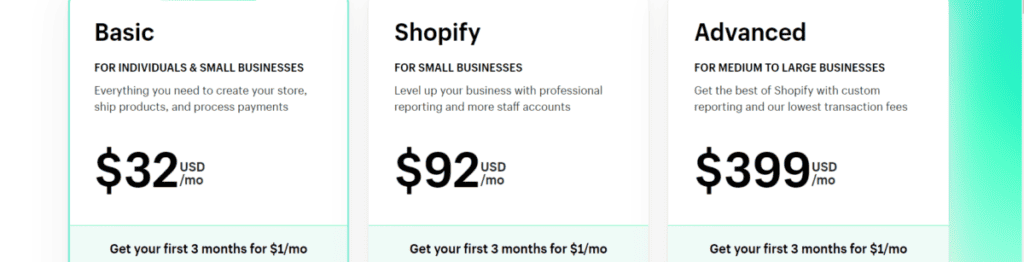
In Shopify, the price starts from $32 for the basic plan and goes up to (The Advanced Plan) with a price tag of $399.
Do not forget that, in Shopify, you’ll need to buy apps, themes, and designs. You might also need to purchase some services like a domain name and -in some cases- web hosting services.
Adobe Commerce’s (Magento) Pricing:
Adobe Commerce is available in two options:
-Adobe Commerce Cloud (formerly Magento Commerce Cloud).
Adobe Commerce Cloud is a cloud-based system that covers services like hosting, security, performance & support. Pricing is dependent on your annual gross sales revenue and begins at $2,000 per month.
-Adobe Commerce On-Premise (previously Magento Commerce).
Adobe Commerce On-Premise is a self-hosted solution that provides you complete access to your server and code. Pricing starts at $22,000 per year and is dependent on your average order value and annual online revenue.
Shopify Vs. Adobe Commerce Pricing Comparison:
As discussed earlier, Adobe Commerce is more expensive than Shopify.
Small businesses could render this pricing a huge cost that could affect their existence.
*Conclusion:
Shopify is a winner in the comparison between Shopify & Adobe Commerce, price wise.
SEO Capabilities (Shopify Vs. Adobe Commerce):

Shopify’s SEO Capabilities:
Shopify includes an easy-to-use interface for managing basic SEO settings like:
-Title tags.
-Meta descriptions.
-URLs.
-Sitemaps.
-Robots.txt files.
It also includes a blog tool that can assist you in creating material and optimising it for keywords. Yet, when it comes to SEO, Shopify has several drawbacks, such as:
-You cannot change the URL structure of your product pages, collections, or blog entries.
- You cannot, for example, delete the /products/, /collections/, or /blogs/ prefixes from your URLs, as this would make them longer and less relevant for SEO.
Adobe Commerce’s SEO Capabilities:
The robust and adaptable infrastructure provided by Adobe Commerce enables you to completely personalise every element of your SEO approach, including:
-It changes your page URLs and removes any extra prefixes and suffixes. Additionally, URL rewrites can produce SEO-friendly URLs that correspond to your keywords and content.
-It supports rich snippets and schema markup for some content kinds, including goods, categories, reviews, ratings, prices, availability, breadcrumbs, and more
Additional schema types can be added to your websites using extensions or custom code.
Which Has Better SEO Capabilities, Adobe Commerce Vs. Shopify?
Conclusion:
When comparing Shopify with Adobe Commerce’s SEO skills, Adobe Commerce comes out on top.
- Adobe Commerce provides more sophisticated and adaptable tools that can assist you in search engine optimisation and the creation of distinctive and personalised consumer experiences.
-Yet, Adobe Commerce also needs extra technical know-how and development resources. Putting your SEO plan into action and keeping it up to date requires resources.
-Shopify is a less complicated solution that may assist you in starting and running your online store.
Shopify also has several restrictions and downsides that can impact the effectiveness and outcomes of your SEO.
PageLoad Speed (Shopify Vs. Adobe Commerce):

Shopify’s Page Load Speed:
Shopify is a cloud-based model that hosts and manages your website. It offers a straightforward & user-friendly interface that facilitates designing and tweaking your website with plugins, apps, and themes. Yet, Shopify also has various restrictions about the speed at which pages load, such as:
- You do not have access to change your website’s core code, which may restrict your ability to speed up the site.
- Because it uses shared hosting, the functionality of other websites on the same server may affect your website’s speed.
Adobe Commerce’s Page Load Speed:
With Adobe Commerce, you have complete control over your server and website. It provides a robust & adaptable platform to use code, plugins, and connectors to personalize any website element. Yet, Adobe Commerce also faces several difficulties about the speed at which pages load, such as:
- You’ll need more technical know-how and development resources to set up and maintain your website and server.
- As your business expands, scaling your website and server may become more expensive & difficult.
- It may not work with some extensions and integrations, which could slow down and slow down your website.
Which Has Better Page Load Speed, Shopify Vs. Adobe Commerce?
There is no clear winner when comparing the page load speed of Shopify vs Adobe Commerce regarding site performance and speed. Each platform has its pros and drawbacks. What you need and desire depends on which platform is appropriate for you.
Google’s page load speed insight & SelectHub.com might explain the differences between Adobe Commerce & Shopify in page load speed.
Read Also: 25 Exclusive Reasons Why Shopify is better eCommerce platform than WiX
Canonical Website URL (Adobe Commerce Vs. Shopify):
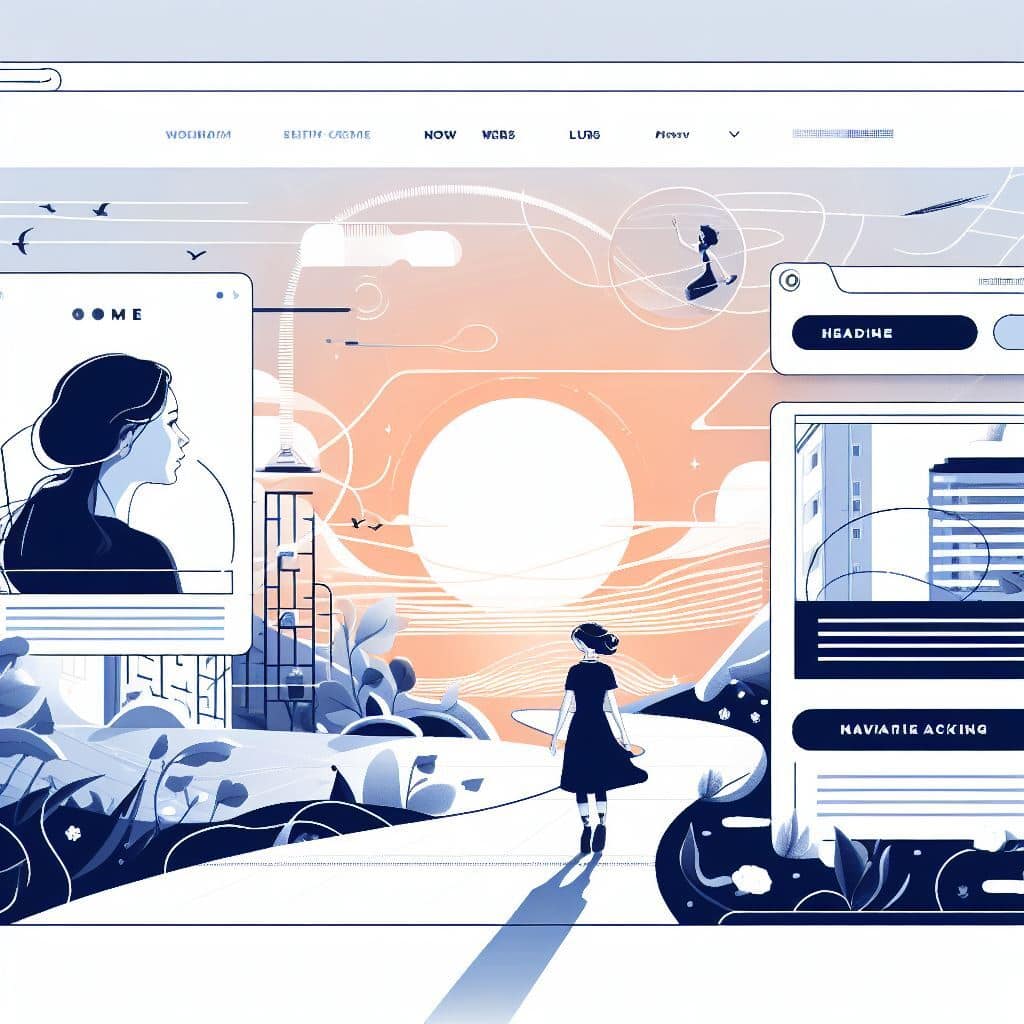
Although both Shopify and Adobe Commerce have reliable canonical website URLs, there are some significant distinctions between the two.
It’s a convenient feature that Shopify automatically creates canonical tags for product pages. Yet, the canonical tags are always in the following format:
https://www.ShopifyOnlineStore.com/products/your-products
Although this is an excellent format, it can be constricting. For instance, you have to use a third-party tool to manage the canonical tags, if you want to have different versions of a product page. (for example, one for English and one for Spanish).
Canonical tags for product pages are likewise generated automatically by Adobe Commerce, but the tags’ format is more adaptable. For instance, you can decide to use the following structure for the canonical tags on product pages:
https://www. AdobeCommerceOnlineStore.com/products/your-product.html
The canonical tags for product pages on Shopify have the same structure as this. Yet, you can also opt for the following structure for the canonical tags:
https://www. AdobeCommerceOnlineStore.com/product-category/your-product
If you wish to have a single canonical URL for all versions of a product page, this format may be helpful.
Adobe Commerce offers the option to alter the canonical tags for any page on your website, which is another way from Shopify. It can be helpful if you need to override the generated canonical tags.
Which Has Better Canonical Website URL Capabilities, Adobe Commerce Vs. Shopify?
When comparing Shopify and Adobe Commerce’s canonical URL features, Adobe Commerce is a winner.
Adobe Commerce offers more sophisticated and configurable options to improve your canonical URLs for search engines. And to develop distinctive and personalized user experiences.
Establishing and maintaining canonical URLs on Adobe Commerce needs more technical know-how and development resources.
Shopify is a less complicated solution that may assist you in starting and running your online store.
Indexing Control (Adobe Commerce Vs. Shopify):

Shopify’s Indexing Control Capabilities:
For indexing control, Shopify provides the following features:
- Canonical Tags:
It tags each product website page to avoid difficulties with duplicate content.
- The robots.txt file:
These files instruct search engines which pages on your website are permitted to crawl and index, which is editable in Shopify. - Password security:
You can use password protection to stop search engines from indexing specific pages or your entire website.
Yoast SEO and Rank Math are third-party apps that Shopify offers that can aid in indexing control.
Adobe Commerce Indexing Control Capabilities:
Adobe Commerce offers the following features for indexing control:
- Canonical tags: Adobe Commerce automatically generates canonical tags for all product pages, but the form of tags is more flexible than Shopify’s. You can customize the canonical tags for any page on your website, which is helpful if you need to override the automatically generated canonical tags.
- Robots.txt file: Adobe Commerce allows you to edit your robots.txt file, just like Shopify.
- Password protection: Adobe Commerce allows you to password-protect individual pages or your entire website, just like Shopify.
Adobe Commerce also offers third-party apps that help with indexing control, such as Yoast SEO and Rank Math.
Which Has Better Indexing Control Capabilities, Adobe Commerce Vs. Shopify?
When comparing the indexing control capabilities of Shopify vs. Adobe Commerce, Adobe Commerce is the winner.
Adobe Commerce offers more advanced and customizable features that can help you optimize your indexing control for search engines.
With Adobe Commerce you can create unique and personalized customer experiences.
Yet, Adobe Commerce also requires more technical expertise and development resources to install & maintain your indexing control.
Shopify is a simpler and easier solution that can help you launch and manage your online store quickly and efficiently.
Customizable HTML Capabilities (Shopify Vs. Adobe Commerce):

Shopify’s Customizable HTML Capabilities:
There are customizable HTML capabilities in Shopify. There are some methods to add custom HTML to your Shopify website:
- Use the custom HTML section:
It is the direct way to add custom HTML to your Shopify website. You can go to Online Store > Themes and click Customize. Then, click the Sections tab and click the Add section. Select the Custom HTML section and click Add. You can then add your custom HTML code to this section.
- Edit the theme code:
People who are comfortable editing codes will be glad to use this option. You can edit your Shopify theme’s code to add custom HTML. To do this, go to Online Store > Themes and click Customize. Then, click the Theme code tab. You can then edit the HTML code for any of the templates in your theme.
- Use a third-party app:
Some third-party apps enable you to add custom HTML to your Shopify website.
Adobe Commerce Customizable HTML Capabilities:
Here are some examples of how you can use Adobe Commerce’s customizable HTML capabilities:
- Add custom CSS to your pages to change the look and feel of your website.
- Add custom JavaScript to your pages to add interactive features or to integrate with third-party services.
- Add custom HTML to your pages to create custom layouts or to insert dynamic content.
Adobe Commerce also offers several third-party extensions that can help you customize the HTML of a website. For example, some extensions allow you to add tailor-made product attributes, create custom checkout flows, and integrate with third-party payment systems.
Which Has Better Customizable HTML Capabilities, Adobe Commerce Vs. Shopify?
Adobe Commerce has better customizable HTML capabilities than Shopify.
Adobe Commerce is a self-hosted e-commerce platform, meaning you have complete control over the code and files on your website.
It enables you to customize the HTML of any page on your website, including the product pages, category pages, home pages, and checkout pages.
Sitemap Generators (Adobe Commerce Vs. Shopify):

Which eCommerce Platform Has better Sitemap Generators, Adobe Commerce Vs. Shopify?
A sitemap generator is a tool that helps you create a sitemap for your website.
A sitemap is a file that lists all the pages and their hierarchy on your site. A sitemap can help improve a website’s SEO by making it easier for search engines to crawl and index.
Both Shopify and Adobe Commerce have solid sitemap generator capabilities. Yet, Adobe Commerce’s sitemap generator has a few extra features, such as the ability to generate a sitemap for multiple stores & to exclude specific product categories from the sitemap.
Integration With Google Analytics (Adobe Commerce Vs. Shopify):

Shopify’s Google Analytics Integration Capabilities:
Shopify has some limitations when it comes to Google Analytics integration, such as:
- It does not support cross-domain tracking, i.e. no method to track users across many domains or subdomains. For example, if you utilize a third-party checkout service or a custom domain for your store, you may lose some data on user sessions and conversions.
- It does not support custom dimensions and metrics, which are additional data fields you can create and send to Google Analytics. For example, you cannot track customer lifetime value, loyalty status, product variants, or other custom attributes.
- It does not support Google Tag Manager, a tool that allows you to manage and deploy various tags and scripts on your website without editing the code.
Adobe Commerce’s Google Analytics Integration Capabilities:
Adobe Commerce also has some challenges when it comes to Google Analytics integration, such as:
- Adobe Commerce requires more technical expertise and development resources to install and maintain your Google Analytics integration.
- You need access to your server and code to customize and optimize your integration.
- It can be more complex and time-consuming to troubleshoot and fix any issues or errors that may arise with your Google Analytics integration. You may need various tools and methods to diagnose and resolve the problems.
Which Has Better Google Analytics Integration Capabilities, Adobe Commerce Vs. Shopify?
Adobe Commerce’s integration with Google Analytics is more complex and offers more features.
If you are new to Google Analytics or do not have experience with eCommerce analytics, then Shopify’s integration with Google Analytics is enough. It is simple and easy to set up, and it will track the essential data you need to know about your website traffic and eCommerce performance.
If you are familiar with Google Analytics & you need more advanced features -such as the ability to create custom reports and use Google Analytics Enhanced Ecommerce features- then Adobe Commerce’s integration with Google Analytics is a better choice.
Product Tagging and Categorization (Adobe Commerce Vs. Shopify):

Shopify’s Product Tagging & Categorization Capabilities:
Shopify’s product tagging and categorization features include the following features:
- Product tags: You can use product tags to organize your products and to make them easier to find. For example, you could tag all your products on sale with the tag “sale”.
- Product categories: You can use product categories to group your products. For example, you could have a product category for “clothing”, a product category for “electronics”, and a product category for “home goods”.
- Product collections: You can use product collections to group your products based on specific criteria. For example, you could create a product collection for “new products”, a product collection for “best-sellers”, and a product collection for “gifts”.
Adobe Commerce’s Product Tagging & Categorization Capabilities:
Adobe Commerce’s product tagging and categorization features include the following:
- Product attributes: You can use product attributes to describe your products in detail. For example, you could create product attributes for “size”, “colour”, and “material”.
- Product categories: You can use product categories to group your products. For example, you could have a product category for “clothing”, a product category for “electronics”, and a product category for “home goods”.
- Product collections: You can use product collections to group your products based on specific criteria. For example, you could create a product collection for “new products”, a product collection for “best-sellers”, and a product collection for “gifts”.
Which Has Better Product Tagging & Categorization, Adobe Commerce Vs. Shopify?
Adobe Commerce’s product tagging and categorization features are more complex and offer more features.
If you are new to eCommerce or do not have experience with product tagging and categorization, then Shopify’s product tagging and categorization features are enough. They are simple and easy to use, and you can tag and categorize your products.
If you are familiar with eCommerce & you need more advanced product tagging and categorization features, such as the ability to create product attributes and assign many categories to a product, then Adobe Commerce’s product tagging and categorization features are a better choice.
Batch Uploading (Adobe Commerce Vs. Shopify):

Shopify’s Batch Uploading of Products:
Shopify’s batch uploading capabilities are simple and easy to use. To batch upload products in Shopify, you need to create a CSV file with your product data and then import the CSV file into Shopify.
Shopify’s batch uploading capabilities include the following features:
- You can batch-upload products, categories, customers, orders, and shipping rates.
- You can use a CSV file template to create your batch upload file.
- You can preview your batch upload file before you import it to Shopify.
- You can receive error messages if there are any problems with your batch upload file.
Yet, Shopify has some limitations when it comes to batch uploading, such as:
- It does not support uploading images or variants in bulk. You have to upload them or use third-party apps or plugins.
- It does not allow you to edit or delete products in bulk. You have to do it manually or use third-party apps or plugins.
- It has a file size limit of 15 MB and a 10,000-row limit for the CSV file. If your files are not within these limits, you may need to split data into multiple files.
Adobe Commerce’s Batch Uploading Of Products:
The functions listed below are a part of Adobe Commerce’s batch uploading functionality:
Products, categories, clients, orders, shipping costs, and product attributes can all be batch-uploaded.
- Your batch upload file needs a CSV file template.
- Before importing a batch upload file into Adobe Commerce, you can preview it.
- If there are any issues with your bulk upload file, error warnings may appear on your panel.
- Install a third-party extension to bulk-upload products from other eCommerce platforms like WooCommerce.
When it comes to batch uploading, Adobe Commerce also has some difficulties. For example:
- Setting up and maintaining batch uploading involves extra technical know-how and development resources.
- To personalize and improve your batch uploading, you must have access to your server and source code.
- Troubleshooting and resolving any problems or mistakes with batch uploading can be time-consuming.
- Employ extra devices and techniques to identify and fix the issues.
Why Adobe Commerce Over Shopify in Batch Uploading?
Adobe Commerce’s batch uploading capabilities are more complex and offer more features, as it was clarified in our discussion.
Mobile Optimization (Shopify Vs. Adobe Commerce):

Why Adobe Commerce Over Shopify in Mobile Optimization?
Both Adobe Commerce & Shopify support mobile optimization with these features:
- Responsive design: The themes of Shopify & Adobe Commerce are all responsive. It means they will adjust to fit the screen size of the used device to view them.
- Mobile preview: Adobe Commerce & Shopify has a preview feature for online stores on mobile. It will help you see how it will look on mobile devices.
- Mobile app: Adobe Commerce & Shopify have a mobile app you can use to manage your online store from anywhere.
Yet, One advantage will give Adobe Commerce an edge in the Adobe Commerce Vs. Shopify competition:
- Progressive web apps (PWAs): Adobe Commerce allows you to create PWAs, which are web apps that can be installed on mobile devices and function like native mobile apps.
Built-in Blogging & Marketing Features (Adobe Commerce Vs. Shopify):

Shopify’s Built-in Blogging & Marketing Features:
Shopify’s built-in blogging and marketing features are simple and easy to use. Shopify’s blogging features include the following:
- Blog posting: You can create and publish simple blog posts in Shopify.
- Blog categories: You can categorize your blog posts to make it easier for visitors to find the content of interest.
- Blog tags: You can tag your blog posts to make it easier for visitors to find related content.
- Blog comments: Visitors can comment on your blog posts.
- Blog sharing: Visitors can share your blog posts on social media.
- Email marketing: You can create and send email marketing campaigns without third-party apps.
- Abandoned cart recovery: Shopify can send abandoned cart recovery emails to customers who have added products to their cart but have not finished the process.
- Discount codes: You can create and manage discount codes in Shopify.
- Gift cards: You can create and sell gift cards in Shopify.
- Social media integration: You can integrate your Shopify store with social media platforms like Facebook, Instagram, and X.
Adobe Commerce’s Built-in Blogging & Marketing Features:
Adobe Commerce’s features include the following:
- Blog posts: You can create and publish blog posts in Adobe Commerce.
- Blog categories: You can categorize your blog posts to make it easier for visitors to find the content. Adobe Commerce has integration features with blogging platforms like WordPress, Drupal or Joomla.
- Blog comments: Visitors can comment on your blog posts.
- Blog sharing: Visitors can share your blog posts on social media.
- Email marketing: You can create and send email marketing campaigns in Adobe Commerce.
- Abandoned cart recovery: Adobe Commerce can send abandoned cart recovery emails to customers who have added products to their cart and stopped.
- Discount codes: You can create and manage discount codes in Adobe Commerce.
- Gift cards: You can create and sell gift cards in Adobe Commerce.
- Social media integration: You can integrate your Adobe Commerce store with social media platforms like Facebook, Instagram, and X.
- Customer segmentation: You can segment your customers based on their purchase history, demographics, and other factors.
- Targeted marketing campaigns: You can create targeted email marketing campaigns based on customer segments.
Why Shopify Over Adobe Commerce in Built-in Blogging & Marketing Features?
Shopify’s built-in blogging and marketing features are simple and easy to use, and they will allow you to get started with blogging and marketing quickly and easily.
Adobe Commerce’s built-in blogging and marketing features are more complex and offer more features, such as customer segmentation and targeted marketing campaigns.
Your needs determine which platform to use. Adobe Commerce has better features, but Shopify is simple and more user-friendly.
Social Sharing Buttons Availability (Adobe Commerce Vs. Shopify):

Both Shopify and Adobe Commerce offer social sharing buttons. However, Adobe Commerce presents a few additional features:
- Customizable appearance of social sharing buttons.
- Addition of social sharing buttons to other pages like product pages, blog posts & more.
- Ability to integrate with many analytics or insight tools or platforms like AddThis, Facebook Pixel, or Google Analytics.
- Tracking & evaluating the outcomes of social sharing using these tools or platforms.
Content Management Capabilities (Adobe Commerce Vs. Shopify):

Why Adobe Commerce Over Shopify in Content Management Capabilities?
It depends on the particular needs and demands you have. Adobe Commerce is a superior alternative if you require a platform with a broad range of customisation choices and the capacity to handle challenging content management duties. Shopify is a good choice if you need a platform that’s simple to use and has all of the crucial content management capabilities for eCommerce.
The primary distinctions between Adobe Commerce and Shopify in terms of content management features are in the following table:
| Feature | Adobe Commerce | Shopify |
|---|---|---|
| Content customization | High | Medium |
| Content management features | Comprehensive | Good |
| Ease of use | Medium | High |
| Ecosystem of extensions and integrations | Large | Medium |
Discounts & Promotion Codes (Adobe Commerce Vs. Shopify):

Shopify’s Limitations on Discounts & Promo Codes:
When it comes to discounts and promotional coupons, Shopify has various restrictions, including:
- Tiered pricing, volume discounts, and conditional discounts are not among the complex or adaptable discounts and promotion codes you can generate with Shopify. To add these functionalities, you need third-party plugins or apps.
- Multiple discounts or promotion codes for the same item or order are not supported. Merchants can only apply for one discount or promotion.
- You cannot make automated discounts or promotion codes that take effect without a customer entering a code. To add these functionalities, you need third-party plugins or apps.
Adobe Commerce’s Advanced Discounts & Promo Codes Capabilities:
Adobe Commerce demands technical know-how and development resources to set up and maintain discounts and promotion codes.
Yet, to personalize and improve discounts and promotion codes, you should have access to your server and code.
Adobe Commerce has a feature called (Price Rules), a more complex feature that lets you design and manage discounts and promotion codes for your store. You can set up the conditions, actions, labels, coupons, and schedule of your discounts & promotion codes using the price rule editor. Additional features and integrations for your discounts and promotion codes, such as loyalty programmes, referral programmes, email marketing, and more, can be added via extensions or custom codes.
Which is Better, Shopify or Adobe Commerce, in Discounts & Promo Codes Capabilities?
The primary distinctions between Shopify and Adobe Commerce in terms of discounts and promotion code functionality are in the following table:
| Feature | Adobe Commerce | Shopify |
|---|---|---|
| Range of discounting options | Wide | Limited |
| Ability to create complex discount rules | High | Medium |
| Ease of use | Medium | High |
| Ecosystem of third-party extensions and apps | Large | Medium |
Easy to Use Checkout (Shopify Vs. Adobe Commerce):

Which is Better Shopify or Adobe Commerce in Easy-to-Use Checkout?
Shopify has a more user-friendly checkout process than Adobe Commerce.
Shopify’s checkout process is straightforward, focusing on speed and convenience.
Customers can check out with just a few clicks. And they can choose from many payment options, including credit cards, PayPal, and Apple Pay.
Adobe Commerce also offers a user-friendly checkout process, but it is not as simple as Shopify’s. Adobe Commerce presents more customization options. Yet, these options can make the checkout process more complex.
Reporting Tools and Custom Reports (Shopify Vs. Adobe Commerce):

Which is Better Shopify or Adobe Commerce in Reporting Tools & Custom Reports?
Here is a table that summarizes the key differences between Adobe Commerce and Shopify in terms of reporting tools and custom reports:
| Feature | Adobe Commerce | Shopify | ||
|---|---|---|---|---|
| Range of reporting tools | Comprehensive | Limited | ||
| Ability to create custom reports | High | Medium | ||
| Ease of use | Medium | High | ||
| Ecosystem of third-party extensions and apps | Large | Medium |
Integration of Email Marketing Tools (Shopify Vs. Adobe Commerce):

Shopify’s Drawbacks in Integration of Email Marketing Tools:
You can create and deliver email campaigns to your customers using Shopify’s built-in email marketing feature. The email editor allows you to design your emails, including items and discounts, and keep track of your progress. However, there are several restrictions with Shopify’s email marketing feature, including:
- Advanced features like segmentation, automation, and A/B testing are not supported. To add these functionalities, you must use third-party plugins or apps.
- There is a cap of 2,500 emails per store every month. You’ll pay more if you go above this cap.
- It does not integrate properly with some email marketing systems like Mailchimp or Klaviyo. To sync your data, you must use third-party plugins or apps.
Adobe Commerce’s Drawbacks in Integration of Email Marketing Tools:
In Adobe Commerce, troubleshooting and correcting any problems or errors with your email marketing integration solutions might be time-consuming. To identify and fix the issues, you might need to employ many devices and procedures.
Adobe Commerce needs more technical experience and knowledge than Shopify, it has a steep learning curve.
Which is Better, Shopify or Adobe Commerce in Integration of Email Marketing Tools?
Here is a table that summarizes the key differences between Adobe Commerce and Shopify in terms of email marketing integrations:
| Feature | Adobe Commerce | Shopify | ||
|---|---|---|---|---|
| Range of email marketing integrations | Wide | Medium | ||
| Ability to customize email marketing integrations | High | Medium | ||
| Ease of use | Medium | High | ||
| Ecosystem of third-party extensions and apps | Large | Medium |
Multiple Payment Options (Adobe Commerce Vs. Shopify):

Adobe Commerce offers over 200 payment gateways, while Shopify supports over 100 payment gateways.
Adobe Commerce also allows integration with third-party payment gateways, giving you even more flexibility.
Shopify also allows you to integrate with third-party payment gateways with fewer options available than on Adobe Commerce.
Why Adobe Commerce Over Shopify, in Multiple Payment Options?
The primary distinctions between Adobe Commerce and Shopify in terms of multiple payment alternatives are outlined in the following table:
| Feature | Adobe Commerce | Shopify | ||
|---|---|---|---|---|
| Range of payment options | Wide | Medium | ||
| Ability to integrate with third-party payment gateways | High | Medium | ||
| Ease of use | Medium | High |
Flexibility to Add New eCommerce Features (Adobe CommerceVs. Shopify):

Which eCommerce Platform is More Flexible to Add New Features, Adobe Commerce Vs. Shopify?
Adobe Commerce is more flexible to add new features than Shopify.
Adobe Commerce is an open-source platform (developers have access to the source code and can change it to add new features or customize existing features).
Yet, Shopify is a closed-source platform (developers have more limited access to the code and can only add new features or customize existing features through Shopify’s APIs).
Exclusive Features (Adobe Commerce Vs. Shopify):

Which eCommerce Platform Has More Exclusive Features, Adobe Commerce Vs. Shopify?
Adobe Commerce has a wider range of exclusive features than Shopify.
Adobe Commerce is a more enterprise-grade platform focussing on scalability and customization. Shopify is a good platform for small and medium-sized businesses, but it does not offer a high level of exclusive features like Adobe Commerce.
Some of the Exclusive Features of Adobe Commerce eCommerce Platform are:
Here are some of the exclusive features of Adobe Commerce:
- B2B commerce features.
- Product customization.
- Content management.
- Integrations.
- Seller Assisted Shopping.
- Live Search.
- Product Recommendation.
- Adobe Commerce Business Intelligence (BI).
- Progressive Web Apps (PWA).
- Hierarchical or Nested Categories.
- Multiple discounts or promotion codes for the same product or order.
- Automatic discounts and promo codes.
Market Share (Adobe Commerce Vs. Shopify):

According to the web search results, Shopify has a larger market share than Adobe Commerce in the e-commerce platform industry. Here are some statistics that show the difference in market share between the two platforms:
- As of June 2023, Shopify was the biggest name in the U.S. e-commerce software market, used by roughly 28 per cent of websites that use e-commerce technologies. The market’s other major competitors include Wix Stores, WooCommerce Checkout, and Squarespace Add to Cart, each of which boasts a market share of at least 14 per cent according to Statista.
- Adobe Commerce also had a global market share of 1.5% among all e-commerce websites in June 2023.
- Adobe Commerce was ranked fifth among the top e-commerce platforms in the U.S. market.
- Adobe Commerce does not have a large base of customers due to its expensive cost & the fact that it is an enterprise-level eCommerce platform.
CONS Of Adobe Commerce Vs. Shopify:

Shopify eCommerce Platform’s Cons:
- Limited customization.
- Transaction fees.
- App costs.
- Limited support for B2B commerce.
Adobe Commerce eCommerce Platform’s Cons:
- Cost.
- Complexity.
- Scalability.
- Support.
BuiltWith.com Data (Adobe Commerce Vs. Shopify):
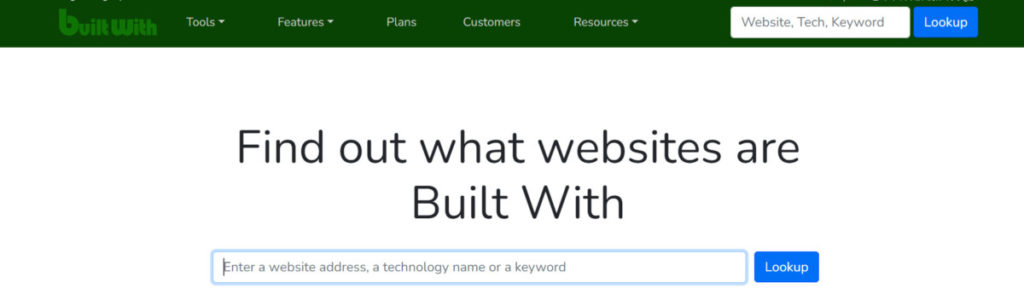
As of October 2023, more than 4 million website use Shopify as eCommerce platform according to Builtwith.com, while more than 140 thousand eCommerce website use Magento (Adobe Commerce) technology.
Hidden Charges & Fees (Adobe Commerce Vs. Shopify):

Shopify’s Hidden Charges & Fees:
Unless you use Shopify Payments, which is the payment gateway of Shopify, they’ll charge transaction fees when utilizing other payment gateways.
Transaction costs range from 0.5% to 2%. Shopify Payments is only available in a few countries and regions, and the fees range from 2.4% to 2.9% + 30 cents for each transaction.
Shopify has a huge and diverse app store with over 6,000 apps that can assist you in adding and improving various features for your online business. Many apps are not free and may impose monthly subscriptions, one-time payments, or usage-based costs. Some applications may need you to upgrade your Shopify plan to use their features.
Shopify has plans ranging from $29 to $299/month to meet demands and budgets. The cost reflects the annual payments. If you pay monthly, you will pay more. The Basic Shopify package, for example, costs $29 per month if paid annually, but $35 per month if paid monthly.
Adobe Commerce’s Hidden Fees & Charges:
Here are seven hidden fees that you may encounter when using Adobe Commerce:
- Transaction fees: Adobe Commerce charges transaction fees on all sales made through the platform.
- Payment gateway fees: You may also have to pay fees to your payment gateway.
- Hosting fees: You may pay for the cost of hosting and infrastructure if you are hosting your Adobe Commerce store on-premise.
- Theme costs: Adobe Commerce offers a variety of themes for your store. Themes can be expensive & add up to the cost.
- Extension costs: Adobe Commerce offers a wide range of extensions that can add up.
- Support costs: If you need help with your Adobe Commerce store, you may need to pay for support.
- Overage fees: If you exceed your monthly usage limits for Adobe Commerce, your invoice might have some extra fees.
Conclusion (Comparison Table for Adobe Commerce Vs. Shopify):
| eCommerce Platform | Shopify | Adobe Commerce |
|---|---|---|
| Price | 7 | 5.5 |
| SEO Friendliness | 7.5 | 8 |
| Page Load Speed | 8.5 | 8.5 |
| Canonical Website URL | 9 | 9.2 |
| Indexing Control | 8.5 | 9 |
| Customizable HTML capabilities | 9 | 9.5 |
| Sitemap Generator | 9 | 9.2 |
| Integration With Google Analytics | 7.5 | 8 |
| Product Tagging & Categorization | 6.5 | 8 |
| Batch Uploading | 7 | 9.5 |
| Mobile Optimization | 9 | 9.3 |
| Built-in Blogging & Marketing Features | 7 | 8.9 |
| Social Sharing Buttons | 9 | 9.4 |
| Content Management Capabilities | 8 | 9.1 |
| Discount & Promo Code Tools | 9 | 9.4 |
| Easy to Use Checkout | 9.5 | 9 |
| Reporting Tools & Custom Reports | 8.5 | 8.8 |
| Integration of Email Marketing Tools | 9 | 9.6 |
| Multiple Payment Options | 9 | 9.5 |
| Flexibility to Add New eCommerce Features | 9 | 9.7 |
| Exclusive Features | 9 | 9.8 |
| Market Share | 9.5 | 8.3 |
| CONS & PROS | 8 | 8.2 |
| Builtwith.com Data Index | 9.5 | 8 |
| Hidden Fees & Charges | 7.5 | 7.1 |
| Overall Assessment (Average) | 8.4 | 8.74 |


Leave a Reply