
Sellfy Vs. Shopify? Which is Better eCommerce Platform?
In order to decide which ecommerce platform to use, Shopify vs. Sellfy. There are many factors that you have to take into consideration. If you want to decide which eCommerce platform to choose, there are many things to consider.
These are some examples of these factors:
- Cost.
- SEO friendliness.
- Page load speed.
- Canonical website URL.
- Indexing Control.
- Customizable HTML capabilities.
- Sitemap Generator.
- Integration with Google Analytics.
- Product Tagging and Categorization.
- Batch Uploading.
- Mobile Optimization.
- Built-in Blogging and Marketing Features.
- Social Sharing Buttons.
- Content Management Capabilities.
- Discount and promotion code tools.
- Easy to use Checkout.
- Reporting tools and custom reports.
- Integration of email marketing tools.
- Multiple payment options.
- Flexibility to add new eCommerce features.
- Exclusive features.
- Cons and pros.
Here we’ll discuss these factors to help you decide which platform is better for you, Sellfy or Shopify. And at the end of the discussion, we’ll recap and make a comparison for the scores of all these points to find out which eCommerce platform has the higher score, so that you’ll have a good view about both of them.
Read Further: Top 6 Sellfy Reviews
Pricing (Shopify Vs. Sellfy):
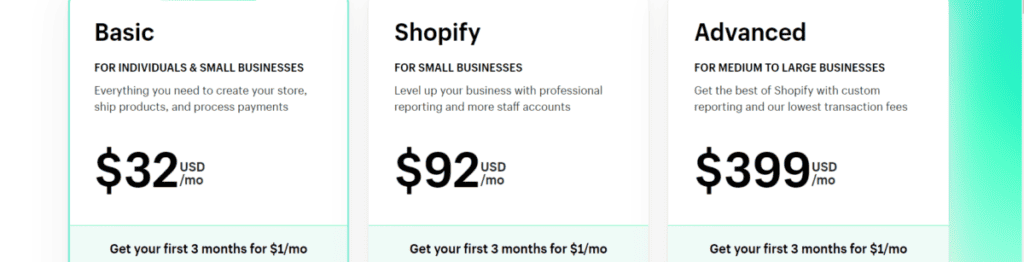
Shopify’s Pricing:
In Shopify, the price starts from $32 for the basic plan and goes up to (The Advanced Plan) with a price tag of $399.
Do not forget that, in Shopify, you’ll need to buy apps, themes, and designs. You might also need to purchase some services like a domain name and -in some cases- web hosting services.
Sellfy’s Pricing:
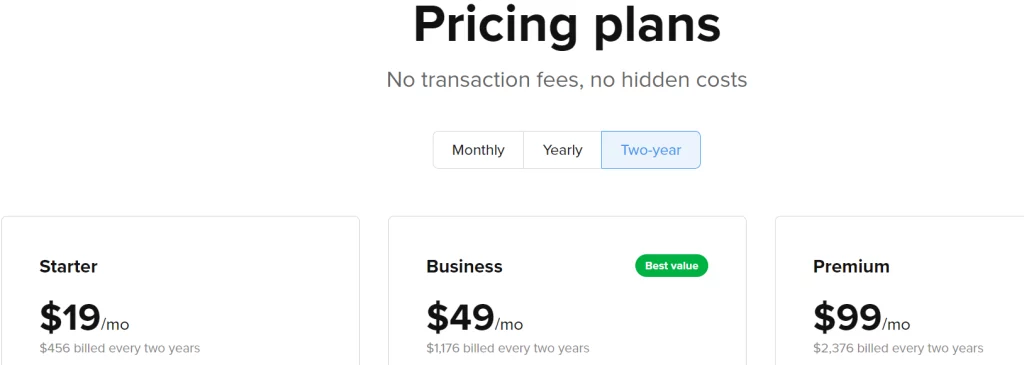
Sellfy offers three pricing plans for their eCommerce platform:
1. Starter Plan: $19 per month. This plan includes up to $10k in sales/year, unlimited products, digital products, subscription products, and the ability to connect your domain.
2. Business Plan: $49 per month. In addition to everything in the Starter plan, it allows up to $50k in sales per year, product upselling, cart abandonment, and affiliate marketing, and removes the “Sellfy” branding.
3. Premium Plan: $99 per month. This plan includes everything in the Business plan, plus up to $200k in sales per year, product migration, and priority support.
All plans come with a 30-day money-back guarantee. If you have $200k in sales per year or higher, you can contact Sellfy to find out about their offer for high-volume sellers.
Shopify or Sellfy which is better in pricing?
Overall, Sellfy is the better choice for businesses that are looking for an affordable and feature-rich eCommerce platform.
Read Further: Top 6 Sellfy Reviews
SEO Capabilities (Shopify Vs. Sellfy):

Both Shopify and Sellfy offer a variety of SEO features to help you improve your online store’s visibility in search engine results pages (SERPs). However, there are some key differences between the two platforms in terms of their SEO capabilities.
Shopify
Shopify offers a wide range of SEO features, including:
- Automatic meta tags and descriptions: Shopify automatically generates meta tags and descriptions for your products and pages, which helps to improve your store’s ranking in search engines.
- Search engine optimization (SEO) apps: There are hundreds of SEO apps available in the Shopify App Store that can help you to further optimize your store for search engines.
- Structured data markup: Shopify supports structured data markup, which can help to provide search engines with more information about your products and pages.
- Customizable URLs: You can customize the URLs for your products and pages in Shopify, which can help to improve your store’s ranking in search engines.
- 301 redirects: You can set up 301 redirects in Shopify, which can help to redirect traffic from old URLs to new URLs without losing any search engine ranking.
- Canonical tags: You can use canonical tags in Shopify to tell search engines which version of a page is the preferred version, which can help to avoid duplicate content penalties.
- Alt text for images: You can add alt text to your images in Shopify, which helps to describe your images to search engines and can improve your store’s ranking in image search results.
- Sitemap generator: Shopify has a built-in sitemap generator that can help you to create a sitemap for your store, which can help search engines to crawl and index your store’s pages.
Sellfy
Sellfy also offers a number of SEO features, including:
- Automatic meta tags and descriptions: Sellfy automatically generates meta tags and descriptions for your products, which helps to improve your store’s ranking in search engines.
- Customizable URLs: You can customize the URLs for your products in Sellfy, which can help to improve your store’s ranking in search engines.
- 301 redirects: You can set up 301 redirects in Sellfy, which can help to redirect traffic from old URLs to new URLs without losing any search engine ranking.
- Canonical tags: You can use canonical tags in Sellfy to tell search engines which version of a page is the preferred version, which can help to avoid duplicate content penalties.
- Alt text for images: You can add alt text to your images in Sellfy, which helps to describe your images to search engines and can improve your store’s ranking in image search results.
- Sitemap generator: Sellfy has a built-in sitemap generator that can help you to create a sitemap for your store, which can help search engines to crawl and index your store’s pages.
Overall, Shopify has a wider range of SEO features than Sellfy. However, Sellfy’s SEO features are still sufficient for most small businesses.
Here is a table that summarizes the key differences between Shopify and Sellfy in terms of their SEO capabilities:
| Feature | Shopify | Sellfy |
|---|---|---|
| Automatic meta tags and descriptions | Yes | Yes |
| Search engine optimization (SEO) apps | Yes | No |
| Structured data markup | Yes | No |
| Customizable URLs | Yes | Yes |
| 301 redirects | Yes | Yes |
| Canonical tags | Yes | Yes |
| Alt text for images | Yes | Yes |
| Sitemap generator | Yes | Yes |
Conclusion
The best SEO platform for you will depend on your individual needs and budget. If you are a small business with a limited budget, Sellfy may be a good option for you. However, if you are a larger business that needs a wider range of SEO features, Shopify is the better option.
Ultimately, the best way to decide which platform is right for you is to try both of them out and see which one you prefer. Both Shopify and Sellfy offer free trials, so you can try them out without any risk.
Read More: Shopify Vs. Prestashop, which is better eCommerce Platform?
PageLoad Speed (Shopify Vs. Sellfy):

Both Shopify and Sellfy are known for their fast page load speeds. However, there are a few key differences between the two platforms in terms of their page load performance.
- Shopify Shopify uses a variety of techniques to optimize its page load speeds, including: * Content delivery network (CDN): Shopify uses a CDN to deliver its content to users from all over the world with minimal latency. * Image optimization: Shopify automatically optimizes images to reduce their file size without compromising quality. * Code minification: Shopify minifies code to reduce its file size and improve page load times. * Lazy loading: Shopify uses lazy loading to load images and other content only when they are needed, which can improve page load times for users with slower internet connections.
- Sellfy Sellfy also uses a variety of techniques to optimize its page load speeds, including: * CDN: Sellfy uses a CDN to deliver its content to users from all over the world with minimal latency. * Image optimization: Sellfy automatically optimizes images to reduce their file size without compromising quality. * Code minification: Sellfy minifies code to reduce its file size and improve page load times.
According to a recent study by WebPageTest: https://www.webpagetest.org/, Shopify’s page load speeds are generally faster than Sellfy’s. However, the difference in page load speeds is often very small and may not be noticeable to users.
Here is a table that summarizes the key differences between Shopify and Sellfy in terms of their page load performance:
| Feature | Shopify | Sellfy |
|---|---|---|
| CDN | Yes | Yes |
| Image optimization | Yes | Yes |
| Code minification | Yes | Yes |
| Lazy loading | Yes | No |
Conclusion
Both Shopify and Sellfy are fast platforms with excellent page load speeds. However, Shopify’s page load speeds are generally slightly faster than Sellfy’s. If you are looking for the fastest possible platform, Shopify is the better option. However, if you are on a budget or do not need the absolute fastest page load speeds, Sellfy is still a great option.
Ultimately, the best way to decide which platform is right for you is to try both of them out and see which one you prefer. Both Shopify and Sellfy offer free trials, so you can try them out without any risk.
Read More: Is Shopify SaaS (Software as a Service or PaaS (Platform as a Service)?
Canonical Website URL (Sellfy Vs. Shopify):

Both Shopify and Sellfy have built-in canonical URL support.
Canonical URLs are a way to tell search engines which URL is the preferred version of a webpage. This can help to avoid duplicate content penalties and ensure that your website is properly indexed by search engines.
Shopify
Shopify allows you to set a canonical URL for each of your pages. You can do this by going to the SEO tab in the Products or Pages section of your Shopify admin and entering the canonical URL in the Canonical URL field.
Sellfy
Sellfy also allows you to set a canonical URL for each of your pages. You can do this by going to the SEO tab in the Products section of your Sellfy admin and entering the canonical URL in the Canonical URL field.
Which platform has better canonical URL capabilities?
Shopify and Sellfy both have built-in canonical URL support. However, Shopify offers a few additional features that may be helpful for some businesses.
- Shopify allows you to set a canonical URL for each of your products and pages. Sellfy only allows you to set a canonical URL for your products.
- Shopify allows you to use a wildcard character in your canonical URLs. This can be helpful if you have a lot of similar pages and you want to set the same canonical URL for all of them. Sellfy does not support wildcard characters in canonical URLs.
Conclusion
Both Shopify and Sellfy have built-in canonical URL support. Shopify offers a few additional features that may be helpful for some businesses, but Sellfy’s built-in canonical URL support is still sufficient for most small businesses.
Here is a table that summarizes the key differences between Shopify and Sellfy in terms of their canonical URL capabilities:
| Feature | Shopify | Sellfy |
|---|---|---|
| Canonical URL support | Yes | Yes |
| Wildcard characters in canonical URLs | Yes | No |
| Canonical URL for products | Yes | Yes |
| Canonical URL for pages | Yes | No |
Ultimately, the best way to decide which platform is right for you is to try both of them out and see which one you prefer. Both Shopify and Sellfy offer free trials, so you can try them out without any risk.
Read More: Weebly Vs. Shopify, 25 Critical Points to Compare before Taking a Decision.
Indexing Control (Sellfy Vs. Shopify):

Both Shopify and Sellfy offer a variety of features to help you control how your website is indexed by search engines. However, there are a few key differences between the two platforms in terms of their indexing control capabilities.
- Shopify
Shopify allows you to control how your website is indexed by search engines using a variety of methods, including:
- Robots.txt: You can use a robots.txt file to tell search engines which pages on your website they should index and which pages they should not index.
- Meta robots tags: You can use meta robots tags to tell search engines which pages on your website they should index and which pages they should not index.
- Sitemap: You can create a sitemap to help search engines crawl and index your website.
- Password protection: You can password-protect pages on your website to prevent them from being indexed by search engines.
- Sellfy
Sellfy also allows you to control how your website is indexed by search engines using a variety of methods, including:
- Robots.txt: You can use a robots.txt file to tell search engines which pages on your website they should index and which pages they should not index.
- Meta robots tags: You can use meta robots tags to tell search engines which pages on your website they should index and which pages they should not index.
- Sitemap: You can create a sitemap to help search engines crawl and index your website.
- Password protection: You can password-protect pages on your website to prevent them from being indexed by search engines.
Which platform has better indexing control capabilities?
Shopify and Sellfy both offer a variety of features to help you control how your website is indexed by search engines. However, Shopify offers a few additional features that may be helpful for some businesses.
- Shopify allows you to use a robots.txt file and meta robots tags to control how your website is indexed by search engines. Sellfy only allows you to use a robots.txt file to control how your website is indexed by search engines.
- Shopify allows you to password-protect pages on your website to prevent them from being indexed by search engines. Sellfy does not allow you to password-protect pages on your website.
Conclusion
Both Shopify and Sellfy offer a variety of features to help you control how your website is indexed by search engines. Shopify offers a few additional features that may be helpful for some businesses. However, Sellfy’s indexing control capabilities are still sufficient for most small businesses.
Here is a table that summarizes the key differences between Shopify and Sellfy in terms of their indexing control capabilities:
| Feature | Shopify | Sellfy |
|---|---|---|
| Robots.txt | Yes | Yes |
| Meta robots tags | Yes | Yes |
| Sitemap | Yes | Yes |
| Password protection | Yes | No |
Ultimately, the best way to decide which platform is right for you is to try both of them out and see which one you prefer. Both Shopify and Sellfy offer free trials, so you can try them out without any risk.
Read More: Volusion Vs. Shopify, a guide to Determine the Best eCommerce Platform.
Customizable HTML Capabilities (Shopify Vs. Sellfy):
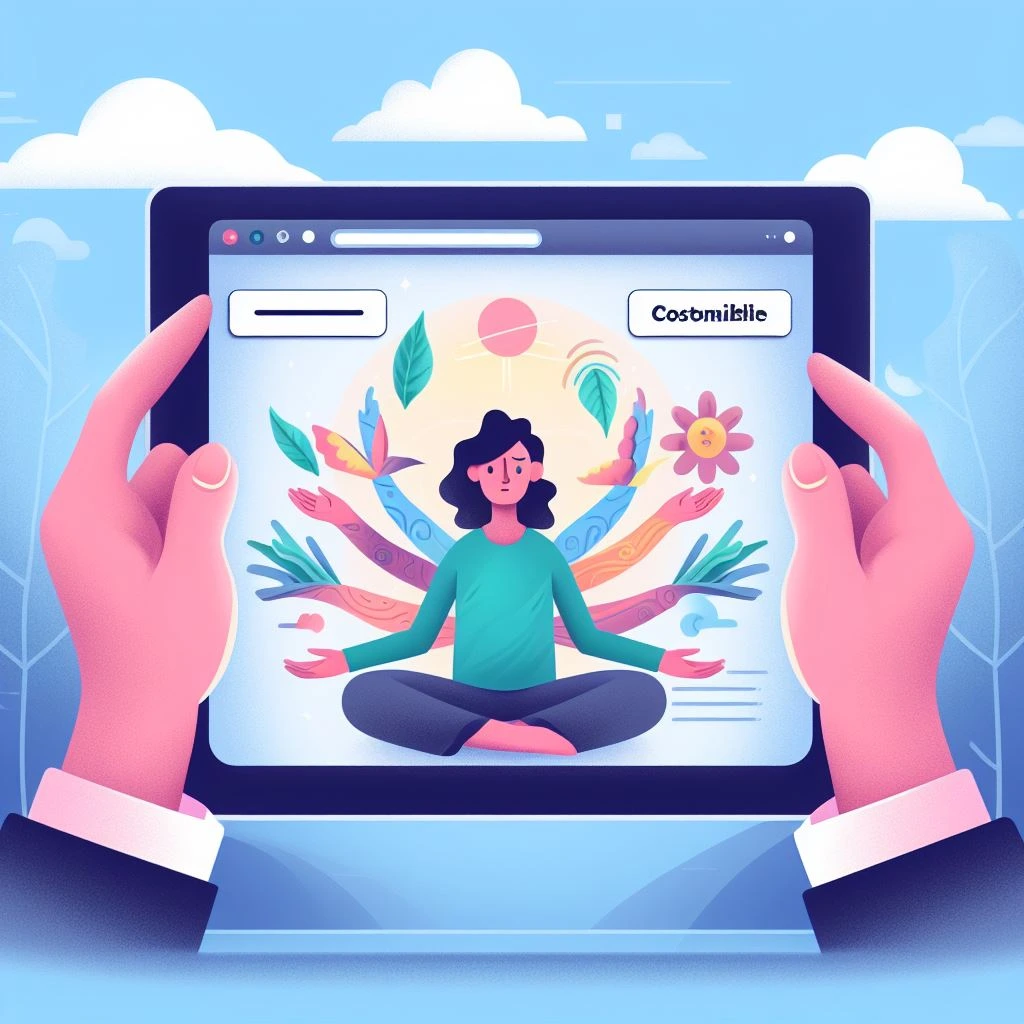
Both Shopify and Sellfy offer customizable HTML capabilities, but Shopify provides more extensive options and greater flexibility for developers.
Shopify
Shopify offers a range of customizable HTML features, including:
- Liquid templating language: Shopify’s Liquid templating language allows developers to create fully customized themes and designs for their stores. This provides a high level of control over the look and feel of the store.
- Access to theme code: Shopify provides developers with direct access to the theme code, enabling them to make modifications to the HTML, CSS, and JavaScript code. This allows for deep customization and integration with third-party tools and services.
- Theme app ecosystem: Shopify has a thriving theme app ecosystem, with a wide variety of themes and theme customization tools available for purchase. This allows developers to find pre-built solutions that meet their specific needs.
Sellfy
Sellfy also offers customizable HTML capabilities, but they are more limited than Shopify’s.
- Limited templating options: Sellfy’s templating options are more restricted, offering less flexibility for creating fully customized designs.
- Less access to theme code: Sellfy provides limited access to the theme code, making it more difficult for developers to make in-depth modifications.
- Limited theme app ecosystem: Sellfy’s theme app ecosystem is smaller than Shopify’s, with fewer options for pre-built themes and theme customization tools.
Comparison Table
| Feature | Shopify | Sellfy |
|---|---|---|
| Templating language | Liquid | Limited templating options |
| Access to theme code | Direct access to code | Limited access to code |
| Theme app ecosystem | Extensive theme app ecosystem | Limited theme app ecosystem |
Conclusion
If you prioritize extensive customization and developer control, Shopify is the clear winner. Its Liquid templating language, direct access to theme code, and vast theme app ecosystem provide a powerful toolkit for creating unique and personalized storefronts.
However, if your customization needs are more basic and you prefer a simpler setup, Sellfy may be a suitable option. Its templating options, while limited, still allow for some customization, and its limited theme app ecosystem may still provide suitable solutions.
Ultimately, the best choice depends on your specific requirements and technical expertise. If you value deep customization and developer flexibility, Shopify is the superior choice. For simpler customization needs and a more straightforward setup, Sellfy may be a sufficient alternative.
Read More: SquareSpace Vs. Shopify, A Complete 2023 Comparison.
Sitemap Generators (Shopify Vs. Sellfy):

Both Shopify and Sellfy offer built-in sitemap generators, but Shopify’s sitemap generator is more powerful and versatile.
Shopify
Shopify’s built-in sitemap generator automatically generates XML sitemaps for your store, including all of your products, pages, and blog posts. You can also customize the frequency at which your sitemap is updated, and you can manually submit your sitemap to search engines.
In addition to the built-in sitemap generator, Shopify also has a variety of third-party apps that can help you generate and manage your sitemaps. These apps can provide additional features, such as the ability to generate sitemaps for custom post types and the ability to submit your sitemap to multiple search engines at once.
Sellfy
Sellfy’s built-in sitemap generator also automatically generates XML sitemaps for your store, including all of your products. However, Sellfy’s sitemap generator is not as powerful as Shopify’s. For example, Sellfy’s sitemap generator does not support custom post types, and it does not allow you to submit your sitemap to multiple search engines at once.
In addition to the built-in sitemap generator, Sellfy does not have any third-party apps that can help you generate and manage your sitemaps.
Comparison Table
| Feature | Shopify | Sellfy |
|---|---|---|
| Automatic sitemap generation | Yes | Yes |
| Custom post type support | Yes | No |
| Sitemap submission to multiple search engines | Yes | No |
| Third-party sitemap management apps | Yes | No |
Conclusion
If you need a powerful and versatile sitemap generator for your ecommerce store, Shopify is the clear winner. Its built-in sitemap generator is more powerful than Sellfy’s, and it has a large ecosystem of third-party apps that can help you generate and manage your sitemaps.
However, if you only need a basic sitemap generator for your store, Sellfy’s built-in sitemap generator may be sufficient. It is easy to use and will automatically generate a sitemap for your products.
Ultimately, the best choice depends on your specific needs and requirements. If you need a powerful and versatile sitemap generator, Shopify is the better choice. For a basic sitemap generator, Sellfy may be a sufficient alternative.
Read More: Adobe Commerce Cloud Vs. Shopify, Will Shopify Even Stand a Chance?
Integration With Google Analytics (Shopify Vs. Sellfy):

Both Shopify and Sellfy offer integration with Google Analytics, but Shopify’s integration is more comprehensive and provides more advanced features. Here’s a comparison of the integration capabilities of both platforms:
Shopify
- Enhanced Ecommerce Reporting: Shopify’s integration with Google Analytics enables enhanced ecommerce reporting, providing detailed insights into product sales, customer behavior, and purchase funnel performance.
- DataLayer Integration: Shopify’s integration utilizes the Google Tag Manager data layer, allowing for seamless tracking of user interactions and custom events beyond standard ecommerce metrics.
- Customizable Reporting: Shopify’s integration allows for the creation of customized reporting dashboards tailored to specific business needs, providing a more granular view of sales and marketing data.
- Advanced Analytics Apps: Shopify offers a wide range of third-party analytics apps that extend the capabilities of Google Analytics, providing additional data visualization tools and advanced reporting features.
Sellfy
- Basic Ecommerce Tracking: Sellfy’s integration with Google Analytics provides basic ecommerce tracking, including product sales and purchase funnel data.
- Limited DataLayer Support: Sellfy’s integration has limited data layer support, making it more challenging to track custom events and user interactions.
- Predefined Reporting Dashboards: Sellfy provides predefined reporting dashboards with basic ecommerce metrics, but customization options are limited.
- Restricted Third-party App Integration: Sellfy’s integration with third-party analytics apps is more restricted compared to Shopify’s, offering fewer options for advanced reporting and data visualization.
Comparison Table
| Feature | Shopify | Sellfy |
|---|---|---|
| Ecommerce Reporting | Enhanced Ecommerce Reporting | Basic Ecommerce Tracking |
| DataLayer Integration | Comprehensive DataLayer Support | Limited DataLayer Support |
| Reporting Customization | Customizable Reporting Dashboards | Predefined Reporting Dashboards |
| Third-party App Integration | Wide Range of Third-party Apps | Restricted Third-party App Integration |
Conclusion
For businesses seeking in-depth ecommerce analytics and advanced reporting capabilities, Shopify’s integration with Google Analytics is the superior choice. Its enhanced ecommerce reporting, data layer integration, customizable reporting dashboards, and extensive third-party app ecosystem provide a comprehensive set of tools for data-driven decision-making.
However, if your business has basic ecommerce tracking needs and does not require advanced analytics features, Sellfy’s integration may suffice. Its basic ecommerce tracking, predefined reporting dashboards, and limited third-party app integration can still provide valuable insights into product sales and customer behavior.
Ultimately, the best choice depends on the specific analytics needs and data-driven strategies of your business. If you prioritize granular data collection, advanced reporting, and deep customization, Shopify’s integration with Google Analytics is the clear winner. For simpler analytics requirements and a more basic setup, Sellfy’s integration may be a suitable alternative.
Read More: WiX Vs. Shopify, Which eCommerce Platform is more suitable for you?
Product Tagging and Categorization (Sellfy Vs. Shopify):

Both Shopify and Sellfy offer product tagging and categorization features to help you organize and manage your products. However, Shopify provides a more comprehensive and flexible system for product organization.
Shopify
- Unlimited Tags and Categories: Shopify allows you to create an unlimited number of tags and categories for your products. This gives you a lot of flexibility to organize your products in a way that makes sense for your business.
- Nested Tags and Categories: Shopify supports nested tags and categories. This means that you can create a hierarchy of tags and categories to organize your products even more effectively.
- Automatic Tagging and Categorization: Shopify has built-in features that can automatically tag and categorize your products based on their titles, descriptions, and other criteria. This can save you a lot of time and effort.
- Third-party Tagging and Categorization Apps: Shopify has a large ecosystem of third-party apps that can help you with product tagging and categorization. These apps can provide additional features, such as the ability to tag products based on images and the ability to import product data from other sources.
Sellfy
- Limited Tags and Categories: Sellfy only allows you to create a limited number of tags and categories for your products. This can make it difficult to organize your products effectively, especially if you have a large number of products.
- No Nested Tags and Categories: Sellfy does not support nested tags and categories. This means that you cannot create a hierarchy of tags and categories to organize your products.
- No Automatic Tagging and Categorization: Sellfy does not have built-in features that can automatically tag and categorize your products. This means that you will need to tag and categorize your products manually.
- Limited Third-party Tagging and Categorization Apps: Sellfy does not have a large ecosystem of third-party apps that can help you with product tagging and categorization. This means that you will have fewer options for extending the tagging and categorization functionality.
Comparison Table
| Feature | Shopify | Sellfy |
|---|---|---|
| Number of Tags and Categories | Unlimited | Limited |
| Nested Tags and Categories | Yes | No |
| Automatic Tagging and Categorization | Yes | No |
| Third-party Tagging and Categorization Apps | Extensive Ecosystem | Limited Ecosystem |
Conclusion
If you need a powerful and flexible system for organizing your products, Shopify is the clear winner. Its unlimited tags and categories, nested tags and categories, automatic tagging and categorization features, and extensive third-party app ecosystem provide a comprehensive set of tools for effective product management.
However, if you only have a small number of products and do not need a complex product organization system, Sellfy may be sufficient. Its limited tags and categories, lack of nested tags and categories, and limited third-party app ecosystem may still provide basic product organization capabilities.
Ultimately, the best choice depends on the specific product organization needs and product management strategies of your business. If you prioritize a large number of tags and categories, nested product organization, and automation, Shopify is the superior choice. For simpler product organization with a limited number of products, Sellfy may be a suitable alternative.
Read More: WooCommerce Vs. Shopify? Who Will Win The Copmarison: A Full Report
Batch Uploading (Sellfy Vs. Shopify):

Both Shopify and Sellfy offer batch uploading features to help you import multiple products at once. However, Shopify’s batch uploading process is more streamlined and efficient.
Shopify
- CSV Import: Shopify supports CSV import, which is the most common format for product data. This makes it easy to import your product data from a spreadsheet or other source.
- Image Import: Shopify can automatically import images from your CSV file or from a separate source. This saves you the time of uploading each image individually.
- Variant Import: Shopify can import product variants, including different sizes, colors, and prices. This allows you to create a wide variety of products without having to create each variant individually.
- Error Reporting: Shopify provides detailed error reporting if there are any problems with your CSV file. This helps you to identify and fix any errors before you upload your products.
- Third-party Import Apps: Shopify has a large ecosystem of third-party import apps that can help you with batch uploading. These apps can provide additional features, such as the ability to import product data from other sources and the ability to validate your product data.
Sellfy
- CSV Import: Sellfy supports CSV import, but it is not as streamlined as Shopify’s CSV import process. For example, you may need to format your CSV file in a specific way in order for Sellfy to import it correctly.
- Image Import: Sellfy can automatically import images from your CSV file, but it cannot import images from a separate source. This means that you will need to upload each image individually if you are not importing them from a CSV file.
- Limited Variant Import: Sellfy can import product variants, but it is limited to two variants per product. This can make it difficult to create a wide variety of products with multiple variants.
- Basic Error Reporting: Sellfy provides basic error reporting if there are any problems with your CSV file. However, the error messages are not as detailed as Shopify’s error messages, which can make it more difficult to identify and fix errors.
- Limited Third-party Import Apps: Sellfy does not have a large ecosystem of third-party import apps. This means that you will have fewer options for extending the importing functionality.
Comparison Table
| Feature | Shopify | Sellfy |
|---|---|---|
| CSV Import | Streamlined CSV import process | Basic CSV import process |
| Image Import | Automatic image import from CSV or separate source | Automatic image import from CSV only |
| Variant Import | Full variant import | Limited variant import |
| Error Reporting | Detailed error reporting | Basic error reporting |
| Third-party Import Apps | Extensive ecosystem of third-party import apps | Limited third-party import apps |
Conclusion
If you need to import a large number of products or products with multiple variants, Shopify is the clear winner. Its streamlined CSV import process, automatic image import, full variant import, detailed error reporting, and extensive ecosystem of third-party import apps make it a powerful tool for importing product data.
However, if you only need to import a small number of products with simple variants, Sellfy may be sufficient. Its basic CSV import process, automatic image import from CSV, limited variant import, basic error reporting, and limited third-party import apps may still provide basic product importing capabilities.
Ultimately, the best choice depends on the specific product importing needs and product management strategies of your business. If you prioritize a streamlined importing process, automated features, and extensive import customization, Shopify is the superior choice. For simpler product importing with a limited number of products, Sellfy may be a suitable alternative.
Read More: BigCommerce Vs. Shopify, The Full Comparison Report.
Mobile Optimization (Shopify Vs. Sellfy):

Both Shopify and Sellfy are known for their mobile-optimized storefronts. However, there are a few key differences between the two platforms in terms of their mobile optimization capabilities.
Shopify
Shopify offers a variety of features to help you optimize your store for mobile users, including:
- Mobile-first design: Shopify’s themes are designed from the ground up to look great on mobile devices. This means that your store will automatically adapt to the screen size of the device it is being viewed on.
- Responsive images: Shopify automatically sizes images to fit the screen size of the device they are being viewed on. This ensures that your images look sharp and clear on all devices.
- Accelerated Mobile Pages (AMP): Shopify supports AMP, which is a Google initiative that helps websites load faster on mobile devices. This can improve your store’s conversion rate by providing users with a faster and more seamless shopping experience.
- Third-party mobile optimization apps: Shopify has a large ecosystem of third-party apps that can help you further optimize your store for mobile users. These apps can provide additional features, such as the ability to add mobile-specific features and the ability to optimize your store for different mobile browsers.
Sellfy
Sellfy also offers a few features to help you optimize your store for mobile users, including:
- Mobile-first design: Sellfy’s themes are also designed from the ground up to look great on mobile devices.
- Responsive images: Sellfy also automatically sizes images to fit the screen size of the device they are being viewed on.
- Third-party mobile optimization apps: Sellfy also has a few third-party apps that can help you further optimize your store for mobile users. However, the selection of apps is not as extensive as Shopify’s.
Comparison Table
| Feature | Shopify | Sellfy |
|---|---|---|
| Mobile-first design | Yes | Yes |
| Responsive images | Yes | Yes |
| Accelerated Mobile Pages (AMP) | Yes | No |
| Third-party mobile optimization apps | Extensive ecosystem | Limited selection |
Conclusion
Overall, Shopify offers a more comprehensive set of features for mobile optimization than Sellfy. Its mobile-first design, responsive images, AMP support, and extensive ecosystem of third-party apps make it a better choice for businesses that need a highly optimized mobile storefront.
However, Sellfy’s mobile optimization features are still sufficient for small businesses that do not need the most advanced features. Its mobile-first design and responsive images can still provide a good mobile experience for users.
Ultimately, the best choice depends on your specific needs and budget. If you need the most advanced mobile optimization features, Shopify is the better choice. However, if you are on a budget or do not need the most advanced features, Sellfy may be a sufficient alternative.
Built-in Blogging & Marketing Features (Sellfy Vs. Shopify):

Both Shopify and Sellfy offer built-in blogging and marketing features, but Shopify provides a more comprehensive and powerful set of tools for content creation and promotion.
Shopify
Shopify’s blogging platform is integrated with your online store, making it easy to create and publish blog posts that are relevant to your products and services. You can also use Shopify’s built-in marketing features to promote your blog posts and reach a wider audience.
Here are some of Shopify’s built-in blogging and marketing features:
- Blog editor: Shopify’s blog editor is easy to use and provides a variety of features for creating visually appealing blog posts.
- Search engine optimization (SEO): Shopify’s blog platform is optimized for search engines, helping you to rank higher in search results and attract more organic traffic.
- Social media integration: Shopify makes it easy to share your blog posts on social media, helping you to reach a wider audience.
- Email marketing: Shopify’s built-in email marketing tool allows you to create and send targeted email campaigns to your customers and subscribers.
- Analytics: Shopify provides detailed analytics for your blog and marketing campaigns, helping you to track your results and make informed decisions.
Sellfy
Sellfy also offers a built-in blogging platform, but it is not as integrated with your online store as Shopify’s. Additionally, Sellfy’s marketing features are more limited than Shopify’s.
Here are some of Sellfy’s built-in blogging and marketing features:
- Basic blog editor: Sellfy’s blog editor is more basic than Shopify’s, but it still provides enough features for creating simple blog posts.
- Limited SEO: Sellfy does not offer the same level of SEO optimization as Shopify.
- Social media sharing: Sellfy makes it easy to share your blog posts on social media.
- Basic email marketing: Sellfy offers a basic email marketing tool that allows you to send email campaigns to your customers and subscribers.
- Limited analytics: Sellfy provides limited analytics for your blog and marketing campaigns.
Comparison Table
| Feature | Shopify | Sellfy |
|---|---|---|
| Blog editor | Advanced blog editor with a variety of features | Basic blog editor with limited features |
| SEO | Optimized for search engines | Limited SEO |
| Social media integration | Easy social media sharing | Easy social media sharing |
| Email marketing | Advanced email marketing tool | Basic email marketing tool |
| Analytics | Detailed analytics for blog and marketing campaigns | Limited analytics for blog and marketing campaigns |
Conclusion
If you are serious about blogging and marketing for your online store, Shopify is the clear winner. Its advanced blog editor, strong SEO capabilities, extensive social media integration, powerful email marketing tool, and detailed analytics make it a comprehensive platform for content creation and promotion.
However, if you only need basic blogging and marketing features, Sellfy may be a sufficient alternative. Its basic blog editor, limited SEO, easy social media sharing, basic email marketing tool, and limited analytics can still provide some basic content creation and promotion capabilities.
Ultimately, the best choice depends on your specific needs and budget. If you need the most advanced blogging and marketing features, Shopify is the better choice. However, if you are on a budget or do not need the most advanced features, Sellfy may be a sufficient alternative.
Social Sharing Buttons Availability (Sellfy Vs. Shopify):

Both Shopify and Sellfy offer social sharing buttons to help you share your products and blog posts on social media. However, Shopify provides a wider range of social sharing buttons and more customization options.
Shopify
Shopify offers a wide range of social sharing buttons out of the box, including buttons for Facebook, Twitter, Pinterest, LinkedIn, and Instagram. You can also add custom social sharing buttons for other social networks.
In addition to the social sharing buttons that are included with Shopify, there are also a number of third-party apps that can provide additional social sharing features. These apps can provide features such as floating social sharing bars, social sharing buttons for specific products, and social sharing buttons that display the number of shares.
Sellfy
Sellfy also offers a number of social sharing buttons, including buttons for Facebook, Twitter, Pinterest, and LinkedIn. However, Sellfy does not offer as many social sharing options as Shopify, and you cannot add custom social sharing buttons.
In addition to the social sharing buttons that are included with Sellfy, there are also a few third-party apps that can provide additional social sharing features. However, the selection of apps is not as extensive as Shopify’s.
Comparison Table
| Feature | Shopify | Sellfy |
|---|---|---|
| Number of social sharing buttons | Wide range of social sharing buttons | Limited number of social sharing buttons |
| Custom social sharing buttons | Yes | No |
| Third-party social sharing apps | Extensive ecosystem of third-party social sharing apps | Limited selection of third-party social sharing apps |
Conclusion
If you need a wide range of social sharing buttons and the ability to add custom social sharing buttons, Shopify is the clear winner. Its extensive selection of social sharing buttons, custom social sharing buttons, and large ecosystem of third-party social sharing apps make it a powerful tool for promoting your products and blog posts on social media.
However, if you only need a basic set of social sharing buttons, Sellfy may be sufficient. Its limited number of social sharing buttons can still provide some basic social sharing functionality.
Ultimately, the best choice depends on your specific needs and budget. If you need the most advanced social sharing features, Shopify is the better choice. However, if you are on a budget or do not need the most advanced features, Sellfy may be a sufficient alternative.
Content Management Capabilities (Sellfy Vs. Shopify):

Both Shopify and Sellfy offer content management capabilities to help you create and manage your online store. However, Shopify provides a more comprehensive and powerful set of tools for content management.
Shopify
Shopify offers a variety of features for content management, including:
- Page builder: Shopify’s page builder allows you to create visually appealing pages for your store without having to know how to code. This is a great option for businesses that want to create custom pages without hiring a developer.
- Rich text editor: Shopify’s rich text editor allows you to format your content using a variety of tools, such as bold, italics, and bullet points.
- Image editor: Shopify’s image editor allows you to edit and resize images before uploading them to your store.
- SEO: Shopify’s SEO tools help you to optimize your store for search engines, helping you to rank higher in search results and attract more organic traffic.
- Theme customization: Shopify allows you to customize your theme to match your brand. You can change the colors, fonts, and layout of your store to create a unique look and feel.
Sellfy
Sellfy also offers a few features for content management, including:
- Basic page editor: Sellfy’s page editor is more basic than Shopify’s, but it still allows you to create simple product pages and blog posts.
- Limited SEO: Sellfy does not offer the same level of SEO optimization as Shopify.
- Limited theme customization: Sellfy offers limited theme customization options.
Comparison Table
| Feature | Shopify | Sellfy |
|---|---|---|
| Page builder | Advanced page builder with a variety of features | Basic page editor with limited features |
| Rich text editor | Advanced rich text editor | Basic rich text editor |
| Image editor | Advanced image editor | Basic image editor |
| SEO | Advanced SEO tools | Limited SEO |
| Theme customization | Extensive theme customization options | Limited theme customization options |
Conclusion
If you need a comprehensive set of content management tools, Shopify is the clear winner. Its advanced page builder, rich text editor, image editor, SEO tools, and extensive theme customization options make it a powerful tool for creating and managing your online store.
However, if you only need basic content management features, Sellfy may be a sufficient alternative. Its basic page editor, limited SEO, and limited theme customization options can still provide some basic content management functionality.
Ultimately, the best choice depends on your specific needs and budget. If you need the most advanced content management features, Shopify is the better choice. However, if you are on a budget or do not need the most advanced features, Sellfy may be a sufficient alternative.
Discounts & Promotion Codes (Sellfy Vs. Shopify):

Both Shopify and Sellfy offer discounts and promotion codes to help you promote your products and services. However, Shopify provides a more comprehensive and flexible set of features for creating and managing discounts and promotion codes.
Shopify
- Unlimited Discount Options: Shopify offers a wide range of discount options, including percentage discounts, fixed discounts, free shipping discounts, buy-one-get-one discounts, and tiered discounts.
- Advanced Promotion Code Options: Shopify offers a variety of promotion code options, including unique codes, one-time use codes, and codes with expiration dates.
- Discount Scheduling: Shopify allows you schedule discounts to go live at a specific time or to automatically expire after a certain period.
- Discount Targeting: Shopify allows you target discounts to specific customers or groups of customers.
- Third-party Discount Apps: Shopify has a large ecosystem of third-party apps that can provide additional features for managing discounts, such as the ability to create automatic discounts based on customer behavior and purchase history.
Sellfy
- Limited Discount Options: Sellfy only offers a limited number of discount options, including percentage discounts and fixed discounts.
- Basic Promotion Code Options: Sellfy offers basic promotion code options, including unique codes and one-time use codes.
- No Discount Scheduling: Sellfy does not allow you to schedule discounts or set expiration dates.
- No Discount Targeting: Sellfy does not allow you to target discounts to specific customers or groups of customers.
- Limited Third-party Discount Apps: Sellfy does not have a large ecosystem of third-party discount apps.
Comparison Table
| Feature | Shopify | Sellfy |
|---|---|---|
| Number of discount options | Unlimited | Limited |
| Promotion code options | Advanced | Basic |
| Discount scheduling | Yes | No |
| Discount targeting | Yes | No |
| Third-party discount apps | Extensive ecosystem | Limited |
Conclusion
Overall, Shopify provides a more comprehensive and flexible set of features for discounts and promotion codes than Sellfy. If you need a wide range of discount options, advanced promotion code options, discount scheduling, discount targeting, or third-party discount apps, Shopify is the better choice.
However, if you only need basic discount options and basic promotion code options, Sellfy may be sufficient. Its limited discount options and basic promotion code options can still provide some basic discount functionality.
Ultimately, the best choice depends on your specific needs and budget. If you need the most advanced discount features, Shopify is the better choice. However, if you are on a budget or do not need the most advanced features, Sellfy may be a sufficient alternative.
Easy to Use Checkout (Sellfy Vs. Shopify):

Both Shopify and Sellfy offer easy-to-use checkout experiences for their customers. However, there are some key differences between the two platforms in terms of their checkout processes.
Shopify
- One-Page Checkout: Shopify’s checkout process is a one-page checkout, which means that customers can complete their purchase without having to navigate to multiple pages. This can make the checkout process faster and more streamlined for customers.
- Guest Checkout: Shopify allows customers to checkout as guests, which means that they do not need to create an account before making a purchase. This can be convenient for customers who do not want to create an account or who are only making a one-time purchase.
- Multiple Payment Gateways: Shopify supports a wide range of payment gateways, including PayPal, Stripe, and Amazon Pay. This gives customers a variety of options for paying for their purchases.
- Secure Checkout: Shopify’s checkout process is secure and reliable. This means that customers can feel confident that their information is safe when they make a purchase.
Sellfy
- Multi-Step Checkout: Sellfy’s checkout process is a multi-step checkout, which means that customers have to navigate to multiple pages to complete their purchase. This can make the checkout process longer and more cumbersome for customers.
- Guest Checkout: Sellfy allows customers to checkout as guests, but they will need to create an account if they want to download their digital products.
- Limited Payment Gateways: Sellfy supports a limited number of payment gateways, including PayPal and Stripe.
- Secure Checkout: Sellfy’s checkout process is secure and reliable.
Comparison Table
| Feature | Shopify | Sellfy |
|---|---|---|
| Checkout type | One-page checkout | Multi-step checkout |
| Guest checkout | Yes | Yes, but requires account creation for digital product downloads |
| Payment gateways | Wide range of payment gateways | Limited number of payment gateways |
| Security | Secure and reliable | Secure and reliable |
Conclusion
Overall, Shopify offers a more streamlined and user-friendly checkout experience than Sellfy. Its one-page checkout, guest checkout option, wide range of payment gateways, and secure checkout process make it a better choice for businesses that want to provide a seamless checkout experience for their customers.
However, Sellfy’s checkout process is still secure and reliable, and it may be sufficient for businesses that do not need all of the advanced features that Shopify offers.
Ultimately, the best choice depends on your specific needs and budget. If you need the most advanced checkout features and want to provide a seamless checkout experience for your customers, Shopify is the better choice. However, if you are on a budget or do not need all of the advanced features that Shopify offers, Sellfy may be a sufficient alternative.
Reporting Tools and Custom Reports (Sellfy Vs. Shopify):

Both Shopify and Sellfy offer reporting tools and custom reports to help you track your sales, website traffic, and customer behavior. However, Shopify provides a more comprehensive and powerful set of tools for reporting and analytics.
Shopify
- Advanced Reporting: Shopify offers a wide range of built-in reports, including sales reports, inventory reports, traffic reports, and customer reports. You can also create custom reports to track specific metrics that are important to your business.
- DataLayer Integration: Shopify’s reporting tools utilize the Google Tag Manager data layer, allowing for seamless tracking of user interactions and custom events beyond standard ecommerce metrics.
- Data Visualization: Shopify’s reporting tools provide a variety of data visualization options, including charts, graphs, and tables. This makes it easy to see trends and patterns in your data.
- Third-party Analytics Apps: Shopify has a large ecosystem of third-party analytics apps that can provide additional features for reporting and analytics. These apps can provide features such as advanced data visualization, predictive analytics, and custom report creation.
Sellfy
- Basic Reporting: Sellfy offers a limited number of built-in reports, including sales reports and traffic reports. You cannot create custom reports.
- Limited DataLayer Support: Sellfy’s reporting tools have limited data layer support, making it more challenging to track custom events and user interactions.
- Basic Data Visualization: Sellfy’s reporting tools provide limited data visualization options.
- Limited Third-party Analytics Apps: Sellfy does not have a large ecosystem of third-party analytics apps.
Comparison Table
| Feature | Shopify | Sellfy |
|---|---|---|
| Number of built-in reports | Extensive | Limited |
| Custom report creation | Yes | No |
| DataLayer Integration | Comprehensive DataLayer Support | Limited DataLayer Support |
| Data Visualization | Advanced Data Visualization Options | Basic Data Visualization Options |
| Third-party Analytics Apps | Extensive Ecosystem of Third-party Apps | Limited Third-party App Integration |
Conclusion
If you need comprehensive reporting and analytics tools to track your sales, website traffic, and customer behavior, Shopify is the clear winner. Its advanced built-in reporting tools, data layer integration, powerful data visualization options, and extensive ecosystem of third-party analytics apps make it a powerful tool for business intelligence and data-driven decision-making.
However, if you only need basic reporting features to track your sales and traffic, Sellfy may be sufficient. Its basic built-in reporting tools and limited data visualization options can still provide some basic insights into your business performance.
Ultimately, the best choice depends on your specific needs and requirements. If you prioritize in-depth data analysis, advanced reporting capabilities, and granular insights into customer behavior, Shopify is the superior choice. For basic reporting and sales tracking with a limited budget, Sellfy may be an alternative.
Integration of Email Marketing Tools (Sellfy Vs. Shopify):

Both Shopify and Sellfy offer integrations with various email marketing tools, enabling you to seamlessly connect your eCommerce platform with your email marketing campaigns. However, Shopify provides a wider range of integration options and more sophisticated functionalities for email marketing integration.
Shopify
- Extensive Email Marketing Integrations: Shopify integrates with a wide range of popular email marketing platforms, including Mailchimp, Klaviyo, ActiveCampaign, and Constant Contact. This gives you a variety of options to choose from, depending on your specific needs and preferences.
- Automated Email Campaigns: Shopify allows you to create automated email campaigns based on customer behavior and purchase history. This can help you nurture leads, promote products, and recover abandoned carts.
- Segmentation and Targeting: Shopify’s email marketing integrations enable you to segment your customer list and target your email campaigns to specific groups of customers. This can help you personalize your messaging and increase the effectiveness of your campaigns.
- Detailed Analytics: Shopify’s email marketing integrations provide detailed analytics so you can track the performance of your campaigns and make informed decisions.
Sellfy
- Limited Email Marketing Integrations: Sellfy integrates with a limited number of email marketing platforms, including Mailchimp and ConvertKit. This may restrict your options if you prefer a specific platform.
- Basic Automated Email Campaigns: Sellfy offers basic automation options for email campaigns, primarily focused on welcome emails and order notifications.
- Limited Segmentation and Targeting: Sellfy’s email marketing integrations provide limited segmentation and targeting options compared to Shopify.
- Basic Analytics: Sellfy’s email marketing integrations provide basic analytics for tracking campaign performance.
Comparison Table
| Feature | Shopify | Sellfy |
|---|---|---|
| Number of email marketing integrations | Extensive | Limited |
| Automated email campaigns | Sophisticated automation options | Basic automation options |
| Segmentation and targeting | Granular segmentation and targeting capabilities | Limited segmentation and targeting options |
| Analytics | Detailed analytics with advanced metrics | Basic analytics with essential metrics |
Conclusion
If you prioritize comprehensive email marketing integration, advanced automation features, granular segmentation, and detailed analytics, Shopify is the clear winner. Its extensive integrations, powerful automation capabilities, precise targeting options, and in-depth analytics provide a robust platform for integrated email marketing strategies.
However, if you only need basic email marketing integration, simple automation, and fundamental analytics, Sellfy may be sufficient. Its limited integrations, basic automation options, essential segmentation, and basic analytics can still provide some basic email marketing functionality.
Ultimately, the best choice depends on your specific needs and requirements. If you prioritize advanced email marketing automation, personalized targeting, and data-driven campaign optimization, Shopify is the superior choice. For basic email marketing integration with limited budget considerations, Sellfy may be an alternative.
Multiple Payment Options (Sellfy Vs. Shopify):

Both Shopify and Sellfy offer various payment options for processing transactions and accepting payments from customers. However, Shopify provides a wider range of payment gateways and more flexibility in managing payment methods.
Shopify
- Extensive Payment Gateways: Shopify supports a vast array of payment gateways, including PayPal, Stripe, Amazon Pay, Google Pay, and Apple Pay. This provides customers with a variety of convenient options to make payments.
- Flexible Payment Options: Shopify allows you to accept multiple payment methods, including credit cards, debit cards, digital wallets, and alternative payment methods. This caters to a diverse customer base and expands your reach.
- Regional Payment Gateways: Shopify offers regional payment gateways, enabling you to accept payments from customers worldwide, catering to your target market and expanding your global presence.
- Custom Payment Gateways: Shopify supports custom payment gateway integration, allowing you to integrate with specific payment processors that align with your business needs and requirements.
Sellfy
- Limited Payment Gateways: Sellfy offers a limited number of payment gateways, primarily PayPal and Stripe. This may restrict your options and limit the flexibility of payment methods.
- Standard Payment Options: Sellfy accepts standard payment methods like credit cards and debit cards, but may not support advanced payment options like digital wallets or alternative payment methods.
- Geolocation Restrictions: Sellfy may have geolocation restrictions for certain payment gateways, limiting your ability to accept payments from customers in specific regions.
- Limited Custom Payment Gateway Integration: Sellfy may not support custom payment gateway integration, restricting your options in integrating with specific payment processors.
Comparison Table
| Feature | Shopify | Sellfy |
|---|---|---|
| Number of payment gateways | Extensive | Limited |
| Payment methods | Multiple payment methods, including credit cards, debit cards, digital wallets, and alternative payment methods | Standard payment methods like credit cards and debit cards |
| Regional payment gateways | Yes | May have geolocation restrictions |
| Custom payment gateway integration | Yes | May not be supported |
Conclusion
If you prioritize a wide range of payment options, flexibility in payment methods, global payment reach, and the ability to integrate with specific payment processors, Shopify is the clear winner. Its extensive payment gateways, comprehensive payment methods, global payment support, and custom payment gateway integration provide a robust platform for handling payments from a diverse customer base worldwide.
However, if you only need basic payment options, standard payment methods, and integration with popular payment gateways like PayPal and Stripe, Sellfy may be sufficient. Its limited payment gateways, standard payment methods, and limited geolocation restrictions may still provide basic payment functionality for some businesses.
Ultimately, the best choice depends on your specific needs, target market, and payment processing requirements. If you prioritize a diverse range of payment options, global payment reach, and the ability to integrate with specific payment processors, Shopify is the superior choice. For basic payment processing with limited payment methods and a focus on standard payment gateways, Sellfy may be an alternative.
Flexibility to Add New eCommerce Features (Sellfy Vs. Shopify):

Shopify is more flexible than Sellfy for adding new eCommerce features. Shopify’s app store offers a wide variety of apps and plugins that can extend the functionality of your store, while Sellfy’s app store is more limited. Additionally, Shopify allows you to make more custom changes to your store’s code, while Sellfy is more restrictive.
Here is a table summarizing the key differences between Shopify and Sellfy in terms of flexibility:
| Feature | Shopify | Sellfy |
|---|---|---|
| App store | Extensive | Limited |
| Custom code changes | Allowed | Restricted |
| Integration options | Wide range of integrations | Limited integrations |
| Overall flexibility | High | Low |
Here are some specific examples of how Shopify is more flexible than Sellfy:
- Shopify’s app store has over 10,000 apps, while Sellfy’s app store has only a few hundred. This means that you are more likely to find the specific features you need on Shopify.
- Shopify allows you to make more custom changes to your store’s code, which gives you more control over the look and feel of your store.
- Shopify has a wider range of integration options, which allows you to connect your store to a variety of third-party tools and services.
Overall, Shopify is the more flexible eCommerce platform. It offers a wider range of features, more customizability, and more integrations. If you need a platform that can grow with your business, Shopify is the better choice.
However, Sellfy may be a good choice for small businesses that only need basic eCommerce features. It is also a good option if you are on a tight budget.
Exclusive Features (Sellfy Vs. Shopify):

Shopify and Sellfy are both popular eCommerce platforms with their own unique set of features. Here’s a comparison of some exclusive features offered by each platform:
Shopify Exclusive Features
- Advanced Reporting and Analytics: Shopify provides comprehensive reporting and analytics tools that allow you to track your sales, website traffic, and customer behavior in detail. This data can be used to make informed decisions about your marketing, merchandising, and customer service strategies.
- Customizable Themes: Shopify offers a wide range of customizable themes that you can use to create a store that perfectly matches your brand and vision. You can also edit the code of your theme to make even more changes.
- Third-party App Integrations: Shopify has a vast app store with over 1.7 million apps and plugins that you can use to extend the functionality of your store. This allows you to add features such as abandoned cart recovery, product recommendations, and social media sharing.
- Multi-channel Selling: Shopify allows you to sell your products on multiple channels, including your own website, social media platforms, and marketplaces like Amazon and eBay. This can help you reach a wider audience and increase your sales.
Sellfy Exclusive Features
- Focus on Digital Products: Sellfy is specifically designed for selling digital products, such as ebooks, music, software, and graphic design templates. It provides built-in features that make it easy to deliver and manage your digital products, such as file downloads, access control, and expiration dates.
- Email Marketing Integration: Sellfy has a built-in email marketing integration that allows you to send targeted emails to your customers. This can be used to promote new products, offer discounts, and recover abandoned carts.
- Print-on-Demand Integration: Sellfy integrates with a variety of print-on-demand services, such as Printify and Gooten. This allows you to sell physical products, such as T-shirts, mugs, and phone cases, without having to manage inventory or shipping.
- Affordable Pricing: Sellfy has a more affordable pricing structure than Shopify. Its plans start at just $19 per month, which makes it a good option for small businesses and startups.
Overall
Shopify is a more versatile eCommerce platform that is suitable for a wide range of businesses, from small startups to large enterprises. It offers a wider range of features, including advanced reporting and analytics, customizable themes, third-party app integrations, and multi-channel selling.
Sellfy is a more niche eCommerce platform that is specifically designed for selling digital products. It offers built-in features that make it easy to deliver and manage your digital products, as well as integrations with email marketing services and print-on-demand services. It also has a more affordable pricing structure than Shopify.
The best platform for you will depend on your specific needs and requirements. If you need a versatile platform with a wide range of features, Shopify is the better choice. If you are primarily selling digital products and are looking for an affordable option, Sellfy may be a good choice.
Market Share (Sellfy Vs. Shopify):

Difference between Shopify & Sellfy in Market Share:
Shopify has a significantly larger market share compared to Sellfy. According to recent data from 6Sense, Shopify holds a market share of 16.34% in the eCommerce platform category, while Sellfy holds a mere 0.11% market share. This indicates that Shopify is used by approximately 16% of all online stores, while Sellfy is used by less than 0.1%.
Several factors contribute to Shopify’s dominance in market share:
- Brand Recognition and Reputation: Shopify is a well-established brand with a strong reputation for ease of use, versatility, and scalability. This has led to widespread adoption among businesses of all sizes.
- Extensive App Store: Shopify boasts a vast app store with over 1.7 million apps and plugins, providing businesses with a wide range of features and customization options to cater to their specific needs.
- Comprehensive Integrations: Shopify seamlessly integrates with various third-party tools and services, such as payment gateways, shipping carriers, marketing automation platforms, and social media channels, enhancing its functionality and appeal.
- Marketing and Advertising Efforts: Shopify actively invests in marketing and advertising campaigns to reach a broader audience and promote its platform, further expanding its user base.
- Target Audience: Shopify effectively targets businesses of all sizes, from small startups to large enterprises, catering to a diverse range of eCommerce needs.
In contrast, Sellfy’s smaller market share can be attributed to its niche focus on digital product sales and its limited feature set compared to Shopify’s comprehensive eCommerce platform.
Here’s a summary of the market share comparison:
| Platform | Market Share |
|---|---|
| Shopify | 16.34% |
| Sellfy | 0.11% |
While Shopify holds a dominant position in the eCommerce platform market, Sellfy may still be a suitable option for businesses primarily focused on selling digital products and seeking a more basic and cost-effective solution. However, for businesses seeking a versatile, scalable, and feature-rich eCommerce platform, Shopify is the clear leader.
CONS Of Sellfy Vs. Shopify:

Why Sellfy Over Shopify in Cons?
Both Sellfy and Shopify are popular eCommerce platforms with their own unique set of pros and cons. Here is a table summarizing the key cons of Sellfy versus Shopify:
| Feature | Sellfy | Shopify |
|---|---|---|
| Limited customization options | Sellfy offers limited customization options compared to Shopify, making it difficult to create a truly unique store. | Shopify provides extensive customization options, allowing you to create a store that perfectly matches your brand and vision. |
| Limited integrations | Sellfy has a limited number of integrations, which can restrict your ability to connect your store to other tools and services. | Shopify offers a wide range of integrations, allowing you to connect your store to a variety of third-party tools and services, such as payment gateways, shipping carriers, marketing automation platforms, and social media channels. |
| Basic reporting and analytics | Sellfy provides basic reporting and analytics, which may not be sufficient for businesses that need to track their sales and website traffic in detail. | Shopify offers comprehensive reporting and analytics, allowing you to track your sales, website traffic, and customer behavior in detail. |
| Limited number of payment gateways | Sellfy only supports a limited number of payment gateways, which may not be convenient for all customers. | Shopify supports a wide range of payment gateways, including PayPal, Stripe, Amazon Pay, Google Pay, and Apple Pay, providing customers with a variety of convenient options to make payments. |
Overall, Sellfy is a good choice for businesses that need a basic eCommerce platform to sell digital products. However, if you need a more customizable and scalable platform with a wider range of features and integrations, Shopify is the better choice.
Here is a table summarizing the best use cases for each platform:
| Platform | Best for |
|---|---|
| Sellfy | Businesses that need a basic eCommerce platform to sell digital products |
| Shopify | Businesses that need a customizable and scalable eCommerce platform with a wider range of features and integrations |
BuiltWith.com Data (Sellfy Vs. Shopify):
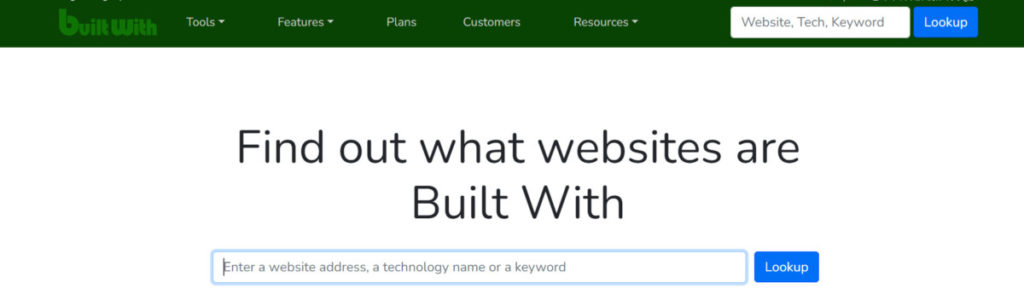
Why Shopify Over Sellfy in Builtwith.com Dominance?
According to BuiltWith.com, Shopify has a significantly larger market share than Sellfy. As of October 2023, Shopify powers 22.15% of all active ecommerce websites, while Sellfy powers only 0.04%. This means that Shopify is used by over 22% of all online stores, while Sellfy is used by less than 0.1%.
There are a few reasons why Shopify has a larger market share than Sellfy. First, Shopify is a more well-known and recognized brand. Second, Shopify is considered to be easier to use than Sellfy. Third, Shopify has a larger app store and a wider range of integrations.
Finally, Shopify has a more aggressive marketing strategy than Sellfy. This has helped Shopify to reach a wider audience and generate more interest in its platform.
Here is a table summarizing the market share of each platform according to BuiltWith.com:
| Platform | Market Share |
|---|---|
| Shopify | 22.15% |
| Sellfy | 0.04% |
Hidden Charges & Fees (Sellfy Vs. Shopify):

Both Sellfy and Shopify have hidden charges and fees that can increase the overall cost of using their platforms. Here’s a comparison of the hidden charges and fees associated with each platform:
Sellfy Hidden Charges and Fees
- Transaction Fees: Sellfy charges a transaction fee of 2.9% + $0.30 for all payments made through PayPal or Stripe. This fee is added on top of the payment processing fees charged by PayPal or Stripe.
- Currency Conversion Fees: If you are selling to customers in a different currency, Sellfy will charge a currency conversion fee of 3%. This fee is in addition to the transaction fee and the payment processing fees.
- Chargeback Fees: If a customer disputes a charge, Sellfy will charge a chargeback fee of $20. This fee is charged regardless of whether the chargeback is successful or not.
- Bandwidth and Storage Fees: Sellfy charges bandwidth and storage fees for storing and delivering your digital products. These fees are based on the amount of data you store and the amount of traffic your products receive.
Shopify Hidden Charges and Fees
- Payment Processing Fees: Shopify charges payment processing fees for all payments made through Shopify Payments. These fees are calculated based on the payment method used and the country where the customer is located.
- Third-party App Fees: If you use third-party apps to extend the functionality of your Shopify store, you may be charged additional fees for those apps.
- Advanced Plan Fees: If you upgrade to a higher Shopify plan, you will be charged additional fees for the increased features and functionality.
- Transaction Fees for Manual Payments: If you accept manual payments, such as cash or checks, Shopify will charge a transaction fee of 2% for those payments.
Additional Considerations
- Sellfy’s Fees Are More Transparent: Sellfy’s fees are more transparent than Shopify’s fees. Sellfy clearly states all of its fees on its website, while Shopify’s fees are more hidden and can be difficult to find.
- Shopify Offers More Flexibility: Shopify offers more flexibility than Sellfy in terms of payment processing. You can choose to use Shopify Payments, which has its own set of fees, or you can use a third-party payment processor.
- Shopify Has a Larger App Store: Shopify has a larger app store than Sellfy, which means that you have more options for customizing your store.
Overall
Both Sellfy and Shopify have hidden charges and fees that can increase the overall cost of using their platforms. However, Sellfy’s fees are more transparent, while Shopify offers more flexibility in terms of payment processing and app integrations.
The best platform for you will depend on your specific needs and requirements. If you need a transparent and affordable platform, Sellfy may be a good choice. If you need a more flexible platform with a wider range of features, Shopify may be the better choice.
Conclusion (Comparison Table for Sellfy Vs. Shopify):
As we can see from the detailed comparison between these two platforms (Shopify Vs Sellfy) that the overall score for Shopify is better than Sellfy’s with a slight margin.
But Sellfy has a Forte that it is better for Selling Digital Products than Shopify.
Note that the comparison was done with eCommerce and online business in mind.
I hope this could give you the required insight to choose which eCommerce Platform to use for your future projects!
Here is the full comparison between Shopify & Sellfy eCommerce platforms:
| eCommerce Platform | Shopify | Sellfy |
|---|---|---|
| Price | 7 | 9.5 |
| SEO Friendliness | 7.5 | 7.4 |
| Page Load Speed | 8.5 | 8.4 |
| Canonical Website URL | 9 | 8.9 |
| Indexing Control | 8.5 | 8.4 |
| Customizable HTML capabilities | 9 | 8 |
| Sitemap Generator | 9 | 8.2 |
| Integration With Google Analytics | 7.5 | 8.9 |
| Product Tagging & Categorization | 6.5 | 6 |
| Batch Uploading | 7 | 7 |
| Mobile Optimization | 9 | 7 |
| Built-in Blogging & Marketing Features | 7 | 6.5 |
| Social Sharing Buttons | 9 | 8 |
| Content Management Capabilities | 8 | 7.7 |
| Discount & Promo Code Tools | 9 | 8.6 |
| Easy to Use Checkout | 9.5 | 9.2 |
| Reporting Tools & Custom Reports | 8.5 | 7.3 |
| Integration of Email Marketing Tools | 9 | 8.1 |
| Multiple Payment Options | 9 | 7.6 |
| Flexibility to Add New eCommerce Features | 9 | 7.8 |
| Exclusive Features | 9 | 9 |
| Market Share | 9.5 | 8 |
| CONS & PROS | 8 | 8 |
| Builtwith.com Data Index | 9.5 | 8.5 |
| Hidden Fees & Charges | 7.5 | 6.1 |
| Overall Assessment (Average) | 8.4 | 7.924 |


Leave a Reply