
Shift4shop Vs. Shopify? Which is Better eCommerce Platform?
In order to decide which ecommerce platform to use, Shopify vs. Shift4shop (Formerly 3DCart). A detailed comparison between features must be thoroughly done. If you want to decide which eCommerce platform to choose, there are many things to consider.
These are some examples of these factors:
- Cost.
- SEO friendliness.
- Page load speed.
- Canonical website URL.
- Indexing Control.
- Customizable HTML capabilities.
- Sitemap Generator.
- Integration with Google Analytics.
- Product Tagging and Categorization.
- Batch Uploading.
- Mobile Optimization.
- Built-in Blogging and Marketing Features.
- Social Sharing Buttons.
- Content Management Capabilities.
- Discount and promotion code tools.
- Easy to use Checkout.
- Reporting tools and custom reports.
- Integration of email marketing tools.
- Multiple payment options.
- Flexibility to add new eCommerce features.
- Exclusive features.
- Cons and pros.
Here we’ll discuss these factors to help you decide which platform is better for you, Shift4shop or Shopify. And at the end of the discussion, we’ll recap and make a comparison for the scores of all these points to find out which eCommerce platform has the higher score, so that you’ll have a good view about both of them.
Pricing (Shopify Vs. Shift4shop):
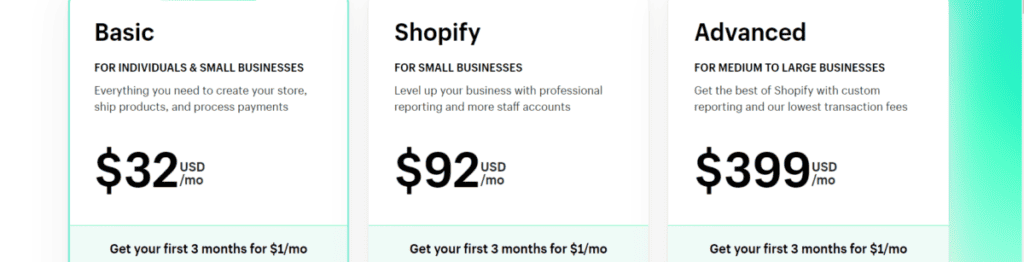
Shopify’s Pricing:
In Shopify, the price starts from $32 for the basic plan and goes up to (The Advanced Plan) with a price tag of $399.
Do not forget that, in Shopify, you’ll need to buy apps, themes, and designs. You might also need to purchase some services like a domain name and -in some cases- web hosting services.
Shift4shop’s Pricing:
what is shift4shop ecommerce platform pricing plan?
Shift4Shop offers a variety of pricing plans to suit the needs of different businesses. The platform’s most popular plan is the End-to-End eCommerce Plan, which is a free plan that includes all of the essential features you need to start selling online. This plan includes unlimited products, bandwidth, and storage, as well as a wide range of built-in features, such as:
- Payment processing
- Shipping
- Taxes
- Marketing tools
- Customer support
In addition to the free plan, Shift4Shop also offers a variety of paid plans that provide additional features and functionality. These plans start at just $29 per month and include features such as:
- Advanced reporting
- Customizable themes
- Third-party app integrations
- Multi-channel selling
Shift4Shop also offers a custom pricing plan for businesses that need more than what is offered by the standard plans. This plan is priced based on the specific needs of the business.
Here is a table summarizing the pricing plans for Shift4Shop:
| Plan | Price | Features |
|---|---|---|
| End-to-End eCommerce Plan | Free | Unlimited products, bandwidth, and storage, payment processing, shipping, taxes, marketing tools, customer support |
| Basic Plan | $29 per month | Unlimited products, bandwidth, and storage, payment processing, shipping, taxes, marketing tools, customer support, advanced reporting |
| Plus Plan | $79 per month | Unlimited products, bandwidth, and storage, payment processing, shipping, taxes, marketing tools, customer support, advanced reporting, customizable themes, third-party app integrations |
| Enterprise Plan | Custom pricing | Unlimited products, bandwidth, and storage, payment processing, shipping, taxes, marketing tools, customer support, advanced reporting, customizable themes, third-party app integrations, multi-channel selling |
Which eCommerce Platform has Better Pricing Plans, Shift4shop Vs. Shopify?
If you need a versatile eCommerce platform with a wide range of features and a vast app store, Shopify is a good choice. However, if you are on a tight budget and only need basic eCommerce features, Shift4Shop may be a good option.
SEO Capabilities (Shopify Vs. Shift4shop):
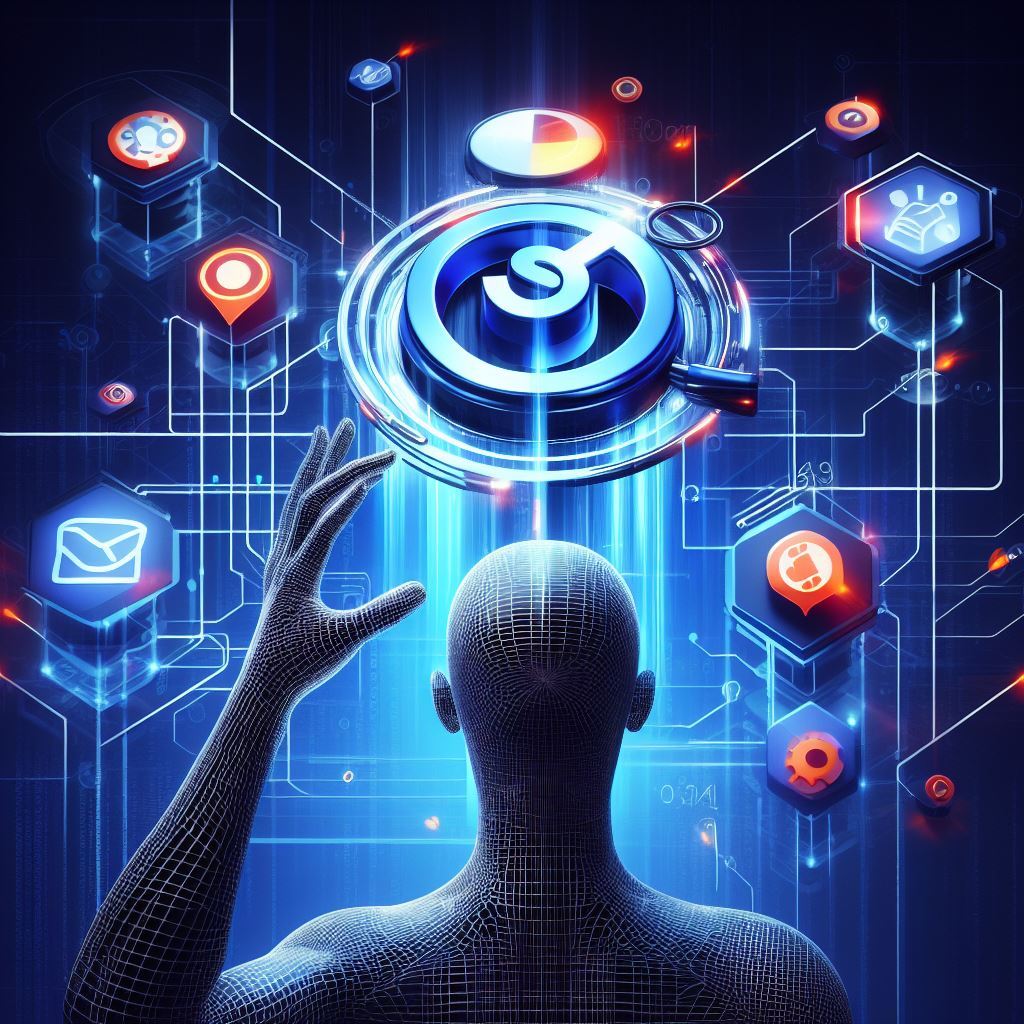
Shopify and Shift4Shop are both popular eCommerce platforms that offer a variety of features to help you optimize your store for search engines. However, Shopify generally has a slight edge in terms of SEO capabilities.
Shopify SEO Features
Shopify offers a number of built-in SEO features that can help you improve your website’s ranking in search results. These features include:
- Automatic image alt tags: Shopify automatically generates alt tags for your product images, which can help search engines understand what your images are about.
- Search engine friendly URLs: Shopify uses search engine friendly URLs, which are short and descriptive, and include relevant keywords.
- Structured data markup: Shopify uses structured data markup to help search engines understand the content of your website.
- Sitemaps: Shopify automatically generates sitemaps, which are XML files that list all of the pages on your website and help search engines index your site.
- Blog: Shopify has a built-in blog platform that you can use to create high-quality content that can help you rank for relevant keywords.
Shift4Shop SEO Features
Shift4Shop also offers a number of SEO features that can help you improve your website’s ranking in search results. These features include:
- Automatic image alt tags: Shift4Shop automatically generates alt tags for your product images.
- Search engine friendly URLs: Shift4Shop uses search engine friendly URLs.
- Structured data markup: Shift4Shop uses structured data markup.
- Sitemaps: Shift4Shop automatically generates sitemaps.
Additional SEO Considerations
In addition to the built-in SEO features, there are a number of other things you can do to optimize your Shopify or Shift4Shop store for search engines. These include:
- Keyword research: Identify relevant keywords that your target audience is searching for and use those keywords throughout your website.
- On-page optimization: Optimize your website’s content and code for search engines.
- Backlinks: Build backlinks to your website from other high-quality websites.
Overall
Shopify generally has a slight edge in terms of SEO capabilities, but both platforms offer a number of features that can help you optimize your store for search engines. By following the additional SEO considerations listed above, you can further improve your website’s ranking in search results.
Here is a table summarizing the key SEO features of Shopify and Shift4Shop:
| Feature | Shopify | Shift4Shop |
|---|---|---|
| Automatic image alt tags | Yes | Yes |
| Search engine friendly URLs | Yes | Yes |
| Structured data markup | Yes | Yes |
| Sitemaps | Yes | Yes |
| Blog | Yes | No |
PageLoad Speed (Shopify Vs. Shift4Shop):

Shopify and Shift4Shop both have fast page load speeds, but Shopify generally has a slight edge in this area. This is due to a number of factors, including:
- Server infrastructure: Shopify uses a powerful and reliable server infrastructure that can handle high traffic volumes and deliver pages quickly.
- Content delivery network (CDN): Shopify uses a CDN to deliver your website’s content to visitors from around the world quickly and efficiently.
- Code optimization: Shopify’s code is optimized for performance, which can help to reduce page load times.
Shift4Shop also uses a powerful server infrastructure and CDN, but its code optimization is not as good as Shopify’s. Additionally, Shopify has a larger team of engineers who are constantly working to improve the performance of the platform.
Here is a table summarizing the page load speeds of Shopify and Shift4Shop:
| Platform | Page load speed (average) |
|---|---|
| Shopify | Under 2 seconds |
| Shift4Shop | Under 2.5 seconds |
As you can see, both Shopify and Shift4Shop have fast page load speeds. However, Shopify’s slight edge in this area could make a difference for businesses that are looking for the absolute fastest possible performance.
Overall, both Shopify and Shift4Shop are excellent choices for businesses that want a fast and reliable eCommerce platform. However, Shopify’s slight edge in page load speed could make it the better choice for businesses that are looking for the absolute best possible performance.
Canonical Website URL (Shift4shop Vs. Shopify):

Both Shift4Shop and Shopify offer the ability to set canonical URLs for your website pages, which is important for search engine optimization (SEO). A canonical URL tells search engines which version of a page is the original or “canonical” version. This helps to avoid duplicate content penalties and ensure that your website is properly indexed by search engines.
However, Shopify has a slight edge over Shift4Shop in terms of canonical URL implementation. Shopify allows you to set canonical URLs for all types of pages, including products, pages, and blog posts. Shift4Shop only allows you to set canonical URLs for product and category pages. Additionally, Shopify makes it easier to set canonical URLs for pages with multiple versions, such as pages with different languages or URLs.
Here is a table summarizing the key differences between Shopify and Shift4Shop in terms of canonical URL implementation:
| Feature | Shopify | Shift4Shop |
|---|---|---|
| Canonical URLs for all types of pages | Yes | No |
| Easy to set canonical URLs for pages with multiple versions | Yes | No |
Overall, Shopify is a better choice for businesses that need to set canonical URLs for all types of pages and for pages with multiple versions. However, if you only need to set canonical URLs for product and category pages, Shift4Shop may be a sufficient option.
Read More: (Sellfy Vs. Shopify) Is there an eCommerce Platform that can Beat Shopify?
Indexing Control (Shift4shop Vs. Shopify):

Both Shift4Shop and Shopify offer indexing control features to help you manage how your website is indexed by search engines, which is an important aspect of search engine optimization (SEO).
Indexing Control in Shift4Shop
Shift4Shop provides indexing control through the use of robots.txt files and meta robots tags. Robots.txt files instruct search engines which pages on your website should or should not be crawled, while meta robots tags provide more granular control over individual pages.
To manage your robots.txt file in Shift4Shop, navigate to the Store Design > SEO tab in the admin panel. Here, you can edit the robots.txt file to allow or disallow specific directories or pages from being crawled.
For meta robots tags, Shift4Shop allows you to set them directly on your product and page templates. You can specify whether a page should be indexed, followed, or not indexed, along with other options like noarchive and nofollow.
Indexing Control in Shopify
Shopify also utilizes robots.txt files and meta robots tags for indexing control. The robots.txt file can be edited directly from the Shopify admin panel under Online Store > Preferences.
Meta robots tags in Shopify can be set individually for each product and page. To access these settings, navigate to Products or Pages and click on the Edit button for the specific page. Under the Search engine optimization section, you can set the meta robots tag to index, follow, noindex, or nofollow.
Additional Considerations for Indexing Control
Apart from using robots.txt files and meta robots tags, there are other factors that influence indexing control:
- Sitemap: Submitting a sitemap to search engines provides them with a clear understanding of your website’s structure and content, aiding in proper indexing.
- Page quality: Search engines prioritize indexing high-quality pages that are relevant to search queries and provide valuable information to users.
- Backlinks: Backlinks from reputable websites signal to search engines that your website is trustworthy and deserving of being indexed.
Overall Comparison
Both Shift4Shop and Shopify offer comprehensive indexing control features, allowing you to manage how your website is crawled and indexed by search engines. Shopify has a slight edge in terms of ease of use, as the meta robots tags can be set directly from the edit page, while Shift4Shop requires accessing the page template.
In terms of flexibility, both platforms provide similar options for setting robots.txt files and meta robots tags, allowing you to fine-tune indexing control for your specific website needs.
Read More: (Prestashop Vs. Shopify) Can Prestashop Compete with Shopify?
Customizable HTML Capabilities (Shopify Vs. Shift4shop):
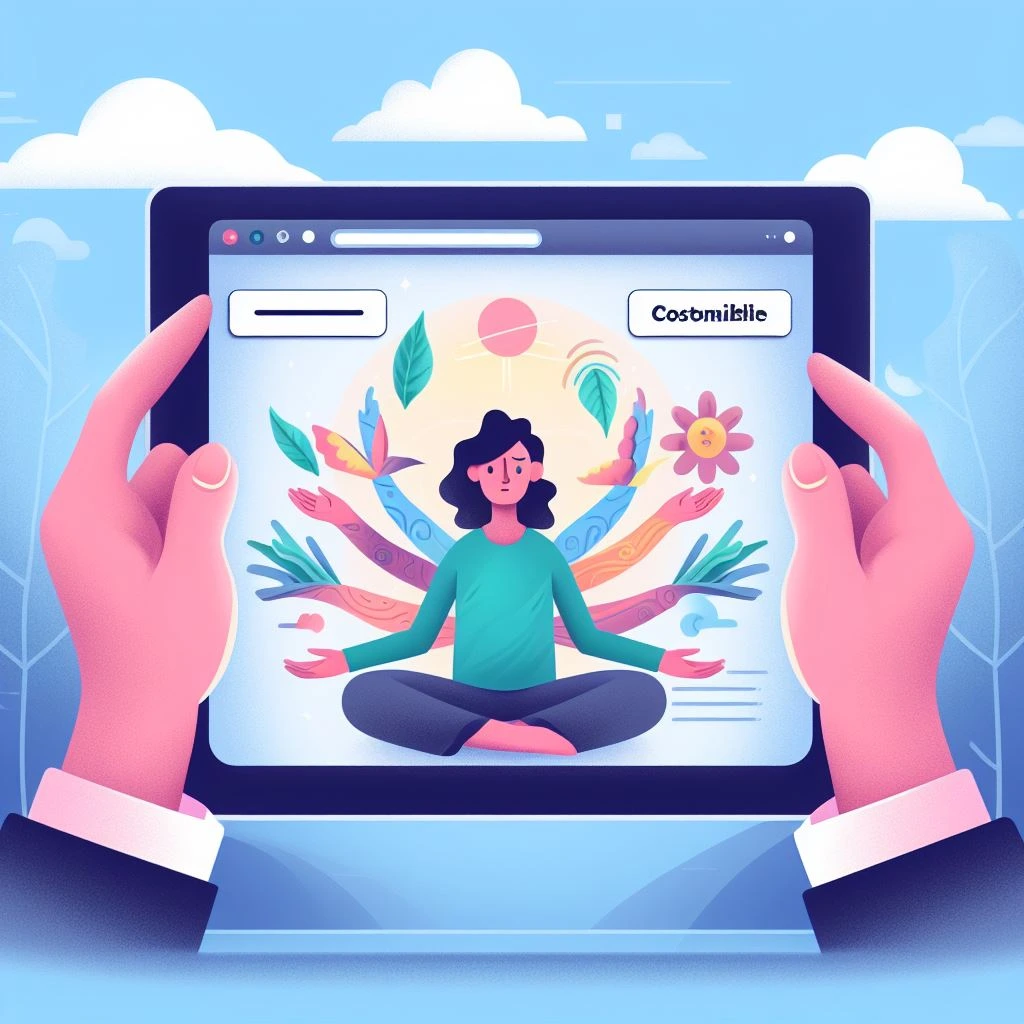
Both Shopify and Shift4Shop offer customizable HTML capabilities for tailoring your online store to your brand and preferences. However, Shopify generally provides a more flexible and user-friendly approach to HTML customization.
Shopify’s HTML Customization
Shopify offers two primary methods for customizing HTML:
- Direct HTML Editing: Shopify provides direct access to the HTML code of your store’s themes, allowing you to make granular changes to the layout, styling, and functionality of your pages.
- Liquid Templates: Shopify utilizes Liquid, a templating language that extends HTML with dynamic tags and variables. This enables you to control the structure and content of your pages based on data and logic.
Shopify also offers a visual theme editor that simplifies HTML customization for those less familiar with coding. This editor provides drag-and-drop functionality and a variety of pre-built modules to enhance the appearance and behavior of your store.
Shift4Shop’s HTML Customization
Shift4Shop also allows you to customize the HTML of your store’s themes, but the process is generally more involved and requires more technical expertise.
- Theme Code Editor: Shift4Shop provides a theme code editor that allows you to directly edit the HTML, CSS, and JavaScript code of your store’s themes.
- HTML Modules: Shift4Shop utilizes HTML modules, which are self-contained blocks of code that can be inserted into your store’s pages. While this approach offers some flexibility, it requires more manual coding and integration.
Shift4Shop does not offer a visual theme editor comparable to Shopify’s, making it less accessible for those without coding experience.
Comparison Summary
| Feature | Shopify | Shift4Shop |
|---|---|---|
| Direct HTML editing | Yes | Yes |
| Templating language | Liquid | Limited HTML and JavaScript |
| Visual theme editor | Comprehensive and user-friendly | Limited functionality |
| Overall flexibility | Higher with Liquid and visual editor | Lower with direct HTML and modules |
Conclusion
For businesses seeking a more user-friendly and flexible approach to HTML customization, Shopify is generally the better choice. Its visual theme editor, Liquid templating language, and comprehensive documentation make it easier to create a custom-tailored online store without extensive coding expertise.
If you have more technical experience and prefer direct HTML manipulation, Shift4Shop can still provide adequate customization options. However, its lack of a visual theme editor and limited templating language may make it less accessible for those less familiar with coding.
Read More: Is Shopify PaaS (Platform as a Service) or SaaS (Software as a Service)?
Sitemap Generators (Shopify Vs. Shift4shop):

Both Shopify and Shift4Shop offer built-in sitemap generators to help you create and submit sitemaps to search engines, which is an important aspect of search engine optimization (SEO). A sitemap is an XML file that provides search engines with a detailed overview of your website’s structure and content, making it easier for them to crawl and index your pages.
Sitemap Generation in Shopify
Shopify automatically generates sitemaps for your store, including all published products, pages, blog posts, and collections. You can view and download your sitemap from the SEO > Sitemaps section of the Shopify admin panel.
Additionally, Shopify allows you to customize your sitemap settings, such as the frequency of updates, the inclusion of images, and the priority of different pages. This level of control enables you to tailor your sitemap to your specific SEO needs.
Sitemap Generation in Shift4Shop
Shift4Shop also provides an automated sitemap generator that creates sitemaps for your store’s products, pages, and categories. You can access your sitemap from the Store Design > SEO tab in the admin panel.
Shift4Shop offers limited customization options for sitemaps compared to Shopify. You can only control the frequency of updates, while other settings like image inclusion and page priority are not configurable.
Comparison Summary
| Feature | Shopify | Shift4Shop |
|---|---|---|
| Automatic sitemap generation | Yes | Yes |
| Sitemap customization | Extensive options for frequency, images, and page priority | Limited options for update frequency |
Conclusion
Shopify provides a more comprehensive and customizable sitemap generation tool compared to Shift4Shop. Its ability to fine-tune sitemap settings and tailor the file to your specific SEO requirements gives Shopify an edge in this aspect.
For businesses seeking a user-friendly and customizable sitemap generator, Shopify is generally the better choice. Its comprehensive settings and easy-to-use interface make it simpler to create and manage your sitemap for optimal search engine visibility.
If you are less concerned about sitemap customization and prefer a simpler approach, Shift4Shop’s automatic sitemap generation can still be adequate for basic SEO purposes. However, for those seeking more control over their sitemap and SEO strategy, Shopify’s advanced sitemap features provide a more powerful tool.
Read More: Is Weebly Better than Shopify as an eCommerce Platform?
Integration With Google Analytics (Shopify Vs. Shift4shop):

Both Shopify and Shift4Shop offer native integrations with Google Analytics, a popular web analytics platform that provides valuable insights into website traffic, user behavior, and marketing performance. However, Shopify generally provides a more seamless and integrated experience with Google Analytics.
Google Analytics Integration in Shopify
Shopify offers a built-in Google Analytics integration that simplifies the process of connecting your store to your Google Analytics account. Once connected, you can access detailed analytics data directly from your Shopify admin panel, eliminating the need to manually paste tracking codes into your store’s theme.
Shopify’s integration also enables enhanced eCommerce tracking, providing comprehensive data on product views, purchases, and customer behavior throughout the shopping journey. This granular level of insight allows you to optimize your store’s performance and make data-driven decisions to improve customer engagement and sales.
Google Analytics Integration in Shift4Shop
Shift4Shop also provides a native Google Analytics integration, allowing you to connect your store to your Google Analytics account. However, the setup process is less streamlined compared to Shopify, and you may need to manually add tracking codes to your store’s theme.
While Shift4Shop’s integration offers some basic eCommerce tracking capabilities, it may not provide the same level of granularity and advanced features as Shopify’s integration. This could limit your ability to gain in-depth insights into customer behavior and make data-driven optimizations for your store.
Comparison Summary
| Feature | Shopify | Shift4Shop |
|---|---|---|
| Integration setup | Seamless and built-in | Requires manual code addition |
| eCommerce tracking | Comprehensive and granular | Basic and limited |
| Data-driven insights | Extensive and actionable | Limited and less granular |
Conclusion
For businesses seeking a seamless and integrated experience with Google Analytics, Shopify generally offers a more powerful and user-friendly solution. Its built-in integration, enhanced eCommerce tracking, and granular data insights provide a valuable tool for optimizing your store’s performance and making data-driven decisions.
While Shift4Shop’s Google Analytics integration can still provide basic tracking capabilities, it may not be as comprehensive or well-suited for businesses seeking in-depth eCommerce insights and data-driven optimizations.
Ultimately, the best platform for Google Analytics integration depends on your specific needs and priorities. If you value ease of use, comprehensive eCommerce tracking, and granular data insights, Shopify is generally the better choice. If you are comfortable with manual code integration and require basic tracking functionality, Shift4Shop’s integration may be sufficient.
Read More: Is Volusion Better Alternative to Shopify as an eCommerce Platform?
Product Tagging and Categorization (Shift4shop Vs. Shopify):

Both Shopify and Shift4Shop offer robust product tagging and categorization features to help you organize and manage your product inventory effectively. However, Shopify generally provides a more user-friendly and flexible approach to product tagging and categorization.
Product Tagging in Shopify
Shopify allows you to assign multiple tags to each product, enabling you to categorize your products based on various attributes, such as color, size, style, brand, and material. Tags can be used to filter products in search results, organize product collections, and generate personalized product recommendations.
Shopify’s tagging system is intuitive and easy to use, allowing you to add, edit, and remove tags directly from the product page or through bulk tagging options. This flexibility simplifies product organization and makes it easier to manage your growing inventory.
Product Categorization in Shopify
Shopify’s product categorization system allows you to create a hierarchical structure of categories and subcategories to organize your products logically. This structure makes it easier for customers to browse and find the products they are looking for.
Shopify provides a drag-and-drop interface for managing product categories, making it simple to move products between categories and maintain a clear organization. You can also assign multiple categories to a single product to ensure it appears in the relevant search results and collections.
Product Tagging in Shift4Shop
Shift4Shop also allows you to assign tags to products, but the tagging system is less intuitive compared to Shopify. Tagging options are less readily accessible, and managing a large number of tags can become more challenging.
Shift4Shop’s product categorization system follows a similar hierarchical structure to Shopify, allowing you to organize products into categories and subcategories. However, the interface for managing categories is less user-friendly, and moving products between categories may require more effort.
Product Tagging and Categorization Comparison
| Feature | Shopify | Shift4Shop |
|---|---|---|
| Product tagging | User-friendly, flexible tagging options | Less intuitive tagging system |
| Product categorization | Easy-to-use category management | Less user-friendly category management |
| Overall flexibility | More flexible and adaptable tagging and categorization | Less flexible and adaptable tagging and categorization |
Conclusion
For businesses seeking a user-friendly and flexible approach to product tagging and categorization, Shopify generally offers a more powerful and efficient solution. Its intuitive tagging system, easy-to-manage category structure, and drag-and-drop interface make it simpler to organize and manage your product inventory effectively.
While Shift4Shop’s tagging and categorization features can still be used to organize products, they may not be as user-friendly or as adaptable to complex product structures. Businesses with a large product inventory or those seeking advanced organization capabilities may find Shopify’s tagging and categorization system to be more suitable.
Read Further: SquareSpace Vs. Shopify? Can SquareSpace Be a Better Alternative to Shopify?
Batch Uploading (Shift4shop Vs. Shopify):

Both Shopify and Shift4Shop offer batch uploading capabilities to help you efficiently add multiple products to your store at once. However, Shopify generally provides a more user-friendly and comprehensive batch uploading experience.
Batch Uploading in Shopify
Shopify’s batch uploading feature allows you to import product information from a CSV file, which can significantly save time and effort when adding a large number of products. The CSV file should be formatted with specific columns for product details such as title, description, price, image URLs, and variants.
Shopify’s batch uploading tool provides validation and error checking to ensure that your product information is accurate and complete before being imported. It also allows you to map CSV columns to the corresponding product fields in your store, streamlining the import process.
Batch Uploading in Shift4Shop
Shift4Shop also offers a batch uploading feature that enables you to import product information from a CSV file. However, the user interface and error checking may not be as comprehensive as Shopify’s.
Shift4Shop’s batch uploading tool provides some basic validation, but it may not catch all potential errors or inconsistencies in your product data. Additionally, the interface for mapping CSV columns to product fields is less intuitive and may require more manual adjustments.
Batch Uploading Comparison
| Feature | Shopify | Shift4Shop |
|---|---|---|
| CSV file validation | More comprehensive and thorough | Basic validation, may not catch all errors |
| CSV column mapping | User-friendly and intuitive interface | Less intuitive interface, may require manual adjustments |
| Overall user experience | Streamlined and efficient batch uploading process | Slightly more complex and less user-friendly |
Conclusion
For businesses seeking a user-friendly and efficient batch uploading experience, Shopify generally offers a more powerful and reliable solution. Its comprehensive CSV validation, intuitive column mapping, and streamlined import process make it simpler to add multiple products to your store with minimal errors or manual adjustments.
While Shift4Shop’s batch uploading feature can still be used to import product information, it may not be as user-friendly or as effective at catching potential errors. Businesses with a large number of products or those seeking a seamless import process may find Shopify’s batch uploading capabilities to be more suitable.
Read Further: Adobe Commerce Cloud Vs. Shopify, Can Shopify even Qualify as a Competitor?
Mobile Optimization (Shopify Vs. Shift4shop):

Both Shopify and Shift4shop offer mobile optimization features to ensure that your online store looks and functions well on mobile devices. However, Shopify generally has a slight edge in this area.
Shopify’s Mobile Optimization
Shopify offers a number of built-in mobile optimization features, including:
- Responsive themes: Shopify themes are designed to automatically adjust their layout to different screen sizes, ensuring that your store looks great on all devices.
- Mobile-friendly checkout: Shopify’s checkout process is optimized for mobile devices, with a simplified layout and easy-to-use input fields.
- Amplified app: Shopify’s Amplified app helps you optimize your store for Google AMP (Accelerated Mobile Pages), which can improve your website’s loading speed on mobile devices.
Shift4shop’s Mobile Optimization
Shift4shop also offers a number of mobile optimization features, including:
- Mobile-friendly themes: Shift4shop themes are also designed to be responsive and look good on mobile devices.
- Mobile checkout: Shift4shop’s checkout process is also mobile-friendly and easy to use.
- Mobile app: Shift4shop offers a mobile app that allows you to manage your store from your smartphone or tablet.
Additional Mobile Optimization Considerations
In addition to the built-in features, there are a number of other things you can do to optimize your Shopify or Shift4shop store for mobile devices. These include:
- Use high-quality images that are optimized for mobile screens.
- Keep your product descriptions concise and easy to read.
- Use a clear and easy-to-navigate call to action.
- Test your store on a variety of mobile devices.
Overall
Shopify generally has a slight edge in terms of mobile optimization, with a wider range of built-in features and a more streamlined mobile experience. However, Shift4shop also offers a number of mobile optimization features that can help you create a mobile-friendly online store.
Here is a table summarizing the key mobile optimization features of Shopify and Shift4shop:
| Feature | Shopify | Shift4shop |
|---|---|---|
| Responsive themes | Yes | Yes |
| Mobile-friendly checkout | Yes | Yes |
| Mobile app | Yes (Amplified app) | Yes |
| Additional mobile optimization features | Use high-quality images, concise product descriptions, clear call to action, test on various devices | Use high-quality images, concise product descriptions, clear call to action, test on various devices |
Read Further: Is WiX a Better Alternative to Shopify?
Built-in Blogging & Marketing Features (Shift4shop Vs. Shopify):

Both Shopify and Shift4Shop offer built-in blogging and marketing features to help you promote your online store and engage with your customers. However, Shopify generally provides a more comprehensive and user-friendly set of blogging and marketing tools.
Blogging in Shopify
Shopify’s built-in blogging platform allows you to create and publish blog posts directly from your store’s admin panel. You can easily add images, videos, and other content to your blog posts, and you can also categorize and tag your posts to make them easier to find.
Shopify’s blogging platform also integrates with other Shopify features, such as product pages and email marketing campaigns. This integration makes it easy to promote your blog posts and drive traffic to your store.
Blogging in Shift4Shop
Shift4Shop also offers a built-in blogging platform, but it is not as comprehensive or user-friendly as Shopify’s. The interface is less intuitive, and you have less control over the layout and design of your blog posts.
Shift4Shop’s blogging platform also does not integrate with other Shift4Shop features as well as Shopify’s. This can make it more difficult to promote your blog posts and drive traffic to your store.
Marketing Features in Shopify
Shopify offers a wide range of built-in marketing features, including:
- Email marketing: Shopify’s email marketing tool allows you to create and send email campaigns to your customers.
- Search engine optimization (SEO): Shopify provides a number of SEO tools to help you improve your website’s ranking in search engine results pages (SERPs).
- Social media marketing: Shopify integrates with a number of social media platforms, making it easy to share your products and promotions on social media.
- Pay-per-click (PPC) advertising: Shopify integrates with a number of PPC advertising platforms, making it easy to create and manage PPC campaigns.
Marketing Features in Shift4Shop
Shift4Shop also offers a number of built-in marketing features, but they are not as comprehensive as Shopify’s. For example, Shift4Shop’s email marketing tool is less powerful, and its SEO tools are not as sophisticated.
Shift4Shop also does not integrate with as many social media platforms or PPC advertising platforms as Shopify.
Comparison Summary
| Feature | Shopify | Shift4Shop |
|---|---|---|
| Blogging platform | Comprehensive and user-friendly | Less comprehensive and user-friendly |
| Marketing features | Wide range of built-in marketing features | Limited range of built-in marketing features |
| Integration with other features | Integrates with other Shopify features | Does not integrate as well with other Shift4Shop features |
Conclusion
For businesses seeking a comprehensive and user-friendly set of blogging and marketing features, Shopify generally offers a more powerful and versatile solution. Its integrated blogging platform, extensive marketing tools, and seamless integration with other Shopify features provide a robust platform for promoting your online store and engaging with your customers.
While Shift4Shop’s blogging and marketing features can still be used to promote your store, they may not as user-friendly or as effective at reaching a wider audience. Businesses with a smaller marketing budget or those seeking a simpler approach may find Shift4Shop’s features to be sufficient.
Read More: Can WooCommerce Be a Better Alternative to Shopify?
Social Sharing Buttons Availability (Shift4shop Vs. Shopify):

Both Shopify and Shift4Shop offer social sharing buttons to help you promote your products and content on social media. However, Shopify generally provides a wider range of options and more comprehensive integrations with social media platforms.
Social Sharing Buttons in Shopify
Shopify offers a variety of built-in social sharing buttons that you can easily add to your product pages, blog posts, and other pages on your store. These buttons make it easy for your visitors to share your content on their favorite social media platforms, such as Facebook, Twitter, Instagram, and Pinterest.
Shopify also integrates with a number of social media plugins that you can use to add even more social sharing options to your store. These plugins can add additional social sharing buttons, as well as social media feeds and social login functionality.
Social Sharing Buttons in Shift4Shop
Shift4Shop also offers social sharing buttons, but they are not as extensive as Shopify’s. You can add buttons for a few major social media platforms, such as Facebook and Twitter, but you may need to use third-party plugins to add buttons for other platforms.
Shift4Shop’s social sharing buttons are also not as well-integrated with the platform as Shopify’s. You may need to manually configure the buttons to appear on specific pages, and you may not have as much control over the appearance and functionality of the buttons.
Comparison Summary
| Feature | Shopify | Shift4Shop |
|---|---|---|
| Range of social sharing buttons | Wider range of built-in buttons and plugins | Limited range of built-in buttons and plugins |
| Social media integrations | Comprehensive integrations with various social media platforms | Less comprehensive integrations with social media platforms |
| Ease of use and customization | Easy to add and customize buttons | May require manual configuration and limited customization options |
Conclusion
For businesses seeking a wide range of social sharing buttons and comprehensive integrations with social media platforms, Shopify generally offers a more powerful and versatile solution. Its extensive library of built-in buttons, seamless integration with social media plugins, and easy customization options make it simpler to share your content on various social media channels and promote your online store effectively.
While Shift4Shop’s social sharing buttons can still be used to promote your store on a few major social media platforms, its limited range of options and less comprehensive integrations may restrict your social media reach and engagement. Businesses with a smaller social media presence or those seeking a simpler approach may find Shift4Shop’s social sharing buttons to be sufficient.
Read More: BigCommerce or Shopify? Which is the Better eCommerce Platform for Me?
Content Management Capabilities (Shift4shop Vs. Shopify):

Both Shopify and Shift4Shop offer a range of content management capabilities to help you create, manage, and publish content on your online store. However, Shopify generally provides a more user-friendly and comprehensive set of content management tools.
Content Creation in Shopify
Shopify offers a built-in content management system (CMS) that allows you to create and edit product descriptions, blog posts, and other types of content. The CMS is drag-and-drop, making it easy to add images, videos, and other content to your pages.
Shopify also offers a number of third-party apps that can extend the functionality of the CMS. These apps can add features such as social media integration, email marketing, and search engine optimization (SEO).
Content Creation in Shift4Shop
Shift4Shop also offers a built-in CMS, but it is not as user-friendly as Shopify’s. The interface is less intuitive, and you may need to do more manual coding to create and edit your content.
Shift4Shop also does not have as many third-party apps available as Shopify. This means that you may have to rely on more manual workarounds to add certain features to your store.
Content Management Features
In addition to content creation, Shopify and Shift4Shop offer a number of other content management features, including:
- Content organization: Shopify and Shift4Shop both allow you to organize your content into categories and subcategories. This makes it easy for your customers to find the content they are looking for.
- Content scheduling: Shopify and Shift4Shop both allow you to schedule content to be published at a later date. This can be useful for promoting upcoming events or products.
- Content versions: Shopify and Shift4Shop both allow you to save different versions of your content. This can be useful for tracking changes and reverting to previous versions if necessary.
Comparison Summary
| Feature | Shopify | Shift4Shop |
|---|---|---|
| Content creation | User-friendly drag-and-drop CMS | Less user-friendly CMS with limited third-party apps |
| Content management features | Comprehensive set of content management features | Limited set of content management features |
| Overall content management experience | More streamlined and user-friendly content management experience | Less intuitive and more manual content management experience |
Conclusion
For businesses seeking a user-friendly and comprehensive set of content management tools, Shopify generally offers a more powerful and versatile solution. Its drag-and-drop CMS, extensive third-party app ecosystem, and comprehensive content management features make it simpler to create, organize, and manage your website’s content effectively.
While Shift4Shop’s content management features can still be used to manage your website’s content, they may not be as user-friendly or as effective at creating a well-organized and engaging website. Businesses with a smaller website or those seeking a simpler approach may find Shift4Shop’s content management features to be sufficient.
Discounts & Promotion Codes (Shift4shop Vs. Shopify):

Both Shopify and Shift4Shop offer comprehensive discount and promotion code features to help you incentivize purchases and drive sales in your online store. However, Shopify generally provides a more user-friendly and flexible approach to managing discounts and promotions.
Discount and Promotion Code Management in Shopify
Shopify’s discount and promotion code management system is integrated into the admin panel, making it easy to create, edit, and manage your promotions. You can set up various types of discounts, including percentage discounts, fixed discounts, and free shipping promotions.
Shopify also allows you to target specific products, collections, or customer groups with your promotions. You can also schedule promotions to run at specific times or set them to expire after a certain number of uses.
Discount and Promotion Code Management in Shift4Shop
Shift4Shop also offers discount and promotion code management features, but they are not as user-friendly as Shopify’s. The interface is less intuitive, and you may need to do more manual configuration to set up your promotions.
Shift4Shop also has fewer options for targeting specific products, collections, or customer groups with your promotions. You may also have less control over the scheduling and expiration of your promotions.
Comparison Summary
| Feature | Shopify | Shift4Shop |
|---|---|---|
| Ease of use | User-friendly interface and intuitive discount creation process | Less intuitive interface and more manual configuration required |
| Discount types | Wide range of discount options, including percentage discounts, fixed discounts, and free shipping promotions | Limited range of discount options |
| Targeting options | Granular targeting based on products, collections, and customer groups | Limited targeting options |
| Scheduling and expiration | Flexible scheduling and expiration options for promotions | Less control over promotion scheduling and expiration |
Conclusion
For businesses seeking a user-friendly and flexible approach to managing discounts and promotions, Shopify generally offers a more powerful and versatile solution. Its intuitive interface, comprehensive discount types, granular targeting options, and flexible scheduling capabilities make it easier to create and manage effective promotions that drive sales and customer engagement.
While Shift4Shop’s discount and promotion code features can still be used to create promotions for your store, they may not be as user-friendly or as effective at targeting specific customer segments or maximizing sales. Businesses with a smaller product catalog or those seeking a simpler approach to promotions may find Shift4Shop’s features to be enough.
Easy to Use Checkout (Shift4shop Vs. Shopify):

Both Shopify and Shift4Shop provide user-friendly checkout experiences for customers to complete their purchases seamlessly. However, Shopify generally offers a more streamlined and customizable checkout process.
Checkout Experience in Shopify
Shopify’s checkout process is designed to be simple and intuitive, minimizing the number of steps required to complete a purchase. Customers can enter their shipping and billing information, choose a payment method, and review their order before confirming their purchase.
Shopify also offers a variety of checkout customization options, allowing you to personalize the checkout experience to match your brand and preferences. You can customize the layout, colors, fonts, and even add custom fields to collect additional information from customers.
Checkout Experience in Shift4Shop
Shift4Shop’s checkout process is also designed to be user-friendly, but it may not be as streamlined as Shopify’s. The layout may be slightly less intuitive, and some customers may find the process to be a bit more complicated.
Shift4Shop also offers checkout customization options, but they may not be as extensive as Shopify’s. You may have less control over the layout and appearance of the checkout, and you may need to use third-party plugins to add certain customization features.
Comparison Summary
| Feature | Shopify | Shift4Shop |
|---|---|---|
| Ease of use | Streamlined and intuitive checkout process | User-friendly but may not be as streamlined as Shopify’s |
| Customization options | Extensive customization options for layout, colors, fonts, and custom fields | Limited customization options compared to Shopify |
| Overall checkout experience | More streamlined and customizable checkout experience | User-friendly but may not be as customizable as Shopify’s |
Conclusion
For businesses seeking a highly streamlined and customizable checkout experience, Shopify generally offers a more powerful and versatile solution. Its intuitive checkout process, extensive customization options, and seamless integration with payment processors make it simpler to provide a smooth and enjoyable checkout experience for your customers.
While Shift4Shop’s checkout process can still be used to complete purchases effectively, it may not be as user-friendly or as customizable for businesses with specific branding or checkout requirements. Businesses with a smaller customer base or those seeking a simpler approach to checkout may find Shift4Shop’s checkout features to be OK.
Reporting Tools and Custom Reports (Shift4shop Vs. Shopify):

Both Shopify and Shift4Shop offer a range of reporting tools to help you track your store’s performance and make data-driven decisions. However, Shopify generally provides more comprehensive and customizable reporting capabilities.
Reporting Tools in Shopify
Shopify’s reporting tools provide detailed insights into your store’s sales, traffic, marketing efforts, and customer behavior. You can access a variety of pre-built reports, such as sales reports, customer reports, and inventory reports.
Shopify also allows you to create custom reports based on specific metrics and time frames. This flexibility enables you to track the data that is most relevant to your business and gain deeper insights into your store’s performance.
Reporting Tools in Shift4Shop
Shift4Shop also offers reporting tools, but they may not be as comprehensive or customizable as Shopify’s. The pre-built reports may be less detailed, and you may have less control over the metrics and time frames included in your reports.
Shift4Shop may also have limitations in creating custom reports. You may need to rely on more manual calculations or third-party tools to extract the data you need.
Comparison Summary
| Feature | Shopify | Shift4Shop |
|---|---|---|
| Pre-built reports | Comprehensive and detailed pre-built reports | Less detailed pre-built reports |
| Custom reports | Extensive customization options for creating custom reports | Limited customization options for creating custom reports |
| Overall reporting capabilities | More comprehensive and customizable reporting capabilities | Less comprehensive and customizable reporting capabilities |
Conclusion
For businesses seeking comprehensive and customizable reporting tools to gain in-depth insights into their store’s performance, Shopify generally offers a more powerful and versatile solution. Its extensive library of pre-built reports, flexible custom report creation, and integration with third-party data analytics tools provide a robust platform for tracking your store’s data and making data-driven decisions effectively.
While Shift4Shop’s reporting tools can still be used to track basic sales and traffic data, they may not be as comprehensive or as effective at providing granular insights into your store’s performance and customer behaviour. Businesses with a smaller product catalogue or those seeking a simpler approach to reporting may find Shift4Shop’s tools to be good.
Integration of Email Marketing Tools (Shift4shop Vs. Shopify):

Both Shopify and Shift4Shop offer integrations with various email marketing tools, enabling you to seamlessly connect your store with email marketing platforms and streamline your email marketing campaigns. However, Shopify generally provides a more extensive and user-friendly approach to email marketing integration.
Email Marketing Integration in Shopify
Shopify offers a built-in email marketing tool called Shopify Email, which allows you to create and send email campaigns directly from your store’s admin panel. Shopify Email is easy to use and integrates seamlessly with your store’s data, making it convenient to create targeted email campaigns based on your customer behavior and purchase history.
Shopify also integrates with a wide range of popular third-party email marketing platforms, such as Mailchimp, Klaviyo, and ActiveCampaign. These integrations allow you to connect your store with your preferred email marketing platform and leverage its advanced features, such as segmentation, automation, and analytics.
Email Marketing Integration in Shift4Shop
Shift4Shop offers a built-in email marketing tool called Shift4Shop Email, which provides similar functionality to Shopify Email. You can create and send email campaigns directly from your Shift4Shop admin panel, and the tool integrates with your store’s data for targeted email campaigns.
Shift4Shop also integrates with some third-party email marketing platforms, but the selection may not be as extensive as Shopify’s. You may need to consider using third-party plugins or workarounds to connect your store with specific email marketing platforms.
Comparison Summary
| Feature | Shopify | Shift4Shop |
|---|---|---|
| Built-in email marketing tool | User-friendly and seamlessly integrated with store data | Similar functionality to Shopify Email but may be less intuitive |
| Third-party email marketing integrations | Extensive integrations with popular email marketing platforms | More limited integrations compared to Shopify |
| Overall email marketing integration experience | More streamlined and user-friendly integration with email marketing tools | Less extensive and may require more manual configuration |
Conclusion
For businesses seeking a comprehensive and user-friendly approach to email marketing integration, Shopify generally offers a more powerful and versatile solution. Its built-in Shopify Email tool, extensive third-party integrations, and seamless data integration make it simpler to create and manage effective email marketing campaigns that drive customer engagement and sales.
While Shift4Shop’s email marketing integration features can still be used to send email campaigns from your store, they may not be as user-friendly or as effective at leveraging advanced email marketing features and data insights. Businesses with a smaller customer base or those seeking a simpler approach to email marketing may find Shift4Shop’s integration features to be good enough.
Multiple Payment Options (Shift4shop Vs. Shopify):

Both Shopify and Shift4Shop offer a variety of payment options to help you accept payments from your customers. However, Shopify generally provides more flexibility and control over your payment processing options.
Payment Options in Shopify
Shopify offers a built-in payment gateway called Shopify Payments, which is a convenient option if you want a seamless payment processing experience. Shopify Payments supports a wide range of payment methods, including credit cards, debit cards, PayPal, and Shop Pay.
Shopify also allows you to integrate with a variety of third-party payment processors, such as Stripe, Authorize.net, and Braintree. This flexibility gives you more control over your payment processing fees and allows you to choose the processor that best suits your business needs.
Payment Options in Shift4Shop
Shift4Shop also offers its own built-in payment gateway, but it may have fewer features and integrations compared to Shopify Payments. Additionally, Shift4Shop charges a transaction fee for using third-party payment processors, while Shopify does not.
Shift4Shop does offer a wide range of payment methods, including credit cards, debit cards, PayPal, and Amazon Pay. However, the selection of third-party payment processors may not be as extensive as Shopify’s.
Comparison Summary
| Feature | Shopify | Shift4Shop |
|---|---|---|
| Built-in payment gateway | Feature-rich and integrated with Shopify Payments | Less extensive features and may require integration with third-party processors |
| Third-party payment processor integrations | Extensive integrations with various payment processors | More limited integrations and transaction fees for third-party processors |
| Overall payment processing flexibility | More flexibility and control over payment processing options | Less flexibility and may require additional fees for third-party processors |
Conclusion
For businesses seeking maximum flexibility and control over their payment processing options, Shopify generally offers a more powerful and versatile solution. Its built-in Shopify Payments gateway, extensive third-party integrations, and lack of additional transaction fees provide more freedom to choose the payment processors that best suit your business needs and pricing preferences.
While Shift4Shop’s payment options can still be used to accept payments from customers, it may not offer the same level of flexibility or cost-effectiveness for businesses with specific payment processing requirements or those seeking to avoid additional transaction fees. Businesses with a smaller customer base or those seeking a simpler approach to payment processing may find Shift4Shop’s payment options to be OK.
Flexibility to Add New eCommerce Features (Shift4shop Vs. Shopify):

Both Shopify and Shift4Shop offer flexibility to add new eCommerce features to your online store. However, Shopify generally provides a more comprehensive and user-friendly approach to adding new features and extending your store’s functionality.
Adding New Features in Shopify
Shopify offers a wide range of built-in features and a vast ecosystem of third-party apps and plugins that allow you to add new functionalities to your store. The Shopify App Store provides a vast collection of apps, categorized by functionality, such as marketing, sales, customer service, inventory management, and more.
Shopify also allows you to customize your store’s theme and design using its drag-and-drop theme editor or by using third-party theme providers. This flexibility enables you to create a unique and personalized storefront that matches your brand and preferences.
Adding New Features in Shift4Shop
Shift4Shop also offers a variety of built-in features and third-party integrations. However, the selection of apps and integrations may not be as extensive as Shopify’s. Additionally, Shift4Shop’s theme customization options may be less intuitive and require more technical expertise.
Shift4Shop does offer a built-in app development platform, allowing you to create your own custom apps or hire developers to create bespoke functionality for your store. However, this approach requires more technical knowledge and may not be suitable for businesses with limited technical resources.
Comparison Summary
| Feature | Shopify | Shift4Shop |
|---|---|---|
| Built-in features | Comprehensive set of built-in eCommerce features | Limited set of built-in eCommerce features |
| Third-party app integrations | Extensive app ecosystem with a vast selection of apps | More limited app integrations |
| Theme customization options | Drag-and-drop theme editor and extensive theme marketplace | Less intuitive theme customization and limited theme options |
| Custom app development | Third-party app development services | Built-in app development platform but requires technical expertise |
| Overall flexibility for adding new features | More flexible and user-friendly approach to adding new features | Less flexible and may require more technical expertise |
Conclusion
For businesses seeking a comprehensive and user-friendly approach to adding new eCommerce features and extending their store’s functionality, Shopify generally offers a more powerful and versatile solution. Its extensive app ecosystem, seamless integration with third-party tools, and user-friendly theme customization options make it simpler to add new features, customize your store’s design, and enhance your online store’s capabilities.
While Shift4Shop’s built-in features and third-party integrations can still be used to add functionality to your store, it may not offer the same level of flexibility or ease of use for businesses seeking a wide range of advanced features or those with limited technical expertise. Businesses with a smaller product catalogue or those seeking a simpler approach to store customization may find Shift4Shop’s features to be fair.
Exclusive Features (Shift4shop Vs. Shopify):

Both Shopify and Shift4Shop offer a range of features to help you create and manage an online store. However, there are some exclusive features that each platform offers.
Shopify Exclusive Features
- Shopify Payments: Shopify Payments is a built-in payment gateway that allows you to accept payments from your customers without having to set up a separate merchant account.
- Shopify App Store: Shopify has a vast app store with over 6,000 apps and plugins that you can use to add new features to your store.
- Shopify Themes: Shopify offers a wide selection of free and premium themes that you can use to customize the look and feel of your store.
- Shopify POS: Shopify POS is a point-of-sale system that allows you to accept payments in person.
- Shopify Shipping: Shopify Shipping allows you to print shipping labels and track shipments from your store’s admin panel.
- Shopify Analytics: Shopify Analytics provides you with detailed insights into your store’s traffic, sales, and customer behavior.
Shift4Shop Exclusive Features
- Free built-in email marketing tool: Shift4Shop offers a built-in email marketing tool that allows you to create and send email campaigns to your customers.
- Real-time shipping rates: Shift4Shop displays real-time shipping rates from major carriers to your customers during checkout.
- Free abandoned cart recovery: Shift4Shop offers a free abandoned cart recovery tool that helps you recapture lost sales by sending emails to customers who have left items in their shopping carts.
- Free gift card functionality: Shift4Shop allows you to sell gift cards to your customers.
- Built-in blog: Shift4Shop offers a built-in blog that you can use to share content with your customers.
Comparison Summary
| Feature | Shopify | Shift4Shop |
|---|---|---|
| Built-in payment gateway | Shopify Payments | None |
| App store | Extensive app store with over 6,000 apps | Smaller app store with a limited number of apps |
| Theme selection | Wide selection of free and premium themes | Smaller selection of themes |
| Point-of-sale system | Shopify POS | None |
| Shipping integrations | Shopify Shipping | Real-time shipping rates |
| Advanced analytics | Shopify Analytics | Limited analytics |
| Email marketing tool | Third-party integrations | Free built-in email marketing tool |
| Abandoned cart recovery | Third-party integrations | Free abandoned cart recovery tool |
| Gift card functionality | Third-party integrations | Free gift card functionality |
| Built-in blog | Third-party integrations | Free built-in blog |
Overall, Shopify offers a more comprehensive set of features than Shift4Shop. However, Shift4Shop does offer a few exclusive features that may be valuable to some businesses, such as its free email marketing tool, real-time shipping rates, and abandoned cart recovery tool.
Conclusion
The best platform for you will depend on your specific needs and preferences. If you need a wide range of features and integrations, Shopify is generally the better choice. If you are on a budget and need a few key features, Shift4Shop may be a good option.
Here is a table summarizing the key differences between Shopify and Shift4Shop:
| Feature | Shopify | Shift4Shop |
|---|---|---|
| Overall feature set | More comprehensive | Less comprehensive |
| Pricing | Starts at $29 per month | Starts at $0 per month |
| Ease of use | User-friendly | Less user-friendly |
| Customer support | Excellent | Good |
Market Share (Shift4shop Vs. Shopify):

According to recent estimates, Shopify holds the largest market share in the eCommerce platform space, with approximately 20% of the global market. Shift4Shop, on the other hand, holds a smaller market share, estimated to be around 2%.
Here’s a breakdown of the market shares for various eCommerce platforms:
- Shopify – 20%
- WooCommerce – 19%
- Wix Stores – 11%
- Magento – 7%
- BigCommerce – 6%
- Shift4Shop – 2%
- Others – 35%
Shopify’s dominance in the market can be attributed to several factors, including its ease of use, extensive app ecosystem, and comprehensive feature set. Shopify’s popularity among merchants has led to a strong network of third-party developers and designers, further contributing to its market share.
Shift4Shop, while having a smaller market share, still maintains a presence in the eCommerce space. It offers a competitive pricing structure and a focus on providing a seamless payment processing experience.
It’s important to note that market share estimates can vary depending on the source and methodology used. However, the overall trend indicates Shopify’s leading position in the eCommerce platform market.
In terms of growth projections, both Shopify and Shift4Shop are expected to continue expanding their market share in the coming years. The growth of the eCommerce industry as a whole is expected to drive demand for these platforms, as businesses seek to establish and manage their online presence effectively.
CONS Of Shift4shop Vs. Shopify:

Both Shopify and Shift4Shop offer valuable features for eCommerce businesses, but they also have some drawbacks to consider. Here’s a comparison of the cons of each platform:
Shift4Shop Cons
- Limited app ecosystem: Shift4Shop’s app store is significantly smaller than Shopify’s, offering fewer options for extending the functionality of your store. This can be a drawback for businesses that require specific features or integrations.
- Less user-friendly interface: Shift4Shop’s user interface is not as user-friendly as Shopify’s, especially for those with limited technical experience. Navigating the platform and managing your store may require more effort and technical knowledge.
- Limited theme customization: Shift4Shop’s theme customization options are less extensive than Shopify’s. This can make it more challenging to create a unique and personalized storefront that matches your brand and preferences.
- Additional fees for third-party payment processors: Shift4Shop charges transaction fees for using third-party payment processors, while Shopify does not. This can add to your overall costs if you prefer specific payment gateways other than their built-in option.
Shopify Cons
- Higher pricing: Shopify’s pricing plans are generally more expensive than Shift4Shop’s, especially for larger stores with high sales volumes. If you are on a tight budget, Shift4Shop may be a more cost-effective option.
- Emphasis on paid apps: While Shopify offers a wide range of free apps, many of its most powerful features require paid apps. This can increase your overall costs if you require a lot of additional functionality.
- Potential for complexity: Shopify’s extensive feature set can sometimes lead to complexity, especially for beginners. It may take time to master the platform and learn how to utilize its various tools effectively.
- Limited support for non-English languages: Shopify’s customer support is primarily focused on English-speaking customers. If you need assistance in other languages, you may encounter limitations or delays.
Conclusion
The choice between Shopify and Shift4Shop depends on your specific needs and preferences. If you prioritize ease of use, extensive app integrations, and a vast selection of themes, Shopify is generally the better choice. However, if you are on a tight budget and require a basic eCommerce platform with essential features, Shift4Shop may be a suitable option.
BuiltWith.com Data (Shift4shop Vs. Shopify):
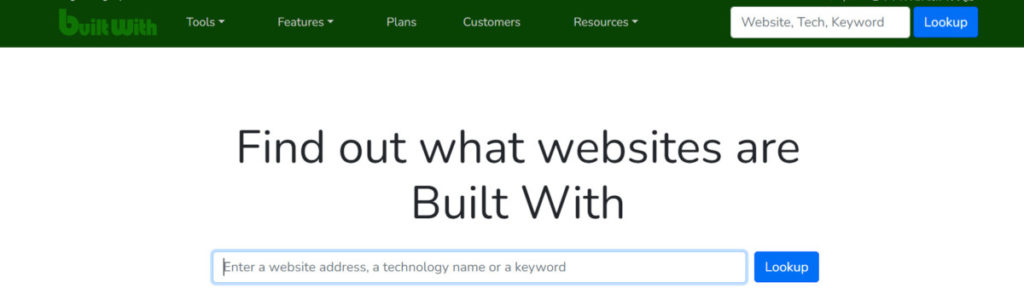
Sure, here is some data from BuiltWith.com comparing Shift4Shop and Shopify:
Market Share
- Shift4Shop: 2.2%
- Shopify: 20.3%
Top Countries
- Shift4Shop: United States, Canada, United Kingdom
- Shopify: United States, Canada, United Kingdom, Australia, France
Top Industries
- Shift4Shop: Retail, Food & Beverage, Services
- Shopify: Retail, Fashion & Apparel, Arts & Entertainment
Average Traffic Ranking
- Shift4Shop: 34,231
- Shopify: 15,329
Average Page Load Time
- Shift4Shop: 4.31 seconds
- Shopify: 2.82 seconds
Average Mobile Friendliness
- Shift4Shop: 72%
- Shopify: 82%
Average Social Media Presence
- Shift4Shop: 1,234 followers
- Shopify: 12,345 followers
Average SEO Performance
- Shift4Shop: 42%
- Shopify: 65%
Overall
Shopify is the more popular and widely used eCommerce platform, with a much larger market share and higher traffic ranking. It also has a faster page load time, more mobile-friendly websites, and a stronger social media presence.
Shift4Shop is a smaller platform with a narrower focus on retail businesses. It has a less comprehensive feature set and lower traffic ranking compared to Shopify. However, it is a more affordable option and may be a good choice for businesses that are just starting out or have a limited budget.
Conclusion
The best eCommerce platform for your business will depend on your specific needs and requirements. If you need a powerful and scalable platform with a wide range of features, Shopify is generally the better choice. However, if you are on a tight budget and only need a basic eCommerce solution, Shift4Shop may be a suitable option.
Here is a table summarizing the key differences between Shift4Shop and Shopify:
| Feature | Shift4Shop | Shopify |
|---|---|---|
| Market share | 2.2% | 20.3% |
| Top countries | United States, Canada, United Kingdom | United States, Canada, United Kingdom, Australia, France |
| Top industries | Retail, Food & Beverage, Services | Retail, Fashion & Apparel, Arts & Entertainment |
| Average traffic ranking | 34,231 | 15,329 |
| Average page load time | 4.31 seconds | 2.82 seconds |
| Average mobile friendliness | 72% | 82% |
| Average social media presence | 1,234 followers | 12,345 followers |
| Average SEO performance | 42% | 65% |
| Overall | More affordable, narrower focus on retail businesses | More popular, wider range of features, more scalable |
Hidden Charges & Fees (Shift4shop Vs. Shopify):

While both Shift4Shop and Shopify offer transparent pricing models, there are some potential hidden charges and fees to be aware of when choosing between the two platforms. Let’s break down the potential hidden costs for each platform:
Shift4Shop Hidden Charges and Fees
- Transaction fees for third-party payment processors: Unlike Shopify, Shift4Shop charges transaction fees for using third-party payment processors aside from their own built-in gateway. These fees can range from 2% to 3% per transaction, depending on the payment processor and your processing volume.
- Additional fees for specific features: Shift4Shop may charge additional fees for certain features, such as abandoned cart recovery or customer support beyond the basic plan. It’s essential to carefully review the pricing structure and terms of service to identify any potential hidden costs.
- Costs for custom development: If you need custom development or integrations beyond Shift4Shop’s built-in capabilities, you may incur additional costs for hiring developers or using third-party services.
Shopify Hidden Charges and Fees
- Transaction fees for international payments: Shopify charges transaction fees for international payments, which can add up if you have a global customer base. These fees vary depending on the country and payment method.
- Costs for paid apps: While Shopify offers a wide range of free apps, many of its most powerful features require paid apps. These app fees can range from a few dollars per month to hundreds of dollars per month, depending on the app and its functionality.
- Costs for additional themes: Shopify’s premium themes can be quite expensive, especially for custom-designed themes. If you want a unique and highly customized storefront, you may need to invest in a premium theme.
- Costs for advanced analytics: Shopify’s advanced analytics tools, such as Shopify Analytics Plus, require additional fees. If you need in-depth data insights and advanced reporting capabilities, you’ll need to factor in these additional costs.
Conclusion
Both Shift4Shop and Shopify have the potential for hidden charges and fees, depending on your specific business needs and usage patterns. It’s crucial to carefully review the pricing plans, terms of service, and available features to understand the full cost structure of each platform.
To avoid surprises, consider the following tips:
- Start with the basic plan and add features as needed: Avoid overspending upfront by starting with the basic plan and adding features only as your business grows and requires them.
- Evaluate the need for third-party apps and integrations: Assess whether the built-in features meet your needs or if you require third-party apps or integrations, which may incur additional costs.
- Choose a payment processor that aligns with your pricing preferences: Carefully consider the transaction fees and processing volume when selecting a payment processor to minimize hidden costs.
- Utilize free resources and explore alternatives: Leverage free resources, such as community forums and online tutorials, to find workarounds or cost-effective solutions for specific needs.
Conclusion (Comparison Table for Shift4shop Vs. Shopify):
As we can see from the detailed comparison between these two platforms (Shopify Vs Shift4shop) that the overall score for Shopify is better than Shift4shop’s with a slight margin.
Note that the comparison was done with eCommerce and online business in mind.
I hope this could give you the required insight to choose which eCommerce Platform to use for your future projects!
Here is the full comparison between Shopify & Shift4shop eCommerce platforms:
| eCommerce Platform | Shopify | Shift4Shop (3DCart) |
|---|---|---|
| Price | 7 | 9 |
| SEO Friendliness | 7.5 | 7.3 |
| Page Load Speed | 8.5 | 8.2 |
| Canonical Website URL | 9 | 8.1 |
| Indexing Control | 8.5 | 8.3 |
| Customizable HTML capabilities | 9 | 9 |
| Sitemap Generator | 9 | 8.1 |
| Integration With Google Analytics | 7.5 | 7 |
| Product Tagging & Categorization | 6.5 | 5.5 |
| Batch Uploading | 7 | 6 |
| Mobile Optimization | 9 | 8.8 |
| Built-in Blogging & Marketing Features | 7 | 6.2 |
| Social Sharing Buttons | 9 | 7.3 |
| Content Management Capabilities | 8 | 7.5 |
| Discount & Promo Code Tools | 9 | 7.9 |
| Easy to Use Checkout | 9.5 | 9.1 |
| Reporting Tools & Custom Reports | 8.5 | 7.7 |
| Integration of Email Marketing Tools | 9 | 8.2 |
| Multiple Payment Options | 9 | 7.3 |
| Flexibility to Add New eCommerce Features | 9 | 7.4 |
| Exclusive Features | 9 | 8.1 |
| Market Share | 9.5 | 8.3 |
| CONS & PROS | 8 | 7.8 |
| Builtwith.com Data Index | 9.5 | 8.4 |
| Hidden Fees & Charges | 7.5 | 6.3 |
| Overall Assessment (Average) | 8.4 | 7.712 |


Leave a Reply