In order to decide which ecommerce platform to use, SquareSpace vs PrestaShop. A detailed comparison between features must be thoroughly done. If you want to decide which eCommerce platform to choose, there are many things to consider.
These are some examples of these factors:
- Cost.
- SEO friendliness.
- Page load speed.
- Canonical website URL.
- Indexing Control.
- Customizable HTML capabilities.
- Sitemap Generator.
- Integration with Google Analytics.
- Product Tagging and Categorization.
- Batch Uploading.
- Mobile Optimization.
- Built-in Blogging and Marketing Features.
- Social Sharing Buttons.
- Content Management Capabilities.
- Discount and promotion code tools.
- Easy to use Checkout.
- Reporting tools and custom reports.
- Integration of email marketing tools.
- Multiple payment options.
- Flexibility to add new eCommerce features.
- Exclusive features.
- Cons and pros.
Here we’ll discuss these factors to help you decide which platform is better for you, PrestaShop or SquareSpace. And at the end of the discussion, we’ll recap and make a comparison for the scores of all these points to find out which eCommerce platform has the higher score, so that you’ll have a good view about both of them.

Pricing (SquareSpace vs PrestaShop):
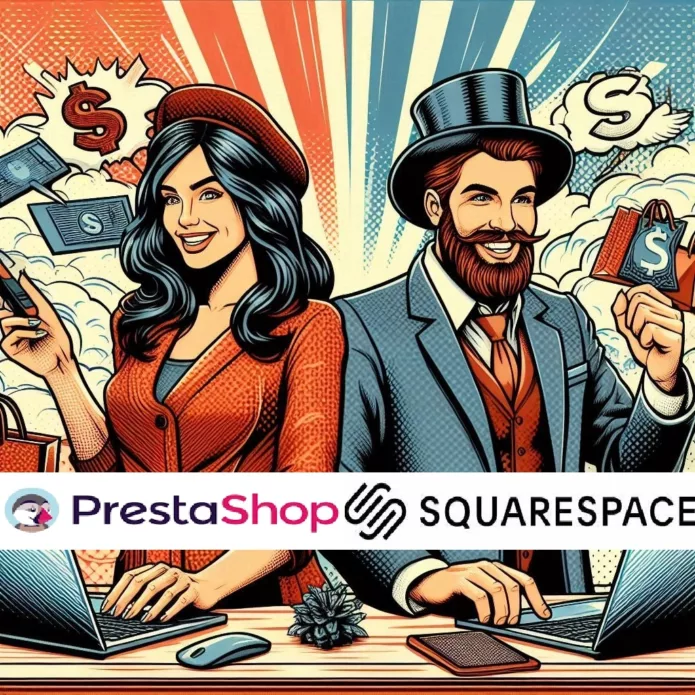
Squarespace:
- Pricing Model: Squarespace offers subscription plans with clear monthly or annual costs. These plans include website hosting, domain registration (for the first year with annual plans), and basic store functionalities.
- Plan Options: Squarespace offers four plans:
- Personal: $16/month (billed monthly) or $12/month (billed annually) – Suitable for basic websites or portfolios with limited online store features.
- Business: $23/month (billed monthly) or $18/month (billed annually) – Adds features like abandoned cart recovery, product reviews, and promotional pop-ups.
- Commerce Basic: $27/month (billed monthly) or $26/month (billed annually) – Ideal for starting online stores with transaction fee processing and basic inventory management.
- Commerce Advanced: $49/month (billed monthly) or $40/month (billed annually) – Best for established stores with features like abandoned cart recovery emails, gift cards, and advanced inventory management.
PrestaShop:
- Pricing Model: PrestaShop itself is free to download and use as an open-source platform. However, running an online store with PrestaShop involves various ongoing costs.
- Cost Breakdown: Here’s a breakdown of potential costs associated with PrestaShop:
- Web Hosting: You’ll need to pay for web hosting to run your PrestaShop store. Costs vary depending on the provider and plan you choose (from a few dollars to hundreds per month).
- Domain Registration: You’ll need to register a domain name for your store (around $10-20 per year).
- Modules (Optional): Many modules (plugins) that add functionalities like abandoned cart recovery or advanced marketing tools are paid (can range from a one-time fee to monthly subscriptions). Free modules might have limited features or compatibility issues.
- Development Costs (Optional): Adding custom features through a developer can incur additional costs depending on the complexity and developer fees.
- Payment Gateway Fees: Transaction fees are associated with chosen payment gateways, similar to Squarespace. You’ll need to factor in these fees based on your chosen gateway.
- Security Maintenance: PrestaShop requires ongoing attention to security updates and potential vulnerabilities. You might need to pay for security services or manage them yourself.
Here’s a table summarizing the key points:
| Platform | Pricing Model |
|---|---|
| Squarespace | Subscription plans with clear monthly or annual costs (includes website hosting, domain for first year with annual plans, basic store features) |
| PrestaShop | Free to download (Open-Source), Ongoing Costs: Web Hosting, Domain Registration, Modules (Optional), Development (Optional), Payment Gateway Fees, Security Maintenance |

SEO Capabilities (SquareSpace vs PrestaShop):

Squarespace:
- Strengths:
- Easy to Use: Squarespace offers a user-friendly interface for managing basic SEO elements like page titles, meta descriptions, and image alt text.
- Built-in Features: Squarespace provides features like mobile-friendly design, clean URLs, and automatic sitemaps, all of which contribute to SEO.
- SEO Checklist: Squarespace offers an SEO checklist tool to help you preview how your web pages might appear in search results.
- Weaknesses:
- Limited Control: Squarespace offers limited control over technical SEO aspects like site structure, URL customization, and schema markup.
- Dependence on Templates: Squarespace templates may not be fully optimized for search engines, and customization options can be limited.
- No Built-in Analytics: Squarespace doesn’t offer built-in SEO analytics, so you’ll need to integrate with third-party tools to track your website’s SEO performance.
PrestaShop:
- Strengths:
- Highly Customizable: PrestaShop is an open-source platform that offers extensive control over technical SEO aspects. You can modify site structure, edit URLs, and implement schema markup for improved search engine understanding.
- SEO Modules: PrestaShop offers a wide range of SEO modules available for download, allowing you to add functionalities like automatic SEO optimization, keyword research tools, and integration with SEO analytics services.
- Developer Flexibility: With its open-source nature, PrestaShop allows for advanced SEO customization through code editing or hiring a developer for specific needs.
- Weaknesses:
- Steeper Learning Curve: PrestaShop requires more technical knowledge to set up and manage compared to Squarespace. Optimizing SEO effectively might require some coding expertise or developer assistance.
- Maintenance Needs: As an open-source platform, PrestaShop requires ongoing maintenance to ensure security updates and compatibility with plugins.
- Module Costs: While many SEO modules are free, some might have costs associated with purchase or subscription fees.
Here’s a table summarizing the key points:
| Platform | SEO Capabilities |
|---|---|
| Squarespace | Easy to Use, Built-in Features, SEO Checklist (Limited Control, Template Dependence, No Built-in Analytics) |
| PrestaShop | Highly Customizable, SEO Modules, Developer Flexibility (Steeper Learning Curve, Maintenance Needs, Module Costs) |

Page Load Speed (SquareSpace vs PrestaShop):

Squarespace:
- Strengths:
- Optimized Infrastructure: Squarespace utilizes a content delivery network (CDN) and optimized servers to deliver website content quickly to visitors regardless of their location.
- Pre-built Templates: Squarespace templates are generally lightweight and well-coded, contributing to faster loading times.
- Limited Customization: Squarespace’s limited customization options can help prevent users from adding elements that might slow down the website.
- Weaknesses:
- Less Control: Squarespace users have limited control over image optimization, caching mechanisms, and code modifications that could potentially improve load speed.
- Plugin Dependence: Adding third-party plugins on Squarespace might impact load speed if not chosen carefully or implemented poorly.
PrestaShop:
- Strengths:
- High Customization: PrestaShop offers extensive control over website elements and functionalities. This allows for optimization of images, caching, and code to improve load speed.
- Performance Optimization Plugins: A wide range of PrestaShop plugins are available to specifically address website performance and image optimization.
- Weaknesses:
- Technical Knowledge Required: Effectively optimizing PrestaShop for speed requires technical knowledge of caching, image optimization, and code.
- Plugin Reliance: Relying heavily on plugins can introduce compatibility issues or bloat the website, potentially slowing down load times.
- Hosting Choice: PrestaShop is self-hosted, so the quality and optimization of your web hosting plan significantly impacts page load speed.
Here’s a table summarizing the key points:
| Platform | Page Load Speed |
|---|---|
| Squarespace | Optimized Infrastructure, Pre-built Templates, Limited Customization (Less Control, Plugin Dependence) |
| PrestaShop | High Customization, Performance Optimization Plugins (Technical Knowledge Required, Plugin Reliance, Hosting Choice) |

Canonical Website URL (SquareSpace vs PrestaShop):

Squarespace:
- Strengths:
- Automatic Generation: Squarespace automatically generates canonical URLs for your website pages. This simplifies management for users who aren’t familiar with SEO concepts.
- Limited Duplicates: Squarespace’s pre-built templates and functionalities generally minimize the risk of duplicate content that requires manual intervention with canonical tags.
- Weaknesses:
- Limited Control: Squarespace offers limited user control over canonical URLs. You can’t edit them directly or use them for advanced SEO strategies.
- Redirection Issues: In some cases, Squarespace might redirect users to non-canonical URLs, potentially confusing search engines.
PrestaShop:
- Strengths:
- Full Control: PrestaShop gives you complete control over defining canonical URLs for each page. This allows for advanced SEO strategies and customization.
- Flexibility: You can use canonical tags to point to external URLs or consolidate duplicate content from different pages on your PrestaShop website.
- Weaknesses:
- Technical Knowledge Required: Setting up and managing canonical URLs effectively requires understanding SEO best practices and potentially some coding knowledge.
- Maintenance Needs: Manually managing canonical URLs requires ongoing monitoring and maintenance to ensure they remain accurate and avoid crawl errors.
Here’s a table summarizing the key points:
| Platform | Canonical URLs |
|---|---|
| Squarespace | Automatic Generation, Limited Duplicates (Limited Control, Redirection Issues) |
| PrestaShop | Full Control, Flexibility (Technical Knowledge Required, Maintenance Needs) |

Indexing Control (SquareSpace vs PrestaShop):

Squarespace:
- Strengths:
- Limited Control: Squarespace offers limited control over indexing. By default, search engines should be able to index all publicly viewable pages on your Squarespace website.
- Simplicity: For users who aren’t familiar with SEO, Squarespace’s limited control can be a plus, avoiding accidental manipulation of indexing.
- Weaknesses:
- No Robots.txt Editing: You cannot directly edit the robots.txt file on Squarespace, which limits your ability to control how search engines crawl and index your website.
- Limited No-indexing Options: Squarespace offers minimal options to prevent specific pages from being indexed, which could be an issue for private pages or duplicate content.
PrestaShop:
- Strengths:
- Full Control: PrestaShop offers full control over indexing through the robots.txt file and meta robots tags. This allows for advanced SEO strategies like preventing indexing of specific pages or sections of your website.
- Flexibility: You can customize indexing rules for different types of content or robots (search engine crawlers) using PrestaShop.
- Weaknesses:
- Technical Knowledge Required: Effectively managing indexing with robots.txt and meta tags requires understanding SEO best practices and potentially some coding knowledge.
- Potential Errors: Incorrect indexing configurations in PrestaShop can lead to accidental blocking of important content from search engines.
Here’s a table summarizing the key points:
| Platform | Indexing Control |
|---|---|
| Squarespace | Limited Control, Simplicity (No Robots.txt Editing, Limited No-indexing Options) |
| PrestaShop | Full Control, Flexibility (Technical Knowledge Required, Potential Errors) |

Customizable HTML Capabilities (SquareSpace vs PrestaShop):

Squarespace:
- Strengths:
- Visually-focused Editing: Squarespace emphasizes a visual drag-and-drop interface and pre-built templates. This can be easier for beginners who are not familiar with HTML.
- Limited Need for HTML: Squarespace offers a wide range of design and functionality options through its built-in editor, potentially reducing the need for custom HTML.
- Weaknesses:
- Restricted Code Editing: Squarespace offers very limited options for injecting custom HTML or code into your website. This can restrict advanced design customizations or integrations.
- Template Dependence: The level of HTML customization might be limited by the template you choose on Squarespace.
PrestaShop:
- Strengths:
- Full Control Over Code: PrestaShop offers complete control over the website’s code, including HTML, CSS, and PHP. This allows for highly customized designs, layouts, and functionalities.
- Template Customization: You can heavily modify PrestaShop themes using HTML and CSS or create custom themes from scratch.
- Weaknesses:
- Technical Knowledge Required: Effective HTML customization in PrestaShop requires knowledge of HTML, CSS, and potentially PHP for advanced functionalities.
- Maintenance Needs: Custom code modifications might require ongoing maintenance to ensure compatibility with future updates or plugin integrations.
Here’s a table summarizing the key points:
| Platform | Customizable HTML Capabilities |
|---|---|
| Squarespace | Limited Code Editing, Template Dependence (Visually-focused Editing, Limited Need for HTML) |
| PrestaShop | Full Control Over Code, Template Customization (Technical Knowledge Required, Maintenance Needs) |

Sitemap Generators (SquareSpace vs PrestaShop):

Squarespace:
- Strengths:
- Automatic Generation: Squarespace automatically generates an XML sitemap for your website. This eliminates the need for manual creation or maintenance.
- Simplicity: Squarespace users don’t need any technical knowledge to benefit from a sitemap for their website.
- Weaknesses:
- Limited Control: Squarespace offers limited control over the sitemap content. You cannot add or exclude specific pages from the automatically generated sitemap.
PrestaShop:
- Strengths:
- Customization: PrestaShop allows you to customize the sitemap content by including or excluding specific pages, product categories, or content types.
- Manual or Plugin Generation: You can choose to manually generate a sitemap or utilize various PrestaShop modules (plugins) specifically designed for sitemap creation and management.
- Weaknesses:
- Technical Knowledge (Manual): Manually generating a sitemap in PrestaShop requires some technical knowledge of XML file structure.
- Plugin Reliance: Relying on plugins for sitemap generation adds another layer of complexity and potential compatibility issues.
Here’s a table summarizing the key points:
| Platform | Sitemap Generators |
|---|---|
| Squarespace | Automatic Generation, Simplicity (Limited Control) |
| PrestaShop | Customization, Manual or Plugin Generation (Technical Knowledge (Manual), Plugin Reliance) |

Integration With Google Analytics (SquareSpace vs PrestaShop):

Squarespace:
- Strengths:
- Easy Integration: Squarespace offers a user-friendly interface to connect your website with Google Analytics. You simply need to copy and paste your Google Analytics measurement ID into Squarespace settings.
- Built-in Insights: Squarespace provides some basic website traffic data within its own analytics dashboard, alongside the option to integrate with Google Analytics for more detailed reports.
- Weaknesses:
- Limited Data: Squarespace’s built-in analytics offer limited data compared to the comprehensive reports available through Google Analytics.
- Limited Customization: You have minimal control over how data is collected or displayed within Squarespace’s analytics section.
PrestaShop:
- Strengths:
- Full Google Analytics Integration: PrestaShop allows full integration with Google Analytics, providing access to all the detailed reports and functionalities offered by the platform.
- Customization: You can customize how data is tracked and displayed within Google Analytics based on your specific needs. This allows for in-depth analysis of user behavior and website performance.
- Weaknesses:
- Technical Knowledge Required: Setting up and configuring Google Analytics integration effectively in PrestaShop might require some technical knowledge or developer assistance.
- Plugin Dependence: Some PrestaShop modules might be needed to connect specific functionalities of your store with Google Analytics for enhanced tracking.
Here’s a table summarizing the key points:
| Platform | Integration with Google Analytics |
|---|---|
| Squarespace | Easy Integration, Built-in Insights (Limited Data, Limited Customization) |
| PrestaShop | Full Integration, Customization (Technical Knowledge Required, Plugin Dependence) |

Product Tagging and Categorization (SquareSpace vs PrestaShop):

Squarespace:
- Strengths:
- Simple and User-friendly: Squarespace offers a straightforward interface for adding product categories and tags. Easy to set up for beginners with no coding knowledge.
- Visually Appealing: Squarespace categories can be visually represented with category images, making them more user-friendly for browsing.
- Weaknesses:
- Limited Organization: Squarespace offers a flat category structure. You can’t create subcategories within categories, which can limit organization for complex product lines.
- Limited Tag Functionality: Tags in Squarespace primarily function for basic filtering, offering less flexibility for advanced product organization or SEO optimization.
PrestaShop:
- Strengths:
- Highly Customizable: PrestaShop offers a hierarchical category structure. You can create nested subcategories for complex product organization.
- Advanced Tagging: PrestaShop tags can be used for various purposes beyond product filtering. They can be leveraged for SEO optimization and targeted promotions.
- Weaknesses:
- Steeper Learning Curve: PrestaShop’s category and tag management might require more setup time and understanding of product hierarchy compared to Squarespace.
- Less Visually Appealing: PrestaShop category management focuses on functionality over visual appeal. You might need additional customization to create a visually engaging product browsing experience.
Here’s a table summarizing the key points:
| Platform | Product Tagging and Categorization |
|---|---|
| Squarespace | Simple & User-friendly, Visually Appealing (Limited Organization, Limited Tag Functionality) |
| PrestaShop | Highly Customizable, Advanced Tagging (Steeper Learning Curve, Less Visually Appealing) |

Batch Uploading (SquareSpace vs PrestaShop):

Squarespace:
- Strengths:
- Limited Batch Uploading: Squarespace offers a method to import products from a CSV file. This can be helpful for adding a small batch of products at once.
- Weaknesses:
- Limited Functionality: Squarespace’s CSV import functionality is very basic. You might encounter limitations in formatting or data fields you can import.
- Third-party Workarounds: More complex product uploads with extensive data or images might require workarounds using third-party tools or developer assistance.
PrestaShop:
- Strengths:
- Robust Batch Uploading: PrestaShop offers a dedicated import tool for uploading products in bulk using a CSV file. It supports various data fields, including product descriptions, images, variants, and inventory levels.
- Customization: You can customize the CSV format to match your product data structure for a smoother import process.
- Error Reporting: PrestaShop provides error reports during the import process, allowing you to identify and fix any issues with your product data before upload.
- Weaknesses:
- Steeper Learning Curve: Understanding the CSV format and setting up the import process in PrestaShop might require more technical knowledge compared to Squarespace.
- Potential Errors: Incorrectly formatted CSV files or data inconsistencies can lead to import errors in PrestaShop, requiring troubleshooting.
Here’s a table summarizing the key points:
| Platform | Batch Uploading |
|---|---|
| Squarespace | Limited Batch Uploading (Limited Functionality, Third-party Workarounds) |
| PrestaShop | Robust Batch Uploading, Customization, Error Reporting (Steeper Learning Curve, Potential Errors) |

Mobile Optimization (SquareSpace vs PrestaShop):

Squarespace:
- Strengths:
- Automatic Optimization: Squarespace ensures all website templates are responsive and mobile-friendly by default. This eliminates the need for separate mobile development.
- User-friendly Editing: Squarespace’s visual editor allows you to preview how your website looks and functions on various mobile devices.
- Weaknesses:
- Limited Customization: Squarespace offers limited control over the mobile layout and design beyond what’s available through its templates.
- Template Dependence: The level of mobile optimization might be influenced by the Squarespace template you choose.
PrestaShop:
- Strengths:
- High Customization: PrestaShop allows for extensive customization of the mobile layout and design. You can create a unique mobile experience separate from the desktop version.
- Theme Optimization: Many PrestaShop themes are specifically designed to be responsive and mobile-friendly.
- Weaknesses:
- Technical Knowledge Required: Effectively customizing the mobile experience in PrestaShop might require knowledge of mobile development or developer assistance.
- Maintenance Needs: Maintaining a separate mobile theme or customizations might require ongoing work to ensure compatibility with future PrestaShop updates.
Here’s a table summarizing the key points:
| Platform | Mobile Optimization |
|---|---|
| Squarespace | Automatic Optimization, User-friendly Editing (Limited Customization, Template Dependence) |
| PrestaShop | High Customization, Theme Optimization (Technical Knowledge Required, Maintenance Needs) |

Built-in Blogging & Marketing Features (SquareSpace vs PrestaShop):

Squarespace:
- Strengths:
- Strong Blogging Platform: Squarespace offers a user-friendly interface for creating and managing blog posts, including scheduling, categorization, and commenting.
- Marketing Tools: Squarespace provides built-in email marketing tools for creating and sending email campaigns, managing subscribers, and tracking email marketing performance.
- Social Media Integration: Squarespace allows easy integration with social media platforms for promoting your website content and online store.
- Weaknesses:
- Limited Blogging Features: Squarespace’s blogging platform might lack advanced features like custom post types or plugin integrations compared to dedicated blogging platforms.
- Limited Marketing Automation: Squarespace’s email marketing features are basic and may not offer advanced marketing automation functionalities.
PrestaShop:
- Strengths:
- Ecommerce Focus: PrestaShop’s marketing features are geared towards promoting your online store. It offers functionalities for product promotions, discounts, and abandoned cart recovery.
- Plugin Flexibility: PrestaShop offers a wide range of marketing plugins available for download, allowing you to add functionalities like email marketing automation, SEO optimization tools, and social media marketing integrations.
- Weaknesses:
- Limited Built-in Blogging: PrestaShop offers basic blogging functionalities, but it might not be as user-friendly or feature-rich as dedicated blogging platforms.
- Plugin Reliance: Relying on plugins for marketing functionalities can add complexity and introduce compatibility issues with your PrestaShop store.
Here’s a table summarizing the key points:
| Platform | Built-in Blogging & Marketing Features |
|---|---|
| Squarespace | Strong Blogging Platform, Marketing Tools, Social Media Integration (Limited Blogging Features, Limited Automation) |
| PrestaShop | Ecommerce Focus, Plugin Flexibility (Limited Built-in Blogging, Plugin Reliance) |

Social Sharing Buttons Availability (SquareSpace vs PrestaShop):

Squarespace:
- Strengths:
- Easy Integration: Squarespace offers built-in social sharing buttons for popular platforms like Facebook, Twitter, and Instagram. Adding them to your website is a simple process through the Squarespace editor.
- Customization Options: Squarespace allows you to customize the appearance of the social sharing buttons to match your website’s design. You can also choose which social platforms to display buttons for.
- Weaknesses:
- Limited Platform Options: Squarespace’s built-in buttons might be limited to the most popular social media platforms. You might not find options for less common platforms.
- Limited Placement Flexibility: Squarespace might offer limited control over where you can place the social sharing buttons on your website.
PrestaShop:
- Strengths:
- Plugin Flexibility: PrestaShop offers a wide range of social sharing button plugins available for download. This allows you to add buttons for a wider variety of social media platforms beyond the most popular ones.
- Placement Control: With plugins, you can often have more control over where you place the social sharing buttons on your PrestaShop website.
- Weaknesses:
- Setup Required: Installing and configuring social sharing button plugins in PrestaShop might require some technical knowledge or developer assistance.
- Plugin Maintenance: Social sharing button plugins might require occasional updates to ensure compatibility with your PrestaShop version and other plugins.
Here’s a table summarizing the key points:
| Platform | Social Sharing Buttons Availability |
|---|---|
| Squarespace | Easy Integration, Customization Options (Limited Platform Options, Limited Placement Flexibility) |
| PrestaShop | Plugin Flexibility, Placement Control (Setup Required, Plugin Maintenance) |

Content Management Capabilities (SquareSpace vs PrestaShop):

Squarespace:
- Strengths:
- User-friendly Editor: Squarespace offers a drag-and-drop visual editor that makes adding, editing, and managing website content very user-friendly, especially for beginners with no coding knowledge.
- Pre-built Templates: Squarespace provides a variety of pre-designed templates with content sections already laid out. This simplifies content creation and ensures a visually appealing website.
- Mobile-Friendly Editing: You can edit and manage your Squarespace website content from mobile devices, offering flexibility for on-the-go updates.
- Weaknesses:
- Limited Content Types: Squarespace primarily focuses on basic content types like text, images, and galleries. You might have less flexibility for complex content layouts or custom content elements.
- Limited Design Customization: While Squarespace offers customization options within templates, heavily modifying the overall design or layout of content sections might be limited.
- Version Control Limitations: Squarespace offers limited version control for content, making it difficult to revert to previous versions if needed.
PrestaShop:
- Strengths:
- High Content Flexibility: PrestaShop allows for creating and managing a wider variety of content types beyond basic elements. This includes product descriptions, blog posts, custom pages, and more.
- Full Design Control: PrestaShop offers complete control over the design and layout of your website content using HTML, CSS, and potentially PHP. This allows for highly customized content experiences.
- Version Control: PrestaShop offers more robust version control features for content, allowing you to revert to previous versions if necessary.
- Weaknesses:
- Steeper Learning Curve: Effectively managing content in PrestaShop might require some understanding of HTML and CSS, or developer assistance for complex customizations.
- Less User-friendly Interface: The PrestaShop interface is geared more towards technical users and might be less intuitive for beginners compared to Squarespace’s visual editor.
- Mobile Editing Limitations: Editing content on mobile devices in PrestaShop might be less user-friendly compared to Squarespace’s mobile editing capabilities.
Here’s a table summarizing the key points:
| Platform | Content Management Capabilities |
|---|---|
| Squarespace | User-friendly Editor, Pre-built Templates, Mobile-Friendly Editing (Limited Content Types, Limited Design Customization, Version Control Limitations) |
| PrestaShop | High Content Flexibility, Full Design Control, Version Control (Steeper Learning Curve, Less User-friendly Interface, Mobile Editing Limitations) |

Discounts & Promotion Codes Capabilities (SquareSpace vs PrestaShop):

Squarespace:
- Strengths:
- User-friendly Interface: Squarespace offers a simple interface for creating and managing discount codes and promotions.
- Basic Discount Options: You can set up percentage discounts or offer a fixed amount off for your entire store or specific products.
- Mobile-friendly Management: You can manage discounts and promotions from your mobile device for on-the-go adjustments.
- Weaknesses:
- Limited Discount Types: Squarespace offers a limited range of discount options compared to PrestaShop. You can’t create complex promotions like free shipping thresholds or bundled product discounts.
- Limited Targeting: Discount codes in Squarespace can only be applied to your entire store or all products within a category. You can’t target specific products or customer segments.
- Limited Scheduling: You can schedule the start and end date for a discount code, but options for more precise scheduling (e.g., time-based promotions) might be limited.
PrestaShop:
- Strengths:
- High Discount Flexibility: PrestaShop offers a wide range of discount options, including percentage discounts, fixed amount discounts, free shipping promotions, buy-one-get-one-free (BOGO) deals, and minimum purchase thresholds for discounts.
- Advanced Targeting: You can target specific products, categories, customer groups, or minimum cart value for applying discounts.
- Precise Scheduling: PrestaShop allows for scheduling discounts with start and end dates, as well as specific times and days of the week for promotions.
- Weaknesses:
- Steeper Learning Curve: Setting up complex discounts and promotions in PrestaShop might require some understanding of the platform’s functionalities or developer assistance.
- Potential Plugin Reliance: Some advanced discount features like bundled product discounts might require additional plugins, adding complexity and potential compatibility issues.
- Less User-friendly Interface: The interface for managing discounts in PrestaShop might be less intuitive compared to Squarespace’s visual approach.
Here’s a table summarizing the key points:
| Platform | Discounts & Promotion Codes Capabilities |
|---|---|
| Squarespace | User-friendly Interface, Basic Discount Options, Mobile-friendly Management (Limited Discount Types, Limited Targeting, Limited Scheduling) |
| PrestaShop | High Discount Flexibility, Advanced Targeting, Precise Scheduling (Steeper Learning Curve, Potential Plugin Reliance, Less User-friendly Interface) |

Easy to Use Checkout (SquareSpace vs PrestaShop):

Squarespace:
- Strengths:
- Streamlined Checkout: Squarespace emphasizes a user-friendly and streamlined checkout process with minimal steps.
- Guest Checkout: Customers can checkout as guests without creating an account, reducing friction in the buying process.
- Mobile-friendly Checkout: Squarespace ensures a smooth checkout experience on mobile devices.
- Weaknesses:
- Limited Customization: You have limited control over the design and layout of the checkout page in Squarespace.
- Fewer Payment Gateway Options: Squarespace offers a select number of built-in payment gateway options compared to PrestaShop.
PrestaShop:
- Strengths:
- Customization Options: PrestaShop allows for more customization of the checkout page design and layout to match your brand and improve user experience.
- Wider Payment Gateway Options: PrestaShop offers a wider range of payment gateway integrations, potentially increasing payment flexibility for your customers.
- Advanced Features: PrestaShop allows for advanced checkout features like one-page checkout or abandoned cart recovery emails (might require plugins).
- Weaknesses:
- Potential Complexity: The checkout process in PrestaShop can have more steps compared to Squarespace’s streamlined approach, potentially leading to higher cart abandonment rates if not optimized.
- Mobile Optimization Needs: You might need to ensure the customized checkout experience is optimized for mobile devices in PrestaShop.
- Plugin Reliance: Advanced checkout features like one-page checkout might require additional plugins, adding complexity and potential compatibility issues.
Here’s a table summarizing the key points:
| Platform | Easy to Use Checkout |
|---|---|
| Squarespace | Streamlined Checkout, Guest Checkout, Mobile-friendly Checkout (Limited Customization, Fewer Payment Gateway Options) |
| PrestaShop | Customization Options, Wider Payment Gateway Options, Advanced Features (Potential Complexity, Mobile Optimization Needs, Plugin Reliance) |

Reporting Tools and Custom Reports (SquareSpace vs PrestaShop):

Squarespace:
- Strengths:
- Simpler Interface: Squarespace offers a user-friendly interface for accessing basic website analytics reports.
- Visually Appealing Reports: Squarespace reports are presented visually, making them easy to understand for beginners.
- Mobile Access: You can access Squarespace analytics reports from your mobile device for on-the-go monitoring.
- Weaknesses:
- Limited Reporting Depth: Squarespace offers basic website traffic and sales data. You might not find detailed reports on customer behavior, marketing campaign performance, or product-specific analytics.
- Limited Customization: Squarespace offers limited options for customizing reports or creating custom reports based on your specific needs.
PrestaShop:
- Strengths:
- Extensive Reporting Data: PrestaShop provides a wider range of data points for website traffic, sales, customer behavior, marketing performance, and product-specific metrics.
- Customizable Reports: PrestaShop allows you to customize existing reports and create custom reports with specific data points and date ranges relevant to your business needs.
- Integration Flexibility: PrestaShop integrates with various analytics and marketing tools, potentially offering even more detailed reporting data.
- Weaknesses:
- More Complex Interface: PrestaShop’s analytics interface might require more technical understanding to navigate and extract the data you need.
- Potential Plugin Reliance: Custom reports and advanced analytics features might require additional plugins, adding complexity and compatibility issues.
- Less Mobile-friendly Interface: The PrestaShop analytics interface might be less optimized for mobile viewing compared to Squarespace.
Here’s a table summarizing the key points:
| Platform | Reporting Tools and Custom Reports |
|---|---|
| Squarespace | Simpler Interface, Visually Appealing Reports, Mobile Access (Limited Reporting Depth, Limited Customization) |
| PrestaShop | Extensive Reporting Data, Customizable Reports, Integration Flexibility (More Complex Interface, Potential Plugin Reliance, Less Mobile-friendly Interface) |

Integration of Email Marketing Tools (SquareSpace vs PrestaShop):

Squarespace:
- Strengths:
- Built-in Email Marketing: Squarespace offers built-in email marketing functionalities for creating and sending email campaigns, managing subscribers, and tracking basic email marketing performance.
- Ease of Use: Squarespace’s email marketing tools are user-friendly and easy to integrate with your website. No additional setup is required.
- Integration with Squarespace Data: Squarespace email marketing leverages existing website data like customer information and purchase history for personalized email campaigns.
- Weaknesses:
- Limited Features: Squarespace’s built-in email marketing features are basic and might not offer advanced functionalities like marketing automation, detailed segmentation, or A/B testing for campaign optimization.
- Limited Integrations: Squarespace email marketing primarily integrates with its own platform functionalities and might not offer extensive integration with third-party email marketing tools.
PrestaShop:
- Strengths:
- Open Platform: PrestaShop allows for integration with a wide range of third-party email marketing tools through plugins. You can choose a tool that offers advanced features specific to your needs.
- Advanced Email Marketing Features: By integrating with powerful email marketing tools, PrestaShop offers functionalities like marketing automation, detailed subscriber segmentation, advanced analytics, and A/B testing for optimizing campaigns.
- Flexibility and Customization: You have more flexibility in customizing the email marketing experience based on the chosen third-party tool.
- Weaknesses:
- Setup and Integration Complexity: Integrating with third-party email marketing tools in PrestaShop might require some technical knowledge or developer assistance.
- Potential Plugin Compatibility Issues: Maintaining compatibility between PrestaShop and your chosen email marketing tool as both platforms update can be a concern.
- Additional Costs: Using a premium third-party email marketing tool might incur additional costs beyond the base PrestaShop platform.
Here’s a table summarizing the key points:
| Platform | Integration of Email Marketing Tools |
|---|---|
| Squarespace | Built-in Email Marketing (Limited Features, Limited Integrations) |
| PrestaShop | Open Platform, Advanced Features (Setup and Integration Complexity, Potential Plugin Compatibility Issues, Additional Costs) |

Multiple Payment Options (SquareSpace vs PrestaShop):

Squarespace:
- Strengths:
- Ease of Use: Squarespace offers a user-friendly interface for setting up your chosen payment gateways.
- Security: Squarespace handles all payment processing securely, eliminating the need for you to manage PCI compliance.
- Mobile-friendly Checkout: Squarespace ensures a smooth checkout experience with integrated payment options on mobile devices.
- Weaknesses:
- Limited Payment Gateways: Squarespace offers a limited selection of built-in payment gateway options compared to PrestaShop.
- Limited Customization: You have minimal control over the payment processing experience beyond choosing the gateway.
PrestaShop:
- Strengths:
- Wider Payment Gateway Options: PrestaShop integrates with a wider range of payment gateways, potentially offering more options for your customers and increasing payment flexibility for your store.
- Customization Potential: PrestaShop allows for more customization of the payment processing experience, including displaying logos or customizing checkout flows for specific gateways.
- Weaknesses:
- Setup Complexity: Setting up additional payment gateways in PrestaShop might require some technical knowledge or developer assistance.
- Security Responsibility: You are responsible for ensuring PCI compliance when using third-party payment gateways with PrestaShop.
- Potential Compatibility Issues: Maintaining compatibility between PrestaShop and your chosen payment gateways as both platforms update can be a concern.
Here’s a table summarizing the key points:
| Platform | Multiple Payment Options |
|---|---|
| Squarespace | Ease of Use, Security, Mobile-friendly Checkout (Limited Payment Gateways, Limited Customization) |
| PrestaShop | Wider Payment Gateway Options, Customization Potential (Setup Complexity, Security Responsibility, Potential Compatibility Issues) |

Flexibility to Add New eCommerce Features (SquareSpace vs PrestaShop):

Squarespace:
- Strengths:
- Ease of Use: Squarespace offers a user-friendly interface for adding basic features like new product categories or content sections.
- Squarespace Extensions: Squarespace offers a limited selection of extensions available for purchase, adding functionalities like abandoned cart recovery or product reviews.
- Weaknesses:
- Limited Customization: Squarespace’s core functionalities are pre-determined and cannot be heavily modified. You cannot add features beyond what Squarespace offers through its templates and extensions.
- Limited App Integrations: Squarespace has a limited app marketplace compared to PrestaShop, restricting the options for adding functionalities.
- Scalability Limitations: As your store grows and requires complex features, Squarespace’s limitations might become restrictive.
PrestaShop:
- Strengths:
- Open-Source Platform: PrestaShop is an open-source platform, allowing for a high degree of customization and the ability to add virtually any feature through custom development.
- Large Module Marketplace: PrestaShop has a vast marketplace with thousands of modules (plugins) available for download, offering a wide range of functionalities like advanced product listings, marketing automation, or loyalty programs.
- Scalability: PrestaShop can adapt and grow with your store’s needs by adding functionalities through modules or custom development.
- Weaknesses:
- Steeper Learning Curve: Effectively utilizing PrestaShop’s features and adding functionalities might require more technical knowledge or developer assistance.
- Module Compatibility: Finding compatible modules and maintaining their compatibility with PrestaShop updates can require ongoing effort.
- Security Concerns: As an open-source platform, PrestaShop requires more attention to security updates and potential vulnerabilities compared to Squarespace’s managed platform.
Here’s a table summarizing the key points:
| Platform | Flexibility to Add New eCommerce Features |
|---|---|
| Squarespace | Easy to Use for Basic Features (Limited Customization, Limited App Integrations, Scalability Limitations) |
| PrestaShop | Open-source, Large Module Marketplace, Scalability (Steeper Learning Curve, Module Compatibility, Security Concerns) |

Exclusive Features (SquareSpace vs PrestaShop):

Squarespace:
- Built-in Scheduling: Squarespace offers a built-in scheduling tool for appointment booking, consultations, or event reservations directly through your website. This eliminates the need for third-party appointment booking services.
- Member Areas: Squarespace allows you to create member areas with password-protected content accessible only to registered members. This is a useful feature for offering exclusive content, courses, or communities on your website.
- Website Analytics with Marketing Tools: Squarespace includes basic website analytics with insights into traffic, sales, and audience demographics. It also offers built-in marketing tools like email marketing campaigns and social media integration.
PrestaShop:
- Advanced Inventory Management: PrestaShop provides robust inventory management features, including product variants, stock tracking across multiple warehouses, and low-stock alerts. This is ideal for businesses with complex inventory needs.
- Multi-Store Functionality: PrestaShop allows you to manage multiple online stores from a single platform. This is useful for businesses with different brands or product categories that require separate storefronts.
- Highly Customizable Design: PrestaShop offers extensive control over website design using HTML, CSS, and potentially PHP. This allows for highly customized layouts, product pages, and user experiences beyond Squarespace’s pre-designed templates.
Here’s a table summarizing the key points:
| Platform | Exclusive Features |
|---|---|
| Squarespace | Built-in Scheduling, Member Areas, Website Analytics with Marketing Tools (Limited Customization) |
| PrestaShop | Advanced Inventory Management, Multi-Store Functionality, Highly Customizable Design (Steeper Learning Curve) |

Market Share (SquareSpace vs PrestaShop):

Squarespace:
- Global CMS Market Share: Around 2.0% to 3.0% of all websites use Squarespace as their Content Management System (CMS), according to https://w3techs.com/technologies/details/cm-squarespace and https://www.appmysite.com/pricing/.
- Limited Data on Overall Market Share: There isn’t widely available data on Squarespace’ market share specifically for eCommerce platforms.
PrestaShop:
- Global CMS Market Share: Around 1.1% of all websites use PrestaShop as their CMS, according to https://w3techs.com/technologies/details/cm-squarespace.
- Ecommerce Market Share: Data suggests PrestaShop might hold a significant share in the eCommerce platform market, though estimates vary. A 2021 report by Statista (data might not be most recent) placed PrestaShop among the top contenders with a 23.51% market share, while Shopify held 3.69% https://www.statista.com/statistics/950591/united-states-ecommerce-platforms-market-share/.

Cons Of (SquareSpace vs PrestaShop):

Squarespace Cons:
- Limited Customization: Squarespace offers a user-friendly interface with pre-designed templates, but heavily modifying the overall design, layout, or functionality of your website can be difficult.
- Limited Content Types: Squarespace primarily focuses on basic content types like text, images, and galleries. You might have less flexibility for complex content layouts or custom content elements.
- Limited Discount Types and Targeting: Squarespace offers a limited range of discount options and restricts targeting capabilities for promotions compared to PrestaShop.
- Limited Reporting Depth: Squarespace offers basic website traffic and sales data, but you might not find detailed reports on customer behavior, marketing campaign performance, or product-specific analytics.
- Limited Email Marketing Features: Squarespace’s built-in email marketing features are basic and lack advanced functionalities like marketing automation or detailed campaign optimization tools.
- Limited Payment Gateway Options: Squarespace offers a select number of built-in payment gateway options compared to PrestaShop, potentially restricting your customers’ payment flexibility.
- Scalability Limitations: As your website or store grows and requires complex features, Squarespace’s limitations might become restrictive.
PrestaShop Cons:
- Steeper Learning Curve: Setting up and effectively utilizing PrestaShop’s features, especially for complex functionalities, might require more technical knowledge or developer assistance compared to Squarespace’s user-friendly interface.
- Less User-friendly Interface: The PrestaShop interface, particularly for managing content, discounts, or reports, might be less intuitive compared to Squarespace’s visual approach.
- Potential Complexity: The checkout process or managing advanced features in PrestaShop can have more steps compared to Squarespace, potentially leading to higher cart abandonment rates if not optimized.
- Mobile Optimization Needs: You might need to ensure the customized storefront and checkout experience in PrestaShop is optimized for mobile devices.
- Potential Plugin Reliance: Advanced features like one-page checkout or abandoned cart recovery emails might require additional plugins, adding complexity and potential compatibility issues.
- Security Responsibility: With PrestaShop, you are responsible for ensuring PCI compliance when using third-party payment gateways.
- Potential Compatibility Issues: Maintaining compatibility between PrestaShop and various plugins or your chosen email marketing tool as both platforms update can be a concern.
In summary:
- Squarespace is ideal for beginners who prioritize ease of use but might outgrow its limitations as needs increase.
- PrestaShop offers more flexibility and advanced features but comes with a steeper learning curve and requires more technical considerations.

Hidden Charges / Cost & Fees (SquareSpace vs PrestaShop):

Squarespace:
- Generally Transparent Pricing: Squarespace offers clear pricing plans with upfront costs. There are minimal hidden fees compared to PrestaShop.
- Potential Domain Renewal Fees: While Squarespace offers a free domain for the first year with annual plans, domain renewal costs (around $20-40 per year) apply after the first year.
- Transaction Fees (Business Plan Only): Squarespace charges a 3% transaction fee for sales made through the platform on the Business plan. This fee is waived on the higher-tier Commerce plans.
PrestaShop:
- Open-Source Platform: No Base Fee: PrestaShop itself is free to download and use as an open-source platform. However, ongoing costs can accumulate.
- Potential Hosting Costs: You’ll need to pay for web hosting to run your PrestaShop store. Costs vary depending on the hosting provider and plan you choose.
- Module Costs: Many modules (plugins) that add functionalities to PrestaShop are paid, adding to your overall costs. Free modules might be limited in features or have compatibility issues.
- Development Costs: Adding custom features through development in PrestaShop can incur additional costs depending on the complexity and developer fees.
- Payment Gateway Fees: Transaction fees are associated with chosen payment gateways, similar to Squarespace. You’ll need to factor in these fees based on your chosen gateway.
- Security Maintenance: PrestaShop requires ongoing attention to security updates and potential vulnerabilities, which might involve additional costs for security services.
Here’s a table summarizing the key points:
| Platform | Hidden Charges / Cost & Fees |
|---|---|
| Squarespace | Generally Transparent Pricing (Potential Domain Renewal Fees, Transaction Fees on Business Plan Only) |
| PrestaShop | No Base Fee (Potential Hosting Costs, Module Costs, Development Costs, Payment Gateway Fees, Security Maintenance) |

What are the Fortes of eCommerce Platform (SquareSpace vs PrestaShop)?

Squarespace Strengths:
- Ease of Use: Squarespace offers a user-friendly interface with drag-and-drop functionality, making it easy to set up and manage your online store even with limited technical knowledge.
- Beautiful Design Templates: Squarespace is known for its collection of modern and visually appealing templates that showcase your products professionally. They’re also responsive, ensuring a smooth experience on mobile devices.
- All-in-one Platform: Squarespace offers website hosting, domain registration, store functionality, and basic marketing tools all in one place, simplifying the management of your online store.
- Built-in Analytics and Marketing Tools: Squarespace provides basic website traffic and sales analytics, along with built-in email marketing functionalities for sending campaigns and managing subscribers.
- Secure Platform: Squarespace takes care of security updates and PCI compliance, minimizing technical concerns for users.
- Mobile-friendly Checkout: Squarespace ensures a smooth checkout experience optimized for mobile devices, crucial for today’s online shoppers.
PrestaShop Strengths:
- Highly Customizable: PrestaShop offers a high degree of customization for your online store’s design, layout, and functionalities. You can tailor it to your unique brand and product needs.
- Open-Source Platform: PrestaShop is an open-source platform, allowing for extensive customization through coding or the vast marketplace of modules (plugins) offering various features.
- Scalability: PrestaShop can accommodate the growth of your online store by enabling you to add features and functionalities as needed through modules or custom development.
- Advanced Features: PrestaShop offers a wider range of advanced features compared to Squarespace, including multi-store management, advanced inventory management, and marketing automation capabilities.
- Wider Payment Gateway Options: PrestaShop integrates with a broader selection of payment gateways, potentially offering more flexibility for your customers’ preferred payment methods.
- No Transaction Fees (Base Platform): PrestaShop itself doesn’t charge transaction fees unlike Squarespace’s Business plan. You’ll pay fees based on your chosen payment gateway.
Here’s a table summarizing the key points:
| Platform | Fortes (Strengths) |
|---|---|
| Squarespace | Ease of Use, Beautiful Design Templates, All-in-one Platform, Built-in Analytics & Marketing Tools, Secure Platform, Mobile-friendly Checkout |
| PrestaShop | Highly Customizable, Open-Source Platform, Scalability, Advanced Features, Wider Payment Gateway Options, No Transaction Fees (Base Platform) |

Conclusion (Comparison Table for SquareSpace vs PrestaShop):
As we can see from the detailed comparison between these two platforms (SquareSpace vs PrestaShop) that the overall score for PrestaShop is better than SquareSpace’s.
Note that the comparison was done with eCommerce and online business in mind.
I hope this could give you the required insight to choose which eCommerce Platform to use for your future projects!
Here is the full comparison, PrestaShop vs SquareSpace Review in easy to comprehend bullet points:
| eCommerce Platform | SquareSpace | PrestaShop |
|---|---|---|
| Price | 8.4 | 9.1 |
| SEO Friendliness | 8.5 | 8.7 |
| Page Load Speed | 6.7 | 6.9 |
| Canonical Website URL | 8.0 | 8.2 |
| Indexing Control | 8.0 | 8.2 |
| Customizable HTML capabilities | 7.0 | 7.3 |
| Sitemap Generator | 8.0 | 8.1 |
| Integration With Google Analytics | 8.0 | 8.3 |
| Product Tagging & Categorization | 8.0 | 8.2 |
| Batch Uploading | 7.0 | 7.7 |
| Mobile Optimization | 7.1 | 7.9 |
| Built-in Blogging & Marketing Features | 8.0 | 7.5 |
| Social Sharing Buttons | 8.0 | 7.7 |
| Content Management Capabilities | 6.0 | 7.0 |
| Discount & Promo Code Tools | 7.0 | 8.0 |
| Easy to Use Checkout | 7.0 | 6.8 |
| Reporting Tools & Custom Reports | 8.5 | 9.0 |
| Integration of Email Marketing Tools | 7.8 | 8.2 |
| Multiple Payment Options | 7.7 | 8.4 |
| Flexibility to Add New eCommerce Features | 7.4 | 8.5 |
| Exclusive Features | 7.3 | 8.0 |
| Market Share | 4.0 | 6.0 |
| CONS | 7.5 | 7.9 |
| PRO | 7.0 | 7.3 |
| Hidden Fees & Charges | 6.3 | 5.0 |
| Overall Assessment (Average) | 7.4 | 7.8 |



Leave a Reply