In order to decide which ecommerce platform to use, Weebly vs Optimizely. A detailed comparison between features must be thoroughly done. If you want to decide which eCommerce platform to choose, there are many things to consider.
These are some examples of these factors:
- Cost.
- SEO friendliness.
- Page load speed.
- Canonical website URL.
- Indexing Control.
- Customizable HTML capabilities.
- Sitemap Generator.
- Integration with Google Analytics.
- Product Tagging and Categorization.
- Batch Uploading.
- Mobile Optimization.
- Built-in Blogging and Marketing Features.
- Social Sharing Buttons.
- Content Management Capabilities.
- Discount and promotion code tools.
- Easy to use Checkout.
- Reporting tools and custom reports.
- Integration of email marketing tools.
- Multiple payment options.
- Flexibility to add new eCommerce features.
- Exclusive features.
- Cons and pros.
Here we’ll discuss these factors to help you decide which platform is better for you, Weebly or Optimizely. And at the end of the discussion, we’ll recap and make a comparison for the scores of all these points to find out which eCommerce platform has the higher score, so that you’ll have a good view about both of them.

Pricing (Weebly vs Optimizely):

Square Online (Weebly):
Square Online offers three pricing plans:
- Free: This plan allows you to create a basic website with limited functionalities for selling online. It includes features like unlimited product listings, a mobile-responsive online store, and built-in marketing tools (email marketing, social media integration). However, it has transaction fees of 2.6% + $0.10 per sale.
- Plus ($12 per month): This plan removes the transaction fees, offers a custom domain name for branding, and allows you to accept customer reviews.
- Pro ($26 per month): This plan includes all features of the Plus plan, along with abandoned cart recovery, inventory management tools, and advanced analytics.
Optimizely Commerce:
Optimizely Commerce pricing is not publicly available on their website. You’ll need to contact their sales team for a custom quote based on your specific needs. However, here’s a general understanding:
- Optimizely Commerce is generally considered an enterprise-level eCommerce platform. This means it’s likely more expensive than Square Online, catering to businesses with high sales volume or complex needs.
- Optimizely Commerce offers a wider range of features compared to Square Online, including advanced marketing automation tools, robust content management functionalities, and integrations with various business management systems.
Here’s a table summarizing the key points:
| Platform | Pricing Structure | Target Audience |
|---|---|---|
| Square Online | Free, Plus ($12/month), Pro ($26/month) | Small businesses, beginners |
| Optimizely Commerce | Custom quote | Enterprise-level businesses, high-volume stores |

SEO Capabilities (Weebly vs Optimizely):

Square Online (formerly Weebly Promote):
- Limited Built-in SEO tools: Square Online likely offers basic SEO functionalities like title tag and meta description editing for your product listings and website pages.
- Focus on Ease of Use: Square Online prioritizes user-friendly features, and SEO optimization might be less prominent compared to other platforms.
- App Integrations (potentially limited): Square Online might offer a limited selection of SEO apps in their marketplace.
Optimizely Commerce:
- Potentially More Advanced SEO Tools: Optimizely Commerce likely offers a wider range of built-in SEO tools or app integrations for advanced SEO optimization.
- Technical SEO Features (possible): Optimizely Commerce might provide features for managing technical SEO aspects like sitemap generation, robots.txt editing, and structured data markup for richer product information display in search results.
- Content Management System: Optimizely Commerce likely includes a robust content management system (CMS) that allows you to create and optimize blog posts, landing pages, and other website content to target relevant keywords and improve search engine ranking.
Here’s a table summarizing the key points:
| Platform | SEO Capabilities |
|---|---|
| Square Online | Limited built-in tools, focus on ease of use, potentially limited app integrations |
| Optimizely Commerce | Potentially more advanced built-in tools, technical SEO features (possible), robust CMS |

Page Load Speed (Weebly vs Optimizely):

Factors Affecting Page Load Speed:
It’s important to understand that several factors can influence page load speed, and the platform itself might not be the sole determinant. Here’s a breakdown:
- Server Performance: The quality and location of the servers hosting your online store significantly impact page load speed. Both Square Online and Optimizely Commerce likely use reliable hosting infrastructure, but specific plans might offer varying server resources.
- Website Code: Clean and optimized website code is essential for fast loading times. Square Online uses a drag-and-drop editor, which can sometimes generate less optimized code compared to custom coding on Optimizely Commerce. However, Square Online might prioritize code optimization behind the scenes.
- Image Optimization: Large, unoptimized images can significantly slow down page load times. How you optimize and serve images on your store can significantly impact speed on both platforms.
- Third-Party Apps and Integrations: Adding various apps and functionalities can introduce additional code and resources that can slow down your website.
Here’s a general comparison:
- Square Online: Square Online is known for its ease of use. While code optimization might be less prominent for users, they likely invest in optimizing their servers for fast loading speeds for their pre-built templates.
- Optimizely Commerce: Optimizely Commerce offers more control and customization through custom coding. This allows for potential code optimization for faster loading times, but it requires technical expertise or a developer to implement effectively.
Here are some additional factors to consider:
- Pricing: Higher-tier plans on both platforms might offer better server resources for faster loading times.
- Caching: Both platforms likely offer caching mechanisms to store website elements and improve subsequent loading times for returning visitors.
- Testing Tools: Utilize website speed testing tools like Google PageSpeed Insights to measure and compare the loading speed of your online store on each platform after setup. This will give you the most accurate insights for your specific situation.
Choosing the right platform depends on your needs:
- For a simple store: If you prioritize ease of use and don’t have extensive technical knowledge, Square Online might be sufficient, and their servers are likely optimized for fast loading times.
- For complete control and optimization: If optimizing website speed is a high priority and you have the technical expertise, Optimizely Commerce allows for more control over code and server-side optimization.

Canonical Website URL (Weebly vs Optimizely):

Square Online:
- Interface: Square Online’s user interface might offer a limited way to set canonical URLs. You might need to contact Square Online support or use advanced settings to set them.
- Limited Functionality (possible): Square Online’s core functionality might prioritize ease of use, and setting canonical URLs might be a less prominent feature.
Optimizely Commerce:
- More Control (likely): Optimizely Commerce likely offers more control over SEO aspects of your website, including setting canonical URLs for each page.
- Advanced Features (possible): Optimizely Commerce might provide advanced features for managing canonical URLs, such as automatic canonical tag generation or the ability to set them through code editing.
Here’s a table summarizing the key points:
| Platform | Setting Canonical URLs |
|---|---|
| Square Online | Limited interface (possible), potentially less prominent feature |
| Optimizely Commerce | More control (likely), advanced features (possible) |

Indexing Control (Weebly vs Optimizely):

(Weebly) Square Online:
- Limited Control (possible): Square Online’s user interface might offer limited options for directly controlling page indexing. You might need to contact Square Online support for assistance with specific indexing needs.
- Robots.txt (potential): Square Online might allow you to manage a robots.txt file, which is a way to instruct search engine crawlers which pages to index and which to exclude. However, editing robots.txt might require some technical knowledge.
Optimizely Commerce:
- More Control (likely): Optimizely Commerce likely offers more control over SEO aspects of your website, including managing page indexing.
- Advanced Features (possible): Optimizely Commerce might provide features like password-protecting pages to prevent them from being indexed or the ability to set no-index tags on specific pages through code editing.
Here’s a table summarizing the key points:
| Platform | Indexing Control |
|---|---|
| Square Online | Limited control (possible), potentially requires contacting support |
| Optimizely Commerce | More control (likely), advanced features (possible) |

Customizable HTML Capabilities (Weebly vs Optimizely):

Square Online (Weebly):
- Limited HTML Editing: Square Online is known for its user-friendly drag-and-drop editor. While it offers some pre-built design elements and customization options, directly editing HTML code is likely limited or not supported.
Optimizely Commerce:
- Greater Control with Code Editing: Optimizely Commerce is geared towards businesses with more technical knowledge. It likely offers functionalities for editing the website’s HTML code directly or through integrations with development tools.
Here’s a table summarizing the key points:
| Platform | Customizable HTML Capabilities |
|---|---|
| Square Online (Weebly) | Limited editing (possible) |
| Optimizely Commerce | Greater control with code editing (likely) |

Sitemap Generators (Weebly vs Optimizely):

Sitemaps and SEO
A sitemap is a file that lists all the important pages on your website and their relationships. It helps search engines discover and index your website content more effectively, which can improve your SEO (Search Engine Optimization).
Square Online (Weebly):
- Built-in Sitemap Generation (likely): Square Online likely offers a built-in functionality to generate a sitemap for your store. This might be located within the SEO settings or website management tools.
- Limited Customization (possible): Square Online’s sitemap generation might be automatic with limited options to customize which pages are included or how the sitemap is structured.
Optimizely Commerce:
- More Control (likely): Optimizely Commerce likely offers more control over SEO aspects of your website, including sitemap generation.
- Advanced Features (possible): Optimizely Commerce might provide features like:
- The ability to exclude specific pages from the sitemap.
- Control over the frequency of sitemap updates.
- Automatic sitemap submission to search engines.
Here’s a table summarizing the key points:
| Platform | Sitemap Generators |
|---|---|
| Square Online (Weebly) | Built-in generation (likely), limited customization (possible) |
| Optimizely Commerce | More control (likely), advanced features (possible) |

Integration With Google Analytics (Weebly vs Optimizely):

Square Online (Weebly):
- Simple Integration (likely): Square Online likely offers a user-friendly way to connect your online store with Google Analytics. This might involve following a guided setup process or adding a tracking code provided by Google Analytics.
- Limited Features (possible): Square Online might offer basic integration functionalities, focusing on collecting website traffic data.
Optimizely Commerce:
- More Control (likely): Optimizely Commerce likely offers a more robust integration with Google Analytics. This might involve:
- Advanced data tracking beyond basic website traffic.
- The ability to set up custom events and goals for tracking specific user actions within your store.
- Integration with Google Tag Manager for more granular control over data collection.
Here’s a table summarizing the key points:
| Platform | Google Analytics Integration |
|---|---|
| Square Online (Weebly) | Simple integration (likely), limited features (possible) |
| Optimizely Commerce | More control (likely), advanced features (possible) |

Product Tagging and Categorization (Weebly vs Optimizely):

Square Online (Weebly):
- Basic Tagging and Categorization (likely): Square Online likely offers basic functionalities for assigning categories and tags to your products. This might be sufficient for stores with a limited product range.
- Limited Scalability (possible): Square Online’s interface might be designed for simpler stores, and managing a large product catalog with complex categorization structures might become cumbersome.
Optimizely Commerce:
- Advanced Features (likely): Optimizely Commerce likely offers a more robust product information management system (PIMS) with advanced features for tagging and categorization. This might include:
- Hierarchical category structures for organizing products into subcategories.
- The ability to assign multiple tags to each product for more precise searchability.
- Product attribute tagging (e.g., color, size, brand) for faceted navigation filters.
Here’s a table summarizing the key points:
| Platform | Product Tagging and Categorization |
|---|---|
| Square Online (Weebly) | Basic functionalities (likely), limited scalability (possible) |
| Optimizely Commerce | Advanced features (likely), hierarchical structures, multi-tagging, attribute tagging (possible) |

Batch Uploading (Weebly vs Optimizely):

Square Online (Weebly):
- Limited Batch Uploads (possible): Square Online might offer limited functionalities for batch uploading products. This could involve uploading a CSV (comma-separated values) file containing product information. However, features might be basic and require specific file formatting.
- Third-Party App Integrations (possible): Square Online’s app marketplace might offer third-party apps that provide more advanced batch upload functionalities.
Optimizely Commerce:
- Robust Batch Uploads (likely): Optimizely Commerce likely offers robust built-in functionalities for batch uploading products, data, and other information. This might include:
- Support for various file formats (e.g., CSV, XLSX) for product data import.
- User-friendly templates for preparing your data files in the correct format.
- Error checking and reporting during the upload process to identify any formatting issues.
- The ability to update existing product information through batch uploads.
Here’s a table summarizing the key points:
| Platform | Batch Uploading |
|---|---|
| Square Online (Weebly) | Limited functionalities (possible), third-party app integrations (possible) |
| Optimizely Commerce | Robust built-in functionalities (likely) |

Mobile Optimization (Weebly vs Optimizely):

Mobile-Friendly Approach:
- Square Online: Weebly (Square Online) likely offers a mobile-responsive design approach. This means your website automatically adjusts its layout to display optimally on various screen sizes, including smartphones and tablets.
- Optimizely Commerce: Optimizely Commerce likely offers a more advanced approach to mobile optimization. They might provide features for:
- Building dedicated mobile experiences: You can potentially create a separate mobile website version tailored specifically for smartphone users.
- A/B testing mobile layouts: This allows you to test different mobile website layouts and functionalities to see which versions perform best with your audience.
Here’s a table summarizing the key points:
| Platform | Mobile Optimization |
|---|---|
| Square Online | Mobile-responsive design (likely) |
| Optimizely Commerce | Mobile-responsive design (likely) + potentially dedicated mobile experiences and A/B testing for mobile layouts |
Additional factors to consider:
- Customization: Square Online might offer a user-friendly interface for customizing your mobile website’s appearance within the limitations of the responsive design. Optimizely Commerce might provide more control and flexibility for in-depth customization of the mobile experience.
- Technical Expertise: Square Online’s mobile-responsive design might be easier to manage for beginners. Optimizely Commerce’s advanced features might require some technical knowledge or developer involvement.
Choosing the right platform depends on your needs:
- Simple mobile presence: If you need a basic mobile-friendly website and don’t require extensive customization, Square Online’s mobile-responsive design might suffice.
- Advanced mobile experience: If you require a highly customized mobile experience with features like A/B testing or a dedicated mobile version, Optimizely Commerce is a more suitable option.
Here are some additional tips:
- Test on different devices: Regardless of the platform, ensure your mobile website is user-friendly and displays well across various screen sizes and devices (phones, tablets).
- Fast loading times: Mobile users expect fast loading times. Optimize your website images and code to ensure a smooth mobile experience.
- Consider mobile-specific features: Take advantage of features like click-to-call buttons or location services integration (if relevant) to enhance your mobile website’s functionality.
By understanding the mobile optimization capabilities of each platform and your specific needs, you can make an informed decision about which platform (Square Online or Optimizely Commerce) is best suited for your e-commerce website.

Built-in Blogging & Marketing Features (Weebly vs Optimizely):

Blogging Capabilities:
- Square Online:
- Likely offers basic blogging features like creating posts, scheduling publication, and adding categories/tags for organization.
- Might have limited design customization options for blog layouts.
- Integration with social media scheduling might be available.
- Optimizely Commerce:
- Likely offers more advanced blogging features, including:
- Content scheduling and editorial calendar tools.
- More design flexibility for customizing blog layouts and branding.
- Potential for advanced SEO (Search Engine Optimization) functionalities for blog content.
- Might integrate with marketing automation tools for email campaigns or lead nurturing.
- Likely offers more advanced blogging features, including:
Marketing Features:
- Square Online:
- Might offer basic marketing tools like:
- Email marketing (limited capabilities).
- Built-in SEO tools (likely basic).
- Social media integration for promotion.
- Coupon or discount code creation.
- Might offer basic marketing tools like:
- Optimizely Commerce:
- Likely offers a wider range of marketing features, including:
- Advanced email marketing tools with segmentation and automation capabilities.
- More comprehensive SEO functionalities for optimizing product pages and blog content.
- A/B testing for marketing campaigns and website elements.
- Integration with various marketing analytics platforms.
- Advanced features like personalized product recommendations or abandoned cart recovery.
- Likely offers a wider range of marketing features, including:
Here’s a table summarizing the key points:
| Platform | Blogging & Marketing Features |
|---|---|
| Square Online | Basic blogging with limited design options & marketing tools (likely) |
| Optimizely Commerce | Advanced blogging with SEO & design options, comprehensive marketing features with automation and A/B testing (likely) |
Here are some additional factors to consider:
- Content Management Needs: If you prioritize extensive blog design options, content scheduling, and SEO optimization for your blog, Optimizely Commerce offers more advanced features.
- Marketing Automation: If you require marketing automation tools for email campaigns, lead nurturing, or personalized experiences, Optimizely Commerce provides a wider range of functionalities.
- Ease of Use: Square Online’s basic features might be easier for beginners to manage. Optimizely Commerce’s advanced functionalities might require a steeper learning curve.
Choosing the right platform depends on your needs:
- Simple blog and basic marketing: If you need a basic blog with limited marketing needs, Square Online’s functionalities might be sufficient.
- Content marketing & advanced marketing strategies: If you prioritize content marketing with SEO optimization and require advanced marketing automation features, Optimizely Commerce is a more suitable option.

Social Sharing Buttons Availability (Weebly vs Optimizely):

Sharing Functionality:
- Both Platforms (Likely): Both Square Online and Optimizely Commerce likely offer built-in social sharing buttons for popular platforms like Facebook, Twitter, Pinterest, and potentially others. These buttons allow visitors to easily share your content on their social media channels.
Here’s a table summarizing the key points:
| Platform | Social Sharing Buttons |
|---|---|
| Square Online | Likely available |
| Optimizely Commerce | Likely available |
Additional Considerations:
- Customization Options: Square Online might offer limited customization options for social sharing buttons, such as choosing their placement on the page. Optimizely Commerce might provide more control over button design, placement, and potentially advanced features like social share counters.
- Platform Integration: Both platforms might integrate with additional social media marketing tools. These tools can offer advanced features like social media post scheduling or analytics.
Overall:
While both platforms likely offer social sharing buttons, there might be some differences in customization options and potential integration capabilities.

Content Management Capabilities (Weebly vs Optimizely):

Content Creation and Editing:
- Square Online:
- Likely offers a user-friendly drag-and-drop interface for easy content creation and editing.
- Might have limitations on content type variety (text, images, basic embeds).
- Version control or revision history might be limited.
- Optimizely Commerce:
- Might offer a more robust content management system (CMS) with features like:
- Support for various content types (text, images, videos, forms, etc.)
- Rich text editing with advanced formatting options.
- Version control and revision history for easy rollbacks or tracking changes.
- User permission management for assigning different access levels to content editors.
- Might offer a more robust content management system (CMS) with features like:
Content Organization and Scheduling:
- Square Online:
- Might offer basic functionalities for organizing content with categories and tags.
- Scheduling options for content publishing might be limited.
- Optimizely Commerce:
- Likely provides more advanced features for content organization, including:
- Hierarchical content structures (categories, subcategories).
- Content tagging with robust filtering and search capabilities.
- Advanced scheduling options for content publishing and drafts.
- Likely provides more advanced features for content organization, including:
Here’s a table summarizing the key points:
| Platform | Content Management Capabilities |
|---|---|
| Square Online | User-friendly interface, basic content types, limited revision history & scheduling (likely) |
| Optimizely Commerce | Robust CMS with various content types, rich text editing, version control, scheduling, user permissions (likely) |
Here are some additional factors to consider:
- Content Complexity: If you plan to create diverse content types (e.g., blog posts, product descriptions, landing pages), Optimizely Commerce’s features offer more flexibility.
- Team Collaboration: If multiple users will be creating and editing content, Optimizely Commerce’s user permission management can be beneficial.
- Ease of Use: Square Online’s user-friendly interface might be easier for beginners to learn and manage content.
Choosing the right platform depends on your needs:
- Simple website with basic content: For a small website with limited content needs, Square Online’s content management capabilities might be sufficient.
- Complex website with diverse content types: If you require a robust CMS with advanced content organization, editing functionalities, and team collaboration features, Optimizely Commerce offers a more comprehensive solution.

Discounts & Promotion Codes (Weebly vs Optimizely):

Discount & Promotion Code Capabilities:
- Square Online (Weebly):
- Might offer basic functionalities for creating and managing discount codes.
- Options might be limited to offering percentage discounts or fixed-amount discounts on entire orders.
- Targeting specific products or categories with discounts might be limited.
- Optimizely Commerce:
- Likely offers a wider range of features for discounts and promotions, including:
- Creating various discount types (percentage, fixed amount, free shipping).
- Setting expiry dates and minimum order values for promotions.
- Targeting specific products, categories, or customer groups with discounts.
- Potential integration with marketing automation tools for sending targeted promotional emails.
- Likely offers a wider range of features for discounts and promotions, including:
Here’s a table summarizing the key points:
| Platform | Discounts & Promotion Codes |
|---|---|
| Square Online | Basic functionalities, limited discount types & targeting (likely) |
| Optimizely Commerce | Advanced features, various discount types, targeting options, potential marketing automation integration (likely) |
Additional factors to consider:
- Promotional Strategy Complexity: If you require a variety of discount types, targeted promotions, and integration with marketing automation, Optimizely Commerce provides a more comprehensive solution.
- Inventory Management: Optimizely Commerce might offer better integration with inventory management systems, allowing you to set discount rules based on stock availability.
Choosing the right platform depends on your needs:
- Simple discounts: If you only need basic discount codes for occasional promotions, Square Online might suffice.
- Advanced promotional strategies: If you plan to run complex promotions with targeted discounts and integrate them with marketing automation, Optimizely Commerce is a more suitable option.

Easy to Use Checkout (Weebly vs Optimizely):
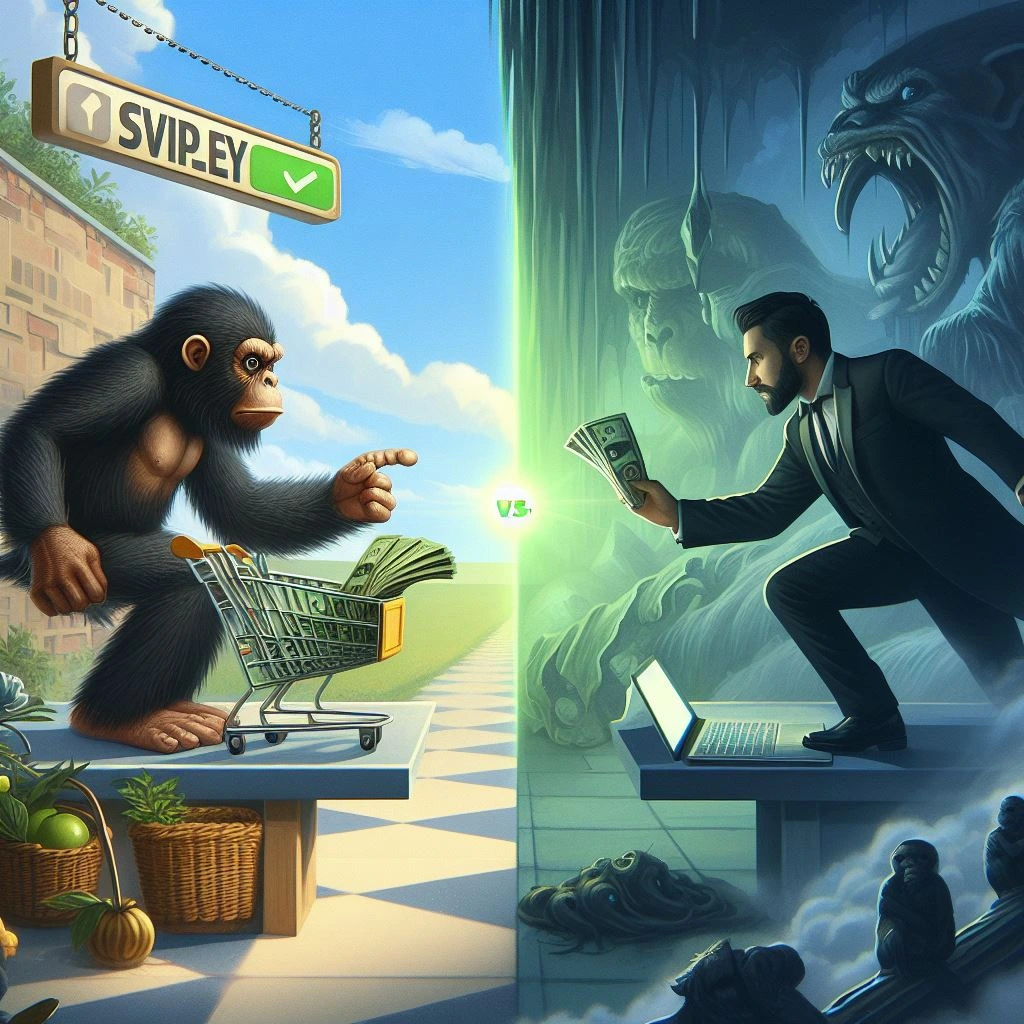
A comparison of the ease of use for checkout processes on Square Online (formerly Weebly) and Optimizely Commerce:
Square Online:
- Generally User-Friendly: Square Online is known for its user-friendly interface, and the checkout process is likely to be streamlined and straightforward for customers.
- Limited Customization: Customization options for the checkout page might be limited.
- Pros: Easy to navigate for customers, potentially good for beginners with minimal setup required.
- Cons: Might lack advanced features for a more tailored checkout experience.
Optimizely Commerce:
- More Customization Options: Optimizely Commerce likely offers more features for customizing the checkout process, such as:
- Multi-step checkout breakdowns.
- Guest checkout options alongside account creation.
- Integration with various payment gateways.
- Saved payment information functionality.
- Pros: Provides flexibility to create a more optimized checkout experience, potentially leading to higher conversion rates.
- Cons: Setting up a complex checkout flow might require more technical knowledge.
Here’s a table summarizing the key points:
| Platform | Checkout Ease of Use |
|---|---|
| Square Online | User-friendly interface, limited customization (likely) |
| Optimizely Commerce | More customization options, potentially steeper learning curve |
Additional factors to consider:
- Technical Expertise: If you’re comfortable with some technical setup, Optimizely Commerce’s customization options can be beneficial.
- Payment Gateway Needs: Consider the payment gateways you require and ensure compatibility with your chosen platform.
Choosing the right platform depends on your needs:
- Simple checkout for basic needs: If you prioritize a user-friendly checkout process with minimal setup, Square Online might be sufficient.
- Optimizing conversions: If you want to customize the checkout flow to improve conversion rates and offer a more convenient customer experience, Optimizely Commerce provides more tools.

Reporting Tools and Custom Reports (Weebly vs Optimizely):

Here’s a breakdown of reporting tools and custom report functionalities offered by Square Online (formerly Weebly) and Optimizely Commerce:
Square Online:
- Basic Reports (Likely): Square Online might offer basic reporting functionalities, such as:
- Sales reports showing total revenue, order details, and basic traffic data.
- Visitor traffic reports with limited insights (e.g., page views, visitor source).
- Customization options for these reports might be limited.
- Pros: Straightforward for beginners to understand basic website performance.
- Cons: Limited data and customization options hinder deeper website performance analysis.
Optimizely Commerce:
- Advanced Reporting Suite (Likely): Optimizely Commerce likely offers a more comprehensive reporting suite with features like:
- Detailed sales reports with product performance metrics, customer behavior insights, and abandoned cart data.
- In-depth traffic reports with visitor source analysis, user demographics, and engagement metrics.
- Funnel visualization tools to track user journeys through your website and identify drop-off points.
- The ability to create custom reports based on specific criteria and KPIs (Key Performance Indicators).
- Pros: Provides valuable data for optimizing marketing campaigns, website content, and overall user experience.
- Cons: Might have a steeper learning curve to utilize the full potential of the reporting tools.
Here’s a table summarizing the key points:
| Platform | Reporting Tools & Custom Reports |
|---|---|
| Square Online | Basic sales & traffic reports, limited customization (likely) |
| Optimizely Commerce | Advanced reporting suite, funnel visualization, custom reports (likely) |
Here are some additional factors to consider:
- Data Analysis Needs: If you require in-depth website performance data and the ability to create custom reports for specific insights, Optimizely Commerce offers a more robust solution.
- Marketing Strategy: Optimizely Commerce’s reporting can be valuable for data-driven marketing strategies and campaign optimization.
Choosing the right platform depends on your needs:
- Basic website tracking: If you only need basic sales and traffic data for a small website, Square Online’s reporting might suffice.
- Data-driven website optimization: If you want to gain deeper insights into user behavior, track campaign performance, and optimize your website based on data, Optimizely Commerce provides a more comprehensive toolkit.

Integration of Email Marketing Tools (Weebly vs Optimizely):

Here’s a comparison of email marketing tool integration capabilities between Square Online (formerly Weebly) and Optimizely Commerce:
Square Online:
- Limited Integrations (Likely): Square Online might offer built-in functionalities for basic email marketing, like sending email blasts to your customer list.
- Third-party integrations with popular email marketing tools might be available, but with limited features.
- Level of integration might be restricted to basic contact list syncing or sending simple email campaigns.
- Pros: Straightforward for beginners to send basic email marketing campaigns.
- Cons: Limited functionalities for advanced email marketing automation or personalization.
Optimizely Commerce:
- Wider Integration Options (Likely): Optimizely Commerce likely offers a wider range of email marketing tool integrations.
- This could include popular platforms like Mailchimp, Constant Contact, or Klaviyo.
- The level of integration might be deeper, allowing for features like:
- Syncing customer data and segmentation for targeted email campaigns.
- Creating automated email workflows based on customer behavior or purchase history.
- Designing and sending personalized email marketing campaigns.
- Pros: Enables advanced email marketing strategies for higher engagement and conversions.
- Cons: Setting up complex email automation might require more technical knowledge or marketing expertise.
Here’s a table summarizing the key points:
| Platform | Integration of Email Marketing Tools |
|---|---|
| Square Online | Limited integrations with basic functionalities (likely) |
| Optimizely Commerce | Wider range of integrations with potentially advanced features (likely) |
Here are some additional factors to consider:
- Email Marketing Needs: If you require basic email marketing campaigns with limited automation, Square Online’s integration might be sufficient for starters.
- Advanced Marketing Strategies: If you plan on using segmented email lists, email automation, or personalization features, Optimizely Commerce’s integrations offer more powerful options.
- Existing Email Marketing Platform: Consider which email marketing tool you already use or prefer, and ensure compatibility with the chosen e-commerce platform.
Choosing the right platform depends on your needs:
- Simple email marketing: For occasional email blasts to your customer list, Square Online’s basic integration might be enough.
- Sophisticated email marketing automation: If you want to leverage advanced email marketing strategies for higher customer engagement and conversions, Optimizely Commerce provides a more comprehensive solution with its wider integration options.

Multiple Payment Options (Weebly vs Optimizely):

Square Online:
- Likely Integrates with Square Payments: Square Online likely integrates seamlessly with Square Payments, offering basic credit card processing functionalities.
- Limited Integration with Additional Gateways (Possible): There might be limited integrations with other popular payment gateways, but the options and features might be restricted.
- Pros: Straightforward setup if you already use Square and only need basic credit card processing.
- Cons: Limited options for offering diverse payment methods to your customers.
Optimizely Commerce:
- Supports Multiple Payment Gateways (Likely): Optimizly Commerce likely offers a wider range of payment gateway integrations, including popular options like Stripe, PayPal, and Amazon Pay.
- Advanced Features (Potential): You might have access to features like:
- Setting up multiple payment gateways to offer customers various choices.
- Configuring specific payment methods for different currencies or regions.
- Integrating with fraud prevention tools for secure transactions.
- Pros: Provides flexibility to cater to diverse customer preferences and potentially improve conversion rates.
- Cons: Setting up and managing multiple payment gateways might require more technical knowledge.
Here’s a table summarizing the key points:
| Platform | Multiple Payment Options |
|---|---|
| Square Online | Likely integrates with Square Payments, limited additional gateway options (possible) |
| Optimizely Commerce | Supports multiple payment gateways, potentially advanced features (likely) |
Here are some additional factors to consider:
- Target Audience and Location: Consider the preferred payment methods of your target audience and any regional payment gateway requirements.
- Transaction Fees: Compare transaction fees associated with different payment gateways to find the most cost-effective options for your business.
Choosing the right platform depends on your needs:
- Limited payment needs: If you only require basic credit card processing and already use Square, Square Online might suffice.
- Offering diverse payment options: If you want to cater to a wider audience and offer various payment methods, Optimizely Commerce provides more flexibility.

Flexibility to Add New eCommerce Features (Weebly vs Optimizely):

Square Online (Weebly):
- Limited Flexibility (Likely): Square Online primarily relies on built-in functionalities and might require custom coding for extensive additions.
- App Marketplace (Potentially Limited): There might be a limited app marketplace with extensions offering basic functionalities.
- Pros: User-friendly for beginners with no coding knowledge.
- Cons: Limited options for adding advanced e-commerce features and customizing the shopping experience.
Optimizely Commerce:
- Greater Flexibility (Likely): Optimizly Commerce offers more flexibility for adding new e-commerce features through:
- App Marketplace: A wider selection of apps and extensions catering to various e-commerce needs (marketing, payments, shipping, etc.).
- APIs (Potentially): Development APIs might be available for integrating custom functionalities or building advanced features from scratch.
- Pros: Enables customization and adding features to enhance your e-commerce store’s functionality and cater to specific needs.
- Cons: Setting up complex integrations or custom development might require technical expertise or involve additional costs.
Here’s a table summarizing the key points:
| Platform | Flexibility for New eCommerce Features |
|---|---|
| Square Online | Limited flexibility, potentially limited app marketplace |
| Optimizely Commerce | Greater flexibility with app marketplace and potentially APIs |
Here are some additional factors to consider:
- Technical Expertise: If you have limited coding knowledge, Square Online’s user-friendly interface might be easier to manage.
- Growth and Scalability: If you plan to add advanced features or functionalities in the future, Optimizely Commerce’s flexibility is more scalable.
Choosing the right platform depends on your needs:
- Simple e-commerce store: For a basic store with limited feature needs, Square Online might be sufficient.
- Customizable and scalable e-commerce platform: If you want a platform that can grow with your business and allows adding advanced features, Optimizely Commerce is a more suitable option.

Exclusive Features (Weebly vs Optimizely):

Square Online (Weebly):
- Inventory Management (Potentially): Square Online might offer basic inventory management functionalities, potentially syncing with Square Point-of-Sale systems for real-time stock tracking (if you use Square for in-person sales).
Optimizely Commerce:
- A/B Testing: Optimizely Commerce offers A/B testing functionalities, allowing you to test different versions of website elements (product pages, checkout process, etc.) and see which ones perform better with your audience.
- Personalization Features (Potential): Optimizely Commerce might offer features for personalizing the shopping experience, such as recommending products based on browsing history or purchase behavior.
- Advanced Analytics and Reporting: Optimizely Commerce likely provides more comprehensive analytics and reporting tools compared to Square Online. This can include features like customer segmentation, cohort analysis, and funnel visualization for deeper insights into user behavior.
- Headless Commerce Capabilities (Potential): In contrast to Square Online, Optimizely Commerce might offer headless commerce functionalities. This allows you to decouple your front-end store from the back-end commerce engine, providing more flexibility for integrating your e-commerce platform with custom applications or headless CMS (Content Management Systems).
Here’s a table summarizing the key points:
| Platform | Exclusive Features |
|---|---|
| Square Online | Potentially basic inventory management (if used with Square POS) |
| Optimizely Commerce | A/B testing, personalization features (potential), advanced analytics & reporting, headless commerce capabilities (potential) |
Choosing the Right Platform:
The best platform depends on your specific needs. Here’s a quick guide:
- Choose Square Online if: You need a simple e-commerce store with basic functionalities, potentially for selling a limited number of products, and you already use Square for in-person sales (inventory management integration).
- Choose Optimizely Commerce if: You require a more advanced e-commerce platform with features like A/B testing, personalization, advanced analytics, or the flexibility of headless commerce. You’re comfortable with some technical setup or have the resources to invest in development for leveraging these features fully.

Market Share (Weebly vs Optimizely):

Limited Public Data: Unfortunately, there’s no publicly available data for the exact market share of either Square Online or Optimizely Commerce. Market share data for website building and e-commerce platforms is often aggregated into broader categories.
Industry Leaders: Here are some leading website building and e-commerce platforms according to similarweb.com (estimates as of May 2024):
- Shopify
- Wix
- WooCommerce
- Squarespace
- Magento
Square Online and Optimizely Commerce:
While Square Online and Optimizely Commerce might not hold the top rankings, they still cater to a specific user base. Here’s a general understanding:
- Square Online: Targets users who are already invested in the Square ecosystem (Square Point-of-Sale) and need a simple e-commerce solution for selling products alongside their physical store.
- Optimizely Commerce: Targets businesses that require a more advanced e-commerce platform with features like A/B testing, personalization, and headless commerce capabilities.
Alternative Resources:
- Review Websites: You can explore reviews and comparisons of website building and e-commerce platforms on websites like G2 Crowd, Capterra, or TrustRadius. These platforms often include user reviews with insights into market share and platform popularity.
- Industry Publications: Industry publications like Website Builder Experts or Ecommerce Platforms might feature reports or surveys on e-commerce platform market share.

Cons Of (Weebly vs Optimizely):

Square Online:
- Limited Design Flexibility: Square Online’s user-friendly interface might come with limitations in terms of design customization for your e-commerce store.
- Fewer Features: Compared to Optimizely Commerce, Square Online might offer a more limited set of features for e-commerce functionalities like marketing automation or advanced analytics.
- Scalability: Square Online might be sufficient for a small store with a limited product range. But as your business grows and your product catalog expands, you might find limitations in managing a complex e-commerce store on this platform.
Optimizely Commerce:
- Steeper Learning Curve: Optimizely Commerce offers more advanced features, but this can also mean a steeper learning curve for users who are new to e-commerce platform management.
- Potential Development Costs: Unlocking the full potential of features like A/B testing or headless commerce might require some technical knowledge or involve additional development costs.
- Pricing: Optimizely Commerce likely has a higher pricing structure compared to Square Online, which might be a consideration for budget-conscious businesses.
Here’s a table summarizing the key points:
| Platform | Downsides |
|---|---|
| Square Online | Limited design flexibility, fewer features, scalability limitations |
| Optimizely Commerce | Steeper learning curve, potential development costs, higher pricing (likely) |

Hidden Charges / Cost & Fees (Weebly vs Optimizely):

Square Online:
- Transaction Fees: Square Online likely integrates seamlessly with Square Payments, which has its own transaction fees for credit card processing. Be sure to factor these fees into your pricing considerations.
- App Marketplace Fees: Square Online might have a limited app marketplace, but some extensions might have additional charges or require paid subscriptions.
- Limited Scalability: If your business grows beyond the capabilities of Square Online’s free plan and you need to upgrade to a higher tier plan, there will be associated monthly costs.
Optimizely Commerce:
- Pricing Tiers: Optimizely Commerce likely has multiple pricing tiers with varying feature sets. Choose the plan that aligns with your needs to avoid paying for functionalities you don’t require.
- Transaction Fees: Optimizely Commerce might integrate with various payment gateways, each with their own transaction fees. Carefully compare fees to choose the most cost-effective option for your business.
- Development Costs: While Optimizely Commerce offers features like A/B testing and headless commerce, leveraging them fully might require custom development, incurring additional costs.
- Third-Party App Integrations: Some third-party apps or integrations within the Optimizely Commerce marketplace might have their own subscription fees.
Here’s a table summarizing the key points:
| Platform | Hidden Charges / Cost & Fees |
|---|---|
| Square Online | Transaction fees (Square Payments), app marketplace fees, scalability limitations |
| Optimizely Commerce | Pricing tier limitations, transaction fees (depend on gateway), development costs (potential), third-party app fees (potential) |

What are the Fortes of eCommerce Platforms (Weebly vs Optimizely)?
Square Online:
- Ease of Use: Square Online is known for its user-friendly interface and drag-and-drop website builder, making it easy for beginners with no coding knowledge to set up and manage their online store.
- Integration with Square Ecosystem: Square Online integrates seamlessly with Square Point-of-Sale systems, ideal for businesses that already use Square for in-person sales and want a simple online presence to complement their physical store.
- Cost-Effective for Basic Needs: Square Online offers a free plan with basic functionalities, making it a budget-friendly option for starting a small online store.
Optimizely Commerce:
- Advanced Features: Optimizely Commerce offers a wider range of features for e-commerce businesses, including A/B testing, personalization, advanced analytics, and headless commerce capabilities.
- Scalability: Optimizely Commerce can accommodate complex e-commerce stores with a large product catalog and high traffic volume.
- Data-Driven Optimization: The platform’s analytics and reporting tools allow you to gain deep insights into customer behavior and optimize your website and marketing strategies for better conversions.
Here’s a table summarizing the key points:
| Platform | Fortes (Strengths) |
|---|---|
| Square Online | User-friendly, Square ecosystem integration, cost-effective for basic needs |
| Optimizely Commerce | Advanced features, scalability, data-driven optimization |

Conclusion (Comparison Table for Weebly vs Optimizely):
As we can see from the detailed comparison between these two platforms (Weebly “Square Online” vs Optimizely) that the overall score for Optimizely is better than Weebly’s.
Note that the comparison was done with eCommerce and online business in mind.
I hope this could give you the required insight to choose which eCommerce Platform to use for your future projects!
Here is the full comparison, Optimizely vs Weebly (Square Online) Review in easy to comprehend bullet points:
| eCommerce Platform | Optimizely | Weebly (Square Online) |
|---|---|---|
| Price | 8.5 | 8.9 |
| SEO Friendliness | 8.4 | 8.6 |
| Page Load Speed | 7.6 | 7.5 |
| Canonical Website URL | 8.6 | 8.6 |
| Indexing Control | 8.9 | 9.0 |
| Customizable HTML capabilities | 8.9 | 8.9 |
| Sitemap Generator | 8.4 | 8.5 |
| Integration With Google Analytics | 8.6 | 8.5 |
| Product Tagging & Categorization | 7.8 | 8.0 |
| Batch Uploading | 7.2 | 7.5 |
| Mobile Optimization | 8.0 | 8.0 |
| Built-in Blogging & Marketing Features | 8.7 | 8.9 |
| Social Sharing Buttons | 8.5 | 8.5 |
| Content Management Capabilities | 8.5 | 8.4 |
| Discount & Promo Code Tools | 8.4 | 8.6 |
| Easy to Use Checkout | 7.5 | 7.5 |
| Reporting Tools & Custom Reports | 9.6 | 8.9 |
| Integration of Email Marketing Tools | 8.9 | 7.7 |
| Multiple Payment Options | 9.0 | 8.9 |
| Flexibility to Add New eCommerce Features | 8.8 | 8.8 |
| Exclusive Features | 8.0 | 7.6 |
| Market Share | 6.3 | 6.3 |
| CONS & PROS | 8.4 | 8.2 |
| Forte | 8.2 | 8.4 |
| Hidden Fees & Charges | 7.2 | 7.2 |
| Overall Assessment (Average) | 8.3 | 8.2 |


Leave a Reply