
In order to decide which ecommerce platform to use, Weebly vs Squarespace. A detailed comparison between features must be thoroughly done. If you want to decide which eCommerce platform to choose, there are many things to consider.
These are some examples of these factors:
- Cost.
- SEO friendliness.
- Page load speed.
- Canonical website URL.
- Indexing Control.
- Customizable HTML capabilities.
- Sitemap Generator.
- Integration with Google Analytics.
- Product Tagging and Categorization.
- Batch Uploading.
- Mobile Optimization.
- Built-in Blogging and Marketing Features.
- Social Sharing Buttons.
- Content Management Capabilities.
- Discount and promotion code tools.
- Easy to use Checkout.
- Reporting tools and custom reports.
- Integration of email marketing tools.
- Multiple payment options.
- Flexibility to add new eCommerce features.
- Exclusive features.
- Cons and pros.
Here we’ll discuss these factors to help you decide which platform is better for you, Squarespace or Weebly. And at the end of the discussion, we’ll recap and make a comparison for the scores of all these points to find out which eCommerce platform has the higher score, so that you’ll have a good view about both of them.

Pricing (Weebly vs SquareSpace):
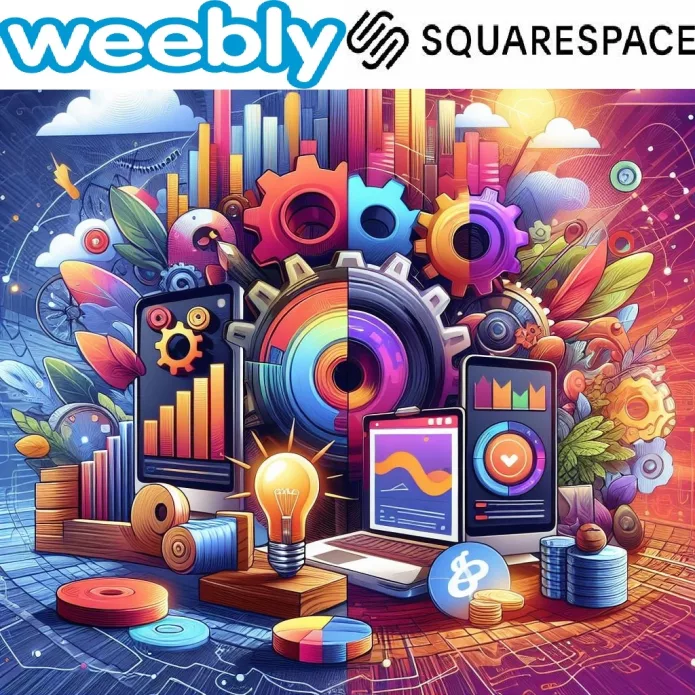
Both Weebly and Squarespace offer tiered pricing plans to cater to different business needs and budgets. Here’s a comparison of their pricing structures:
Weebly:
- Free: Includes basic features like drag-and-drop website builder, limited storage and bandwidth, ads on your site, and Weebly branding.
- Personal ($6/month): Removes Weebly branding, adds custom domain name, SEO tools, and form builder.
- Professional ($12/month): Adds e-commerce features like product listings, secure checkout, and coupons.
- Business ($26/month): Increases storage and bandwidth, adds advanced e-commerce features like abandoned cart recovery, product reviews, and real-time shipping rates.
Squarespace:
- Personal ($16/month): Includes all basic website features, custom domain name, SSL certificate, mobile-responsive design, and limited analytics.
- Business ($23/month): Adds e-commerce features like unlimited products, abandoned cart recovery, discount codes, and basic marketing tools.
- Commerce ($27/month): Increases e-commerce functionality with abandoned cart recovery emails, gift cards, product reviews, and advanced inventory management.
- Advanced Commerce ($49/month): Adds real-time shipping rates, subscriptions, recurring billing, and advanced analytics.

SEO Capabilities (Weebly vs SquareSpace):

Both Weebly and Squarespace offer built-in SEO features to help your website rank higher in search engine results pages (SERPs). However, their capabilities differ in depth and ease of use, making them suited to different needs and skill levels. Here’s a breakdown:
Weebly:
- Strengths:
- Basic features: Provides essential SEO tools like meta descriptions, title tags, alt text for images, and mobile-friendly designs.
- Sitemaps: Automatically generates sitemaps for search engines to easily crawl your website.
- SEO Coach: Offers personalized SEO recommendations based on your website content and performance.
- App Center: Access to additional SEO apps like Yoast SEO or Rank Math for more advanced optimization.
- Weaknesses:
- Limited control: Lacks some advanced SEO features like canonical tags, robots.txt editing, and structured data markup.
- Technical knowledge required: Customizing certain SEO settings might require some technical understanding.
- Slow site speed: Weebly websites can sometimes suffer from slow loading times, which can negatively impact SEO rankings.
Squarespace:
- Strengths:
- Powerful SEO tools: Includes advanced features like structured data markup, AMP (Accelerated Mobile Pages), and redirecting old URLs to new ones.
- User-friendly interface: Simplifies managing SEO settings with clear explanations and easy-to-use tools.
- Mobile-first: Designs are optimized for mobile devices, a crucial factor for SEO in today’s landscape.
- Content analysis: Provides basic content analysis tools to help you optimize your pages for relevant keywords.
- Weaknesses:
- Limited customization: Offers less control over certain aspects like robots.txt compared to Weebly with Yoast SEO integration.
- No free SEO tools: All SEO features are included in paid plans, while Weebly offers some basic features in its free plan.
- Fewer SEO apps: Squarespace’s app marketplace has fewer SEO-focused options compared to Weebly’s App Center.
Choosing the right platform:
- For beginners or basic needs: Weebly’s user-friendly interface and basic SEO features are sufficient for getting started and improving your website’s visibility.
- For advanced SEO users: Squarespace’s powerful tools and mobile-first approach cater to those seeking finer control and optimization for higher search rankings.
- Technical expertise: If you lack technical knowledge, Squarespace’s user-friendly interface might be easier to navigate for SEO settings.
- Budget considerations: Weebly’s free plan includes some basic SEO features, while Squarespace requires a paid plan for any SEO tools.
Remember, SEO is an ongoing process, and both platforms offer tools to get you started. However, achieving top rankings relies on continuous optimization and content creation beyond the built-in features. Consider researching SEO best practices and utilizing additional tools for comprehensive optimization strategies.

PageLoad Speed (Weebly vs SquareSpace):

Choosing the platform with the best page load speed depends on various factors, including your specific needs, resources, and technical expertise. While both Weebly and SquareSpace strive for optimal performance, some subtle differences might influence your decision:
Weebly:
- Strengths:
- Smaller website footprint: Weebly typically uses fewer resources than Squarespace, potentially resulting in faster loading times for simpler websites.
- CDN: Offers a built-in content delivery network (CDN) by default, which can improve loading times for global audiences.
- App Center: Access to apps like ImageOptim and Smush Image Compressor to optimize image sizes and boost page speed.
- Weaknesses:
- Limited control: Lacks the granular control over caching and optimization settings offered by Squarespace.
- Potential slowdowns: Large websites or heavy customization with apps can affect performance if not managed properly.
- Server performance: Weebly servers might not always be as geographically distributed as Squarespace, potentially impacting loading times in certain regions.
SquareSpace:
- Strengths:
- Advanced caching and optimization features: Provides fine-grained control over caching, image loading, and code minification for detailed performance tuning.
- Global server network: Utilizes a distributed server network that can deliver content with lower latency for different regions.
- Automatic image optimization: SquareSpace automatically optimizes image sizes while preserving quality, contributing to faster loading times.
- Weaknesses:
- Larger website footprint: Squarespace websites can be heavier due to their design framework, potentially impacting loading times compared to simpler Weebly sites.
- Technical knowledge required: Utilizing advanced optimization features might require some technical understanding for optimal results.
- Limited CDN control: While Squarespace uses a CDN, the degree of control over its configuration is restricted compared to Weebly.
Choosing the right platform:
- For simple websites or beginners: Weebly’s CDN and smaller footprint might provide sufficient speed without needing technical expertise.
- For performance-critical websites or advanced users: Squarespace’s advanced caching features and global server network offer more granular control and potentially faster loading times, but require technical knowledge for optimal configuration.
- Budget considerations: Both platforms offer similar pricing structures, so performance considerations should be the primary factor in this aspect.

Canonical Website URL (Weebly vs SquareSpace):

Both Weebly and Squarespace offer options for setting canonical URLs to your website pages, which is crucial for preventing duplicate content issues and optimizing SEO. Here’s a breakdown of their functionalities:
Weebly:
- Strengths:
- Automatic generation: Weebly automatically sets canonical URLs for most pages, taking care of basic needs without manual intervention.
- App Center options: Apps like Yoast SEO or Rank Math provide advanced canonical URL management features and allow manual adjustments.
- User-friendly interface: Weebly’s interface for adjusting canonical URLs is straightforward and easy to navigate, even for beginners.
- Weaknesses:
- Limited control: Weebly lacks the granular control over canonical URLs offered by Squarespace, making it unsuitable for complex setups.
- Hidden settings: Accessing canonical URL settings might require navigating through app menus and configurations, not readily available from the main dashboard.
- App dependence: Advanced features rely on integration with SEO apps, adding potential costs and maintenance considerations.
Squarespace:
- Strengths:
- Granular control: Squarespace provides detailed control over canonical URLs, including individual page settings, redirects, and wildcard paths.
- Advanced options: Offers features like canonical tags for AMP versions and managing canonicalization for dynamic content.
- Clear interface: Squarespace’s interface for canonical URLs is readily accessible and provides clear explanations and options for adjustments.
- Weaknesses:
- Technical knowledge required: Understanding and utilizing advanced canonical URL features might require some technical expertise.
- Manually configurable: Unlike Weebly’s automatic setting, Squarespace requires manual configuration for each page’s canonical URL, which can be time-consuming for large websites.
- Limited app integration: While Squarespace offers dedicated features, there aren’t many third-party SEO apps like Weebly’s App Center for further customization.
Choosing the right platform:
- For basic needs or beginners: Weebly’s automatic settings and user-friendly interface are sufficient for managing canonical URLs on most websites.
- For complex websites or advanced users: Squarespace’s granular control and detailed options cater to those with technical expertise who need precise canonical URL management for various scenarios.
- Technical comfort level: Choose the platform with the level of control and configuration that aligns with your technical abilities and desired complexity.

Indexing Control (Weebly vs SquareSpace):

When it comes to controlling how your website gets indexed by search engines like Google, both Weebly and Squarespace offer varying levels of flexibility and tools. Here’s a breakdown of their capabilities:
Weebly:
- Strengths:
- Robots.txt editor: Provides basic access to the robots.txt file, allowing you to control which pages or files search engines can crawl and index.
- Password protection: You can password-protect specific pages or sections of your website, preventing them from being indexed and publicly appearing in search results.
- App Center options: Apps like Yoast SEO or Rank Math offer more advanced indexing control features, like noindex settings and robots meta tags.
- Weaknesses:
- Limited control: Weebly lacks the granular control over indexing offered by Squarespace, making it unsuitable for intricate indexing strategies.
- Hidden settings: Accessing robots.txt editor and other indexing features might require navigating through app menus and configurations.
- App dependence: Advanced features rely on integration with SEO apps, adding potential costs and maintenance considerations.
Squarespace:
- Strengths:
- Granular control: Squarespace provides detailed control over indexing through robots.txt editor, individual page settings, redirects, and advanced configuration options for robots meta tags and crawlable paths.
- Advanced options: Offers features like noindex settings for specific content within pages, controlling indexing of dynamic content, and robots.txt validation tools.
- Clear interface: Squarespace’s interface for indexing control is readily accessible and provides clear explanations and options for adjustments.
- Weaknesses:
- Technical knowledge required: Understanding and utilizing advanced indexing features might require some technical expertise.
- Manually configurable: Squarespace requires manual configuration for indexing adjustments, which can be time-consuming for large websites with many pages.
- Limited app integration: While Squarespace offers dedicated features, there aren’t many third-party SEO apps like Weebly’s App Center for further customization.
Choosing the right platform:
- For basic needs or beginners: Weebly’s basic robots.txt access and password protection are sufficient for controlling indexing on most websites.
- For complex websites or advanced users: Squarespace’s granular control and detailed options cater to those with technical expertise who need precise indexing strategies for various scenarios.
- Technical comfort level: Choose the platform with the level of control and configuration that aligns with your technical abilities and desired complexity.

Customizable HTML Capabilities (Weebly vs SquareSpace):

Both Weebly and Squarespace offer some level of customization through HTML, but their capabilities differ significantly. Here’s a breakdown:
Weebly:
- Strengths:
- Direct code access: Weebly allows direct injection of custom HTML and CSS through code blocks placed within website sections.
- App Center Integrations: Apps like Embeds & Code and Custom Code provide more advanced HTML and CSS editing features.
- Theme framework: Offers some flexibility for tweaking pre-designed themes with custom code, allowing basic design modifications.
- Weaknesses:
- Limited scope: HTML editing is primarily focused on content elements and minor design adjustments, not full website structure.
- Technical knowledge required: Direct code editing requires knowledge of HTML and CSS.
- Potential layout conflicts: Custom code can conflict with theme styles, causing layout issues if not implemented carefully.
Squarespace:
- Strengths:
- CSS injection: Allows injecting custom CSS code to modify element styles and theme design without directly touching HTML.
- Developer Mode: Advanced users can unlock full website code access for complete customization through HTML, CSS, and Javascript.
- Theme templates: Built-in theme templates offer some flexibility for customizing layout and structure with limited code knowledge.
- Weaknesses:
- No direct HTML editing: Full website structure modifications require Developer Mode and advanced coding skills.
- Theme limitations: Themes can restrict the extent of customizable elements and functionality through code.
- Steeper learning curve: Utilizing custom CSS and Developer Mode effectively requires significant technical knowledge.
Choosing the right platform:
- For basic design tweaks or beginners: Weebly’s code blocks and limited HTML integration might be sufficient for minor stylistic adjustments.
- For advanced customization and developers: Squarespace’s CSS injection and Developer Mode offer greater flexibility for those with web development expertise.
- Technical comfort level: Choose the platform that aligns with your existing knowledge and desired level of customization.

Sitemap Generators (Weebly vs SquareSpace):

When it comes to sitemap generation, both Weebly and Squarespace offer different approaches, catering to various needs and technical expertise. Here’s a breakdown:
Weebly:
- Strengths:
- Automatic generation: Weebly automatically generates and updates sitemaps for your website, eliminating manual setup or maintenance.
- Sitemap access: You can easily access and download your sitemap file (sitemap.xml) from your Weebly dashboard.
- User-friendly: No technical knowledge or configuration required, making it suitable for beginners.
- Weaknesses:
- Limited control: You cannot customize the content or structure of the automatically generated sitemap.
- No advanced features: Lacks options for prioritizing pages, excluding specific pages, or adding additional information for search engines.
- Potential delays: Sitemap updates might not reflect changes on your website immediately.
Squarespace:
- Strengths:
- Granular control: You can manually generate and configure your sitemap with options like page inclusion/exclusion, priority settings, and image sitemaps.
- Advanced features: Offers detailed control over sitemap content and structure, allowing optimization for specific search engine requirements.
- Flexibility: You can choose to automatically update your sitemap or perform manual updates for greater control.
- Weaknesses:
- Technical knowledge required: Manual configuration and optimization might require some understanding of sitemap protocols and search engine requirements.
- Less user-friendly: The process can be less intuitive for beginners compared to Weebly’s automated approach.
- No automatic updates: Manually generated sitemaps require manual updates to reflect changes on your website.
Choosing the right platform:
- For beginners or basic needs: Weebly’s automatic sitemap generation is sufficient for most websites without requiring technical knowledge.
- For advanced users or complex websites: Squarespace’s granular control and flexibility cater to those who need precise sitemap optimization for better search engine performance.
- Technical comfort level: Choose the platform that aligns with your technical skills and desired level of control over your sitemap.

Integration With Google Analytics (Weebly vs SquareSpace):

Both Weebly and Squarespace offer built-in Google Analytics integration, allowing you to track your website’s performance and gain valuable insights. However, their capabilities and ease of use differ slightly:
Weebly:
- Strengths:
- Easy setup: Simple one-click integration process in your Weebly dashboard.
- Basic tracking: Measures basic website traffic metrics like page views, unique visitors, and bounce rate.
- Free Google Analytics account: Weebly automatically connects to your free Google Analytics account.
- Weaknesses:
- Limited data: Only provides basic data within the Weebly platform, requiring you to visit Google Analytics for deeper insights.
- Customization limitations: Less control over the specific data points tracked and how they are displayed within Weebly.
- No advanced features: Lacks advanced tracking capabilities like e-commerce analytics, goal tracking, or custom dimensions.
Squarespace:
- Strengths:
- Detailed data: Provides a wider range of data points within the Squarespace platform, offering more immediate insights.
- Customization options: Allows you to choose which data points you want to track and how they are displayed in Squarespace.
- Advanced features: Supports e-commerce analytics, goal tracking, custom dimensions, and even Google Analytics goals within Squarespace.
- Weaknesses:
- Setup process: Requires manual Google Analytics account creation and connecting it to Squarespace.
- Technical knowledge: Certain advanced features might require some understanding of Google Analytics terminology.
- Limited free data: Squarespace’s free Business plan only tracks up to 500,000 monthly pageviews, requiring an upgrade for higher traffic websites.
Choosing the right platform:
- For beginners or basic needs: Weebly’s one-click integration and basic data overview are sufficient for initial website performance tracking.
- For data-driven decision makers: Squarespace’s wider data range, customization options, and advanced features cater to those who need more granular insights and control.

Product Tagging and Categorization (Weebly vs SquareSpace):

Both Weebly and Squarespace offer product tagging and categorization functionalities for creating online stores, but their approaches and capabilities differ. Here’s a breakdown:
Weebly:
Strengths:
- Simple interface: Intuitive drag-and-drop system for assigning tags and categories to products.
- Basic features: Offers essential capabilities like creating custom categories, subcategories, and product tags.
- Flexible options: Allows tagging products with multiple categories and tags for increased discoverability.
- App Center integrations: Apps like Inventory Manager and Enhanced Product Grids provide advanced tagging and filtering options.
Weaknesses:
- Limited control: Lack of granular control over category and tag hierarchy and display.
- Limited automation: Requires manual tagging and categorization for each product.
- Potential complexity: Managing numerous products with detailed tagging can become cumbersome.
- App dependence: Advanced features rely on paid integrations, adding to costs.
Squarespace:
Strengths:
- Granular control: Offers detailed control over category and tag hierarchy, structure, and display.
- Automated tagging: Allows assigning tags based on product attributes like color or size.
- Scalable approach: Handles large product catalogs efficiently with automated features and bulk editing options.
- Built-in features: Provides advanced search filtering and navigation based on categories and tags.
Weaknesses:
- Steeper learning curve: Managing complex category and tag structures might require some technical understanding.
- Less user-friendly interface: Navigating product tagging and categorization tools can feel less intuitive than Weebly’s drag-and-drop system.
- Limited free plan: Advanced features like automated tagging and bulk editing are only available on paid plans.
- Fewer app integrations: Squarespace offers fewer third-party integrations for extending product tagging and categorization functionalities compared to Weebly’s App Center.
Choosing the right platform:
- For small stores or beginners: Weebly’s simple interface and basic features are sufficient for managing a small product catalog with straightforward tagging needs.
- For complex stores or advanced users: Squarespace’s granular control, automation options, and scalable approach cater to efficiently managing large product catalogs with intricate tagging and categorization requirements.

Batch Uploading (Weebly vs SquareSpace):

When it comes to batch uploading products onto your online store, both Weebly and Squarespace offer options, but their capabilities and ease of use differ. Here’s a breakdown:
Weebly:
Strengths:
- CSV import: Allows uploading batches of products through a well-formatted CSV file.
- Drag-and-drop interface: Intuitive drag-and-drop system for adding additional images or variations after CSV upload.
- Field mapping: Offers basic field mapping to match CSV columns with corresponding product information fields in Weebly.
- App Center integrations: Apps like Inventory Manager and Enhanced Product Grids provide advanced batch importing features and automation.
Weaknesses:
- Limited field mapping: Basic mapping might not cater to complex product information structures.
- Error handling: Requires manual correction of errors in the CSV file before successful upload.
- Time-consuming setup: Setting up the CSV format and mapping fields can be time-consuming for beginners.
- App dependence: Advanced features rely on paid integrations, adding to costs.
Squarespace:
Strengths:
- Bulk import tool: Dedicated bulk import tool for uploading products, including descriptions, images, and variants.
- Error validation: Automatically identifies and flags errors in the import file before upload.
- Template downloads: Provides pre-formatted templates for creating your CSV files with correct field formats.
- Advanced mapping: Allows detailed field mapping for complex product information structures.
Weaknesses:
- Steeper learning curve: Bulk import tool interface and options might be less intuitive than Weebly’s drag-and-drop system.
- Limited free plan: Bulk import tool is only available on paid plans.
- Fewer app integrations: Squarespace offers fewer third-party integrations for extending batch uploading functionalities compared to Weebly’s App Center.
Choosing the right platform:
- For small stores or beginners: Weebly’s CSV import with drag-and-drop adjustments is sufficient for uploading smaller batches of products with basic information.
- For large stores or complex products: Squarespace’s bulk import tool with error validation and advanced mapping caters to efficiently uploading large product catalogs with intricate information structures.

Mobile Optimization (Weebly vs SquareSpace):

Both Weebly and Squarespace prioritize mobile optimization for your website, but their approaches and capabilities differ slightly. Here’s a breakdown:
Weebly:
Strengths:
- Responsive design: All Weebly websites are automatically responsive, adjusting layouts and content to different screen sizes for optimal mobile viewing.
- Easy customization: Offers basic mobile-specific settings like adjusting padding and font sizes for fine-tuning the mobile experience.
- App Center integrations: Apps like Mobile Website Builder and AMP Optimizer provide advanced mobile optimization features and customization options.
Weaknesses:
- Limited control: Lacks granular control over individual mobile layout elements and responsiveness behavior.
- Potential performance issues: Large websites or heavy customization with apps might affect mobile loading times.
- App dependence: Advanced features rely on paid integrations, adding to costs.
Squarespace:
Strengths:
- Advanced mobile editor: Dedicated mobile editor allows detailed customization of layout, styles, and content specifically for mobile devices.
- Granular control: Offers precise control over individual mobile elements, responsiveness breakpoints, and font rendering for pixel-perfect optimization.
- Mobile-first approach: Design templates are built with mobile in mind, ensuring optimal viewing and performance on smaller screens.
Weaknesses:
- Steeper learning curve: Advanced mobile editor might require some technical understanding for effective utilization.
- Time-consuming adjustments: Customizing each mobile element individually can be time-consuming for complex websites.
- Limited free plan: Advanced mobile editor features are only available on paid plans.
Choosing the right platform:
- For basic websites or beginners: Weebly’s automatic responsiveness and basic mobile settings are sufficient for ensuring a basic mobile viewing experience.
- For complex websites or advanced users: Squarespace’s advanced mobile editor and granular control cater to those who need precise mobile optimization for a seamless user experience across all devices.
- Technical comfort level: Choose the platform that aligns with your technical skills and the level of control you desire over your website’s mobile presentation.

Built-in Blogging & Marketing Features (Weebly vs SquareSpace):

When it comes to built-in blogging and marketing features, both Weebly and Squarespace offer strong options, but they cater to different needs and skill levels. Here’s a breakdown:
Weebly:
Strengths:
- Simple blogging platform: Easy-to-use interface for creating and formatting blog posts, adding images, and scheduling publications.
- Social media integration: Built-in tools for sharing blog posts across various social media platforms.
- SEO tools: Provides basic SEO tools like meta descriptions and image alt tags to improve search engine visibility.
- App Center integrations: Access to additional blogging and marketing apps like Yoast SEO and Mailchimp for advanced features.
Weaknesses:
- Limited design flexibility: Default blog layouts offer less customization compared to Squarespace.
- Fewer built-in analytics: Provides basic traffic and engagement data for blog posts, lacking advanced insights.
- App dependence: Advanced features rely on paid app integrations, adding to costs.
Squarespace:
Strengths:
- Sleek blog templates: Offers beautiful and modern blog templates with flexible design options and customization tools.
- Content blocks: Drag-and-drop content blocks allow for creative blog layouts and content presentations.
- Advanced analytics: Provides detailed analytics data on blog post performance, including traffic sources, engagement metrics, and conversions.
- Built-in email marketing: Offers email marketing tools for creating and sending newsletters directly from Squarespace.
Weaknesses:
- Steeper learning curve: Navigating advanced features and customization options might require some technical understanding.
- Time-consuming setup: Creating and optimizing a visually appealing blog can be more time-intensive compared to Weebly.
- Limited free plan: Advanced features like email marketing and analytics are only available on paid plans.
Choosing the right platform:
- For beginners or basic blogging needs: Weebly’s easy-to-use platform and basic features are sufficient for starting a blog and sharing content without extensive customization.
- For design-conscious bloggers or advanced users: Squarespace’s stylish templates, flexible design options, and advanced analytics cater to those who prioritize visual appeal and detailed performance insights.

Social Sharing Buttons Availability (Weebly vs SquareSpace):

Both Weebly and Squarespace offer built-in social sharing buttons, but their availability and options vary slightly:
Weebly:
- Strengths:
- Basic buttons: Provides readily available buttons for major social media platforms like Facebook, Twitter, LinkedIn, and Pinterest.
- Customization options: Allows changing button styles and placement within your website design.
- App Center integrations: Access to additional social sharing apps like ShareThis and SumoMe for extended functionality.
- Weaknesses:
- Limited options: Lacks buttons for more specific platforms or niche social media channels.
- No advanced features: Doesn’t offer features like social follow buttons, share counts, or social media feed integrations.
- App dependence: Advanced functionalities require paid app integrations, adding to costs.
Squarespace:
- Strengths:
- Wide range of buttons: Offers buttons for a wider variety of social media platforms, including popular options like Instagram, YouTube, TikTok, and Reddit.
- Advanced features: Provides options like social follow buttons, share counts, and social media feed integrations for enhanced engagement.
- Customizable settings: Allows adjusting button styles, locations, and behavior across different pages and devices.
- Weaknesses:
- Limited access in free plan: Some advanced features like social follow buttons are only available on paid plans.
- Less user-friendly interface: Configuring specific features might require navigating through menus and settings options.
- No app integrations: Unlike Weebly, Squarespace doesn’t offer additional social sharing app integrations for further customization.
Choosing the right platform:
- For basic sharing needs: Weebly’s readily available buttons for major platforms are sufficient for quick and simple social sharing.
- For wider reach and advanced engagement: Squarespace’s extensive platform and feature set cater to those who need buttons for diverse platforms, social follow incentives, and enhanced social media integration.

Content Management Capabilities (Weebly vs SquareSpace):

When it comes to content management capabilities, both Weebly and Squarespace offer strong features, but cater to different styles and priorities. Here’s a breakdown:
Weebly:
Strengths:
- Ease of use: Drag-and-drop interface makes adding, editing, and organizing content intuitive and beginner-friendly.
- Flexibility: Offers a good variety of content elements like text, images, videos, and forms for creating diverse page layouts.
- App Center integrations: Access to numerous apps for extending content functionalities, including SEO optimization, galleries, and lead capture forms.
- Price: Relatively affordable plans with a free tier available for basic websites.
Weaknesses:
- Limited design control: While flexible, design customization for individual elements can be less precise compared to Squarespace.
- Less content structure: May lack advanced content organization features like nested pages or complex menu structures for large websites.
- App dependence: Advanced features rely heavily on paid app integrations, potentially increasing costs.
Squarespace:
Strengths:
- Design control: Powerful design tools and customizable templates allow for pixel-perfect control over layout, typography, and branding.
- Content structure: Advanced content organization features like nested pages, sub-navigation menus, and hidden sections for complex websites.
- Built-in features: Offers features like image optimization, mobile-first design, and SEO tools without relying on third-party apps.
- Scalability: Handles large websites and complex content structures efficiently.
Weaknesses:
- Steeper learning curve: Advanced design tools and content structure options might require some technical understanding.
- Less user-friendly interface: Drag-and-drop functionality can be less intuitive compared to Weebly for basic content editing.
- Potentially higher cost: Paid plans might be more expensive for websites with similar functionality compared to Weebly’s app-based approach.
Choosing the right platform:
- For beginners or basic websites: Weebly’s ease of use, drag-and-drop interface, and affordable plans are ideal for creating simple websites with diverse content elements.
- For design-focused websites or complex content: Squarespace’s design control, content structure options, and built-in features cater to those who prioritize meticulous design, organized content, and scalability.

Discounts & Promotion Codes (Weebly vs SquareSpace):

Both Weebly and Squarespace offer built-in features for creating and managing discounts and promotional codes for your online store, but their capabilities and ease of use differ slightly. Here’s a breakdown:
Weebly:
Strengths:
- Easy to use: Simple interface for creating and applying discounts to specific products or your entire store.
- Flexible options: Offers various discount types like percentage off, fixed amount off, and free shipping.
- Scheduling: Allows scheduling promo codes for specific dates or durations.
- App Center integrations: Apps like Advanced Cart & Discounts and Promotions Manager provide advanced features and automation for managing complex promotions.
Weaknesses:
- Limited targeting: Basic targeting options might not cater to intricate customer segmentation for personalized discounts.
- No automated rules: Requires manual setup and scheduling for each promotion, potentially cumbersome for frequent deals.
- App dependence: Advanced features rely on paid app integrations, adding to costs.
Squarespace:
Strengths:
- Granular targeting: Offers advanced targeting options based on customer segments, purchase history, and cart contents for personalized discounts.
- Automated rules: Create automatic rules for applying discounts based on specific conditions, like minimum order value or product combinations.
- Built-in features: Offers advanced features like tiered discounts, countdown timers, and promo code popups without relying on apps.
- Scalability: Handles complex multi-tiered promotions and targeted campaigns efficiently.
Weaknesses:
- Steeper learning curve: Understanding and utilizing advanced targeting and automation features might require some technical understanding.
- Limited free plan: Advanced features like automated rules and tiered discounts are only available on paid plans.
- Less user-friendly interface: Setting up complex promotional rules might be less intuitive compared to Weebly’s manual approach.
Choosing the right platform:
- For small stores or basic promotions: Weebly’s simple interface and basic options are sufficient for creating occasional discounts and applying them across your store.
- For complex stores or advanced promotions: Squarespace’s advanced targeting, automation, and built-in features cater to those who need precise customer segmentation, automated campaigns, and complex multi-tiered promotions.

Easy to Use Checkout (Weebly vs SquareSpace):

Weebly
Strengths:
- Simple, streamlined checkout: Emphasizes a concise checkout process with few steps and clear instructions.
- Guest checkout option: Allows customers to purchase without creating an account, reducing friction.
- Mobile-optimized checkout: Checkout experience adjusts seamlessly for mobile devices, ensuring a smooth purchase experience on various platforms.
- App integration options: Offers apps like Quick Checkout and Abandoned Cart Saver to enhance checkout speed and reduce cart abandonment.
Weaknesses:
- Limited customization: Fewer options to personalize checkout branding or layout.
- Potential app dependence: Advanced checkout features might require paid app integrations, increasing costs.
Squarespace
Strengths:
- Sleek, visually appealing checkout: Provides a visually attractive and user-friendly checkout experience that aligns with your website’s design.
- Customizable branding: Greater control over checkout branding and layout to match your brand aesthetic.
- Built-in features: Offers features like address auto-complete, order notes, gift card options, and Apple Pay/Google Pay integration without relying on apps.
- One-page checkout option: Allows customers to complete purchase without navigating multiple pages, enhancing speed and convenience.
Weaknesses:
- Potentially longer process: Checkout might involve more steps and options compared to Weebly’s streamlined approach.
- Limited free plan: Advanced checkout features like Apple Pay/Google Pay and one-page checkout are only available on paid plans.
Choosing the Right Platform:
- Prioritize simplicity: If a fast and fuss-free checkout is paramount, Weebly’s streamlined approach might be ideal.
- Value design and customization: If visual appeal and brand consistency within the checkout process are crucial, Squarespace offers more control.
- Seek advanced features: Squarespace provides a broader range of built-in features to enhance the checkout experience.
Key takeaways:
- Both platforms prioritize a user-friendly checkout experience.
- Weebly focuses on simplicity and speed.
- Squarespace offers greater design control and advanced features.
- Consider your priorities, audience, and budget when making a decision.

Reporting Tools and Custom Reports (Weebly vs SquareSpace):

When it comes to reporting tools and custom reports, both Weebly and Squarespace offer options, but cater to different needs and analytical preferences. Here’s a breakdown:
Weebly:
Strengths:
- Simple interface: Easy-to-navigate dashboards with basic traffic, visitor, and sales reports.
- Key metrics overview: Provides snapshots of essential website performance indicators like visits, page views, and top traffic sources.
- App Center integrations: Apps like Advanced Reporting and Google Analytics Integration provide in-depth data and custom report creation capabilities.
Weaknesses:
- Limited data: Provides basic data points and lacks advanced segmentation or detailed visitor behavior insights.
- No built-in custom reports: Requires app integrations to create customized reports beyond pre-defined options.
- App dependence: Advanced features rely on paid app integrations, adding to costs.
Squarespace:
Strengths:
- Detailed data: Offers a wider range of data points, including traffic sources, engagement metrics, conversion funnels, and customer insights.
- Custom report builder: Built-in tool for creating personalized reports with specific data points, filters, and comparisons.
- Advanced filters and segmentation: Allows in-depth analysis of specific visitor segments and campaign performance.
Weaknesses:
- Steeper learning curve: Navigating advanced data and custom report builder might require some technical understanding.
- Limited free plan: Advanced features like custom reports and detailed data insights are only available on paid plans.
- Less user-friendly interface: Custom report creation might feel less intuitive compared to app-based solutions in Weebly.
Choosing the right platform:
- For basic insights and simple websites: Weebly’s basic metrics and app integrations are sufficient for monitoring essential website performance without complex analysis.
- For data-driven decisions and complex websites: Squarespace’s in-depth data, custom report builder, and advanced filters cater to those who need detailed insights, customized analysis, and comprehensive understanding of visitor behavior.

Integration of Email Marketing Tools (Weebly vs SquareSpace):

Both Weebly and Squarespace offer built-in email marketing capabilities, but their levels of integration and focus differ:
Weebly:
Strengths:
- Simple integration with various email marketing platforms: Connects seamlessly with popular providers like Mailchimp, Constant Contact, and ActiveCampaign.
- Basic email building tools: Offers a drag-and-drop editor for creating newsletter templates and email campaigns within the platform.
- App Center integrations: Provides additional email marketing app options like Optin Forms and Email Drip Campaigns for advanced automation and lead generation.
Weaknesses:
- Limited built-in features: Lacks functionalities like email list management, advanced analytics, and automated sequence messaging.
- External platform dependence: Relies on third-party platforms for core email marketing features, requiring separate accounts and management.
- App dependence: Advanced features rely on paid app integrations, adding to costs.
Squarespace:
Strengths:
- Built-in email marketing platform: Offers email marketing tools directly within Squarespace, eliminating the need for external platforms.
- Comprehensive features: Includes email list management, email list segmentation, automated email sequences, and detailed analytics.
- Drag-and-drop content blocks: Offers flexible content blocks for creating visually appealing email campaigns within the familiar Squarespace interface.
Weaknesses:
- Learning curve: Mastering advanced features like automation and segmentation might require some technical understanding.
- Limited free plan: Advanced email marketing features are only available on paid plans.
- Fewer external platform integrations: Lacks direct integration with some popular email marketing providers like Mailchimp.
Choosing the right platform:
- For basic email campaigns or beginners: Weebly’s simple integration and basic building tools are sufficient for sending occasional newsletters without extensive management.
- For comprehensive email marketing and automation: Squarespace’s built-in platform with advanced features caters to those who need list management, automation sequences, and detailed analytics.

Multiple Payment Options (Weebly vs SquareSpace):

Both Weebly and Squarespace offer a variety of payment options for your online store, but their selection and integration options differ slightly. Here’s a breakdown:
Weebly:
Strengths:
- Wide range of popular gateways: Supports major payment gateways like Stripe, Square, PayPal, Apple Pay, Google Pay, and many more.
- App Center integrations: Offers additional payment gateway options through apps like Mollie and Authorize.Net.
- No transaction fees: Weebly doesn’t charge additional transaction fees on top of your chosen payment gateway’s charges.
- Easy integration: Payment gateways integrate seamlessly within the Weebly platform, requiring minimal setup.
Weaknesses:
- Fewer built-in features: Less control over checkout customization and advanced payment options compared to Squarespace.
- App dependence: Certain payment gateways or features might require paid app integrations, increasing costs.
- Limited international options: Some international payment gateways might not be available on Weebly.
Squarespace:
Strengths:
- Built-in features: Offers built-in support for Stripe, Square, PayPal, Apple Pay, Google Pay, and Afterpay, with additional options available on higher plans.
- Advanced checkout customization: Provides greater control over checkout branding, layout, and additional payment features like recurring billing and in-store pickup.
- International options: Supports a wider range of international payment gateways, catering to a global audience.
Weaknesses:
- Transaction fees: Squarespace charges a 1% transaction fee (capped at $0.30) on all sales processed through their built-in Stripe and Square integrations, excluding higher plans.
- Steeper learning curve: Advanced checkout customization options might require some technical understanding.
Choosing the right platform:
- Basic online store: Weebly’s wide range of popular gateways and easy integration are sufficient for accepting major payment methods without extensive customization.
- Complex store or international reach: Squarespace’s built-in features, advanced customization, and international payment options cater to those who need a robust payment system with greater control and global accessibility.
- Budget: Consider the costs of your chosen payment gateway’s fees and any potential app integrations for both platforms.

Flexibility to Add New eCommerce Features (Weebly vs SquareSpace):

Here’s a comparison of Weebly and Squarespace regarding flexibility to add new eCommerce features:
Weebly:
Strengths:
- Extensive App Center: Offers a wide range of third-party apps that add features like subscriptions, customer reviews, loyalty programs, inventory management, shipping integrations, and more.
- Custom coding option: Allows for further customization and feature additions through HTML/CSS/JavaScript editing.
Weaknesses:
- App dependence: Relies heavily on third-party apps for extending functionality, which can introduce compatibility issues or increase costs.
- Limited built-in features: Core eCommerce feature set is less extensive compared to Squarespace, potentially requiring more apps for desired functionality.
Squarespace:
Strengths:
- Strong built-in features: Includes a broader range of eCommerce features out-of-the-box, including product waitlists, abandoned cart recovery, gift cards, point-of-sale integration, and advanced shipping options.
- API and code injection: Provides limited custom code injection for specific feature additions or integrations.
Weaknesses:
- Less extensive app marketplace: Has a smaller selection of third-party apps compared to Weebly, constraining customization options.
- Limited coding flexibility: Custom code injection is restricted to specific areas and requires technical expertise.
Choosing the Right Platform:
- Prioritize customization and app-based extensions: Weebly offers greater flexibility with its extensive App Center and custom coding capabilities.
- Prefer built-in features and tight integration: Squarespace provides a broader range of core eCommerce features with seamless integration within its platform.
Key Takeaways:
- Weebly offers more customization through apps and coding, but relies on external solutions.
- Squarespace has a broader built-in feature set but is less open to external additions.
- Assess your technical abilities, specific needs, and long-term growth plans to make an informed choice.

Exclusive Features (Weebly vs SquareSpace):

While both Weebly and Squarespace offer robust website building and e-commerce functionalities, here’s a look at some exclusive features on each platform:
Weebly:
- Built-in blog management: Weebly comes with a dedicated blog platform offering features like draft scheduling, author profiles, category and tag management, and social media sharing buttons. This might be appealing to those who prioritize blogging alongside their website.
- App Center integrations: Weebly’s extensive App Center boasts over 300 third-party integrations, allowing you to add specialized features like abandoned cart recovery, SEO optimization tools, loyalty programs, and more. This caters to users who desire granular control and customization through external apps.
- Free plan with basic features: Weebly offers a free plan with website hosting, limited storage, and website analytics, ideal for individuals starting simple websites or blogs.
Squarespace:
- Mobile-first design approach: Squarespace prioritizes mobile optimization throughout its platform, offering responsive templates and a dedicated mobile editor for fine-tuning your website presentation on smaller screens. This is ideal for businesses or creators with a mobile-first audience.
- Advanced SEO tools: Squarespace provides built-in SEO features like site indexing, amp optimization, automatic meta descriptions, and detailed analytics, empowering users to optimize their website for search engine visibility without relying on third-party apps.
- E-commerce features like abandoned cart recovery, gift cards, and advanced shipping options are built-in: Squarespace eliminates the need for additional apps for these functionalities, offering a streamlined e-commerce experience within its platform. This might be ideal for users who prefer an integrated approach.
Remember:
- Exclusive features should be considered alongside your specific needs and preferences.
- Evaluate the overall platform functionalities, ease of use, and pricing plan options before making a decision.

Market Share (Weebly vs SquareSpace):

Here’s a breakdown of the current market share for Weebly and Squarespace:
Global Website Builder Market Share:
- Wix: 43.48%
- Squarespace: 17.57%
- Weebly: 11.14%
Data Sources:
- 6sense.com (September 2023): Provides details on Weebly and Squarespace website builder market share for companies that started using these platforms.
- Statista (October 2023): Offers global website builder market share data based on website searches.

Cons Of (Weebly vs SquareSpace):

Both Weebly and Squarespace offer excellent website building and eCommerce functionalities, but each has its own drawbacks and downsides to consider:
Weebly:
- Limited design control: While Weebly offers a good selection of templates, the platform generally offers less granular customization compared to Squarespace. It can be harder to achieve a truly unique and pixel-perfect design.
- App dependence for advanced features: Weebly relies heavily on third-party apps for many desired functionalities, which can add to costs and introduce compatibility issues. Some features you might need might not be readily available as built-in options.
- Free plan limitations: The free plan offered by Weebly is very limited in terms of features and storage, making it suitable only for very basic websites and blogs. Upgrading to paid plans becomes necessary for most use cases.
Squarespace:
- Steeper learning curve: Squarespace offers a powerful platform with advanced features, but it can be less intuitive to navigate and utilize for beginners compared to Weebly’s simple drag-and-drop interface. Mastering advanced features like custom code injection might require technical understanding.
- Higher pricing: Squarespace’s paid plans tend to be slightly more expensive than Weebly’s, especially for e-commerce functionalities. This might be a consideration for budget-conscious users.
- Limited app integrations: While Squarespace has built-in features for many functionalities, its app marketplace is not as extensive as Weebly’s. For highly specific needs, you might not find the exact app integration you require.
Choosing the platform with fewer drawbacks for you depends on your priorities:
- Prioritize ease of use and affordability: Weebly might be a better choice with its simple interface and lower-cost plans, especially for beginners or simple websites.
- Value design control and built-in features: Squarespace could be ideal if you prioritize meticulous design, advanced functionalities, and seamless integration within the platform.
- Consider technical comfort and budget: Choose the platform that aligns with your technical skills and budget constraints, factoring in potential app integration costs.

Hidden Charges / Cost & Fees (Weebly vs SquareSpace):

Both Weebly and Squarespace might have some hidden charges or fees beyond their advertised monthly plans, so it’s important to be aware of potential additional costs before committing. Here’s a breakdown:
Weebly:
- Transaction fees: While Weebly itself doesn’t charge transaction fees, your chosen payment gateway might, like Stripe or PayPal. These fees typically range between 2-3% per transaction.
- App costs: Weebly relies heavily on third-party apps for advanced features and functionalities. These apps often have monthly or annual subscription fees, adding to your overall website building and maintenance costs.
- Domain name and SSL certificate: Weebly’s free plan doesn’t include a custom domain name or SSL certificate. You’ll need to purchase these separately, typically costing around $10-15 per year for each.
- Bandwidth and storage upgrades: Depending on your website traffic and content needs, you might need to upgrade your bandwidth or storage space, especially when relying on third-party apps. These upgrades can lead to additional monthly charges.
Squarespace:
- Transaction fees: Squarespace charges a 1% transaction fee (capped at $0.30) on all sales processed through their built-in Stripe and Square integrations. This applies to all plans except the highest tier Commerce Advanced plan.
- Limited free plan features: Although Squarespace offers a free plan, it’s very limited in functionality and branding. Upgrading to a paid plan becomes necessary for most use cases, introducing the associated monthly fees.
- Advanced features on higher plans: Some advanced features like abandoned cart recovery, gift cards, and advanced shipping options are only available on the higher-tier Commerce plans. Consider upgrade costs if you anticipate needing these functionalities.
- International payment gateway fees: If you need to accept payments internationally, some additional fees might apply depending on your chosen payment gateway and currency conversions.

What are the Fortes of eCommerce Platforms (Weebly vs SquareSpace)?
Both Weebly and Squarespace offer strong features for building and managing online stores, but their fortes lie in different areas. Here’s a breakdown of their strengths:
Weebly:
- Ease of use: Weebly’s simple drag-and-drop interface and intuitive design make it ideal for beginners and non-technical users to quickly set up and manage their online stores.
- App Center integrations: Weebly boasts a vast App Center with hundreds of third-party integrations for expanding your store’s functionality. You can find apps for abandoned cart recovery, advanced shipping options, loyalty programs, and more, allowing for granular customization.
- Free plan with basic features: Weebly offers a free plan with website hosting, product listing, and basic e-commerce features. This is perfect for starting small and testing the waters before committing to a paid plan.
- Budget-friendly pricing: Weebly’s paid plans are generally more affordable than Squarespace’s, particularly for basic e-commerce functionalities.
Squarespace:
- Sleek and elegant designs: Squarespace is renowned for its stunning and professionally designed templates, perfect for creating a visually appealing and brand-consistent online store.
- Built-in features: Squarespace includes a comprehensive set of e-commerce features within its platform, like abandoned cart recovery, gift cards, product waitlists, and advanced shipping options. This eliminates the need for many third-party apps.
- Mobile-first approach: Squarespace prioritizes mobile optimization, ensuring your online store looks and functions flawlessly on all devices. This caters to customers who primarily browse and shop on smartphones and tablets.
- Scalability: Squarespace’s higher-tier plans are robust and scalable, ideal for larger stores with high traffic and complex inventory management needs.
Choosing the platform with the right fortes depends on your priorities:
- Prioritize ease of use and affordability: Weebly’s simple interface and free plan with basic features make it a great starting point for beginners or budget-conscious stores.
- Value visual appeal and built-in functionalities: Squarespace excels in professional design, integrated e-commerce features, and mobile optimization, ideal for established brands or stores prioritizing a seamless customer experience.

Conclusion (Comparison Table for Weebly vs SquareSpace):
As we can see from the detailed comparison between these two platforms (Weebly vs SquareSpace) that the overall score for SquareSpace is better than Weebly’s.
Note that the comparison was done with eCommerce and online business in mind.
I hope this could give you the required insight to choose which eCommerce Platform to use for your future projects!
Here is the full comparison, SquareSpace vs Weebly Review in easy to comprehend bullet points:
| eCommerce Platform | SquareSpace | Weebly |
|---|---|---|
| Price | 8.0 | 8.9 |
| SEO Friendliness | 8.9 | 8.6 |
| Page Load Speed | 8.0 | 7.5 |
| Canonical Website URL | 8.8 | 8.6 |
| Indexing Control | 9.2 | 9.0 |
| Customizable HTML capabilities | 9.0 | 8.9 |
| Sitemap Generator | 8.7 | 8.5 |
| Integration With Google Analytics | 8.6 | 8.5 |
| Product Tagging & Categorization | 8.4 | 8.0 |
| Batch Uploading | 7.9 | 7.5 |
| Mobile Optimization | 8.3 | 8.0 |
| Built-in Blogging & Marketing Features | 9.3 | 8.9 |
| Social Sharing Buttons | 8.7 | 8.5 |
| Content Management Capabilities | 8.6 | 8.4 |
| Discount & Promo Code Tools | 8.8 | 8.6 |
| Easy to Use Checkout | 7.5 | 7.5 |
| Reporting Tools & Custom Reports | 9.3 | 8.9 |
| Integration of Email Marketing Tools | 8.0 | 7.7 |
| Multiple Payment Options | 9.0 | 8.9 |
| Flexibility to Add New eCommerce Features | 8.7 | 8.8 |
| Exclusive Features | 7.9 | 7.6 |
| Market Share | 6.9 | 6.3 |
| CONS & PROS | 8.2 | 8.2 |
| Forte | 8.5 | 8.4 |
| Hidden Fees & Charges | 7.3 | 7.2 |
| Overall Assessment (Average) | 8.4 | 8.2 |



Leave a Reply