
In order to decide which ecommerce platform to use, Weebly vs WiX. A detailed comparison between features must be thoroughly done. If you want to decide which eCommerce platform to choose, there are many things to consider.
These are some examples of these factors:
- Cost.
- SEO friendliness.
- Page load speed.
- Canonical website URL.
- Indexing Control.
- Customizable HTML capabilities.
- Sitemap Generator.
- Integration with Google Analytics.
- Product Tagging and Categorization.
- Batch Uploading.
- Mobile Optimization.
- Built-in Blogging and Marketing Features.
- Social Sharing Buttons.
- Content Management Capabilities.
- Discount and promotion code tools.
- Easy to use Checkout.
- Reporting tools and custom reports.
- Integration of email marketing tools.
- Multiple payment options.
- Flexibility to add new eCommerce features.
- Exclusive features.
- Cons and pros.
Here we’ll discuss these factors to help you decide which platform is better for you, WiX or Weebly. And at the end of the discussion, we’ll recap and make a comparison for the scores of all these points to find out which eCommerce platform has the higher score, so that you’ll have a good view about both of them.

Pricing (Weebly vs WiX):

Choosing between Weebly and Wix can be tough, and pricing is a key factor. Here’s a breakdown to help you decide:
Plans:
- Weebly: 5 plans (1 free, 4 paid) ranging from $6 to $26/month. All plans include e-commerce functionality, but only dedicated e-commerce plans ($25/month and up) allow custom domain checkout and avoid transaction fees.
- Wix: 8 plans (1 free, 7 paid) ranging from $16 to $159/month. Ecommerce plans start at $27/month. They offer more plans with advanced e-commerce features, but basic e-commerce is available on all paid plans.
Overall:
- Weebly: More affordable paid options, especially for basic websites and e-commerce.
- Wix: More advanced e-commerce features and plans, but pricier at the higher end.
Specific considerations:
- Basic website: Weebly’s $6/month plan is a good deal.
- Ecommerce: Weebly’s $25/month plan offers good value for basic needs, while Wix’s $27/month plan has more features but charges transaction fees. For serious e-commerce, both platforms have more expensive plans with advanced features.
- Free plan: Both platforms offer free plans, but Wix’s has more features and storage. However, both free plans display platform ads on your site.

SEO Capabilities (Weebly vs WiX):

Choosing between Weebly and Wix for SEO can be tricky, as both have strengths and weaknesses. Here’s a breakdown to help you decide:
Wix:
- Strengths:
- SEO Wiz: Wix offers a user-friendly tool called SEO Wiz that guides you through optimizing your website, including keywords, meta descriptions, and mobile-friendliness.
- Built-in SEO tools: Wix provides automated meta tags, structured data, and mobile optimization.
- Large app market: You can find several SEO-focused apps in the Wix App Market, like Yoast SEO and SEMrush.
- Faster loading times: Wix generally scores better in loading speed tests, which can impact SEO positively.
- Weaknesses:
- Limited control: Wix’s templates can sometimes restrict what elements you can optimize for SEO.
- No sitemap editor: You cannot edit the sitemap directly in Wix, limiting control over search engine crawling.
- Costlier for advanced SEO: For advanced features like canonical URLs and redirects, you need higher-tier plans.
Weebly:
- Strengths:
- More control: Weebly gives you more control over individual page elements, allowing deeper SEO optimization.
- Built-in sitemap editor: Weebly lets you directly edit your sitemap to improve how search engines crawl your website.
- Free sitemap submission: Weebly automatically submits your sitemap to major search engines in all their paid plans.
- Generally cheaper: Weebly’s paid plans are slightly cheaper than Wix’s comparable plans.
- Weaknesses:
- No dedicated SEO tool: Weebly lacks a tool like Wix’s SEO Wiz, requiring more manual SEO configuration.
- Slower loading times: Weebly generally performs worse than Wix in loading speed tests, potentially impacting SEO negatively.
- Fewer SEO-focused apps: The Weebly App Center has fewer SEO-related apps compared to Wix.
Overall:
- Beginner-friendly SEO: Wix is easier for beginners with its SEO Wiz tool and built-in SEO features.
- Advanced SEO control: Weebly offers more control over individual page elements and direct sitemap editing for advanced users.
- Value for money: Weebly is slightly cheaper for similar feature sets.
- Performance: Wix typically has faster loading times, which can be a slight SEO advantage.

PageLoad Speed (Weebly vs WiX):

Choosing between Weebly and Wix based on page load speed can be nuanced, as performance can vary depending on several factors. Here’s a breakdown to help you compare:
General Performance:
- Wix: Wix generally scores better in overall loading speed tests, achieving faster First Contentful Paint (FCP) and Largest Contentful Paint (LCP) metrics. This can improve user experience and potentially benefit SEO.
- Weebly: Weebly’s page load speeds tend to be slower than Wix, particularly on mobile devices. While not disastrous, slower speeds can negatively impact user experience and SEO.
Factors Affecting Speed:
- Website complexity: Simpler sites built with minimal plugins or elements will load faster on both platforms.
- Plan level: Higher-tier plans on both platforms often offer enhanced page speed due to better server resources.
- Image optimization: Large, unoptimized images significantly slow down any website. Ensure you optimize images on both platforms before publishing.
- Theme/template: Choose well-optimized themes or templates to minimize bloat and improve speed.
- Third-party integrations: Using many heavy third-party integrations can slow down any website, regardless of platform.
Tips for Optimal Speed:
- Choose an optimized theme/template.
- Optimize images before uploading.
- Keep plugins/integrations to a minimum.
- Upgrade to a higher-tier plan if needed.
- Use built-in caching tools.
- Monitor performance with tools like Google PageSpeed Insights and GTmetrix.

Canonical Website URL (Weebly vs WiX):

Here’s a breakdown of canonical URL features in Weebly and Wix:
Weebly:
- Manual canonical URL setting: You can manually set the canonical URL for each page in Weebly’s editor.
- Limited control: You cannot edit the canonical URL for the homepage or blog index page.
- Available on all plans: Canonical URL feature is available on all Weebly plans, including the free plan.
Wix:
- Plan-dependent: Canonical URL features are only available on Business Basic plans and higher.
- Limited control on lower plans: On Business Basic and Business Unlimited plans, you can only set canonical URLs for blog posts and product pages.
- Full control on higher plans: On Business VIP and Ecommerce plans, you have full control over canonical URLs for all pages, including the homepage and blog index page.
- Automatic canonical URLs for redirects: Wix automatically adds canonical URLs to redirected pages, even on lower plans.

Indexing Control (Weebly vs WiX):

Both Weebly and Wix offer some level of control over how your website gets indexed by search engines, but they differ in their approaches and capabilities. Here’s a breakdown to help you understand:
Weebly:
- Manual control: Weebly provides more granular control over indexing. You can choose for individual pages to be indexed or not through the website editor. This is helpful for pages like “Thank You” pages or internal notes that you don’t want showing up in search results.
- Robots.txt editor: Weebly provides a basic robots.txt editor where you can specify broader rules for search engine crawling and indexing.
- Limited sitemap control: While Weebly generates a sitemap automatically, you cannot directly edit it to further control indexing.
Wix:
- Wix SEO Wiz: Wix’s SEO Wiz tool includes suggestions for improving your website’s indexability, but it doesn’t offer direct control over individual page indexing.
- Automatic sitemap generation: Wix automatically generates a sitemap for your website, but you don’t have direct control over its contents.
- Limited robots.txt access: Wix offers limited access to the robots.txt file, making it difficult to implement advanced indexing rules.
Here’s a table summarizing the key differences:
| Feature | Weebly | Wix |
|---|---|---|
| Manual page indexing control | Yes | No |
| Robots.txt editor | Basic | Limited |
| Sitemap control | None | No direct control |
Choosing the right platform for indexing control:
- For websites with specific indexing needs: If you need precise control over which pages are indexed, such as for e-commerce sites with internal order pages, Weebly’s manual settings might be preferable.
- For beginners: Wix’s SEO Wiz tool and automated features might be easier to manage for those with limited technical expertise.
- For advanced users: If you need advanced robots.txt control or sitemap editing, you might need to consider alternative platforms like WordPress or Squarespace.

Customizable HTML Capabilities (Weebly vs WiX):

Both Weebly and Wix offer some level of customization with HTML, but they cater to different audiences and have varying degrees of flexibility. Here’s a breakdown to help you compare:
Weebly:
- Direct code access: Weebly offers direct access to the underlying HTML and CSS code of your website through its “Code Editor” feature. This allows you to make detailed changes beyond the visual editor’s capabilities.
- Embed HTML snippets: You can embed custom HTML snippets into your Weebly pages through pre-designed sections or by adding custom code sections.
- Limited platform limitations: You may encounter limitations due to Weebly’s pre-built structure and templating system.
Wix:
- No direct code access: Wix primarily relies on a visual drag-and-drop editor, and direct access to the underlying code is not available on most plans.
- Code embedding options: Some higher-tier Wix plans offer the ability to embed custom HTML snippets through apps or code widgets.
- Greater design freedom: Wix’s drag-and-drop editor allows for more visual customization without necessarily touching code, catering to a wider range of users.
Here’s a table summarizing the key differences:
| Feature | Weebly | Wix |
|---|---|---|
| Direct HTML access | Yes | No (except on some higher-tier plans) |
| Embed HTML snippets | Yes | Yes (through apps or code widgets) |
| Design flexibility | Limited by platform structure | More visual freedom |
Choosing the right platform for HTML customization:
- For advanced users: If you need deep control over your website’s code and structure, Weebly’s direct code access will be invaluable.
- For beginners: Wix’s visual editor is more user-friendly for those with limited coding experience.
- For specific needs: If you need to embed specific HTML elements or widgets, check which platform offers the functionalities you require.
Alternatives:
For even greater HTML customization freedom, consider platforms like WordPress or Squarespace, which offer full access to the website’s codebase and more advanced development tools.

Sitemap Generators (Weebly vs WiX):

Both Weebly and Wix offer sitemap generation capabilities, but they differ in features, flexibility, and control. Here’s a breakdown:
Weebly:
- Automatic sitemap generation: Weebly automatically generates a sitemap for your website on all plans, including the free plan.
- Limited control: You cannot directly edit the generated sitemap in Weebly. This means you can’t change the priority of pages, exclude specific pages, or add custom URLs.
- Sitemap submission: Weebly automatically submits your sitemap to major search engines on all paid plans.
Wix:
- Automatic sitemap generation: Wix also automatically generates a sitemap for your website. However, this feature is only available on paid plans, not the free plan.
- Limited control on lower plans: On lower-tier paid plans, you have limited control over the sitemap. You can only submit it manually to search engines and cannot edit its contents.
- Full control on higher plans: On higher-tier Business VIP and Ecommerce plans, you can access a basic sitemap editor to exclude specific pages or adjust priorities.
- Manual submission: You need to manually submit your sitemap to search engines on all Wix plans.
Here’s a table summarizing the key differences:
| Feature | Weebly | Wix |
|---|---|---|
| Automatic sitemap generation | Yes (all plans) | Yes (paid plans only) |
| Sitemap control | No | Limited (except on Business VIP and Ecommerce plans) |
| Sitemap submission | Automatic (paid plans) | Manual |
Choosing the right platform for sitemap generation:
- For basic websites: If you have a simple website with no need for fine-grained control, Weebly’s automatic sitemap generation and submission might be sufficient.
- For larger websites or advanced SEO: If you have a complex website or need more control over your sitemap, Wix’s higher-tier plans offer some editing capabilities.
- For maximum control: If you need the highest level of control and customization for your sitemap, consider alternative platforms like WordPress or Squarespace, which offer advanced sitemap plugins and editing tools.

Integration With Google Analytics (Weebly vs WiX):

Both Weebly and Wix offer Google Analytics integration, but they differ in ease of setup, available features, and level of control. Here’s a breakdown:
Weebly:
- Easy setup: Weebly offers a simple way to connect your website to Google Analytics through a built-in integration tool. Just enter your Google Analytics tracking ID, and you’re good to go.
- Basic features: Weebly automatically tracks basic website metrics like page views, unique visitors, and traffic sources. However, you may need to set up advanced tracking manually.
- Limited control: You have limited control over the specific data tracked by Weebly’s integration. You can choose to track additional pages or events through custom code, but it requires technical knowledge.
Wix:
- Two methods: Wix offers two ways to connect Google Analytics: a basic integration tool and the Google Marketing Tools app.
- More features: The Google Marketing Tools app provides access to a wider range of Google Analytics features, including goal tracking, eCommerce tracking, and custom dimensions.
- More control: The app allows you to configure advanced tracking settings and adjust what data is collected. However, it requires more technical knowledge and setup compared to Weebly’s basic integration.
Here’s a table summarizing the key differences:
| Feature | Weebly | Wix |
|---|---|---|
| Setup ease | Very easy | Easy with basic integration, more complex with app |
| Features | Basic | Basic with integration, advanced with app |
| Control | Limited | Limited with integration, more control with app |
Choosing the right platform for Google Analytics integration:
- For basic needs: If you just need basic website traffic data, Weebly’s simple integration is sufficient.
- For advanced tracking: If you need to track specific goals, eCommerce data, or customize your tracking, Wix’s Google Marketing Tools app offers more capabilities.
- For technical users: Wix’s app requires more technical knowledge for setup and configuration. If you’re not comfortable with code or advanced settings, Weebly’s basic integration might be easier.

Product Tagging and Categorization (Weebly vs WiX):

Both Weebly and Wix offer product tagging and categorization features to help you organize your online store and improve user experience. However, they have some key differences:
Weebly:
- Tagging: Weebly allows you to add multiple tags to each product. These tags can be based on categories, attributes, or any custom criteria you define.
- Categories: You can create a hierarchical category structure for your products. This allows you to organize your products into subcategories and sub-subcategories for easy browsing.
- Filtering: Customers can filter products by category or tag on the product listing page.
- Navigation: Weebly offers basic navigation widgets to display your product categories and tags. However, you have limited customization options for the navigation design.
Wix:
- Collections: Wix uses “collections” to group your products. Each collection can have its own set of categories and subcategories.
- Automatic categorization: Wix can automatically categorize your products based on product titles, descriptions, and tags. This can be helpful for large stores with many products.
- Faceted navigation: Wix offers a more advanced faceted navigation system that allows customers to filter products by multiple criteria at the same time, such as price, color, and brand.
- Customizable design: You can customize the design of your product category and navigation menus to match your brand and website aesthetic.
Here’s a table summarizing the key differences:
| Feature | Weebly | Wix |
|---|---|---|
| Tagging | Yes, multiple tags per product | Yes, multiple tags per product |
| Categories | Hierarchical structure | Hierarchical structure within collections |
| Filtering | By category and tag | By category, tag, and other attributes |
| Navigation | Basic widgets | Advanced faceted navigation with design customization |
Choosing the right platform for product tagging and categorization:
- For small stores: Weebly’s tagging and categorization system is sufficient for small stores with a limited number of products.
- For large stores: Wix’s collections, automatic categorization, and advanced faceted navigation are better suited for large stores with a wide variety of products.
- For design flexibility: Wix offers more customization options for your product category and navigation menus.
- For ease of use: Weebly’s tagging and categorization system is generally easier to use than Wix’s.

Batch Uploading (Weebly vs WiX):

Both Weebly and Wix offer functionalities for batch uploading products, but they differ in their capabilities and level of user experience. Here’s a breakdown to help you compare:
Weebly:
- Supported methods: Weebly allows batch uploading through three methods: CSV file import, copying existing products, and importing from another Weebly site.
- Limited file size: Weebly has a limit of 50MB per CSV file for product imports. Larger files need to be split into smaller chunks.
- Basic mapping: Weebly provides basic field mapping during CSV import, allowing you to match your file columns with the platform’s fields.
- Limited error handling: Weebly’s error handling during import is basic and might not clearly identify all issues with your data.
- Manual editing: You might need to manually edit individual product details after import, depending on the complexity of your data.
Wix:
- Supported methods: Wix allows batch uploading through two methods: CSV file import and directly drag-and-dropping multiple image files.
- Larger file size: Wix supports CSV files up to 100MB, offering more flexibility for larger product catalogs.
- Advanced mapping: Wix’s CSV import offers advanced field mapping with conditional logic and transformation options, allowing more intricate data manipulation.
- Detailed error handling: Wix provides detailed error reports during import, highlighting specific issues with your data for easier correction.
- Automatic image optimization: Wix automatically optimizes uploaded product images for faster loading times.
Here’s a table summarizing the key differences:
| Feature | Weebly | Wix |
|---|---|---|
| Supported methods | CSV, copy products, import from another Weebly site | CSV, drag-and-drop images |
| File size limit | 50MB per CSV file | 100MB per CSV file |
| Field mapping | Basic | Advanced with conditional logic |
| Error handling | Basic | Detailed with specific error reports |
| Manual editing | Might be needed for complex data | Minimized through automation |
Choosing the right platform for batch uploading:
- Small product catalogs with simple data: Weebly’s basic upload functionality might be sufficient if you have a small number of products with straightforward information.
- Large product catalogs with complex data: Wix’s advanced mapping, larger file size limit, and detailed error handling make it better suited for managing extensive product catalogs with intricate data structures.
- Ease of use: Wix’s drag-and-drop option and detailed error reports can be more user-friendly for beginners.
- Automation: Wix offers more automation features like automatic image optimization, reducing manual work after upload.

Mobile Optimization (Weebly vs WiX):

Choosing between Weebly and Wix for mobile optimization is a crucial decision, as it impacts user experience and search engine rankings. Here’s a breakdown:
Wix:
- Automatic mobile optimization: Wix automatically creates a mobile version of your website based on your desktop design. This is convenient for beginners but offers limited customization.
- Page Layout Optimizer: Wix provides a tool to adjust content layout specifically for mobile, offering some control over responsiveness.
- Mobile editor: Wix’s mobile editor allows further customization of the mobile view, though it’s separate from the desktop editor, requiring extra editing time.
- Generally faster loading times: Wix websites often perform better in mobile speed tests, potentially aiding SEO and user experience.
Weebly:
- Mobile responsive themes: Weebly offers a selection of mobile-responsive themes that adapt to different screen sizes. This ensures basic mobile compatibility but limits design flexibility.
- Mobile editor: Weebly has a dedicated mobile editor where you can directly edit the mobile version of your website, offering more control over layout and content.
- Limited automatic optimization: Weebly relies more on manual adjustments for mobile responsiveness, requiring more technical knowledge.
- Slower loading times in some cases: Weebly sites can sometimes perform slower on mobile compared to Wix, though optimizing images and content can help mitigate this.
Here’s a table summarizing the key differences:
| Feature | Wix | Weebly |
|---|---|---|
| Automatic mobile optimization | Yes | No (themes are responsive) |
| Mobile editor | Separate from desktop editor | Dedicated mobile editor |
| Control over mobile layout | Limited | More control |
| Loading times | Generally faster | May be slower (needs optimization) |
Choosing the right platform for mobile optimization:
- For beginners: Wix’s automatic mobile optimization and ease of use with the separate mobile editor might be preferable.
- For more control and advanced users: Weebly’s dedicated mobile editor and greater layout control offer more flexibility for those comfortable with editing code and mobile responsiveness.
- For performance priority: Wix typically boasts faster mobile loading times, a potential SEO advantage. However, optimizing content and images on Weebly can improve its performance as well.

Built-in Blogging & Marketing Features (Weebly vs WiX):

Choosing between Weebly and Wix for built-in blogging and marketing features can be tricky, as both have strengths and weaknesses. Here’s a breakdown to help you decide:
Blogging:
Weebly:
- Simple and intuitive interface: Weebly’s blog editor is easy to use, making it good for beginners.
- Basic features: Weebly offers basic blogging features like scheduling posts, adding categories and tags, and basic SEO options.
- Limited design flexibility: Weebly’s blog templates offer less design customization compared to Wix.
- No built-in email marketing: You need to integrate with third-party email marketing services for Weebly blogs.
Wix:
- More advanced features: Wix offers features like comments, social media sharing buttons, and embeddable elements, enhancing blog engagement.
- Greater design flexibility: Wix allows for more in-depth blog design customization with its drag-and-drop editor and diverse templates.
- Built-in email marketing: Wix includes a basic email marketing tool within its Ascend plan, allowing you to send email newsletters directly from your blog.
- Steeper learning curve: Wix’s editor might be more complex for beginners compared to Weebly’s.
Marketing:
Weebly:
- Social media integration: Weebly allows you to connect your website to various social media platforms for easy sharing.
- Basic SEO tools: Weebly offers basic SEO features like meta descriptions and image alt tags for improving search engine visibility.
- Limited marketing tools: Weebly relies primarily on third-party integrations for advanced marketing functionalities.
Wix:
- Comprehensive marketing suite: Wix Ascend plan provides a suite of marketing tools including email marketing, social media scheduling, lead capture forms, and analytics.
- SEO integrations: Wix integrates with third-party SEO tools like Yoast SEO to enhance your website’s search engine optimization.
- Paid advertising integration: Wix allows you to set up and manage Google Ads directly from your platform.
- Higher costs: Wix’s marketing tools are only available on paid plans, and Ascend can be costly compared to some Weebly alternatives or third-party integrations.
Here’s a table summarizing the key differences:
| Feature | Weebly | Wix |
|---|---|---|
| Blogging: | Simple & intuitive | More advanced features, flexible design |
| Design: | Limited flexibility | Greater flexibility with drag-and-drop |
| Email marketing: | No built-in | Available on Ascend plan |
| Marketing tools: | Limited, rely on integrations | Comprehensive suite on Ascend |
| SEO: | Basic tools | Integrates with SEO tools |
| Cost: | Affordable | Higher for advanced features |
Choosing the right platform for blogging & marketing:
- For basic blogging with social media sharing: Weebly might be sufficient if you have simple blogging needs and limited marketing requirements.
- For advanced blogging with design flexibility and marketing tools: Wix’s features and Ascend plan can be very effective, but ensure the cost aligns with your budget.
- For specific marketing needs: Consider alternative platforms like Squarespace or WordPress, which offer powerful marketing plugins and built-in features catering to specific marketing goals.

Social Sharing Buttons Availability (Weebly vs WiX):

Both Weebly and Wix offer built-in social sharing buttons, but there are some differences in availability and options:
Weebly:
- Basic social sharing buttons: Weebly provides basic sharing buttons for popular platforms like Facebook, Twitter, LinkedIn, and Pinterest. These buttons are available on all Weebly plans, including the free plan.
- Limited customization: You can choose the display style (icon or text) and position of the buttons, but the design and functionality are pre-defined.
- Third-party integrations: If you need more social sharing options or customization, you can integrate with third-party social sharing plugins through Weebly’s App Center.
Wix:
- Wider range of platform options: Wix offers buttons for a wider range of social media platforms like Instagram, YouTube, Vimeo, and Telegram, in addition to the ones Weebly offers.
- More design customization: Wix allows you to customize the style, animation, and placement of the buttons with greater flexibility. You can also add custom social media platforms not included in the default options.
- Dedicated widget tools: Wix has dedicated widget tools specifically for social media sharing, offering more features and control compared to Weebly’s pre-defined buttons.
- Limited availability on free plan: On the free Wix plan, social sharing buttons are only available for Facebook and Twitter. You need to upgrade to a paid plan for access to more platforms and customization options.
Here’s a table summarizing the key differences:
| Feature | Weebly | Wix |
|---|---|---|
| Social platforms available | Basic (Facebook, Twitter, LinkedIn, Pinterest) | Wider range (including Instagram, YouTube, Vimeo) |
| Customization | Limited (style, position) | More flexible (style, animation, placement) |
| Third-party integrations | Required for extra options | Not needed for basic features |
| Availability on free plan | All platforms | Limited platforms (Facebook, Twitter) |
Choosing the right platform for social sharing:
- For basic sharing needs: Weebly’s built-in buttons might be sufficient if you only need to share to a few popular platforms and don’t require extensive customization.
- For wider platform options and custom design: Wix offers a wider range of platforms and more design flexibility, making it ideal for those who want to personalize their social sharing buttons.
- For free plan users: Wix’s limited social sharing options on the free plan might be a consideration if budget is a factor.

Content Management Capabilities (Weebly vs WiX):

Both Weebly and Wix offer content management capabilities, but they cater to different user styles and offer varying levels of flexibility and control. Here’s a breakdown to help you compare:
Ease of Use:
- Weebly: Weebly boasts a simple and intuitive interface, making it easier for beginners to add, edit, and manage content. The drag-and-drop editor is straightforward and requires minimal technical knowledge.
- Wix: Wix offers a more powerful drag-and-drop editor with greater design flexibility, but it can have a steeper learning curve for beginners. Navigating its features and options might require some technical familiarity.
Content Types:
- Weebly: Weebly supports various content types including text, images, videos, galleries, and forms. However, its options for advanced content elements like sliders, animations, and custom code are more limited.
- Wix: Wix offers a wider range of content elements and functionalities. You can add sliders, animations, parallax effects, video backgrounds, and integrate third-party apps for even more custom content.
Design Flexibility:
- Weebly: Weebly provides pre-designed themes with limited customization options. You can adjust colors and fonts, but the overall layout and structure are predefined.
- Wix: Wix offers a wider range of themes and allows for deeper design customization. You can modify layouts, styles, and even write custom CSS code for precise control over the look and feel of your website.
Content Control:
- Weebly: Weebly offers basic content control features like scheduling posts, setting page privacy, and password protection. Advanced features like user roles and permissions are unavailable.
- Wix: Wix provides more advanced content control features. You can assign user roles and permissions, manage revisions, and schedule updates for specific dates and times.
Here’s a table summarizing the key differences:
| Feature | Weebly | Wix |
|---|---|---|
| Ease of use | Easier for beginners | Steeper learning curve |
| Content types | Basic | Wider range and advanced elements |
| Design flexibility | Limited | More flexible with themes and custom code |
| Content control | Basic | More advanced with user roles and permissions |
Choosing the right platform for content management:
- For beginners with basic needs: Weebly’s simple interface and drag-and-drop editor might be ideal for creating basic websites without much technical knowledge.
- For advanced users with design flexibility needs: Wix’s wider range of content elements, flexible design options, and custom code support cater to users who want more control over their website’s look and functionality.
- For content-heavy websites with complex control needs: Wix’s advanced content control features with user roles and permissions might be better suited for managing large websites with multiple contributors.

Discounts & Promotion Codes (Weebly vs WiX):

When it comes to discounts and promotion code capabilities for merchants, both Weebly and Wix offer features, but they have distinct advantages and limitations:
Weebly:
- Built-in promotion code tool: Weebly offers a basic built-in tool for creating and managing coupon codes. You can set the percentage or fixed discount, expiration date, and minimum order value for each code.
- Limited targeting options: You can’t target specific products or customer segments with Weebly’s codes. They apply to all eligible items in your store.
- Basic reporting: Weebly provides basic reports on redeemed codes, but the data is limited compared to Wix.
- Free on paid plans: Weebly’s discount code tool is available on all paid plans, unlike Wix which requires higher tiers for advanced features.
Wix:
- More advanced features: Wix’s eCommerce plans offer more advanced features for discounts and promotions. You can:
- Create percentage, fixed amount, and free shipping codes.
- Set redemption limits and minimum order values.
- Target specific products, categories, or customer segments with your codes.
- Schedule promotions for specific dates and times.
- Track conversions and analyze code performance with detailed reports.
- Greater flexibility: Wix allows you to add custom messages and terms and conditions to your promotion codes.
- Requires higher tiers: The advanced discount features are only available on Wix’s Business Unlimited and Ecommerce plans, making them more expensive than Weebly’s options.
Here’s a table summarizing the key differences:
| Feature | Weebly | Wix |
|---|---|---|
| Promo code creation | Basic | Advanced (multiple types, targeting, scheduling) |
| Targeting options | Limited (all eligible items) | Specific products, categories, customers |
| Reporting | Basic | Detailed with conversions and performance analysis |
| Free on paid plans | Yes | No, requires higher tiers |
Choosing the right platform for discounts & promotions:
- For small stores with basic needs: Weebly’s built-in tool might be sufficient if you only need to offer simple discounts occasionally.
- For larger stores with targeted promotions: Wix’s advanced features are better suited for complex promotions, targeting specific segments, and analyzing their effectiveness.
- For budget-conscious merchants: Weebly’s free discount code tool on paid plans makes it a more affordable option.
- For detailed data analysis: Wix provides more detailed reports and analytics for analyzing promotion performance, which can be valuable for optimizing your marketing strategies.

Easy to Use Checkout (Weebly vs WiX):
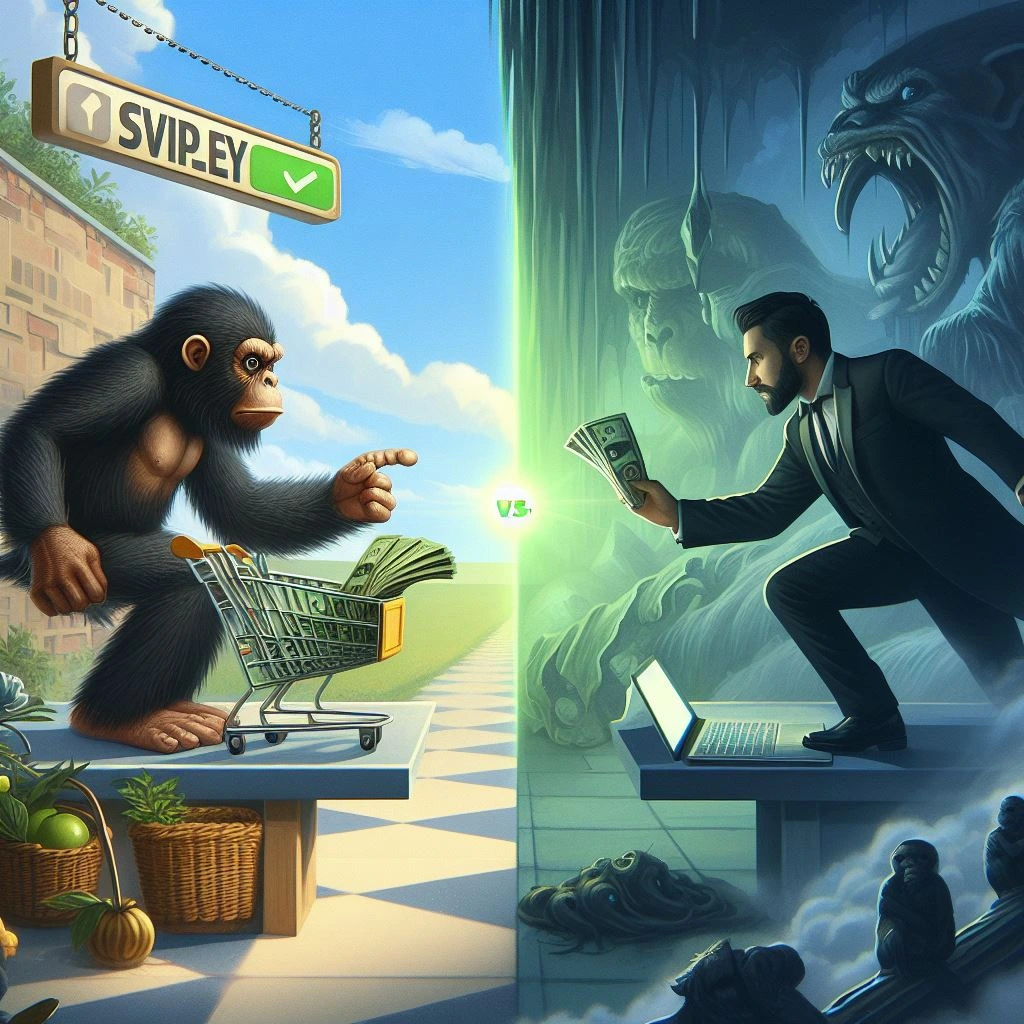
Weebly:
- Simple and straightforward: Weebly’s checkout is designed for simplicity, with a clear, single-page layout and minimal distractions.
- Pre-filled fields: Weebly can automatically pre-fill certain checkout fields (like address) if the customer has a Weebly account or has used guest checkout previously, reducing manual input.
- Limited customization: While you can adjust colors and fonts, options for customizing checkout design and layout are more restricted.
- One-page checkout: All checkout steps are consolidated on a single page, providing a streamlined experience.
Wix:
- More features and flexibility: Wix offers more control over checkout design and functionality, allowing for greater customization.
- Multi-step or one-page options: You can choose between a multi-step checkout (breaking down the process into smaller sections) or a one-page checkout, depending on your preferences.
- Additional features: Wix includes features like abandoned cart recovery, guest checkout, and the ability to add custom fields to the checkout process, enhancing customer experience.
- Potentially more complex setup: The extra features and customization options can make Wix’s checkout setup slightly more intricate compared to Weebly’s streamlined approach.
Here’s a table summarizing key considerations:
| Feature | Weebly | Wix |
|---|---|---|
| Overall ease of use | Excellent for simplicity | Good, but potentially more complex setup |
| Customization options | Limited | Extensive |
| Checkout layout | One-page only | Multi-step or one-page |
| Additional features | Basic | Abandoned cart recovery, guest checkout, custom fields |
Choosing the right platform for easy checkout:
- Prioritize simplicity: If you want a checkout that’s exceptionally easy to use for both you and customers, Weebly’s straightforward approach might be ideal.
- Need customization and features: If you prioritize extensive customization, multi-step options, and advanced features like abandoned cart recovery, Wix offers a more comprehensive solution.
- Consider customer preferences: Think about your target audience and their potential expectations for checkout experience. Some may prefer simplicity, while others appreciate extra features and options.
- Mobile optimization: Ensure the checkout process is optimized for mobile devices, as many customers shop on their phones. Both platforms offer mobile-friendly checkouts, but test them thoroughly.
- Test thoroughly: Experiment with both platforms’ checkout processes to see which one feels most intuitive and user-friendly for you and your potential customers.

Reporting Tools and Custom Reports (Weebly vs WiX):

When it comes to reporting tools and custom reports, both Weebly and Wix offer functionalities, but cater to different needs and provide varying levels of flexibility and depth. Here’s a breakdown to help you compare:
Weebly:
- Basic built-in reports: Weebly offers basic reports on website traffic, visitor demographics, page views, and referrals. These reports are helpful for understanding general website performance but lack detailed insights.
- Limited customization: You can filter reports by date and choose specific pages to view, but options for customizing data points or creating personalized reports are limited.
- Third-party integrations: Weebly allows integrations with third-party analytics tools like Google Analytics for access to more advanced reports and data analysis.
Wix:
- More comprehensive reports: Wix provides more comprehensive built-in reports covering website traffic, visitor behavior, conversions, marketing campaign performance, and eCommerce metrics. These reports offer deeper insights into user engagement and website effectiveness.
- Greater customization: Wix allows you to customize report data points, create custom reports with specific metrics, and schedule reports for automatic delivery.
- Advanced analytics tools: Wix’s higher-tier plans offer integrated access to advanced analytics tools like Google Analytics Premium and Hotjar for even more in-depth data analysis and user behavior tracking.
Here’s a table summarizing the key differences:
| Feature | Weebly | Wix |
|---|---|---|
| Report types | Basic (traffic, demographics, page views) | Comprehensive (traffic, behavior, conversions, marketing, eCommerce) |
| Customization | Limited (filtering, page selection) | Extensive (data points, custom reports, scheduling) |
| Advanced analytics | No | Yes (integrated tools on higher tiers) |
Choosing the right platform for reporting & custom reports:
- For basic website analytics: Weebly’s built-in reports might be sufficient if you only need general insights into website traffic and visitor behavior.
- For detailed data analysis and custom reports: Wix’s advanced reports, customization options, and integrated analytics tools offer more capabilities for in-depth data exploration and personalized reporting.
- For eCommerce stores: Wix’s eCommerce reporting features provide valuable insights into sales performance, customer behavior, and marketing campaign effectiveness, making it ideal for online businesses.
- Budget considerations: Weebly’s basic reports come free with paid plans, while Wix’s advanced analytics tools require higher-tier subscriptions.

Integration of Email Marketing Tools (Weebly vs WiX):

When it comes to integrating email marketing tools, both Weebly and Wix offer options, but with different levels of flexibility and capabilities:
Weebly:
- Limited built-in email marketing: Weebly does not have its own email marketing tool. You need to rely on third-party integrations to send email campaigns.
- Third-party integrations: Weebly integrates with popular email marketing services like Mailchimp, Constant Contact, and AWeber. You can connect your Weebly account and manage your email marketing from the third-party platform.
- Setup and management: You need to handle the setup and management of your email campaigns within the chosen third-party platform, separate from your Weebly site.
- Less data integration: Integration with third-party tools might not offer as seamless data exchange as a native solution, potentially limiting personalization and campaign targeting.
Wix:
- Built-in email marketing tool: Wix Ascend plan offers a basic email marketing tool within the platform. You can create and send email campaigns directly from your Wix dashboard.
- Limited features: The built-in Wix email marketing tool has limited features compared to dedicated email marketing platforms. You can create basic email campaigns, schedule emails, and track basic analytics, but advanced features like automation and segmentation are not available.
- Third-party integrations: Wix also integrates with external email marketing platforms like Mailchimp and ActiveCampaign, offering more advanced features and functionalities.
- Deeper data integration: Integrating with the Wix Ascend plan provides closer data connection between your website and email marketing, allowing for better personalization and campaign targeting.
Here’s a table summarizing the key differences:
| Feature | Weebly | Wix |
|---|---|---|
| Built-in email marketing | No | Basic tool on Ascend plan |
| Third-party integrations | Yes | Yes (including advanced platforms) |
| Setup and management | Separate platforms | Within Wix or external platforms |
| Data integration | Limited with third-party tools | Deeper integration with Ascend |
Choosing the right platform for email marketing integration:
- For basic email marketing needs: If you only need to send occasional newsletters or announcements, Weebly’s integration with a free email marketing service like Mailchimp might be sufficient.
- For more advanced campaigns and automation: If you need features like automation, segmentation, and detailed analytics, consider using a dedicated email marketing platform with either Weebly or Wix integrations.
- For ease of use and data integration: If you want a more streamlined experience and deeper data connection between your website and email marketing, consider Wix Ascend (if its features meet your needs) for an all-in-one solution.
- Cost considerations: Free email marketing platforms exist, but paid tiers provide more features. Wix Ascend is an additional cost on top of your Wix plan.

Multiple Payment Options (Weebly vs WiX):

Both Weebly and Wix offer a variety of payment options for accepting online payments, but they have some key differences in flexibility and accessibility:
Weebly:
- Supported payment gateways: Weebly partners with various payment gateways depending on your region. Generally, you can accept credit/debit cards, PayPal, and some regional options like iDeal and Giropay.
- Limited customization: You can choose which payment gateways to offer but can’t customize checkout options or integrate additional processing systems.
- No manual payments: Weebly doesn’t support accepting offline payments like cash or checks directly through the platform.
- Limited control: You have less control over transaction fees and settings compared to some other platforms.
Wix:
- Wider range of payment gateways: Wix offers a larger selection of payment gateways like Stripe, PayPal, Square, and several regional options. You can usually choose your preferred platform for processing transactions.
- Greater customization: Wix allows you to customize the checkout experience, including setting different payment options for specific products or adjusting transaction fees.
- Manual payments: Wix offers the option to accept manual payments like cash, checks, and bank transfers through offline methods.
- More control: You have more control over transaction fees and settings compared to Weebly, letting you optimize your payment setup.
Here’s a table summarizing the key differences:
| Feature | Weebly | Wix |
|---|---|---|
| Payment gateways | Regional choices, limited customization | Wider selection, custom options |
| Checkout customization | Limited | More flexibility |
| Manual payments | No | Yes |
| Control over fees and settings | Limited | More control |
Choosing the right platform for multiple payment options:
- For limited needs and specific regions: Weebly might be sufficient if you mainly need basic credit/debit card and PayPal options and operate in a region with supported gateways.
- For flexibility and diverse payment types: Wix offers a wider range of payment gateways, customization options, and manual payment support, making it ideal for businesses with varied payment needs.
- For international sales: Consider the available payment gateways in your target markets when choosing a platform.
- Transaction fees: Compare transaction fees and any additional charges associated with different payment platforms and gateways.
- Technical skills: Wix’s customization options might require some technical knowledge to set up effectively.

Flexibility to Add New eCommerce Features (Weebly vs WiX):

Choosing between Weebly and Wix for flexibility in adding new eCommerce features can be tricky, as both platforms offer strengths and weaknesses. Here’s a breakdown to help you decide:
Weebly:
Pros:
- Simple interface: Adding basic features like new products, categories, and coupons is straightforward even for beginners.
- App Center integrations: You can extend functionality with third-party apps for features not included in Weebly’s core offering, giving you some flexibility.
- Free plan options: Even the free plan allows basic product listings and sales, making it a good starting point for small businesses.
Cons:
- Limited native features: Weebly’s built-in eCommerce features are relatively basic compared to Wix, lacking advanced functionalities like subscriptions, memberships, or abandoned cart recovery.
- Customization limitations: Customizing product pages, checkout experience, and other aspects can be restricted, limiting visual branding and user experience control.
- Integrations complexity: Setting up and managing third-party app integrations might require technical skills and troubleshooting.
Wix:
Pros:
- Wider range of features: Wix offers a broader range of built-in eCommerce features, including subscriptions, memberships, abandoned cart recovery, and marketing automation tools.
- Greater design flexibility: Wix’s drag-and-drop editor allows for more in-depth design customization of product pages, checkout, and other elements, enhancing visual branding and user experience.
- App Market integrations: Similar to Weebly, Wix offers app integrations for additional features, but its App Market tends to be larger and cater to more specific needs.
Cons:
- Steeper learning curve: Wix’s advanced features and customization options can have a steeper learning curve for less tech-savvy users.
- Higher costs: Some advanced features and apps require higher-tier Wix plans, making it potentially more expensive than Weebly.
- Complexity of integrations: Integrating and managing complex third-party apps might require more technical expertise.
Here’s a table summarizing the key differences:
| Feature | Weebly | Wix |
|---|---|---|
| Native eCommerce features | Basic | Wider range and more advanced |
| Design flexibility | Limited | More flexible with drag-and-drop |
| Third-party integrations | Required for some features | Available for additional features |
| Learning curve | Easier | Steeper for advanced features |
| Cost | Generally lower | Can be higher for advanced features |
Choosing the right platform:
- For basic online stores: Weebly’s simple interface and free plan might be enough if you only need basic product listings and sales functionality.
- For growing businesses: Wix’s advanced features, design flexibility, and broader app integrations are well-suited for businesses looking to expand their eCommerce capabilities and customize their online store.
- For technical comfort: Consider your familiarity with technology and choose a platform that aligns with your skills and learning appetite.
- Budget considerations: Compare the costs of different plans and app integrations to ensure your chosen platform fits your budget.

Exclusive Features (Weebly vs WiX):

While both Weebly and Wix offer a powerful set of features for building websites, each platform also boasts some exclusive options worth considering:
Weebly:
- Square integration: Weebly offers seamless integration with Square, allowing you to accept payments, manage inventory, and track sales directly within your website. This is ideal for businesses already using Square for point-of-sale transactions.
- Built-in SEO tools: Weebly includes built-in SEO tools like sitemap generation, meta tag editing, and image optimization, making it easier for beginners to improve their website’s search engine ranking.
- Lead capture forms: Weebly comes with a variety of pre-built lead capture forms, making it easy to collect email addresses and generate leads directly from your website.
- Free SSL certificate: All Weebly plans include a free SSL certificate, ensuring secure data transmission and enhancing website trust.
Wix:
- Wix ADI (Artificial Design Intelligence): Wix ADI uses AI technology to design a personalized website for you based on your answers to a few questions. This is a great option for beginners who want a quick and easy way to get started.
- Wix Velo: Wix Velo is a powerful development platform that allows you to code custom features and functionalities for your website. This is ideal for developers and professionals who want complete control over their website’s functionality.
- App Market: Wix boasts a vast App Market with thousands of third-party apps and tools you can integrate into your website, extending its functionality in almost any direction imaginable.
- Advanced marketing tools: Wix offers advanced marketing tools like email marketing campaigns, abandoned cart recovery, and social media integrations, helping you attract and retain customers effectively.
Here’s a table summarizing the key differences:
| Feature | Weebly | Wix |
|---|---|---|
| Square integration | Yes | No |
| Built-in SEO tools | Yes | Yes, but less extensive |
| Lead capture forms | Yes | Yes |
| Free SSL certificate | Yes | Yes |
| AI-powered website design | No | Yes (Wix ADI) |
| Custom development platform | No | Yes (Wix Velo) |
| App Market | Limited | Extensive |
| Advanced marketing tools | Basic | More advanced |
Choosing the right platform:
- For businesses using Square: Weebly’s Square integration offers a streamlined experience for managing online and offline sales.
- For beginners: Wix ADI can be a great starting point for those who want a quick and easy way to build a website.
- For developers: Wix Velo provides a powerful platform for customization and advanced functionality.
- For businesses needing extensive marketing tools: Wix’s advanced marketing features can help you reach a wider audience and grow your business.

Market Share (Weebly vs WiX):

When it comes to market share, Wix is the clear leader over Weebly:
- Wix: As of October 2023, Wix holds a dominant market share of over 43% among website builders with content management systems (CMS), according to Statista. This translates to millions of active websites built on the platform.
- Weebly: While Weebly has a respectable presence, its market share is significantly smaller, estimated at around 3% of the CMS website builder market. This translates to a smaller user base compared to Wix.
Here’s a table summarizing the key differences:
| Platform | Market Share | Active Websites (Estimated) |
|---|---|---|
| Wix | Over 43% | Millions |
| Weebly | Around 3% | Hundreds of Thousands |
Reasons for Wix’s Market Share Lead:
- Wider range of features: Wix offers a broader range of built-in features compared to Weebly, including advanced functionalities like subscriptions, memberships, and marketing automation.
- Greater design flexibility: Wix’s drag-and-drop editor allows for more in-depth design customization, enhancing visual branding and user experience.
- Mobile-first approach: Wix prioritizes mobile responsiveness and offers a user-friendly mobile editor, which is becoming increasingly important in today’s mobile-centric world.
- Strong marketing and branding: Wix has invested heavily in marketing and branding efforts, making it a more recognizable and well-known platform compared to Weebly.
However, Weebly still has its advantages:
- Simpler interface: Weebly’s interface is generally considered easier to use than Wix, especially for beginners with limited technical knowledge.
- Free plan: Weebly offers a free plan with basic website building features, making it a good entry point for small businesses or personal projects.
- Square integration: Weebly’s seamless integration with Square is a major advantage for businesses already using the point-of-sale system.

Cons Of (Weebly vs WiX):

Although both Weebly and Wix are popular website builders, they each have their own set of drawbacks and downsides to consider before making your decision. Here’s a breakdown:
Weebly:
- Limited design flexibility: Weebly’s templates and customization options are more limited compared to Wix, making it harder to achieve a truly unique brand look and feel.
- Fewer advanced features: Weebly lacks some advanced features offered by Wix, like memberships, subscriptions, and abandoned cart recovery, which can be crucial for growing businesses.
- Scalability limitations: Weebly’s higher-tier plans can feel expensive compared to Wix’s offerings, and the platform can become cumbersome for managing large websites with complex data.
- Limited third-party app integrations: Weebly’s App Center is smaller than Wix’s, offering fewer options for extending your website’s functionality through third-party integrations.
- Less robust SEO tools: While Weebly includes basic SEO tools, they are not as comprehensive as Wix’s, making it somewhat harder to rank higher in search engines.
Wix:
- Steeper learning curve: Wix’s extensive features and customization options can be overwhelming for beginners, requiring more time and effort to learn and master.
- Potential costlier in the long run: While Wix’s basic plans are affordable, unlocking advanced features and removing Wix branding often requires higher-tier plans that can be expensive over time.
- Potential performance issues: Wix websites can become slower and less responsive as they grow in complexity and content, especially on lower-tier plans.
- Relatively limited code access: While Wix Velo offers some coding capabilities, it provides less freedom and flexibility compared to platforms like WordPress, which offer full customizability through code.
- Potential vendor lock-in: Migrating away from Wix to another platform can be more challenging due to its proprietary code base and limited data export options.

Hidden Charges / Cost & Fees (Weebly vs WiX):

Both Weebly and Wix offer seemingly attractive pricing plans, but beware of hidden charges and fees that can inflate your website building costs unexpectedly. Here’s a comparison to help you navigate the potential financial pitfalls:
Weebly:
- Hidden Charges:
- Transaction fees: Weebly charges 3% transaction fees on sales (Starter and Pro plans) and 2% on Business and Performance plans. These fees can add up if you have a higher volume of transactions.
- App integrations: Some third-party apps integrated with Weebly charge their own fees, adding to your overall costs.
- Domain name: While Weebly offers a one-year free domain name with paid plans, renewing it can be more expensive than purchasing one directly from a domain registrar.
- Cost & Fees Transparency: Weebly generally does a good job of outlining its pricing structure, including transaction fees, on their website. However, the additional costs associated with apps and domain renewals can be easily overlooked.
Wix:
- Hidden Charges:
- App integrations: Similar to Weebly, some Wix App Market integrations have their own fees, which can add up depending on the chosen apps.
- Removal of Wix branding: Free and lower-tier Wix plans have Wix branding displayed on your website. Removing it requires upgrading to a higher-tier plan, increasing your costs.
- Premium features on lower plans: Some advanced features, like abandoned cart recovery, are only available on higher-tier plans, while basic plans lack them. This might lead to upgrading later for essential features.
- Cost & Fees Transparency: Wix’s pricing structure can be slightly more complex, with some essential features not included in lower-tier plans and hidden within add-on options or higher-tier upgrades. Be sure to read the fine print and understand what features are included in each plan to avoid surprises.
Here’s a table summarizing the key differences:
| Feature | Weebly | Wix |
|---|---|---|
| Transaction fees | 3% or 2% on certain plans | No direct transaction fees |
| App integrations fees | Potential additional fees | Potential additional fees |
| Domain name renewal costs | Potentially higher than external registrars | Varies depending on chosen domain |
| Cost & Fees Transparency | Generally transparent | Can be slightly more complex with hidden features |

What are the Fortes of eCommerce Platforms (Weebly vs WiX)?
Both Weebly and Wix offer strong features for building online stores, but their fortes lie in different areas. Here’s a breakdown to help you understand where each platform shines:
Weebly:
- Ease of use: Weebly’s interface is incredibly user-friendly, making it perfect for beginners with no prior website building experience. Setting up your store and adding products is straightforward, even for less tech-savvy users.
- Free plan with basic features: Weebly offers a free plan that allows you to start your online store with basic product listings, sales functionality, and a built-in blog. This is a great starting point for small businesses or individuals testing the eCommerce waters.
- Square integration: If you already use Square for point-of-sale transactions, Weebly’s seamless integration allows you to manage your online and offline sales in one place, streamlining your operations.
- Built-in SEO tools: Weebly includes various built-in SEO tools like sitemap generation, meta tag editing, and image optimization, making it easier to improve your website’s search engine ranking, particularly helpful for beginners who might not be familiar with SEO best practices.
Wix:
- Advanced eCommerce features: Wix offers a wider range of built-in eCommerce features compared to Weebly, including subscriptions, memberships, abandoned cart recovery, and marketing automation tools. These features are invaluable for growing businesses looking to expand their functionality and drive sales.
- Design flexibility: Wix’s drag-and-drop editor provides exceptional design flexibility, allowing you to create a unique and visually appealing online store that reflects your brand identity. This is ideal for businesses looking to stand out from the competition.
- App Market integrations: Wix boasts a vast App Market with thousands of third-party apps and tools you can integrate into your online store, extending its functionality to cater to nearly any specific need.
- Mobile-first approach: Wix prioritizes mobile responsiveness and offers a user-friendly mobile editor, which is becoming increasingly important in today’s mobile-centric world. This ensures your online store provides a seamless shopping experience for mobile customers.
Choosing the right platform:
- For beginners: Weebly’s ease of use and free plan make it a great platform for launching your online store with minimal technical knowledge.
- For businesses needing advanced features: Wix’s extensive feature set and App Market integrations cater better to businesses with more complex needs and growth aspirations.
- For mobile-focused businesses: Wix’s mobile-first approach and responsive design tools are ideal for businesses targeting mobile customers.
- For Square users: Weebly’s Square integration offers a streamlined experience for those managing both online and offline sales.

Conclusion (Comparison Table for Weebly vs WiX):
As we can see from the detailed comparison between these two platforms (Weebly vs WiX) that the overall score for WiX is better than Weebly’s.
Note that the comparison was done with eCommerce and online business in mind.
I hope this could give you the required insight to choose which eCommerce Platform to use for your future projects!
Here is the full comparison, WiX vs Weebly Review in easy to comprehend bullet points:
| eCommerce Platform | WiX | Weebly |
|---|---|---|
| Price | 8.3 | 8.9 |
| SEO Friendliness | 8.2 | 8.6 |
| Page Load Speed | 7.8 | 7.5 |
| Canonical Website URL | 8.7 | 8.6 |
| Indexing Control | 8.9 | 9.0 |
| Customizable HTML capabilities | 8.7 | 8.9 |
| Sitemap Generator | 8.4 | 8.5 |
| Integration With Google Analytics | 8.4 | 8.5 |
| Product Tagging & Categorization | 8.3 | 8.0 |
| Batch Uploading | 7.7 | 7.5 |
| Mobile Optimization | 8.1 | 8.0 |
| Built-in Blogging & Marketing Features | 9.0 | 8.9 |
| Social Sharing Buttons | 8.5 | 8.5 |
| Content Management Capabilities | 8.5 | 8.4 |
| Discount & Promo Code Tools | 8.8 | 8.6 |
| Easy to Use Checkout | 7.6 | 7.5 |
| Reporting Tools & Custom Reports | 9.0 | 8.9 |
| Integration of Email Marketing Tools | 7.9 | 7.7 |
| Multiple Payment Options | 9.0 | 8.9 |
| Flexibility to Add New eCommerce Features | 8.9 | 8.8 |
| Exclusive Features | 7.6 | 7.6 |
| Market Share | 6.9 | 6.3 |
| CONS & PROS | 8.2 | 8.2 |
| Forte | 8.4 | 8.4 |
| Hidden Fees & Charges | 7.2 | 7.2 |
| Overall Assessment (Average) | 8.3 | 8.2 |



Leave a Reply