In order to decide which ecommerce platform to use, WiX vs Ecwid. A detailed comparison between features must be thoroughly done. If you want to decide which eCommerce platform to choose, there are many things to consider.
These are some examples of these factors:
- Cost.
- SEO friendliness.
- Page load speed.
- Canonical website URL.
- Indexing Control.
- Customizable HTML capabilities.
- Sitemap Generator.
- Integration with Google Analytics.
- Product Tagging and Categorization.
- Batch Uploading.
- Mobile Optimization.
- Built-in Blogging and Marketing Features.
- Social Sharing Buttons.
- Content Management Capabilities.
- Discount and promotion code tools.
- Easy to use Checkout.
- Reporting tools and custom reports.
- Integration of email marketing tools.
- Multiple payment options.
- Flexibility to add new eCommerce features.
- Exclusive features.
- Cons and pros.
Here we’ll discuss these factors to help you decide which platform is better for you, Ecwid or WiX. And at the end of the discussion, we’ll recap and make a comparison for the scores of all these points to find out which eCommerce platform has the higher score, so that you’ll have a good view about both of them.

Pricing (WiX vs Ecwid):
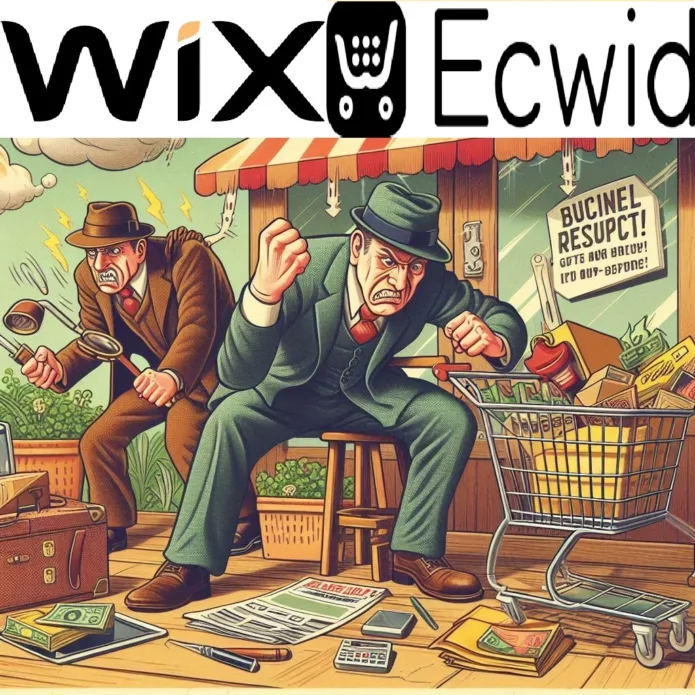
Wix Stores:
Wix offers a range of pricing plans, some of which include eCommerce functionalities. Here’s a simplified overview (remember prices may vary depending on location):
- Free Plan: This offers limited features and includes Wix branding on your site. It’s not ideal for serious eCommerce businesses.
- Business Basic: Starts around $23/month, allows online store functionality with basic features like product listings, secure payments, and customer management.
- Business Unlimited: Starts around $29/month, offers features of Business Basic with increased storage and bandwidth, suitable for growing stores.
- Business VIP: Starts around $36/month, includes features of Business Unlimited with priority customer support and abandoned cart recovery.
- Enterprise: Custom pricing for large businesses with advanced needs.
Important Notes on Wix Pricing:
- These are monthly billed prices. Annual billing can offer discounts.
- Transaction fees apply for payments processed through Wix.
- Additional features or apps from the Wix App Market might incur extra costs.
Ecwid:
Ecwid offers a freemium pricing model with paid plans offering additional features. Here’s a simplified overview:
- Free Plan: Allows you to add a store to an existing website (e.g., built with WordPress, Squarespace) and sell up to 10 products.
- Venture: Starts around $15/month, increases product limit to 100 and offers features like product variants, discount codes, and basic analytics.
- Business: Starts around $45/month, expands product limit to 2500, offers abandoned cart recovery, marketing tools, and advanced analytics.
- Unlimited: Custom pricing for high-volume stores with unlimited products and advanced features.
Important Notes on Ecwid Pricing:
- These are monthly billed prices. Annual billing can offer discounts.
- Transaction fees depend on the chosen payment processor (Ecwid doesn’t charge its own fees).
- Ecwid integrates with various website builders and platforms, so the overall cost might depend on your existing website setup.
Here’s a table summarizing the key points:
| Platform | Free Plan | Basic Paid Plan (Monthly) | Suitable For |
|---|---|---|---|
| Wix Stores | Limited features, Wix branding | Starts around $23 (Business Basic) | Beginners, budget-conscious, simple stores |
| Ecwid | Up to 10 products | Starts around $15 (Venture) | Existing websites, adding eCommerce functionality, limited product needs |

SEO Capabilities (WiX vs Ecwid):

Wix:
- Basic SEO Tools: Wix offers built-in tools for basic on-page SEO optimization, such as:
- Meta Tag Editing: Edit title tags and meta descriptions for your website pages and products.
- URL Management: Set custom URLs for your pages (slugs).
- Structured Data Markup: Implement basic structured data to help search engines understand your content.
- Mobile-Friendliness: Wix websites are generally mobile-friendly, which is a Google ranking factor.
- Limited Control: However, Wix might have limitations in advanced SEO aspects:
- Template Restrictions: Wix templates can limit SEO flexibility compared to platforms with more control over website code.
- Limited Technical SEO: Wix might not offer advanced features for optimizing website speed, sitemap management, or robots.txt editing.
Ecwid:
- Focus on Integration: Ecwid primarily focuses on adding an online store to existing websites.
- SEO Responsibility on Host Platform: The SEO capabilities depend heavily on the platform your website is built on (e.g., WordPress, Squarespace).
- Limited Built-in SEO: Ecwid might offer minimal built-in SEO features for its store functionality.
Here’s a table summarizing the key points:
| Platform | SEO Capabilities |
|---|---|
| Wix | Basic tools for on-page SEO, limited technical SEO control |
| Ecwid | Relies on SEO capabilities of your existing website platform, minimal built-in SEO features for the store itself |

Page Load Speed (WiX vs Ecwid):

Wix:
- Potential for Slower Speeds: Wix websites can sometimes experience slower loading times due to several factors:
- Template Complexity: Complex Wix templates with heavy visuals or animations can take longer to load.
- Third-Party Integrations: Adding apps and functionalities from the Wix App Market can increase page size and slow down loading.
- Server Load: Wix relies on shared servers, so website performance can be impacted by traffic spikes on other sites hosted on the same server.
- Wix’s Efforts for Speed: Wix acknowledges these potential issues and takes steps to improve loading times:
- Image Optimization: Wix offers automatic image optimization to reduce file sizes and improve loading speed.
- Lazy Loading: Wix utilizes lazy loading to prioritize loading content above the fold (what you see initially) first and load other elements as you scroll down.
Ecwid:
- Potentially Faster Speeds: Ecwid generally has a reputation for faster loading times due to:
- Lighter Codebase: Ecwid focuses on its core eCommerce functionality, potentially resulting in a lighter codebase compared to feature-rich website builders like Wix.
- Self-Hosting: When using Ecwid with a self-hosted website, you have more control over server optimization and caching mechanisms for faster loading.
- Considerations for Ecwid Speed: However, Ecwid’s speed can also be influenced by factors beyond its control:
- Quality of Your Website Hosting: The performance of your existing website (server, caching) significantly impacts Ecwid’s store loading speed when integrated.
- Store Complexity: A large number of products with high-resolution images or complex product variations can increase Ecwid store load times.
Here’s a table summarizing the key points:
| Platform | Potential Advantages | Potential Disadvantages |
|---|---|---|
| Wix | Built-in image optimization, lazy loading | Complex templates, app integrations, shared servers |
| Ecwid | Lighter codebase, self-hosting flexibility | Relies on existing website hosting performance, store complexity can impact speed |

Canonical Website URL (WiX vs Ecwid):

Canonical URLs are important for SEO as they tell search engines which version of a webpage you consider the “primary” one. This helps avoid issues with duplicate content and ensures search engines index the most relevant version of your webpage.
Here’s a comparison of how Wix and Ecwid handle canonical URLs:
Wix:
- Automatic Canonicals: Wix automatically sets a self-referential canonical URL for each page. This means the canonical URL for a page points to itself (e.g., [invalid URL removed] points to [invalid URL removed]).
- Limited Customization: While Wix sets self-referential canonicals by default, there are limited options for advanced users to customize them. You can edit the canonical tag for specific pages, but it requires navigating through advanced SEO settings.
Ecwid:
- Similar Approach: Ecwid also tends to use self-referential canonical URLs by default for its store pages when integrated with an existing website.
- Reliance on Host Platform: However, the overall control over canonical URLs for Ecwid stores depends on the platform your website is built on (e.g., WordPress, Squarespace). If your existing website platform offers advanced SEO settings, you might have more control over customizing canonicals for Ecwid store pages as well.
Here’s a table summarizing the key points:
| Platform | Default Canonical URLs | Customization Options |
|---|---|---|
| Wix | Self-referential | Limited, editing through advanced SEO settings |
| Ecwid | Self-referential (depends on host platform) | Potentially more control if your existing website platform offers advanced SEO settings |

Indexing Control (WiX vs Ecwid):

Wix:
- Limited Indexing Control: Wix doesn’t provide many options for directly controlling how search engines index your website pages.
- Robots.txt: Wix offers limited control over robots.txt which is a file that tells search engines which pages to crawl and index. You can potentially disallow indexing of specific pages through Wix’s interface, but advanced edits to robots.txt might require code knowledge.
- Meta Robots Tags: Wix allows setting meta robots tags (index/noindex, follow/nofollow) for individual pages, but these functionalities might be buried within advanced SEO settings.
- Wix’s Indexing Approach: Generally, Wix ensures core website pages (homepage, product pages, etc.) are submitted for indexing to search engines. However, you might have less control over optional pages or dynamically generated content.
Ecwid:
- Reliance on Host Platform: Ecwid, as an eCommerce plugin integrating with existing websites, inherits indexing controls from the host platform.
- Host Platform’s SEO Features: The level of indexing control depends on the SEO functionalities of your website builder (e.g., WordPress, Squarespace). These platforms typically offer more control over robots.txt editing and meta robots tags.
- Ecwid’s Indexing: For its store pages specifically, Ecwid generally ensures proper indexing by search engines.
Here’s a table summarizing the key points:
| Platform | Indexing Control |
|---|---|
| Wix | Limited, relies on robots.txt and meta robots tags within Wix interface (advanced settings) |
| Ecwid | Inherits control from the host platform’s SEO functionalities |

Customizable HTML Capabilities (WiX vs Ecwid):

Wix:
- Limited Direct HTML Editing: Wix primarily uses a drag-and-drop interface and pre-designed templates. Direct editing of the website’s underlying HTML code is generally not available.
- Workarounds & Third-Party Apps: There might be workarounds for basic HTML customization through the Wix code editor (Velocify). However, this requires some coding knowledge and is not as user-friendly. Additionally, some third-party Wix apps might offer limited HTML/CSS editing functionalities within their app interfaces.
Ecwid:
- More Flexibility for Developers: Ecwid integrates with existing websites built on various platforms. If your website is built with a platform that allows HTML editing (e.g., WordPress), you’ll have more control over the HTML of your Ecwid store pages within that platform’s interface.
- Limited Control Within Ecwid: Ecwid itself offers minimal functionalities for direct HTML editing of its store pages.
Here’s a table summarizing the key points:
| Platform | Customizable HTML Capabilities |
|---|---|
| Wix | Very limited, workarounds and third-party apps might offer some options |
| Ecwid | Inherits control from the host platform’s HTML editing capabilities |

Sitemap Generators (WiX vs Ecwid):

Wix:
- Automatic Sitemap Generation: Wix automatically generates a sitemap for your website. This sitemap includes links to your main website pages (homepage, about us, contact, etc.) and potentially product pages.
- Access and Submission: You can access your sitemap at
https://yoursite.com/sitemap.xml(replace “yoursite.com” with your actual Wix website URL). Wix might also submit this sitemap to search engines like Google on your behalf, depending on your Wix SEO settings.
Ecwid:
- Limited Built-in Sitemap: Ecwid itself might not offer a built-in sitemap generator specifically for your Ecwid store pages.
- Reliance on Host Platform: The method for generating a sitemap for your Ecwid store depends on the platform your website is built on (e.g., WordPress, Squarespace). These platforms often have built-in sitemap generation functionalities that can include your Ecwid store pages alongside your main website content.
Here’s a table summarizing the key points:
| Platform | Sitemap Generation |
|---|---|
| Wix | Automatic generation, includes main website pages and potentially product listings |
| Ecwid | Relies on host platform’s functionalities |

Integration With Google Analytics (WiX vs Ecwid):

Wix:
- Simple Integration: Wix offers a user-friendly interface to connect your website with Google Analytics. You’ll need to have a Google Analytics account already set up.
- Data Tracking: Once integrated, Wix automatically tracks basic website traffic data like page views, visitor sources, and demographics. You can access these reports within your Google Analytics dashboard.
- Limited Customization: Wix’s built-in integration might offer limited options for customizing event tracking or setting up advanced goals within Google Analytics.
Ecwid:
- Straightforward Integration: Ecwid also provides a straightforward process to connect your store with Google Analytics. Similar to Wix, you’ll need a pre-existing Google Analytics account.
- Ecommerce Tracking: Ecwid’s integration focuses on tracking eCommerce data specific to your online store. This includes data like product views, add-to-carts, purchases, and customer behavior within your store.
- Customization Potential: Depending on your website building platform (where Ecwid is integrated), you might have more control over customizing event tracking and goals within Google Analytics for a more comprehensive data analysis.
Here’s a table summarizing the key points:
| Platform | Integration with Google Analytics |
|---|---|
| Wix | User-friendly interface, tracks basic website traffic data |
| Ecwid | Focuses on eCommerce data tracking, potentially more customization options depending on host platform |

Product Tagging and Categorization (WiX vs Ecwid):

Wix Stores:
- Product Categories: Wix allows you to categorize your products. You can create multiple categories and assign products to them. This helps customers browse products by type or theme.
- Limited Tagging: Wix offers basic product tagging functionalities. You can add tags to products, but these tags don’t seem to be displayed on the storefront by default. Their primary function might be for internal product organization or filtering within your Wix dashboard.
Ecwid:
- Product Categories: Similar to Wix, Ecwid allows creating product categories for easy browsing.
- Advanced Tagging: Ecwid offers more robust product tagging functionalities. You can create tags and assign them to products. These tags can then be displayed on the product pages and potentially used for product filtering on the storefront. This can help customers discover products based on specific attributes or functionalities.
Here’s a table summarizing the key points:
| Platform | Product Categories | Product Tags |
|---|---|---|
| Wix Stores | Yes | Limited (primarily for internal organization) |
| Ecwid | Yes | Advanced (displayed on storefront, filtering options) |

Batch Uploading (WiX vs Ecwid):

Wix Stores:
- Limited Batch Uploading: Wix doesn’t offer a built-in feature for directly uploading multiple products at once through a CSV file or similar methods.
- Workarounds: There might be workarounds involving third-party apps from the Wix App Market that claim to enable product import. However, these apps might have limitations, fees, or compatibility issues.
Ecwid:
- Robust Batch Uploading: Ecwid offers a dedicated feature for batch uploading products using a CSV file. You can download a product template file, fill it with your product information, and upload it to populate your Ecwid store with multiple products at once.
- Bulk Editing: Ecwid also allows bulk editing of product information after uploading. This can save time compared to editing each product individually.
Here’s a table summarizing the key points:
| Platform | Batch Uploading |
|---|---|
| Wix Stores | Limited (workarounds with third-party apps) |
| Ecwid | Built-in functionality using CSV files |

Mobile Optimization (WiX vs Ecwid):

Wix:
- Mobile-Responsive Design: Wix websites are generally built with mobile-responsive design principles. This means the website layout automatically adapts to different screen sizes, including smartphones and tablets.
- Mobile Editor: Wix offers a dedicated mobile editor that allows you to customize how your website looks and functions specifically on mobile devices. You can adjust layouts, hide/show elements, and optimize the mobile experience for your visitors.
- Potential Limitations: While Wix offers mobile optimization tools, there might be limitations:
- Template Restrictions: Complex Wix templates might not translate perfectly to mobile layouts, requiring more adjustments in the mobile editor.
- Limited Control over Code: You have less control over the underlying code of your Wix website, which can hinder advanced mobile optimization techniques.
Ecwid:
- Focus on Integration: Ecwid is primarily an eCommerce platform that integrates with existing websites.
- Mobile Responsiveness Inherited: The mobile-friendliness of your Ecwid store depends on the mobile responsiveness of the website platform your store is built on (e.g., WordPress, Squarespace).
- Limited Mobile-Specific Control: Ecwid itself might offer minimal functionalities for directly customizing the mobile appearance of your store beyond basic settings.
Here’s a table summarizing the key points:
| Platform | Mobile Optimization Approach |
|---|---|
| Wix | Built-in mobile-responsive design, mobile editor for customization |
| Ecwid | Relies on mobile responsiveness of the host platform |

Built-in Blogging & Marketing Features (WiX vs Ecwid):

Wix:
- Wix Blog: Wix offers a robust built-in blogging platform. You can create blog posts, categorize them, and integrate them seamlessly into your Wix website.
- Marketing Features: Wix provides a suite of marketing tools within its platform, including:
- Email Marketing: Create and send email campaigns to your subscribers.
- Social Media Marketing: Manage your social media presence and schedule posts.
- SEO Tools: Optimize your website content for search engines.
- Analytics: Track website traffic and visitor behavior.
Ecwid:
- Limited Blogging: Ecwid doesn’t have a built-in blogging platform. However, you can potentially integrate your Ecwid store with a third-party blogging platform like WordPress.com or Blogger.
- Marketing Integrations: Ecwid focuses on eCommerce marketing and offers integrations with various marketing tools. These include:
- Email Marketing Services: Connect your Ecwid store with email marketing platforms like Mailchimp or Constant Contact.
- Social Media Integration: Share your products and promotions on social media platforms.
- Marketing Automation: Automate some marketing tasks like abandoned cart recovery emails.
Here’s a table summarizing the key points:
| Platform | Blogging | Marketing Features |
|---|---|---|
| Wix | Built-in blogging platform | Email marketing, social media marketing, SEO tools, analytics |
| Ecwid | No built-in blogging, relies on integrations | Marketing tool integrations (email marketing, social media, automation) |

Social Sharing Buttons Availability (WiX vs Ecwid):

Wix:
- Built-in Social Sharing Buttons: Wix offers built-in social sharing buttons that you can easily add to your website pages and product pages. These buttons allow visitors to share your content and products on various social media platforms.
- Customization Options: With Wix, you can choose which social media platforms you want to include in the sharing buttons and customize their appearance to match your website’s design.
Ecwid:
- Social Sharing Options: Ecwid’s approach to social sharing can vary depending on how you’ve integrated it with your website:
- Direct Integration: If you’ve directly integrated Ecwid with your website platform (e.g., WordPress, Squarespace), you might be able to leverage the social sharing buttons already available on that platform.
- Ecwid App Integration: Some website builders offer Ecwid as an app integration. These apps might have built-in social sharing functionalities for your Ecwid store.
- Limited Ecwid Functionality: Ecwid itself might offer limited built-in social sharing options, potentially just basic social media icons.
Here’s a table summarizing the key points:
| Platform | Social Sharing Buttons |
|---|---|
| Wix | Built-in, customizable |
| Ecwid | Relies on host platform or app integration (limited built-in options) |
Who Needs Easy Social Sharing?
Easy social sharing buttons are beneficial for:
- Increased Visibility: Social sharing allows visitors to spread the word about your website or products on their social networks, potentially increasing your reach and traffic.
- Improved Engagement: Social sharing buttons encourage user interaction and can lead to more website engagement.

Content Management Capabilities (WiX vs Ecwid):

Wix:
- Wix Editor: Wix offers a user-friendly drag-and-drop editor for creating and managing website content. You can add various elements like text, images, videos, forms, and more.
- Content Organization: Wix provides some functionalities for organizing content, such as creating different page layouts and using menus for navigation.
- Limited Version Control: Version control capabilities in Wix are limited. While you can potentially revert to previous versions of a page, the process might not be as robust as in dedicated CMS platforms.
Ecwid:
- Focus on Products: Ecwid is primarily an eCommerce platform. Its content management functionalities are geared towards managing product information (descriptions, images, variants) within your online store.
- Limited Page Building: Ecwid offers limited functionalities for building custom website pages beyond your product listings. You’ll likely need a separate website builder for content-heavy sections.
- Blog Integration Potential: While Ecwid doesn’t have a built-in blog, you can potentially integrate it with a separate blogging platform for content creation and management.
Here’s a table summarizing the key points:
| Platform | Content Management Focus | Strengths | Limitations |
|---|---|---|---|
| Wix | General website content | User-friendly editor, drag-and-drop interface | Limited version control |
| Ecwid | Product information management | Focus on eCommerce content | Limited page building, relies on separate platform for blogs |
Choosing the Right Platform:
- Website with Blog & Diverse Content: If you need a platform for managing a website with a blog, diverse content types, and frequent updates, Wix’s content management capabilities might be a better fit.
- Focus on Online Store: If your primary focus is on managing an online store with detailed product information, Ecwid can handle that effectively. However, you might need a separate platform for content-rich website sections.
- Advanced Content Management Needs: If you require robust version control, complex content structures, or user management functionalities, consider dedicated content management systems (CMS) like WordPress or Drupal.

Discounts & Promotion Codes Capabilities (WiX vs Ecwid):

Wix Stores:
- Variety of Discount Types: Wix Stores allows you to create various discount types for your promotions, including:
- Percentage Discounts: Offer a specific percentage off the product price.
- Fixed Amount Discounts: Reduce the product price by a set amount.
- Free Shipping Promotions: Offer free shipping for certain orders.
- Buy X Get Y Free: Provide a free product when a customer buys a specific quantity of another item.
- Targeting & Scheduling: You can target discounts to specific products, categories, or customer groups. Additionally, you can schedule promotions to run for a specific period.
- Limited Code Customization: While Wix offers various discount types, you might have less control over customizing the actual promotion code itself.
Ecwid:
- Discount Flexibility: Ecwid offers similar discount types as Wix Stores, including percentage discounts, fixed amount discounts, free shipping promotions, and Buy X Get Y Free deals.
- Code Customization: Ecwid allows more control over customizing promotion codes. You can set custom text for your codes, potentially making them more memorable for customers.
- Integrations Potential: Depending on your website building platform, you might leverage additional functionalities through integrations. For example, some email marketing platforms can be integrated with Ecwid to automatically send targeted discount emails to your subscribers.
Here’s a table summarizing the key points:
| Platform | Discount Types | Code Customization | Targeting & Scheduling |
|---|---|---|---|
| Wix Stores | Percentage, fixed amount, free shipping, Buy X Get Y Free | Limited | Yes |
| Ecwid | Percentage, fixed amount, free shipping, Buy X Get Y Free | More control | Yes |

Easy to Use Checkout (WiX vs Ecwid):

Wix Stores:
- Simple Interface: Wix checkout is known for its straightforward interface. Customers can proceed through the checkout process with minimal steps and clear instructions.
- Guest Checkout: Wix offers guest checkout, allowing customers to purchase without creating an account, potentially reducing checkout abandonment rates.
- Limited Customization: Wix checkout options might be less customizable compared to Ecwid. You might have fewer options for tailoring the checkout process to your specific needs.
Ecwid:
- Customization Options: Ecwid offers more flexibility for customizing the checkout process. You can potentially:
- Add custom fields for collecting additional customer information.
- Re-arrange checkout steps for a specific flow.
- Integrate with various payment gateways beyond the ones offered by Wix.
- Fast Checkout Option: Ecwid offers a “Fast Checkout” feature that allows registered customers to skip entering some information during checkout, potentially speeding up the process.
- Potential for Complexity: While Ecwid offers more customization, it might introduce some complexity for users who prefer a simple and streamlined checkout experience.
Here’s a table summarizing the key points:
| Platform | Ease of Use | Customization |
|---|---|---|
| Wix Stores | Very user-friendly, simple interface | Limited |
| Ecwid | More flexible, customizable options | Potentially more complex for some users |

Reporting Tools and Custom Reports (WiX vs Ecwid):

Wix Stores:
- Basic Reports: Wix offers built-in reports that provide insights into sales, website traffic, visitor behavior, and abandoned carts.
- Limited Customization: Wix reports might have limited options for customization. You can’t create highly personalized reports with specific metrics or date ranges.
- Visualizations: Wix reports are presented with visual aids like charts and graphs for easier data comprehension.
Ecwid:
- More Detailed Reports: Ecwid offers a wider range of reports compared to Wix Stores. You can access reports on sales, orders, products, customers, marketing campaigns, and more.
- Custom Report Potential: Ecwid allows some level of customization for reports. You can filter data by specific criteria and potentially export reports in various formats (CSV, etc.). However, advanced custom report creation might be limited.
- Integrations Potential: Depending on your website building platform, you might leverage integrations with external analytics tools like Google Analytics for even more in-depth reporting.
Here’s a table summarizing the key points:
| Platform | Reporting Tools | Custom Reports |
|---|---|---|
| Wix Stores | Basic reports on sales, traffic, behavior, abandoned carts | Limited customization options |
| Ecwid | More detailed reports on various aspects of your store | Some level of customization and data export |

Integration of Email Marketing Tools (WiX vs Ecwid):

Wix:
- Built-in Email Marketing: Wix offers its own built-in email marketing tool. You can create email campaigns, manage your subscriber list, and track campaign performance directly within the Wix platform.
- Limited Integrations: While Wix offers its own email marketing solution, it might have limited integrations with popular third-party email marketing platforms compared to Ecwid.
Ecwid:
- Focus on Integrations: Ecwid doesn’t have a built-in email marketing tool. However, it excels in integrating with various popular email marketing platforms like:
- Mailchimp
- Constant Contact
- Klaviyo
- Many others
- Wider Functionality Potential: Integrating with a dedicated email marketing platform like those mentioned above can offer a wider range of functionalities compared to Wix’s built-in solution. This might include:
- More advanced email campaign creation features (templates, automation)
- More sophisticated subscriber management tools
- In-depth email marketing analytics
Here’s a table summarizing the key points:
| Platform | Email Marketing |
|---|---|
| Wix | Built-in tool, limited integrations |
| Ecwid | Focuses on integrations with popular platforms |

Multiple Payment Options (WiX vs Ecwid):

Wix Stores:
- Wix Payments: Wix offers its own built-in payment processing solution, Wix Payments. However, the availability of specific payment gateways might depend on your location.
- Limited Control: With Wix Payments, you might have limited control over which payment gateways are available to your customers.
- Third-Party Integrations (Potentially): Wix allows integrations with some third-party payment processors in addition to Wix Payments, but these options might be limited or require additional setup.
Ecwid:
- Wider Range of Payment Gateways: Ecwid integrates with a wider range of popular payment processors compared to Wix. This can provide more flexibility in offering payment options to your customers.
- Marketplace Integrations: Ecwid integrates with various marketplace platforms like Amazon, eBay, and Etsy. This allows you to potentially accept payments through these platforms for products you sell there.
- Customization Potential: Ecwid allows more control over which payment gateways you want to activate for your store.
Here’s a table summarizing the key points:
| Platform | Payment Processing |
|---|---|
| Wix Stores | Wix Payments (availability depends on location), limited third-party integrations (potential) |
| Ecwid | Wider range of payment gateways, marketplace integrations, control over activated gateways |

Flexibility to Add New eCommerce Features (WiX vs Ecwid):

Wix Stores:
- Limited App Market: Wix offers an App Market with various apps to extend your store’s functionalities. However, the selection specifically geared towards eCommerce features might be limited.
- App Dependence: Adding new functionalities often relies on finding and installing apps from the Wix App Market. This can limit flexibility compared to custom coding.
- Limited Code Control: Wix offers some control over code through Wix Code, but it might not be suitable for complex eCommerce customizations.
Ecwid:
- Extensive App Market: Ecwid’s App Market boasts a wider selection of apps specifically designed to add eCommerce features to your store. You can find apps for things like abandoned cart recovery, product subscriptions, loyalty programs, and more.
- Open API: Ecwid provides a robust open API that allows developers to create custom functionality for your store. This offers more flexibility than Wix, especially for complex eCommerce needs.
- Third-Party Integrations: Ecwid integrates with various third-party services beyond its App Market, potentially expanding your options for adding new features.
Here’s a table summarizing the key points:
| Platform | Ease of Adding New Features | Flexibility |
|---|---|---|
| Wix Stores | Limited app market, relies on pre-built apps | Less flexible, limited code control |
| Ecwid | Extensive app market, open API, third-party integrations | More flexible, allows custom development |

Exclusive Features (WiX vs Ecwid):

Wix Stores:
- Wix Artificial Design Intelligence (ADI): Wix offers a unique feature called Wix ADI (Artificial Design Intelligence). This AI tool can create a basic website and online store layout for you based on your answers to a few questions. While you’ll need to customize it further, it can be a helpful starting point for those with no design experience.
- Built-in Apps for Various Needs: Wix offers a wider range of apps beyond eCommerce functionalities within its App Market. You can find apps for things like appointment booking, online courses, restaurant menus, and more, potentially creating a more versatile website experience.
- Strong Focus on Design: Wix offers a user-friendly drag-and-drop editor with a focus on design elements. This can be beneficial if you prioritize a visually appealing website alongside your online store.
Ecwid:
- Omnichannel Selling: Ecwid excels in omnichannel selling, allowing you to integrate your store with various sales channels beyond your website. You can connect your Ecwid store to marketplaces like Amazon, eBay, Etsy, social media platforms like Facebook and Instagram, and even Point-of-Sale (POS) systems for in-person sales.
- Advanced Inventory Management: Ecwid offers more advanced inventory management features compared to Wix Stores. This can be beneficial if you handle a large number of products or require features like stock level variations, low-stock alerts, and bundle management.
- Dropshipping App Integrations: Ecwid integrates with various dropshipping apps, making it a suitable platform if your business model relies on dropshipping fulfillment.

Market Share (WiX vs Ecwid):

Wix:
- Focus: Content Management System (CMS) with eCommerce capabilities
- Market Share: According to https://www.tooltester.com/en/blog/wix-market-share/, Wix holds around 3.6% of the market share among all websites using a content management system (as of July 2024).
- Source: This data comes from W3Techs, which gathers information from analyzing the source code of websites. It’s important to note that W3Techs might not capture all websites, and their data can be estimates.
Ecwid:
- Focus: Primarily an eCommerce platform that integrates with existing websites
- Market Share: Ecwid doesn’t have a publicly available market share statistic for its platform specifically.
- Reasoning: Since Ecwid integrates with various website builders and platforms, its user base wouldn’t be reflected in a single market share statistic like Wix.

Cons Of (WiX vs Ecwid):

Wix Cons:
- Limited Design Flexibility After Publishing: Once you choose a template and publish your Wix website, it can be difficult to switch to a completely different template later. This can limit your design flexibility in the long run.
- Not Ideal for Complex Websites: While Wix offers a user-friendly editor, it might not be suitable for building highly complex websites with intricate functionalities. For such websites, dedicated development or CMS platforms might be a better choice.
- Limited SEO Features: Wix offers basic SEO tools, but they might not be as comprehensive as those offered by dedicated SEO plugins or other website builders. This could make it more challenging to optimize your website for search engines.
- Pricing for Additional Features: While Wix offers basic plans, adding features like increased storage, custom domains, or removing Wix branding often requires upgrading to paid plans.
Ecwid Cons:
- Reliance on Separate Platform for Content Management: Ecwid is primarily an eCommerce platform. If you need a comprehensive content management system (CMS) for blog posts, extensive website pages, etc., you’ll likely need to use Ecwid in conjunction with a separate website builder like WordPress or Squarespace.
- Potentially Steeper Learning Curve: For users unfamiliar with eCommerce platforms, Ecwid’s setup process and some functionalities might have a steeper learning curve compared to Wix’s drag-and-drop editor.
- Limited Design Control Within Ecwid: Since Ecwid integrates with existing websites, your design control might be limited to the customization options offered within Ecwid’s interface. The overall design will likely be influenced by the website builder you use alongside Ecwid.
- Transaction Fees: While Ecwid itself might not have additional fees, transaction fees depend on the payment processor you choose to integrate with your store.
Additional Considerations:
- Wix vs Ecwid Focus: Wix is a more general website builder with eCommerce capabilities, while Ecwid is an eCommerce platform that integrates with existing websites. Consider your primary focus – building a website with an online store or adding eCommerce functionalities to an existing website.
- Ease of Use vs. Customization: Wix prioritizes ease of use with its drag-and-drop editor. Ecwid offers more customization options but might require slightly more technical knowledge to leverage its full potential.

Hidden Charges / Cost & Fees (WiX vs Ecwid):

While both Wix and Ecwid offer clear pricing plans, there are some potential hidden charges or cost factors to consider when making your decision:
Wix:
- App Costs: Wix offers a freemium model for its App Market. While some apps are free, many with advanced features require paid subscriptions. The cost of these apps can add up depending on your needs.
- Domain Renewal: Wix offers a free domain for the first year with some plans. However, after the first year, you’ll need to pay the renewal fee to keep your custom domain name.
- Bandwidth and Storage Upgrades: The free Wix plan comes with limited storage and bandwidth. If your website grows or receives a lot of traffic, you might need to upgrade to a paid plan for more resources.
- Transaction Fees: Transaction fees depend on the payment processor you choose to integrate with your Wix Stores. Make sure to factor in these fees when calculating your overall costs.
Ecwid:
- Payment Processor Fees: Similar to Wix, Ecwid relies on integrating with separate payment processors. Transaction fees will vary depending on the chosen processor.
- App Costs: Ecwid’s App Market also offers both free and paid apps. Upgrading your Ecwid plan might unlock access to more free apps within the marketplace, but additional functionalities from paid apps can incur costs.
- Custom Development: If you require extensive customization beyond Ecwid’s built-in features or app integrations, you might need to hire a developer. This can add significant costs to your project.
- Marketplace Selling Fees: If you plan to sell on marketplaces like Amazon or Etsy through Ecwid, you’ll need to factor in the additional fees charged by those platforms.
Here’s a table summarizing the key points:
| Platform | Hidden Charges/Cost Considerations |
|---|---|
| Wix | App Costs, Domain Renewal, Bandwidth/Storage Upgrades, Transaction Fees |
| Ecwid | Payment Processor Fees, App Costs, Custom Development (potential), Marketplace Selling Fees (potential) |
Additional Considerations:
- Long-Term Costs: Consider not just the base price of the platform but also the potential for additional expenses like app subscriptions, domain renewals, and transaction fees as your online store grows.
- Free vs Paid Plans: Carefully evaluate the limitations of free plans and the features offered in paid plans to determine if the upgrade costs are justified based on your needs.
By understanding these hidden charges and cost considerations, you can make a more informed decision about which platform (Wix or Ecwid) offers the most cost-effective solution for your online store in the long run.

What are the Fortes of eCommerce Platform (WiX vs Ecwid)?

Wix Stores:
- Ease of Use: Wix offers a user-friendly drag-and-drop editor that makes it easy to create and customize your online store, even for beginners with no coding experience.
- Visually Appealing Design: Wix prioritizes design, offering a wide range of visually appealing templates and customization options to create a professional-looking store.
- Built-in Apps & Marketing Tools: Wix offers a variety of built-in apps and marketing tools within its App Market, allowing you to extend your store’s functionality and reach new customers without requiring complex integrations.
- All-in-one Solution: Wix provides a complete website building solution with eCommerce capabilities. You can build your entire website with integrated online store functionality within the Wix platform.
Ecwid:
- Flexibility & Customization: Ecwid offers more flexibility and customization options compared to Wix. You can integrate it with various website builders and platforms, allowing you to leverage the design and functionality of your existing website. Additionally, Ecwid’s open API allows for advanced customization through custom development.
- Omnichannel Selling: Ecwid excels in omnichannel selling, allowing you to connect your store to multiple sales channels beyond your website. This can significantly expand your reach and customer base.
- Advanced Inventory Management: Ecwid offers more advanced inventory management features compared to Wix, making it suitable for businesses handling large product catalogs or requiring features like stock level variations and low-stock alerts.
- Scalability & Integrations: Ecwid integrates with various third-party services beyond its App Market, potentially offering greater scalability and flexibility as your business grows.
Here’s a table summarizing the key points:
| Platform | Fortes (Strengths) |
|---|---|
| Wix Stores | Ease of use, visually appealing design, built-in apps, all-in-one solution |
| Ecwid | Flexibility & customization, omnichannel selling, advanced inventory management, scalability & integrations |

Conclusion (Comparison Table for WiX vs Ecwid):
As we can see from the detailed comparison between these two platforms (WiX vs Ecwid) that the overall score for Ecwid is better than WiX’s.
Note that the comparison was done with eCommerce and online business in mind.
I hope this could give you the required insight to choose which eCommerce Platform to use for your future projects!
Here is the full comparison, Ecwid vs WiX Review in easy to comprehend bullet points:
| eCommerce Platform | Ecwid | WiX |
|---|---|---|
| Price | 8.0 | 8.0 |
| SEO Friendliness | 8.0 | 8.4 |
| Page Load Speed | 7.5 | 6.6 |
| Canonical Website URL | 8.6 | 8.0 |
| Indexing Control | 8.5 | 7.8 |
| Customizable HTML capabilities | 7.9 | 7.2 |
| Sitemap Generator | 8.6 | 8.0 |
| Integration With Google Analytics | 9.0 | 8.1 |
| Product Tagging & Categorization | 9.0 | 7.5 |
| Batch Uploading | 7.7 | 6.5 |
| Mobile Optimization | 8.3 | 8.0 |
| Built-in Blogging & Marketing Features | 6.0 | 8.3 |
| Social Sharing Buttons | 7.0 | 8.0 |
| Content Management Capabilities | 7.0 | 6.9 |
| Discount & Promo Code Tools | 8.4 | 7.8 |
| Easy to Use Checkout | 7.3 | 7.2 |
| Reporting Tools & Custom Reports | 8.9 | 8.5 |
| Integration of Email Marketing Tools | 8.0 | 8.1 |
| Multiple Payment Options | 8.5 | 7.9 |
| Flexibility to Add New eCommerce Features | 8.6 | 8.0 |
| Exclusive Features | 7.6 | 7.6 |
| Market Share | 1.9 | 5.9 |
| CONS & PROS | 7.5 | 7.5 |
| Forte | 7.5 | 7.1 |
| Hidden Fees & Charges | 6.0 | 6.6 |
| Overall Assessment (Average) | 7.7 | 7.6 |


Leave a Reply