In order to decide which ecommerce platform to use, WooCommerce vs Adobe Commerce. A detailed comparison between features must be thoroughly done. If you want to decide which eCommerce platform to choose, there are many things to consider.
These are some examples of these factors:
- Cost.
- SEO friendliness.
- Page load speed.
- Canonical website URL.
- Indexing Control.
- Customizable HTML capabilities.
- Sitemap Generator.
- Integration with Google Analytics.
- Product Tagging and Categorization.
- Batch Uploading.
- Mobile Optimization.
- Built-in Blogging and Marketing Features.
- Social Sharing Buttons.
- Content Management Capabilities.
- Discount and promotion code tools.
- Easy to use Checkout.
- Reporting tools and custom reports.
- Integration of email marketing tools.
- Multiple payment options.
- Flexibility to add new eCommerce features.
- Exclusive features.
- Cons and pros.
Here we’ll discuss these factors to help you decide which platform is better for you, Adobe Commerce or WooCommerce. And at the end of the discussion, we’ll recap and make a comparison for the scores of all these points to find out which eCommerce platform has the higher score, so that you’ll have a good view about both of them.
Pricing (WooCommerce Vs Adobe Commerce):
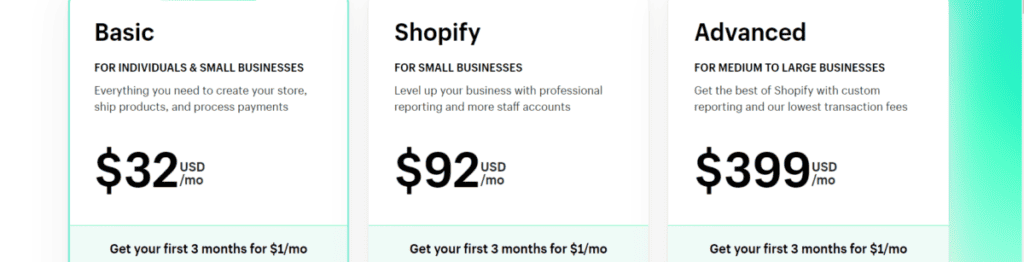
Both WooCommerce and Adobe Commerce (formerly Magento Commerce) offer tiered pricing plans based on your annual gross merchandise value (GMV). Here’s a comparison of their pricing tiers:
WooCommerce Pricing Tiers
WooCommerce is a free open-source platform, but you’ll need to pay for hosting, domain name, and additional plugins to extend its functionality. Here’s an estimated breakdown of costs based on GMV:
- Small Store (GMV under $50,000): $200-$500 per year for hosting, domain, and basic plugins
- Medium Store (GMV $50,000-$500,000): $500-$1,000 per year for hosting, domain, and essential plugins
- Large Store (GMV over $500,000): $1,000+ per year for hosting, domain, and advanced plugins
Adobe Commerce Pricing Tiers
Adobe Commerce has a more complex pricing structure with multiple tiers and customized pricing based on specific business needs. Here’s a general overview of their pricing tiers:
- Commerce Cloud Starter Pack: Starts at $22,000 per year for up to $500,000 GMV
- Commerce Cloud Growth Pack: Starts at $44,000 per year for up to $1 million GMV
- Commerce Cloud Enterprise Pack: Starts at $77,000 per year for up to $5 million GMV
- Commerce Cloud Personalization: Starts at $11,000 per year for up to $500,000 GMV
- Commerce Cloud Business Intelligence: Starts at $11,000 per year for up to $500,000 GMV
Additional costs may apply for custom development, hosting, and implementation services.
Comparison of Pricing Tiers
WooCommerce offers a more cost-effective solution for small to medium-sized businesses, while Adobe Commerce is geared towards larger enterprises with higher GMV and more complex business needs.
Overall Recommendation
The choice between WooCommerce and Adobe Commerce depends on your budget, business size, and eCommerce requirements. WooCommerce is a suitable option for small businesses that prioritize cost-effectiveness and have basic eCommerce needs. Adobe Commerce is better suited for larger enterprises with higher GMV, complex business requirements, and a need for advanced eCommerce features and scalability.
Here’s a summary table comparing the key aspects of pricing tiers between WooCommerce and Adobe Commerce:
| Feature | WooCommerce | Adobe Commerce |
|---|---|---|
| Pricing model | Free open-source platform, additional costs for hosting, domain, and plugins | Tiered pricing based on annual GMV, customized pricing for specific needs |
| Pricing tiers | Estimated costs based on GMV: Small Store ($200-$500), Medium Store ($500-$1,000), Large Store ($1,000+) | Commerce Cloud Starter Pack ($22,000), Growth Pack ($44,000), Enterprise Pack ($77,000) |
| Suitable for | Small to medium-sized businesses with basic eCommerce needs | Larger enterprises with higher GMV and complex business requirements |
Read More: (Woocommerce Vs WiX) A comprehensive Comparison.
SEO Capabilities (Adobe Commerce Vs WooCommerce):

Both Adobe Commerce (formerly Magento Commerce) and WooCommerce offer strong SEO capabilities to help eCommerce businesses improve their search engine rankings and drive organic traffic. However, Adobe Commerce generally provides a more comprehensive and advanced set of SEO features compared to WooCommerce.
SEO Capabilities in Adobe Commerce
Adobe Commerce offers a robust suite of built-in SEO features, including:
- Search Engine Friendly URLs: Generates SEO-optimized URLs for products, categories, and pages, making them more discoverable by search engines.
- Meta Tag Management: Allows for easy control of meta titles, meta descriptions, and other meta tags, which are crucial for search engine optimization.
- Sitemap Generation: Automatically generates and submits sitemaps to search engines, ensuring proper indexing of your website’s content.
- Rich Snippets and Structured Data: Supports rich snippets and structured data markup, enhancing search engine understanding of your website’s content and improving search results.
- Canonical URLs: Manages canonical URLs to prevent duplicate content issues, ensuring search engines point to the correct version of each page.
- SEO Audit Tools: Provides integrated SEO audit tools to identify and address potential SEO issues, helping optimize your website’s search performance.
SEO Capabilities in WooCommerce
WooCommerce also offers various SEO features, including:
- SEO Plugin Integration: Integrates with popular SEO plugins like Yoast SEO and Rank Math, providing advanced SEO tools and optimization capabilities.
- SEO-friendly Product Data: Allows for optimization of product titles, descriptions, and categories, ensuring search engines can effectively understand your products.
- Image Optimization: Optimizes product images with alt tags and file names, improving image search visibility.
- Customizable Product URLs: Allows for customization of product URLs to make them more SEO-friendly.
- Breadcrumb Navigation: Generates breadcrumb navigation trails, improving website structure and user experience, which can indirectly benefit SEO.
- Redirect Management: Enables redirect management to handle URL changes and prevent broken links, avoiding SEO penalties.
Comparison of SEO Capabilities
In terms of overall SEO capabilities, Adobe Commerce emerges as the stronger platform. Its extensive built-in SEO features, support for rich snippets and structured data, and integrated SEO audit tools provide a more comprehensive approach to search engine optimization.
WooCommerce, while offering essential SEO features, relies more heavily on third-party plugins to achieve advanced SEO functionality. This can introduce compatibility issues and require ongoing maintenance of plugins to ensure optimal SEO performance.
Overall Recommendation
For businesses that prioritize advanced SEO optimization and want a comprehensive set of built-in SEO tools, Adobe Commerce is the clear choice. Its advanced SEO features and scalability cater to businesses that need to manage complex SEO strategies and optimize their website for various search engines.
For businesses with basic SEO needs and a preference for using third-party plugins, WooCommerce can be a suitable option. However, if more advanced SEO features or integration with custom SEO strategies are required, consider using a combination of WooCommerce plugins and external SEO tools.
Here’s a summary table comparing the key aspects of SEO capabilities between Adobe Commerce and WooCommerce:
| Feature | Adobe Commerce | WooCommerce |
|---|---|---|
| SEO feature set | Extensive built-in SEO features, support for rich snippets and structured data, integrated SEO audit tools | Essential SEO features, reliance on third-party plugins for advanced SEO |
| SEO customization | High level of customization for SEO meta tags, canonical URLs, and sitemap configuration | Moderate level of customization for SEO meta tags and canonical URLs |
| SEO scalability | Scalable for large eCommerce websites with complex SEO requirements | Can handle SEO for medium-sized eCommerce websites |
| Overall recommendation | For businesses prioritizing advanced SEO optimization and a comprehensive set of built-in SEO tools | For businesses with basic SEO needs and a preference for using third-party plugins |
Read More: (BigCommerce Vs WooCommerce) The Comprehensive Comparison.
PageLoad Speed (WooCommerce Vs Adobe Commerce):

WooCommerce is generally considered to have better page load speed than Adobe Commerce. This is because WooCommerce is a WordPress plugin, and WordPress is a lightweight and efficient CMS. Adobe Commerce, on the other hand, is a more complex and resource-intensive platform. However, it is important to note that the page load speed of both platforms can be improved through optimization.
Here are some factors that can affect page load speed:
- Hosting: The quality of your hosting can have a significant impact on your page load speed. If you are using a low-quality host, your pages may load slowly.
- Plugins: If you are using a lot of plugins, this can also slow down your page load speed. It is important to only use plugins that are necessary and to keep them updated.
- Theme: Your theme can also affect your page load speed. If you are using a complex or poorly-coded theme, this can slow down your pages.
- Images: Images are one of the biggest contributors to page load speed. It is important to optimize your images by reducing their file size and using appropriate compression.
- Caching: Caching is a technique that can help to improve page load speed by storing copies of your pages in memory. This means that your pages do not have to be reloaded from scratch each time a visitor visits them.
If you are looking for the fastest possible page load speed, then WooCommerce is a good option. However, if you need a more powerful and feature-rich platform, then Adobe Commerce may be a better choice.
Here is a table summarizing the key differences between WooCommerce and Adobe Commerce:
| Feature | WooCommerce | Adobe Commerce |
|---|---|---|
| Page load speed | Generally faster | Generally slower |
| Complexity | Simpler | More complex |
| Features | Fewer features | More features |
| Cost | Free | Paid |
| Scalability | Less scalable | More scalable |
| Support | Large community of users | Smaller community of users |
Read More: (Shopify Vs Ecwid) The Comprehensive Comparison.
Canonical Website URL (WooCommerce Vs Adobe Commerce):

Both WooCommerce and Adobe Commerce offer robust functionalities for managing canonical website URLs, ensuring that search engines index the correct version of your product pages. Here’s a detailed comparison of how they handle canonical URLs:
WooCommerce:
- Canonical URLs by default: WooCommerce automatically generates canonical URLs for product pages, ensuring that search engines prioritize the primary version of each page.
- Granular control: You can easily customize canonical URLs using plugins like Yoast SEO or Rank Math, allowing you to specify the preferred URL for each product.
- Compatibility: WooCommerce seamlessly integrates with WordPress’s SEO-friendly structure, making it easy to manage redirects and prevent duplicate content issues.
Adobe Commerce:
- Advanced SEO features: Adobe Commerce provides advanced SEO capabilities, including canonical URL management, sitemap generation, and meta data optimization.
- Flexible configuration: You can configure canonical URLs at the product level or globally, adapting to your specific SEO needs.
- Integration with third-party tools: Adobe Commerce integrates seamlessly with popular SEO tools like Google Search Console, allowing you to monitor and optimize your canonical URL strategy.
In conclusion, both WooCommerce and Adobe Commerce offer effective canonical URL management, enabling you to optimize your website for search engines and avoid duplicate content penalties. The choice between the two depends on your overall eCommerce platform preferences, technical expertise, and budget. If you’re comfortable with WordPress and prefer a cost-effective solution, WooCommerce can handle canonical URLs effectively. If you require a more complex and scalable platform with advanced SEO features, Adobe Commerce offers a comprehensive set of tools for managing canonical URLs.
Read More: (Shopify Vs Optimizely) The Comprehensive Comparison.
Indexing Control (WooCommerce Vs Adobe Commerce):

Both WooCommerce and Adobe Commerce offer comprehensive indexing control mechanisms to manage how search engines crawl and index your eCommerce website. However, they differ in their approach and level of granularity.
WooCommerce:
- Basic indexing control: WooCommerce provides basic indexing control options through plugins like Yoast SEO or Rank Math. You can disable indexing for specific pages, categories, or tags, and control the visibility of your website in search results.
- Easy setup: Indexing control in WooCommerce is relatively straightforward, making it suitable for users with limited technical expertise.
- Plugin-based approach: While plugins offer flexibility, they may introduce potential compatibility issues or performance overhead.
Adobe Commerce:
- Advanced indexing control: Adobe Commerce offers more granular indexing control options, allowing you to fine-tune search engine crawling and indexing behavior at a more detailed level.
- Flexible configuration: You can configure indexing settings for individual pages, categories, products, and even custom entities.
- Integration with search engine platforms: Adobe Commerce integrates seamlessly with search engine platforms like Google Search Console, providing real-time insights into indexing status and crawl issues.
Comparison:
| Feature | WooCommerce | Adobe Commerce |
|---|---|---|
| Indexing control granularity | Basic | Advanced |
| Setup complexity | Easy | Moderate |
| Plugin dependency | Yes | No |
| Integration with search engines | Limited | Comprehensive |
In summary, WooCommerce provides basic indexing control that’s easy to implement and suitable for smaller stores. Adobe Commerce offers more advanced indexing control and deeper integration with search engine platforms, making it a better choice for larger, more complex eCommerce businesses.
Read More: (Shopify Vs Shift4shop) The Comprehensive Comparison.
Customizable HTML Capabilities (WooCommerce Vs Adobe Commerce):

Both WooCommerce and Adobe Commerce offer extensive HTML customization capabilities, allowing you to tailor your eCommerce store’s appearance and functionality to your specific needs. However, they differ in their approach and level of flexibility.
WooCommerce:
- Theme-based customization: WooCommerce primarily relies on themes to control the overall look and feel of your store. Themes provide HTML templates for various pages and elements, allowing you to customize them using CSS or HTML code.
- Plugin-based extensions: Plugins can extend the customizable aspects of WooCommerce, adding new features, modifying templates, and introducing additional HTML elements.
- Ease of use: WooCommerce’s theme-based approach makes it easier for users with basic web development knowledge to customize their stores.
Adobe Commerce:
- Full HTML control: Adobe Commerce provides direct access to the underlying HTML code, allowing for complete customization of your store’s front-end design and functionality.
- Customizable templates: Adobe Commerce templates can be extended and modified to incorporate custom HTML structures, layouts, and dynamic elements.
- Advanced developer tools: Adobe Commerce offers a range of developer tools, including a command-line interface and integration with code editors, catering to experienced developers.
Comparison:
| Feature | WooCommerce | Adobe Commerce |
|---|---|---|
| Customization flexibility | Moderate | High |
| Level of control | Theme-based | Direct HTML control |
| Developer requirements | Basic knowledge | Experienced developers |
| Ease of customization | Easier | More complex |
Conclusion:
For users with basic web development skills, WooCommerce’s theme-based customization approach is relatively straightforward and provides sufficient flexibility. However, for businesses seeking more in-depth customization and control over their store’s front-end, Adobe Commerce’s direct HTML access and powerful developer tools offer greater flexibility. The choice ultimately depends on your technical expertise, customization requirements, and budget.
Read More: (Shopify Vs Sellfy) The Comprehensive Comparison.
Sitemap Generators (WooCommerce Vs Adobe Commerce):

Both WooCommerce and Adobe Commerce offer built-in and plugin-based options for generating sitemaps, ensuring that your eCommerce website is effectively crawled and indexed by search engines. Here’s a detailed comparison of their capabilities:
WooCommerce:
- Built-in sitemap generation: WooCommerce provides a built-in sitemap generator that automatically creates an XML sitemap of your product pages, categories, and blog posts.
- Plugin integration: Plugins like Yoast SEO and Rank Math offer advanced sitemap generation capabilities, including dynamic sitemap updates, custom sitemap creation, and integration with search engine platforms.
- Ease of use: WooCommerce’s sitemap functionality is relatively easy to set up and manage, making it suitable for users with limited technical expertise.
Adobe Commerce:
- Advanced sitemap management: Adobe Commerce provides a robust sitemap management system that allows you to create and customize multiple sitemaps for different product types, categories, and content sections.
- Flexible configuration: You can configure sitemap settings, including update frequency, inclusion rules, and priority levels, to optimize search engine crawling.
- Integration with third-party tools: Adobe Commerce integrates seamlessly with popular SEO tools like Google Search Console, providing real-time insights into sitemap indexing and crawl issues.
Comparison:
| Feature | WooCommerce | Adobe Commerce |
|---|---|---|
| Sitemap generation options | Built-in and plugin-based | Advanced and customizable |
| Level of control | Basic | Granular |
| Integration with search engines | Limited | Comprehensive |
| Ease of use | Easy | Moderate |
Conclusion:
For smaller stores with basic SEO needs, WooCommerce’s built-in sitemap generator and plugin options are sufficient. However, for larger, more complex eCommerce businesses with diverse SEO requirements, Adobe Commerce’s advanced sitemap management system and integration with search engine platforms offer greater flexibility and control.
Read More: (Shopify Vs. Prestashop) The Comprehensive Comparison.
Integration With Google Analytics (WooCommerce Vs Adobe Commerce):

Both WooCommerce and Adobe Commerce offer robust integration with Google Analytics, enabling you to track and analyze your eCommerce website’s traffic, sales, and user behavior. However, they differ in their approach and level of integration.
WooCommerce:
- Easy setup: WooCommerce offers plugins like MonsterInsights and Google Analytics for WooCommerce that simplify the setup process, making it easy to connect your store to Google Analytics.
- Basic tracking: These plugins provide basic tracking capabilities, including page views, product views, and purchase events.
- Enhanced tracking: Additional plugins can extend tracking to more granular data, such as user demographics, cart abandonment, and product performance.
Adobe Commerce:
- Native integration: Adobe Commerce integrates natively with Google Analytics, providing a seamless connection between your store and the analytics platform.
- Advanced tracking: Adobe Commerce offers advanced tracking capabilities out of the box, including enhanced eCommerce tracking, attribution modeling, and customer segmentation.
- DataLayer implementation: Adobe Commerce supports the DataLayer framework, allowing you to collect and send custom data to Google Analytics for more detailed analysis.
Comparison:
| Feature | WooCommerce | Adobe Commerce |
|---|---|---|
| Setup complexity | Easy | Moderate |
| Level of tracking | Basic | Advanced |
| Custom data collection | Limited | Flexible |
| Integration with Google Analytics | Plugin-based | Native |
Conclusion:
For smaller stores with basic tracking needs, WooCommerce’s plugins offer a quick and straightforward solution. However, for larger eCommerce businesses seeking deeper insights and advanced tracking capabilities, Adobe Commerce’s native integration with Google Analytics and support for the DataLayer provide a more comprehensive and customizable approach to data collection and analysis.
Read More: Is Shopify PaaS or SaaS?
Product Tagging and Categorization (WooCommerce Vs Adobe Commerce):

Both WooCommerce and Adobe Commerce offer robust product tagging and categorization capabilities to organize and manage your eCommerce store’s product catalog effectively. However, they differ in their approach and level of sophistication.
WooCommerce:
- Simple tagging: WooCommerce provides a basic tagging system that allows you to assign tags to products and display them on product pages and archives.
- Category management: WooCommerce’s category management system enables you to create a hierarchical structure of product categories, subcategories, and custom taxonomies.
- Plugin-based extensions: Plugins like Yoast SEO and Rank Math offer advanced tagging and categorization features, including automatic tag generation, dynamic tag clouds, and improved product categorization options.
Adobe Commerce:
- Advanced tagging system: Adobe Commerce provides a sophisticated tagging system that supports structured data markup, allowing you to enrich product information with detailed attributes and specifications.
- Enhanced category management: Adobe Commerce’s category management system offers advanced features, including dynamic category assignment, custom attribute filtering, and layered navigation.
- Integration with third-party tools: Adobe Commerce integrates seamlessly with product information management (PIM) systems, enabling you to manage product data centrally and streamline product tagging and categorization.
Comparison:
| Feature | WooCommerce | Adobe Commerce |
|---|---|---|
| Tagging flexibility | Basic | Advanced |
| Category management options | Limited | Extensive |
| Integration with PIM systems | Limited | Comprehensive |
| Scalability | Suitable for smaller stores | Suitable for larger, complex stores |
Conclusion:
For smaller stores with a basic product catalog, WooCommerce’s tagging and categorization capabilities are sufficient. However, for larger eCommerce businesses with diverse product ranges and complex product attributes, Adobe Commerce’s advanced tagging system, enhanced category management, and integration with PIM systems offer greater flexibility, scalability, and data management capabilities.
Read More: (Weebly Vs Shopify) The Comprehensive Comparison.
Batch Uploading (WooCommerce Vs Adobe Commerce):

Both WooCommerce and Adobe Commerce offer batch uploading capabilities for adding multiple products to your store efficiently. However, they differ in their approach and level of automation.
WooCommerce:
- Manual CSV import: WooCommerce’s built-in product import tool allows you to import products from a CSV file manually. This method requires you to format the CSV file correctly and map the product data fields to the corresponding WooCommerce fields.
- Plugin-based solutions: Plugins like WP All Import and WooCommerce Product CSV Import & Export offer more advanced batch uploading features, including automated CSV formatting, custom field mapping, and image import.
Adobe Commerce:
- Import/Export Manager: Adobe Commerce provides a dedicated Import/Export Manager tool that enables you to manage product imports from various sources, including CSV files, XML files, and FTP.
- Automated import profiles: You can create customizable import profiles that define the data mapping rules, image import settings, and error handling mechanisms for efficient batch uploading.
- Integration with PIM systems: Adobe Commerce integrates seamlessly with PIM systems, allowing you to streamline product data management and automate batch uploading from a centralized database.
Comparison:
| Feature | WooCommerce | Adobe Commerce |
|---|---|---|
| Import method | Manual CSV import, plugin-based solutions | Import/Export Manager, automated import profiles |
| Level of automation | Limited | Advanced |
| Scalability | Suitable for smaller stores | Suitable for larger, complex stores |
Conclusion:
For smaller stores with occasional batch imports, WooCommerce’s manual CSV import or plugin-based solutions can be sufficient. However, for larger eCommerce businesses with frequent batch uploads and complex product data, Adobe Commerce’s Import/Export Manager, automated import profiles, and integration with PIM systems offer greater efficiency, automation, and scalability.
Ultimately, the choice between WooCommerce and Adobe Commerce for batch uploading depends on your specific store’s size, product volume, and the frequency of batch imports. If you have a smaller store with straightforward product data, WooCommerce’s manual CSV import or plugin-based solutions may be adequate. However, if you manage a large store with complex product data and frequent batch imports, Adobe Commerce’s advanced Import/Export Manager, automated import profiles, and integration with PIM systems provide a more streamlined and scalable approach to product data management.
Read More: (Volusion Vs Shopify) The Comprehensive Comparison.
Mobile Optimization (WooCommerce Vs Adobe Commerce):

Both WooCommerce and Adobe Commerce offer robust mobile optimization features to ensure your eCommerce store provides a seamless and responsive user experience on mobile devices. However, they differ in their approach and level of customization.
WooCommerce:
- Mobile-first themes: WooCommerce offers a wide range of mobile-first themes that are specifically designed to adapt and optimize the store’s layout and elements for different screen sizes and mobile devices.
- Plugin-based enhancements: Plugins like WooCommerce Mobile and Mobify can further enhance mobile optimization by providing advanced features like lazy loading, progressive enhancement, and mobile-optimized checkout experiences.
- Ease of use: WooCommerce’s mobile optimization capabilities are relatively easy to implement, making them suitable for users with limited technical expertise.
Adobe Commerce:
- Responsive design principles: Adobe Commerce adheres to responsive design principles, ensuring that the store’s layout adapts fluidly to different screen sizes and orientations.
- Flexible configuration: You can fine-tune mobile optimization settings using Adobe Commerce’s advanced configuration options, including breakpoints, media queries, and mobile-specific styles.
- Developer tools: Adobe Commerce provides a range of developer tools, including mobile-specific testing environments and mobile-optimized code libraries, catering to experienced developers.
Comparison:
| Feature | WooCommerce | Adobe Commerce |
|---|---|---|
| Mobile optimization approach | Theme-based | Responsive design principles |
| Customization level | Basic | Advanced |
| Developer requirements | Limited | Experienced developers |
| Ease of implementation | Easy | Moderate |
Conclusion:
For users with basic web development skills, WooCommerce’s mobile-first themes and plugin-based enhancements offer a straightforward approach to mobile optimization. However, for businesses seeking more in-depth mobile optimization and control over the store’s mobile experience, Adobe Commerce’s responsive design principles, flexible configuration options, and developer tools provide greater flexibility and customization.
The choice ultimately depends on your technical expertise, mobile optimization requirements, and budget. If you prioritize ease of use and a quick setup, WooCommerce’s mobile-first themes and plugins may be sufficient. However, if you demand granular control over the mobile experience and have experienced developers on your team, Adobe Commerce offers a more powerful and customizable approach to mobile optimization.
Read More: (SquareSpace Vs Shopify) The Comprehensive Comparison.
Built-in Blogging & Marketing Features (WooCommerce Vs Adobe Commerce):

Both WooCommerce and Adobe Commerce offer built-in blogging and marketing features to help you promote your eCommerce store and engage with your customers. Here’s a detailed comparison of their capabilities:
WooCommerce
- Integrated blogging functionality: WooCommerce provides basic blogging functionality, allowing you to create blog posts, categorize them, and manage comments.
- Theme integration: WooCommerce themes often incorporate blogging templates, making it easy to integrate blog posts into your store’s design.
- Plugin-based extensions: A wide range of plugins, such as Yoast SEO and Rank Math, extend WooCommerce’s blogging capabilities, offering advanced features like SEO optimization, social media sharing, and content marketing tools.
- Ease of use: WooCommerce’s blogging functionality is relatively easy to set up and manage, making it suitable for users with limited technical expertise.
Adobe Commerce
- Integrated content management system (CMS): Adobe Commerce includes a fully integrated CMS, providing a robust platform for creating and managing a variety of content types, including blog posts, landing pages, and product descriptions.
- Advanced marketing tools: Adobe Commerce offers a suite of advanced marketing tools, including email marketing automation, customer segmentation, and targeted promotions.
- Integration with Adobe Experience Cloud: Adobe Commerce integrates seamlessly with the Adobe Experience Cloud, providing access to a comprehensive range of marketing and analytics tools, such as Adobe Target and Adobe Analytics.
- Scalability: Adobe Commerce’s robust blogging and marketing capabilities are designed to scale with the growing needs of larger eCommerce businesses.
Comparison Table
| Feature | WooCommerce | Adobe Commerce |
|---|---|---|
| Blogging capabilities | Basic | Advanced |
| Marketing tools | Limited | Extensive |
| Integration with marketing platforms | Plugin-based | Native integration with Adobe Experience Cloud |
| Scalability | Suitable for smaller stores | Suitable for larger, complex stores |
Conclusion
For smaller stores with basic blogging and marketing needs, WooCommerce’s built-in blogging capabilities and plugin-based extensions can be sufficient. However, for larger eCommerce businesses seeking more sophisticated content management, advanced marketing tools, and integration with a comprehensive marketing platform, Adobe Commerce offers a more powerful and scalable solution.
The choice ultimately depends on your specific store’s size, marketing requirements, and budget. If you prioritize ease of use and a cost-effective solution, WooCommerce’s blogging and marketing features may be adequate. However, if you demand a more robust content management system, advanced marketing tools, and integration with a comprehensive marketing platform, Adobe Commerce provides a more feature-rich and scalable approach to content marketing.
Read More: Adobe Commerce (Magento) Vs Shopify) The Comprehensive Comparison.
Social Sharing Buttons Availability (WooCommerce Vs Adobe Commerce):

Both WooCommerce and Adobe Commerce offer a variety of social sharing buttons to help you promote your products and engage with your customers on social media. However, there are some key differences in the availability and features of social sharing buttons on each platform.
WooCommerce
- Basic social sharing buttons: WooCommerce provides basic social sharing buttons for a handful of popular social media platforms, including Facebook, Twitter, and Pinterest.
- Plugin-based extensions: A wide range of plugins, such as Social Share Buttons for WooCommerce and Ultimate Social Media Share Buttons, extend WooCommerce’s social sharing capabilities, offering more extensive social media platforms, customizable button designs, and advanced sharing options.
- Ease of use: WooCommerce’s social sharing plugins are relatively easy to install and configure, making them suitable for users with limited technical expertise.
Adobe Commerce
- Integrated social sharing buttons: Adobe Commerce offers a wider range of integrated social sharing buttons, covering a broader spectrum of social media platforms, including lesser-known networks like LinkedIn, Instagram, and YouTube.
- Advanced social sharing options: Adobe Commerce provides more advanced social sharing options, such as custom sharing messages, personalized sharing links, and social media analytics integration.
- Integration with social media marketing tools: Adobe Commerce integrates seamlessly with social media marketing tools like Sprout Social and Hootsuite, enabling streamlined social media management and campaign tracking.
Comparison Table
| Feature | WooCommerce | Adobe Commerce |
|---|---|---|
| Social media platforms covered | Limited | Extensive |
| Customizability | Limited | Advanced |
| Social media analytics integration | Limited | Extensive |
Conclusion
For smaller stores with basic social sharing needs, WooCommerce’s social sharing plugins can be sufficient. However, for larger eCommerce businesses seeking a more comprehensive social media presence and integration with advanced social media marketing tools, Adobe Commerce offers a more robust and scalable social sharing solution.
Additional Considerations:
- Mobile optimization: Ensure that the social sharing buttons you choose are optimized for mobile devices to provide a seamless user experience across all platforms.
- Placement and visibility: Strategically place the social sharing buttons on your product pages and blog posts to maximize visibility and encourage sharing.
- Call to action: Use clear and compelling call-to-action text to prompt visitors to share your content on social media.
- Social media monitoring: Track the performance of your social sharing buttons and analyze social media engagement to optimize your strategy.
Read More: (WiX Vs Shopify) The Comprehensive Comparison.
Content Management Capabilities (WooCommerce Vs Adobe Commerce):

Both WooCommerce and Adobe Commerce offer robust content management capabilities to help you create, manage, and optimize the content on your eCommerce store. However, they differ in their approach, level of sophistication, and scalability.
WooCommerce:
- Basic content management: WooCommerce provides basic content management features, allowing you to create and manage product descriptions, blog posts, and other content types.
- Plugin-based extensions: A wide range of plugins, such as Yoast SEO and Rank Math, extend WooCommerce’s content management capabilities, offering advanced features like SEO optimization, content editing tools, and content marketing integration.
- Ease of use: WooCommerce’s content management functionality is relatively easy to set up and manage, making it suitable for users with limited technical expertise.
Adobe Commerce:
- Integrated content management system (CMS): Adobe Commerce includes a fully integrated CMS, providing a robust platform for creating and managing a variety of content types, including product descriptions, blog posts, landing pages, and marketing materials.
- Advanced content management features: Adobe Commerce offers a suite of advanced content management features, such as multi-language support, content staging and version control, and personalized content delivery.
- Integration with Adobe Experience Cloud: Adobe Commerce integrates seamlessly with the Adobe Experience Cloud, providing access to a comprehensive range of content management and marketing tools, such as Adobe Target and Adobe Analytics.
Comparison Table
| Feature | WooCommerce | Adobe Commerce |
|---|---|---|
| Content management scope | Basic | Advanced |
| Content types supported | Limited | Extensive |
| Content personalization | Limited | Advanced |
| Integration with marketing platforms | Plugin-based | Native integration with Adobe Experience Cloud |
| Scalability | Suitable for smaller stores | Suitable for larger, complex stores |
Conclusion
For smaller stores with basic content management needs, WooCommerce’s integrated content management features and plugin-based extensions can be sufficient. However, for larger eCommerce businesses seeking sophisticated content management capabilities, advanced personalization options, and integration with a comprehensive marketing platform, Adobe Commerce offers a more powerful and scalable solution.
The choice ultimately depends on your specific store’s size, content management requirements, and budget. If you prioritize ease of use and a cost-effective solution, WooCommerce’s content management features may be adequate. However, if you demand a more robust CMS, advanced content personalization, and integration with a comprehensive marketing platform, Adobe Commerce provides a more feature-rich and scalable approach to content management.
Read More: (WooCommerce Vs Shopify) The Comprehensive Comparison.
Discounts & Promotion Codes (Adobe Commerce Vs WooCommerce):

Both WooCommerce and Adobe Commerce offer robust discounts and promotion code capabilities for merchants to create and manage targeted promotions for their eCommerce stores. However, they differ in their level of sophistication, flexibility, and customization options.
WooCommerce:
- Basic discounts and promotions: WooCommerce provides basic discounts and promotions, including product discounts, category discounts, and coupon codes.
- Plugin-based extensions: A wide range of plugins, such as WooCommerce Discount Rules and Advanced Coupons for WooCommerce, extend WooCommerce’s promotion capabilities, offering advanced features like dynamic pricing, conditional discounts, and personalized promotions.
- Ease of use: WooCommerce’s discount and promotion plugins are relatively easy to install and configure, making them suitable for users with limited technical expertise.
Adobe Commerce:
- Advanced promotions and pricing rules: Adobe Commerce offers a comprehensive set of advanced promotions and pricing rules, enabling merchants to create complex and targeted promotions based on various criteria, such as customer groups, product categories, and purchase history.
- Flexible promotion scheduling: Adobe Commerce provides flexible promotion scheduling options, allowing merchants to schedule promotions for specific dates, times, or customer segments.
- Integration with marketing automation tools: Adobe Commerce integrates seamlessly with marketing automation tools like Marketo and Salesforce Marketing Cloud, enabling automated promotion delivery and customer segmentation.
Comparison Table
| Feature | WooCommerce | Adobe Commerce |
|---|---|---|
| Discount and promotion types | Basic | Advanced |
| Promotion targeting and segmentation | Limited | Extensive |
| Promotion scheduling options | Basic | Flexible |
| Integration with marketing platforms | Plugin-based | Native integration with marketing automation tools |
Conclusion
For smaller stores with basic discount and promotion needs, WooCommerce’s plugin-based extensions can provide sufficient functionality. However, for larger eCommerce businesses seeking more sophisticated promotion strategies, advanced targeting options, and integration with marketing automation tools, Adobe Commerce offers a more powerful and scalable solution.
The choice ultimately depends on your specific store’s size, promotion requirements, and budget. If you prioritize ease of use and a cost-effective solution, WooCommerce’s discount and promotion plugins may be adequate. However, if you demand advanced promotion capabilities, granular targeting options, and integration with marketing automation tools, Adobe Commerce provides a more feature-rich and scalable approach to promotions management.
Read More: (BigCommerce Vs. Shopify) The Comprehensive Comparison.
Easy to Use Checkout (WooCommerce Vs Adobe Commerce):

Both WooCommerce and Adobe Commerce offer checkout processes that are designed to be streamlined and user-friendly, enabling customers to complete their purchases quickly and easily. However, there are some subtle differences in their approach and overall checkout experience.
WooCommerce:
- Simplified checkout: WooCommerce’s checkout process is designed to be straightforward and easy to navigate, with minimal steps and clear instructions.
- Flexible checkout options: WooCommerce offers a variety of checkout options, including guest checkout, account creation, and social logins, catering to different customer preferences.
- Plugin-based enhancements: Plugins like WooCommerce One Page Checkout and WooCommerce Checkout Field Editor provide further customization and optimization of the checkout process.
- Ease of setup: WooCommerce’s checkout settings are relatively easy to configure, making it suitable for users with limited technical expertise.
Adobe Commerce:
- Streamlined checkout flow: Adobe Commerce’s checkout process is optimized for speed and efficiency, with a focus on minimizing distractions and simplifying the checkout steps.
- Personalized checkout experience: Adobe Commerce utilizes customer data and purchase history to personalize the checkout experience, offering targeted recommendations and relevant promotions.
- Advanced checkout customization: Adobe Commerce provides extensive checkout customization options, allowing merchants to tailor the checkout layout, branding, and payment methods to match their brand identity.
- Integration with marketing tools: Adobe Commerce integrates seamlessly with marketing tools like Adobe Target, enabling A/B testing and personalization of the checkout experience.
Comparison Table
| Feature | WooCommerce | Adobe Commerce |
|---|---|---|
| Checkout simplicity | Basic | Advanced |
| Checkout personalization | Limited | Extensive |
| Checkout customization | Flexible | Advanced |
| Integration with marketing platforms | Plugin-based | Native integration with Adobe Marketing Cloud |
Conclusion
For smaller stores with basic checkout needs, WooCommerce’s simplified checkout process and plugin-based enhancements can be sufficient. However, for larger eCommerce businesses seeking a more personalized and adaptable checkout experience, Adobe Commerce offers a more sophisticated approach with advanced customization options and integration with marketing tools.
The choice ultimately depends on your specific store’s size, checkout requirements, and budget. If you prioritize ease of use and a cost-effective solution, WooCommerce’s checkout process may be adequate. However, if you demand a highly personalized checkout experience, granular customization capabilities, and integration with marketing tools, Adobe Commerce provides a more feature-rich and scalable approach to checkout management.
Reporting Tools and Custom Reports (Adobe Commerce Vs WooCommerce):

Both WooCommerce and Adobe Commerce offer robust reporting tools to help you gain valuable insights into your eCommerce store’s performance. However, they differ in their level of sophistication, data visualization options, and custom reporting capabilities.
WooCommerce:
- Basic reporting: WooCommerce provides basic reporting features, including sales reports, product reports, and customer reports.
- Plugin-based extensions: Plugins like MonsterInsights and WooCommerce Analytics extend WooCommerce’s reporting capabilities, offering advanced data analysis, customizable dashboards, and integration with third-party analytics tools.
- Ease of use: WooCommerce’s reporting plugins are relatively easy to install and configure, making them suitable for users with limited technical expertise.
Adobe Commerce:
- Advanced reporting and analytics: Adobe Commerce offers a comprehensive suite of advanced reporting and analytics tools, providing deep insights into sales trends, customer behavior, and marketing campaign performance.
- Data visualization options: Adobe Commerce provides a wide range of data visualization options, including charts, graphs, and dashboards, enabling you to visualize data effectively and identify patterns.
- Custom reporting capabilities: Adobe Commerce supports custom reporting, allowing you to create tailored reports based on specific business requirements and data fields.
Comparison Table
| Feature | WooCommerce | Adobe Commerce |
|---|---|---|
| Reporting scope | Basic | Advanced |
| Data visualization options | Limited | Extensive |
| Custom reporting capabilities | Limited | Extensive |
| Integration with third-party analytics tools | Plugin-based | Native integration with Adobe Analytics |
Conclusion
For smaller stores with basic reporting needs, WooCommerce’s plugin-based extensions can provide sufficient insights. However, for larger eCommerce businesses seeking advanced analytics, comprehensive data visualization, and extensive custom reporting capabilities, Adobe Commerce offers a more powerful and scalable solution.
Integration of Email Marketing Tools (WooCommerce Vs Adobe Commerce):

Adobe Commerce & WooCommerce Comparison – Which eCommerce Platform Offers Better & More Comprehensive Integration of Email Marketing Tools (WooCommerce Vs Adobe Commerce)?
Both WooCommerce and Adobe Commerce offer robust integrations with popular email marketing tools, enabling you to seamlessly connect your eCommerce store with your email marketing campaigns. However, they differ in their level of integration, automation capabilities, and data synchronization options.
WooCommerce:
- Plugin-based integrations: WooCommerce relies on plugins to integrate with email marketing tools like MailChimp, Klaviyo, and ActiveCampaign. These plugins provide basic integration features, including data synchronization, signup form embedding, and campaign automation workflows.
- Ease of setup: WooCommerce’s plugin-based integrations are relatively straightforward to set up and configure, making them suitable for users with limited technical expertise.
- Limited customization options: WooCommerce’s plugin-based integrations offer limited customization options for email marketing campaigns and data fields.
Adobe Commerce:
- Native email marketing integrations: Adobe Commerce offers native integrations with leading email marketing tools like Adobe Target, Marketo, and Salesforce Marketing Cloud. These native integrations provide deeper integration and tighter synchronization with email marketing platforms.
- Advanced automation capabilities: Adobe Commerce’s native integrations enable advanced automation capabilities, such as real-time customer data synchronization, personalized email campaigns, and automated customer segmentation.
- Extensive customization options: Adobe Commerce’s native integrations provide comprehensive customization options for email marketing campaigns, data fields, and automation workflows.
Comparison Table
| Feature | WooCommerce | Adobe Commerce |
|---|---|---|
| Integration type | Plugin-based | Native |
| Level of integration | Basic | Advanced |
| Automation capabilities | Limited | Extensive |
| Customization options | Limited | Comprehensive |
Conclusion
For smaller stores with basic email marketing needs, WooCommerce’s plugin-based integrations can be sufficient. However, for larger eCommerce businesses seeking deeper integration, advanced automation, and granular customization options, Adobe Commerce’s native email marketing integrations offer a more powerful and scalable solution.
Multiple Payment Options (WooCommerce Vs Adobe Commerce):

Which eCommerce Platform Offer More Comprehensive & Wide Payment Options (WooCommerce Vs Adobe Commerce)?
Both WooCommerce and Adobe Commerce offer a wide range of payment options to cater to the diverse payment preferences of online shoppers. However, they differ in their level of flexibility, integration capabilities, and support for international payment methods.
WooCommerce:
- Basic payment gateways: WooCommerce provides integrated support for popular payment gateways like PayPal, Stripe, and Square, enabling you to accept credit cards, debit cards, and other commonly used payment methods.
- Plugin-based extensions: A wide range of plugins, such as WooCommerce Payment Gateways and WooCommerce Stripe Connect, extend WooCommerce’s payment options, offering support for alternative payment methods like digital wallets, buy-now-pay-later options, and cryptocurrency payments.
- Ease of use: WooCommerce’s payment gateway integrations are relatively easy to set up and manage, making them suitable for users with limited technical expertise.
Adobe Commerce:
- Comprehensive payment gateway support: Adobe Commerce offers native integration with a broader range of payment gateways, including global payment providers like Adyen, Braintree, and Amazon Pay, enabling you to accept payments from customers worldwide.
- Advanced payment features: Adobe Commerce provides advanced payment features, such as tokenization, fraud prevention, and recurring billing options, enhancing security and flexibility for your payment processing.
- Integration with external payment platforms: Adobe Commerce integrates seamlessly with external payment platforms like Stripe and PayPal Pro, allowing you to customize and extend your payment options beyond the built-in integrations.
Comparison Table
| Feature | WooCommerce | Adobe Commerce |
|---|---|---|
| Payment gateway coverage | Basic | Comprehensive |
| Alternative payment options | Plugin-based extensions | Native support |
| Advanced payment features | Limited | Extensive |
| Integration flexibility | Limited | Advanced |
Conclusion
For smaller stores with basic payment needs, WooCommerce’s integrated payment gateways and plugin-based extensions can be sufficient. However, for larger eCommerce businesses seeking a wider range of payment options, advanced payment features, and integration with global payment providers, Adobe Commerce offers a more powerful and scalable solution.
Flexibility to Add New eCommerce Features (WooCommerce Vs Adobe Commerce):

Which eCommerce Platform is More Flexible to Add New eCommerce Features (WooCommerce Vs Adobe Commerce)?
Both WooCommerce and Adobe Commerce offer a high degree of flexibility when it comes to adding new eCommerce features. However, they differ in their approach and the level of technical expertise required for customization.
WooCommerce:
- Plugin-based extensibility: WooCommerce’s open-source nature makes it highly extensible through plugins. A vast ecosystem of plugins exists, catering to a wide range of eCommerce features, including product filtering, advanced shipping options, marketing automation, and personalized recommendations.
- Ease of customization: WooCommerce’s plugin-based approach makes it relatively easy for non-technical users to add new features by installing and configuring plugins without extensive coding knowledge.
- Community support: WooCommerce boasts a large and active community of developers and users, providing assistance and troubleshooting when customizing the platform.
Adobe Commerce:
- Custom development capabilities: Adobe Commerce offers a more robust development environment, allowing for extensive customization through custom code extensions and theme modifications. This flexibility enables businesses to tailor the platform to their specific needs and workflows.
- Integration with Adobe Experience Cloud: Adobe Commerce integrates seamlessly with the Adobe Experience Cloud, providing access to a comprehensive suite of marketing, analytics, and personalization tools for a more cohesive eCommerce experience.
- Advanced development tools: Adobe Commerce provides a range of advanced development tools, including Commerce Cloud APIs, developer documentation, and sandboxes, enabling experienced developers to build complex and scalable customizations.
Comparison Table
| Feature | WooCommerce | Adobe Commerce |
|---|---|---|
| Customization approach | Plugin-based | Custom development |
| Technical expertise required | Limited | Experienced developers |
| Flexibility for specific needs | High | Very high |
| Integration with marketing platforms | Plugin-based | Native integration with Adobe Experience Cloud |
Conclusion
For smaller stores with basic customization needs, WooCommerce’s plugin-based approach offers a low-barrier entry to adding new eCommerce features. However, for larger businesses seeking extensive customization and integration with a comprehensive marketing platform, Adobe Commerce’s custom development capabilities and Adobe Experience Cloud integration provide a more powerful and scalable solution.
Exclusive Features (WooCommerce Vs Adobe Commerce):

Both WooCommerce and Adobe Commerce offer a range of exclusive features that cater to the specific needs of different types of eCommerce businesses. Here’s a breakdown of some of their exclusive features:
WooCommerce Exclusive Features:
- Plugin-based extensibility: WooCommerce’s open-source nature enables a vast ecosystem of plugins, providing a wide range of features and customization options. This makes it highly adaptable to diverse business needs and allows users to add new functionalities without extensive coding knowledge.
- Large community support: WooCommerce boasts a large and active community of developers and users, offering support and troubleshooting assistance. This community-driven approach contributes to the platform’s continuous improvement and adaptability.
- Cost-effectiveness: WooCommerce’s core platform is free to use, making it an attractive choice for budget-conscious businesses. Additional costs may arise from premium plugins, themes, and hosting services.
- Ease of use: WooCommerce’s plugin-based approach and intuitive interface make it relatively easy for users with limited technical expertise to set up and manage their eCommerce stores.
Adobe Commerce Exclusive Features:
- Native integration with Adobe Experience Cloud: Adobe Commerce seamlessly integrates with the Adobe Experience Cloud, providing access to a comprehensive suite of marketing, analytics, and personalization tools. This integration enables businesses to create a unified customer experience across all touchpoints.
- Advanced development capabilities: Adobe Commerce offers a robust development environment, allowing for extensive customization through custom code extensions and theme modifications. This flexibility empowers businesses to tailor the platform to their specific needs and workflows.
- Global payment gateway support: Adobe Commerce provides native integration with a broader range of payment gateways, including global payment providers like Adyen and Braintree, enabling businesses to accept payments from customers worldwide.
- Advanced marketing features: Adobe Commerce offers a suite of advanced marketing tools, such as email marketing automation, customer segmentation, and targeted promotions, enabling businesses to create personalized and effective marketing campaigns.
Market Share (WooCommerce Vs Adobe Commerce):

What are Market Shares for these two eCommerce Platforms (WooCommerce Vs Adobe Commerce)?
According to recent market share estimates, WooCommerce and Adobe Commerce hold significant positions in the eCommerce platform landscape:
WooCommerce:
- Market Share: WooCommerce dominates the market with an estimated share of 28.1% among eCommerce platforms.
- User Base: WooCommerce powers over 8% of all websites on the internet and over 25% of all online stores.
- Popularity: WooCommerce’s popularity stems from its ease of use, open-source nature, and vast ecosystem of plugins.
Adobe Commerce:
- Market Share: Adobe Commerce holds a smaller market share, estimated to be around 2.35% among eCommerce platforms.
- User Base: Adobe Commerce caters to larger, enterprise-level businesses, powering approximately 1% of all websites and 2% of all online stores.
- Positioning: Adobe Commerce is known for its advanced features, scalability, and integration with the Adobe Experience Cloud.
Comparison Table
| Platform | Market Share | User Base | Positioning |
|---|---|---|---|
| WooCommerce | 28.1% | 8% of all websites, 25% of all online stores | Ease of use, open-source, plugin ecosystem |
| Adobe Commerce | 2.35% | 1% of all websites, 2% of all online stores | Advanced features, scalability, Adobe Experience Cloud integration |
Conclusion
WooCommerce’s market dominance reflects its popularity among small and medium-sized businesses seeking a cost-effective and easy-to-use eCommerce solution. Adobe Commerce, on the other hand, caters to larger businesses with complex requirements and a need for advanced features, scalability, and integration with a comprehensive marketing platform.
Cons Of WooCommerce Vs. Adobe Commerce:

What are the drawbacks Of (WooCommerce Vs. Adobe Commerce)?
Both WooCommerce and Adobe Commerce have their own drawbacks that you should consider when choosing an eCommerce platform for your business.
WooCommerce Drawbacks:
- Limited built-in features: WooCommerce’s core platform provides basic eCommerce functionalities, but many essential features require the installation of plugins. This can lead to plugin compatibility issues, performance overhead, and increased costs.
- Dependency on plugins: WooCommerce’s reliance on plugins for advanced features can make it more complex to manage and maintain. Plugin updates may introduce conflicts, and debugging issues can be more challenging.
- Security concerns: As an open-source platform, WooCommerce is more susceptible to security vulnerabilities if not properly maintained and updated. Regular plugin and theme updates are crucial to minimize security risks.
- Scalability limitations: While WooCommerce can handle moderate traffic and sales volumes, it may struggle with large-scale operations or sudden spikes in traffic. Adobe Commerce offers better scalability for enterprise-level businesses.
Adobe Commerce Drawbacks:
- Higher upfront costs: Adobe Commerce requires a significant upfront investment in licensing fees, implementation costs, and ongoing maintenance. This makes it less accessible to budget-conscious businesses.
- Steeper learning curve: Adobe Commerce’s complex features and customization options require a higher level of technical expertise to set up and manage. This may necessitate hiring dedicated developers or relying on experienced support services.
- Greater complexity: Adobe Commerce’s advanced features and integrations can make the platform more complex to navigate and manage compared to WooCommerce. This may require additional training for staff.
- Potential for over-customization: The extensive customization capabilities of Adobe Commerce can lead to over-engineering and unnecessary complexity if not managed carefully. This can impact performance and maintenance costs.
Hidden Charges & Fees (WooCommerce Vs. Adobe Commerce):

Beyond the upfront licensing costs, there are several hidden costs and fees associated with both WooCommerce and Adobe Commerce that you should consider when evaluating your eCommerce platform options.
WooCommerce Hidden Costs:
- Plugin costs: WooCommerce’s reliance on plugins for advanced features can lead to significant expenses over time. Premium plugins can range in price from tens to hundreds of dollars annually.
- Hosting costs: As your store grows and traffic increases, you may need to upgrade to more expensive hosting plans to accommodate higher bandwidth and storage requirements.
- Theme costs: Premium WooCommerce themes can cost upwards of $100 or more, and you may need to purchase additional licenses for multiple websites.
- Development costs: If you require custom development for unique features or integrations, you may need to hire developers or pay for custom coding services.
- Payment gateway fees: Payment gateways typically charge transaction fees, which can add up over time depending on your sales volume.
Adobe Commerce Hidden Costs:
- Implementation costs: Adobe Commerce requires a significant investment in implementation services to set up the platform, configure features, and integrate with existing systems.
- Ongoing maintenance costs: Adobe Commerce’s complex nature requires dedicated maintenance and support, which can be expensive if handled internally or outsourced to support agencies.
- Customization costs: Custom development for unique features or integrations can be costly, especially if you require experienced Adobe Commerce developers.
- Integration fees: Third-party integrations with marketing platforms, analytics tools, or ERP systems may incur additional fees.
- Training costs: Training your staff to manage and utilize Adobe Commerce’s advanced features can be expensive, especially if you opt for in-person training or specialized courses.
Conclusion:
Both WooCommerce and Adobe Commerce can incur hidden costs beyond their initial licensing fees. Carefully evaluate these factors and plan for potential expenses to ensure your budget aligns with the platform’s requirements.
What are the forte of eCommerce Platforms (WooCommerce vs Adobe Commerce):
Both WooCommerce and Adobe Commerce offer a range of strengths and capabilities that make them suitable for different types of eCommerce businesses. Here’s a breakdown of their fortes:
WooCommerce Fortes:
- Ease of use and setup: WooCommerce is known for its user-friendly interface and intuitive setup process, making it ideal for businesses with limited technical expertise.
- Open-source nature and plugin ecosystem: WooCommerce’s open-source nature allows for extensive customization through a vast ecosystem of plugins, catering to a wide range of eCommerce needs.
- Cost-effectiveness: WooCommerce’s core platform is free to use, making it an attractive choice for budget-conscious businesses. Additional costs may arise from premium plugins, themes, and hosting services.
- Large and active community: WooCommerce boasts a large and active community of developers and users, offering support and troubleshooting assistance. This community-driven approach contributes to the platform’s continuous improvement and adaptability.
Adobe Commerce Fortes:
- Advanced features and scalability: Adobe Commerce offers a comprehensive suite of advanced eCommerce features, including multi-channel management, complex product configurations, and enterprise-level scalability.
- Native integration with Adobe Experience Cloud: Adobe Commerce seamlessly integrates with the Adobe Experience Cloud, providing access to a comprehensive suite of marketing, analytics, and personalization tools.
- Global payment gateway support: Adobe Commerce provides native integration with a broader range of payment gateways, including global payment providers like Adyen and Braintree, enabling businesses to accept payments from customers worldwide.
- Advanced development capabilities: Adobe Commerce offers a robust development environment, allowing for extensive customization through custom code extensions and theme modifications. This flexibility empowers businesses to tailor the platform to their specific needs and workflows.
In summary:
- Choose WooCommerce if:
- You prioritize ease of use and cost-effectiveness.
- You have limited technical expertise.
- You want a flexible platform with a vast plugin ecosystem.
- You prefer a community-driven approach.
- Choose Adobe Commerce if:
- You need advanced features and scalability for enterprise-level operations.
- You require integration with the Adobe Experience Cloud.
- You want to support a wide range of global payment methods.
- You have the technical expertise or resources for extensive customization.
Conclusion (Comparison Table for WooCommerce Vs Adobe Commerce):
As we can see from the detailed comparison between these two platforms (WooCommerce Vs Adobe Commerce) that the overall score for Adobe Commerce is better than WooCommerce’s with a slight margin.
WooCommerce excels in ease of use, Cost effectiveness, flexibility and large community, it is also more suitable for people with no technical skills.
On the other hand, Adobe Commerce excels in advanced features, scalability, global reach and more comprehensive payment methods.
Note that the comparison was done with eCommerce and online business in mind.
I hope this could give you the required insight to choose which eCommerce Platform to use for your future projects!
Here is the full comparison between WooCommerce & Adobe Commerce eCommerce platforms:
| eCommerce Platform | WooCommerce | Adobe Commerce |
|---|---|---|
| Price | 9.0 | 7.5 |
| SEO Friendliness | 8.0 | 8.5 |
| Page Load Speed | 7.0 | 6.6 |
| Canonical Website URL | 8.5 | 8.3 |
| Indexing Control | 8.0 | 9.1 |
| Customizable HTML capabilities | 9.5 | 9.5 |
| Sitemap Generator | 8.5 | 8.8 |
| Integration With Google Analytics | 8.5 | 9.2 |
| Product Tagging & Categorization | 8.0 | 8.9 |
| Batch Uploading | 8.0 | 8.8 |
| Mobile Optimization | 8.0 | 8.7 |
| Built-in Blogging & Marketing Features | 9.0 | 9.9 |
| Social Sharing Buttons | 9.0 | 9.2 |
| Content Management Capabilities | 8.0 | 8.7 |
| Discount & Promo Code Tools | 8.5 | 8.8 |
| Easy to Use Checkout | 7.5 | 8.3 |
| Reporting Tools & Custom Reports | 9.5 | 9.6 |
| Integration of Email Marketing Tools | 8.5 | 9.1 |
| Multiple Payment Options | 9.0 | 9.2 |
| Flexibility to Add New eCommerce Features | 9.0 | 9.3 |
| Exclusive Features | 7.5 | 7.9 |
| Market Share | 9.5 | 8.1 |
| CONS & PROS | 7.5 | 7.4 |
| Forte | 9.0 | 8.6 |
| Hidden Fees & Charges | 7.0 | 6.6 |
| Overall Assessment (Average) | 8.4 | 8.6 |



Leave a Reply