In order to decide which ecommerce platform to use, WooCommerce vs BigCommerce. A detailed comparison between features must be thoroughly done. If you want to decide which eCommerce platform to choose, there are many things to consider.
These are some examples of these factors:
- Cost.
- SEO friendliness.
- Page load speed.
- Canonical website URL.
- Indexing Control.
- Customizable HTML capabilities.
- Sitemap Generator.
- Integration with Google Analytics.
- Product Tagging and Categorization.
- Batch Uploading.
- Mobile Optimization.
- Built-in Blogging and Marketing Features.
- Social Sharing Buttons.
- Content Management Capabilities.
- Discount and promotion code tools.
- Easy to use Checkout.
- Reporting tools and custom reports.
- Integration of email marketing tools.
- Multiple payment options.
- Flexibility to add new eCommerce features.
- Exclusive features.
- Cons and pros.
Here we’ll discuss these factors to help you decide which platform is better for you, BigCommerce or WooCommerce. And at the end of the discussion, we’ll recap and make a comparison for the scores of all these points to find out which eCommerce platform has the higher score, so that you’ll have a good view about both of them.
Pricing (WooCommerce Vs BigCommerce):
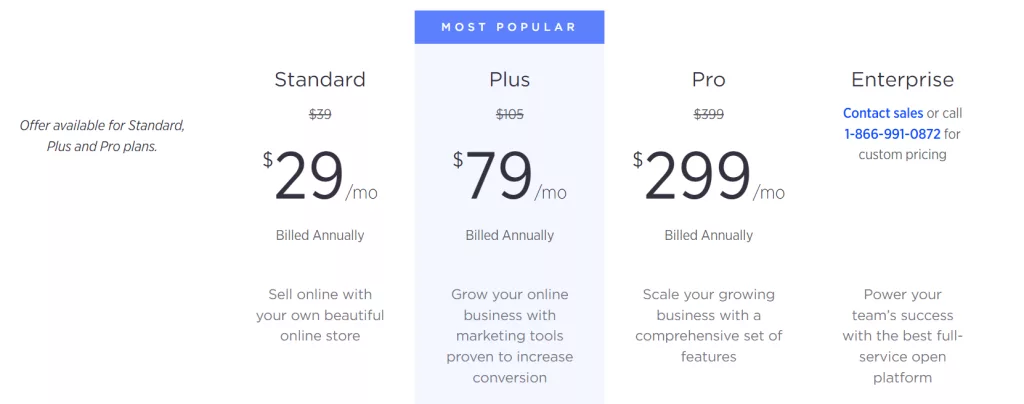
WooCommerce and BigCommerce are two popular eCommerce platforms with different pricing structures and features. Here’s a detailed comparison of their pricing plans:
WooCommerce
WooCommerce is a free open-source plugin for WordPress, making it an extremely cost-effective option for businesses with existing WordPress websites. However, you will incur additional costs for hosting, security, and any premium plugins or themes you choose to use.
BigCommerce
BigCommerce offers three main pricing plans: Standard, Plus, and Pro. Each plan includes unlimited bandwidth, staff accounts, and no transaction fees.
| Plan | Monthly Price | Features |
|---|---|---|
| Standard | $29.95 | Unlimited products, file storage, and bandwidth; 2.9% and $0.30 transaction fee |
| Plus | $79.95 | All Standard features plus abandoned cart recovery, custom product fields, and Google Shopping integration |
| Pro | $299.95 | All Plus features plus priority support, product filtering, and group discounts |
Pricing Comparison
Here’s a summary of the overall pricing comparison between WooCommerce and BigCommerce:
| Factor | WooCommerce | BigCommerce |
|---|---|---|
| Initial cost | Free | Paid plans starting at $29.95/month |
| Transaction fees | None | 2.9% and $0.30 per transaction |
| Scalability | Highly scalable with premium extensions and hosting upgrades | Scalable through higher-tier plans |
| Features | Basic eCommerce features with extensive customization options | Comprehensive eCommerce features with built-in tools |
| Target audience | Businesses with existing WordPress websites and technical expertise | Businesses seeking a user-friendly and scalable eCommerce platform |
Conclusion
The choice between WooCommerce and BigCommerce depends on your specific business needs, budget, and technical expertise. If you have a WordPress website and prioritize cost-effectiveness and customization, WooCommerce is a viable option. However, if you prefer a user-friendly and scalable platform with comprehensive eCommerce features, BigCommerce is a better choice, especially for businesses with higher transaction volumes.
Read More: (Ecwid Vs. Shopify) Which is Better eCommerce Platform?
SEO Capabilities (BigCommerce Vs WooCommerce):

Both BigCommerce and WooCommerce offer robust SEO capabilities to help online stores rank higher in search engine results pages (SERPs). While both platforms provide essential SEO features, BigCommerce generally has a slight edge in terms of built-in SEO tools and overall SEO performance.
BigCommerce SEO Features
- Clean URLs and Meta Descriptions: BigCommerce automatically generates clean and search engine-friendly URLs for your products and categories. It also allows you to edit meta descriptions, which are crucial for providing concise summaries of your pages to search engines.
- Structured Data Markup: BigCommerce supports structured data markup, which helps search engines understand the content and organization of your website, improving search results visibility.
- Image Alt Text Optimization: BigCommerce allows you to add alt text to images, providing descriptions that search engines can use to index and understand your visual content.
- SSL Security Certificate: BigCommerce provides an SSL security certificate by default, ensuring that your website is secure and trustworthy, which is a factor in search engine rankings.
- Accelerated Mobile Pages (AMP): BigCommerce supports AMP, a format for creating lightweight mobile web pages that load quickly on mobile devices, enhancing user experience and potentially improving mobile search rankings.
WooCommerce SEO Features
- Customizable URLs and Meta Descriptions: WooCommerce allows you to customize URLs and meta descriptions for your products and categories, providing more control over your SEO optimizations.
- Structured Data Markup Plugins: WooCommerce offers plugins like Schema.org Structured Data to add structured data markup to your website.
- Image Alt Text Optimization: WooCommerce allows you to add alt text to images for SEO purposes.
- SSL Security Certificate Plugins: WooCommerce requires a separate plugin, such as Really Simple SSL, to install an SSL security certificate.
- AMP Plugins: WooCommerce offers plugins like AMP for WP to implement AMP compatibility.
SEO Performance Comparison
Studies and user experiences have shown that BigCommerce generally outperforms WooCommerce in terms of SEO performance. This is attributed to BigCommerce’s built-in SEO tools, such as structured data markup and AMP, which are more readily available and easier to implement compared to WooCommerce’s plugin-based approach.
In addition, BigCommerce’s code structure and overall design are considered more SEO-friendly, making it easier for search engines to crawl and index its content. While WooCommerce’s open-source nature allows for extensive customization, it also requires more effort and technical expertise to optimize its SEO performance.
Conclusion
If SEO is a top priority for your eCommerce store, BigCommerce is generally the better choice due to its built-in SEO tools, AMP support, and overall SEO-friendly structure. However, WooCommerce can still be a viable option for businesses with technical expertise and a willingness to invest in SEO plugins and optimization strategies.
Read More: (Shopify Vs Optimizely) Which is a Better eCommerce Platform?
PageLoad Speed (WooCommerce Vs BigCommerce):

Page load speed is a crucial factor in eCommerce, as it directly impacts user experience, search engine rankings, and conversion rates. Both WooCommerce and BigCommerce offer various features and approaches to optimize page load speed, but BigCommerce generally has a slight edge in terms of overall page load performance.
Factors Influencing Page Load Speed
Several factors contribute to page load speed, including:
- Server Response Time: The time it takes for the server to process a request and generate a response.
- Client-side Rendering: The time it takes for the client’s browser to download and render the website’s content.
- Image Optimization: Optimizing image sizes and formats can significantly reduce page load times.
- Code Optimization: Efficiently written code can minimize the time it takes for the browser to interpret and execute the website’s instructions.
- Third-party Scripts and Plugins: Excessive or poorly optimized third-party scripts and plugins can slow down page loading.
WooCommerce Page Load Speed Optimization
WooCommerce provides various ways to optimize page load speed, including:
- Caching Plugins: Plugins like WP Rocket and W3 Total Cache can cache frequently accessed data, reducing server response times.
- Image Optimization Plugins: Plugins like EWWW Image Optimizer and Smush can optimize image sizes and formats without compromising quality.
- Content Delivery Networks (CDNs): CDNs distribute website content across geographically distributed servers, reducing latency and improving load times for users worldwide.
- Code Optimization Techniques: Minifying code, reducing unnecessary scripts, and optimizing database queries can improve page loading efficiency.
BigCommerce Page Load Speed Optimization
BigCommerce has several built-in features for optimizing page load speed, including:
- Server-side Rendering: BigCommerce’s server-side rendering approach generates fully rendered pages, reducing the client-side processing load.
- Image Optimization: BigCommerce automatically optimizes images for different screen sizes and devices.
- Content Delivery Network (CDN): BigCommerce integrates with Cloudflare, a leading CDN, to ensure fast content delivery worldwide.
- Code Optimization: BigCommerce’s code is designed for efficient performance and is optimized for modern browsers.
Page Load Speed Comparison
Studies and user experiences have shown that BigCommerce generally outperforms WooCommerce in terms of page load speed. This is attributed to BigCommerce’s built-in server-side rendering, image optimization, CDN integration, and code optimization. WooCommerce, while offering various optimization options through plugins and techniques, requires more manual effort and technical expertise to achieve similar performance levels.
Conclusion
If page load speed is a critical factor for your eCommerce store, BigCommerce is generally the better choice due to its built-in optimization features and overall performance. However, WooCommerce can still be a viable option for businesses with technical expertise and a willingness to invest in optimization strategies.
Read More: (Shift4shop Vs Shopify) Which is a Better eCommerce Platform?
Canonical Website URL (WooCommerce Vs BigCommerce):

Both WooCommerce and BigCommerce offer built-in features to implement canonical URLs, which are essential for avoiding duplicate content issues and ensuring that search engines index the correct version of your website’s pages. However, BigCommerce’s canonical URL implementation is generally considered more robust and user-friendly compared to WooCommerce’s.
Canonical URLs are important for eCommerce websites because they help search engines understand which version of a page is the “canonical” or preferred version. This prevents search engines from indexing multiple versions of the same page, which can lead to duplicate content penalties and negatively impact search rankings.
WooCommerce Canonical URL Implementation
WooCommerce utilizes a plugin-based approach for implementing canonical URLs. The plugin, such as Yoast SEO or All in One SEO, generates canonical URLs for products, categories, and other relevant pages. While these plugins provide functionality for canonical URLs, they can add complexity and potential compatibility issues, especially as you scale your website and introduce more content.
BigCommerce Canonical URL Implementation
BigCommerce has a built-in canonical URL feature that automatically generates canonical URLs for all pages, including products, categories, and blog posts. This eliminates the need for third-party plugins and simplifies the process of managing canonical URLs across your website.
Comparison of Canonical URL Implementation
In terms of ease of use and overall effectiveness, BigCommerce’s built-in canonical URL implementation offers several advantages over WooCommerce’s plugin-based approach:
- Simplicity: BigCommerce’s automatic canonical URL generation eliminates the need for plugin installation and configuration, making it more user-friendly for non-technical users.
- Consistency: BigCommerce ensures consistency in canonical URL generation across all pages, reducing the risk of errors or inconsistencies.
- Maintenance: BigCommerce’s built-in feature eliminates the need to maintain and update third-party plugins, saving time and effort.
- Compatibility: BigCommerce’s canonical URL implementation is integrated into the core platform, reducing potential compatibility issues with other plugins or themes.
Conclusion
If managing canonical URLs effectively is a priority for your eCommerce store, BigCommerce’s built-in feature offers a more streamlined and reliable approach compared to WooCommerce’s plugin-based implementation. While WooCommerce’s plugins can provide canonical URL functionality, BigCommerce’s integrated solution offers simplicity, consistency, and reduced maintenance overhead.
Read More: (Sellfy Vs Shopify) Which is Better eCommerce Platform?
Indexing Control (WooCommerce Vs BigCommerce):

Both WooCommerce and BigCommerce offer mechanisms to control website indexing, allowing you to specify which pages search engines should or should not index. However, BigCommerce generally provides more granular control over indexing compared to WooCommerce.
Indexing control is crucial for optimizing your eCommerce website’s SEO performance. By controlling which pages search engines index, you can ensure that only relevant and high-quality content is crawled and displayed in search results. This can improve your website’s ranking and overall visibility.
WooCommerce Indexing Control
WooCommerce offers two primary methods for controlling indexing:
- Robots.txt File: The robots.txt file is a text file that instructs search engine robots which pages to crawl and index. WooCommerce generates a basic robots.txt file by default, but you can customize it to exclude specific pages or sections of your website.
- Noindex Meta Tag: The noindex meta tag is an HTML tag that instructs search engines not to index a particular page. You can add this tag to individual product pages, category pages, or other pages you want to exclude from search results.
While these methods provide basic control over indexing, WooCommerce’s approach can become cumbersome as your website grows and you need more precise control over indexing rules.
BigCommerce Indexing Control
BigCommerce offers more granular indexing control through its built-in indexing settings. These settings allow you to:
- Set Page Indexing: You can choose whether to index individual product pages, category pages, blog posts, and other content types.
- Control Search Engine Crawling: You can specify how search engine robots should crawl your website, including specifying the maximum crawl depth and crawl frequency.
- Utilize Robots.txt File: BigCommerce also allows you to customize the robots.txt file for further control over indexing.
Comparison of Indexing Control
BigCommerce’s indexing control mechanisms offer several advantages over WooCommerce’s approach:
- Granular Control: BigCommerce’s built-in settings provide more granular control over indexing rules, allowing you to fine-tune your indexing strategy.
- Centralized Management: You can manage indexing settings from a centralized location within the BigCommerce dashboard, making it easier to maintain consistency across your website.
- Ease of Use: BigCommerce’s indexing control features are more user-friendly and intuitive, even for non-technical users.
Conclusion
If precise control over indexing is essential for your eCommerce website’s SEO strategy, BigCommerce offers a more advanced and user-friendly approach compared to WooCommerce. While WooCommerce provides basic indexing control mechanisms, BigCommerce’s granular settings, centralized management, and ease of use make it a better choice for managing indexing rules effectively.
Read More: Prestashop Vs Shopify, Which is a Better eCommerce Platform?
Customizable HTML Capabilities (WooCommerce Vs BigCommerce):

Both WooCommerce and BigCommerce offer customizable HTML capabilities, allowing you to modify the appearance and functionality of your online store. However, WooCommerce stands out for its extensive HTML customization options, while BigCommerce provides a more streamlined approach with its curated selection of themes and templates.
WooCommerce HTML Customization
WooCommerce’s open-source nature empowers developers and experienced users to gain complete control over the HTML structure and code of their online store. This deep level of customization allows for:
- Theme Customization: You can modify existing themes or create custom themes from scratch, tailoring the look and feel of your store to your brand and preferences.
- Plugin Development: WooCommerce’s extensive plugin ecosystem enables you to develop or integrate custom plugins that extend the functionality of your store, adding unique features or integrating with third-party services.
- Code-level Modifications: You can directly modify the core WooCommerce code to implement specific customizations or adapt the platform to unique business requirements.
While this level of customization offers immense flexibility, it also requires technical expertise and a willingness to invest time and effort in development and maintenance.
BigCommerce HTML Customization
BigCommerce provides a more streamlined approach to HTML customization, focusing on theme selection and customization within a controlled environment. This approach offers:
- Theme Selection: BigCommerce offers a curated selection of professionally designed themes that you can customize to match your brand and preferences.
- Theme Customization Tools: BigCommerce provides a user-friendly interface for customizing themes, allowing you to modify colors, fonts, layouts, and other aspects without extensive HTML knowledge.
- HTML/CSS Injection: You can inject custom HTML and CSS code into your store’s theme to make minor modifications or add specific elements.
While BigCommerce’s approach limits the depth of HTML customization, it offers a balance between flexibility and ease of use, catering to users with varying levels of technical expertise.
Comparison of HTML Customization
Here’s a summary of the key differences in HTML customization between WooCommerce and BigCommerce:
| Factor | WooCommerce | BigCommerce |
|---|---|---|
| Customization Scope | Extensive, allowing for complete control over HTML structure and code | Streamlined, focusing on theme selection and customization within a controlled environment |
| Technical Expertise Required | High | Moderate to low |
| Development Effort | Significant | Relatively low |
| Flexibility | Immense | Moderate |
| Suitability | Developers, experienced users, businesses prioritizing extensive customization | Users with varying technical expertise, businesses seeking a balance between flexibility and ease of use |
Conclusion
The choice between WooCommerce and BigCommerce for HTML customization depends on your specific needs, technical capabilities, and priorities. If you prioritize extensive customization and have the technical expertise to manage it, WooCommerce offers a powerful and flexible platform. However, if you prefer a more streamlined approach with a user-friendly interface and a curated selection of themes, BigCommerce provides a balance between flexibility and ease of use.
Read More: Is Shopfy PaaS or SaaS?
Sitemap Generators (WooCommerce Vs BigCommerce):

Both WooCommerce and BigCommerce offer built-in sitemap generators to create and submit XML sitemaps to search engines. However, there are some differences in the features and capabilities of these sitemap generators.
WooCommerce Sitemap Generator
WooCommerce’s built-in sitemap generator provides basic functionality for creating sitemaps of your products, categories, and blog posts. It generates sitemaps in XML format and updates them automatically as you add or remove content from your store. However, the default sitemap generator may not include all the pages or types of content you want to index, and it lacks advanced features for customizing the sitemap structure or optimizing it for search engines.
BigCommerce Sitemap Generator
BigCommerce’s built-in sitemap generator is more advanced than WooCommerce’s and provides more granular control over the sitemap structure and optimization. It automatically generates sitemaps for all types of content in your store, including products, categories, blog posts, pages, and custom post types. You can also customize the sitemap structure, set priorities for different pages, and exclude specific pages or content types from the sitemap. Additionally, BigCommerce’s sitemap generator includes advanced features for optimizing the sitemap for search engines, such as using canonical URLs and including image information.
Comparison of Sitemap Generators
Here’s a summary of the key differences between WooCommerce’s and BigCommerce’s sitemap generators:
| Feature | WooCommerce | BigCommerce |
|---|---|---|
| Scope of Content | Basic, covering products, categories, and blog posts | Advanced, covering all types of content, including pages and custom post types |
| Sitemap Structure Customization | Limited | Granular control over sitemap structure and priorities |
| Search Engine Optimization | Basic | Advanced features for optimizing sitemap for search engines |
| Ease of Use | Easy to use | Easy to use for basic sitemaps, but may require more technical knowledge for advanced customization |
Conclusion
If you have a simple eCommerce store with basic sitemap needs, WooCommerce’s built-in sitemap generator will be sufficient. However, if you have a larger or more complex store with specific sitemap requirements or want to optimize your sitemap for search engines, BigCommerce’s sitemap generator is a better choice.
Read More: (Weebly Vs Shopify) Which is a Better eCommerce Platform?
Integration With Google Analytics (WooCommerce Vs BigCommerce):

Both WooCommerce and BigCommerce offer seamless integration with Google Analytics, allowing you to track website traffic, user behavior, and sales data. However, there are some nuances in how each platform handles Google Analytics integration.
WooCommerce Google Analytics Integration
WooCommerce integrates with Google Analytics through a plugin, such as WooCommerce Google Analytics or MonsterInsights. These plugins simplify the process of connecting your store to Google Analytics, enabling you to track essential metrics like page views, product sales, and conversion rates.
While these plugins provide basic integration functionality, they may not offer the same level of advanced reporting and customization as BigCommerce’s built-in integration. Additionally, you may need to manage plugin updates and compatibility with future versions of WooCommerce and Google Analytics.
BigCommerce Google Analytics Integration
BigCommerce offers built-in Google Analytics integration, eliminating the need for third-party plugins. This integration provides comprehensive tracking of website traffic, user behavior, and sales data, including advanced reporting and customization options. You can directly access detailed analytics reports within the BigCommerce dashboard, providing a centralized view of your store’s performance.
Additionally, BigCommerce’s built-in integration ensures compatibility with future versions of Google Analytics, eliminating the need to manage plugin updates or compatibility issues.
Comparison of Google Analytics Integration
Here’s a summary of the key differences between WooCommerce’s and BigCommerce’s Google Analytics integration:
| Feature | WooCommerce | BigCommerce |
|---|---|---|
| Integration Method | Plugin-based | Built-in |
| Reporting Capabilities | Basic to moderate | Advanced with customization options |
| Ease of Use | Easy to set up with plugins | Very easy, no plugins required |
| Compatibility | Requires plugin compatibility with WooCommerce and Google Analytics | No compatibility concerns with future versions of Google Analytics |
Conclusion
If you prefer a simple and straightforward Google Analytics integration, WooCommerce’s plugin-based approach is adequate for basic tracking needs. However, if you prioritize advanced reporting, customization options, and seamless compatibility with future Google Analytics updates, BigCommerce’s built-in integration is a better choice.
Read More: Volusion Vs Shopify, Which is a Better eCommerce Platform?
Product Tagging and Categorization (WooCommerce Vs BigCommerce):

Both WooCommerce and BigCommerce offer comprehensive product tagging and categorization features to organize and manage your product inventory. However, there are some key differences in the capabilities and user experience of each platform’s tagging and categorization system.
WooCommerce Product Tagging and Categorization
WooCommerce provides a flexible and customizable approach to product tagging and categorization. You can assign multiple categories and tags to each product, allowing for granular organization and navigation. The platform also supports hierarchical categories, enabling you to create a nested structure for subcategories and sub-subcategories.
WooCommerce’s tagging system is particularly powerful, allowing you to add multiple descriptive tags to each product, making it easier for customers to find relevant products through search and filtering. You can also use tags to create custom product groupings, such as seasonal promotions or curated collections.
While WooCommerce’s tagging and categorization system is comprehensive, it requires more manual effort to manage and maintain, especially as your product inventory grows.
BigCommerce Product Tagging and Categorization
BigCommerce offers a more streamlined approach to product tagging and categorization, with a focus on automating product organization and simplifying management. The platform automatically assigns products to relevant categories based on product attributes and pre-defined rules. This automation reduces the need for manual categorization and ensures that similar products are grouped together.
BigCommerce also provides a user-friendly interface for managing product tags, allowing you to easily add, remove, and edit tags for individual products or multiple products simultaneously. The platform also supports tag filtering and search, making it easy to find and group products based on specific tags.
While BigCommerce’s automation and user-friendliness make it easier to manage product tagging and categorization, it may limit the flexibility for highly customized or complex product organization compared to WooCommerce’s more manual approach.
Comparison of Product Tagging and Categorization
Here’s a summary of the key differences between WooCommerce’s and BigCommerce’s product tagging and categorization capabilities:
| Feature | WooCommerce | BigCommerce |
|---|---|---|
| Categorization Approach | Manual categorization with hierarchical structure | Automated categorization using product attributes and rules |
| Tagging Flexibility | Extensive tagging options for granular organization | Streamlined tagging with user-friendly interface |
| Customization | Highly customizable, allowing for detailed product groupings | Less customizable, but automation reduces manual effort |
| Suitability | Businesses with complex product structures or unique categorization needs | Businesses seeking a balance between automation, ease of use, and basic customization |
Conclusion
The choice between WooCommerce and BigCommerce for product tagging and categorization depends on your specific needs, product inventory volume, and preference for manual control versus automation. If you prioritize granular organization and flexibility in product groupings, WooCommerce’s comprehensive tagging and categorization system is a better choice. However, if you prefer a more streamlined approach with automated categorization and user-friendly tagging management, BigCommerce is a suitable option.
Read More: (SquareSpace vs Shopify) Which is a Better eCommerce Platform?
Batch Uploading (WooCommerce Vs BigCommerce):

Both WooCommerce and BigCommerce offer batch uploading capabilities to add multiple products to your store simultaneously. However, there are some differences in the ease of use, file formats supported, and the overall batch uploading experience between the two platforms.
WooCommerce Batch Uploading
WooCommerce supports batch uploading using CSV files, allowing you to import product information in a structured format. The platform provides a template CSV file with the required fields, making it easy to organize and upload your product data. However, the process of mapping CSV fields to WooCommerce product attributes can be somewhat manual, requiring some technical knowledge or familiarity with the platform’s data structure.
While WooCommerce’s batch uploading functionality is adequate, it may not be the most user-friendly for businesses with large or complex product inventories, as it requires manual data preparation and mapping.
BigCommerce Batch Uploading
BigCommerce offers a more user-friendly batch uploading experience, utilizing a drag-and-drop interface and supporting multiple file formats, including CSV, XLSX, and XLS. This simplified approach eliminates the need for manual data mapping, making it easier to import product information for businesses with varying levels of technical expertise.
Additionally, BigCommerce provides built-in data validation and error reporting, ensuring that your product data is formatted correctly and minimizing the risk of import errors. This reduces the need for manual troubleshooting and ensures a smoother batch uploading process.
Comparison of Batch Uploading
Here’s a summary of the key differences between WooCommerce’s and BigCommerce’s batch uploading capabilities:
| Feature | WooCommerce | BigCommerce |
|---|---|---|
| Supported File Formats | CSV | CSV, XLSX, XLS |
| Data Mapping | Manual mapping of CSV fields to product attributes | Drag-and-drop interface with automatic data mapping |
| Data Validation | Basic validation | Built-in data validation and error reporting |
| Ease of Use | Moderately easy, requires some technical understanding | Very easy, suitable for users with varying technical expertise |
| Suitability | Businesses with small to medium-sized product inventories | Businesses of all sizes, particularly those with large or complex product inventories |
Conclusion
If you have a small to medium-sized product inventory and are comfortable with manual data mapping, WooCommerce’s batch uploading functionality is sufficient. However, for businesses with large or complex product inventories, particularly those with limited technical expertise, BigCommerce’s drag-and-drop interface, automatic data mapping, and built-in data validation make it the more user-friendly and efficient choice for batch uploading products.
Read More: Adobe Commerce Cloud Vs Shopify, Which is a Better eCommerce Platform?
Mobile Optimization (WooCommerce Vs BigCommerce):

Both WooCommerce and BigCommerce offer mobile optimization features to ensure your online store provides a seamless user experience on mobile devices. However, there are some key differences in their approach to mobile optimization and the overall user experience they deliver on mobile platforms.
WooCommerce Mobile Optimization
WooCommerce provides a responsive design framework that adapts your store’s layout and content to various screen sizes and device types. This ensures that your store looks good and functions well on smartphones, tablets, and other mobile devices.
However, the effectiveness of WooCommerce’s mobile optimization depends on the theme you choose and the level of customization you apply. Some themes may be more mobile-friendly than others, and extensive customization may require additional effort to optimize for different mobile devices.
BigCommerce Mobile Optimization
BigCommerce offers a more comprehensive mobile optimization approach, with built-in features that enhance the mobile user experience. These features include:
- Accelerated Mobile Pages (AMP): BigCommerce supports AMP, which creates lightweight versions of your store’s pages for faster loading times on mobile devices.
- Mobile-first Design: BigCommerce’s themes are designed with mobile users in mind, ensuring a consistent and user-friendly experience across all devices.
- Mobile Checkout Optimization: BigCommerce simplifies the checkout process on mobile devices, making it easy for customers to complete their purchases seamlessly.
Comparison of Mobile Optimization
Here’s a summary of the key differences between WooCommerce’s and BigCommerce’s mobile optimization capabilities:
| Feature | WooCommerce | BigCommerce |
|---|---|---|
| Mobile Optimization Approach | Responsive design framework | Comprehensive mobile optimization with built-in features |
| AMP Support | Requires additional plugins | Built-in AMP support |
| Mobile-first Design | Varies by theme | Consistent mobile-first design across all themes |
| Mobile Checkout Optimization | Basic optimization | Streamlined checkout process for mobile devices |
| Suitability | Businesses with basic mobile optimization needs and technical expertise | Businesses seeking a more comprehensive and user-friendly mobile experience |
Conclusion
If mobile optimization is a priority for your eCommerce store, BigCommerce offers a more comprehensive and user-friendly approach with its built-in AMP support, mobile-first design, and streamlined mobile checkout. However, if you prioritize flexibility and customization and have the technical expertise to manage mobile optimization, WooCommerce can still provide a responsive and mobile-friendly store.
Read More: (WiX Vs Shopify) Which is a Better eCommerce Platform?
Built-in Blogging & Marketing Features (WooCommerce Vs BigCommerce):

Both WooCommerce and BigCommerce offer built-in blogging and marketing features to help you promote your online store and engage with your audience. However, there are some key differences in the scope and capabilities of these features between the two platforms.
WooCommerce Blogging and Marketing Features
WooCommerce provides basic blogging functionality, allowing you to create and publish blog posts, manage comments, and categorize your content. Additionally, you can integrate third-party plugins to extend your blogging and marketing capabilities, such as SEO plugins for search engine optimization and email marketing plugins for managing email lists and campaigns.
While WooCommerce’s built-in features are adequate for basic blogging and marketing needs, the reliance on third-party plugins can add complexity and potential compatibility issues.
BigCommerce Blogging and Marketing Features
BigCommerce offers a more comprehensive set of built-in blogging and marketing features, providing a more integrated and streamlined approach to content marketing and customer engagement. These features include:
- Advanced Blogging Platform: BigCommerce’s built-in blogging platform provides advanced features for creating and managing blog posts, including drag-and-drop content editing, image optimization tools, and social media sharing options.
- Marketing Automation: BigCommerce offers built-in marketing automation tools to streamline your marketing campaigns, including email marketing, abandoned cart recovery, and customer segmentation.
- Built-in SEO Tools: BigCommerce provides integrated SEO tools to optimize your store and blog content for search engines, helping improve your website’s visibility in search results.
Comparison of Blogging and Marketing Features
Here’s a summary of the key differences between WooCommerce’s and BigCommerce’s built-in blogging and marketing features:
| Feature | WooCommerce | BigCommerce |
|---|---|---|
| Blogging Platform | Basic functionality | Advanced platform with drag-and-drop editing, image optimization, and social sharing |
| Marketing Automation | Requires third-party plugins | Built-in marketing automation for email marketing, abandoned cart recovery, and customer segmentation |
| SEO Tools | Limited SEO features | Integrated SEO tools for optimizing store and blog content for search engines |
| Suitability | Businesses with basic blogging and marketing needs | Businesses seeking a comprehensive and integrated approach to content marketing and customer engagement |
Conclusion
If you have basic blogging and marketing needs and are comfortable managing third-party plugins, WooCommerce’s built-in features can suffice. However, if you prioritize a comprehensive and integrated approach to content marketing, customer engagement, and search engine optimization, BigCommerce’s advanced blogging platform, built-in marketing automation tools, and integrated SEO tools offer a more powerful and streamlined solution.
Read More: (WooCommerce Vs Shopify) Which is a Better eCommerce Platform?
Social Sharing Buttons Availability (WooCommerce Vs BigCommerce):

Both WooCommerce and BigCommerce offer built-in social sharing buttons and integrations to easily connect your online store with your social media channels. However, there are some subtle differences in the availability and options for social sharing buttons between the two platforms.
WooCommerce Social Sharing Buttons
WooCommerce provides basic social sharing buttons through its default theme and supports the integration of third-party social sharing plugins. These plugins offer a wider range of social sharing options and customization possibilities.
BigCommerce Social Sharing Buttons
BigCommerce offers built-in social sharing buttons for popular social media platforms like Facebook, Twitter, Instagram, and Pinterest. These buttons are easily customizable and can be placed strategically throughout your store’s pages to encourage social sharing.
Comparison of Social Sharing Buttons
Here’s a summary of the key differences between WooCommerce’s and BigCommerce’s social sharing button availability:
| Feature | WooCommerce | BigCommerce |
|---|---|---|
| Social Sharing Buttons | Basic options through default theme; requires third-party plugins for extended options | Built-in social sharing buttons for popular platforms |
| Customization | Limited customization options for default theme’s buttons; third-party plugins offer more control | Built-in buttons offer customization options for placement, appearance, and sharing options |
| Ease of Use | Requires plugin installation and configuration for extended options | Built-in buttons are ready to use with simple configuration |
| Suitability | Businesses with basic social sharing needs | Businesses seeking easy access to popular social sharing buttons with customization options |
Conclusion
If you have basic social sharing needs and are comfortable managing third-party plugins, WooCommerce’s social sharing options are sufficient. However, if you prioritize ease of use and want readily available social sharing buttons with customization options, BigCommerce’s built-in social sharing buttons offer a more convenient and user-friendly solution.
Read More: (BigCommerce Vs. Shopify) Which is a Better eCommerce Platform?
Content Management Capabilities (WooCommerce Vs BigCommerce):

Both WooCommerce and BigCommerce offer comprehensive content management capabilities to create, manage, and organize your online store’s content. However, there are some key differences in the scope, ease of use, and advanced features of their content management systems.
WooCommerce Content Management
WooCommerce provides a robust content management system that allows you to create and manage various types of content, including:
- Products: Add detailed product descriptions, manage images, set pricing, and track inventory.
- Categories and Tags: Organize your products into categories and tags for easy navigation and filtering.
- Blog Posts: Create blog posts to engage with your audience, share industry insights, and promote your products.
- Pages: Create static pages for about us, contact information, privacy policies, and other essential information.
WooCommerce’s content management system is user-friendly and intuitive, making it easy for users with varying technical expertise to create and maintain their store’s content. Additionally, WooCommerce offers a wealth of third-party plugins to extend its content management capabilities, providing more advanced features and customization options.
BigCommerce Content Management
BigCommerce offers a streamlined content management system that focuses on ease of use and efficiency. It provides a drag-and-drop interface for creating and editing content, making it simple to add text, images, and other elements to your store’s pages. BigCommerce also offers built-in content management tools for:
- SEO Optimization: Optimize your product descriptions, blog posts, and pages for search engines to improve visibility.
- Content Scheduling: Schedule content to be published at specific times, ensuring timely updates and promotions.
- Content Versioning: Track changes to your content and revert to previous versions if necessary.
BigCommerce’s content management system is particularly well-suited for users who want a simple and user-friendly interface for managing their store’s content without the need for extensive technical knowledge.
Comparison of Content Management
Here’s a summary of the key differences between WooCommerce’s and BigCommerce’s content management capabilities:
| Feature | WooCommerce | BigCommerce |
|---|---|---|
| Content Creation | Extensive options for creating product descriptions, blog posts, pages, and custom post types | Streamlined content creation with drag-and-drop interface and built-in content blocks |
| Ease of Use | User-friendly interface, but may require some familiarity with WordPress for advanced customization | Very easy to use with drag-and-drop interface and minimal technical knowledge required |
| Advanced Features | Third-party plugins provide advanced features like SEO optimization, content scheduling, and content versioning | Built-in content management tools for SEO optimization, content scheduling, and content versioning |
| Suitability | Businesses with diverse content needs and technical expertise to manage third-party plugins | Businesses seeking a simple, user-friendly content management system with built-in advanced features |
Conclusion
The choice between WooCommerce and BigCommerce for content management depends on your specific needs, technical expertise, and preference for a plugin-based or built-in content management approach. If you prioritize flexibility, extensive content options, and the ability to customize with plugins, WooCommerce offers a powerful content management system. However, if you prefer a simple, user-friendly interface with built-in advanced features and a focus on ease of use, BigCommerce provides a streamlined content management solution.
Discounts & Promotion Codes (BigCommerce Vs WooCommerce):

Both WooCommerce and BigCommerce offer comprehensive features for creating and managing discounts and promotion codes to drive sales and customer engagement in your online store. However, there are some key differences in the scope, flexibility, and ease of use of their discount and promotion code management systems.
WooCommerce Discounts and Promotion Codes
WooCommerce provides a flexible and customizable approach to managing discounts and promotion codes. You can create a variety of discount types, including:
- Percentage discounts: Reduce the price of products or orders by a specific percentage.
- Fixed discounts: Offer a fixed reduction in price for products or orders.
- Free shipping discounts: Provide free shipping on specific products, orders, or to certain customer groups.
- Product-specific discounts: Apply discounts to individual products or groups of products.
- Category-specific discounts: Offer discounts to all products within a particular category.
WooCommerce also allows you to set restrictions and limitations for your discounts, such as:
- Minimum order amounts: Require a minimum purchase amount to apply the discount.
- Date and time restrictions: Set start and end dates for the discount’s validity.
- Usage limits: Limit the number of times a discount code can be used.
- Customer restrictions: Apply discounts to specific customer groups or exclude certain customers.
BigCommerce Discounts and Promotion Codes
BigCommerce offers a streamlined and user-friendly approach to managing discounts and promotion codes. It provides a centralized interface for creating, editing, and managing all your discounts and promotion codes. BigCommerce also offers built-in features for:
- Automated Discounts: Set up automated discounts based on customer behavior, such as abandoned cart recovery or customer loyalty rewards.
- Coupon Code Generation: Generate unique coupon codes for specific campaigns or promotions.
- Discount Tracking: Track the usage and effectiveness of your discounts to measure their impact on sales.
- Discount Analytics: Gain insights into customer behavior and purchase patterns through discount analytics.
Comparison of Discounts and Promotion Codes
Here’s a summary of the key differences between WooCommerce’s and BigCommerce’s discounts and promotion code management systems:
| Feature | WooCommerce | BigCommerce |
|---|---|---|
| Discount Types | Extensive options, including percentage, fixed, free shipping, product-specific, and category-specific discounts | Streamlined options for percentage, fixed, and free shipping discounts |
| Discount Restrictions | Granular control over discount restrictions, including minimum order amounts, date and time limits, usage limits, and customer restrictions | Built-in features for automated discounts and coupon code generation |
| Ease of Use | Requires some technical understanding for advanced customization | User-friendly interface and built-in discount management tools |
| Discount Analytics | Requires third-party plugins for advanced discount analytics | Built-in discount tracking and analytics |
| Suitability | Businesses seeking comprehensive discount management with extensive customization options | Businesses seeking a simple, user-friendly interface with built-in discount management and analytics tools |
Conclusion
If you prioritize flexibility, granular control over discount restrictions, and the ability to extend functionality with plugins, WooCommerce’s discount management system is a powerful choice. However, if you prefer a simple, user-friendly interface with built-in discount management tools, automated discounts, and integrated discount analytics, BigCommerce offers a streamlined and efficient solution.
Easy to Use Checkout (WooCommerce Vs BigCommerce):

Both WooCommerce and BigCommerce offer user-friendly checkout processes to streamline the purchasing experience for your customers. However, there are some key differences in the design, customization options, and overall user experience of their checkout systems.
WooCommerce Checkout
WooCommerce provides a flexible and customizable checkout process, allowing you to personalize the checkout experience to match your brand and preferences. You can choose from a variety of checkout themes, customize the layout and appearance, and integrate third-party checkout plugins to extend functionality.
While WooCommerce’s checkout system is customizable, it may require some technical knowledge to configure and manage certain aspects, particularly when integrating third-party plugins.
BigCommerce Checkout
BigCommerce offers a streamlined and user-friendly checkout process, with a focus on simplicity and ease of use. The checkout is optimized for mobile devices, ensuring a smooth purchasing experience across all screen sizes. Additionally, BigCommerce provides built-in features for:
- Guest Checkout: Allow customers to checkout without creating an account, making the process even faster.
- Social Login: Enable customers to sign in and checkout using their existing social media accounts.
- Save Shipping Information: Allow customers to save their shipping information for faster future checkouts.
- Order Tracking: Provide customers with real-time order tracking and status updates.
Comparison of Checkout Systems
Here’s a summary of the key differences between WooCommerce’s and BigCommerce’s checkout systems:
| Feature | WooCommerce | BigCommerce |
|---|---|---|
| Checkout Design | Customizable with various themes and layouts | Streamlined and optimized for mobile devices |
| Customization Options | Extensive customization options, requiring some technical knowledge | Limited built-in customization options, but simpler to manage |
| Checkout Experience | Flexible and customizable, allowing for personalization | Straightforward and user-friendly, with a focus on ease of use |
| Checkout Features | Requires third-party plugins for advanced features like guest checkout, social login, and saved shipping | Built-in features for guest checkout, social login, saved shipping, and order tracking |
| Suitability | Businesses seeking a highly customizable checkout experience and the ability to integrate third-party plugins | Businesses seeking a simple, user-friendly checkout with built-in features for guest checkout, social login, and order tracking |
Conclusion
The choice between WooCommerce and BigCommerce for checkout depends on your specific needs, technical expertise, and preference for a customizable or streamlined checkout experience. If you prioritize customization and want the flexibility to personalize the checkout process, WooCommerce offers a powerful and adaptable checkout system. However, if you prioritize simplicity, ease of use, and built-in features for guest checkout, social login, and order tracking, BigCommerce provides a streamlined and user-friendly checkout solution.
Reporting Tools and Custom Reports (BigCommerce Vs WooCommerce):

Both WooCommerce and BigCommerce offer comprehensive reporting tools to track and analyze your eCommerce store’s performance. However, there are some key differences in the scope, flexibility, and ease of use of their reporting capabilities.
WooCommerce Reporting Tools
WooCommerce provides basic built-in reporting tools that provide insights into sales, orders, products, and customer behavior. These reports can be accessed directly from the WooCommerce dashboard. Additionally, WooCommerce offers a wide range of third-party reporting plugins that extend its reporting capabilities, providing advanced analytics, data visualization, and custom report creation.
While WooCommerce’s reporting options are extensive, the reliance on third-party plugins can add complexity and potential compatibility issues. Additionally, extensive customization of reports may require some technical knowledge.
BigCommerce Reporting Tools
BigCommerce offers a more integrated and user-friendly approach to reporting, providing a centralized dashboard for accessing and managing all your store’s reports. The built-in reporting tools cover a wide range of metrics, including:
- Sales and Revenue: Track total sales, revenue by product, and revenue by category.
- Customer Behavior: Analyze customer acquisition, purchase frequency, and customer lifetime value.
- Inventory Management: Monitor stock levels, sales trends, and product performance.
- Marketing Effectiveness: Evaluate the effectiveness of your marketing campaigns and track conversion rates.
BigCommerce’s reporting tools also allow you to create custom reports to tailor your analysis to specific needs. The drag-and-drop interface makes it easy to select and filter data, and you can schedule reports to be sent to your email inbox for regular updates.
Comparison of Reporting Tools
Here’s a summary of the key differences between WooCommerce’s and BigCommerce’s reporting capabilities:
| Feature | WooCommerce | BigCommerce |
|---|---|---|
| Reporting Scope | Basic built-in reports with extensive third-party plugin options | Comprehensive built-in reporting tools for sales, customer behavior, inventory, and marketing |
| Flexibility | Highly customizable with third-party plugins | Built-in custom report creation with drag-and-drop interface |
| Ease of Use | Requires some technical knowledge for plugin installation and configuration | User-friendly interface and centralized reporting dashboard |
| Customization Options | Extensive customization through third-party plugins | Limited built-in customization options, but simpler to manage |
| Suitability | Businesses seeking highly customizable reporting with advanced analytics and data visualization | Businesses seeking a user-friendly reporting solution with built-in custom report creation and centralized data management |
Conclusion
If you prioritize flexibility, extensive customization, and the ability to integrate third-party reporting plugins, WooCommerce offers a powerful reporting system. However, if you prefer a user-friendly, centralized reporting solution with built-in custom report creation and a focus on ease of use, BigCommerce provides a streamlined and efficient reporting tool.
Integration of Email Marketing Tools (WooCommerce Vs BigCommerce):

Both WooCommerce and BigCommerce offer comprehensive integrations with email marketing tools to help you connect your online store with your email marketing campaigns and effectively engage with your customers. However, there are some key differences in the scope, flexibility, and ease of use of their email marketing integrations.
WooCommerce Email Marketing Integrations
WooCommerce offers a vast library of email marketing plugins that allow you to integrate your store with popular email marketing platforms like MailChimp, Constant Contact, ActiveCampaign, and Sendinblue. These plugins provide seamless integration for tasks like:
- Email List Management: Synchronize your customer data from WooCommerce to your email marketing lists.
- Abandoned Cart Recovery: Automate emails to remind customers about items left in their shopping carts.
- Transactional Emails: Trigger automated emails for order confirmations, shipping notifications, and other important customer interactions.
- Targeted Email Campaigns: Segment your customer base and send personalized email campaigns based on their purchase history, interests, and behavior.
The wide range of email marketing plugins available for WooCommerce offers great flexibility and customization options. However, managing multiple plugins may require some technical expertise and can add complexity to your store’s setup.
BigCommerce Email Marketing Integrations
BigCommerce provides built-in integrations with popular email marketing platforms like MailChimp, Constant Contact, and Klaviyo. These integrations offer seamless connectivity for tasks like:
- Customer Data Synchronization: Automatically sync customer data from your store to your email marketing lists.
- Abandoned Cart Recovery: Set up automated emails to remind customers about items left in their shopping carts.
- Transactional Emails: Trigger automated emails for order confirmations, shipping notifications, and other key customer interactions.
- Segmentation and Targeting: Segment your customer base and create targeted email campaigns based on purchase history, demographics, and interests.
BigCommerce’s built-in email marketing integrations eliminate the need for third-party plugins, simplifying the setup and management process. The integrations are user-friendly and provide a streamlined approach to email marketing automation and customer engagement.
Comparison of Email Marketing Integrations
Here’s a summary of the key differences between WooCommerce’s and BigCommerce’s email marketing integrations:
| Feature | WooCommerce | BigCommerce |
|---|---|---|
| Integration Options | Vast library of third-party email marketing plugins | Built-in integrations with popular email marketing platforms |
| Flexibility | Highly customizable with extensive plugin options | Limited built-in customization options, but simpler to manage |
| Ease of Use | Requires plugin installation and configuration, which may involve some technical expertise | User-friendly built-in integrations with minimal technical requirements |
| Suitability | Businesses seeking extensive customization and integration options for various email marketing platforms | Businesses seeking a simple, user-friendly approach to email marketing with built-in integrations and easy setup |
Conclusion
The choice between WooCommerce and BigCommerce for email marketing integrations depends on your specific needs, technical expertise, and preference for a plugin-based or built-in integration approach. If you prioritize flexibility and the ability to integrate with a wide range of email marketing platforms, WooCommerce’s extensive plugin library offers a powerful solution. However, if you prefer a simple, user-friendly approach with built-in integrations and minimal setup, BigCommerce provides a streamlined and efficient integration experience.
Multiple Payment Options (WooCommerce Vs BigCommerce):

Both WooCommerce and BigCommerce offer extensive support for multiple payment options, allowing you to accept a wide range of payment methods to cater to your global customer base. However, there are some key differences in the scope, flexibility, and ease of use of their payment gateway integrations.
WooCommerce Payment Gateway Integrations
WooCommerce provides a vast library of payment gateway plugins that enable you to integrate with popular payment gateways like PayPal, Stripe, Amazon Pay, and Square. These plugins provide seamless integration for tasks like:
- Payment Processing: Accept credit card payments, debit card payments, and alternative payment methods like e-wallets and digital currencies.
- Fraud Prevention: Utilize built-in fraud prevention tools to protect against fraudulent transactions and chargebacks.
- Currency Conversion: Accept payments in multiple currencies and automatically convert them to your base currency.
- Recurring Payments: Set up recurring payments for subscription-based products or services.
WooCommerce’s extensive payment gateway integrations offer great flexibility and customization options. However, managing multiple plugins may require some technical expertise and can add complexity to your store’s setup.
BigCommerce Payment Gateway Integrations
BigCommerce offers built-in integrations with a wide range of popular payment gateways, including PayPal, Stripe, Braintree, Adyen, and Worldpay. These integrations provide seamless connectivity for tasks like:
- Payment Processing: Accept credit card payments, debit card payments, and alternative payment methods like e-wallets and digital currencies.
- Fraud Prevention: Utilize built-in fraud prevention tools to protect against fraudulent transactions and chargebacks.
- Currency Conversion: Accept payments in multiple currencies and automatically convert them to your base currency.
- Recurring Payments: Set up recurring payments for subscription-based products or services.
BigCommerce’s built-in payment gateway integrations eliminate the need for third-party plugins, simplifying the setup and management process. The integrations are user-friendly and provide a streamlined approach to payment processing and fraud prevention.
Comparison of Payment Options and Integrations
Here’s a summary of the key differences between WooCommerce’s and BigCommerce’s payment gateway integrations:
| Feature | WooCommerce | BigCommerce |
|---|---|---|
| Available Payment Gateways | Vast library of third-party payment gateway plugins | Built-in integrations with popular payment gateways |
| Integration Approach | Plugin-based integrations, requiring installation and configuration | Built-in integrations, eliminating the need for third-party plugins |
| Flexibility | Highly customizable with extensive plugin options | Limited built-in customization options, but simpler to manage |
| Ease of Use | Requires plugin installation and configuration, which may involve some technical expertise | User-friendly built-in integrations with minimal technical requirements |
| Suitability | Businesses seeking extensive customization and integration options for various payment gateways | Businesses seeking a simple, user-friendly approach to payment processing with built-in integrations and easy setup |
Additional Considerations for Multiple Payment Options
In addition to the scope and ease of use of payment gateway integrations, consider the following factors when choosing between WooCommerce and BigCommerce for multiple payment options:
- Geographic Coverage: Ensure the payment gateways you choose support your target market and comply with local regulations.
- Payment Fees: Compare the transaction fees and processing costs of different payment gateways to optimize your payment processing costs.
- Payment Features: Evaluate the specific features and functionalities offered by each payment gateway, such as one-click payments, tokenization, and international payment support.
- Customer Preferences: Consider the payment methods commonly used by your target audience and prioritize integrating with those options to provide a seamless customer experience.
Conclusion
The choice between WooCommerce and BigCommerce for multiple payment options depends on your specific needs, technical expertise, target market, and preference for a plugin-based or built-in integration approach. If you prioritize flexibility, extensive customization, and integration with a wide range of payment gateways, WooCommerce’s plugin library offers a powerful solution. However, if you prefer a simple, user-friendly approach with built-in integrations, minimal setup, and a focus on payment processing efficiency, BigCommerce provides a streamlined and convenient payment gateway integration experience.
Flexibility to Add New eCommerce Features (WooCommerce Vs BigCommerce):

Both WooCommerce and BigCommerce offer extensive flexibility for adding new eCommerce features to your online store. However, there are some key differences in their approach to customization and the tools they provide for extending store functionality.
WooCommerce Flexibility
WooCommerce’s open-source nature and vast plugin ecosystem make it highly flexible for adding new eCommerce features. There are thousands of third-party plugins available for WooCommerce, covering a wide range of functionalities, including:
- Payment Gateways: Integrate with a variety of payment gateways to accept payments in multiple currencies and support different payment methods.
- Shipping and Fulfillment: Automate shipping calculations, integrate with shipping carriers, and offer advanced fulfillment options.
- Marketing and Analytics: Enhance your marketing efforts with email marketing plugins, SEO plugins, and marketing analytics tools.
- Product and Catalog Management: Extend product management capabilities with advanced product attributes, product variations, and customized product features.
- Customer Experience: Improve customer experience with live chat plugins, customer support tools, and personalized product recommendations.
WooCommerce’s flexibility allows you to create a highly customized eCommerce store tailored to your specific needs and business requirements. However, the reliance on third-party plugins can add complexity to the store’s setup and management, and may require some technical expertise for plugin installation and configuration.
BigCommerce Flexibility
BigCommerce provides a more streamlined approach to adding new eCommerce features, with built-in tools and integrations that extend store functionality without the need for extensive plugin management. These tools include:
- App Marketplace: Access a curated selection of BigCommerce apps that cover a wide range of eCommerce functionalities, similar to WooCommerce plugins.
- Custom Storefront Development: Utilize BigCommerce’s Stencil framework to create a highly customized storefront design with complete control over the front-end coding.
- APIs and Webhooks: Leverage BigCommerce’s APIs and webhooks to integrate with external systems, build custom applications, and automate workflows.
- Built-in eCommerce Features: BigCommerce offers a variety of built-in features for marketing automation, SEO optimization, and customer engagement, reducing the need for third-party plugins.
BigCommerce’s approach to flexibility balances customization options with ease of use. It provides a more integrated and streamlined experience for adding new features, without the complexity of managing a large number of third-party plugins.
Comparison of Flexibility
Here’s a summary of the key differences in flexibility between WooCommerce and BigCommerce:
| Feature | WooCommerce | BigCommerce |
|---|---|---|
| Customization Approach | Extensive plugin ecosystem for adding new features | Built-in tools and integrations, with app marketplace for additional functionality |
| Level of Customization | Highly customizable with extensive plugin options | Moderate customization options with built-in features and app marketplace |
| Technical Expertise Required | Some technical knowledge required for plugin installation and configuration | Minimal technical expertise required for built-in features and app marketplace |
| Suitability | Businesses seeking extensive customization and integration options with third-party plugins | Businesses seeking a balance of customization and ease of use with built-in features and app integrations |
Conclusion
The choice between WooCommerce and BigCommerce for flexibility depends on your specific needs, technical expertise, and preference for a plugin-based or built-in customization approach. If you prioritize extensive customization and the ability to integrate with a wide range of third-party tools, WooCommerce offers a powerful and flexible solution. However, if you prefer a more streamlined approach with built-in features, app integrations, and minimal technical requirements, BigCommerce provides a user-friendly and efficient platform for extending store functionality.
Exclusive Features (WooCommerce Vs BigCommerce):

Both WooCommerce and BigCommerce offer a comprehensive set of features to power your online store, but each platform has its own unique advantages and exclusive features. Here’s a breakdown of the exclusive features that set each platform apart:
WooCommerce Exclusive Features
- Open-Source Platform: WooCommerce is an open-source platform, allowing for complete customization and control over the store’s code and functionality. This flexibility enables developers to create custom themes, plugins, and integrations to tailor the store to specific business needs.
- Vast Plugin Ecosystem: WooCommerce boasts a vast ecosystem of third-party plugins, with over 55,000 plugins available to extend store functionality in virtually any direction. This extensive plugin library provides immense flexibility for adding new features, integrating with external services, and customizing the store’s appearance and behavior.
- Community Support: WooCommerce benefits from a large and active community of developers and users who provide support, share knowledge, and contribute to the platform’s development. This community support can be invaluable for troubleshooting issues, learning new techniques, and staying up-to-date with the latest WooCommerce developments.
BigCommerce Exclusive Features
- Built-in eCommerce Features: BigCommerce offers a wider range of built-in eCommerce features compared to WooCommerce, reducing the need for third-party plugins. These built-in features cover aspects like marketing automation, SEO optimization, customer engagement, and product management, simplifying store setup and management.
- Streamlined App Marketplace: BigCommerce’s app marketplace provides a curated selection of apps that undergo a review process before being listed. This approach ensures the quality and compatibility of apps, reducing the risk of encountering compatibility issues or outdated plugins.
- Hosted Solution: BigCommerce is a hosted eCommerce platform, meaning that BigCommerce handles server maintenance, security updates, and software updates. This eliminates the need for users to manage these technical aspects, allowing them to focus on running their online store.
Conclusion
The choice between WooCommerce and BigCommerce for exclusive features depends on your specific needs, technical expertise, and preference for a plugin-based or built-in feature approach. If you prioritize extensive customization, open-source flexibility, and a vast plugin ecosystem, WooCommerce offers a powerful and flexible solution. However, if you prefer a streamlined approach with built-in eCommerce features, a curated app marketplace, and a hosted solution, BigCommerce provides a user-friendly and efficient platform with a focus on ease of use and out-of-the-box functionality.
Market Share (WooCommerce Vs BigCommerce):

As of October 2023, WooCommerce holds the largest market share of eCommerce platforms, with approximately 23% of the market. This is followed by Shopify with 20% market share, and Magento with 7% market share. BigCommerce holds a smaller market share, estimated to be around 1% to 2%.
WooCommerce’s Market Share
WooCommerce’s dominance in the eCommerce market can be attributed to its open-source nature, which allows for extensive customization and integration with third-party tools. Additionally, WooCommerce’s vast plugin ecosystem provides a wide range of functionalities, making it a versatile platform for businesses of all sizes and industries.
BigCommerce’s Market Share
While BigCommerce’s market share is smaller than WooCommerce’s, it has been steadily growing in recent years. This growth can be attributed to BigCommerce’s focus on ease of use and its built-in eCommerce features, which make it a good option for businesses that are new to eCommerce or that want a more streamlined solution.
Overall Market Trends
The overall eCommerce market is expected to continue to grow in the coming years, driven by the increasing popularity of online shopping. This growth will likely benefit both WooCommerce and BigCommerce, as they are well-positioned to capitalize on this trend.
Here’s a table summarizing the market share of the top eCommerce platforms as of October 2023:
| Platform | Market Share |
|---|---|
| WooCommerce | 23% |
| Shopify | 20% |
| Magento | 7% |
| BigCommerce | 1-2% |
Cons Of WooCommerce Vs. BigCommerce:

Both WooCommerce and BigCommerce offer comprehensive eCommerce solutions for businesses of all sizes. However, each platform has its own set of drawbacks that you should consider before making a decision.
WooCommerce Drawbacks
- Open-Source Complexity: While WooCommerce’s open-source nature provides extensive customization options, it also introduces some complexity. Managing a self-hosted WooCommerce store requires technical expertise to handle server maintenance, security updates, and software upgrades.
- Plugin Management: WooCommerce’s reliance on third-party plugins can add complexity to the store’s setup and management. Keeping track of plugin updates, compatibility issues, and potential conflicts can become challenging, especially for stores with numerous plugins.
- Technical Expertise Requirements: WooCommerce’s open-source nature and plugin-based approach may require more technical expertise compared to BigCommerce’s built-in features and hosted solution. This can be a drawback for businesses with limited technical resources.
BigCommerce Drawbacks
- Limited Customization: While BigCommerce offers some customization options through its app marketplace, it’s not as extensively customizable as WooCommerce’s open-source nature and plugin ecosystem. This may restrict businesses that require highly tailored storefronts or unique functionalities.
- Higher Pricing: BigCommerce’s pricing plans are generally higher than WooCommerce’s self-hosted solution. This can be a barrier for businesses with limited budgets or those starting out in eCommerce.
- Limited Control Over Hosting: BigCommerce being a hosted solution means that businesses have less control over their store’s hosting environment. This can be a drawback for businesses that require specific hosting configurations or want to manage their own server infrastructure.
Conclusion
The decision between WooCommerce and BigCommerce depends on your specific needs, technical expertise, and budget. If you prioritize extensive customization, technical flexibility, and a vast plugin ecosystem, WooCommerce offers a powerful and versatile solution. However, if you prefer a user-friendly, streamlined approach with built-in eCommerce features, a hosted solution, and minimal technical expertise, BigCommerce provides a convenient and efficient platform for managing your online store.
Hidden Charges & Fees (WooCommerce Vs. BigCommerce):

Both WooCommerce and BigCommerce are popular eCommerce platforms with their own set of hidden charges and fees. Here’s a comparison of the hidden costs associated with each platform:
WooCommerce
- Hosting and domain fees: WooCommerce is an open-source plugin for WordPress, so you’ll need to pay for hosting and a domain name to run your store. Hosting costs can range from a few dollars to hundreds of dollars per month, depending on your store’s traffic and bandwidth requirements.
- Themes and plugins: While WooCommerce comes with a basic storefront theme, many store owners choose to purchase premium themes or plugins to enhance the look and functionality of their store. These can range in price from a few dollars to hundreds of dollars each.
- Payment processing fees: WooCommerce doesn’t charge transaction fees, but you’ll still need to pay fees to your payment processor, such as PayPal or Stripe. These fees typically range from 2.5% to 3.9% per transaction, plus a small fixed fee.
- Custom development: If you need to make custom changes to your WooCommerce store, you’ll need to hire a developer, which can be expensive.
BigCommerce
- Transaction fees: BigCommerce doesn’t charge hosting or domain fees, but they do charge transaction fees on all plans except for Enterprise. These fees range from 2.59% to 2.05% per transaction, plus a small fixed fee of $0.49.
- Optional add-ons: BigCommerce offers a variety of optional add-ons, such as abandoned cart saver, product reviews, and real-time shipping quotes. These add-ons can range in price from a few dollars to hundreds of dollars per month.
- Custom development: Similar to WooCommerce, if you need to make custom changes to your BigCommerce store, you’ll need to hire a developer.
In general, WooCommerce tends to have lower upfront costs, but you may end up paying more for hosting, themes, plugins, and custom development. BigCommerce has higher transaction fees, but it includes more features out of the box and doesn’t require you to pay for hosting.
Here’s a table summarizing the key hidden charges and fees for each platform:
| Feature | WooCommerce | BigCommerce |
|---|---|---|
| Hosting fees | Yes | No |
| Domain fees | Yes | No |
| Transaction fees | No (but payment processor fees apply) | Yes |
| Themes | Additional cost | Limited themes included, premium themes available |
| Plugins | Additional cost | Limited plugins included, many premium plugins available |
| Custom development | Additional cost | Additional cost |
Ultimately, the best platform for you will depend on your specific needs and budget. If you’re on a tight budget, WooCommerce may be a good option. However, if you’re willing to pay a bit more for a more comprehensive platform with fewer hidden fees, BigCommerce may be a better fit.
What are the forte of eCommerce Platforms (WooCommerce vs BigCommerce):
WooCommerce and BigCommerce are both popular eCommerce platforms with their own set of strengths and weaknesses. Here’s a comparison of the strengths of each platform:
WooCommerce
- Open-source and self-hosted: WooCommerce is an open-source plugin for WordPress, so you have complete control over your store and the ability to customize it to your exact needs.
- Large community and developer ecosystem: WooCommerce has a large and active community of users and developers, which means that there is a wealth of resources available to help you get started and troubleshoot problems.
- Wide range of plugins and themes: There are thousands of plugins and themes available for WooCommerce, which means that you can find the perfect ones to match your store’s needs and branding.
- Cost-effective: WooCommerce is a very cost-effective eCommerce platform, as there are no monthly fees or transaction fees. You only need to pay for hosting, a domain name, and any premium plugins or themes that you choose to use.
BigCommerce
- Hosted and scalable: BigCommerce is a hosted eCommerce platform, which means that you don’t have to worry about managing your own servers or infrastructure. This can save you time and money, and it can also make it easier to scale your store as it grows.
- Easy to use: BigCommerce is very easy to use, even for people with no prior eCommerce experience. The platform has a drag-and-drop interface and a variety of built-in features, making it easy to get your store up and running quickly.
- Wide range of features: BigCommerce includes a wide range of features out of the box, such as abandoned cart recovery, product reviews, and real-time shipping quotes. This can save you time and money, as you won’t need to purchase additional plugins or extensions.
- Enterprise-level support: BigCommerce offers a variety of support plans, including 24/7 enterprise-level support. This can be helpful if you need assistance with your store or if you have any technical issues.
Ultimately, the best platform for you will depend on your specific needs and budget. If you’re looking for a cost-effective and customizable platform with a large community, WooCommerce may be a good option. However, if you’re looking for an easy-to-use platform with a wide range of features and enterprise-level support, BigCommerce may be a better fit.
Here is a table summarizing the key strengths of each platform:
| Feature | WooCommerce | BigCommerce |
|---|---|---|
| Open-source | Yes | No |
| Self-hosted | Yes | No |
| Customizable | Very customizable | Customizable |
| Community | Large and active | Large and active |
| Plugins and themes | Wide range | Wide range |
| Cost | Very cost-effective | More expensive |
| Ease of use | Easy to learn | Very easy to use |
| Features | Limited features out of the box | Wide range of features out of the box |
| Support | Community support | 24/7 enterprise-level support |
Conclusion (Comparison Table for WooCommerce Vs BigCommerce):
As we can see from the detailed comparison between these two platforms (WooCommerce Vs BigCommerce) that the overall score for WooCommerce is better than BigCommerce’s with a slight margin.
The best platform for you will depend on your specific needs and budget. If you’re looking for a cost-effective and customizable platform with a large community, WooCommerce may be a good option. However, if you’re looking for an easy-to-use platform with a wide range of features and enterprise-level support, BigCommerce may be a better fit.
Note that the comparison was done with eCommerce and online business in mind.
I hope this could give you the required insight to choose which eCommerce Platform to use for your future projects!
Here is the full comparison between WooCommerce & BigCommerce eCommerce platforms:
| eCommerce Platform | WooCommerce | BigCommerce |
|---|---|---|
| Price | 9.0 | 8.0 |
| SEO Friendliness | 8.0 | 8.5 |
| Page Load Speed | 7.0 | 7.0 |
| Canonical Website URL | 8.5 | 9.0 |
| Indexing Control | 8.0 | 9.0 |
| Customizable HTML capabilities | 9.5 | 9.0 |
| Sitemap Generator | 8.5 | 8.5 |
| Integration With Google Analytics | 8.5 | 8.5 |
| Product Tagging & Categorization | 8.0 | 8.0 |
| Batch Uploading | 8.0 | 7.5 |
| Mobile Optimization | 8.0 | 8.5 |
| Built-in Blogging & Marketing Features | 9.0 | 9.0 |
| Social Sharing Buttons | 9.0 | 9.0 |
| Content Management Capabilities | 8.0 | 8.5 |
| Discount & Promo Code Tools | 8.5 | 9.0 |
| Easy to Use Checkout | 7.5 | 8.0 |
| Reporting Tools & Custom Reports | 9.5 | 9.5 |
| Integration of Email Marketing Tools | 8.5 | 8.0 |
| Multiple Payment Options | 9.0 | 9.5 |
| Flexibility to Add New eCommerce Features | 9.0 | 9.0 |
| Exclusive Features | 7.5 | 9.0 |
| Market Share | 9.5 | 6.0 |
| CONS & PROS | 7.5 | 8.5 |
| Forte | 9.0 | 8.0 |
| Hidden Fees & Charges | 7.0 | 7.0 |
| Overall Assessment (Average) | 8.4 | 8.4 |



Leave a Reply