In order to decide which ecommerce platform to use, WooCommerce vs Prestashop. A detailed comparison between features must be thoroughly done. If you want to decide which eCommerce platform to choose, there are many things to consider.
These are some examples of these factors:
- Cost.
- SEO friendliness.
- Page load speed.
- Canonical website URL.
- Indexing Control.
- Customizable HTML capabilities.
- Sitemap Generator.
- Integration with Google Analytics.
- Product Tagging and Categorization.
- Batch Uploading.
- Mobile Optimization.
- Built-in Blogging and Marketing Features.
- Social Sharing Buttons.
- Content Management Capabilities.
- Discount and promotion code tools.
- Easy to use Checkout.
- Reporting tools and custom reports.
- Integration of email marketing tools.
- Multiple payment options.
- Flexibility to add new eCommerce features.
- Exclusive features.
- Cons and pros.
Here we’ll discuss these factors to help you decide which platform is better for you, Prestashop or WooCommerce. And at the end of the discussion, we’ll recap and make a comparison for the scores of all these points to find out which eCommerce platform has the higher score, so that you’ll have a good view about both of them.
Pricing (WooCommerce Vs Prestashop):
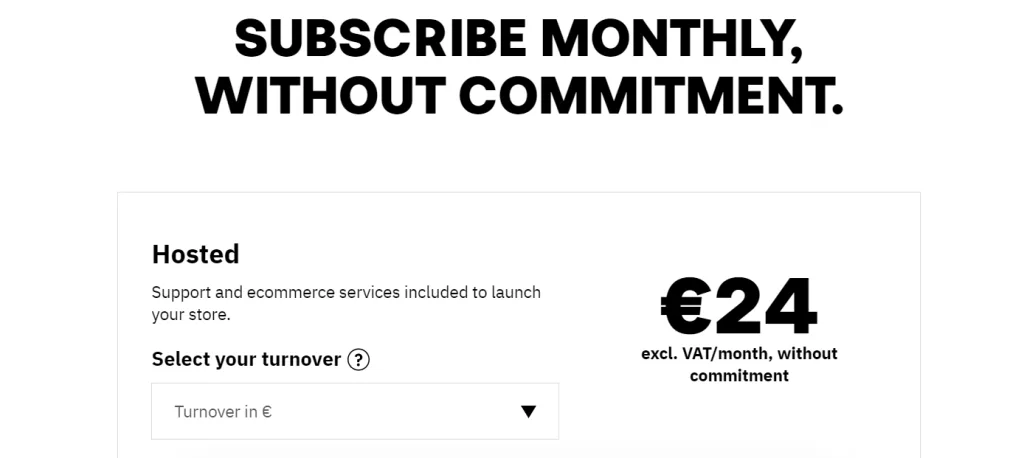
Both WooCommerce and PrestaShop are open-source eCommerce platforms, which means that they are both free to download and use. However, there are associated costs with using either platform, such as the cost of hosting, domain name, and extensions.
WooCommerce
- Hosting: The cost of hosting for WooCommerce will vary depending on the size and traffic of your store. However, you can expect to pay anywhere from $5 to $100 per month for hosting.
- Domain name: A domain name will typically cost around $10 per year.
- Extensions: WooCommerce has a wide range of extensions available, both free and paid. Paid extensions can range in price from a few dollars to hundreds of dollars.
PrestaShop
- Hosting: The cost of hosting for PrestaShop will also vary depending on the size and traffic of your store. However, you can expect to pay anywhere from $5 to $100 per month for hosting.
- Domain name: A domain name will typically cost around $10 per year.
- Modules: PrestaShop has a wide range of modules available, both free and paid. Paid modules can range in price from a few dollars to hundreds of dollars.
In general, WooCommerce is slightly less expensive to use than PrestaShop. This is because WooCommerce has a larger community of developers, which means that there are more free extensions available. Additionally, WooCommerce extensions tend to be less expensive than PrestaShop modules.
Here is a table summarizing the pricing tiers for WooCommerce and PrestaShop:
| Cost | WooCommerce | PrestaShop |
|---|---|---|
| Hosting | $5 to $100 per month | $5 to $100 per month |
| Domain name | $10 per year | $10 per year |
| Extensions | Free to hundreds of dollars | Free to hundreds of dollars |
| Modules | Free to hundreds of dollars | Free to hundreds of dollars |
SEO Capabilities (Prestashop Vs WooCommerce):

Both PrestaShop and WooCommerce offer a variety of SEO features to help you optimize your store for search engines. However, WooCommerce generally has a slight edge in terms of SEO capabilities.
PrestaShop SEO Features
- Built-in SEO tools, such as meta title and description tags, URL rewriting, and sitemap generation
- A large selection of SEO-focused modules, both free and paid
- A strong community of developers who are constantly creating new SEO-friendly extensions
WooCommerce SEO Features
- All of the SEO features of PrestaShop, plus:
- A wider range of SEO-friendly themes and plugins
- A more active SEO community
- Better integration with WordPress SEO plugins, such as Yoast SEO
Overall, WooCommerce is the better choice for SEO if you are looking for the most powerful and flexible SEO platform. However, PrestaShop is still a viable option if you are on a tight budget or are not familiar with WordPress.
Here is a table summarizing the SEO capabilities of PrestaShop and WooCommerce:
| Feature | PrestaShop | WooCommerce |
|---|---|---|
| Built-in SEO tools | Yes | Yes |
| SEO-focused modules/plugins | Yes | Yes, and more |
| SEO community | Strong | Active |
| WordPress SEO plugin integration | No | Yes |
PageLoad Speed (WooCommerce Vs Prestashop):

Page load speed is a crucial factor for eCommerce success, as it directly impacts user experience and conversion rates. Both WooCommerce and PrestaShop offer various features and optimization techniques to enhance page load speed. However, the overall performance of each platform depends on several factors, including hosting quality, theme optimization, and plugin usage.
WooCommerce Page Load Speed
WooCommerce, being a WordPress plugin, inherits some of WordPress’s core performance capabilities. It utilizes caching mechanisms, image optimization techniques, and code minification to improve page load speed. Additionally, WooCommerce offers a wide range of caching plugins, such as WP Rocket and W3 Total Cache, that can further enhance performance.
PrestaShop Page Load Speed
PrestaShop has its own built-in caching system and image optimization features, allowing for faster page loading. It also offers a variety of third-party caching modules and image optimization plugins that can further improve performance. PrestaShop’s lightweight core code structure also contributes to its overall page load speed.
Comparison of WooCommerce and PrestaShop Page Load Speed
Direct comparisons of page load speed between WooCommerce and PrestaShop can vary depending on specific configurations, themes, plugins, and hosting environments. However, in general, both platforms offer comparable page load speeds when optimized correctly.
Factors Affecting Page Load Speed
Apart from the eCommerce platform itself, several factors influence page load speed:
- Hosting Quality: Choosing a reliable hosting provider with adequate resources is essential for optimal page load speeds.
- Theme Optimization: A well-coded and optimized theme can significantly reduce page load times.
- Plugin Usage: Excessive or poorly coded plugins can slow down page loading.
- Image Size and Optimization: Optimizing image sizes and compression techniques can significantly improve page load speed.
- Content Delivery Network (CDN): Utilizing a CDN can distribute content globally, reducing latency and improving page load times for users worldwide.
Choosing the Right Platform for Page Load Speed
Both WooCommerce and PrestaShop offer the capabilities to achieve fast page load speeds. The choice between the two platforms depends on your overall eCommerce needs, technical expertise, and budget.
If you are familiar with WordPress and its plugin ecosystem, WooCommerce provides a wider range of caching and optimization plugins and better integration with WordPress SEO tools.
PrestaShop, on the other hand, offers a more lightweight and self-contained eCommerce solution, making it a good choice for users seeking simplicity and control over their store’s performance.
Canonical Website URL (WooCommerce Vs Prestashop):

Both WooCommerce and PrestaShop provide the ability to set canonical URLs for your website’s pages. Canonical URLs are an important aspect of SEO, as they help search engines understand which version of a page is the primary one. This can prevent duplicate content issues and ensure that search engines index the correct version of your page.
WooCommerce Canonical URLs
WooCommerce automatically generates canonical URLs for your store’s pages. However, you can also override these URLs manually if needed. WooCommerce also offers a number of plugins that can help you manage your canonical URLs, such as Yoast SEO and Rank Math.
PrestaShop Canonical URLs
PrestaShop also automatically generates canonical URLs for your store’s pages. However, the process for overriding these URLs is a bit more complicated than in WooCommerce. There are also a number of PrestaShop modules that can help you manage your canonical URLs, such as Canonical URL by PrestaShop Modules and Canonical URL by iBlog.
Which Platform Has Better Canonical URL Management?
Overall, WooCommerce has a slight edge over PrestaShop in terms of canonical URL management. This is because WooCommerce’s automatic canonical URL generation is more reliable and there are more plugins available to help you manage your canonical URLs.
Here is a table summarizing the canonical URL management capabilities of WooCommerce and PrestaShop:
| Feature | WooCommerce | PrestaShop |
|---|---|---|
| Automatic canonical URL generation | Yes | Yes |
| Manual canonical URL overrides | Yes | Yes, but more complicated |
| Canonical URL management plugins | More | Fewer |
Indexing Control (WooCommerce Vs Prestashop):

Both WooCommerce and PrestaShop offer features and settings to control how your store’s pages are indexed by search engines. However, WooCommerce generally has a slight edge in terms of indexing control capabilities.
WooCommerce Indexing Control
- Meta robots tags: WooCommerce allows you to set meta robots tags for individual pages and products. These tags tell search engines whether or not to index a page.
- XML sitemaps: WooCommerce automatically generates an XML sitemap, which is a file that lists all of the pages on your store that you want to be indexed.
- Search engine optimization (SEO) plugins: There are a number of SEO plugins available for WooCommerce that can help you further control how your store is indexed, such as Yoast SEO and Rank Math.
PrestaShop Indexing Control
- Meta robots tags: PrestaShop also allows you to set meta robots tags for individual pages and products.
- XML sitemaps: PrestaShop also automatically generates an XML sitemap.
- SEO modules: There are a number of SEO modules available for PrestaShop that can help you further control how your store is indexed, such as PrestaShop SEO Pack and PrestaShop Friendly URLs.
Comparison of WooCommerce and PrestaShop Indexing Control
Direct comparisons of indexing control between WooCommerce and PrestaShop may vary depending on specific configurations and plugins. However, in general, both platforms offer comparable indexing control features when optimized correctly.
Factors Affecting Indexing Control
Apart from the eCommerce platform itself, several factors influence indexing control:
- Theme settings: Your store’s theme may have its own settings that affect indexing.
- Plugin settings: The settings of any SEO plugins you are using can also affect indexing.
- Robots.txt file: The robots.txt file is a file that tells search engines which pages on your site they should not index.
- Search engine submission: You can manually submit your store to search engines, which can help them discover and index your pages more quickly.
Choosing the Right Platform for Indexing Control
Both WooCommerce and PrestaShop offer the capabilities to achieve effective indexing control. The choice between the two platforms depends on your overall eCommerce needs, technical expertise, and budget.
If you are familiar with WordPress and its plugin ecosystem, WooCommerce provides a wider range of SEO plugins and better integration with WordPress SEO tools.
PrestaShop, on the other hand, offers a more lightweight and self-contained eCommerce solution, making it a good choice for users seeking simplicity and control over their store’s indexing settings.
Customizable HTML Capabilities (WooCommerce Vs Prestashop):
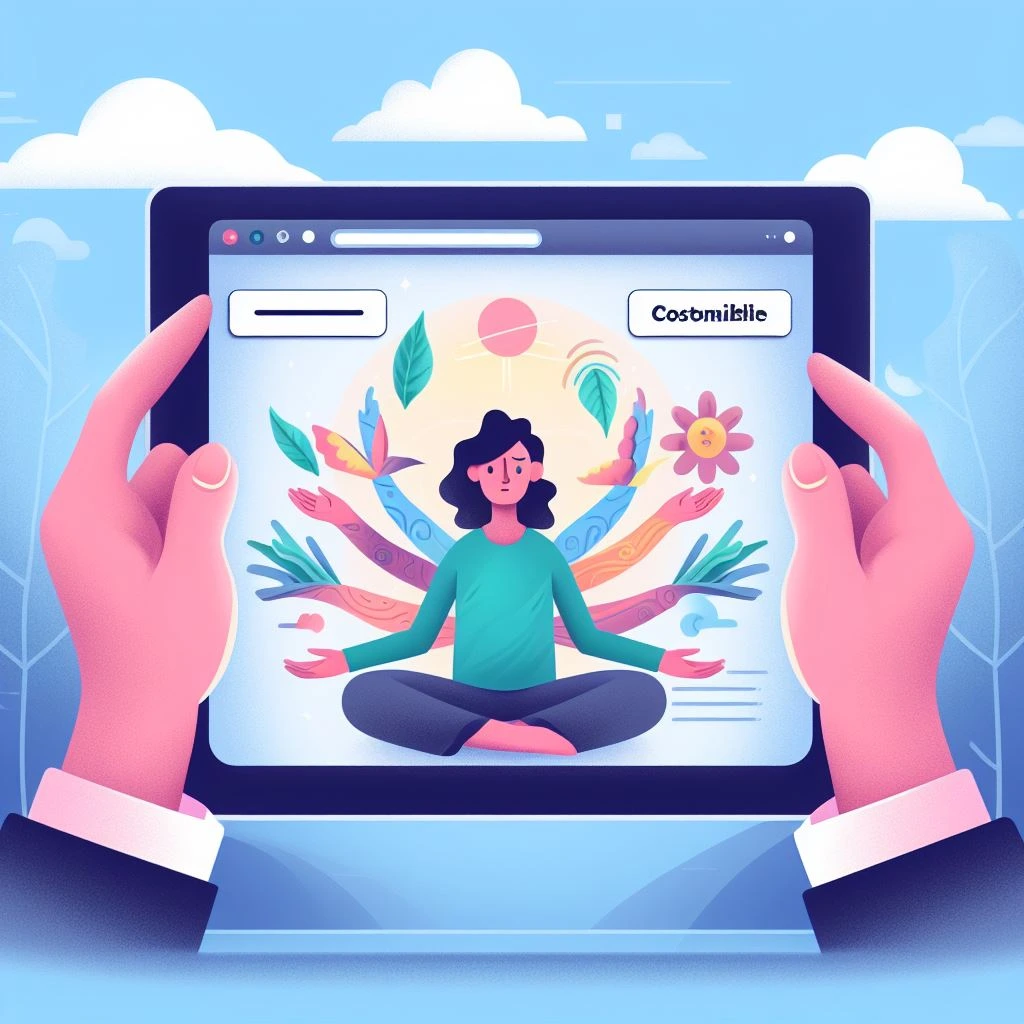
Both WooCommerce and PrestaShop offer a high degree of customization for HTML templates, allowing store owners to tailor the look and feel of their online stores to their specific needs and preferences.
WooCommerce HTML Customization
WooCommerce leverages WordPress’s templating system, providing access to a vast array of theme customization options. Users can modify HTML templates directly through the WordPress theme editor or utilize page builders like Elementor or Beaver Builder for a more visual drag-and-drop approach.
PrestaShop HTML Customization
PrestaShop’s templating system is built on Smarty, a powerful template engine that offers flexibility in modifying HTML templates. Store owners can directly edit HTML files or utilize third-party tools like PrestaShop Theme Editor for a more user-friendly interface.
Comparison of WooCommerce and PrestaShop HTML Customization
Both WooCommerce and PrestaShop offer extensive HTML customization capabilities. WooCommerce’s integration with WordPress and its extensive theme ecosystem provides a wider range of customization options, while PrestaShop’s Smarty template engine offers flexibility and control over HTML code.
Factors Affecting HTML Customization
The level of HTML customization depends on several factors:
- Technical expertise: Modifying HTML templates requires some understanding of HTML and CSS code.
- Theme complexity: Complex themes may require more effort to customize.
- Desired customization level: The extent of customization varies based on the store owner’s specific needs and preferences.
Choosing the Right Platform for HTML Customization
The choice between WooCommerce and PrestaShop for HTML customization depends on your technical expertise, desired customization level, and familiarity with either platform’s templating system.
If you are comfortable with WordPress and its theme development tools, WooCommerce offers a broader range of customization options and a larger community of theme developers.
If you prefer a more self-contained eCommerce solution and are comfortable with Smarty templating, PrestaShop provides a flexible and customizable platform.
Sitemap Generators (WooCommerce Vs Prestashop):

Both WooCommerce and PrestaShop offer built-in sitemap generators that automatically create XML sitemaps for your store. These sitemaps help search engines discover and index your store’s pages, which can improve your store’s SEO.
WooCommerce Sitemap Generator
WooCommerce’s built-in sitemap generator is included in the core plugin and can be enabled in the WordPress settings. It automatically generates an XML sitemap that includes all of your store’s pages, products, and categories. You can also customize the sitemap settings, such as which post types to include and how often to generate the sitemap.
PrestaShop Sitemap Generator
PrestaShop’s built-in sitemap generator is also included in the core software and can be enabled in the PrestaShop administration panel. It automatically generates an XML sitemap that includes all of your store’s pages, products, and categories. You can also customize the sitemap settings, such as which pages to include and how often to generate the sitemap.
Third-Party Sitemap Generators
In addition to the built-in sitemap generators, there are also a number of third-party sitemap generators available for both WooCommerce and PrestaShop. These third-party generators offer additional features, such as the ability to generate image sitemaps, video sitemaps, and multilingual sitemaps.
Which Platform Has the Better Sitemap Generator?
Overall, the built-in sitemap generators for both WooCommerce and PrestaShop are adequate for most stores. However, if you need more advanced features, such as the ability to generate image sitemaps or multilingual sitemaps, you may want to consider using a third-party sitemap generator.
Here is a table that summarizes the sitemap generator features of WooCommerce and PrestaShop:
| Feature | WooCommerce | PrestaShop |
|---|---|---|
| Built-in sitemap generator | Yes | Yes |
| Customizable sitemap settings | Yes | Yes |
| Third-party sitemap generators available | Yes | Yes |
| Supports image sitemaps | Yes (with third-party plugin) | Yes (with third-party module) |
| Supports video sitemaps | Yes (with third-party plugin) | Yes (with third-party module) |
| Supports multilingual sitemaps | Yes (with third-party plugin) | Yes (with third-party module) |
Integration With Google Analytics (WooCommerce Vs Prestashop):

Both WooCommerce and PrestaShop offer native integration with Google Analytics, allowing you to track your store’s performance and gain valuable insights into user behavior. Here’s a comparison of their integration capabilities:
WooCommerce Integration with Google Analytics
- Easy Setup: WooCommerce provides a simple setup process for integrating Google Analytics. You can connect your store to your Google Analytics account directly from the WooCommerce dashboard.
- Enhanced Tracking: WooCommerce offers advanced tracking features, including enhanced eCommerce tracking, which provides detailed data on product purchases, promotions, and customer behavior.
- Extension Compatibility: WooCommerce has a vast ecosystem of plugins that further extend its Google Analytics integration capabilities. These plugins can provide additional tracking features, data visualization tools, and reporting options.
PrestaShop Integration with Google Analytics
- Official Module: PrestaShop offers an official Google Analytics module that facilitates integration with Google Analytics. This module provides a user-friendly interface for connecting your store to your Google Analytics account.
- Standard Tracking: PrestaShop’s integration supports standard eCommerce tracking, providing basic data on page views, product interactions, and customer actions.
- Module Ecosystem: PrestaShop also has a selection of modules that enhance its Google Analytics integration. These modules can offer advanced tracking features, data analysis tools, and reporting options.
Comparison Summary
Both WooCommerce and PrestaShop offer seamless integration with Google Analytics, enabling you to track your store’s performance effectively. WooCommerce stands out with its enhanced eCommerce tracking and extensive plugin support, while PrestaShop’s official module provides a straightforward integration process.
Choosing the Right Platform for Google Analytics Integration
The choice between WooCommerce and PrestaShop for Google Analytics integration depends on your specific needs and preferences:
- If you prioritize advanced eCommerce tracking and a wide range of customization options, WooCommerce might be a better fit.
- If you prefer a simpler setup process and are comfortable with standard eCommerce tracking, PrestaShop’s official module could be a suitable choice.
Product Tagging and Categorization (WooCommerce Vs Prestashop):

Both WooCommerce and PrestaShop offer comprehensive product tagging and categorization capabilities to help you organize and manage your store’s inventory effectively. Here’s a detailed comparison of their features:
WooCommerce Product Tagging and Categorization
- Extensive Tagging Options: WooCommerce allows you to add unlimited tags to your products, enabling you to categorize items based on various attributes, such as color, size, material, brand, and more.
- Hierarchical Categories: WooCommerce supports a hierarchical category structure, allowing you to organize products into multiple levels of categories, making it easier for customers to navigate your store.
- Tag and Category Management: WooCommerce provides a user-friendly interface for adding, editing, and managing product tags and categories. You can easily assign tags to products and arrange categories in a hierarchical order.
- Tag and Category Visibility: WooCommerce offers options to control the visibility of tags and categories on the front end of your store. You can choose to display tags as links, hide them from the product page, or use them for internal organization only.
PrestaShop Product Tagging and Categorization
- Tagging and Categorization Setup: PrestaShop’s tagging and categorization system is set up during product creation, allowing you to assign tags and categories directly to products.
- Tag and Category Management: PrestaShop provides a dedicated section for managing tags and categories. You can add, edit, and delete tags and categories, and you can also assign them to specific products.
- Tag and Category Visibility: PrestaShop allows you to control the visibility of tags and categories on the front end of your store. You can choose to display tags and categories in the product view, search results, and other areas of your store.
- Tag-Based Search and Filtering: PrestaShop’s search functionality supports tag-based filtering, allowing customers to find products using specific tags. This can enhance the shopping experience and increase the likelihood of conversions.
Comparison Summary
Both WooCommerce and PrestaShop offer powerful product tagging and categorization features, enabling you to organize your store’s inventory effectively and improve the customer shopping experience. WooCommerce provides more flexibility with its extensive tagging options and hierarchical categories, while PrestaShop’s tag-based search and filtering can enhance product discovery.
Choosing the Right Platform for Product Tagging and Categorization
The choice between WooCommerce and PrestaShop for product tagging and categorization depends on your specific needs and preferences:
- If you prioritize extensive tagging options and hierarchical categories, WooCommerce might be a better fit.
- If you value tag-based search and filtering capabilities, PrestaShop could be a more suitable choice.
Batch Uploading (WooCommerce Vs Prestashop):

Both WooCommerce and PrestaShop offer batch uploading capabilities to streamline the process of adding multiple products to your store. Here’s a comparison of their batch uploading features:
WooCommerce Batch Uploading
- CSV Import: WooCommerce supports CSV (Comma-Separated Values) file import, allowing you to add products in bulk by providing product information in a structured CSV format.
- Import Template: WooCommerce provides a sample CSV import template that you can use to format your product data correctly. This template includes fields for essential product information, such as product name, description, price, and images.
- Import Mapping: WooCommerce’s import process includes a mapping feature that allows you to match the fields in your CSV file with the corresponding product attributes in WooCommerce. This ensures that your product data is imported correctly.
- Import Validation: WooCommerce performs import validation to check for errors and inconsistencies in your CSV data. This helps prevent issues with product creation and ensures the integrity of your product data.
PrestaShop Batch Uploading
- CSV Import: PrestaShop also supports CSV file import for bulk product addition. Similar to WooCommerce, you can create a CSV file containing product information and import it into your PrestaShop store.
- Import Wizard: PrestaShop provides an import wizard that guides you through the import process, including selecting the CSV file, mapping fields, and configuring import options.
- Import Options: PrestaShop’s import process offers various options, such as assigning products to categories, setting product status, and managing product images.
- Import Previews: PrestaShop provides import previews that allow you to view the products before they are imported into your store. This helps you identify any potential issues and make adjustments before finalizing the import.
Comparison Summary
Both WooCommerce and PrestaShop offer user-friendly batch uploading features that enable efficient product addition. WooCommerce provides a sample import template and import validation, while PrestaShop offers an import wizard and import previews.
Choosing the Right Platform for Batch Uploading
The choice between WooCommerce and PrestaShop for batch uploading depends on your personal preferences and familiarity with CSV file handling:
- If you prefer a guided import process with previews, PrestaShop’s import wizard might be a better fit.
- If you are comfortable with CSV file formatting and prefer validation checks, WooCommerce’s import template and validation features could be more suitable.
Mobile Optimization (WooCommerce Vs Prestashop):

Both WooCommerce and PrestaShop offer mobile optimization features to ensure your eCommerce store provides a seamless user experience across various mobile devices. Here’s a comparison of their mobile optimization capabilities:
WooCommerce Mobile Optimization
- Responsive Design: WooCommerce’s core plugin and most themes are built with responsive design principles, ensuring that your store’s layout and elements adapt seamlessly to different screen sizes and orientations.
- Mobile-Friendly Themes: WooCommerce has a vast selection of mobile-friendly themes specifically designed for optimal viewing and interaction on mobile devices. These themes prioritize user experience, ensuring easy navigation, clear product displays, and optimized checkout processes.
- Mobile Commerce Plugins: WooCommerce offers a range of plugins dedicated to enhancing the mobile shopping experience. These plugins can provide features like one-page checkout, mobile-optimized search, and social media integration.
PrestaShop Mobile Optimization
- Responsive Theme Framework: PrestaShop’s core software includes a responsive theme framework, ensuring that your store’s default theme adapts to different screen sizes and devices.
- Mobile-Focused Themes: PrestaShop also offers a selection of mobile-focused themes that prioritize user experience and optimize the store’s layout for mobile devices. These themes provide easy navigation, clear product displays, and a seamless checkout process.
- Mobile Optimization Modules: PrestaShop has a variety of modules dedicated to enhancing the mobile shopping experience. These modules can provide features like mobile-optimized product sliders, accelerated mobile pages (AMP), and mobile-specific promotions.
Comparison Summary
Both WooCommerce and PrestaShop offer comprehensive mobile optimization features, ensuring that your eCommerce store provides a consistent and user-friendly experience across different mobile devices. WooCommerce’s vast theme ecosystem and mobile commerce plugins provide additional customization options, while PrestaShop’s responsive theme framework and mobile optimization modules offer flexibility and control.
Choosing the Right Platform for Mobile Optimization
The choice between WooCommerce and PrestaShop for mobile optimization depends on your specific needs and preferences:
- If you prioritize a wide range of mobile-focused themes and plugins, WooCommerce might be a better fit.
- If you prefer a flexible and customizable mobile optimization approach, PrestaShop could be a more suitable choice.
Built-in Blogging & Marketing Features (WooCommerce Vs Prestashop):

Both WooCommerce and PrestaShop offer built-in blogging and marketing features to help you promote your store and engage with customers. Here’s a comparison of their blogging and marketing capabilities:
WooCommerce Blogging & Marketing Features
- Built-in Blogging Platform: WooCommerce integrates seamlessly with WordPress, a powerful blogging platform. This allows you to create and manage blog posts directly from your store’s dashboard, adding valuable content to attract and engage visitors.
- Social Media Integration: WooCommerce offers built-in social media sharing buttons, allowing customers to easily share products and promotions on their social networks. This can help expand your store’s reach and increase brand awareness.
- Email Marketing Integration: WooCommerce provides integration with popular email marketing platforms like MailChimp and MailPoet, enabling you to collect customer emails and send targeted email campaigns.
- Marketing Extensions: WooCommerce has a vast ecosystem of extensions focused on marketing, including SEO plugins, email marketing tools, and social media marketing plugins. These extensions can provide advanced marketing features and automation capabilities.
PrestaShop Blogging & Marketing Features
- Native Blog Module: PrestaShop offers a native blog module that allows you to create and manage blog posts directly from your store’s administration panel. This provides a convenient way to add blog content to your store.
- Social Media Sharing Module: PrestaShop offers a social sharing module that provides social sharing buttons for products, blog posts, and other content. This helps promote your store and content across social media platforms.
- Email Marketing Module: PrestaShop provides integration with email marketing platforms like MailChimp and PrestaShop Addons, enabling you to collect customer emails and send targeted email campaigns.
- Marketing Modules: PrestaShop has a selection of modules focused on marketing, including SEO modules, email marketing tools, and social media marketing modules. These modules can provide additional marketing features and automation capabilities.
Comparison Summary
Both WooCommerce and PrestaShop offer built-in blogging and marketing features, enabling you to create content, engage with customers, and promote your store. WooCommerce’s integration with WordPress and its extensive extension ecosystem provide more flexibility and advanced marketing capabilities, while PrestaShop’s native blog module and selection of marketing modules offer a more self-contained approach.
Choosing the Right Platform for Blogging & Marketing
The choice between WooCommerce and PrestaShop for blogging and marketing depends on your specific needs and preferences:
- If you prioritize advanced marketing features, customization, and integration with WordPress, WooCommerce might be a better fit.
- If you prefer a more self-contained platform with built-in blogging and marketing modules, PrestaShop could be a more suitable choice.
Social Sharing Buttons Availability (WooCommerce Vs Prestashop):

Both WooCommerce and PrestaShop offer built-in social sharing buttons to help you promote your store’s products and content across various social media platforms. Here’s a comparison of their social sharing button availability:
WooCommerce Social Sharing Buttons
WooCommerce provides built-in social sharing buttons for various social media platforms, including Facebook, Twitter, Instagram, Pinterest, and LinkedIn. These buttons are typically displayed on product pages, blog posts, and other content within your WooCommerce store.
Additionally, WooCommerce offers a range of plugins that can enhance social sharing capabilities. These plugins can provide additional social media platforms, advanced sharing options, and social media analytics.
PrestaShop Social Sharing Buttons
PrestaShop also offers built-in social sharing buttons for popular social media platforms, including Facebook, Twitter, Google+, LinkedIn, and Pinterest. These buttons can be integrated into your store’s theme or added using a dedicated social sharing module.
Similar to WooCommerce, PrestaShop has a selection of modules that can extend social sharing features. These modules can provide additional social media platforms, social media login integration, and social media feed integration.
Comparison Summary
Both WooCommerce and PrestaShop offer adequate social sharing button functionality, enabling you to share your store’s content and products across major social media platforms. WooCommerce’s extensive plugin ecosystem provides more flexibility and customization options, while PrestaShop’s native social sharing buttons and selection of modules offer a more self-contained approach.
Choosing the Right Platform for Social Sharing Buttons
The choice between WooCommerce and PrestaShop for social sharing buttons depends on your specific needs and preferences:
- If you prioritize a wide range of social media platforms, advanced sharing options, and integration with other social media tools, WooCommerce might be a better fit.
- If you prefer a more self-contained platform with built-in social sharing buttons and a focus on popular social media platforms, PrestaShop could be a more suitable choice.
Content Management Capabilities (WooCommerce Vs Prestashop):

Both WooCommerce and PrestaShop offer comprehensive content management capabilities to help you create and manage various types of content for your eCommerce store. Here’s a detailed comparison of their content management features:
WooCommerce Content Management Capabilities
- Built-in Content Editor: WooCommerce utilizes WordPress’s powerful Gutenberg block editor, providing a user-friendly interface for creating and editing rich content, including product descriptions, blog posts, and landing pages.
- Customizable Themes: WooCommerce has a vast ecosystem of themes that offer various content layouts and customization options. You can choose themes that prioritize product displays, storytelling, or even magazine-style layouts.
- Content Plugins: WooCommerce has a wide range of plugins dedicated to content management, including page builders, SEO optimization tools, and content analytics plugins. These plugins can provide advanced content creation, optimization, and analysis capabilities.
- WordPress Integration: WooCommerce’s integration with WordPress provides access to the vast WordPress plugin ecosystem, including plugins for content creation, social media integration, and content marketing automation.
PrestaShop Content Management Capabilities
- Native Content Editor: PrestaShop’s core software includes a built-in content editor that allows you to create and manage product descriptions, blog posts, and other content. While not as advanced as Gutenberg, it provides a user-friendly interface for basic content creation.
- Theme Customization: PrestaShop themes offer various content customization options, including template layouts, content blocks, and module integration. You can customize the layout and content of your store to match your brand and messaging.
- Content Modules: PrestaShop has a selection of modules focused on content management, including blog modules, SEO modules, and content analytics modules. These modules can provide additional content creation, optimization, and analysis capabilities.
- Self-Contained Platform: PrestaShop provides a more self-contained content management experience, with most features and modules available within the platform itself, reducing the need for external plugins.
Comparison Summary
Both WooCommerce and PrestaShop offer robust content management capabilities, enabling you to create engaging and informative content for your eCommerce store. WooCommerce’s integration with WordPress and its extensive plugin ecosystem provide more flexibility and advanced content management options, while PrestaShop’s self-contained approach offers simplicity and control over your store’s content.
Choosing the Right Platform for Content Management
The choice between WooCommerce and PrestaShop for content management depends on your specific needs and preferences:
- If you prioritize advanced content creation, extensive customization, and integration with WordPress tools, WooCommerce might be a better fit.
- If you prefer a self-contained platform with a focus on simplicity, control, and integrated content management modules, PrestaShop could be a more suitable choice.
Discounts & Promotion Codes (Prestashop Vs WooCommerce):

Both WooCommerce and PrestaShop offer a comprehensive set of features for creating and managing discounts and promotions, allowing merchants to effectively incentivize purchases and drive sales. Here’s a detailed comparison of their discounts and promotion code capabilities:
WooCommerce Discounts & Promotion Codes Capabilities
- Flexible Discount Types: WooCommerce supports a wide range of discount types, including fixed discounts, percentage discounts, free shipping, product discounts, and category discounts. This flexibility allows merchants to tailor promotions to specific products, categories, or customer groups.
- Advanced Discount Rules: WooCommerce offers powerful discount rules based on various criteria, such as customer groups, cart totals, product quantities, shipping methods, and payment methods. This enables merchants to target specific customer segments and purchase scenarios.
- Coupon Code Management: WooCommerce provides comprehensive coupon code management tools, including customizable codes, usage restrictions, and scheduling options. Merchants can create unique codes for specific promotions or customer groups.
- Promotion Management Tools: WooCommerce offers a suite of tools for managing and tracking promotions, including reports on discount usage, customer behavior, and sales performance. This data helps merchants optimize their promotional strategies.
PrestaShop Discounts & Promotion Codes Capabilities
- Variety of Discount Types: PrestaShop supports a similar range of discount types as WooCommerce, including fixed discounts, percentage discounts, free shipping, product discounts, and category discounts. This allows merchants to create targeted promotions.
- Customizable Discount Rules: PrestaShop offers flexible discount rules based on customer groups, cart totals, product quantities, shipping methods, and payment methods. Merchants can tailor promotions to specific customer segments and purchase patterns.
- Coupon Code Management: PrestaShop provides user-friendly coupon code management tools, including code generation, usage restrictions, and scheduling options. Merchants can create unique codes for specific promotions or customer groups.
- Promotion Overview and Analytics: PrestaShop provides an overview of active and upcoming promotions, along with basic analytics on discount usage and sales performance. This data helps merchants monitor the effectiveness of their promotions.
Comparison Summary
Both WooCommerce and PrestaShop offer a comprehensive suite of discounts and promotion code capabilities, enabling merchants to create and manage effective promotions to drive sales. WooCommerce provides slightly more advanced discount rules and promotion management tools, while PrestaShop offers a user-friendly interface for coupon code management and basic promotion analytics.
Choosing the Right Platform for Discounts & Promotion Codes
The choice between WooCommerce and PrestaShop for discounts and promotion codes depends on your specific needs and preferences:
- If you prioritize advanced discount rules, comprehensive promotion management tools, and detailed analytics, WooCommerce might be a better fit.
- If you prefer a user-friendly interface for coupon code management, straightforward promotion overview, and ease of use, PrestaShop could be a more suitable choice.
Easy to Use Checkout (WooCommerce Vs Prestashop):

Both WooCommerce and PrestaShop offer user-friendly checkout processes that prioritize convenience and simplicity for customers. However, WooCommerce’s checkout process is generally considered more straightforward and intuitive, with a few key advantages:
WooCommerce Checkout Advantages
- One-Page Checkout: WooCommerce provides the option for a one-page checkout, allowing customers to complete their purchase in a single step. This reduces the number of pages they need to navigate, minimizing potential drop-offs and improving the overall checkout experience.
- Guest Checkout Option: WooCommerce offers a guest checkout option, allowing customers to purchase without creating an account. This can be particularly beneficial for first-time visitors or those who prefer not to create an account.
- Payment Gateway Integration: WooCommerce seamlessly integrates with various popular payment gateways, including PayPal, Stripe, and Amazon Pay. This provides customers with a wide range of secure and convenient payment options.
- Customization Options: WooCommerce offers customization options for the checkout process, allowing merchants to tailor it to their brand and preferences. This includes modifying the layout, adding custom fields, and integrating additional features.
PrestaShop Checkout Advantages
- Multi-Step Checkout: PrestaShop’s default checkout process is a multi-step process, dividing the checkout into logical steps. This can be beneficial for customers who prefer a structured approach to completing their purchase.
- Account Creation Encouragement: PrestaShop encourages customers to create an account during the checkout process. This helps in customer retention and future marketing efforts.
- Address Book Integration: PrestaShop integrates with the customer’s address book, allowing them to select from saved addresses for faster checkout.
- Mobile Optimization: PrestaShop’s checkout process is optimized for mobile devices, ensuring a smooth and user-friendly experience for mobile shoppers.
Comparison Summary
Both WooCommerce and PrestaShop offer user-friendly checkout processes, but WooCommerce’s one-page checkout, guest checkout option, and extensive payment gateway integration make it a slightly more streamlined and convenient experience for customers.
Choosing the Right Platform for Checkout Ease of Use
The choice between WooCommerce and PrestaShop for checkout ease of use depends on your specific priorities:
- If you prioritize a streamlined and straightforward checkout process, especially for one-page checkout and guest checkout options, WooCommerce might be a better fit.
- If you prefer a structured multi-step checkout process, with a focus on account creation and mobile optimization, PrestaShop could be a more suitable choice.
Reporting Tools and Custom Reports (Pres Vs WooCommerce):

Both WooCommerce and PrestaShop offer reporting tools and capabilities to help you track your store’s performance, understand customer behavior, and make informed business decisions. However, WooCommerce generally has a slight edge in terms of reporting capabilities, particularly for custom reports.
WooCommerce Reporting Tools and Custom Reports
- Built-in Reports: WooCommerce provides built-in reports on sales, orders, products, customers, and inventory. These reports provide a quick overview of your store’s performance and key metrics.
- Advanced Reporting Plugins: WooCommerce has a vast ecosystem of reporting plugins that extend its reporting capabilities. These plugins can provide detailed reports on customer behavior, marketing campaigns, and other aspects of your store.
- Customizable Dashboards: WooCommerce allows you to create custom dashboards to visualize your most important metrics and track your progress over time.
- Integration with Analytics Platforms: WooCommerce integrates seamlessly with popular analytics platforms like Google Analytics, providing a comprehensive view of your store’s performance across various channels.
PrestaShop Reporting Tools and Custom Reports
- Core Reporting Modules: PrestaShop offers core reporting modules for sales, orders, customers, and products. These modules provide basic data on your store’s performance.
- Extended Reporting Modules: PrestaShop has a selection of extended reporting modules that provide more detailed insights into specific areas of your store. These modules can be purchased and installed separately.
- Customizable Reporting: PrestaShop allows you to customize the reporting modules to some extent, but the customization options are not as extensive as WooCommerce’s.
- Analytics Integration: PrestaShop also integrates with Google Analytics, but the integration may require additional configuration compared to WooCommerce.
Comparison Summary
Both WooCommerce and PrestaShop offer reporting tools to track your store’s performance, but WooCommerce provides a more comprehensive and customizable reporting experience, particularly for creating custom reports. WooCommerce’s extensive plugin ecosystem and integration with analytics platforms also provide additional reporting options.
Choosing the Right Platform for Reporting Tools
The choice between WooCommerce and PrestaShop for reporting tools depends on your specific needs and technical expertise:
- If you prioritize advanced reporting capabilities, custom report creation, and integration with analytics platforms, WooCommerce might be a better fit.
- If you are comfortable with basic reporting modules and prefer a more self-contained platform, PrestaShop could be a more suitable choice.
Integration of Email Marketing Tools (WooCommerce Vs Prestashop):

Both WooCommerce and PrestaShop offer native integration with popular email marketing tools, allowing you to seamlessly collect customer emails and send targeted email campaigns to promote your products and offers. Here’s a detailed comparison of their email marketing integration capabilities:
WooCommerce Email Marketing Integration
- Native Integration with Popular Email Marketing Platforms: WooCommerce provides native integration with popular email marketing platforms like MailChimp, MailPoet, and ActiveCampaign. This integration allows you to connect your WooCommerce store to your email marketing account directly from your WooCommerce dashboard.
- Seamless Customer Data Synchronization: WooCommerce automatically synchronizes customer data, including email addresses, purchase history, and preferences, with your connected email marketing platform. This ensures that your email campaigns are personalized and relevant to your customers.
- Email Marketing Automation: WooCommerce offers built-in email marketing automation features, such as abandoned cart reminders, welcome emails, and post-purchase follow-ups. These automations help nurture customer relationships and increase sales opportunities.
- Extension Ecosystem for Enhanced Email Marketing: WooCommerce has a vast ecosystem of plugins dedicated to email marketing, providing additional features like advanced segmentation, email template design, and email analytics.
PrestaShop Email Marketing Integration
- Native Integration with Email Marketing Platforms: PrestaShop offers native integration with popular email marketing platforms like MailChimp, Sendinblue, and PrestaShop Addons. This integration allows you to connect your PrestaShop store to your email marketing account directly from your PrestaShop dashboard.
- Customer Data Synchronization: PrestaShop also synchronizes customer data with your connected email marketing platform, ensuring that your email campaigns are targeted and personalized.
- Email Marketing Modules for Automation: PrestaShop offers a selection of email marketing modules that provide automation features, such as abandoned cart reminders, welcome emails, and promotional emails. These modules can be purchased and installed separately.
- Email Marketing Module Ecosystem: PrestaShop has a selection of modules focused on email marketing, providing additional features like email template design, email analytics, and advanced segmentation.
Comparison Summary
Both WooCommerce and PrestaShop offer seamless email marketing integration, enabling you to connect your store to popular email marketing platforms and leverage automated email campaigns to engage customers and drive sales. WooCommerce’s extensive plugin ecosystem provides more flexibility and advanced email marketing features, while PrestaShop’s selection of modules offers a more self-contained approach.
Choosing the Right Platform for Email Marketing Integration
The choice between WooCommerce and PrestaShop for email marketing integration depends on your specific needs and preferences:
- If you prioritize advanced email marketing features, customization options, and integration with a wider range of email marketing platforms, WooCommerce might be a better fit.
- If you prefer a more self-contained platform with a focus on simplicity and integration with popular email marketing platforms, PrestaShop could be a more suitable choice.
Multiple Payment Options (WooCommerce Vs Prestashop):

Both WooCommerce and PrestaShop offer a wide range of payment options to cater to the diverse needs of customers worldwide. Here’s a detailed comparison of their payment option capabilities:
WooCommerce Payment Options
- Extensive Payment Gateway Integrations: WooCommerce integrates with a vast array of popular payment gateways, including PayPal, Stripe, Amazon Pay, Square, and 2Checkout. This allows you to offer a wide range of payment options to your customers, including credit cards, debit cards, e-wallets, and bank transfers.
- Regional Payment Gateways: WooCommerce offers integration with regional payment gateways, ensuring that you can accept payments from customers in various countries and regions. This can expand your customer base and increase sales opportunities.
- Payment Gateway Plugins: WooCommerce has a vast ecosystem of payment gateway plugins that provide additional features and customization options. These plugins can cater to specific payment needs or integrate with local payment processors.
- Easy Integration and Setup: WooCommerce provides a user-friendly interface for adding and configuring payment gateways, making it easy to set up your payment options and start accepting payments.
PrestaShop Payment Options
- Integrated Payment Modules: PrestaShop offers a selection of integrated payment modules for popular payment gateways, including PayPal, Stripe, Amazon Pay, and Authorize.net. These modules provide a convenient way to connect your store to these gateways.
- Payment Gateway Integration: PrestaShop also allows you to integrate with other payment gateways through custom modules or third-party solutions. This flexibility provides more options for specific payment needs or regional requirements.
- Payment Module Marketplace: PrestaShop has a marketplace where you can find and purchase payment modules for various payment gateways, including regional and country-specific options.
- Payment Module Configuration: PrestaShop’s payment module configuration process is straightforward and user-friendly, allowing you to easily set up and manage your payment options.
Comparison Summary
Both WooCommerce and PrestaShop offer a comprehensive range of payment options, enabling you to accept payments from customers worldwide. WooCommerce provides a wider range of pre-integrated payment gateways and a vast ecosystem of payment gateway plugins, while PrestaShop offers flexibility for integrating with custom payment gateways and a marketplace for finding payment modules.
Choosing the Right Platform for Payment Options
The choice between WooCommerce and PrestaShop for payment options depends on your specific needs and priorities:
- If you prioritize a wide range of pre-integrated payment gateways, extensive plugin options, and support for regional payment processors, WooCommerce might be a better fit.
- If you prefer flexibility for integrating with custom payment gateways, access to a payment module marketplace, and a straightforward configuration process, PrestaShop could be a more suitable choice.
Flexibility to Add New eCommerce Features (WooCommerce Vs Prestashop):

Both WooCommerce and PrestaShop are highly extensible eCommerce platforms that allow you to add new features and functionalities through plugins or modules. However, WooCommerce generally offers greater flexibility for adding new eCommerce features due to its larger ecosystem of plugins and its integration with WordPress.
WooCommerce Flexibility for Adding New eCommerce Features
- Vast Plugin Ecosystem: WooCommerce boasts a vast ecosystem of over 50,000 plugins, providing a wide range of features and functionalities to enhance your eCommerce store. These plugins cover a wide spectrum, including marketing, payment gateways, shipping, customer relationship management (CRM), and product customization.
- WordPress Integration: WooCommerce’s integration with WordPress, the world’s most popular content management system (CMS), provides access to an even larger ecosystem of plugins, including over 58,000 plugins specifically for WordPress. This integration allows you to leverage the power of WordPress for additional features, such as SEO optimization, social media integration, and analytics.
- Custom Development: WooCommerce’s open-source nature allows for extensive custom development, enabling you to create unique features or modify existing ones to meet your specific business needs.
PrestaShop Flexibility for Adding New eCommerce Features
- Module Ecosystem: PrestaShop also offers a wide range of modules, with over 4,000 modules available to extend the platform’s functionality. These modules cater to various aspects of eCommerce, including marketing, payment gateways, shipping, customer management, and product customization.
- Customizable Modules: PrestaShop’s modules are often highly customizable, allowing you to tailor them to your specific requirements and preferences.
- Third-party Integration: PrestaShop integrates with various third-party tools and services, providing additional opportunities to add new features and functionalities.
Comparison Summary
Both WooCommerce and PrestaShop offer flexibility for adding new eCommerce features through their plugin or module ecosystems. However, WooCommerce’s larger plugin ecosystem, integration with WordPress, and open-source nature provide a slight edge in terms of overall flexibility and customization options.
Choosing the Right Platform for Flexibility
The choice between WooCommerce and PrestaShop for flexibility depends on your specific needs and preferences:
- If you prioritize a vast range of pre-built plugins, access to an extensive WordPress plugin ecosystem, and the freedom for custom development, WooCommerce might be a better fit.
- If you prefer a more self-contained platform with a focus on module customization and integration with third-party tools, PrestaShop could be a more suitable choice.
Exclusive Features (Prestashop Vs WooCommerce):

Both WooCommerce and PrestaShop offer a comprehensive suite of features to support your eCommerce business, but they also have unique features that set them apart. Here’s a comparison of their exclusive features:
WooCommerce Exclusive Features
- Built-in Blogging Platform: WooCommerce’s integration with WordPress provides a seamlessly integrated blogging platform, enabling you to create and manage blog posts directly from your store’s dashboard. This allows you to add valuable content, attract visitors, and establish your brand as a thought leader in your industry.
- Advanced Marketing Extensions: WooCommerce’s vast plugin ecosystem offers a wealth of advanced marketing extensions that extend the platform’s marketing capabilities. These extensions can provide features like dynamic retargeting, social media marketing automation, and personalized product recommendations.
- One-Click Checkout: WooCommerce offers a one-click checkout option through plugins, allowing customers to complete their purchase with a single click. This can significantly improve checkout conversion rates and reduce cart abandonment.
- Integration with Advanced Analytics Platforms: WooCommerce integrates seamlessly with popular analytics platforms like Google Analytics and Adobe Analytics, providing a comprehensive view of your store’s performance and customer behavior across various channels.
PrestaShop Exclusive Features
- Native Multi-Store Management: PrestaShop offers native multi-store management capabilities, allowing you to manage multiple online stores with a single back-office interface. This is particularly beneficial for businesses with multiple brands or targeting different markets.
- Advanced Product Customization: PrestaShop provides advanced product customization features, enabling customers to personalize products with different colors, sizes, patterns, and engravings. This can enhance the shopping experience and increase the average order value.
- Integrated Order Management: PrestaShop’s integrated order management system streamlines the order fulfillment process, providing a centralized view of orders, inventory, and shipping information. This can improve efficiency and reduce order processing errors.
- Robust Marketplace Integration: PrestaShop integrates with various marketplaces like Amazon, eBay, and Etsy, allowing you to sell your products on multiple platforms and reach a wider audience. This can expand your sales channels and increase your overall sales volume.
Conclusion
Both WooCommerce and PrestaShop offer a range of exclusive features that can provide unique advantages for your eCommerce business. The choice between the two platforms depends on your specific needs, priorities, and business model. Carefully evaluate the features that align with your business goals and preferences to make an informed decision.
Market Share (WooCommerce Vs Prestashop):

What are the Market Shares for these eCommerce Platforms (WooCommerce Vs Prestashop)?
As of November 2023, the market shares for WooCommerce and PrestaShop are as follows:
- WooCommerce: 65.10%
- PrestaShop: 0.35%
These market share figures indicate that WooCommerce is the dominant eCommerce platform, holding a significantly larger share of the market compared to PrestaShop. This can be attributed to several factors, including WooCommerce’s integration with WordPress, its vast plugin ecosystem, and its user-friendly interface.
Here’s a breakdown of the eCommerce platform market share by category:
- Shopping Cart Software: 65.10%
- Ecommerce Platform: 24.04%
- Open Source Ecommerce Platform: 65.10%
These figures further demonstrate WooCommerce’s dominance in the eCommerce platform market. While PrestaShop still holds a small share of the market, its popularity has declined in recent years.
It’s important to note that market share figures can fluctuate over time. However, WooCommerce’s consistently strong market position suggests that it remains a popular choice for eCommerce businesses of all sizes.
Cons Of WooCommerce Vs Prestashop:

What are the Downsides Of WooCommerce Vs Prestashop?
Both WooCommerce and PrestaShop are popular eCommerce platforms with their own strengths and weaknesses. Here’s a comparison of some of the downsides of each platform:
WooCommerce Downsides
- Dependency on WordPress: WooCommerce’s integration with WordPress can be a double-edged sword. While it provides access to a vast plugin ecosystem, it also adds a layer of complexity to managing your store. WordPress can be resource-intensive, and maintaining both WordPress and WooCommerce can require technical expertise.
- Potential for Plugin Conflicts: WooCommerce’s reliance on plugins can lead to conflicts and compatibility issues, especially when using multiple plugins from different developers. Managing and troubleshooting plugin conflicts can be time-consuming and may require technical assistance.
- Security Considerations: As an open-source platform, WooCommerce is susceptible to security vulnerabilities if not properly maintained and updated. Regular updates to WordPress, WooCommerce, and all plugins are essential to minimize security risks.
- Limited Out-of-the-box Features: WooCommerce’s core features are primarily focused on product management and basic eCommerce functionality. Additional features, such as advanced marketing tools, multi-store management, and order management, often require plugins or extensions.
PrestaShop Downsides
- Smaller Plugin Ecosystem: PrestaShop’s plugin ecosystem is smaller than WooCommerce’s, which may limit your options for extending the platform’s functionality. Finding plugins for specific needs or niche industries may be more challenging.
- Less User-Friendly Interface: PrestaShop’s back-end interface can be less user-friendly compared to WooCommerce, especially for beginners. Navigating the admin panel and configuring settings may require more effort and technical know-how.
- Potential Performance Issues: PrestaShop can be more resource-intensive than WooCommerce, especially when handling large catalogs or high traffic volumes. Performance optimization may require additional configuration and technical expertise.
- Limited Third-party Integration: PrestaShop’s integration with third-party tools and services may be less extensive than WooCommerce’s. Connecting to specific analytics platforms, marketing automation tools, or payment gateways may require custom development or additional modules.
Choosing the Right Platform
The choice between WooCommerce and PrestaShop depends on your specific needs, technical expertise, and budget. If you prioritize a vast plugin ecosystem, user-friendly interface, and extensive third-party integration, WooCommerce might be a better fit. If you prefer a more self-contained platform, smaller plugin ecosystem, and more control over customization, PrestaShop could be a more suitable choice.
Hidden Charges / Cost & Fees (WooCommerce Vs. Prestashop):

What are the Hidden Charges / Cost & Fees (WooCommerce Vs. Prestashop)?
Both WooCommerce and PrestaShop are open-source eCommerce platforms, meaning you can download and use their core software for free. However, there are additional costs to consider when using either platform, including hosting fees, domain registration, payment gateway fees, and optional extensions or themes.
WooCommerce Hidden Charges / Cost & Fees
- Hosting Fees: You’ll need to pay for hosting to store your WooCommerce store’s data and make it accessible to visitors. Hosting costs vary depending on the provider and the level of resources you need.
- Domain Registration: You’ll need to purchase a domain name for your WooCommerce store. Domain registration fees typically range from $10 to $20 per year.
- Payment Gateway Fees: Payment gateways charge fees for processing transactions. These fees vary depending on the gateway and the type of transaction (credit card, debit card, PayPal, etc.).
- Optional Extensions or Themes: WooCommerce offers a vast ecosystem of paid extensions and themes that provide additional features or customization options. These extensions can range in price from a few dollars to hundreds of dollars.
PrestaShop Hidden Charges / Cost & Fees
- Hosting Fees: Similar to WooCommerce, you’ll need to pay for hosting for your PrestaShop store. Hosting costs vary depending on the provider and the level of resources you need.
- Domain Registration: Domain registration fees for PrestaShop stores are similar to WooCommerce, typically ranging from $10 to $20 per year.
- Payment Gateway Fees: Payment gateway fees for PrestaShop stores are similar to WooCommerce, varying depending on the gateway and the type of transaction.
- Optional Modules or Themes: PrestaShop also offers a selection of paid modules and themes for additional features or customization. Module prices vary depending on the provider and the module’s functionality.
Additional Considerations
- Technical Expertise: If you lack technical expertise, you may need to hire a developer to help you set up and manage your eCommerce store, which can add to the overall cost.
- Maintenance and Updates: Both WooCommerce and PrestaShop require regular maintenance and updates to ensure security and optimal performance. These maintenance tasks may require technical assistance or additional costs if you prefer managed hosting services.
- Scalability: As your business grows and your store’s traffic increases, you may need to upgrade your hosting plan or consider cloud hosting solutions, which can incur additional costs.
Overall Cost Comparison
The overall cost of using WooCommerce or PrestaShop will depend on your specific needs, requirements, and business model. The core software is free, but hosting fees, domain registration, payment gateway fees, and optional extensions or modules can add to the overall cost.
What are the forte of eCommerce Platforms (WooCommerce vs Prestashop)?
Both WooCommerce and PrestaShop are widely used and popular eCommerce platforms with their own unique strengths and areas of expertise. Here’s a comparison of their strengths or “forte”:
WooCommerce Strengths
- Vast Plugin Ecosystem: WooCommerce boasts a massive ecosystem of over 50,000 plugins, providing a wide range of features and functionalities to enhance your eCommerce store. These plugins cover a diverse spectrum, including marketing, payment gateways, shipping, customer relationship management (CRM), and product customization.
- WordPress Integration: WooCommerce’s seamless integration with WordPress, the world’s most popular content management system (CMS), provides access to an even larger ecosystem of plugins, including over 58,000 plugins specifically for WordPress. This integration allows you to leverage the power of WordPress for additional features, such as SEO optimization, social media integration, and analytics.
- Open-source Nature: WooCommerce’s open-source nature fosters a vibrant community of developers and users, leading to constant innovation and enhancements. This open-source approach also provides flexibility for customization and tailoring the platform to specific business needs.
- User-friendly Interface: WooCommerce offers a user-friendly interface that is easy to navigate and manage, even for beginners with limited technical expertise. This user-friendliness makes it accessible to a wider range of users and simplifies the process of setting up and managing an eCommerce store.
PrestaShop Strengths
- Self-contained Platform: PrestaShop provides a more self-contained platform, with most features and modules available within the platform itself. This reduces the need for external plugins or third-party integrations, simplifying the setup and management process.
- Advanced Product Customization: PrestaShop excels in product customization features, enabling merchants to offer personalized products with different colors, sizes, patterns, and engravings. This can enhance the shopping experience and increase the average order value.
- Robust Marketplace Integration: PrestaShop integrates seamlessly with various marketplaces like Amazon, eBay, and Etsy, allowing merchants to sell their products on multiple platforms and reach a wider audience. This can expand sales channels and increase overall sales volume.
- Native Multi-Store Management: PrestaShop offers native multi-store management capabilities, allowing merchants to manage multiple online stores with a single back-office interface. This is particularly beneficial for businesses with multiple brands or targeting different markets.
Conclusion (Comparison Table for WooCommerce Vs Prestashop):
As we can see from the detailed comparison between these two platforms (WooCommerce Vs Prestashop) that the overall score for WooCommerce is better than Prestashop’s with a very slight margin.
WooCommerce excels in vast plugin ecosystem, WordPress integration, Open-source Nature and ease of use, while Prestashop excels in Advanced Customization, Robust marketplace integration & native online store management.
Note that the comparison was done with eCommerce and online business in mind.
I hope this could give you the required insight to choose which eCommerce Platform to use for your future projects!
Here is the full comparison between WooCommerce & Prestashop eCommerce platforms:
| eCommerce Platform | WooCommerce | Prestashop |
|---|---|---|
| Price | 9.0 | 8.8 |
| SEO Friendliness | 8.0 | 7.7 |
| Page Load Speed | 7.0 | 7.0 |
| Canonical Website URL | 8.5 | 8.2 |
| Indexing Control | 8.0 | 8.0 |
| Customizable HTML capabilities | 9.5 | 9.6 |
| Sitemap Generator | 8.5 | 8.5 |
| Integration With Google Analytics | 8.5 | 8.4 |
| Product Tagging & Categorization | 8.0 | 8.0 |
| Batch Uploading | 8.0 | 8.0 |
| Mobile Optimization | 8.0 | 8.1 |
| Built-in Blogging & Marketing Features | 9.0 | 9.1 |
| Social Sharing Buttons | 9.0 | 8.8 |
| Content Management Capabilities | 8.0 | 8.2 |
| Discount & Promo Code Tools | 8.5 | 8.4 |
| Easy to Use Checkout | 7.5 | 7.4 |
| Reporting Tools & Custom Reports | 9.5 | 9.4 |
| Integration of Email Marketing Tools | 8.5 | 8.2 |
| Multiple Payment Options | 9.0 | 8.6 |
| Flexibility to Add New eCommerce Features | 9.0 | 9.0 |
| Exclusive Features | 7.5 | 7.5 |
| Market Share | 9.5 | 7.7 |
| CONS & PROS | 7.5 | 7.5 |
| Forte | 9.0 | 9.3 |
| Hidden Fees & Charges | 7.0 | 7.0 |
| Overall Assessment (Average) | 8.4 | 8.3 |



Leave a Reply