In order to decide which ecommerce platform to use, WooCommerce vs SquareSpace. A detailed comparison between features must be thoroughly done. If you want to decide which eCommerce platform to choose, there are many things to consider.
These are some examples of these factors:
- Cost.
- SEO friendliness.
- Page load speed.
- Canonical website URL.
- Indexing Control.
- Customizable HTML capabilities.
- Sitemap Generator.
- Integration with Google Analytics.
- Product Tagging and Categorization.
- Batch Uploading.
- Mobile Optimization.
- Built-in Blogging and Marketing Features.
- Social Sharing Buttons.
- Content Management Capabilities.
- Discount and promotion code tools.
- Easy to use Checkout.
- Reporting tools and custom reports.
- Integration of email marketing tools.
- Multiple payment options.
- Flexibility to add new eCommerce features.
- Exclusive features.
- Cons and pros.
Here we’ll discuss these factors to help you decide which platform is better for you, SquareSpace or WooCommerce. And at the end of the discussion, we’ll recap and make a comparison for the scores of all these points to find out which eCommerce platform has the higher score, so that you’ll have a good view about both of them.
Pricing (WooCommerce Vs SquareSpace):
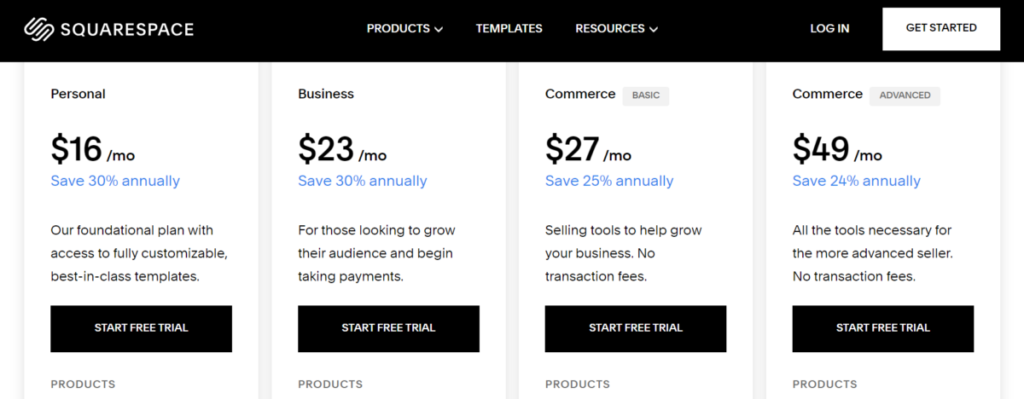
Both WooCommerce and Squarespace offer different pricing tiers to cater to businesses of varying sizes and needs. Here’s a comparison of their pricing structures:
WooCommerce Pricing Tiers:
WooCommerce is an open-source platform, so the core software is free to use. However, you will need to pay for hosting, themes, plugins, and other necessary services to run your eCommerce store.
- Hosting: WooCommerce-compatible hosting plans start from around $5 per month for basic plans and can reach $100 or more per month for high-performance plans.
- Themes: Premium WooCommerce themes typically range from $50 to $100 or more, depending on their features and design complexity.
- Plugins: Essential plugins for WooCommerce, such as WooCommerce Subscriptions and WooCommerce PDF Invoices, can cost around $100 to $200 per year.
- Additional Services: Depending on your specific needs, you may need to pay for additional services like email marketing automation, customer support, or security solutions.
Squarespace Pricing Tiers:
Squarespace offers four main pricing tiers for its eCommerce plans:
- Personal: $16 per month, billed annually. This plan is suitable for small businesses with basic eCommerce needs, including up to 300 products, a built-in cart, and payment processing.
- Business: $23 per month, billed annually. This plan offers additional features like unlimited products, product variants, and a custom domain.
- Commerce Basic: $27 per month, billed annually. This plan provides advanced eCommerce features like inventory management, shipping discounts, and abandoned cart recovery.
- Commerce Advanced: $49 per month, billed annually. This plan is designed for high-volume businesses with features like real-time shipping rates, POS integration, and advanced analytics.
Comparison Table
| Platform | Pricing Structure | Pricing Range |
|---|---|---|
| WooCommerce | Free core software, paid extensions | Hosting: $5 – $100/month, Themes: $50 – $100, Plugins: $100 – $200/year |
| Squarespace | Subscription-based | Personal: $16/month, Business: $23/month, Commerce Basic: $27/month, Commerce Advanced: $49/month |
Read More: (WooCommerce Vs Adobe Commerce) Which eCommerce Platform is Better for me?
SEO Capabilities (SquareSpace Vs WooCommerce):

Which eCommerce Platform Offers Better SEO Capabilities (SquareSpace Vs WooCommerce)?
Both Squarespace and WooCommerce offer SEO-friendly features and capabilities to help your eCommerce store rank higher in search engine results pages (SERPs). However, they differ in their approach, level of customization, and the extent of SEO control they provide.
Squarespace SEO Capabilities:
- Built-in SEO tools: Squarespace provides a suite of built-in SEO tools, including automatic title tags and meta descriptions, customizable image alt tags, and schema markup for products and other content.
- Clean and optimized code: Squarespace generates clean and optimized HTML code, which is beneficial for search engine crawling and indexing.
- Mobile-friendly design: Squarespace templates are inherently mobile-friendly, ensuring your eCommerce store adapts well to different screen sizes and devices.
- Content management tools: Squarespace offers a user-friendly content management system (CMS) that allows you to create and optimize product descriptions, blog posts, and other content for search engines.
WooCommerce SEO Capabilities:
- Plugin-based SEO extensions: WooCommerce relies on plugins to extend its SEO capabilities, offering a wide range of SEO-focused plugins, such as Yoast SEO and Rank Math.
- Granular SEO control: WooCommerce plugins provide granular control over SEO optimization, allowing you to customize title tags, meta descriptions, image alt tags, schema markup, and other SEO-related elements.
- Integration with SEO tools: WooCommerce integrates seamlessly with popular SEO tools like Google Search Console and Google Analytics, providing valuable insights into your website’s SEO performance.
- Flexibility for advanced SEO strategies: WooCommerce’s plugin-based approach enables businesses to implement advanced SEO strategies, such as technical SEO optimizations and structured data markup.
Comparison Table
| Feature | Squarespace | WooCommerce |
|---|---|---|
| SEO approach | Built-in tools | Plugin-based extensions |
| Level of control | Basic | Granular |
| Flexibility for advanced SEO | Limited | Extensive |
| Integration with SEO tools | Native integration with Google Search Console and Google Analytics | Integration with various SEO tools through plugins |
Conclusion
For smaller eCommerce stores with basic SEO needs, Squarespace’s built-in SEO tools and mobile-friendly design can provide a solid foundation for search engine optimization. However, for larger businesses seeking more advanced SEO control, flexibility, and integration with SEO tools, WooCommerce’s plugin-based approach offers a more powerful and scalable solution.
Read More: (WooCommerce Vs WiX) Which eCommerce Platform is Better for my Needs?
PageLoad Speed (WooCommerce Vs SquareSpace):

Which eCommerce Platform Offers Better PageLoad Speed (WooCommerce Vs SquareSpace)?
Both WooCommerce and Squarespace are known for their relatively fast page load speeds, but there are some subtle differences between the two platforms in terms of their performance optimization capabilities.
WooCommerce Page Load Speed:
- Plugin-based optimization: WooCommerce offers a variety of plugins, such as WooCommerce Speed Optimization and WP Rocket, that can help optimize your store’s page load speed by caching images, minifying CSS and JavaScript, and reducing HTTP requests.
- Hosting and server optimization: Choosing a reliable hosting provider with optimized servers can significantly impact your WooCommerce store’s page load speed. Consider factors like server type, CPU, RAM, and SSD storage when selecting hosting.
- Theme optimization: Using a lightweight and optimized WooCommerce theme can also contribute to faster page load times. Avoid themes with excessive code bloat and unnecessary features that can slow down your store.
Squarespace Page Load Speed:
- Built-in optimization: Squarespace automatically optimizes images, minifies CSS and JavaScript, and leverages caching mechanisms to deliver fast page load speeds.
- Content delivery network (CDN): Squarespace utilizes a global CDN to deliver your website’s static assets, such as images and CSS, from geographically closer servers, reducing latency and improving load times for visitors from different regions.
- Server-side rendering: Squarespace generates HTML on the server, ensuring that your website’s content is fully loaded before it is sent to the browser, leading to faster initial page load times.
Comparison Table
| Feature | WooCommerce | Squarespace |
|---|---|---|
| Optimization approach | Plugin-based | Built-in |
| Level of control | Granular | Limited |
| Dependency on external factors | Hosting, theme | CDN, server-side rendering |
Conclusion
For users with limited technical expertise, Squarespace’s built-in optimization features and CDN integration make it easier to achieve fast page load speeds without extensive configuration. However, for those with more technical knowledge, WooCommerce’s plugin-based approach offers granular control over optimization settings and the ability to fine-tune performance based on specific requirements.
Read More: (WooCommerce Vs BigCommerce) Which is the Better eCommerce Platform?
Canonical Website URL (WooCommerce Vs SquareSpace):

Which eCommerce Platform Offers Better Canonical Website URL (WooCommerce Vs SquareSpace)?
Both WooCommerce and Squarespace handle canonical URLs effectively, ensuring that search engines recognize the preferred version of a web page, preventing duplicate content issues, and consolidating link equity.
WooCommerce Canonical URL Management:
- Plugin-based approach: WooCommerce relies on plugins like Yoast SEO and Rank Math to manage canonical URLs. These plugins automatically generate canonical URLs for product pages, category pages, and other essential pages.
- Advanced customization options: These plugins provide granular control over canonical URL settings, allowing you to customize canonical URLs for specific pages or override automatic generation.
- Integration with SEO tools: WooCommerce plugins integrate seamlessly with SEO tools like Google Search Console, providing insights into canonical URL issues and potential conflicts.
Squarespace Canonical URL Management:
- Built-in canonical URL handling: Squarespace automatically generates canonical URLs for all pages, including product pages, category pages, and blog posts.
- Limited customization options: Squarespace offers limited control over canonical URL settings, primarily through editing page templates and meta tags.
- Integration with Squarespace SEO tools: Squarespace’s SEO tools provide basic information about canonical URLs, but advanced insights and conflict resolution may require external SEO tools.
Comparison Table
| Feature | WooCommerce | Squarespace |
|---|---|---|
| Canonical URL management approach | Plugin-based | Built-in |
| Level of control | Granular | Limited |
| Integration with SEO tools | Advanced | Basic |
Conclusion
For businesses seeking granular control over canonical URLs and the ability to handle complex SEO scenarios, WooCommerce’s plugin-based approach offers greater flexibility and customization options. However, for those prioritizing ease of use and an out-of-the-box solution, Squarespace’s built-in canonical URL handling can effectively manage canonical URLs for most basic eCommerce needs.
Read More: (Shopify Vs Ecwid) Which eCommerce Platform is the Better One for My Needs?
Indexing Control (WooCommerce Vs SquareSpace):

Which eCommerce Platform Offers Better Indexing Control (WooCommerce Vs SquareSpace)?
Both WooCommerce and Squarespace offer indexing control options to manage which pages and content are indexed by search engines. However, their approaches and level of control differ, influencing your ability to optimize search engine crawling and indexing for your eCommerce store.
WooCommerce Indexing Control:
- Plugin-based approach: WooCommerce relies on plugins like Yoast SEO and Rank Math to manage indexing control. These plugins provide options to exclude specific pages, categories, or individual products from search engine indexing.
- Advanced indexing control: These plugins offer granular control over indexing settings, allowing you to specify robots.txt directives, noindex meta tags, and canonical URLs for better indexing management.
- Integration with SEO tools: WooCommerce plugins integrate seamlessly with SEO tools like Google Search Console, providing insights into indexing issues and potential conflicts.
Squarespace Indexing Control:
- Built-in indexing control: Squarespace provides basic indexing control options through its built-in SEO settings. You can toggle indexing for individual pages, categories, and blog posts.
- Limited customization options: Squarespace offers limited control over indexing beyond basic toggles, making it challenging to manage complex indexing scenarios or implement advanced indexing strategies.
- Integration with Squarespace SEO tools: Squarespace’s SEO tools provide basic information about indexing status, but advanced insights and conflict resolution may require external SEO tools.
Comparison Table
| Feature | WooCommerce | Squarespace |
|---|---|---|
| Indexing control approach | Plugin-based | Built-in |
| Level of control | Granular | Limited |
| Integration with SEO tools | Advanced | Basic |
Conclusion
For businesses seeking granular control over indexing and the ability to fine-tune search engine crawling, WooCommerce’s plugin-based approach offers greater flexibility and customization options. However, for those prioritizing ease of use and an out-of-the-box solution, Squarespace’s built-in indexing control can effectively manage indexing needs for most basic eCommerce websites.
Read More: (Shopify Vs Optimizely) Which eCommerce Platform Fits My Needs?
Customizable HTML Capabilities (WooCommerce Vs SquareSpace):

Which eCommerce Platform Offers Better Customizable HTML Capabilities (WooCommerce Vs SquareSpace)?
When it comes to customizable HTML capabilities, both WooCommerce and Squarespace offer different approaches and levels of control. Here’s a comparison of their HTML customization options:
WooCommerce Customizable HTML Capabilities:
- Plugin-based approach: WooCommerce utilizes plugins like Customizer Plus and CSSIgniter to extend its HTML customization capabilities. These plugins provide direct access to the HTML code of various elements, allowing for extensive modification.
- Theme customization: WooCommerce themes offer varying degrees of HTML customization options, ranging from basic template modifications to more advanced structural changes.
- Child themes: WooCommerce supports the use of child themes, enabling you to create custom themes that inherit the core functionality of a parent theme while maintaining independence for customization.
- Developer-friendly environment: WooCommerce’s open-source nature makes it a developer-friendly platform, allowing experienced developers to implement complex HTML customizations and integrations through custom code.
Squarespace Customizable HTML Capabilities:
- Built-in code blocks: Squarespace provides built-in code blocks for injecting custom HTML and CSS code into specific areas of your website. This offers some control over HTML elements and styling.
- Template editing: Squarespace allows for basic template editing, enabling you to modify the HTML structure of certain templates to an extent. However, this approach is more limited than direct HTML code editing.
- Third-party integrations: Squarespace offers integration with third-party code injection tools, providing additional options for embedding custom HTML code.
- Limited developer customization: Squarespace’s proprietary nature makes it less developer-friendly for extensive HTML customizations compared to WooCommerce. While some code modifications are possible, deep-level changes may require workarounds or involve Squarespace’s developer platform.
Comparison Table
| Feature | WooCommerce | Squarespace |
|---|---|---|
| HTML customization approach | Plugin-based, theme customization, child themes, developer-friendly | Built-in code blocks, template editing, third-party integrations, limited developer customization |
| Level of control | Granular | Limited |
| Flexibility for advanced customizations | High | Moderate |
| Developer requirements | Experienced developers recommended | Basic HTML and CSS knowledge |
Conclusion
For businesses seeking extensive HTML customization and the ability to implement complex code modifications, WooCommerce offers a more flexible and powerful environment. Its plugin-based approach, theme customization options, child theme support, and developer-friendly nature cater to those with technical expertise in HTML and CSS.
However, for those with limited technical knowledge or who prefer a more user-friendly interface, Squarespace’s built-in code blocks, template editing options, and third-party integrations can provide a sufficient level of HTML customization for basic needs.
Read More: (Shopify Vs Shift4shop) The Comparsion that will Tell You the Better eCommerce Platform.
Sitemap Generators (WooCommerce Vs SquareSpace):

Which eCommerce Platform Offers Better Sitemap Generators (WooCommerce Vs SquareSpace)?
Both WooCommerce and Squarespace offer sitemap generators to help search engines discover and index your eCommerce store’s pages effectively. However, they differ in their approach, level of customization, and integration capabilities.
WooCommerce Sitemap Generators:
- Plugin-based approach: WooCommerce relies on plugins like Yoast SEO, Rank Math, and Google XML Sitemaps to generate sitemaps. These plugins provide various options for customizing sitemap structure, including prioritizing pages, excluding specific content, and setting update frequencies.
- Advanced customization options: These plugins offer granular control over sitemap generation, allowing you to specify sitemap file formats, include custom metadata, and optimize sitemaps for large websites.
- Integration with SEO tools: WooCommerce plugins integrate seamlessly with SEO tools like Google Search Console, providing insights into sitemap indexing status and potential issues.
Squarespace Sitemap Generators:
- Built-in sitemap generation: Squarespace automatically generates sitemaps for your website, including product pages, category pages, and blog posts. You can view and access the sitemap file directly through Squarespace.
- Limited customization options: Squarespace offers limited control over sitemap generation, primarily through toggling sitemap visibility for specific pages or categories.
- Integration with Squarespace SEO tools: Squarespace’s SEO tools provide basic information about sitemap status, but advanced customization or troubleshooting may require external SEO tools.
Comparison Table
| Feature | WooCommerce | Squarespace |
|---|---|---|
| Sitemap generation approach | Plugin-based | Built-in |
| Level of control | Granular | Limited |
| Integration with SEO tools | Advanced | Basic |
Conclusion
For businesses seeking granular control over sitemap generation, advanced customization options, and integration with comprehensive SEO tools, WooCommerce’s plugin-based approach offers greater flexibility and scalability. However, for those prioritizing ease of use and an out-of-the-box solution, Squarespace’s built-in sitemap generation can effectively handle most basic eCommerce needs.
Read More: (Sellfy Vs Shopify) Which eCommerce Platform Sould I Use?
Integration With Google Analytics (WooCommerce Vs SquareSpace):

Which eCommerce Platform Offers better Integration With Google Analytics (WooCommerce Vs SquareSpace)?
Both WooCommerce and Squarespace offer integration with Google Analytics, allowing you to track website traffic, user behavior, and conversion data to gain valuable insights into your eCommerce store’s performance. However, their integration approaches and capabilities differ slightly.
WooCommerce Google Analytics Integration:
- Plugin-based approach: WooCommerce relies on plugins like MonsterInsights and Google Analytics by Yoast to integrate with Google Analytics. These plugins provide seamless integration and offer a variety of features for tracking eCommerce-specific data.
- Advanced tracking options: These plugins offer granular control over tracking settings, allowing you to track individual product views, add-to-cart events, purchase transactions, and other key eCommerce metrics.
- Customizable reporting: WooCommerce plugins provide customizable reporting dashboards and advanced eCommerce reports, enabling you to analyze data in more depth and gain actionable insights.
- Integration with other SEO tools: WooCommerce plugins integrate seamlessly with other SEO tools, allowing you to combine Google Analytics data with other SEO insights for a holistic understanding of your store’s performance.
Squarespace Google Analytics Integration:
- Built-in Google Analytics integration: Squarespace offers built-in integration with Google Analytics, allowing you to connect your Squarespace website to Google Analytics with minimal setup.
- Basic tracking capabilities: Squarespace tracks basic website traffic and user behavior data, including page views, sessions, and visitor demographics.
- Limited eCommerce tracking: Squarespace’s built-in integration provides limited tracking for eCommerce-specific data, such as product views and add-to-cart events.
- Integration with Squarespace analytics: Squarespace integrates its built-in analytics with Google Analytics, providing a unified view of website traffic and user behavior data.
Comparison Table
| Feature | WooCommerce | Squarespace |
|---|---|---|
| Google Analytics integration approach | Plugin-based | Built-in |
| Level of tracking | Granular | Basic |
| eCommerce tracking capabilities | Advanced | Limited |
| Customizability of reporting | High | Low |
| Integration with other tools | Extensive | Limited |
Conclusion
For businesses seeking advanced eCommerce tracking, granular control over tracking settings, and customizable reporting, WooCommerce’s plugin-based approach offers greater flexibility and scalability. However, for those prioritizing ease of use and a straightforward setup, Squarespace’s built-in Google Analytics integration can effectively handle basic tracking needs.
Read More: (Prestashop Vs Shopify) Which eCommerce Platform Fits my Needs?
Product Tagging and Categorization (WooCommerce Vs SquareSpace):

Which eCommerce Platform Offers Better Product Tagging and Categorization (WooCommerce Vs SquareSpace)?
Both WooCommerce and Squarespace offer product tagging and categorization features to help you organize and manage your eCommerce store’s inventory effectively. However, their approaches and capabilities differ in terms of flexibility, customization options, and scalability for large product catalogs.
WooCommerce Product Tagging and Categorization:
- Hierarchical category structure: WooCommerce supports a hierarchical category structure, allowing you to create subcategories and nest products within multiple categories for organized navigation.
- Customizable product attributes: WooCommerce provides customizable product attributes, enabling you to define product variations, specifications, and additional details for better product differentiation.
- Taxonomy management: WooCommerce offers advanced taxonomy management, allowing you to create custom taxonomies and assign tags to products based on specific criteria, enhancing product organization and filtering.
- Plugin-based extensions: WooCommerce’s extensive plugin ecosystem offers various extensions for managing product tagging and categorization, providing advanced features like product filtering, advanced search, and custom taxonomies.
Squarespace Product Tagging and Categorization:
- Built-in product organization: Squarespace provides built-in product organization tools, including categories and tags, allowing you to group products into logical categories for easy navigation.
- Basic product attributes: Squarespace supports basic product attributes, such as color, size, and material, but may not be suitable for more complex product variations or specifications.
- Limited taxonomy management: Squarespace’s taxonomy management is limited compared to WooCommerce, primarily offering categories and tags without advanced customization options.
- Integration with third-party tools: Squarespace integrates with third-party tools like Shopify for more advanced product tagging and categorization management.
Comparison Table
| Feature | WooCommerce | Squarespace |
|---|---|---|
| Category structure | Hierarchical | Flat |
| Product attribute customization | Extensive | Basic |
| Taxonomy management | Advanced | Limited |
| Plugin extensions | Wide range | Limited |
| Suitability for large catalogs | Highly scalable | Moderately scalable |
Conclusion
For businesses with large product catalogs and complex product variations, WooCommerce offers a more flexible and scalable approach to product tagging and categorization. Its hierarchical category structure, customizable product attributes, advanced taxonomy management, and plugin ecosystem provide greater control over product organization and filtering.
However, for smaller eCommerce stores with basic product categorization needs, Squarespace’s built-in product organization tools and integration with third-party tools can effectively manage product tagging and categorization for simple product catalogs.
Read More: (Is Shopify PaaS Or SaaS?)
Batch Uploading (WooCommerce Vs SquareSpace):

Which eCommerce Platform Offers Better Batch Uploading (WooCommerce Vs SquareSpace)?
When it comes to batch uploading products, both WooCommerce and Squarespace offer different approaches and capabilities, catering to businesses of varying sizes and product volumes.
WooCommerce Batch Uploading:
- Plugin-based approach: WooCommerce relies on plugins like WP All Import and Product CSV Import by MotoPress for batch uploading products. These plugins provide a user-friendly interface for importing product data from CSV or XML files.
- Flexible import options: WooCommerce plugins offer flexible import options, allowing you to map CSV columns to product attributes, handle product variations, and set up custom import rules.
- Scalable for large uploads: WooCommerce’s plugin-based approach is scalable for large product uploads, handling thousands of products simultaneously.
- Integration with third-party tools: WooCommerce plugins integrate with third-party tools like ERP systems and product management software for streamlined product data management.
Squarespace Batch Uploading:
- Built-in batch import tool: Squarespace provides a built-in batch import tool for uploading product data from CSV or XLSX files.
- Simplified import process: Squarespace’s batch import tool offers a simplified import process, requiring you to map CSV columns to product fields and set basic import options.
- Limited import options: Squarespace’s batch import tool has limited options for handling complex product variations or custom product attributes.
- Suitable for smaller uploads: Squarespace’s batch import tool is primarily designed for smaller product uploads and may not be efficient for handling large catalogs.
Comparison Table
| Feature | WooCommerce | Squarespace |
|---|---|---|
| Batch uploading approach | Plugin-based | Built-in |
| Import flexibility | High | Moderate |
| Scalability for large uploads | Extensive | Limited |
| Integration with third-party tools | Wide range | Limited |
| Suitability for large catalogs | Highly scalable | Moderately scalable |
Conclusion
For businesses with large product catalogs and complex import requirements, WooCommerce’s plugin-based approach offers greater flexibility, scalability, and integration with third-party tools. Its plugin ecosystem provides advanced import options, handling product variations, custom attributes, and large-scale product data management effectively.
However, for smaller eCommerce stores with basic product catalogs and straightforward import needs, Squarespace’s built-in batch import tool can efficiently handle product uploads without the need for additional plugins or technical expertise.
Read More: (Weebly Vs Shopify) Which eCommerce Platform is Better for my Online Business?
Mobile Optimization (WooCommerce Vs SquareSpace):

Which eCommerce Platform Offers Better Mobile Optimization (WooCommerce Vs SquareSpace)?
Both WooCommerce and Squarespace offer mobile-optimized features and capabilities to ensure your eCommerce store provides a positive user experience on mobile devices. However, their approaches and level of optimization differ in terms of responsiveness, design flexibility, and performance optimization for mobile browsing.
WooCommerce Mobile Optimization:
- Plugin-based optimization: WooCommerce offers plugins like AMP for WooCommerce and Hummingbird to optimize your store’s performance and appearance for mobile devices. These plugins provide various optimization techniques, including image compression, lazy loading, and mobile-specific CSS.
- Theme-based responsiveness: WooCommerce themes are designed to be responsive, adapting their layout and elements to different screen sizes and device orientations.
- Performance optimization options: WooCommerce plugins provide various performance optimization options, such as minification, caching, and code optimization, to ensure fast page load times on mobile devices.
- Integration with mobile marketing tools: WooCommerce integrates with mobile marketing tools like SMS marketing and push notifications, enabling you to engage with mobile shoppers effectively.
Squarespace Mobile Optimization:
- Built-in mobile optimization: Squarespace automatically optimizes your website for mobile devices, ensuring responsive layout, adaptive elements, and mobile-friendly design.
- Mobile-first design approach: Squarespace emphasizes a mobile-first design approach, prioritizing the mobile experience when creating website templates and optimizing website elements.
- Simplified mobile editing: Squarespace’s mobile editing tools allow you to make adjustments to your website’s layout and content specifically for mobile devices.
- Mobile-optimized product pages: Squarespace templates ensure product pages are optimized for mobile browsing, providing a seamless shopping experience on mobile devices.
Comparison Table
| Feature | WooCommerce | Squarespace |
|---|---|---|
| Mobile optimization approach | Plugin-based, theme-based, performance optimization | Built-in, mobile-first design, simplified mobile editing |
| Level of control | Granular | Limited |
| Design flexibility for mobile | Extensive | Moderate |
| Performance optimization for mobile | Advanced | Basic |
Conclusion
For businesses seeking granular control over mobile optimization, advanced performance optimization techniques, and the ability to implement custom mobile-specific design elements, WooCommerce’s plugin-based approach offers greater flexibility and customization options.
However, for those prioritizing ease of use, a mobile-first design approach, and a streamlined mobile editing experience, Squarespace’s built-in mobile optimization features can effectively optimize your eCommerce store for mobile browsing without the need for additional plugins or technical expertise.
Read More: (Volusion Vs Shopify) Which eCommerce Platform is Better for my Online Business?
Built-in Blogging & Marketing Features (WooCommerce Vs SquareSpace):

Which eCommerce Platform Offers Better Built-in Blogging & Marketing Features (WooCommerce Vs SquareSpace)?
When it comes to built-in blogging and marketing features, both WooCommerce and Squarespace offer a range of tools and functionalities to help you promote your eCommerce store and engage with your audience. However, their approaches and emphasis differ in terms of blogging capabilities, marketing automation, and social media integration.
WooCommerce Built-in Blogging & Marketing Features:
- Plugin-based approach: WooCommerce relies on plugins like Yoast SEO and MailChimp for WordPress to extend its blogging and marketing capabilities. These plugins provide a variety of features for creating blog posts, optimizing content for search engines, and automating email marketing campaigns.
- Advanced blogging options: WooCommerce plugins offer advanced blogging options, including customizable post formats, multiple author profiles, and integration with popular blogging tools like Google Analytics.
- Marketing automation: WooCommerce integrates with marketing automation platforms like MailChimp, allowing you to create automated email sequences, drip campaigns, and targeted marketing campaigns.
- Social media integration: WooCommerce plugins provide social media integration tools, enabling you to share your blog posts and products across various social media platforms.
Squarespace Built-in Blogging & Marketing Features:
- Built-in blogging platform: Squarespace offers a built-in blogging platform with a user-friendly interface and a variety of blogging templates to choose from.
- Content management tools: Squarespace provides robust content management tools for creating and editing blog posts, including image editing, scheduling, and SEO optimization options.
- Marketing campaigns: Squarespace offers built-in marketing campaign tools, enabling you to create email marketing campaigns, manage customer segments, and track campaign performance.
- Social media integration: Squarespace integrates seamlessly with major social media platforms, allowing you to share your blog posts and products with one click.
Comparison Table
| Feature | WooCommerce | Squarespace |
|---|---|---|
| Blogging approach | Plugin-based | Built-in |
| Level of blogging customization | Granular | Moderate |
| Marketing automation integration | Advanced | Built-in |
| Social media integration | Plugin-based | Built-in |
Conclusion
For businesses seeking advanced blogging options, granular control over content optimization, and integration with comprehensive marketing automation platforms, WooCommerce’s plugin-based approach offers greater flexibility and scalability.
However, for those prioritizing ease of use, a streamlined blogging experience, and built-in marketing campaign tools, Squarespace’s integrated blogging platform and marketing features can effectively manage blogging and marketing needs without the need for additional plugins or technical expertise.
Read More: (SquareSpace Vs Shopify) Which eCommerce Platform Offers Better Performance?
Social Sharing Buttons Availability (WooCommerce Vs SquareSpace):

Which eCommerce Platform Offers Better Social Sharing Buttons Availability (WooCommerce Vs SquareSpace)?
Both WooCommerce and Squarespace offer social sharing buttons to help you encourage visitors to share your products and content across social media platforms. However, their approaches and capabilities differ in terms of social media integration, button customization options, and compatibility with various social media channels.
WooCommerce Social Sharing Buttons:
- Plugin-based approach: WooCommerce relies on plugins like Social Media Share Buttons & Widget by AddThis and Sumo Share to extend its social sharing functionality. These plugins provide a wide range of social media buttons, including popular platforms like Facebook, Twitter, Instagram, and Pinterest.
- Customizable button styles: WooCommerce plugins offer customizable button styles, allowing you to match the button design to your store’s branding and theme.
- Advanced placement options: WooCommerce plugins provide advanced placement options, enabling you to position social sharing buttons on product pages, blog posts, and other strategic locations on your website.
- Integration with third-party tools: WooCommerce plugins integrate with third-party social media management tools, allowing you to track social media engagement and measure the effectiveness of your sharing efforts.
Squarespace Social Sharing Buttons:
- Built-in social sharing buttons: Squarespace provides built-in social sharing buttons for popular platforms like Facebook, Twitter, and Instagram.
- Limited button customization: Squarespace offers limited button customization options, primarily allowing you to choose from a few preset button styles.
- Basic placement options: Squarespace provides basic placement options for social sharing buttons, typically placing them at the bottom of blog posts and product pages.
- Integration with Squarespace Analytics: Squarespace integrates its social sharing buttons with Squarespace Analytics, providing insights into social media engagement from within your Squarespace dashboard.
Comparison Table
| Feature | WooCommerce | Squarespace |
|---|---|---|
| Social sharing approach | Plugin-based | Built-in |
| Variety of social media buttons | Extensive | Limited |
| Button customization options | Granular | Moderate |
| Placement options | Flexible | Basic |
| Integration with third-party tools | Advanced | Limited |
Conclusion
For businesses seeking a wide range of social sharing buttons, granular button customization options, and integration with comprehensive social media management tools, WooCommerce’s plugin-based approach offers greater flexibility and scalability.
However, for those prioritizing ease of use, out-of-the-box social sharing buttons, and basic social media engagement tracking within their Squarespace dashboard, Squarespace’s built-in social sharing features can effectively manage social sharing needs without the need for additional plugins or technical expertise.
Read More: (Adobe Commerce Vs Shopify) Which Platform Satisfies My eCommerce Needs?
Content Management Capabilities (WooCommerce Vs SquareSpace):

Which eCommerce Platform Offers Better Content Management Capabilities (WooCommerce Vs SquareSpace)?
Both WooCommerce and Squarespace offer content management capabilities to help you create, organize, and manage the content on your eCommerce store. However, their approaches and strengths differ in terms of flexibility, customization options, and integration with third-party tools.
WooCommerce Content Management Capabilities:
- WordPress-based content management: WooCommerce leverages WordPress’s robust content management system, providing a user-friendly interface, customizable post formats, and support for various media formats.
- Advanced content editing tools: WooCommerce integrates with popular content editing plugins like Elementor and Gutenberg, offering advanced content creation and design capabilities.
- Customizable content templates: WooCommerce plugins provide customizable content templates for product descriptions, category pages, and other essential eCommerce content.
- Integration with third-party tools: WooCommerce integrates seamlessly with third-party content marketing tools, enabling you to manage content creation workflows, optimize content for search engines, and track content performance.
Squarespace Content Management Capabilities:
- Built-in content management system: Squarespace offers a built-in content management system with a drag-and-drop interface, making it easy to create and edit content without coding knowledge.
- Variety of content blocks: Squarespace provides a library of pre-built content blocks, including text, images, videos, and social media feeds, enabling you to create visually appealing content layouts.
- Content scheduling and automation: Squarespace allows you to schedule content publication and automate content updates, ensuring your website remains fresh and up-to-date.
- Integrated analytics: Squarespace integrates its content management system with its analytics tools, providing insights into content performance and visitor engagement.
Comparison Table
| Feature | WooCommerce | Squarespace |
|---|---|---|
| Content management approach | WordPress-based | Built-in |
| Level of customization | Granular | Moderate |
| Content editing tools | Advanced | User-friendly |
| Content templates | Customizable | Pre-built |
| Integration with third-party tools | Extensive | Limited |
Conclusion
For businesses seeking advanced content management capabilities, granular control over content creation, and integration with comprehensive content marketing tools, WooCommerce’s WordPress-based approach offers greater flexibility and scalability.
However, for those prioritizing ease of use, a user-friendly interface, and pre-built content blocks for quick and visually appealing content creation, Squarespace’s built-in content management system can effectively manage content needs without the need for additional plugins or technical expertise.
Read More: (WiX Vs Shopify) Which Platform is Better for My eCommerce Projects?
Discounts & Promotion Codes (SquareSpace Vs WooCommerce):

Which eCommerce Platform Offers Better Discounts & Promotion Codes Capabilities for Merchants (SquareSpace Vs WooCommerce)?
Both WooCommerce and Squarespace offer a range of features to enable merchants to create and manage discounts and promotion codes for their eCommerce stores. However, their approaches and capabilities differ in terms of flexibility, customization options, scheduling, and integration with third-party tools.
WooCommerce Discounts & Promotion Codes Capabilities:
- Plugin-based approach: WooCommerce relies on plugins like WooCommerce Coupons and Advanced Coupons to extend its discounts and promotion codes functionality. These plugins provide a variety of options for creating different types of discounts, including percentage discounts, fixed discounts, and free shipping offers.
- Advanced customization options: WooCommerce plugins offer granular control over discount rules, allowing you to specify product exclusions, category restrictions, minimum purchase amounts, and usage limits.
- Flexible scheduling: WooCommerce plugins provide flexible scheduling options, enabling you to set specific start and end dates for discounts, recurring discounts, and time-sensitive promotions.
- Integration with third-party tools: WooCommerce plugins integrate seamlessly with third-party marketing automation platforms, allowing you to automate discount codes generation, distribution, and tracking.
Squarespace Discounts & Promotion Codes Capabilities:
- Built-in discounts and promotion codes: Squarespace provides built-in tools for creating and managing discounts and promotion codes. You can specify discount types, apply them to specific products or categories, and set usage limits.
- Simplified discount creation: Squarespace offers a simplified interface for creating discounts, making it easy for non-technical users to set up promotions without coding knowledge.
- Basic scheduling options: Squarespace provides basic scheduling options for discounts, allowing you to set start and end dates for promotions.
- Integration with Squarespace Analytics: Squarespace integrates its discounts and promotion codes with Squarespace Analytics, providing insights into discount usage and conversion rates.
Comparison Table
| Feature | WooCommerce | Squarespace |
|---|---|---|
| Discounts and promotion codes approach | Plugin-based | Built-in |
| Level of customization | Granular | Moderate |
| Scheduling options | Flexible | Basic |
| Integration with third-party tools | Advanced | Limited |
Conclusion
For merchants seeking advanced discounts and promotion codes capabilities, granular control over discount rules, and integration with comprehensive marketing automation tools, WooCommerce’s plugin-based approach offers greater flexibility and scalability.
However, for those prioritizing ease of use, a simplified discount creation process, and basic scheduling options, Squarespace’s built-in discounts and promotion codes features can effectively manage promotion needs without the need for additional plugins or technical expertise.
Read More: (WooCommerce Vs Shopify) Which Platform is Better for my eCommerce Quests?
Easy to Use Checkout (WooCommerce Vs SqaureSpace):

Which eCommerce Platform Offers Easier to Use Checkout (WooCommerce Vs Adobe SqaureSpace)?
Both WooCommerce and Squarespace offer user-friendly checkout processes to streamline the payment experience for customers. However, their approaches and strengths differ in terms of simplicity, customization options, and integration with third-party payment gateways.
WooCommerce Checkout Ease of Use:
- Straightforward checkout process: WooCommerce’s checkout process follows a familiar and straightforward flow, guiding customers through the steps of entering their shipping and billing information, selecting payment methods, and confirming their order.
- Minimal distractions: WooCommerce’s checkout page maintains a clean and focused layout, minimizing distractions and keeping the focus on completing the purchase.
- Guest checkout option: WooCommerce offers a guest checkout option, allowing customers to purchase without creating an account, providing convenience for first-time buyers.
- Integration with popular payment gateways: WooCommerce seamlessly integrates with popular payment gateways like PayPal, Stripe, and Amazon Pay, offering a variety of payment options for customers.
Squarespace Checkout Ease of Use:
- Intuitive checkout interface: Squarespace’s checkout interface is designed for intuitive use, with clear instructions and visual cues guiding customers through the checkout process.
- Mobile-optimized checkout: Squarespace’s checkout process is optimized for mobile devices, ensuring a smooth and responsive checkout experience on smartphones and tablets.
- Pre-filled fields for returning customers: Squarespace automatically pre-fills checkout fields for returning customers, saving them time and effort.
- Integration with Squarespace Commerce: Squarespace’s checkout process integrates seamlessly with Squarespace Commerce, providing a streamlined payment experience within the Squarespace ecosystem.
Comparison Table
| Feature | WooCommerce | Squarespace |
|---|---|---|
| Checkout simplicity | Straightforward, focused | Intuitive, mobile-optimized |
| Customization options | Extensive | Moderate |
| Payment gateway integration | Wide range | Limited |
| Third-party tool integration | Advanced | Limited |
Conclusion
Both WooCommerce and Squarespace provide user-friendly checkout processes that cater to the needs of both first-time and returning customers. WooCommerce offers a straightforward checkout process with extensive customization options and integration with a wide range of payment gateways. Squarespace provides an intuitive and mobile-optimized checkout experience with pre-filled fields for returning customers and seamless integration with Squarespace Commerce.
Read More: (BigCommerce Vs Shopify) Which Platform is Better for my eCommerce Needs?
Reporting Tools and Custom Reports (SquareSpace Vs WooCommerce):

Which eCommerce Platform Offers Better Reporting Tools and Custom Reports (SquareSpace Vs WooCommerce)?
Both WooCommerce and Squarespace offer reporting tools to help you track and analyze your eCommerce store’s performance. However, their approaches and capabilities differ in terms of data granularity, customization options, and integration with third-party analytics tools.
WooCommerce Reporting Capabilities:
- Plugin-based approach: WooCommerce relies on plugins like WooCommerce Analytics Dashboard and MonsterInsights to extend its reporting capabilities. These plugins provide comprehensive data on sales, traffic, customer behavior, and product performance.
- Advanced data granularity: WooCommerce plugins offer granular control over data analysis, allowing you to filter data by date, product, category, customer, and other relevant criteria.
- Customizable reporting dashboards: WooCommerce plugins provide customizable reporting dashboards, enabling you to create personalized views of your store’s performance data and focus on key metrics.
- Integration with third-party analytics tools: WooCommerce plugins integrate seamlessly with third-party analytics tools like Google Analytics, providing a unified view of your store’s data and marketing performance.
Squarespace Reporting Capabilities:
- Built-in reporting tools: Squarespace offers built-in reporting tools that track sales, traffic, and customer behavior data. You can view reports by date, product, or category.
- Basic data insights: Squarespace provides basic data insights, giving you an overview of your store’s performance and identifying trends.
- Limited customization options: Squarespace’s built-in reporting tools offer limited customization options, making it challenging to create personalized reporting dashboards or filter data in-depth.
- Integration with Squarespace Analytics: Squarespace integrates its built-in reporting tools with Squarespace Analytics, providing a centralized platform for viewing website and eCommerce data.
Comparison Table
| Feature | WooCommerce | Squarespace |
|---|---|---|
| Reporting approach | Plugin-based | Built-in |
| Data granularity | Advanced | Basic |
| Customization options | Granular | Limited |
| Third-party analytics integration | Extensive | Limited |
Conclusion
For businesses seeking advanced reporting capabilities, granular data analysis, and integration with comprehensive analytics tools, WooCommerce’s plugin-based approach offers greater flexibility and scalability.
However, for those prioritizing ease of use, basic data insights, and a centralized platform for viewing website and eCommerce data, Squarespace’s built-in reporting tools can effectively manage reporting needs without the need for additional plugins or technical expertise.
Integration of Email Marketing Tools (WooCommerce Vs SquareSpace):

Which eCommerce Platform Offers Better Integration of Email Marketing Tools (WooCommerce Vs SquareSpace)?
Both WooCommerce and Squarespace offer integration with various email marketing tools to help you create and manage email campaigns for your eCommerce store. However, their approaches and capabilities differ in terms of integration depth, automation options, and compatibility with popular email marketing platforms.
WooCommerce Email Marketing Integration:
- Plugin-based approach: WooCommerce relies on plugins like MailChimp for WooCommerce and WooCommerce Subscriptions to extend its email marketing capabilities. These plugins provide seamless integration with popular email marketing platforms, allowing you to manage email lists, create targeted campaigns, and track campaign performance directly within your WooCommerce dashboard.
- Advanced automation options: WooCommerce plugins offer advanced automation options, enabling you to trigger automated email sequences based on customer behavior, purchase history, and abandoned cart events.
- Integration with a wide range of email marketing platforms: WooCommerce plugins seamlessly integrate with a wide range of email marketing platforms, including MailChimp, ActiveCampaign, and Constant Contact.
- Customizable email templates: WooCommerce plugins provide customizable email templates, allowing you to design visually appealing and brand-consistent email campaigns.
Squarespace Email Marketing Integration:
- Built-in email marketing tools: Squarespace offers built-in email marketing tools that enable you to create email campaigns, manage email lists, and track campaign performance.
- Basic automation options: Squarespace’s built-in email marketing tools provide basic automation options, such as welcome emails and abandoned cart reminders.
- Integration with Squarespace Commerce: Squarespace’s email marketing tools integrate seamlessly with Squarespace Commerce, providing a unified platform for managing email campaigns and eCommerce data.
- Limited customization options: Squarespace’s email marketing tools offer limited customization options for email templates and automation workflows.
Comparison Table
| Feature | WooCommerce | Squarespace |
|---|---|---|
| Email marketing integration approach | Plugin-based | Built-in |
| Integration depth | Seamless, with advanced features | Basic, with limited customization |
| Automation options | Advanced, with trigger-based campaigns | Basic, with welcome emails and cart reminders |
| Compatibility with email marketing platforms | Wide range, including MailChimp, ActiveCampaign, and Constant Contact | Limited to Squarespace’s built-in email marketing tools |
| Customization options | Extensive for email templates and automation workflows | Limited for email templates and automation workflows |
Conclusion
For businesses seeking advanced email marketing integration, granular control over automation workflows, and compatibility with a wide range of email marketing platforms, WooCommerce’s plugin-based approach offers greater flexibility and scalability.
However, for those prioritizing ease of use, a streamlined email marketing experience, and basic automation options within their Squarespace dashboard, Squarespace’s built-in email marketing tools can effectively manage basic email marketing needs without the need for additional plugins or technical expertise.
Multiple Payment Options (WooCommerce Vs SquareSpace):

Which eCommerce Platform Offers More Comprehensive List of Multiple Payment Options (WooCommerce Vs SquareSpace)?
Both WooCommerce and Squarespace offer a variety of payment options to enable customers to make purchases through your eCommerce store. However, their approaches and capabilities differ in terms of the number of supported payment gateways, support for alternative payment methods, and integration with third-party payment processors.
WooCommerce Payment Options:
- Plugin-based approach: WooCommerce relies on plugins like WooCommerce Payments and Stripe to extend its payment options. These plugins provide integration with a vast range of popular payment gateways, including PayPal, Stripe, Amazon Pay, Authorize.net, and many more.
- Extensive range of payment gateways: WooCommerce supports a comprehensive list of payment gateways, catering to a wide range of regions, currencies, and payment preferences.
- Support for alternative payment methods: WooCommerce plugins offer support for alternative payment methods like digital wallets, cryptocurrency payments, and buy now, pay later options.
- Integration with third-party payment processors: WooCommerce plugins integrate seamlessly with third-party payment processors, allowing you to accept payments from a wide range of sources and payment networks.
Squarespace Payment Options:
- Built-in payment processing: Squarespace offers built-in payment processing through Squarespace Commerce, providing a streamlined payment experience for customers.
- Limited payment gateway options: Squarespace’s built-in payment processing supports a limited number of payment gateways, primarily focusing on Stripe and PayPal.
- Basic support for alternative payment methods: Squarespace offers basic support for alternative payment methods like Apple Pay and Google Pay.
- Integration with Squarespace Commerce: Squarespace’s payment options integrate seamlessly with Squarespace Commerce, providing a centralized platform for managing payments and eCommerce data.
Comparison Table
| Feature | WooCommerce | Squarespace |
|---|---|---|
| Payment options approach | Plugin-based | Built-in |
| Number of supported payment gateways | Extensive | Limited |
| Support for alternative payment methods | Advanced | Basic |
| Integration with third-party payment processors | Extensive | Limited |
Conclusion
For businesses seeking a comprehensive range of payment options, support for alternative payment methods, and integration with a wide variety of payment gateways, WooCommerce’s plugin-based approach offers greater flexibility and scalability.
However, for those prioritizing ease of use, a streamlined payment experience through Squarespace Commerce, and basic support for popular payment methods, Squarespace’s built-in payment options can effectively manage payment needs without the need for additional plugins or technical expertise.
Flexibility to Add New eCommerce Features (WooCommerce Vs SquareSpace):

SquareSpace Vs WooCommerce Vs WordPress – Which eCommerce Platform is More Flexible to Add New eCommerce Features (WooCommerce Vs SquareSpace)?
Both WooCommerce and Squarespace offer flexibility in adding new eCommerce features to your online store, but they differ in their approaches and capabilities. WooCommerce’s plugin-based architecture provides greater extensibility, while Squarespace’s built-in features and extensions offer a more streamlined experience.
WooCommerce Flexibility:
- Plugin-based architecture: WooCommerce’s plugin ecosystem offers a vast array of plugins that extend its functionality, adding new eCommerce features, enhancing existing ones, and integrating with various third-party tools.
- Granular control over features: WooCommerce’s plugin-based approach allows for granular control over the features you add, enabling you to tailor your store’s functionality to your specific needs.
- Integration with a wide range of tools: WooCommerce integrates seamlessly with a wide range of tools, including shipping carriers, payment gateways, marketing automation platforms, and customer relationship management (CRM) systems.
Squarespace Flexibility:
- Built-in eCommerce features: Squarespace offers a comprehensive suite of built-in eCommerce features, covering essential aspects like product management, order processing, customer accounts, and payment processing.
- Squarespace Extensions: Squarespace provides a curated selection of extensions that extend the platform’s functionality, adding new features and integrations without the need for coding knowledge.
- Streamlined eCommerce experience: Squarespace’s built-in features and extensions offer a streamlined eCommerce experience, making it easy to set up and manage your online store without extensive technical expertise.
Comparison Table
| Feature | WooCommerce | Squarespace |
|---|---|---|
| Feature extensibility | High (plugin-based) | Moderate (built-in and extensions) |
| Granular control over features | Yes | Yes, but limited |
| Integration with third-party tools | Extensive | Limited |
| Ease of implementation | Moderate (may require technical expertise) | Easy (no coding required) |
Conclusion
For businesses seeking maximum flexibility and granular control over their eCommerce features, WooCommerce’s plugin-based architecture provides a powerful platform for customization and integration.
However, for those prioritizing ease of use, a streamlined eCommerce experience, and a curated selection of features and extensions, Squarespace offers a user-friendly approach to building and managing an online store without the need for extensive technical expertise.
Exclusive Features (SquareSpace Vs WooCommerce):

Both WooCommerce and Squarespace offer unique features that cater to specific eCommerce needs. Here’s a comparison of their exclusive features:
WooCommerce Exclusive Features:
- Plugin-based extensibility: WooCommerce’s vast plugin ecosystem provides unparalleled flexibility in adding new features, extending functionality, and integrating with third-party tools.
- Granular control over features: WooCommerce’s plugin-based approach allows for granular control over the features you add, enabling you to tailor your store’s functionality to your specific needs.
- Integration with a wide range of tools: WooCommerce seamlessly integrates with a vast array of tools, including shipping carriers, payment gateways, marketing automation platforms, CRM systems, and more.
- Advanced SEO optimization: WooCommerce offers advanced SEO optimization features, helping your products and store rank higher in search engine results pages (SERPs).
- Support for multiple product types: WooCommerce supports a wide range of product types, including physical products, digital products, variable products, and downloadable products.
Squarespace Exclusive Features:
- Built-in eCommerce features: Squarespace offers a comprehensive suite of built-in eCommerce features, covering essential aspects like product management, order processing, customer accounts, and payment processing.
- Streamlined eCommerce experience: Squarespace’s built-in features and extensions offer a streamlined eCommerce experience, making it easy to set up and manage your online store without extensive technical expertise.
- Squarespace Extensions: Squarespace provides a curated selection of extensions that extend the platform’s functionality, adding new features and integrations without the need for coding knowledge.
- Mobile-first design approach: Squarespace emphasizes a mobile-first design approach, prioritizing the mobile experience when creating website templates and optimizing website elements.
- Integrated analytics: Squarespace integrates its various tools, including eCommerce, blogging, and website traffic analytics, providing a centralized platform for viewing and analyzing data.
Market Share (WooCommerce Vs SquareSpace):

What Are the Market Share (WooCommerce Vs SquareSpace)?
As of July 2023, WooCommerce holds a leading position in the eCommerce platform market share, with a global market share of 39%. Squarespace follows in second place, holding a market share of 14.95%. This indicates that WooCommerce is the more widely used eCommerce platform, catering to a larger number of businesses and websites.
Here’s a breakdown of the market share for the top eCommerce platforms:
- WooCommerce: 39%
- Squarespace: 14.95%
- Shopify: 25%
- Wix: 24%
- Ecwid: 4%
- Others: 18%
This market share distribution highlights WooCommerce’s dominance in the eCommerce platform landscape. Its plugin-based architecture, extensive features, and flexibility in customization have made it a popular choice for businesses of all sizes. Squarespace, with its focus on ease of use, built-in eCommerce features, and mobile-first design, has also gained traction in recent years.
The eCommerce platform market is constantly evolving, and the market share of these platforms may fluctuate over time. However, WooCommerce’s strong position and Squarespace’s growing popularity indicate that both platforms are likely to remain significant players in the eCommerce landscape for the foreseeable future.
Cons Of WooCommerce Vs. SquareSpace:

What are the Downsides Of WooCommerce Vs. SquareSpace?
Both WooCommerce and Squarespace have their own drawbacks that should be considered when choosing an eCommerce platform. Here’s a comparison of their downsides:
WooCommerce Downsides:
- Technical complexity: WooCommerce’s plugin-based approach, while providing flexibility, can also introduce technical complexity. Managing multiple plugins, ensuring compatibility, and troubleshooting plugin-related issues may require technical expertise.
- Higher setup costs: WooCommerce’s plugin ecosystem often involves additional costs for premium plugins, themes, and extensions, which can increase the overall setup cost compared to Squarespace’s built-in features.
- Potential for security vulnerabilities: WooCommerce’s plugin-based architecture can make it more susceptible to security vulnerabilities if plugins are not properly maintained or updated. Regular plugin updates and security measures are essential.
- Self-hosting responsibilities: WooCommerce requires self-hosting, which involves managing your own website hosting, server maintenance, and security updates. This may require technical expertise or additional costs for managed hosting services.
Squarespace Downsides:
- Limited extensibility: Squarespace’s built-in features and extensions, while convenient, may not provide the same level of extensibility and customization as WooCommerce’s plugin ecosystem.
- Less granular control over features: Squarespace’s built-in approach may limit granular control over specific features, making it less suitable for businesses with highly customized eCommerce needs.
- Limited integration with third-party tools: Squarespace’s integration capabilities may be more limited compared to WooCommerce’s extensive integration with a wide range of third-party tools.
- Higher transaction fees: Squarespace’s built-in payment processing may involve higher transaction fees compared to some third-party payment gateways integrated with WooCommerce.
- Less control over SEO: Squarespace offers some SEO optimization features, but WooCommerce provides more advanced SEO tools and plugins for greater control over search engine optimization.
In conclusion, both WooCommerce and Squarespace have their own strengths and weaknesses. WooCommerce excels in flexibility, extensibility, and integration capabilities, but it requires more technical expertise and self-hosting responsibilities. Squarespace shines in ease of use, streamlined eCommerce experience, and built-in features, but it may limit customization and integration options.
Hidden Charges & Fees (WooCommerce Vs. SquareSpace):

What are the Hidden Charges / Costs & Fees for these eCommerce Platforms (WooCommerce Vs. SquareSpace)?
Both WooCommerce and Squarespace involve certain hidden charges and fees that may not be apparent at first glance. It’s crucial to understand these additional costs to make an informed decision about your eCommerce platform choice.
WooCommerce Hidden Charges:
- Premium Plugins and Themes: WooCommerce’s plugin ecosystem often requires purchasing premium plugins for advanced features, themes for customization, and extensions for specific functionalities. These premium plugins and themes can incur recurring or one-time fees.
- Payment Gateway Fees: WooCommerce integrates with various payment gateways, each with its own transaction fees. These fees can vary based on transaction volume and payment processing services.
- Hosting and Security Costs: WooCommerce requires self-hosting, which involves managing website hosting, server maintenance, and security updates. These costs can vary depending on the hosting provider and security measures implemented.
- Development and Customization Costs: For advanced customization and integrations beyond the capabilities of plugins, you may need to hire developers or agencies, which can incur additional costs.
Squarespace Hidden Charges:
- Transaction Fees: Squarespace’s built-in payment processing involves transaction fees, which can be higher compared to some third-party payment gateways integrated with WooCommerce.
- Squarespace Extensions: While Squarespace offers built-in features, some advanced functionalities may require purchasing Squarespace Extensions, which can incur additional costs.
- Custom Domain and Email Costs: Squarespace requires a custom domain for professional branding, which involves additional costs for domain registration and email hosting.
- Third-party Integrations: Integrating Squarespace with advanced third-party tools may require additional fees or subscriptions, depending on the specific tools and services used.
- Design and Customization Services: For complex design modifications beyond Squarespace’s templates and built-in customization options, you may need to hire designers or agencies, which can incur additional costs.
What are the forte of eCommerce Platforms (WooCommerce vs SquareSpace):
Both WooCommerce and Squarespace are popular eCommerce platforms, each with its own strengths and weaknesses. Here’s a summary of their forte:
WooCommerce Forte:
- Flexibility and Extensibility: WooCommerce’s plugin-based architecture offers unmatched flexibility and extensibility. With its vast plugin ecosystem, you can add new features, customize functionality, and integrate with a wide range of third-party tools to tailor your store to your specific needs.
- Granular Control over Features: WooCommerce’s plugin-based approach provides granular control over the features you add, allowing you to choose specific features and customize them to match your requirements.
- Extensive Integration Capabilities: WooCommerce seamlessly integrates with a vast array of tools, including shipping carriers, payment gateways, marketing automation platforms, CRM systems, and more. This integration allows you to streamline your operations and manage your eCommerce business effectively.
- Advanced SEO Optimization: WooCommerce offers advanced SEO optimization features, including plugins and tools, to help your products and store rank higher in search engine results pages (SERPs). This can increase your website visibility and drive organic traffic.
- Support for Multiple Product Types: WooCommerce supports a wide range of product types, including physical products, digital products, variable products, downloadable products, and more. This flexibility allows you to sell a variety of products with different configurations and pricing options.
Squarespace Forte:
- Ease of Use and Streamlined Experience: Squarespace is known for its user-friendly interface and intuitive design, making it easy for beginners to set up and manage their eCommerce stores without extensive technical expertise.
- Built-in eCommerce Features: Squarespace offers a comprehensive suite of built-in eCommerce features, covering essential aspects like product management, order processing, customer accounts, and payment processing. This eliminates the need for multiple plugins or complex configuration.
- Squarespace Extensions: Squarespace provides a curated selection of extensions that extend the platform’s functionality, adding new features and integrations without the need for coding knowledge. This offers a balance between ease of use and customization potential.
- Mobile-first Design Approach: Squarespace prioritizes a mobile-first design approach, ensuring that your eCommerce store looks and functions optimally on mobile devices. This is crucial for catering to the growing mobile shopping trend.
- Integrated Analytics: Squarespace integrates its various tools, including eCommerce, blogging, and website traffic analytics, providing a centralized platform for viewing and analyzing data. This helps you gain insights into your store’s performance and make informed decisions.
Conclusion (Comparison Table for WooCommerce Vs SqaureSpace):
As we can see from the detailed comparison between these two platforms (WooCommerce Vs SquareSpace) that the overall score for WooCommerce is better than SquareSpace’s with a slight margin.
In essence, WooCommerce excels in flexibility, extensibility, and integration capabilities, making it ideal for businesses seeking granular control over their eCommerce store’s features and integrations. Squarespace shines in ease of use, streamlined eCommerce experience, and a curated selection of extensions, catering to businesses prioritizing simplicity and a user-friendly approach to eCommerce.
Note that the comparison was done with eCommerce and online business in mind.
I hope this could give you the required insight to choose which eCommerce Platform to use for your future projects!
Here is the full comparison between WooCommerce & SquareSpace eCommerce platforms:
| eCommerce Platform | WooCommerce | SquareSpace |
|---|---|---|
| Price | 9.0 | 8.6 |
| SEO Friendliness | 8.0 | 7.6 |
| Page Load Speed | 7.0 | 6.1 |
| Canonical Website URL | 8.5 | 8.0 |
| Indexing Control | 8.0 | 7.4 |
| Customizable HTML capabilities | 9.5 | 9.1 |
| Sitemap Generator | 8.5 | 7.8 |
| Integration With Google Analytics | 8.5 | 8.0 |
| Product Tagging & Categorization | 8.0 | 7.3 |
| Batch Uploading | 8.0 | 7.1 |
| Mobile Optimization | 8.0 | 7.2 |
| Built-in Blogging & Marketing Features | 9.0 | 8.4 |
| Social Sharing Buttons | 9.0 | 8.3 |
| Content Management Capabilities | 8.0 | 7.4 |
| Discount & Promo Code Tools | 8.5 | 8.0 |
| Easy to Use Checkout | 7.5 | 7.2 |
| Reporting Tools & Custom Reports | 9.5 | 8.3 |
| Integration of Email Marketing Tools | 8.5 | 7.6 |
| Multiple Payment Options | 9.0 | 8.2 |
| Flexibility to Add New eCommerce Features | 9.0 | 8.6 |
| Exclusive Features | 7.5 | 7.4 |
| Market Share | 9.5 | 8.2 |
| CONS & PROS | 7.5 | 7.1 |
| Forte | 9.0 | 8.5 |
| Hidden Fees & Charges | 7.0 | 6.8 |
| Overall Assessment (Average) | 8.4 | 7.8 |


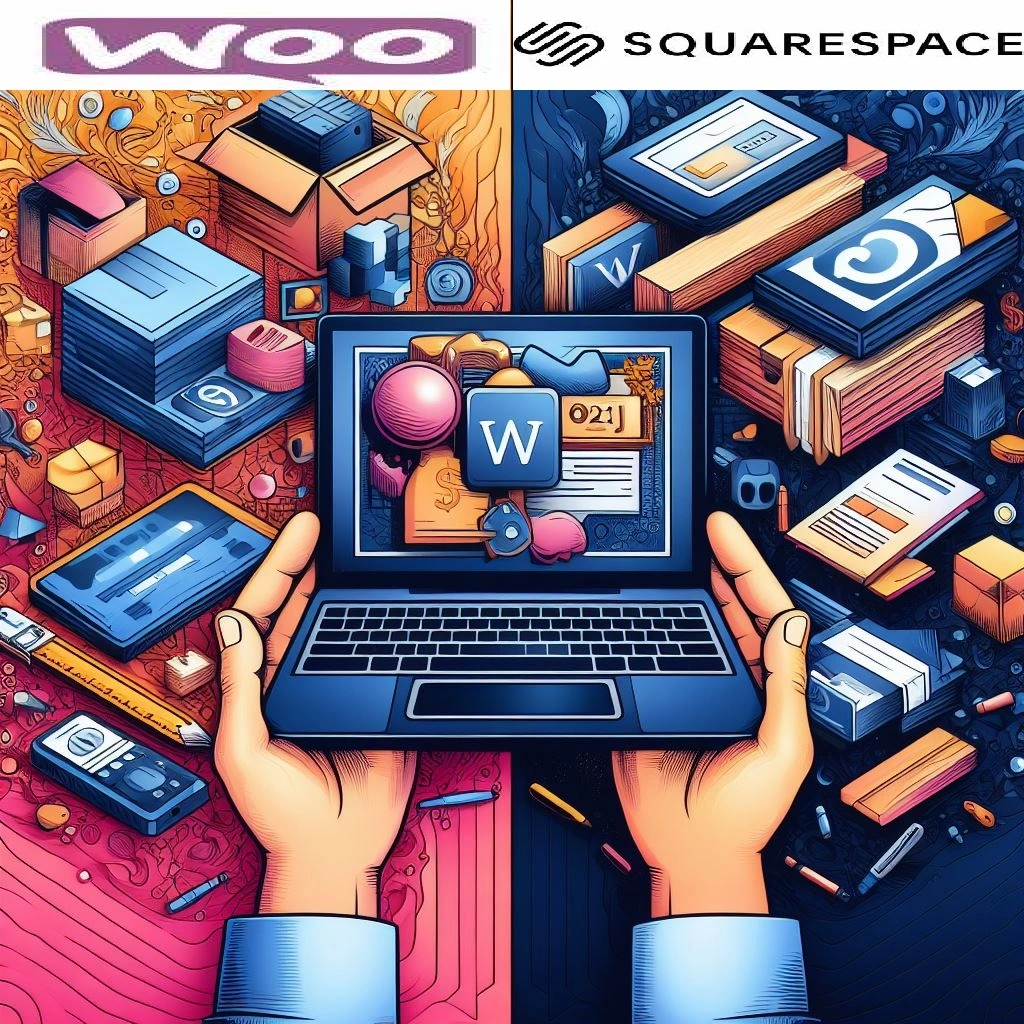
Leave a Reply